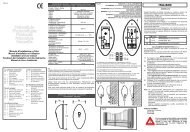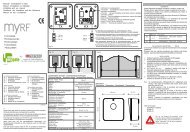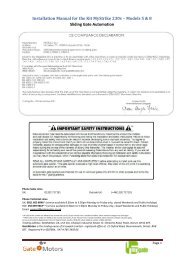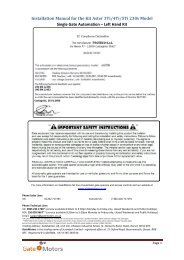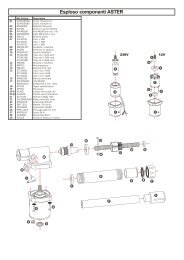Q71B 230V Control Board Swing Gate – Double Leaf ... - Gate Motors
Q71B 230V Control Board Swing Gate – Double Leaf ... - Gate Motors
Q71B 230V Control Board Swing Gate – Double Leaf ... - Gate Motors
Create successful ePaper yourself
Turn your PDF publications into a flip-book with our unique Google optimized e-Paper software.
So Before We Get Started.....................<br />
Ensure sure you have access to 230v power feed from<br />
your property to the control panels junction box. Cable<br />
used must be 3 core armoured and should be placed<br />
inside a conduit and buried underground to reduce risk<br />
of trip and accidental cutting hazard.<br />
The junction box and control board has been located near<br />
the gates and is mounted and attached to your pillar<br />
securely. This reduces the need for extension cabling to<br />
the motors from the control panel and forms a means of<br />
ease of access to the gate automation control board<br />
should the need arise.<br />
Once the control panel junction box has been fixed into location, and you have power accessible to the<br />
control board, we next look at getting your motors physically operational and ensure they are<br />
communicating efficiently with the control board.<br />
Linking Essential Terminals<br />
In order to activate the gate control board, an essential “link” must be fitted. A “link” in this instance, is a<br />
piece of wire that connects terminals together so that a voltage charge can be distributed from one terminal<br />
to another in order to complete a circuit. Links are placed between terminals on occasions to complete a<br />
circuit to “fool” the control board some equipment is there when it is not.<br />
If you do not have an EMERGENCY STOP button fitted, a link must be placed between terminals 18 & 21<br />
(illustrated below)<br />
The EMERGENCY STOP function is an<br />
ESSENTIAL SAFETY FEATURE and is a<br />
continuous circuit. The quickest way to STOP<br />
the gates if ever an accident was to occur is to<br />
cut all power to the motors <strong>–</strong> like tripping a fuse.<br />
Of course you may not be in a position to<br />
“disconnect the power” to the control board and<br />
this is never recommended.<br />
For Emergency Stop button - <strong>Gate</strong> <strong>Motors</strong> push button switch can be fitted into terminals 18 & 21 (optional<br />
accessory). As soon as the push button is pressed, this breaks the circuit and the control board sees the<br />
broken circuit and IMMEDIATELY STOPS the motors during their operation.<br />
If you do not have an EMERGENCY STOP button and you do not place a link between these two<br />
terminals, the control board “thinks” you have pressed a STOP button and, of course, will halt all operations<br />
<strong>–</strong> regardless to any command you may give it. Be sure to tighten the terminals screws to ensure good<br />
contact is made.<br />
The My<strong>Gate</strong> Q71A <strong>Control</strong> <strong>Board</strong> Installation Manual : Printed 09/05/2012 14:02 5