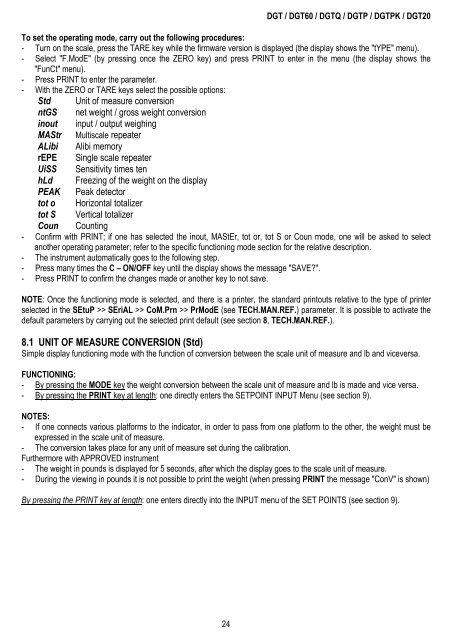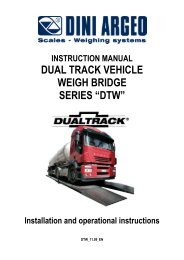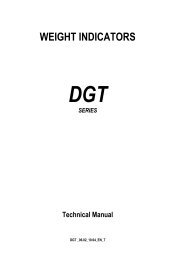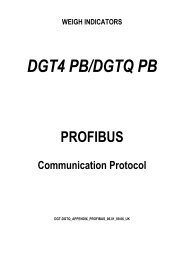You also want an ePaper? Increase the reach of your titles
YUMPU automatically turns print PDFs into web optimized ePapers that Google loves.
<strong>DGT</strong> / <strong>DGT</strong>60 / <strong>DGT</strong>Q / <strong>DGT</strong>P / <strong>DGT</strong>PK / <strong>DGT</strong>20<br />
To set the operating mode, carry out the following procedures:<br />
- Turn on the scale, press the TARE key while the firmware version is displayed (the display shows the "tYPE" menu).<br />
- Select "F.ModE" (by pressing once the ZERO key) and press PRINT to enter in the menu (the display shows the<br />
"FunCt" menu).<br />
- Press PRINT to enter the parameter.<br />
- With the ZERO or TARE keys select the possible options:<br />
Std Unit of measure conversion<br />
ntGS net weight / gross weight conversion<br />
inout input / output weighing<br />
MAStr Multiscale repeater<br />
ALibi Alibi memory<br />
rEPE Single scale repeater<br />
UiSS Sensitivity times ten<br />
hLd Freezing of the weight on the display<br />
PEAK Peak detector<br />
tot o Horizontal totalizer<br />
tot S Vertical totalizer<br />
Coun Counting<br />
- Confirm with PRINT; if one has selected the inout, MAStEr, tot or, tot S or Coun mode, one will be asked to select<br />
another operating parameter; refer to the specific functioning mode section for the relative description.<br />
- The instrument automatically goes to the following step.<br />
- Press many times the C – ON/OFF key until the display shows the message "SAVE".<br />
- Press PRINT to confirm the changes made or another key to not save.<br />
NOTE: Once the functioning mode is selected, and there is a printer, the standard printouts relative to the type of printer<br />
selected in the SEtuP >> SEriAL >> CoM.Prn >> PrModE (see TECH.MAN.REF.) parameter. It is possible to activate the<br />
default parameters by carrying out the selected print default (see section 8, TECH.MAN.REF.).<br />
8.1 UNIT OF MEASURE CONVERSION (Std)<br />
Simple display functioning mode with the function of conversion between the scale unit of measure and lb and viceversa.<br />
FUNCTIONING:<br />
- By pressing the MODE key the weight conversion between the scale unit of measure and lb is made and vice versa.<br />
- By pressing the PRINT key at length: one directly enters the SETPOINT INPUT Menu (see section 9).<br />
NOTES:<br />
- If one connects various platforms to the indicator, in order to pass from one platform to the other, the weight must be<br />
expressed in the scale unit of measure.<br />
- The conversion takes place for any unit of measure set during the calibration.<br />
Furthermore with APPROVED instrument<br />
- The weight in pounds is displayed for 5 seconds, after which the display goes to the scale unit of measure.<br />
- During the viewing in pounds it is not possible to print the weight (when pressing PRINT the message "ConV" is shown)<br />
By pressing the PRINT key at length: one enters directly into the INPUT menu of the SET POINTS (see section 9).<br />
24