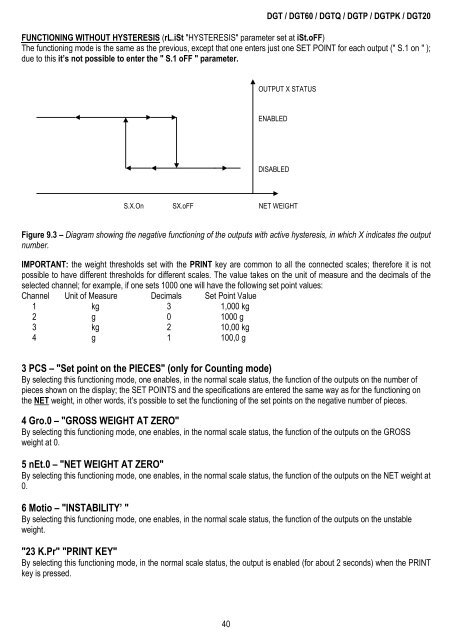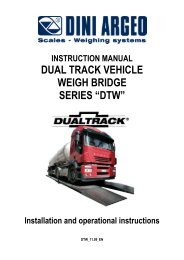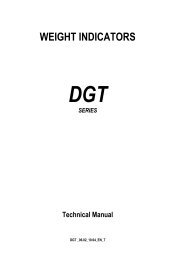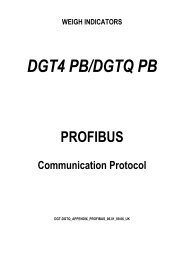You also want an ePaper? Increase the reach of your titles
YUMPU automatically turns print PDFs into web optimized ePapers that Google loves.
<strong>DGT</strong> / <strong>DGT</strong>60 / <strong>DGT</strong>Q / <strong>DGT</strong>P / <strong>DGT</strong>PK / <strong>DGT</strong>20<br />
FUNCTIONING WITHOUT HYSTERESIS (rL.iSt "HYSTERESIS" parameter set at iSt.oFF)<br />
The functioning mode is the same as the previous, except that one enters just one SET POINT for each output (" S.1 on " );<br />
due to this it’s not possible to enter the " S.1 oFF " parameter.<br />
OUTPUT X STATUS<br />
ENABLED<br />
DISABLED<br />
S.X.On SX.oFF NET WEIGHT<br />
Figure 9.3 – Diagram showing the negative functioning of the outputs with active hysteresis, in which X indicates the output<br />
number.<br />
IMPORTANT: the weight thresholds set with the PRINT key are common to all the connected scales; therefore it is not<br />
possible to have different thresholds for different scales. The value takes on the unit of measure and the decimals of the<br />
selected channel; for example, if one sets 1000 one will have the following set point values:<br />
Channel Unit of Measure Decimals Set Point Value<br />
1 kg 3 1,000 kg<br />
2 g 0 1000 g<br />
3 kg 2 10,00 kg<br />
4 g 1 100,0 g<br />
3 PCS – "Set point on the PIECES" (only for Counting mode)<br />
By selecting this functioning mode, one enables, in the normal scale status, the function of the outputs on the number of<br />
pieces shown on the display; the SET POINTS and the specifications are entered the same way as for the functioning on<br />
the NET weight, in other words, it’s possible to set the functioning of the set points on the negative number of pieces.<br />
4 Gro.0 – "GROSS WEIGHT AT ZERO"<br />
By selecting this functioning mode, one enables, in the normal scale status, the function of the outputs on the GROSS<br />
weight at 0.<br />
5 nEt.0 – "NET WEIGHT AT ZERO"<br />
By selecting this functioning mode, one enables, in the normal scale status, the function of the outputs on the NET weight at<br />
0.<br />
6 Motio – "INSTABILITY’ "<br />
By selecting this functioning mode, one enables, in the normal scale status, the function of the outputs on the unstable<br />
weight.<br />
"23 K.Pr" "PRINT KEY"<br />
By selecting this functioning mode, in the normal scale status, the output is enabled (for about 2 seconds) when the PRINT<br />
key is pressed.<br />
40