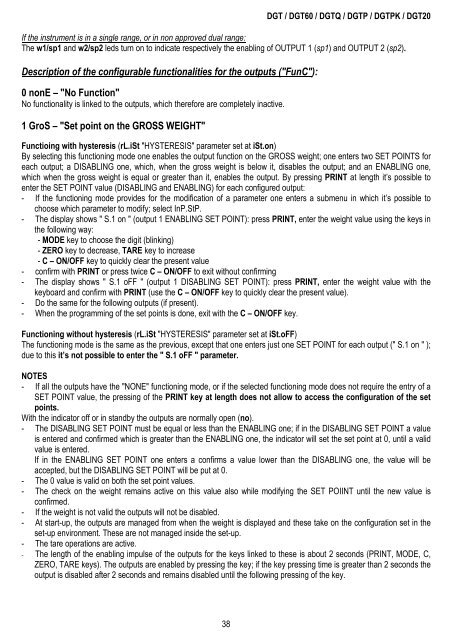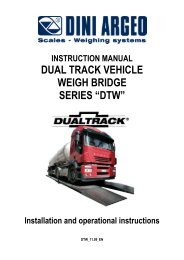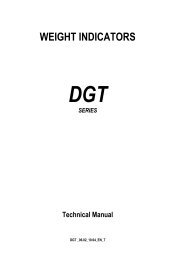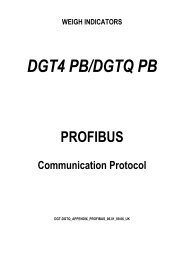You also want an ePaper? Increase the reach of your titles
YUMPU automatically turns print PDFs into web optimized ePapers that Google loves.
<strong>DGT</strong> / <strong>DGT</strong>60 / <strong>DGT</strong>Q / <strong>DGT</strong>P / <strong>DGT</strong>PK / <strong>DGT</strong>20<br />
If the instrument is in a single range, or in non approved dual range:<br />
The w1/sp1 and w2/sp2 leds turn on to indicate respectively the enabling of OUTPUT 1 (sp1) and OUTPUT 2 (sp2).<br />
Description of the configurable functionalities for the outputs ("FunC"):<br />
0 nonE – "No Function"<br />
No functionality is linked to the outputs, which therefore are completely inactive.<br />
1 GroS – "Set point on the GROSS WEIGHT"<br />
Functioing with hysteresis (rL.iSt "HYSTERESIS" parameter set at iSt.on)<br />
By selecting this functioning mode one enables the output function on the GROSS weight; one enters two SET POINTS for<br />
each output; a DISABLING one, which, when the gross weight is below it, disables the output; and an ENABLING one,<br />
which when the gross weight is equal or greater than it, enables the output. By pressing PRINT at length it’s possible to<br />
enter the SET POINT value (DISABLING and ENABLING) for each configured output:<br />
- If the functioning mode provides for the modification of a parameter one enters a submenu in which it’s possible to<br />
choose which parameter to modify; select InP.StP.<br />
- The display shows " S.1 on " (output 1 ENABLING SET POINT): press PRINT, enter the weight value using the keys in<br />
the following way:<br />
- MODE key to choose the digit (blinking)<br />
- ZERO key to decrease, TARE key to increase<br />
- C – ON/OFF key to quickly clear the present value<br />
- confirm with PRINT or press twice C – ON/OFF to exit without confirming<br />
- The display shows " S.1 oFF " (output 1 DISABLING SET POINT): press PRINT, enter the weight value with the<br />
keyboard and confirm with PRINT (use the C – ON/OFF key to quickly clear the present value).<br />
- Do the same for the following outputs (if present).<br />
- When the programming of the set points is done, exit with the C – ON/OFF key.<br />
Functioning without hysteresis (rL.iSt "HYSTERESIS" parameter set at iSt.oFF)<br />
The functioning mode is the same as the previous, except that one enters just one SET POINT for each output (" S.1 on " );<br />
due to this it’s not possible to enter the " S.1 oFF " parameter.<br />
NOTES<br />
- If all the outputs have the "NONE" functioning mode, or if the selected functioning mode does not require the entry of a<br />
SET POINT value, the pressing of the PRINT key at length does not allow to access the configuration of the set<br />
points.<br />
With the indicator off or in standby the outputs are normally open (no).<br />
- The DISABLING SET POINT must be equal or less than the ENABLING one; if in the DISABLING SET POINT a value<br />
is entered and confirmed which is greater than the ENABLING one, the indicator will set the set point at 0, until a valid<br />
value is entered.<br />
If in the ENABLING SET POINT one enters a confirms a value lower than the DISABLING one, the value will be<br />
accepted, but the DISABLING SET POINT will be put at 0.<br />
- The 0 value is valid on both the set point values.<br />
- The check on the weight remains active on this value also while modifying the SET POIINT until the new value is<br />
confirmed.<br />
- If the weight is not valid the outputs will not be disabled.<br />
- At start-up, the outputs are managed from when the weight is displayed and these take on the configuration set in the<br />
set-up environment. These are not managed inside the set-up.<br />
- The tare operations are active.<br />
- The length of the enabling impulse of the outputs for the keys linked to these is about 2 seconds (PRINT, MODE, C,<br />
ZERO, TARE keys). The outputs are enabled by pressing the key; if the key pressing time is greater than 2 seconds the<br />
output is disabled after 2 seconds and remains disabled until the following pressing of the key.<br />
38