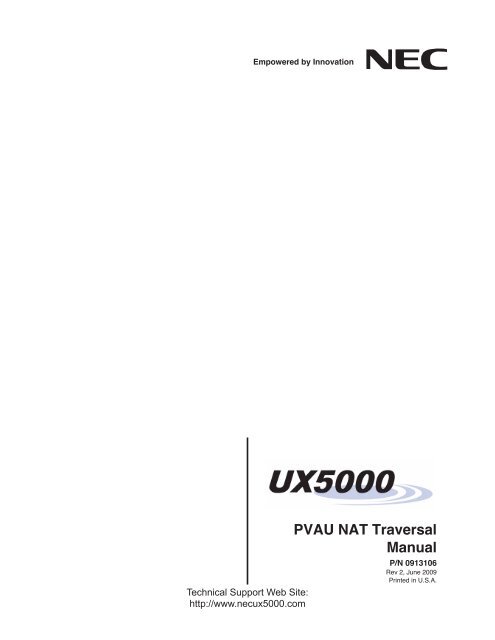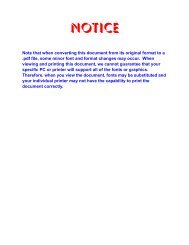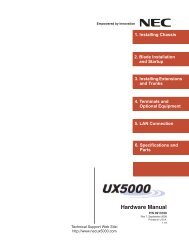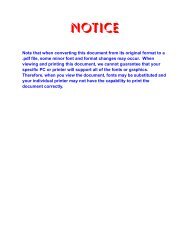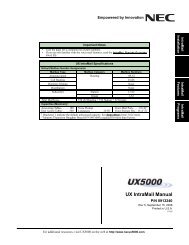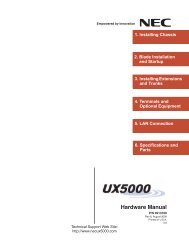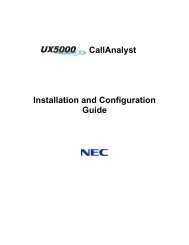Empowered by Innovation - NEC UX5000
Empowered by Innovation - NEC UX5000
Empowered by Innovation - NEC UX5000
You also want an ePaper? Increase the reach of your titles
YUMPU automatically turns print PDFs into web optimized ePapers that Google loves.
<strong>Empowered</strong> <strong>by</strong> <strong>Innovation</strong><br />
Technical Support Web Site:<br />
http://www.necux5000.com<br />
PVAU NAT Traversal<br />
Manual<br />
P/N 0913106<br />
Rev 2, June 2009<br />
Printed in U.S.A.
This manual has been developed <strong>by</strong> <strong>NEC</strong> Unified Solutions, Inc. It is intended for the use of its customers and<br />
service personnel, and should be read in its entirety before attempting to install or program the system. Any<br />
comments or suggestions for improving this manual would be appreciated. Forward your remarks to:<br />
<strong>NEC</strong> Unified Solutions, Inc.<br />
4 Forest Parkway<br />
Shelton, CT 06484<br />
necunifiedsolutions.com<br />
Nothing contained in this manual shall be deemed to be, and this manual does not constitute, a warranty of, or<br />
representation with respect to, any of the equipment covered. This manual is subject to change without notice and<br />
<strong>NEC</strong> Unified Solutions, Inc. has no obligation to provide any updates or corrections to this manual. Further, <strong>NEC</strong><br />
Unified Solutions, Inc. also reserves the right, without prior notice, to make changes in equipment design or<br />
components as it deems appropriate. No representation is made that this manual is complete or accurate in all<br />
respects and <strong>NEC</strong> Unified Solutions, Inc. shall not be liable for any errors or omissions. In no event shall <strong>NEC</strong> Unified<br />
Solutions, Inc. be liable for any incidental or consequential damages in connection with the use of this manual. This<br />
document contains proprietary information that is protected <strong>by</strong> copyright. All rights are reserved. No part of this<br />
document may be photocopied or reproduced without prior written consent of <strong>NEC</strong> Unified Solutions, Inc.<br />
©2009 <strong>by</strong> <strong>NEC</strong> Unified Solutions, Inc. All Rights Reserved.<br />
Printed in U.S.A.
<strong>UX5000</strong> PVAU NAT Traversal Issue 2.0<br />
PVAU NAT<br />
Section 1<br />
Introduction<br />
The <strong>UX5000</strong> PVAU NAT application, also referred to as SIP ALG, provides<br />
users the flexibility to install and activate <strong>UX5000</strong> IP terminals or UX<br />
Softphones. One PVAU blade with the PVAU NAT application (compact<br />
flash) provides connections for 32 remote devices.<br />
VoIP to remote networks with NAT will be supported on the <strong>UX5000</strong> <strong>by</strong><br />
interpreting some of the commonly available information on i-SIP protocol<br />
to infer the details of the remote networks.<br />
A SIP registration message contains the IP Address of the SIP multiline<br />
terminal embedded inside the service change message. However, the IP<br />
address received from the UDP packet (socket) will be the Public IP<br />
address of the NAT router at the remote site. The NAT application on the<br />
PVAU blade will create an entry in a translation table upon receiving a<br />
registration request for a terminal. This table consists of public IP address<br />
and public ports for RTP and SIP. Each of these will be mapped to a SIP<br />
ID and carries a tag internal to the firmware on the PVAU.<br />
Inside the PVAU NAT application, instead of treating the SIP messages<br />
based on IP addresses, the SIP ID will be used when referring to a terminal.<br />
Whenever a signal or voice packet needs to be forwarded to a specific SIP<br />
ID, a reverse translation is made based on the unique ID for that SIP from<br />
the translation table. The contents of SIP messages coming to/from the<br />
terminal to the <strong>UX5000</strong> will be parsed and re-written to enable transparent<br />
operation of the network address translation.<br />
1
Issue 2.0<br />
<strong>UX5000</strong> PVAU NAT Traversal<br />
Section 2<br />
Features<br />
• The PVAU NAT application provides the ability to operate an <strong>NEC</strong><br />
<strong>UX5000</strong> SIP terminal or UX Softphone behind a NAT router at a<br />
remote location.<br />
• The PVAU blade with NAT application provides a security layer for the<br />
more critical functions of the <strong>UX5000</strong>.<br />
• Multiple static WAN IP addresses at the location where the <strong>UX5000</strong> is<br />
installed will not be necessary.<br />
• The PVAU NAT application is implemented on a separate compact<br />
flash that contains this application. The compact flash is usable on any<br />
PVAU blade hardware.<br />
• In most cases, the end user is not required to reprogram the NAT<br />
router at SOHO/remote location for operation.<br />
• The PVAU NAT application will learn the phone numbers and<br />
associated information dynamically <strong>by</strong> being a proxy to the terminal.<br />
• The PVAU NAT application allows the user to configure the following<br />
using the web interface:<br />
o PVA-NAT IP address, subnet mask and a default gateway.<br />
o SIP Server IP address (IP address of the CCPU - in Program<br />
10-12-09)<br />
o SIP Server Port (SIP port of the CCPU - in Program 10-46-06)<br />
o Base Port (40000 <strong>by</strong> default)<br />
o Secure login and password<br />
2
<strong>UX5000</strong> PVAU NAT Traversal Issue 2.0<br />
Conditions<br />
• The IP address of the PVAU NAT application will be defaulted to<br />
192.168.1.100/24 when performing an upgrade/downgrade. It is<br />
necessary to log in with this address and set the SIP ALG<br />
parameters manually and then reset the blade to resume normal<br />
operation.<br />
• The PVAU NAT (PVAU blade) must be assigned with a static Internet<br />
(WAN) IP address. It must have a separate public IP address from the<br />
<strong>UX5000</strong>.<br />
• When the CCPU and VOIPDB (32, 64, 128) are located behind a<br />
NAPT router (local addresses), the NAPT router must be programmed<br />
for static port forwarding on the following IP Ports:<br />
- UDP Port 5080 (or entry in Program 10-46-06)<br />
- UDP Port Range 10020-10275 (or entry in Program 84-26-01<br />
• The PVAU NAT application must be programmed independently of the<br />
<strong>UX5000</strong> programming. The IP address cannot be assigned from<br />
CCPU Program 10-55-01. It will need to be programmed from the web<br />
GUI on the PVA-NAT application. The default IP address is<br />
192.168.1.100/24.<br />
• The PVAU blade is not visible on a PCPro database. Accordingly,<br />
power allocation will not be calculated <strong>by</strong> PCPro when the PVAU blade<br />
is installed.<br />
• Supported terminals include the <strong>UX5000</strong> desktop keyset, UX Desktop<br />
Applications/UX Softphone. NOT supported are Aspire keysets or<br />
standard SIP terminals.<br />
• The PVAU NAT blade is not licensed, however, a SIP MLT terminal/UX<br />
Softphone license is required.<br />
• BGM and MOH are not supported.<br />
• Encryption is not supported <strong>by</strong> PVA-NAT. Encryption option (Programs<br />
10-46-07 and 84-27-03) must be disabled on the <strong>UX5000</strong> and in<br />
the <strong>UX5000</strong> IP terminal/UX Softphone.<br />
3
Issue 2.0<br />
<strong>UX5000</strong> PVAU NAT Traversal<br />
• Multicast (MOH/Paging) is not supported. If a NAT caller calls into the<br />
<strong>UX5000</strong> and is put on hold towards the NAT caller, then the NAT caller<br />
will not hear MOH, if multicast method is used.<br />
• The NAT traversal function on the PVAU is intended for a<br />
plug-and-play environment with NAT routers. However, if a NAT router<br />
with port masquerading (when a port on the inside of the NAT is not<br />
exposed to the WAN side of the NAT) is used, the NAT traversal may<br />
not work.<br />
• Only one IP terminal (<strong>UX5000</strong> IP terminal or UX Softphone) is supported<br />
for any given NAT router. The PVAU blade with NAT application<br />
will support up to 32 remote terminals, but each terminal must reside<br />
behind a separate NAT router.<br />
• Cascaded NAT (Nested NAT) is not supported.<br />
• This application will not work in routers with NAT firewall functionality.<br />
If such a firewall exists, then the router must be programmed to either<br />
(a) put the IP terminal in a DMZ or (b) create port forwarding for RTP<br />
and SIP ports.<br />
• The application may not work in a hotel/motel network where a login is<br />
required to enable internet for a room.<br />
• The NAT Router must support port forwarding of Internet Protocol.<br />
Typically, NAT router manufacturers specify this feature as “Port Forwarding”<br />
or “Port Trigger”.<br />
Note: Make sure the router supports protocol (TCP or UDP) based<br />
port forwarding.<br />
• The local interface to which the <strong>UX5000</strong> IP terminal or UX Softphone<br />
connects must meet 802.3 ethernet standards – preferably 100Mbps<br />
ethernet ports on the intranet/LAN side.<br />
• A NAT router which is optimized for real-time data traffic is preferred.<br />
These are typically identified as supporting internet games or other<br />
real-time high traffic applications.<br />
• Not all NAT routers are the same. The quality of NAT routers vary with<br />
respect to its ability to handle large quantities of data within a short<br />
span of time – typically known as throughput, or the ability to<br />
block/unblock voice or SIP traffic.<br />
4
<strong>UX5000</strong> PVAU NAT Traversal Issue 2.0<br />
• Peer-to-peer integration will not be supported <strong>by</strong> NAT-enabled <strong>UX5000</strong><br />
IP terminals. All voice traffic will travel through the network location<br />
where the <strong>UX5000</strong>0 with the PVAU NAT application is located.<br />
Program 10-26-04 must be turned off.<br />
• Packet loss of 1% or less is recommended with the maximum of 3%<br />
from end to end.<br />
• Bandwidth will vary depending on the media, payload and audio<br />
algorithms utilized.<br />
Default Settings<br />
None<br />
System Availability<br />
Available with main software version 2.50<br />
IP terminal firmware 2.1.2.0<br />
Terminals<br />
<strong>UX5000</strong> IP Terminals<br />
Desktop Applications/UX Softphone<br />
Required Component(s)<br />
CCPU<br />
VOIPDB (32, 64,128)<br />
PVAU Blade with NAT Application<br />
Appropriate Licensing for SIP MLT terminals/UX Softphones<br />
Related Features<br />
<strong>UX5000</strong> Desktop Applications<br />
IP Multiline Station (SIP)<br />
5
Issue 2.0<br />
<strong>UX5000</strong> PVAU NAT Traversal<br />
Configuration Example<br />
Note that the PVAU NAT requires a separate public IP address as it is<br />
connected directly to the internet (before the router for the <strong>UX5000</strong>).<br />
The defined IP addresses shown in the above graphic are examples only<br />
and your entries should be specific to your network environment.<br />
6
<strong>UX5000</strong> PVAU NAT Traversal Issue 2.0<br />
Section 3<br />
<strong>UX5000</strong> Requirements<br />
3.1 Main Software<br />
PVAU NAT is supported with the version 2.50 or higher release of the<br />
<strong>UX5000</strong>.<br />
3.2 Hardware<br />
The <strong>UX5000</strong> needs the following items:<br />
• CCPU (version 2.50 or higher)<br />
• VOIPDB (32, 64, 128)<br />
• PVAU blade with NAT Application<br />
3.2.1 Capacity<br />
512 Extensions/200 Trunk ports (as allowed <strong>by</strong> hardware and<br />
licensing)<br />
3.3 License<br />
• The <strong>UX5000</strong> must be licensed for <strong>UX5000</strong> IP Terminals and/or<br />
Desktop Applications UX Softphone.<br />
7
Issue 2.0<br />
<strong>UX5000</strong> PVAU NAT Traversal<br />
Section 4<br />
Considerations for Choosing a NAT Router<br />
When choosing a NAT router for inter-working with <strong>UX5000</strong> voice over IP<br />
implementations, the following features are required on the router:<br />
The NAT Router must support port forwarding the internet protocol. Typically,<br />
NAT router manufacturers specify this feature as “port forwarding” or “Port<br />
Trigger”<br />
o Note: Make sure the router supports protocol (TCP or UDP) based port forwarding.<br />
The Local Interface to which the VoIP terminal and/or software terminal<br />
connects must meet 802.3 ethernet standards – preferably 100Mbps ethernet<br />
ports on intranet/LAN side.<br />
A NAT router which is optimized for real-time data traffic is preferred. These<br />
are typically identified as supporting internet games or other real-time high<br />
traffic applications.<br />
4.1 Considerations for Voice Quality When Using NAT<br />
When using a NAT router, especially the ones that are readily available for<br />
home or small office usage, the following must be considered with respect<br />
to voice quality.<br />
• Not all NAT routers are same. Depending on the quality of the router<br />
functions, the quality of NAT router varies with respect to its ability to<br />
handle large quantities of data within a short span of time – typically<br />
known as throughput, or the ability to block/unblock voice or SIP traffic.<br />
• Depending on the capability of a NAT router used in a home office<br />
environment, it may support one or sometimes more than one IP<br />
terminal.<br />
• Peer-to-Peer integration will not be supported <strong>by</strong> NAT-enabled <strong>UX5000</strong><br />
IP terminals. All voice traffic will travel through the network location<br />
where the <strong>UX5000</strong> with SIP Station application is located.<br />
• Packet loss of 1% or less is recommended with the maximum of 3%<br />
from end to end.<br />
• Bandwidth will vary depending on the media, payload and audio<br />
algorithms utilized.<br />
8
<strong>UX5000</strong> PVAU NAT Traversal Issue 2.0<br />
Section 5<br />
Installation<br />
When purchased, the Packet Voiced Application blade [PVAU blade] will support<br />
multiple applications. Users can load specific compact flash solutions such as the<br />
PVAU NAT application.<br />
1. The PVAU blade with PVAU NAT application can be installed in the chassis in<br />
any available slot, it does not require <strong>UX5000</strong> blade type configuration. Upon<br />
a successful initialization, the far right LED will flash green. This process may<br />
take up to 3 minutes.<br />
9
Issue 2.0<br />
<strong>UX5000</strong> PVAU NAT Traversal<br />
Section 6<br />
Guide to <strong>UX5000</strong> Programming<br />
The Level 1, Level 2 and Level 3 columns indicate the programs that are<br />
assigned when programming this feature in the order they are most commonly<br />
used. These levels are used with PCPro and WebPro wizards for<br />
feature programming.<br />
Level 1 – these are the most commonly assigned programs for this<br />
feature.<br />
Level 2 – these are the next most commonly assigned programs for this<br />
feature.<br />
Level 3 – these programs are not often assigned and require an expert<br />
level working knowledge of the <strong>UX5000</strong> to be properly assigned.<br />
Program<br />
Number<br />
Program Name Description/Comments Assigned Data<br />
Level<br />
1 2 3<br />
* = Minimum Required Programming<br />
10-12-03 * CCPU Network Setup –<br />
Default Gateway<br />
Assign the default gateway IP<br />
address for the CCPU.<br />
0.0.0.0 ~126.255.255.254<br />
128.0.0.1 ~191.254.255.254<br />
192.0.0.1 ~223.255.255.254<br />
(default = 0.0.0.0)<br />
<br />
10-12-09 * CCPU Network Setup – IP<br />
Address<br />
Set the IP Address for the<br />
VOIPDB (32, 64, 128). The IP<br />
number increases <strong>by</strong> one for<br />
each increase in the slot<br />
number.<br />
0.0.0.0 ~126.255.255.254<br />
128.0.0.1 ~191.255.255.254<br />
192.0.0.1 ~223.255.255.254<br />
(default = 172.16.0.10)<br />
<br />
10-12-10 * CCPU Network Setup –<br />
Subnet Mask<br />
Define the VOIPDB Media<br />
Gateway Subnet Mask<br />
Address. The setting of<br />
Subnet Mask errors when all<br />
Host Addresses are 0.<br />
128.0.0.0<br />
192.0.0.0<br />
224.0.0.0<br />
240.0.0.0<br />
248.0.0.0<br />
252.0.0.0<br />
254.0.0.0<br />
255.0.0.0<br />
255.128.0.0<br />
255.192.0.0<br />
255.224.0.0<br />
255.240.0.0<br />
255.248.0.0<br />
255.252.0.0<br />
255.254.0.0<br />
255.255.0.0<br />
<br />
10
<strong>UX5000</strong> PVAU NAT Traversal Issue 2.0<br />
Program<br />
Number<br />
Program Name Description/Comments Assigned Data<br />
Level<br />
1 2 3<br />
10-12-10<br />
(cont.)<br />
255.255.128.0<br />
255.255.192.0<br />
255.255.224.0<br />
255.255.240.0<br />
255.255.248.0<br />
255.255.252.0<br />
255.255.254.0<br />
255.255.255.0<br />
255.255.255.128<br />
255.255.255.192<br />
255.255.255.224<br />
255.255.255.240<br />
255.255.255.248<br />
255.255.255.252<br />
255.255.255.254<br />
255.255.255.255<br />
(default = 255.255.0.0)<br />
<br />
10-12-11 CCPU Network Setup –<br />
NIC Setup<br />
Define the LAN interface<br />
Speed and Mode of the VoIP<br />
Application supported.<br />
0 = Auto Detect<br />
1 = 100 Mbps, Full Duplex<br />
2 = 100 Mbps, Half Duplex<br />
3 = 10 Mbps, Full Duplex<br />
4 = 10 Mbps, Half Duplex<br />
5 = 1 Gbps, Full Duplex<br />
6 = 1 Gbps, Half Duplex<br />
(default = 0)<br />
<br />
10-19-01 VoIP DSP Resource<br />
Selection<br />
Select type of VOIPDB DSP<br />
Resource. This program<br />
setting has no affect on the<br />
terminal/trunk port<br />
assignment or usage.<br />
Select type of VOIPDB DSP<br />
Resource. This program setting<br />
has no affect on the terminal/trunk port<br />
assignment or usage.<br />
<br />
10-20-01 * LAN Setup for External<br />
Equipment – TCP Port<br />
Define the TCP port number<br />
for the LAN CTI and O&M<br />
communication between the<br />
CCPU and the Desktop<br />
Applications.<br />
0~65535<br />
default:<br />
External Device 1 (CTI Server) = 0<br />
External Device 2 (ACD MIS) = 4000<br />
External Device 5 (SMDR Output) = 0<br />
External Device 6 (DIM Output) = 0<br />
External Device 11 (O&M Server) = 8010<br />
External Device 12 (Traffic Report Output)<br />
= 0<br />
External Device 13 (Room Data Output for<br />
Hotel Service ) = 0<br />
<br />
10-26-04 * IP System Operation<br />
Setup<br />
Disable the Peer-to-Peer<br />
feature for SIP MLT and SIP<br />
IP stations.<br />
0= off<br />
1= on<br />
(default=1)<br />
<br />
11
Issue 2.0<br />
<strong>UX5000</strong> PVAU NAT Traversal<br />
Program<br />
Number<br />
Program Name Description/Comments Assigned Data<br />
Level<br />
1 2 3<br />
10-46-01 <strong>UX5000</strong> IP Terminal Server<br />
Information Setup<br />
– Register Mode<br />
If set to 0, when the terminal boots up<br />
it reports the ext. assigned in the<br />
terminal or chooses the next available<br />
extension in the <strong>UX5000</strong>. No<br />
password is required.<br />
If set to 1 the SIP user name and<br />
password must be entered on the<br />
actual IP terminal. These settings<br />
must match 84-22/15-05-27, or the<br />
terminal does not come on-line.<br />
If set to 2, when the terminal boots up<br />
it prompts user to enter a user ID and<br />
password before logging in. It checks<br />
this user ID/password against<br />
84-22/15-05-27. If there is no match,<br />
the terminal does not come on-line.<br />
0 = Normal<br />
1 = Auto<br />
2 = Manual<br />
(default = 0)<br />
<br />
84-26-01 * VOIPDB Basic Setup – IP<br />
Address<br />
Assign the IP address for<br />
each DSP on the VOIPDB.<br />
xxx.xxx.xxx.xxx<br />
Defaults:<br />
Slot 1 = 172.16.0.20<br />
:<br />
Slot 4 = 172.16.0.44<br />
VoIP GW Number 1~8<br />
172.16.0.20 ~ 172.16.16.0.27<br />
<br />
84-26-02 VOIPDB Basic Setup –<br />
RTP Port Number<br />
Assign the RTP port number<br />
to be used for each DSP on<br />
the VOIPDB.<br />
Only even numbered<br />
ports are supported.<br />
0~65534<br />
Defaults:<br />
VoIP GW1 = 10020<br />
VoIP GW2 = 10052<br />
VoIP GW3 = 10084<br />
VoIP GW4 = 10116<br />
VoIP GW5 = 10148<br />
VoIP GW6 = 10180<br />
VoIP GW7 = 10212<br />
VoIP GW8 = 10244<br />
<br />
84-26-03 VOIPDB Basic Setup –<br />
RTCP Port Number (RTP<br />
Port Number +1)<br />
Assign the RTCP Port number<br />
to used for each DSP on the<br />
VOIPDB.<br />
0~65534<br />
Defaults:<br />
VoIP GW1 = 10021<br />
VoIP GW2 = 10053<br />
VoIP GW3 = 10085<br />
VoIP GW4 = 10117<br />
VoIP GW5 = 10149<br />
<br />
90-61-01 Manual Slot Installation Assign the PVAU-NAT to a<br />
slot.<br />
0 = None<br />
1 = Router<br />
2 = PVAU-NAT<br />
<br />
12
<strong>UX5000</strong> PVAU NAT Traversal Issue 2.0<br />
Section 7<br />
PVAU NAT Application Programming<br />
1. Once the PVAU blade is installed, the PVAU NAT application allows users to<br />
access the PVAU NAT through their web browser. To access the PVA-NAT,<br />
launch your Internet Explorer 6.0 or higher and enter the default public IP<br />
address 192.168.1.100 in the address link. Note: Your computer must be<br />
statically assigned on the 192.168.1.0/24 network.<br />
2. Users will be prompted for default user name and password. Default User<br />
name: installer and password: installer.<br />
The defined IP addresses shown in the following graphics are<br />
examples only and your entries should be specific to your<br />
network environment.<br />
7.1 PVAU NAT Login<br />
13
Issue 2.0<br />
<strong>UX5000</strong> PVAU NAT Traversal<br />
7.2 PVAU NAT Network Settings<br />
In this screen, the IP address for the PVA-NAT can be configured. PVAU<br />
NAT requires a static IP address on the WAN.<br />
PVAU-NAT Public<br />
IP Address<br />
14
<strong>UX5000</strong> PVAU NAT Traversal Issue 2.0<br />
7.3 SIP Server Configuration<br />
IP Address: IP address of the VOIPDB (32, 64, 128). This should match<br />
Program 10-12-09 in <strong>UX5000</strong> programming.<br />
Server Port – Default: 5080. If you change this port in Program 10-46-06,<br />
then the SIP Server Port on all terminals must change.<br />
Base Port – Default: 40000. This value is arbitrary but should only be<br />
changed if a conflict exists on the network.<br />
IP Address of VOIPDB<br />
IP Terminal Register Port<br />
Change if port conflict occurs<br />
15
Issue 2.0<br />
<strong>UX5000</strong> PVAU NAT Traversal<br />
7.4 NAPT Configuration<br />
Check Box – Should be utilized if the CCPU is on the LAN side of NAT<br />
router and the PVA-NAT is on the WAN. Set port forwarding for all the RTP<br />
ports utilized <strong>by</strong> the VOIPDB (32, 64, 128) in Program 84-26. Port<br />
forwarding on the NAPT router must reflect Program 84-26 settings. Also<br />
set the SIP port in Program 10-46-06 to be forwarded <strong>by</strong> the router (default<br />
5080).<br />
VOIPDB 32 open UDP ports 10020 ~ 10083<br />
VOIPDB 64 open UDP ports 10020 ~ 10147<br />
VOIPDB 128 open UDP ports 10020 ~10275<br />
WAN IP Address of<br />
NAT Router = 10.1.1.1<br />
Check if the <strong>UX5000</strong><br />
is in the LAN<br />
16
<strong>UX5000</strong> PVAU NAT Traversal Issue 2.0<br />
7.5 CTI Proxy Configuration<br />
This setting is used for supporting the UX Softphone over NAT. With this<br />
enabled, a VPN connection is no longer needed.<br />
Define the port number for<br />
Desktop Suite (refer to Program<br />
10-20-01, Device 9)<br />
17
Issue 2.0<br />
<strong>UX5000</strong> PVAU NAT Traversal<br />
7.6 User Configuration<br />
Here you can add, edit, or delete user login credentials for accessing the<br />
PVAU NAT configuration web interface.<br />
18
<strong>UX5000</strong> PVAU NAT Traversal Issue 2.0<br />
7.7 Logout<br />
After making changes to the PVAU NAT blade, press the logout button to<br />
exit out of programming.<br />
19
Issue 2.0<br />
<strong>UX5000</strong> PVAU NAT Traversal<br />
7.8 Blade Reset<br />
The PVAU NAT blade may be reset via GUI or pressing the reset button on<br />
the PVAU blade. Any network address configuration changes for the PVAU<br />
NAT will prompt users to reset the PVAU NAT application.<br />
The PVAU NAT blade<br />
may be reset via GUI or <strong>by</strong><br />
pressing the reset button<br />
on the PVAU.<br />
Any network address configuration<br />
changes for the PVAU NAT will prompt<br />
users to reset the PVAU NAT application.<br />
20
<strong>UX5000</strong> PVAU NAT Traversal Issue 2.0<br />
7.9 Required IP Terminal Setting<br />
LAN IP Terminal<br />
• SIP Setting -> Server Address and URI -> 1 st ~ 4 th Server Address<br />
- Enter the PVAU-NAT public IP address (12.3.3.3)<br />
• SIP Setting -> SIP Server Port -> 1 st ~ 4 th Server Port<br />
- Enter the port number (ex: 5080)<br />
7.10 Router Setting (Remote)<br />
No setting is required. If the operation does not work, set the port<br />
forwarding:<br />
• 5060 (SIP Signaling) to IP terminal<br />
• 3462 (RTP Stream) to IP terminal<br />
7.11 NAT Router Setting (System)<br />
Port Forwarding<br />
- Refer the following ports to the VOIPDB IP address (Program 10-12-09)<br />
• 5080 (SIP Signal) to VOIPDB (Program 10-12-09)<br />
• 5081 (SIP Signal) to VOIPDB (Program 10-12-09)<br />
• RTP Stream (refer to Program 84-26)<br />
- 10020~10051 to GW1 address<br />
- 10052~10083 to GW2 address, etc.<br />
• 8282 (for UX Softphone) to VOIPDB (Program 10-12-09)<br />
21
Issue 2.0<br />
<strong>UX5000</strong> PVAU NAT Traversal<br />
Project<br />
PVAU NAT<br />
iSIP (SIP MLT / UX Softphone)<br />
Yes<br />
Standard SIP (3 rd Party)<br />
No<br />
Public IP Address Required<br />
PVAU Requires<br />
<strong>UX5000</strong> can reside at a local area network Yes<br />
NAPT Router Configuration (near a<br />
<strong>UX5000</strong>)<br />
Yes<br />
NAP Router Configuration (near IP<br />
terminals)<br />
No (Plug & Play)<br />
Encryption<br />
No<br />
P2P<br />
Conditional<br />
Feature using Multicast<br />
(MOH/BGM/Paging)<br />
MOH: Under Investigation<br />
BGM: No<br />
Paging: Unicast<br />
Capacity Limit<br />
32/PVAU<br />
Plug-and-Play at the remote location – no<br />
configuration needed at the NAT router<br />
At the remote location – no configuration<br />
needed at the NAT router<br />
Host Firewall Configuration<br />
One time configuration at the host<br />
location (<strong>UX5000</strong> location) for Port<br />
Forwarding. <strong>UX5000</strong> CCPU is not exposed to<br />
internet threats.<br />
22
<strong>NEC</strong> Unified Solutions, Inc.<br />
4 Forest Parkway<br />
Shelton, CT 06484<br />
www.necux5000.com<br />
Important Telephone Numbers<br />
Sales Support and General Information . . . . . . . . . . . . . . . . . . . 800-365-1928<br />
Technical Service<br />
Current Products (For <strong>NEC</strong> Authorized and Certified Installers Only) . . . . 866-597-9762<br />
Current Products After Hours (Emergencies Only). . . . . . . . . . . . . . . . . . 203-929-7920<br />
Discontinued Products . . . . . . . . . . . . . . . . . . . . . . . . . . . . . . . . . . . . . . . . . . . 900-990-2541<br />
Customer Service . . . . . . . . . . . . . . . . . . . . . . . . . . . . . . . . . . . . . . . . . . . . . . . . 203-926-5444<br />
Technical Training . . . . . . . . . . . . . . . . . . . . . . . . . . . . . . . . . . . . . . . . . . . . . . . . . . . . . . . 203-926-5430<br />
<strong>UX5000</strong> PVAU NAT Traversal Manual<br />
Contact Information
<strong>NEC</strong> Unified Solutions, Inc.<br />
4 Forest Parkway<br />
Shelton, CT 06484<br />
www.necux5000.com<br />
(See inside back cover for contact information.)<br />
(0913106)<br />
June 26, 2009, Rev 2<br />
Printed in U.S.A.