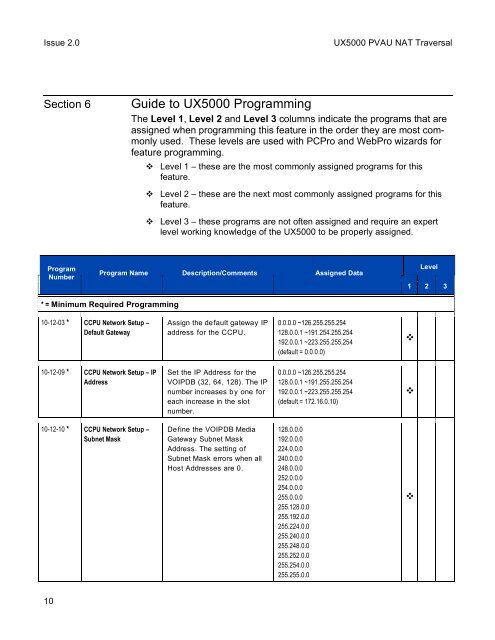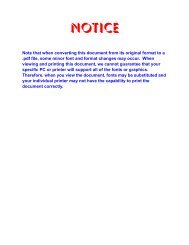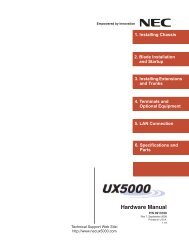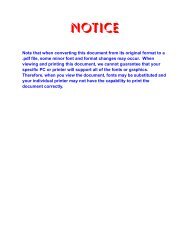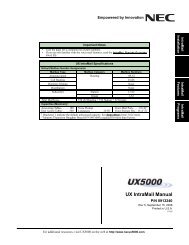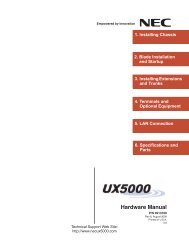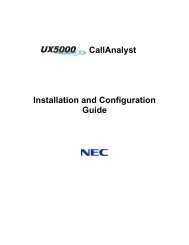Empowered by Innovation - NEC UX5000
Empowered by Innovation - NEC UX5000
Empowered by Innovation - NEC UX5000
Create successful ePaper yourself
Turn your PDF publications into a flip-book with our unique Google optimized e-Paper software.
Issue 2.0<br />
<strong>UX5000</strong> PVAU NAT Traversal<br />
Section 6<br />
Guide to <strong>UX5000</strong> Programming<br />
The Level 1, Level 2 and Level 3 columns indicate the programs that are<br />
assigned when programming this feature in the order they are most commonly<br />
used. These levels are used with PCPro and WebPro wizards for<br />
feature programming.<br />
Level 1 – these are the most commonly assigned programs for this<br />
feature.<br />
Level 2 – these are the next most commonly assigned programs for this<br />
feature.<br />
Level 3 – these programs are not often assigned and require an expert<br />
level working knowledge of the <strong>UX5000</strong> to be properly assigned.<br />
Program<br />
Number<br />
Program Name Description/Comments Assigned Data<br />
Level<br />
1 2 3<br />
* = Minimum Required Programming<br />
10-12-03 * CCPU Network Setup –<br />
Default Gateway<br />
Assign the default gateway IP<br />
address for the CCPU.<br />
0.0.0.0 ~126.255.255.254<br />
128.0.0.1 ~191.254.255.254<br />
192.0.0.1 ~223.255.255.254<br />
(default = 0.0.0.0)<br />
<br />
10-12-09 * CCPU Network Setup – IP<br />
Address<br />
Set the IP Address for the<br />
VOIPDB (32, 64, 128). The IP<br />
number increases <strong>by</strong> one for<br />
each increase in the slot<br />
number.<br />
0.0.0.0 ~126.255.255.254<br />
128.0.0.1 ~191.255.255.254<br />
192.0.0.1 ~223.255.255.254<br />
(default = 172.16.0.10)<br />
<br />
10-12-10 * CCPU Network Setup –<br />
Subnet Mask<br />
Define the VOIPDB Media<br />
Gateway Subnet Mask<br />
Address. The setting of<br />
Subnet Mask errors when all<br />
Host Addresses are 0.<br />
128.0.0.0<br />
192.0.0.0<br />
224.0.0.0<br />
240.0.0.0<br />
248.0.0.0<br />
252.0.0.0<br />
254.0.0.0<br />
255.0.0.0<br />
255.128.0.0<br />
255.192.0.0<br />
255.224.0.0<br />
255.240.0.0<br />
255.248.0.0<br />
255.252.0.0<br />
255.254.0.0<br />
255.255.0.0<br />
<br />
10