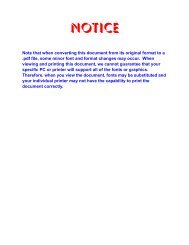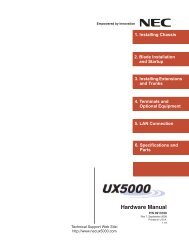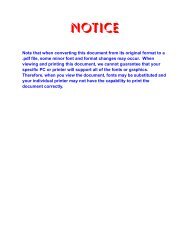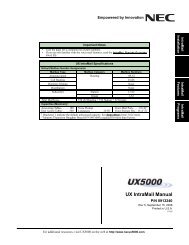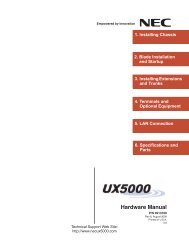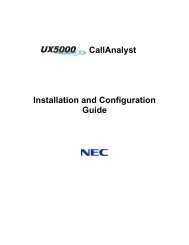Empowered by Innovation - NEC UX5000
Empowered by Innovation - NEC UX5000
Empowered by Innovation - NEC UX5000
You also want an ePaper? Increase the reach of your titles
YUMPU automatically turns print PDFs into web optimized ePapers that Google loves.
<strong>UX5000</strong> PVAU NAT Traversal Issue 2.0<br />
Section 7<br />
PVAU NAT Application Programming<br />
1. Once the PVAU blade is installed, the PVAU NAT application allows users to<br />
access the PVAU NAT through their web browser. To access the PVA-NAT,<br />
launch your Internet Explorer 6.0 or higher and enter the default public IP<br />
address 192.168.1.100 in the address link. Note: Your computer must be<br />
statically assigned on the 192.168.1.0/24 network.<br />
2. Users will be prompted for default user name and password. Default User<br />
name: installer and password: installer.<br />
The defined IP addresses shown in the following graphics are<br />
examples only and your entries should be specific to your<br />
network environment.<br />
7.1 PVAU NAT Login<br />
13