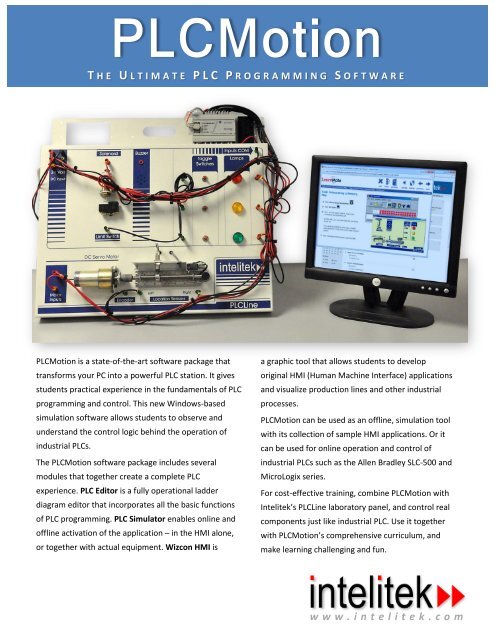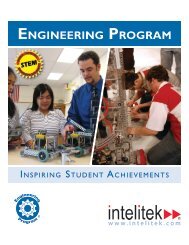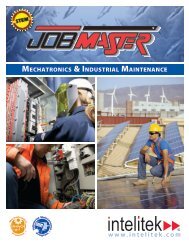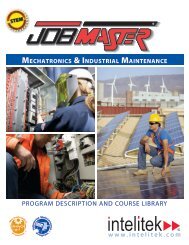PLC Motion - Intelitek
PLC Motion - Intelitek
PLC Motion - Intelitek
Create successful ePaper yourself
Turn your PDF publications into a flip-book with our unique Google optimized e-Paper software.
T H E U L T I M A T E P L C P R O G R A M M I N G S O F T W A R E<br />
<strong>PLC</strong><strong>Motion</strong> is a state-of-the-art software package that<br />
transforms your PC into a powerful <strong>PLC</strong> station. It gives<br />
students practical experience in the fundamentals of <strong>PLC</strong><br />
programming and control. This new Windows-based<br />
simulation software allows students to observe and<br />
understand the control logic behind the operation of<br />
industrial <strong>PLC</strong>s.<br />
The <strong>PLC</strong><strong>Motion</strong> software package includes several<br />
modules that together create a complete <strong>PLC</strong><br />
experience. <strong>PLC</strong> Editor is a fully operational ladder<br />
diagram editor that incorporates all the basic functions<br />
of <strong>PLC</strong> programming. <strong>PLC</strong> Simulator enables online and<br />
offline activation of the application – in the HMI alone,<br />
or together with actual equipment. Wizcon HMI is<br />
a graphic tool that allows students to develop<br />
original HMI (Human Machine Interface) applications<br />
and visualize production lines and other industrial<br />
processes.<br />
<strong>PLC</strong><strong>Motion</strong> can be used as an offline, simulation tool<br />
with its collection of sample HMI applications. Or it<br />
can be used for online operation and control of<br />
industrial <strong>PLC</strong>s such as the Allen Bradley SLC-500 and<br />
MicroLogix series.<br />
For cost-effective training, combine <strong>PLC</strong><strong>Motion</strong> with<br />
<strong>Intelitek</strong>’s <strong>PLC</strong>Line laboratory panel, and control real<br />
components just like industrial <strong>PLC</strong>. Use it together<br />
with <strong>PLC</strong><strong>Motion</strong>’s comprehensive curriculum, and<br />
make learning challenging and fun.<br />
w w w . i n t e l i t e k . c o m
Cat# 100737 rev. A Specifications subject to change without prior notice<br />
Specifications<br />
<strong>PLC</strong> editing module<br />
A fully operational ladder diagram editor that incorporates all the basic functions of<br />
<strong>PLC</strong> programming. It is used for creating and editing <strong>PLC</strong> ladder diagrams.<br />
Students create logic control applications by selecting instructions from a list of<br />
functions used in <strong>PLC</strong> programming (inputs, outputs, timers, counters and flags) and<br />
linking these instructions to variable addresses.<br />
Rungs and branches can be added to the ladder to form more complex programs. The<br />
ladder diagram can be run and fully debugged from within the <strong>PLC</strong> editor, making<br />
programming a much easier task.<br />
The ladder diagram can be printed, altered and improved as needed.<br />
<strong>PLC</strong> simulation module<br />
Enables online and offline activation of the application in the HMI alone, or together<br />
with actual equipment.<br />
<strong>PLC</strong> simulator runs the ladder logic control program while the HMI responds<br />
accordingly.<br />
When offline, the <strong>PLC</strong> simulator allows the user to control the process either from the<br />
ladder diagram or the HMI.<br />
When online, the <strong>PLC</strong> simulator activates and communicates with the actual<br />
equipment, with or without graphic tracking on the HMI.<br />
Ladder diagrams<br />
Ladder diagrams can be exported and displayed as IEC 1131-3 Instruction List.<br />
HMI Editor<br />
Digital Timing Diagram<br />
<strong>PLC</strong> training panel simulator module<br />
Activates the <strong>PLC</strong> simulator with the panel HMI interface.<br />
Allows students to run a previously programmed ladder and observe it in the training<br />
panel simulation.<br />
HMI graphic editor module<br />
An interactive graphic module for creating any <strong>PLC</strong>-controlled system.<br />
Allows students to develop original HMI (human machine interface) applications and<br />
visualize production lines and other industrial processes.<br />
Includes a number of sample HMIs, including one of the <strong>PLC</strong> training panel.<br />
Students can also create their own HMIs.<br />
Simple enough so that users with minimal computer or programming skills can create<br />
elaborate industrial applications.<br />
HMIs simulate and communicate with control equipment, both industrial <strong>PLC</strong>s and the<br />
<strong>PLC</strong> training panel.<br />
As the equipment is monitored and data is recorded, the HMIs reflect system logic<br />
requirements and operator requests.<br />
Functions<br />
Simulation of sample HMI applications bundled with the software.<br />
Simulation of industrial <strong>PLC</strong>s, such as Allen-Bradley SLC-500 and MicroLogix and Texas<br />
Instrument TI 505 series.<br />
Online operation and control of applications using industrial <strong>PLC</strong>s, such as Allen-<br />
Bradley SLC-500 and MicroLogix.<br />
On-line graphic tracking of <strong>PLC</strong>: marks active elements; solves logic functions; displays<br />
digital and analog tracking charts for selected elements; displays status of I/Os<br />
HMI for Industrial Process<br />
Control<br />
Ladder Diagram Editor