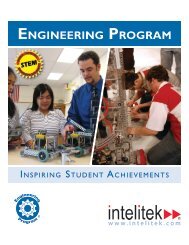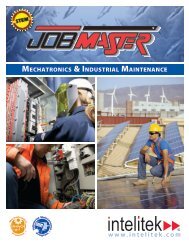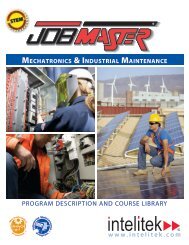E-learning Content CAM_Turning Master cam Lathe9 - Intelitek
E-learning Content CAM_Turning Master cam Lathe9 - Intelitek
E-learning Content CAM_Turning Master cam Lathe9 - Intelitek
You also want an ePaper? Increase the reach of your titles
YUMPU automatically turns print PDFs into web optimized ePapers that Google loves.
DESIGN<br />
<strong>CAM</strong> TURNING WITH<br />
MASTER<strong>CAM</strong> LATHE V9<br />
<strong>CAM</strong> stands for Computer Aided Manufacturing. A <strong>CAM</strong><br />
program takes a drawing file from a CAD (Computer Aided<br />
Design) program, and produces an NC (Numerical Control)<br />
program. <strong>Turning</strong> is a machining operation used to produce<br />
parts that have rotational symmetry - that is, they are<br />
symmetrical around their longitudinal axes. The part is<br />
usually supported horizontally, in a machine called a lathe,<br />
and is made to spin around its long axis. The cutter is fed<br />
into the workpiece from the side.<br />
<strong>Intelitek</strong>'s <strong>CAM</strong> <strong>Turning</strong> with <strong>Master</strong><strong>cam</strong> Lathe 9 content<br />
module introduces the student to the use of <strong>Master</strong><strong>cam</strong><br />
Lathe version 9.0. The basic concepts of <strong>CAM</strong> are<br />
introduced and developed. CAD functions are reviewed,<br />
enabling the student to create 2D part drawings.<br />
Students master the software through a series of projects.<br />
Each project teaches, with increasing complexity, job setup,<br />
drawing construction, tool path generation, tool path<br />
verification and NC code generation. We introduce all of the<br />
commonly used tool path parameters that can be set.<br />
Students also learn how to specify customized cutting tools,<br />
creating facing, roughing, finishing, drilling, grooving, parting<br />
and threading tool paths which are then verified using the<br />
Verify and Backplot animations. Students also learn how to<br />
generate and save NC code.<br />
Course Outline<br />
Introduction to <strong>Master</strong><strong>cam</strong> Lathe<br />
Project 1: Job Setup<br />
Project 1: Part Design<br />
Project 1: Generating the Facing Tool Path<br />
Project 1: Generating the Roughing<br />
Tool Path<br />
Project 1: Generating the Finish<br />
and Parting Tool Paths<br />
Project 1: Verifying the Tool Paths<br />
Project 1: Saving the NC Program and<br />
Generating Setup Sheets<br />
Project 2: Job Setup and Part Drawing<br />
Project 2: Generating the Roughing<br />
and Drilling Tool Paths<br />
Project 2: Generating the First Grooving<br />
Tool Path<br />
Project 2: Creating the Tool and Generating<br />
the Tool Path for the Second Groove<br />
Project 3: Generating Threading Tool Paths<br />
Final Project and Post-Test<br />
w w w . i n t e l i t e k . c o m
Cat# 100690 Rev. A Specifications subject to change without prior notice<br />
EXPERIENCE INTERACTIVE INDUSTRIAL TECHNOLOGY TOPICS WITH<br />
<strong>Content</strong> is the most critical component of any successful e-<strong>learning</strong> program. The quality of the content is instrumental in<br />
driving the student's motivation and knowledge retention. To be truly effective, educational training must provide hands-on<br />
experience. LearnMate® <strong>Content</strong> modules equip students with the technological knowledge, skills and understanding needed<br />
to prepare or retrain them for careers in technologically advanced mechatronics, industrial and IT environments.<br />
LearnMate® <strong>Content</strong> offers:<br />
Activity-based Learning: All modules are designed to deliver<br />
information in small, easily assimilated units. Each activity<br />
clearly defines <strong>learning</strong> objectives, related competencies<br />
and skills, and self-check assessments as well as background<br />
and theory. Detailed procedures, including a list of required<br />
materials, are given in the form of tasks.<br />
High-level Media Enrichment: Wherever possible, content<br />
is presented graphically rather than textually. Each module<br />
is rich in high-quality graphics, animations, audio and “show<br />
me” videos that utilize complex software. Every media file is<br />
created specifically to enhance content and formatted for<br />
swift Internet delivery.<br />
Interactivity: Learning activities are highly interactive and<br />
contain a wide range of animations to demonstrate a real<br />
world application or process or to highlight a topic.<br />
Interactive 3D animations based on industrial hardware<br />
run according to the hardware’s rules of logic. Interactive<br />
screen<strong>cam</strong>s, based on existing software packages, simulate<br />
actual software operation.<br />
About intelitek<br />
<strong>Intelitek</strong>’s mission is to improve student education by<br />
transforming the classroom in schools, colleges,<br />
universities and industrial training. <strong>Intelitek</strong> seeks to<br />
engage students, empower instructors and support<br />
administrators through our proven innovations in<br />
curriculum, lab equipment, classroom management<br />
technology, assessments, professional development and<br />
teacher training. <strong>Intelitek</strong> is committed to putting the best<br />
technology in the hands of educators to prepare a wider<br />
range of students with career- and college-ready skills<br />
and the desire and ability to use such skills to improve the<br />
world around them.<br />
Assessments: All modules include computer-based tests,<br />
including pre- and post-tests, as well as self-check<br />
assessments. Study exercises and quizzes gauge and<br />
enhance retention and include numerous types of<br />
interactive questions (e.g., multiple-choice, multiplemultiple<br />
choice, true/false, fill-in-the-blank, fill-in-thetable,<br />
drag and drop ordering, hotspot, open essay,<br />
matching). LearnMate’s advanced LM Assessment utility<br />
lets instructors modify and add assessments.<br />
Authoring: LearnMate content is comprehensive, detailed<br />
and attractive to the user. Moreover, LM Author,<br />
LearnMate’s integrated authoring tool, empowers<br />
instructors to add new content or update and reorganize<br />
existing content.<br />
Why LearnMate ® <br />
An ever-growing technology catalog of SCORM modules<br />
for efficient and flexible knowledge management and<br />
deployment.<br />
Highly interactive simulations and animations for effective<br />
virtual hands-on <strong>learning</strong> experiences.<br />
Frequent assessments to reinforce understanding and gauge<br />
retention. All <strong>learning</strong> objectives and questions can be linked<br />
to industry competencies.<br />
Robust Web-based <strong>learning</strong> management system (LMS) for<br />
managing all aspects of online <strong>learning</strong> events and experiences.<br />
Solutions for asynchronous, synchronous and blended<br />
e-<strong>learning</strong> systems.