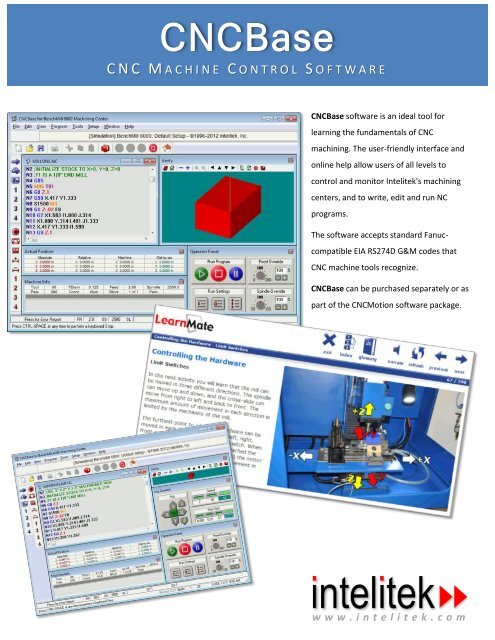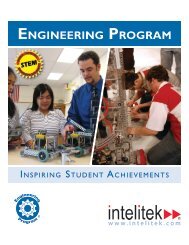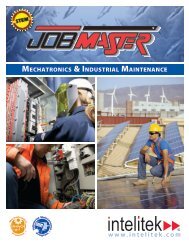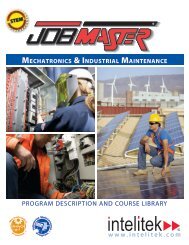CNCBase - Intelitek
CNCBase - Intelitek
CNCBase - Intelitek
Create successful ePaper yourself
Turn your PDF publications into a flip-book with our unique Google optimized e-Paper software.
C N C M A C H I N E C O N T R O L S O F T W A R E<br />
<strong>CNCBase</strong> software is an ideal tool for<br />
learning the fundamentals of CNC<br />
machining. The user-friendly interface and<br />
online help allow users of all levels to<br />
control and monitor <strong>Intelitek</strong>'s machining<br />
centers, and to write, edit and run NC<br />
programs.<br />
The software accepts standard Fanuccompatible<br />
EIA RS274D G&M codes that<br />
CNC machine tools recognize.<br />
<strong>CNCBase</strong> can be purchased separately or as<br />
part of the CNCMotion software package.<br />
w w w . i n t e l i t e k . c o m
Cat# 100732 rev. A Specifications subject to change without prior notice<br />
Specifications<br />
FEATURES<br />
Programming and<br />
control<br />
Compatibility with EIA RS274-D standard G&M codes.<br />
CAD/CAM compatibility.<br />
Advanced NC code editing functions, including automatic block numbering, comment management and code<br />
verification.<br />
Absolute and incremental programming.<br />
Supports canned cycles for drilling and boring.<br />
Programmable tool offsets and cutter compensation.<br />
Supports metric and English units.<br />
Unlimited number of programs can be open simultaneously.<br />
Unlimited number of program blocks.<br />
Standard Windows functions for program editing (e.g., cut, copy, paste, find).<br />
Programming<br />
verification<br />
Manual hardware<br />
control<br />
Quick verification of G&M code to ensure correct and complete syntax during program editing.<br />
2D graphic verification of the tool path ensures precise programming.<br />
Movement along each axis at customized speed and step settings.<br />
Spindle activation and speed control.<br />
Movement control from dialog box and keyboard.<br />
Real-time data<br />
display<br />
Real-time display of current hardware setup, including cross-slide and tool positions, tool in use, machining<br />
parameters (feed rate, spindle speed, depth of cut).<br />
Real-time display of home switches' status and position errors, hardware status (shield open or closed, robot<br />
input).<br />
Real-time display of program execution, including block being executed and program run time.<br />
Parameters f or<br />
adjusting controller<br />
operation<br />
User interface<br />
Manual override of programmed spindle speed and feed rate.<br />
Configurable soft limits for safe machining.<br />
Parameters can be easily viewed and manipulated.<br />
Two operating modes:<br />
• Online: <strong>CNCBase</strong> communicates with the controller and simulation software<br />
• Simulation: <strong>CNCBase</strong> communicates with simulation software<br />
Icon toolbars for frequently used commands and operations such as tool change and program verification and run.<br />
Online help.<br />
COMPUTER REQUIREMENTS<br />
PC requirements<br />
Intel / AMD Single Core 1.6GHz<br />
512MB RAM<br />
300MB Available Disk Space<br />
Windows XP SP3 / Vista / 7 - 32 or 64bit<br />
For use with CNC equipment CNCMotion also requires One Full Height PCI Slot