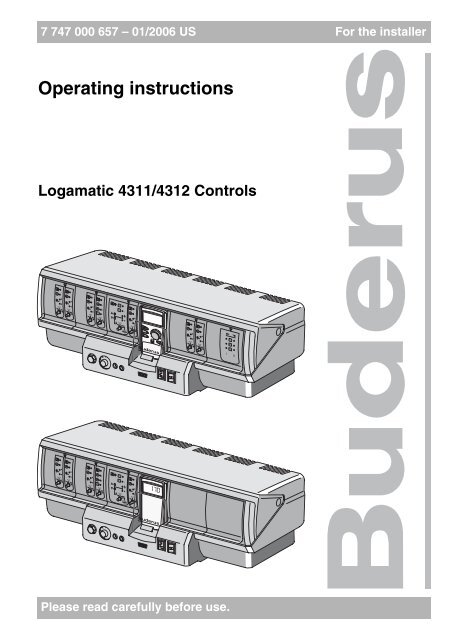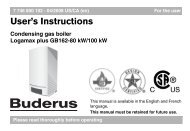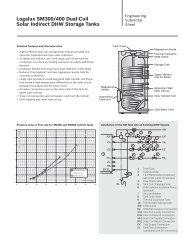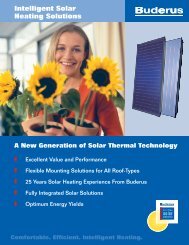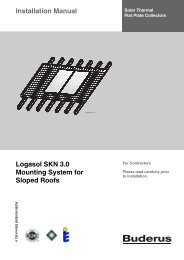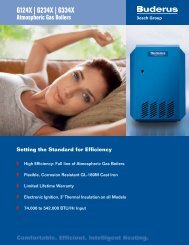Create successful ePaper yourself
Turn your PDF publications into a flip-book with our unique Google optimized e-Paper software.
7 747 000 657 – 01/2006 US For the installer<br />
Operating instructions<br />
Logamatic 4311/4312 Controls<br />
Please read carefully before use.
Foreword<br />
These operating instructions contain important information for<br />
the safe and intended operation of your heating system with<br />
the Logamatic 4311 and 4312 controls.<br />
Read these operating instructions thoroughly before start-up.<br />
All work which involves opening the controls must be carried<br />
out by a trained technician. There are no user-servicable parts<br />
inside these controls.<br />
Shut off the main power to the heating system and controls<br />
before opening the cover.<br />
Have malfunctions repaired immediately by a trained<br />
technician.<br />
WARNING!<br />
WARNING: Hot water can scald. A thermostatic<br />
or tempering valve is strongly recommended on<br />
the DHW for anti scald protection.<br />
This product has been tested and is certified for both the U.S.<br />
and Canadian markets, to the applicable U.S. and Canadian<br />
standards.<br />
It is the installer's responsibility to ensure that the heating<br />
system and all of its components meet all applicable local and<br />
national codes.<br />
2<br />
We reserve the right to make any changes due to technical modifications.<br />
Operating instructions Logamatic 4311/4312 Controls • Issue 01/2006
Contents<br />
1 Introduction. . . . . . . . . . . . . . . . . . . . . . . . . . . . . . . . . . . . . . . . . . . . . . . . .4<br />
2 For your safety . . . . . . . . . . . . . . . . . . . . . . . . . . . . . . . . . . . . . . . . . . . . . .5<br />
3 Tips on energy-efficient heating . . . . . . . . . . . . . . . . . . . . . . . . . . . . . . . . .7<br />
4 Controls . . . . . . . . . . . . . . . . . . . . . . . . . . . . . . . . . . . . . . . . . . . . . . . . . . .8<br />
5 Modules and their functions . . . . . . . . . . . . . . . . . . . . . . . . . . . . . . . . . . . .9<br />
6 MEC2. . . . . . . . . . . . . . . . . . . . . . . . . . . . . . . . . . . . . . . . . . . . . . . . . . . . . 15<br />
7 Short operating instructions . . . . . . . . . . . . . . . . . . . . . . . . . . . . . . . . . . . 16<br />
8 Setting the room temperature . . . . . . . . . . . . . . . . . . . . . . . . . . . . . . . . . . 19<br />
9 DHW control . . . . . . . . . . . . . . . . . . . . . . . . . . . . . . . . . . . . . . . . . . . . . . . 23<br />
10 DHW recirculation pump control. . . . . . . . . . . . . . . . . . . . . . . . . . . . . . . . 25<br />
11 Calling up status displays. . . . . . . . . . . . . . . . . . . . . . . . . . . . . . . . . . . . . 27<br />
12 Selecting the standard program . . . . . . . . . . . . . . . . . . . . . . . . . . . . . . . . 28<br />
13 Changing the program . . . . . . . . . . . . . . . . . . . . . . . . . . . . . . . . . . . . . . . 31<br />
14 Creating new heating program . . . . . . . . . . . . . . . . . . . . . . . . . . . . . . . . . 41<br />
15 Entering new DHW program . . . . . . . . . . . . . . . . . . . . . . . . . . . . . . . . . . . 43<br />
16 Entering new DHW recirculation pump program . . . . . . . . . . . . . . . . . . . 44<br />
17 Party/pause function . . . . . . . . . . . . . . . . . . . . . . . . . . . . . . . . . . . . . . . . . 45<br />
18 Vacation program . . . . . . . . . . . . . . . . . . . . . . . . . . . . . . . . . . . . . . . . . . . 47<br />
19 Setting WWSD (warm weather shut down) temperature . . . . . . . . . . . . . . 50<br />
20 Changing default display . . . . . . . . . . . . . . . . . . . . . . . . . . . . . . . . . . . . . 53<br />
21 Setting date and time . . . . . . . . . . . . . . . . . . . . . . . . . . . . . . . . . . . . . . . . 54<br />
22 Emissions test . . . . . . . . . . . . . . . . . . . . . . . . . . . . . . . . . . . . . . . . . . . . . 55<br />
23 Setting room temperature sensor . . . . . . . . . . . . . . . . . . . . . . . . . . . . . . . 56<br />
24 Operating instructions for multiboiler systems . . . . . . . . . . . . . . . . . . . . 57<br />
25 Automatic service message . . . . . . . . . . . . . . . . . . . . . . . . . . . . . . . . . . . 58<br />
26 Faults and remedies . . . . . . . . . . . . . . . . . . . . . . . . . . . . . . . . . . . . . . . . . 59<br />
27 Emergency operation . . . . . . . . . . . . . . . . . . . . . . . . . . . . . . . . . . . . . . . . 61<br />
28 Setup log . . . . . . . . . . . . . . . . . . . . . . . . . . . . . . . . . . . . . . . . . . . . . . . . . . 63<br />
29 Keyword index . . . . . . . . . . . . . . . . . . . . . . . . . . . . . . . . . . . . . . . . . . . . . 64<br />
We reserve the right to make any changes due to technical modifications.<br />
Operating instructions Logamatic 4311/4312 Controls • Issue 01/2006<br />
3
1<br />
Introduction<br />
1 Introduction<br />
The Logamatic 4311 and Logamatic 4312 controls has<br />
a modular design and can be equipped with up to four<br />
additional function modules to meet the type and size of<br />
the system.<br />
The modular design with all modules installed can<br />
control up to eight heating zones including a mixing<br />
valve.<br />
The modules include control for manual operation and<br />
operating displays.<br />
The Logamatic 4311 and Logamatic 4312 controls are<br />
equipped with complete safety devices.<br />
The basic configuration of the Logamatic 4311 includes:<br />
outdoor reset control of a boiler<br />
use of single-stage, two-stage or modulating burners<br />
boiler heating zone control<br />
MEC2 programming unit<br />
The basic configuration of the Logamatic 4312 includes:<br />
outdoor reset control of a boiler<br />
use of single-stage, two-stage or modulating burners<br />
boiler circuit control<br />
boiler display for display of the boiler temperature<br />
The MEC2 programming unit is the central control.<br />
The operating concept is:<br />
"press and turn"<br />
Functions and operating values are shown in the<br />
display.<br />
"The control speaks your language."<br />
Press the buttons to call up functions on the display. If a<br />
button is pressed and held down, the value can be<br />
changed using the dial.<br />
When the button is released the new value is<br />
implemented and saved.<br />
If no input is made within five minutes, the unit<br />
automatically returns to the default display.<br />
The Logamatic 4311 and Logamatic 4312 controls have<br />
the following functions depending on which function<br />
modules has been installed:<br />
10-channel timeclock with weekly program<br />
automatic warm weather shutdown (WWSD)<br />
DHW heating 30 minutes before normal space<br />
heating operation<br />
DHW priority<br />
vacation program<br />
party/pause function<br />
freeze protection<br />
8 Standard programs for selection. If none of the<br />
standard programs meets your needs, you can enter<br />
your own program.<br />
Pump purge for heating zone pump and tank loading<br />
pump for three minutes depending on operating<br />
conditions<br />
condensate protection<br />
emissions test<br />
automatic adaptation of heating curve<br />
intelligent change-over optimization at the beginning<br />
and end of setbacks<br />
selection between outdoor and room temperature<br />
reset<br />
We reserve the right to make any changes due to technical modifications.<br />
4 Operating instructions Logamatic 4311/4312 Controls • Issue 01/2006
For your safety 2<br />
2 For your safety<br />
2.1 Correct use<br />
The Logamatic 4311 and Logamatic 4312 controls are<br />
suitable for commercial and residential applications.<br />
2.2 Please observe these notes<br />
Only use the control for the purposes for which it is<br />
intended and only if it is in perfect working order.<br />
The technician must give detailed instructions to the<br />
owner and operator on the operation of the system.<br />
Please read these operating instructions carefully.<br />
Maintenance, repairs and fault diagnosis must be<br />
carried out by authorized technicians only.<br />
WARNING!<br />
DANGER TO LIFE<br />
from electric shock.<br />
Never open the control.<br />
In case of system malfunction switch off<br />
the system emergency switch outside<br />
the boiler room, or disconnect the<br />
heating system from the main power<br />
using the heating system circuitbreaker.<br />
Have the fault repaired immediately by<br />
your qualified heating company.<br />
WARNING!<br />
CAUTION!<br />
RISK OF SCALDING<br />
During thermal disinfection the entire DHW<br />
system is factory-set to be heated to<br />
158 °F (70 °C) (start time: Tuesday night<br />
1:00 a.m.).<br />
The default start time can be changed<br />
by a heating technician if required (e.g.<br />
if this interferes with your work shift).<br />
If the DHW circulation of your heating<br />
system is not equipped with an antiscald<br />
mixing valve, do not turn on hot<br />
water during this time.<br />
Ask the technician for the specified<br />
DHW temperatures, because above<br />
about 122 °F (50 °C) there is a danger<br />
of scalding.<br />
SYSTEM DAMAGE<br />
from freezing.<br />
During cold spells the heating system may<br />
freeze if it is not operating, for example if it<br />
has been shut off or is locked due to a<br />
fault.<br />
Leave the heating system switched ON<br />
constantly.<br />
Notify the heating contractor in case of<br />
fault.<br />
We reserve the right to make any changes due to technical modifications.<br />
Operating instructions Logamatic 4311/4312 Controls • Issue 01/2006<br />
5
2<br />
For your safety<br />
2.3 Cleaning the control<br />
Keep the appliance and controls clean to avoid<br />
system malfunction and overheating due to<br />
compromised air circulation.<br />
Clean the control with a damp cloth only.<br />
2.4 Disposal<br />
Dispose of the packaging in an environmentally<br />
responsible manner.<br />
The lithium battery in the CM431 module must be<br />
replaced by a heating technician only. Do not discard<br />
with household garbage. Dispose of according to<br />
local and federal regulations.<br />
We reserve the right to make any changes due to technical modifications.<br />
6 Operating instructions Logamatic 4311/4312 Controls • Issue 01/2006
Tips on energy-efficient heating 3<br />
3 Tips on energy-efficient heating<br />
<strong>Buderus</strong> control technology guarantees optimum<br />
comfort with a number of technical options combined<br />
with minimum energy consumption and ease of use.<br />
If you follow the instructions below, you will save energy<br />
and money and help the environment.<br />
The technician will provide full instructions on<br />
operating when setting up the system for the first<br />
time. If you have questions during this process, feel<br />
free to ask.<br />
Read the operating manual for your heating system<br />
in detail.<br />
Have your heating system set up for the conditions in<br />
your building.<br />
Have your heating system serviced regularly - at<br />
least annually.<br />
Ventilate for a short time and thoroughly in winter.<br />
This will prevent rooms from cooling down too much.<br />
Check the settings for the thermostatic valves<br />
(if applicable) in the individual rooms regularly.<br />
Do not set the room and DHW temperature higher<br />
than necessary.<br />
Do the switching programs (day and night operation) of<br />
the room heating and DHW heating fit your schedule<br />
Change the standard program as desired.<br />
Use the adjustment options for WWSD (warm<br />
weather shutdown) for the transitional period.<br />
Do not make frequent changes to the temperature<br />
settings for the living areas and DHW. Ask your<br />
heating contractor to adjust the program if the<br />
existing setting does not meet your needs.<br />
All temperature correction take some time to become<br />
effective. Wait for the following day before changing<br />
your settings if the previous changes did not have the<br />
desired effect.<br />
A comfortable room climate not only depends on the<br />
room temperature but also on the relative humidity.<br />
The drier a room, the cooler it feels. You can improve<br />
the relative humidity with houseplants.<br />
We reserve the right to make any changes due to technical modifications.<br />
Operating instructions Logamatic 4311/4312 Controls • Issue 01/2006<br />
7
4<br />
Controls<br />
4 Controls<br />
The Logamatic 4312 control is operated similarly to the Logamatic 4311.<br />
For this reason no specific references to Logamatic 4312 are made below.<br />
Safety<br />
temperature<br />
limiter (STB)<br />
Boiler water<br />
operating<br />
aquastat<br />
F1 F2<br />
Fuses<br />
Connection<br />
for external<br />
service devices<br />
and MEC2<br />
Switch for<br />
auto/manual<br />
operation<br />
burner<br />
ON/OFF switch<br />
Fig. 1<br />
Controls<br />
Slot: 1 2 A B 3<br />
4<br />
Fig. 2<br />
Module:<br />
(example)<br />
Modules installed<br />
FM442<br />
heating zone 1<br />
heating zone 2<br />
FM442<br />
heating zone 3<br />
heating zone 4<br />
ZM432 MEC2<br />
FM441 FM447<br />
(CM431)<br />
Boiler loop<br />
Burner<br />
MEC2<br />
programming<br />
unit<br />
Strategy (with<br />
multiboiler systems)<br />
heating zone 5<br />
DHW/<br />
circulation pump or<br />
heating zone 5<br />
heating zone 6<br />
(with FM442<br />
module<br />
in slot 3)<br />
We reserve the right to make any changes due to technical modifications.<br />
8 Operating instructions Logamatic 4311/4312 Controls • Issue 01/2006
Modules and their functions 5<br />
5 Modules and their functions<br />
All modules that are installed or can be installed on the<br />
Logamatic 4311 and 4312 controls are listed below.<br />
MEC2<br />
The following pages have information on the modules<br />
that can be installed.<br />
Logamatic<br />
Logamatic<br />
4311 4312<br />
O<br />
X<br />
CM431 controller module<br />
O<br />
O<br />
Tab. 1<br />
Module<br />
ZM432 central module<br />
Burner + boiler loop<br />
functions<br />
FM 441 Function Module<br />
1 heating zone + 1 DHW tank<br />
FM 442 Function Module<br />
2 heating zones<br />
FM 443 Function Module<br />
Solar system<br />
FM 444 Function module<br />
Alternative heat generators<br />
FM 445 Function module<br />
LAP/LSP (charging system)<br />
FM447 Function Module<br />
Strategy<br />
FM448 Function Module<br />
Centralized alarm message<br />
ZM426 additional module<br />
Additional STB<br />
Modules and their functions<br />
O<br />
O<br />
X<br />
X<br />
X<br />
X<br />
X<br />
X<br />
X<br />
X<br />
X<br />
X<br />
X -<br />
X<br />
X<br />
X<br />
X<br />
O = Basic equipment<br />
X = Optional equipment<br />
– = Combination/installation not available<br />
NOTICE<br />
The menus shown on the display of the<br />
MEC2 depend on which modules are<br />
installed and which settings have been<br />
made.<br />
We reserve the right to make any changes due to technical modifications.<br />
Operating instructions Logamatic 4311/4312 Controls • Issue 01/2006<br />
9
5<br />
Modules and their functions<br />
ZM432 burner and boiler zone<br />
module<br />
The ZM432 module is part of the basic equipment of the<br />
Logamatic 4311 and Logamatic 4312 controls. The<br />
manual switch on the module is for service and<br />
maintenance functions only.<br />
If the manual switches are not in automatic position, the<br />
MEC2 shows a message to this effect and the 0 fault<br />
display lights.<br />
Do not use the manual switches to shut off the<br />
installation for temporary absence. The control functions<br />
continue to operate in manual mode.<br />
Burner function<br />
"Emission test" button Q for emission test<br />
Press "Emission test" for a few seconds.<br />
The heater control will operate at an increased<br />
temperature for 30 minutes. During the emission test the<br />
0 for fault and 1 for WWSD mode flash alternately.<br />
To cancel the emission test press "Emission test" again.<br />
Manual switch for burner]<br />
The burner switch must always be in AUT position.<br />
The 0, manual and max I + II positions are special<br />
settings reserved for use by technicians in case of faults.<br />
The burner can be controlled directly with the manual<br />
switch. The control continues to operate. Do not use the<br />
manual switches to shut off the installation for temporary<br />
absence.<br />
Fig. 3<br />
ZM432<br />
0<br />
Display<br />
General fault<br />
e.g. building faults, sensor faults,<br />
external faults,<br />
wiring faults, internal<br />
module faults, manual operation<br />
The fault messages are shown<br />
as plain text in the<br />
MEC2.<br />
Indicator lights for burner functions<br />
Display 9 Burner fault<br />
Display A Burner operating<br />
Display<br />
Display<br />
U Modulation output is increased<br />
V Modulation output is reduced<br />
Indicator lights for boiler loop functions<br />
Display 1 Boiler loop in WWSD mode<br />
Display 8 Boiler pump operating<br />
Display U Mixing valve opens towards boiler<br />
Display V Mixing valve opens towards heating zones<br />
We reserve the right to make any changes due to technical modifications.<br />
10 Operating instructions Logamatic 4311/4312 Controls • Issue 01/2006
Modules and their functions 5<br />
3: In the case of single-stage and two-stage<br />
burner, only the first stage will be fired for<br />
basic load. With modulating burners the<br />
burner output can be increased infinitely with<br />
the 5 button and infinitely lowered with the<br />
6 button.<br />
AUT: The burner is operating in automatic mode.<br />
0: The burner is switched off. Except if the<br />
burner emergency switch is set to 4<br />
position.<br />
max I+II: The burner is operated continuously at<br />
maximum output.<br />
Boiler loop function<br />
Manual switch for boiler loop B<br />
The manual switch must always be in AUT position. The<br />
0 and manual operation positions are special settings<br />
that should only be used by technicians.<br />
3: If a boiler pump is installed, it is switched on.<br />
The boiler loop actuator can be operated<br />
manually.<br />
AUT: The boiler loop is operating in automatic<br />
mode.<br />
0: If a boiler circulator is installed, it is switched<br />
off.<br />
The boiler loop actuator can be operated<br />
manually.<br />
Current functions are shown by indicator<br />
lights.<br />
We reserve the right to make any changes due to technical modifications.<br />
Operating instructions Logamatic 4311/4312 Controls • Issue 01/2006<br />
11
5<br />
Modules and their functions<br />
FM441 heating zone and DHW<br />
module<br />
The FM441 function module controls a heating zone<br />
with a mixing valve and a DHW zone with a recirculation<br />
pump. One module per control can be installed in any<br />
slot.<br />
The manual switches on the module are for service and<br />
maintenance functions only.<br />
If the manual switch B is not in automatic<br />
position, the MEC2 shows a message and the 0<br />
display indicates a fault.<br />
Do not use the manual switches to shut off the<br />
installation for temporary absence.<br />
The control functions continue to operate in manual<br />
mode.<br />
Heating zone function<br />
Manual switch for heating zone B<br />
3: The heating zone circulator is switched on.<br />
The boiler zone actuator can be operated<br />
manually.<br />
AUT: The heating zone is operating in automatic<br />
mode.<br />
0: Only the heating zone pump is switched off.<br />
The control functions continue to operate.<br />
DHW function<br />
Manual switch for DHW heating B<br />
3: The heating zone circulator is switched on.<br />
AUT: The DHW circuit is operating in automatic<br />
mode.<br />
0: Only the tank loading pump is switched off.<br />
The control functions continue to operate.<br />
Fig. 4<br />
FM441<br />
0<br />
Display<br />
General fault<br />
e.g. building faults, sensor faults,<br />
external faults,<br />
wiring faults, internal<br />
module faults, manual operation<br />
The fault messages are shown<br />
as plain text in the<br />
MEC2.<br />
Indicator lights for heating zone functions<br />
Display 1 Heating zone in WWSD mode<br />
Display 8 Heating zone pump in operation<br />
Display U Mixing valve opens<br />
Display V Mixing valve closes<br />
Indicator lights for DHW functions<br />
Display X DHW is cold<br />
Display 8 L DHW pump in operation<br />
Display Z Thermal disinfection in operation<br />
Display 8 Z Recirculation pump in operation<br />
We reserve the right to make any changes due to technical modifications.<br />
12 Operating instructions Logamatic 4311/4312 Controls • Issue 01/2006
Modules and their functions 5<br />
FM442 heating zone module<br />
The FM442 module controls two independent heating<br />
zones with mixing valves.<br />
Up to four modules per control can be installed.<br />
The manual switches on the module are for service and<br />
maintenance functions only.<br />
If the manual switch B is not in automatic<br />
position, the MEC2 shows a message and the 0<br />
display indicates a fault.<br />
Do not use the manual switches to shut off the<br />
installation for temporary absence. The control functions<br />
continue to operate in manual mode.<br />
Heating zone function 1 + 2<br />
Manual switch for heating zone B<br />
3: The heating zone pump is operating. The<br />
boiler loop actuator can be operated<br />
manually.<br />
AUT: The heating zone is operating in automatic<br />
mode.<br />
0: Only the heating zone pump is switched off.<br />
The control functions continue to operate.<br />
Fig. 5<br />
FM442<br />
0<br />
Display<br />
General fault<br />
e.g. building faults, sensor faults,<br />
external faults,<br />
wiring faults, internal<br />
module faults, manual operation<br />
The fault messages are shown<br />
as plain text in the<br />
MEC2.<br />
Indicator lights for heating zone functions<br />
Display 1 Heating zone in WWSD mode<br />
Display 8 Heating zone pump in operation<br />
Display U Mixing valve opens<br />
Display V Mixing valve closes<br />
We reserve the right to make any changes due to technical modifications.<br />
Operating instructions Logamatic 4311/4312 Controls • Issue 01/2006<br />
13
5<br />
Modules and their functions<br />
FM447 strategy module<br />
The strategy module controls a multiboiler system and<br />
runs special functions, such as group fault messages.<br />
The strategy module has no ajustable controls.<br />
Fig. 6<br />
FM447<br />
0<br />
Display<br />
General fault<br />
e.g. building faults, sensor faults,<br />
external faults,<br />
wiring faults, internal<br />
module faults, manual operation<br />
The fault messages are shown<br />
as plain text in the<br />
MEC2.<br />
Indicator lights for burner functions<br />
Display U Activating another boiler stage.<br />
Display V Deactivating another boiler stage.<br />
Display [ 1. Stage or base load of boiler (burner)<br />
Display<br />
\ 2. Stage or modulation of boiler (burner)<br />
a Display for boiler 1 (burner 1)<br />
a Display for boiler 2 (burner 2)<br />
a Display for boiler 3 (burner 3)<br />
We reserve the right to make any changes due to technical modifications.<br />
14 Operating instructions Logamatic 4311/4312 Controls • Issue 01/2006
MEC2 6<br />
6 MEC2<br />
MEC2<br />
Selector dial<br />
System supply<br />
114°F<br />
Outdoor temp<br />
50°F<br />
Display<br />
Continuous heating<br />
mode<br />
Automatic heating mode by<br />
selected program<br />
Continuously reduced<br />
heating mode (setback)<br />
Enter day<br />
Enter holidays<br />
Select standard display<br />
60<br />
68<br />
78<br />
Display to set nominal<br />
room temperature<br />
Enter DHW<br />
temperature/heating<br />
Set time<br />
Change temperature<br />
values<br />
Set WWSD (warm weather<br />
shut down) temperature<br />
Return to standard<br />
display<br />
Select program<br />
Select heating zone/DHW zone<br />
Fig. 7<br />
MEC2<br />
We reserve the right to make any changes due to technical modifications.<br />
Operating instructions Logamatic 4311/4312 Controls • Issue 01/2006<br />
15
7<br />
Short operating instructions<br />
7 Short operating instructions<br />
Initial start-up<br />
Verify that all switches on the control and the<br />
modules are set to AUT.<br />
Set ON/OFF switch to R(ON).<br />
The MEC2 is initializing. Data exchange between the<br />
control and the MEC2 takes place. A short time later the<br />
MEC2 display shows the default display.<br />
Shut-down<br />
Set ON/OFF switch to T (OFF).<br />
In case of malfunction turn off the system emergency<br />
switch outside the boiler room, or disengage the<br />
heating system circuit-breaker.<br />
Setting room temperature of all<br />
heating zones allocated to the MEC2<br />
Setting the day time room temperature<br />
With the cover closed press and release E.<br />
Rotate dial until the desired day room temperature is<br />
displayed.<br />
Press D.<br />
NOMENCLATURE<br />
– Heating zones selected with the MEC2<br />
are "MEC heating zones".<br />
– Heating zones selected without the<br />
MEC2 are "heating zone and heating<br />
zone number" or "heating zone name<br />
and heating zone number".<br />
Setting the night timeroom temperature<br />
With the cover closed press and release F.<br />
Rotate dial until the desired night room temperature<br />
is displayed.<br />
Press D.<br />
We reserve the right to make any changes due to technical modifications.<br />
16 Operating instructions Logamatic 4311/4312 Controls • Issue 01/2006
Short operating instructions 7<br />
Setting room temperature for heating<br />
zones without a separate remote<br />
control<br />
Heating zones are not allocated to the MEC2.<br />
Setting the DHW temperature<br />
Press and hold the I button.<br />
Rotate dial until the DHW temperature is displayed.<br />
Release I.<br />
Setting the day time room temperature<br />
Press and hold the C button.<br />
Rotate dial until the heating zone is displayed.<br />
Release C.<br />
Press and hold the E button.<br />
Rotate dial until the desired day room temperature is<br />
displayed.<br />
Release E.<br />
Press D.<br />
Setting the night time room temperature<br />
Press and hold the C button.<br />
Rotate dial until the desired heating zone is<br />
displayed.<br />
Release C.<br />
Press and hold the F button.<br />
Rotate dial until the desired night room temperature<br />
is displayed.<br />
Release F.<br />
Press D.<br />
Setting room temperature for heating<br />
zones fitted with different remote<br />
controls<br />
See separate operating instructions for remote<br />
controls.<br />
We reserve the right to make any changes due to technical modifications.<br />
Operating instructions Logamatic 4311/4312 Controls • Issue 01/2006<br />
17
7<br />
Short operating instructions<br />
Adjusting warm weater shut down<br />
(WWSD) temperature<br />
The desired heating zone must be selected before<br />
adjusting the WWSD temperature. Single heating zones<br />
or all heating zones allocated to the MEC2 can be<br />
selected.<br />
Press and hold the C button.<br />
Rotate dial until the desired heating zone is<br />
displayed.<br />
Release C.<br />
Press and hold the H button.<br />
Rotate dial until the outdoor temperature at which the<br />
heating should resume is displayed.<br />
Release H.<br />
Changing operating status<br />
The operating status of the heating zones allocated to<br />
the MEC2 is changed with the cover closed.<br />
Press and release E with the cover closed.<br />
The system heats continuously to the specified day<br />
room temperature.<br />
Press and release F with the cover closed.<br />
The systems runs continuously in reduced heating<br />
mode.<br />
Press and release D with the cover closed.The<br />
system operates in automatic mode as set in the<br />
preset switching program.<br />
We reserve the right to make any changes due to technical modifications.<br />
18 Operating instructions Logamatic 4311/4312 Controls • Issue 01/2006
Setting the room temperature 8<br />
8 Setting the room temperature<br />
for all heating zones allocated to the<br />
MEC2<br />
The installation company specifies during installation<br />
which heating zones must be regulated by the MEC2.<br />
These heating zones are "MEC heating zone". The room<br />
temperature for "MEC heating zone" is set with the dial.<br />
NOTICE<br />
The temperature change equally affects all<br />
heating zones that are allocated to the<br />
MEC2.<br />
If one single heating zone has been selected and you<br />
want to set the room temperature with G, the error<br />
message "Setting not possible select MEC heating<br />
zone" appears.<br />
Factory setting:<br />
Day room temperature:<br />
Night room temperature:<br />
70 °F (21 °C)<br />
62 °F (17 °C)<br />
Setting<br />
not possible<br />
Select MEC heating<br />
zone<br />
Turn the dial with the cover closed to the desired room<br />
temperature without pressing another button.<br />
The room temperature can be set in the range of 52 °F<br />
(11 °C) to 86 °F (30 °C) in steps of two degrees<br />
Fahrenheit. The nominal temperature is displayed by an<br />
LED on the dial. At temperatures below 60 °F (16 °C) or<br />
above 78 °F (26 °C) the - or + LED also lights up.<br />
We reserve the right to make any changes due to technical modifications.<br />
Operating instructions Logamatic 4311/4312 Controls • Issue 01/2006<br />
19
8<br />
Setting the room temperature<br />
Setting the day time room temperature<br />
If you wish to change the day time room temperature<br />
while the heating system is operating in night mode,<br />
switch to day mode first.<br />
Press and hold the E button.<br />
Turn dial to the desired day room temperature.<br />
Release E.<br />
To operate the system in automatic mode:<br />
Press D.<br />
Setting the night time room temperature<br />
Room temp set<br />
70°F<br />
day mode always<br />
If you wish to change the night time room temperature<br />
while the heating system is operating in day mode,<br />
switch to night mode first.<br />
The night temperature depends on the "setback mode"<br />
that was selected at service level.<br />
In the "room setback" and "outdoor setback" setback<br />
modes, the systems heats to the set night room<br />
temperature only when the night room temperature falls<br />
below the limit.<br />
A night room temperature cannot be set in the "shutdown"<br />
setback mode.<br />
The system heats to the set night room temperature in<br />
the setback mode.<br />
Press and hold the F button.<br />
Turn dial to the desired night room temperature.<br />
Release F.<br />
To operate the system in automatic mode:<br />
Press D.<br />
Room temp set<br />
62°F<br />
night mode alwys<br />
We reserve the right to make any changes due to technical modifications.<br />
20 Operating instructions Logamatic 4311/4312 Controls • Issue 01/2006
Setting the room temperature 8<br />
Setting room temperature for heating<br />
zones without a remote control<br />
The room temperature is set as follows in all heating<br />
zones that were not allocated to a remote control during<br />
installation:<br />
Open the cover.<br />
Press and hold the C button.<br />
Rotate dial until the desired heating zone is<br />
displayed.<br />
Release C.<br />
Select heat zone<br />
Heating zone 2<br />
Setting the room temperature by day<br />
Press and hold the E button.<br />
Rotate dial until the desired day room temperature is<br />
displayed.<br />
Release E.<br />
Room temp set<br />
70°F<br />
NOTICE<br />
A room temperature cannot be set for<br />
heating zones regulated "constantly", such<br />
as ventilation systems and swimming pool<br />
heating.<br />
day mode always<br />
We reserve the right to make any changes due to technical modifications.<br />
Operating instructions Logamatic 4311/4312 Controls • Issue 01/2006<br />
21
8<br />
Setting the room temperature<br />
Setting the night time room temperature<br />
If you wish to change the night time room temperature<br />
while the heating system is operating in day mode,<br />
switch to night mode first. The night room temperature<br />
depends on the "setback type" that was set at the<br />
service level. In the "room setback" and "outdoor<br />
setback" mode the systems heats to the set night room<br />
temperature only when the night room temperature falls<br />
below the limit.<br />
A night room temperature cannot be set in the "shutdown"<br />
setback mode.<br />
The system heats continuously to the set night room<br />
temperature in the "reduced" setback mode.<br />
The heating zone circulator remains off until the<br />
temperature falls below the value set for the night room<br />
temperature or the outdoor temperature.<br />
Press and hold the F button.<br />
Rotate dial until the desired night room temperature<br />
is displayed.<br />
Release F.<br />
Room temp set<br />
62°F<br />
Setting room temperature for heating<br />
zone with other remote controls<br />
The room temperature must be set with this remote<br />
control for all heating zones to which a remote control<br />
without display was allocated during installation.<br />
If you attempt to set the room temperature with the G<br />
button, the adjacent error message will appear.<br />
night mode alwys<br />
Selection<br />
not supported<br />
Other<br />
remote control<br />
We reserve the right to make any changes due to technical modifications.<br />
22 Operating instructions Logamatic 4311/4312 Controls • Issue 01/2006
DHW control 9<br />
9 DHW control<br />
The FM441 heating zone and DHW module are needed<br />
to control DHW. The control is factory set to start DHW<br />
heating 30 minutes before the heating zone is scheduled<br />
to come on.<br />
DHW control can be set by heating zone or using a<br />
separate time program (DHW program).<br />
If all heating zones are in reset mode or vacation mode,<br />
DHW is not heated.<br />
Setting DHW temperature<br />
Press and hold the I button.<br />
Rotate dial until the desired DHW temperature is<br />
displayed.<br />
DHW<br />
set 140°F<br />
Release I.<br />
The DHW temperature is saved.<br />
Reloading DHW<br />
If the indicator light on the I is on, the DHW<br />
temperature has fallen below the set value and can be<br />
corrected if desired.<br />
Press I.<br />
The green LED on the button flashes until the DHW<br />
tank is reheated. During heating the recirculation<br />
pump runs continuously.<br />
DHW<br />
actual<br />
reloading<br />
130°F<br />
Start recirculation pump<br />
If the DHW is still at the nominal temperature, pressing<br />
Istarts the recirculation pump.<br />
Recirculation<br />
Recirculator on<br />
3 minutes<br />
If you have started this function in error, press I<br />
again to cancel reloading.<br />
DHW<br />
actual<br />
reloading<br />
canceled<br />
130°F<br />
We reserve the right to make any changes due to technical modifications.<br />
Operating instructions Logamatic 4311/4312 Controls • Issue 01/2006<br />
23
9<br />
DHW control<br />
Setting continuous operation<br />
Open cover, press and hold the C button.<br />
Turn the dial until "DHW" appears.<br />
Release C.<br />
Press E.<br />
DHW heating now operates around the clock. After<br />
three seconds the standard display appears again.<br />
Select heat. zone<br />
DHW<br />
DHW<br />
Set<br />
130°F<br />
Constant oper.<br />
Disabling DHW heating<br />
Open cover, press and hold the C button.<br />
Turn the dial until "DHW" appears.<br />
Release C.<br />
DHW<br />
Press F.<br />
DHW heating is now disabled. After three seconds<br />
the standard display appears again.<br />
off<br />
Setting automatic mode<br />
Open cover, press and hold C.<br />
Turn the dial until "DHW" appears.<br />
Release C.<br />
DHW<br />
Press D.<br />
DHW heating is in automatic mode. After three<br />
seconds the standard display appears again.<br />
Automatic day<br />
We reserve the right to make any changes due to technical modifications.<br />
24 Operating instructions Logamatic 4311/4312 Controls • Issue 01/2006
DHW recirculation pump control 10<br />
10 DHW recirculation pump control<br />
The FM441 heating zone and DHW module must be<br />
installed to regulate a recirculation pump. The control is<br />
factory set to start the recirculation pump 30 minutes<br />
before the heating zone is switched on. The recirculation<br />
pump control can be set to operate during the heating<br />
zone day mode or with a separate time program. If all<br />
heating zones are in reset or vacation mode, the<br />
recirculation pump will not operate.<br />
Setting continuous operation<br />
Open cover, press and hold the C button.<br />
Turn the dial until "recirculation" appears.<br />
Release C.<br />
Press E<br />
The recirculation pump will now run continuously.<br />
Select heat zone<br />
recirculation<br />
The factory setting is on twice an hour for three minutes.<br />
The intervals per hour can be changed by the heating<br />
contractor at the service level.<br />
After three seconds the standard display appears again.<br />
recirculation<br />
constant oper.<br />
Disabling recirculation pump<br />
Open cover, press and hold the C button.<br />
Turn the dial until "recirculation" appears.<br />
Release C.<br />
Press F.<br />
The circulation pump is now disabled.<br />
After three seconds the standard display appears<br />
again.<br />
recirculation<br />
off<br />
We reserve the right to make any changes due to technical modifications.<br />
Operating instructions Logamatic 4311/4312 Controls • Issue 01/2006<br />
25
10<br />
DHW recirculation pump control<br />
Setting automatic mode<br />
Open cover, press and hold the C button.<br />
Turn the dial until "recirculation" appears.<br />
Release C.<br />
Press D.<br />
The recirculation pump is now in automatic mode.<br />
After three seconds the standard display appears<br />
again.<br />
recirculation<br />
Automatic<br />
In automatic mode the recirculation pump operates in<br />
interval mode.<br />
The factory setting is on twice an hour for three minutes.<br />
The interval per hour can be changed by the heating<br />
contractor at the service level.<br />
Thermal disinfection<br />
During thermal disinfection the DHW is heated to the<br />
temperature required to kill Legionella bacteria once or<br />
several times a week.<br />
The tank loading pump and the recirculation pump run<br />
continuously during thermal disinfection.<br />
The disinfection procedure is started at the times set by<br />
the factory default.<br />
If desired, the heating contractor can change the<br />
interval.<br />
The operation of the thermal disinfection process is<br />
shown by the LED display Z on the FM441 and<br />
FM445 modules.<br />
RISK OF SCALDING<br />
WARNING!<br />
from hot water in the DHW zone of the<br />
heating system if no thermostatically<br />
controlled mixing valve is installed.<br />
Do not use the DHW during or shortly<br />
after disinfection unless an anti-scald<br />
valve is installed.<br />
We reserve the right to make any changes due to technical modifications.<br />
26 Operating instructions Logamatic 4311/4312 Controls • Issue 01/2006
Calling up status displays 11<br />
11 Calling up status displays<br />
Displaying operating values<br />
This function shows an overview of the system status.<br />
The operating values refer to the previously selected<br />
heating zone. When the MEC2 is connected to the<br />
control, by default the boiler temperature and outdoor<br />
temperature are shown in the display.<br />
With the cover open, turn the dial clockwise without<br />
pressing another button.<br />
– Burner status 1st stage and operating hours<br />
Boiler temp<br />
Outdoor temp<br />
132°F<br />
14°F<br />
Continue turning the dial to view the values of the<br />
following operating displays in succession:<br />
– Burner status 2nd stage and operating hours (this<br />
display is only shown with a two-stage burner).<br />
– Current daily heat generation, yesterday and the day<br />
before yesterday<br />
– Current weekly heat generation, last week and two<br />
weeks ago<br />
– Current annual heat generation, last year and two<br />
years ago<br />
– Measured and maximum exhaust temperature<br />
– Measured room temperature of heating zone (not<br />
available if the MEC2 is plugged into the control).<br />
– Set room temperature of heating zone<br />
– Operating status of heating zone<br />
– Measured return temperature of heating zone<br />
– Measured DHW temperature<br />
– Set DHW temperature<br />
– DHW mode<br />
– Operating status of recirculation pump and tank<br />
loading pump<br />
Burner stage 1<br />
Run time<br />
NOTICE<br />
on<br />
1:00<br />
The heat generation values are for<br />
comparison only and must not be used for<br />
billing. The operating values of the heating<br />
zones are only shown if the heating zones<br />
have been previously selected. The<br />
consumption values are only shown if this<br />
function has been previously selected.<br />
We reserve the right to make any changes due to technical modifications.<br />
Operating instructions Logamatic 4311/4312 Controls • Issue 01/2006<br />
27
12<br />
Selecting the standard program<br />
12 Selecting the standard program<br />
The controls is factory-equipped with eight programs<br />
with typical switching times for each application (see<br />
overview of standard programs page 30). The "Family"<br />
program is set as default.<br />
For every heating zone a different program can be used.<br />
The set points of a standard program can be adjusted or<br />
added to in order to create a custom program.<br />
By selecting "New", all previously entered set points will<br />
be deleted, and a customized program created. If no set<br />
point or program is entered, the heating system will run<br />
continuously in day mode.<br />
For every heating zone a separate customized program<br />
can be created. The customized program is saved and<br />
displayed as "Custom" and the "heating zone number".<br />
NOTICE<br />
The function is not available for the "MECheating<br />
zone" selection. A single heating<br />
zone must be selected with "heating zone<br />
and heating zone number" or "heating<br />
zone name and heating zone number".<br />
Selection<br />
not supported<br />
Primary zone<br />
select<br />
We reserve the right to make any changes due to technical modifications.<br />
28 Operating instructions Logamatic 4311/4312 Controls • Issue 01/2006
Selecting the standard program 12<br />
Selection of a standard program<br />
Example: Heating zone 2 to operate per the "Evening"<br />
standard program.<br />
Open the cover.<br />
Press and hold Cunless "Heating zone 2" is<br />
displayed.<br />
Turn the dial until "Heating zone 2" appears.<br />
Release C.<br />
Select heat zone<br />
Heating zone 2<br />
Press and hold the J button. The display shows<br />
"Heating zone 2" briefly.<br />
Timer<br />
Heating zone 2<br />
A screen will appear with the program selection and the<br />
last selected program.<br />
Example "Family": The program name flashes.<br />
Timer<br />
Program selection<br />
Family<br />
Turn the dial until the desired standard program is<br />
displayed. Example: "Evening"<br />
Timer<br />
Program selection<br />
Evening<br />
Release J.<br />
The display shows the program name and the first<br />
switching point.<br />
The set points of the program can be displayed in<br />
succession by turning the dial.<br />
Changing set points: see "Changing standard program".<br />
Evening program<br />
Monday<br />
at 6:30 AM<br />
86°F<br />
Back to standard display<br />
Press K.<br />
The heater is now running with the desired "Evening"<br />
program for heating zone 2.<br />
Proceed as shown in the example to select a standard<br />
program for other heating zones.<br />
We reserve the right to make any changes due to technical modifications.<br />
Operating instructions Logamatic 4311/4312 Controls • Issue 01/2006<br />
29
12<br />
Selecting the standard program<br />
Standard program overview<br />
If the "Family" standard program does not meet your<br />
requirements, there are seven other standard programs<br />
available for selection.<br />
Day mode Day mode Day mode<br />
Program name Day ON OFF ON OFF ON OFF<br />
Family<br />
Mo–Thu<br />
Fr<br />
Sa<br />
Su<br />
5:30 a.m.<br />
5:30 a.m.<br />
6:30 a.m.<br />
7:00 a.m.<br />
10:00 p.m.<br />
11:00 p.m.<br />
11:30 p.m.<br />
10:00 p.m.<br />
Morning<br />
Early shift<br />
Evening<br />
Late shift<br />
a.m.<br />
Part-time work in the morning<br />
Afternoon<br />
Part-time work in the<br />
afternoon<br />
Midday<br />
Midday at home<br />
Single<br />
Mo–Thu<br />
Fr<br />
Sa<br />
Su<br />
Mo–Fr<br />
Sa<br />
Su<br />
Mo–Thu<br />
Fr<br />
Sa<br />
Su<br />
Mo–Thu<br />
Fr<br />
Sa<br />
Su<br />
Mo–Thu<br />
Fr<br />
Sa<br />
Su<br />
Mo – Thu<br />
Fr<br />
Sa<br />
Su<br />
4:30 a.m.<br />
4:30 a.m.<br />
6:30 a.m.<br />
7:00 a.m.<br />
6:30 a.m.<br />
6:30 a.m.<br />
7:00 a.m.<br />
5:30 a.m.<br />
5:30 a.m.<br />
6:30 a.m.<br />
7:00 a.m.<br />
6:00 a.m.<br />
6:00 a.m.<br />
6:30 a.m.<br />
7:00 a.m.<br />
6:00 a.m.<br />
6:00 a.m.<br />
6:00 a.m.<br />
7:00 a.m.<br />
6:00 a.m.<br />
6:00 a.m.<br />
7:00 a.m.<br />
8:00 a.m.<br />
10:00 p.m.<br />
11:00 p.m.<br />
11:30 p.m.<br />
10:00 p.m.<br />
11:00 p.m.<br />
11:30 p.m.<br />
11:00 p.m.<br />
8:30 a.m.<br />
8:30 a.m.<br />
11:30 p.m.<br />
10:00 p.m.<br />
11:30 a.m.<br />
11:30 a.m.<br />
11:30 p.m.<br />
10:00 p.m.<br />
8:00 a.m.<br />
8:00 a.m.<br />
11:00 p.m.<br />
10:00 p.m.<br />
8:00 a.m.<br />
8:00 a.m.<br />
11:30 p.m.<br />
10:00 p.m.<br />
Seniors Mo – Su 5:30 a.m. 10:00 p.m.<br />
12:00 p.m.<br />
12:00 p.m.<br />
4:00 p.m.<br />
3:00 p.m.<br />
11:30 a.m.<br />
11:30 a.m.<br />
4:00 p.m.<br />
3:00 p.m.<br />
10:00 p.m.<br />
11:00 p.m.<br />
10:00 p.m.<br />
11:00 p.m.<br />
1:00 p.m.<br />
11:00 p.m.<br />
10:00 p.m.<br />
11:00 p.m.<br />
5:00 p.m. 10:00 p.m.<br />
New<br />
Tab. 2<br />
Standard programs<br />
The display shows the highlighted program as shown in<br />
the table during the selection.<br />
We reserve the right to make any changes due to technical modifications.<br />
30 Operating instructions Logamatic 4311/4312 Controls • Issue 01/2006
Changing the program 13<br />
13 Changing the program<br />
This feature allows changing the heating phases of a<br />
program, moving the existing set points, or adding new<br />
set points.<br />
When the settings of the standard program are changed,<br />
the modified program will be saved in the MEC2 under<br />
the name "CUSTOM" and the number of the heating<br />
zone.<br />
When a program has been selected for a heating zone,<br />
turn the dial<br />
– to display the set points,<br />
Day mode<br />
(e.g. 70 °F (21°C))<br />
Night mode<br />
Day mode<br />
(e.g. 70 °F (21°C))<br />
Night mode<br />
Fig. 8<br />
Changing program<br />
5:30 a.m. 10:00 p.m.<br />
5:30<br />
a.m.<br />
6:30<br />
a.m.<br />
10:00 p.m.<br />
– change the set points in 10-minute steps with L,<br />
– select the specified nominal room temperature for<br />
day or night mode with G.<br />
Moving a set point<br />
Example: The start of heating zone 2 is to be moved<br />
from 5:30 a.m. to 6:30 a.m. on Tuesday in the "Family"<br />
standard program.<br />
Open the cover.<br />
Press and hold the C button.<br />
Turn dial until the desired heating zone is displayed.<br />
Select heat zone<br />
Heating zone 2<br />
Release C.<br />
Press and hold the J button.<br />
The display briefly shows the heating zone and then<br />
the last specified program for the heating zone. The<br />
program name flashes.<br />
Timer<br />
Program selection<br />
Family<br />
We reserve the right to make any changes due to technical modifications.<br />
Operating instructions Logamatic 4311/4312 Controls • Issue 01/2006<br />
31
13<br />
Changing the program<br />
Release J.<br />
The display shows the first set point of the selected<br />
program.<br />
Family program<br />
Monday<br />
at 05:30 AM 70°F<br />
Turn the dial to the set point that you want to change.<br />
Family program<br />
Tuesday<br />
at 05:30 AM 70°F<br />
Press and hold the L button.<br />
The time of the set point flashes.<br />
Turn the dial to 6:30 a.m. on Tuesday.<br />
Release L.<br />
If you want to cancel the change, press L again,<br />
hold it down and turn the dial back to the original set<br />
point.<br />
Custom program 2<br />
Tuesda<br />
at 06:30 AM 70°F<br />
To return to default screen<br />
Press K.<br />
We reserve the right to make any changes due to technical modifications.<br />
32 Operating instructions Logamatic 4311/4312 Controls • Issue 01/2006
Changing the program 13<br />
Inserting set points<br />
Heating phases can be interrupted by inserting set<br />
points.<br />
Day mode<br />
(e.g. 70 °F (21 °C))<br />
Example: The "Family" standard program is continuous<br />
on Friday from 5:30 a.m. to 11:00 p.m. To cancel heating<br />
from 10:00 a.m. to 1:00 p.m., two new set points must be<br />
inserted.<br />
Night mode<br />
Day mode<br />
(e.g. 70 °F (21 °C))<br />
5:30 a.m.<br />
11:00 p.m.<br />
Night mode<br />
5:30 a.m.<br />
10:00 a.m. 1:00 p.m.<br />
11:00 p.m.<br />
Selecting heating zone<br />
Open the cover.<br />
Press and hold the C button.<br />
Turn the dial until "Heating zone 2" appears.<br />
Release C.<br />
Select program<br />
Press and hold the J button.<br />
The display briefly shows the heating zone and the<br />
current program for that zone. The program name<br />
flashes.<br />
Fig. 9<br />
Inserting set points<br />
Select heat zone<br />
Heating zone 2<br />
Timer<br />
Heating zone 2<br />
Timer<br />
Program selection<br />
Family<br />
Release J.<br />
The display shows the first set point of the selected<br />
program.<br />
Family program<br />
Monday<br />
at 05:30 AM 70°F<br />
We reserve the right to make any changes due to technical modifications.<br />
Operating instructions Logamatic 4311/4312 Controls • Issue 01/2006<br />
33
13<br />
Changing the program<br />
Entering the first set point<br />
Turn the dial counterclockwise until the blank input<br />
screen with "New set point" is displayed.<br />
New set point<br />
- - - - - - - - -<br />
at - - - -<br />
Press and hold the M button.<br />
Turn the dial to the desired day.<br />
The days can be selected one-by-one or in blocks.<br />
Monday – Thursday<br />
Monday – Friday<br />
Saturday – Sunday<br />
Monday – Sunday<br />
New set point<br />
Friday<br />
at - - - -<br />
Release M.<br />
Press and hold the L button.<br />
Turn dial until the desired time is displayed.<br />
Release L.<br />
New set point<br />
Friday<br />
at 10:00 AM - -<br />
Press and hold the G button.<br />
Turn the dial counterclockwise until the nominal room<br />
temperature for setback is displayed,<br />
e.g. 62 °F (17 °C).<br />
Temperature values cannot be entered here. Only the<br />
preset day and night temperatures are selected and<br />
saved.<br />
Release G.<br />
New set point<br />
Friday<br />
at 10:00 AM 62°F<br />
We reserve the right to make any changes due to technical modifications.<br />
34 Operating instructions Logamatic 4311/4312 Controls • Issue 01/2006
Changing the program 13<br />
The set point is imported only after all three inputs have<br />
been made and the blank screen for the next new set<br />
point appears.<br />
Proceed in the same way to input the second set point.<br />
The modified program is saved as "Custom 2" and<br />
heating zone number "2".<br />
Return to standard display<br />
New set point<br />
- - - - - - - - -<br />
at - - - -<br />
Press K.<br />
Deleting set point<br />
Example: You want to delete the 10:00 p.m. set point in<br />
the "Family" program for heating zone 2.<br />
Selecting heating zone<br />
Open the cover.<br />
Press and hold the C button.<br />
Turn the dial until "Heating zone 2" appears.<br />
Release C.<br />
Select heat zone<br />
Heating zone 2<br />
Select program<br />
Press and hold the J button.<br />
The display briefly shows the heating zone and then<br />
the last specified program for the heating zone. The<br />
program name flashes.<br />
Timer<br />
Heating zone 2<br />
Turn the dial until the "Family" program is displayed.<br />
Release J.<br />
Timer<br />
Program selection<br />
Family<br />
We reserve the right to make any changes due to technical modifications.<br />
Operating instructions Logamatic 4311/4312 Controls • Issue 01/2006<br />
35
13<br />
Changing the program<br />
The display shows the first set point of the selected<br />
program.<br />
Family program<br />
Monday<br />
at 10:00 PM 70°F<br />
Select and delete set point<br />
Turn the dial to the set point that you want to delete.<br />
Press N and O simultaneously and hold.<br />
Eight blocks are shown on the bottom line that can be<br />
deleted every second from left to right. When all<br />
blocks have disappeared the set point is deleted.<br />
If the buttons are released the delete process is<br />
canceled.<br />
Family program<br />
Delete<br />
Monday 10:00<br />
hhhhhhh<br />
We reserve the right to make any changes due to technical modifications.<br />
36 Operating instructions Logamatic 4311/4312 Controls • Issue 01/2006
Changing the program 13<br />
Deleting a heating phase<br />
A heating phase normally comprises two set points. A<br />
set point can only be moved to the next set point. As<br />
soon as two set points of a heating phase are set for the<br />
same time, the heating phase is deleted.<br />
Example:<br />
The "Midday" standard program has been selected<br />
and the heating phase of Monday from<br />
11:30 a.m. – 1:00 p.m. is to be deleted, with<br />
the result of no heating from 8:00 a.m. – 5:00 p.m.<br />
Selecting heating zone<br />
Open the cover.<br />
Press and hold the C button.<br />
Turn the dial until "Heating zone 2" appears.<br />
Release C.<br />
"Midday" standard program<br />
Day mode<br />
Night<br />
mode 6:00<br />
a.m.<br />
8:00<br />
a.m.<br />
11:30<br />
a.m.<br />
1:00<br />
p.m.<br />
New program "Custom program 2"<br />
Day mode<br />
Night<br />
mode<br />
Fig. 10<br />
turn to<br />
6:00 8:00<br />
a.m. a.m.<br />
Deleting a heating phase<br />
1:00<br />
p.m.<br />
5:00<br />
p.m.<br />
5:00<br />
p.m.<br />
Select heat zone<br />
Heating zone 2<br />
10:00<br />
p.m.<br />
10:00<br />
p.m.<br />
Select program<br />
Press and hold the J button.<br />
The display briefly shows the heating zone and then<br />
the last specified program for the heating zone. The<br />
program name flashes.<br />
Timer<br />
Heating zone 2<br />
Turn dial until the "Midday" program selection<br />
appears.<br />
Timer<br />
Program selection<br />
Midday<br />
Release J.<br />
The display shows the first set point of the selected<br />
program.<br />
Evening program<br />
Monday<br />
at 06:00 AM 70°F<br />
We reserve the right to make any changes due to technical modifications.<br />
Operating instructions Logamatic 4311/4312 Controls • Issue 01/2006<br />
37
13<br />
Changing the program<br />
Select and delete heating phase<br />
Turn dial until the heating phase set point that you<br />
want to delete is displayed.<br />
Evening program<br />
Monday<br />
at 11:30 AM 70°F<br />
Press and hold the L button.<br />
Turn the dial to the next set point of this heating<br />
phase. In the example: 1:00 p.m.<br />
At 1:00 p.m. the display switches to "Heating period<br />
is deleted". The blocks in the bottom line are deleted<br />
from left to right.<br />
NOTICE<br />
The delete process can be cancelled<br />
before all blocks are deleted by releasing<br />
L or turning the dial back. The set<br />
points are retained in this case.<br />
Data point<br />
deleting<br />
hhhhhhh<br />
When all blocks have disappeared, the heating phase<br />
with the two set points of 11:30 a.m. and 1:00 p.m. is<br />
deleted. The new program with a continuous heating<br />
phase is saved as "Custom program 2".<br />
Back to standard display<br />
Press K.<br />
We reserve the right to make any changes due to technical modifications.<br />
38 Operating instructions Logamatic 4311/4312 Controls • Issue 01/2006
Changing the program 13<br />
Linking heating phases<br />
To link two heating phases set the switch-off time of the<br />
first switching period to the start-up point of the next<br />
switching period.<br />
Example:<br />
Starting from the "Midday" standard program for heating<br />
zone 2 you wish to link the heating phase on Monday at<br />
11:30 a.m. – 1:00 p.m. to the heating phase at<br />
5:00 p.m. – 10:00 p.m.. This means that heating will be<br />
continuous between 11:30 a.m. – 10:00 p.m..<br />
"Midday" standard program<br />
Day mode<br />
Night<br />
mode<br />
Day mode<br />
Night<br />
mode<br />
6:00<br />
a.m.<br />
New program "Custom program 2"<br />
6:00<br />
a.m.<br />
8:00<br />
a.m.<br />
8:00<br />
a.m.<br />
11:30<br />
a.m.<br />
11:30<br />
a.m.<br />
1:00<br />
p.m.<br />
5:00<br />
p.m.<br />
turn to 5:00 p.m.<br />
10:00<br />
p.m.<br />
10:00<br />
p.m.<br />
Selecting heating zone<br />
Open the cover.<br />
Press and hold the C button.<br />
Turn the dial until "Heating zone 2" appears.<br />
Release C.<br />
Fig. 11<br />
Linking heating phases<br />
Select heat zone<br />
Heating zone 2<br />
Select program<br />
Press and hold the J button.<br />
The display briefly shows the heating zone and then<br />
the last specified program for the heating zone. The<br />
program name flashes.<br />
Timer<br />
Heating zone 2<br />
Turn dial until the "Midday" program selection<br />
appears.<br />
Timer<br />
Program selection<br />
Midday<br />
We reserve the right to make any changes due to technical modifications.<br />
Operating instructions Logamatic 4311/4312 Controls • Issue 01/2006<br />
39
13<br />
Changing the program<br />
Release J.<br />
The display shows the first set point of the selected<br />
program.<br />
Evening program<br />
Monday<br />
at 06:00 AM 70°F<br />
Linking heating phase<br />
Turn dial until the heating phase's first set point to be<br />
linked with another is displayed. In the example<br />
1:00 p.m.<br />
Evening program<br />
Monday<br />
at 1:00 PM 70°F<br />
Press and hold the L button.<br />
The time starts flashing.<br />
Turn the dial to the next set point. In the example<br />
5:00 p.m.<br />
As soon as the cursor has reached 5:00 p.m., the<br />
display changes to "Heating period is linked". The<br />
bottom line shows blocks that disappear in<br />
succession.<br />
NOTICE<br />
Data point<br />
connecting<br />
hhhhhhhh<br />
The delete process can be cancelled<br />
before all blocks are deleted by releasing<br />
L or turning the dial back.<br />
As soon as all blocks have disappeared, the two set<br />
points 1:00 p.m. and 5:00 p.m. are linked and the new<br />
program with the continuous heating phase is saved as<br />
"Custom program 2".<br />
Back to standard display<br />
Press K.<br />
We reserve the right to make any changes due to technical modifications.<br />
40 Operating instructions Logamatic 4311/4312 Controls • Issue 01/2006
Creating new heating program 14<br />
14 Creating new heating program<br />
Prepare a table of the start and end times and<br />
temperatures of the new heating program.<br />
Up to 42 set points per week can be set.<br />
Selecting heating zone<br />
Open the cover.<br />
Press and hold the C button.<br />
Turn the dial until "Heating zone 2" appears.<br />
Release C.<br />
Select heat zone<br />
Heating zone 2<br />
Select program<br />
Press and hold the J button.<br />
The display briefly shows the heating zone and then<br />
the last specified program for the heating zone. The<br />
program name flashes.<br />
Timer<br />
Program selection<br />
Family<br />
Turn the dial to "new" program selection.<br />
Timer<br />
Program selection<br />
new<br />
Release J.<br />
The screen for input of the first new set point appears<br />
on the display.<br />
To input the new set point proceed as described in<br />
"Entering the first set point" on page 34.<br />
New set point<br />
- - - - - - - - -<br />
at - - - -<br />
We reserve the right to make any changes due to technical modifications.<br />
Operating instructions Logamatic 4311/4312 Controls • Issue 01/2006<br />
41
14<br />
Creating new heating program<br />
Back to "Family" standard<br />
program<br />
Selecting heating zone<br />
Open the cover.<br />
Press and hold the C button.<br />
Turn the dial until "Heating zone 2" appears.<br />
Release C.<br />
Select heat zone<br />
Heating zone 2<br />
Select program<br />
Press and hold the J button.<br />
The display briefly shows the heating zone and then<br />
the last specified program for the heating zone. The<br />
program name flashes.<br />
Timer<br />
Heating zone 2<br />
Timer<br />
Program selection<br />
custom 2<br />
Turn the dial to "Family".<br />
Release J.<br />
The "Family" standard program for heating zone 2 is<br />
activated again.<br />
Back to standard display<br />
Press K.<br />
Timer<br />
Program selection<br />
Family<br />
NOTICE<br />
The new program remains saved as<br />
"Custom program 2" and can be recalled at<br />
any time.<br />
We reserve the right to make any changes due to technical modifications.<br />
42 Operating instructions Logamatic 4311/4312 Controls • Issue 01/2006
Entering new DHW program 15<br />
15 Entering new DHW program<br />
In the "Program selection" menu you can select whether<br />
DHW generation is automatically coupled with space<br />
heating, or if a user entered program should be used.<br />
The factory setting is "Program selection by heating<br />
zone". The default program has DHW generation start<br />
automatically 30 minutes before the earliest call for<br />
space heating.<br />
If a different program is desired, a new custom DHW<br />
program can be entered.<br />
Example:<br />
Factory setting<br />
DHW automatic<br />
HK1<br />
HK2<br />
DHW<br />
5:00<br />
a.m.<br />
6:00<br />
a.m.<br />
7:00<br />
a.m.<br />
Example:<br />
DHW program new<br />
8:00<br />
a.m.<br />
9:00<br />
a.m.<br />
10:00<br />
a.m.<br />
11:00<br />
a.m.<br />
DHW is to be heated from 6:30 a.m. to 9:00 a.m.<br />
HK1<br />
HK2<br />
DHW<br />
5:00<br />
a.m.<br />
6:00<br />
a.m.<br />
7:00<br />
a.m.<br />
8:00<br />
a.m.<br />
9:00<br />
a.m.<br />
10:00<br />
a.m.<br />
11:00<br />
a.m.<br />
Selecting heating zone<br />
Open the cover.<br />
Fig. 12<br />
Input new DHW program<br />
Select heat zone<br />
Press and hold the C button.<br />
Turn the dial until the "DHW" heating zone appears.<br />
DHW<br />
Release C.<br />
Calling program<br />
Press and hold the J button.<br />
Timer<br />
The "Program selection" menu item appears with the<br />
specified DHW program "by heating zone".<br />
Program selection<br />
heating zone<br />
Turn the dial to "new".<br />
Release J.<br />
To input a new set point proceed as described in<br />
"Entering the first set point" on page 34.<br />
Timer<br />
Program selection<br />
new<br />
We reserve the right to make any changes due to technical modifications.<br />
Operating instructions Logamatic 4311/4312 Controls • Issue 01/2006<br />
43
16<br />
Entering new DHW recirculation pump program<br />
16 Entering new DHW recirculation pump program<br />
In the "Program selection" menu item you can set<br />
whether the recirculation pump will operate<br />
automatically depending on the heating zone or to follow<br />
a new user-selected program. The default setting is<br />
"Program selection by heating zone". In the factory<br />
program the recirculation pump starts automatically<br />
30 minutes before the earliest set point of all heating<br />
zone and stops when the last heating zone is switched<br />
off.<br />
In order for the recirculation pump to follow a different<br />
routine than what is set by the automatic program, a new<br />
custom recirculation pump program must be entered.<br />
Example:<br />
On all working days the recirculation pump is to operate<br />
from 6:30 a.m. to 9:00 a.m.<br />
Factory setting<br />
Recirculation pump automatic program<br />
HK1<br />
HK2<br />
CP<br />
Example:<br />
Recirculation pump program<br />
HK1<br />
HK2<br />
CP<br />
5:00<br />
a.m.<br />
6:00<br />
a.m.<br />
7:00<br />
a.m.<br />
8:00<br />
a.m.<br />
9:00<br />
a.m.<br />
10:00<br />
a.m.<br />
11:00<br />
a.m.<br />
5:00<br />
a.m.<br />
6:00<br />
a.m.<br />
7:00<br />
a.m.<br />
8:00<br />
a.m.<br />
9:00<br />
a.m.<br />
10:00<br />
a.m.<br />
11:00<br />
a.m.<br />
Selecting heating zone<br />
Open the cover.<br />
Press and hold the C button.<br />
Turn the dial until the "DHW recirculation" heating<br />
zone appears.<br />
Release C.<br />
Fig. 13<br />
Input new circulation pump program<br />
Select heat zone<br />
Recirculation<br />
Calling program<br />
Press and hold the J button.<br />
The "Program selection" menu item appears with the<br />
specified recirculation pump program "by heating<br />
zones".<br />
Timer<br />
Program selection<br />
heating zone<br />
Turn the dial to "new".<br />
Release J.<br />
To input the new set point proceed as described in<br />
"Entering the first set point" on page 34.<br />
Timer<br />
Program selection<br />
new<br />
We reserve the right to make any changes due to technical modifications.<br />
44 Operating instructions Logamatic 4311/4312 Controls • Issue 01/2006
Party/pause function 17<br />
17 Party/pause function<br />
Party function<br />
This function is only available for heating zones where<br />
the MEC2 has been assigned as the remote control<br />
(MEC heating zones). All other heating zones will<br />
continue to operate normally. The party function allows<br />
extending the day time heating period after hours.<br />
Example:<br />
You are having a party and want to extend heating at<br />
day time room temperature for the next four hours.<br />
Press and hold E while opening the MEC2 cover<br />
at the same time.<br />
Party mode<br />
0 hours<br />
Rotate dial until the desired number of hours is<br />
displayed.<br />
Release E.<br />
Party mode<br />
The party function is started immediately. After the set<br />
number of hours the system returns to automatic heating<br />
mode.<br />
If you wish to cancel the party function, return to the<br />
party function and turn the dial to "0 hours".<br />
4 hours<br />
We reserve the right to make any changes due to technical modifications.<br />
Operating instructions Logamatic 4311/4312 Controls • Issue 01/2006<br />
45
17<br />
Party/pause function<br />
Pause function<br />
This function is only available for heating zone where the<br />
MEC2 has been assigned as the remote control<br />
(MEC heating zone). All other heating zone will continue<br />
to operate normally. The pause function allows the user<br />
to setback to night time temperatures during the day.<br />
Example:<br />
You are leaving the house for three hours and want to<br />
turn the heat down during your absence.<br />
Press and hold F while opening the MEC2 cover<br />
at the same time.<br />
Pause mode<br />
0 hours<br />
Rotate dial until the desired number of hours is<br />
displayed.<br />
Release F.<br />
Pause mode<br />
The pause function is started immediately. After the set<br />
number of hours the system returns to automatic<br />
heating mode.<br />
If you wish to cancel the pause function, return to the<br />
pause function and turn the dial to "0 hours".<br />
3 hours<br />
We reserve the right to make any changes due to technical modifications.<br />
46 Operating instructions Logamatic 4311/4312 Controls • Issue 01/2006
Vacation program 18<br />
18 Vacation program<br />
The vacation program allows running the heating<br />
system at a reduced room temperature during extended<br />
absences.<br />
The heating zones to be set back must be selected<br />
before calling the vacation program. One single heating<br />
zone or all heating zones allocated to the MEC2 can be<br />
selected. All heating zones for which a vacation program<br />
has not been set, will continue to operate normally.<br />
NOTICE<br />
See "MEC heating zones" Chapter 8, page<br />
19.<br />
Vacation mode<br />
not supported<br />
MEC heating zones<br />
select<br />
Selecting vacation program<br />
Example:<br />
You will be away on vacation for the next five days and<br />
want to reduce the heat during this period, for example,<br />
run heating zone 2 at a reduced room temperature<br />
of 54 °F (12 °C).<br />
NOTE: Because the vacation program is activated<br />
immediately after input, it is best to enter the vacation<br />
program on the day of departure.<br />
Open the cover.<br />
Press and hold the C button.<br />
Turn dial until the heating zone for which you want to<br />
set the vacation program appears on the display.<br />
Example: Heating zone 2<br />
Release C.<br />
Select heat zone<br />
Heating zone 2<br />
Press and hold the O button.<br />
Vacation mode<br />
Heating zone 2<br />
Turn dial to the number of vacation days.<br />
Release O.<br />
Vacation days<br />
Room temp set<br />
5<br />
62°F<br />
We reserve the right to make any changes due to technical modifications.<br />
Operating instructions Logamatic 4311/4312 Controls • Issue 01/2006<br />
47
18<br />
Vacation program<br />
Press and hold the G button.<br />
The temperature value flashes.<br />
Turn dial to the GHVLUHGroom temperature for the<br />
duration of the vacation. In the example 54 °F<br />
(12 °C).<br />
Release G.<br />
The vacation program is activated immediately.<br />
After the set number of vacation days the vacation<br />
program ends automatically and the system returns to<br />
automatic mode.<br />
If DHW is heated depending on the heating zones (time<br />
clock: "Program selection by heating zone") and all<br />
heating zone are in vacation mode, DHW and the<br />
recirculation will be turned off. It is not possible to enter<br />
a separate DHW vacation program.<br />
If DHW is heated by separate custom program (time<br />
clock: "Program selection Custom DHW"), a separate<br />
DHW vacation program can be entered. The<br />
recirculation pump is automatically turned off during the<br />
DHW vacation program.<br />
The vacation program can be canceled at any time by<br />
calling it up again and setting the number of vacation<br />
days to 0.<br />
NOTICE<br />
The "Room set" display only appears if the<br />
"Room setback" vacation setback mode or<br />
"setback" has been enabled by the<br />
installer.<br />
Vacation days<br />
Room temp set<br />
5<br />
54°F<br />
We reserve the right to make any changes due to technical modifications.<br />
48 Operating instructions Logamatic 4311/4312 Controls • Issue 01/2006
Vacation program 18<br />
Temporarily interrupting vacation<br />
program<br />
The vacation program can be interrupted at any time<br />
with the E or F button and heating restored to<br />
the set day or night temperatures.<br />
Press E. Continuous day mode.<br />
Press F. Continuous night mode.<br />
Room temp set<br />
70°F<br />
day mode always<br />
Continuing vacation program<br />
Press D.<br />
The system continues to operate in vacation mode.<br />
We reserve the right to make any changes due to technical modifications.<br />
Operating instructions Logamatic 4311/4312 Controls • Issue 01/2006<br />
49
19<br />
Setting WWSD (warm weather shut down) temperature<br />
19 Setting WWSD (warm weather shut down) temperature<br />
Besides the outdoor temperature, the<br />
Logamatic 4311/4312 control also takes the thermal<br />
mass and insulation of the building into account<br />
(referred to below as the "adjusted temperature") and<br />
accordingly enable and disable WWSD mode with a<br />
time delay.<br />
WWSD mode activated<br />
If the adjusted temperature exceeds the default<br />
threshold of 62 °F (17 °C), the heat is turned off with a<br />
delay that depends on the thermal mass and insulation<br />
of the building. WWSD mode is identified in the display<br />
with the Y icon. DHW heating remains in operation. If<br />
you want to switch to WWSD mode WHPSRUDULO\, press<br />
E.<br />
Press D and the system switches back to automatic<br />
WWSD mode.<br />
WWSD mode deactivated<br />
If the "adjusted temperature" falls below the default<br />
threshold of 62 °F (17 °C), the heating system and DHW<br />
heating will operate normally.<br />
We reserve the right to make any changes due to technical modifications.<br />
50 Operating instructions Logamatic 4311/4312 Controls • Issue 01/2006
Setting WWSD (warm weather shut down) temperature 19<br />
Setting automatic WWSD change<br />
over<br />
The desired heating zone must be selected before<br />
setting the WWSD. One single heating zone or all<br />
heating zones allocated to the MEC2 can be selected.<br />
NOTICE<br />
See "MEC heating zones" Chapter 8,<br />
page 19.<br />
Selection<br />
not supported<br />
MEC heating zones<br />
select<br />
Selecting heating zone<br />
Press and hold the C button.<br />
Rotate dial until the desired heating zone is<br />
displayed. Example: MEC heating zones<br />
Release C.<br />
Select heat zone<br />
MEC heating zone<br />
Setting WWSD temperature<br />
Press and hold the H button.<br />
The heating zone is displayed briefly on the display.<br />
Summer / winter<br />
MEC heating zones<br />
Then the screen with current WWSD temperature<br />
appears. The temperature value flashes.<br />
Turn the dial to the desired temperature below which<br />
you want to heat. In the example 64 °F (18 °C).<br />
Release H.<br />
Summer / winter<br />
strt WWSD mode<br />
64°F<br />
We reserve the right to make any changes due to technical modifications.<br />
Operating instructions Logamatic 4311/4312 Controls • Issue 01/2006<br />
51
19<br />
Setting WWSD (warm weather shut down) temperature<br />
WWSD continuously enabled<br />
Selecting heating zone<br />
Press and hold the C button.<br />
Rotate dial until the desired heating zone is<br />
displayed.<br />
Release C.<br />
Press and hold the H button.<br />
The heating zone is displayed briefly on the display.<br />
Then the screen with current set WWSD temperature<br />
appears and flashes.<br />
Turn dial to a temperature below 50 °F (10 °C).<br />
Release H.<br />
The heating system operates continuously in WWSD<br />
mode.<br />
WWSD continuously disabled<br />
Selecting heating zone<br />
Press and hold the C button.<br />
Rotate dial until the desired heating zone is<br />
displayed.<br />
Release C.<br />
Press and hold the H button.<br />
The heating zone is briefly displayed on the display.<br />
Then the current switching temperature appears and<br />
flashes.<br />
Turn dial to a switching temperature above 86 °F<br />
(30 °C).<br />
Release H.<br />
Your heating system will now operate with WWSD<br />
permanently disabled.<br />
Select heat zone<br />
MEC heating zones<br />
Summer / winter<br />
summr mode alwys<br />
Select heat zone<br />
MEC heating zones<br />
Summer / winter<br />
wintr mode alwys<br />
We reserve the right to make any changes due to technical modifications.<br />
52 Operating instructions Logamatic 4311/4312 Controls • Issue 01/2006
Changing default display 20<br />
20 Changing default display<br />
The default display shows the boiler temperature when<br />
the MEC2 is plugged into the control.<br />
If the MEC2 remote control is in the wall bracket, the<br />
actual room temperature is displayed.<br />
The bottom line shows the outdoor temperature.<br />
The following displays can be selected instead of the<br />
outdoor temperature:<br />
– Boiler temperature (MEC2 in wall bracket)<br />
– Exhaust temperature<br />
– DHW temperature<br />
– Outdoor temperature<br />
– Time<br />
– Date<br />
Boiler temp<br />
Outdoor temp<br />
114°F<br />
32°F<br />
Room temp<br />
Outdoor temp<br />
72°F<br />
32°F<br />
Example:<br />
Displaying the date on the bottom line.<br />
Press and hold the N button.<br />
The header of the display value flashes.<br />
Rotate dial until "Date" appears in the display.<br />
Release the N button.<br />
The change is accepted.<br />
Boiler temp<br />
114°F<br />
Date<br />
12/20/1996<br />
We reserve the right to make any changes due to technical modifications.<br />
Operating instructions Logamatic 4311/4312 Controls • Issue 01/2006<br />
53
21<br />
Setting date and time<br />
21 Setting date and time<br />
21.1 Setting date<br />
Press and hold the M button. The month flashes<br />
in the date display.<br />
Set the month by turning the dial.<br />
Press the M button, then press again and hold.<br />
The day flashes in the date display.<br />
Set the day with the dial. The week day is<br />
automatically set.<br />
Press the M button, then press again and hold.<br />
The year number flashes.<br />
Set the year with the dial. Press K to cancel the<br />
date input at any time. The date changed to this point<br />
is saved.<br />
Set date<br />
01/01/2008<br />
Wednesday<br />
Set date<br />
01/07/2008<br />
Tuesday<br />
Set date<br />
01/07/2008<br />
Tuesday<br />
Setting the time<br />
Press and hold the L button. The hours and<br />
minutes flash.<br />
The time is changed minute by minute by rotating the<br />
dial.<br />
Set time<br />
03:52:58 PM<br />
Release L. The time is saved.<br />
We reserve the right to make any changes due to technical modifications.<br />
54 Operating instructions Logamatic 4311/4312 Controls • Issue 01/2006
Emissions test 22<br />
22 Emissions test<br />
NOTICE<br />
Note the local regulations for limiting the<br />
emissions of the heating system.<br />
Have an emissions test done annually.<br />
ZM432 module<br />
RISK OF SCALDING<br />
WARNING!<br />
The DHW may be heated to over 140 °F<br />
(60 °C) during the emissions test. Take<br />
precautions to prevent people from getting<br />
scalded at the DHW faucets.<br />
Use only mixed DHW during or after an<br />
emissions test.<br />
Note that water from manually operated<br />
faucets may be excessively hot.<br />
Never use hot water faucet by itself.<br />
"Emission test" button Q on ZM432 module.<br />
The control must be switched on.<br />
Press the "emissions test" button for a few seconds to<br />
start the emissions test.<br />
The emissions test runs for 30 minutes and is shown in<br />
the display. During the emission test the 0 for fault and<br />
1 for WWSD mode displays flash alternately. At the<br />
end of the test the control automatically switches to the<br />
prior mode.<br />
The emissions test is canceled by pressing "emissions<br />
test" Q again.<br />
Fig. 14<br />
ZM432<br />
Testing flue gas<br />
Boiler temp<br />
168°F<br />
We reserve the right to make any changes due to technical modifications.<br />
Operating instructions Logamatic 4311/4312 Controls • Issue 01/2006<br />
55
23<br />
Setting room temperature sensor<br />
23 Setting room temperature sensor<br />
If the room temperature shown on the display differs<br />
from the actual room temperature measured by a third<br />
party thermometer, the value can be calibrated with<br />
"MEC Calibration".<br />
The calibration affects the heating curve.<br />
The factory setting is 32 °F (0 °C)<br />
The setting range is +9 °F (-13 °C) to -9 °F (-23 °C).<br />
e.g.<br />
Displayed room temperature: 72 °F (22 °C)<br />
Measured room temperature: 76 °F (24 °C)<br />
Equalizing temperature values<br />
Open the cover.<br />
Press and release N and G at the same time.<br />
The display shows "MEC Calibration".<br />
CALIBRATING MEC<br />
Room temperature<br />
Correction<br />
+32.0°F<br />
Press and hold the G button.<br />
The value to be changed flashes.<br />
Turn dial to, for example, +4 °F (-16 °C).<br />
Release G.<br />
The display shows the corrected room temperature of,<br />
for example, +76 °F (+24 °C).<br />
CALIBRATING MEC<br />
Room temperature<br />
Correction<br />
+4.0°F<br />
We reserve the right to make any changes due to technical modifications.<br />
56 Operating instructions Logamatic 4311/4312 Controls • Issue 01/2006
Operating instructions for multiboiler systems 24<br />
24 Operating instructions for multiboiler systems<br />
Multiboiler systems or systems with multiple zones can<br />
be controlled by multiple controllers.<br />
The basic device is always a Logamatic 4311 control<br />
and additional controls are Logamatic 4311 or 4312.<br />
Both controls are operated basically the same way.<br />
The MEC2 can only manage the data of one control at a<br />
time, i.e. the controls must be operated in succession.<br />
In order to turn from one controls to the next, the MEC2<br />
must be removed from the previous control and inserted<br />
into the next.<br />
The following messages appear on the display.<br />
Retrieve data<br />
Press F if you wish to retrieve the heating<br />
system data from the control.<br />
MEC is<br />
initializing<br />
Send data<br />
Press D if you wish to send the modified data<br />
from the MEC2 to the heating system.<br />
It is also possible to equip every control in a multiboiler<br />
system with its own MEC2. This eliminates moving the<br />
MEC2 and sending and retrieving data. Every control is<br />
operated separately with its own MEC2 as described in<br />
the operating instructions.<br />
Connection with<br />
control module<br />
address 01<br />
established<br />
We reserve the right to make any changes due to technical modifications.<br />
Operating instructions Logamatic 4311/4312 Controls • Issue 01/2006<br />
57
25<br />
Automatic service message<br />
25 Automatic service message<br />
If your installer (in consultation with you) has activated<br />
the "automatic service message", the "service message<br />
reminder" message appears on the display at a<br />
specified time (date or operating hours).<br />
Notice<br />
Service call<br />
Open the cover.<br />
Rotate dial.<br />
"Service after date" or "Service after operating hours"<br />
is shown.<br />
Inform the service contactor to have the inspection<br />
and service done.<br />
Service after<br />
date<br />
required<br />
NOTICE<br />
The automatic service message remains<br />
pending until the service contactor has<br />
reset the message.<br />
Service after<br />
run time<br />
required<br />
We reserve the right to make any changes due to technical modifications.<br />
58 Operating instructions Logamatic 4311/4312 Controls • Issue 01/2006
Faults and remedies 26<br />
26 Faults and remedies<br />
Faults and fault displays<br />
Have all faults repaired immediately by a factory<br />
authorized service contractor.<br />
Inform the service contactor of the fault. Set the switches<br />
on the control and on the modules as specified by the<br />
"emergency operation" section. Faults in the system are<br />
shown on the display.<br />
The following faults can be displayed:<br />
– Burner fault in boiler 1 – 3<br />
– Boiler temperature sensor<br />
– Outdoor temperature sensor<br />
– Heating zone supply sensor<br />
Heating zone 1 – 8 (if installed)<br />
– DHW temperature sensor<br />
– Boiler is cold<br />
– DHW is cold<br />
– DHW warning<br />
– No remote control communication with<br />
Heating zone 1 – 8 (if installed)<br />
– Thermal disinfection<br />
– Additional temp. sensor<br />
– Heating zone 1 – 8 (if installed) pump fault<br />
– DHW pump fault<br />
– DHW inert anode fault<br />
– Safety fault<br />
– Bus system no connection<br />
– Multiple address set<br />
– System return sensor<br />
– System return sensor<br />
– Boiler (1 – 3) no connection<br />
– External boiler fault<br />
– Emission sensor fault<br />
– Emission temperature exceeded<br />
– Address conflict slot 1 – 4 (if installed)<br />
– Incorrect module slot 1 – 4 (if installed)<br />
– Unknown module slot 1 – 4 (if installed)<br />
– Function module has no connection<br />
– No master control present<br />
– Solar tank X in manual mode<br />
– Heating zone X in manual mode<br />
– DHW in manual mode<br />
– Boiler zone in manual mode<br />
– Burner in manual mode<br />
We reserve the right to make any changes due to technical modifications.<br />
Operating instructions Logamatic 4311/4312 Controls • Issue 01/2006<br />
59
26<br />
Faults and remedies<br />
Troubleshooting<br />
Fault Effect Remedy<br />
Burner fault Heating remains cold. Service burner as described in the boiler or burner documentation.<br />
Boiler remains cold Heating remains cold in some Check that the temperature control is set to AUT.<br />
cases but not always. Check that fuel is still available.<br />
If not successful:<br />
set burner emergency start up control to manual mode.<br />
Set burner manual start up the ZM432 module to<br />
max/I + II, set boiler water temperature with temperature control.<br />
Notify heating contractor.<br />
DHW temperature<br />
does not increase<br />
Safety chain has<br />
tripped<br />
Remote control<br />
Fault<br />
Boiler sensor<br />
fault;<br />
Outdoor sensor<br />
fault;<br />
Return sensor<br />
Fault<br />
DHW sensor<br />
Fault<br />
Heating zone X<br />
in manual mode;<br />
DHW<br />
in manual mode;<br />
Boiler zone<br />
in manual mode;<br />
Burner in manual<br />
mode<br />
Tab. 3<br />
Fault table<br />
DHW remains cold in some<br />
cases but not always.<br />
Heating remains cold.<br />
The control operates with the<br />
last values set at the remote<br />
control.<br />
The heater heats at higher<br />
temperatures if necessary<br />
and thus ensures a<br />
comfortable temperature.<br />
If the DHW sensor is faulty,<br />
water is not heated for safety<br />
reasons.<br />
Pumps, actuators etc. are<br />
manually switched depending<br />
in the switch positions.<br />
The control functions continue<br />
operating during manual<br />
mode but do not affect the<br />
system.<br />
Check that the temperature control is set to AUT.<br />
If not successful:<br />
Set DHW and heating zone manual start up the FM441 module to manual<br />
mode.<br />
Notify heating contractor.<br />
Check that the boiler is completely full of water.<br />
Check that the boiler has a water pressure of at least 1 bar.<br />
If this is the case:<br />
Unlock the safety temperature switch by unscrewing the cap nut and<br />
pressing the reset button under it.<br />
If not successful:<br />
Notify heating contractor.<br />
Notify heating contractor.<br />
Call a heating contractor!<br />
Inform the heating contractor which temperature sensor is defective.<br />
Notify heating contractor.<br />
The switches are set to manual mode (for servicing or to correct errors).<br />
After correction of the fault set manual switches back to AUT.<br />
We reserve the right to make any changes due to technical modifications.<br />
60 Operating instructions Logamatic 4311/4312 Controls • Issue 01/2006
Emergency operation 27<br />
27 Emergency operation<br />
Faults in the control<br />
Never open the control. There are no end user<br />
serviceable parts inside.<br />
Heating mode with manual switch<br />
Manual switches for emergency operation are installed<br />
in the control and the modules. The required circulator is<br />
started in position W. The mixing valve remains turned<br />
off and must be adjusted by hand.<br />
Before making any settings for manual mode check the<br />
settings on the various modules for any incorrect<br />
settings.<br />
If there is a fault in the controller, you can continue to<br />
operate your heating system manually on a temporary<br />
basis.<br />
Set ON/OFF switch to R<br />
Burner emergency operation at W<br />
Burner stage 1 is always directly actuated.<br />
Burner stage 2 must be adjusted with the manual start<br />
up the module.<br />
Boiler water temperature control at<br />
122 – 194 °F (60 – 90 °C),<br />
in case of failure DHW heating at 140 °F (60 °C).<br />
To ensure DHW supply in case of fault set the manual<br />
switches to 3.<br />
Fig. 15<br />
Heating mode with manual switch<br />
We reserve the right to make any changes due to technical modifications.<br />
Operating instructions Logamatic 4311/4312 Controls • Issue 01/2006<br />
61
27<br />
Emergency operation<br />
Fault<br />
Settings for emergency operation<br />
Room heating failure<br />
Heating zones failure<br />
DHW failure heating zones operating<br />
normally<br />
ON/OFF start<br />
up<br />
Logamatic 4311<br />
Switch<br />
Manual mode<br />
Boiler zone<br />
ZM432 module<br />
Switch<br />
DHW manual<br />
mode<br />
FM441 module<br />
Boiler water<br />
temperature on<br />
Logamatic 4311<br />
R AUT AUT 140 – 194 °F<br />
(60 – 90 °C)<br />
R AUT 3 140 °F<br />
(60 °C)<br />
Boiler operation failure R 3 AUT 194 °F<br />
(90 °C)<br />
Manual mode<br />
switch heating<br />
zone<br />
FM441/FM442<br />
module<br />
3<br />
AUT<br />
AUT<br />
Tab. 4<br />
Settings for emergency operation<br />
Disconnect heating zone mixing valve manually and set<br />
to "Open" or "Closed" (lock to prevent accidental<br />
activation) to reach the desired room temperature. The<br />
heating zone mixing valve must not be completely<br />
closed, otherwise the DHW piping and the heating<br />
system may freeze.<br />
In case of fault inform the service contractor<br />
immediately. A <strong>Buderus</strong> trained contractor guarantees<br />
competent service. It is helpful for the contractor if you<br />
can provide detailed information about the fault.<br />
We reserve the right to make any changes due to technical modifications.<br />
62 Operating instructions Logamatic 4311/4312 Controls • Issue 01/2006
Setup log 28<br />
28 Setup log<br />
Operating values<br />
Operating values Input range Factory setting Setting<br />
Factory programs<br />
Family<br />
Morning<br />
Evening<br />
a.m.<br />
Afternoon<br />
Midday<br />
Single<br />
Seniors<br />
New<br />
Family<br />
DHW 86 – 140 °F 140 °F<br />
Setting summer/winter time change 50 – 86 °F 62 °F<br />
Day room temperature 52 – 86 °F 70 °F<br />
Night room temperature 50 – 84 °F 62 °F<br />
Tab. 5<br />
Operating values<br />
We reserve the right to make any changes due to technical modifications.<br />
Operating instructions Logamatic 4311/4312 Controls • Issue 01/2006<br />
63
29<br />
Keyword index<br />
29 Keyword index<br />
A<br />
Automatic Setting summer/winter time change . . . . . 51<br />
B<br />
Boiler loop function . . . . . . . . . . . . . . . . . . . 11<br />
Burner functions . . . . . . . . . . . . . . . . . . . . . 10<br />
Burner switch . . . . . . . . . . . . . . . . . . . . . . 10<br />
C<br />
Canceling vacation program . . . . . . . . . . . . . . . 49<br />
Changing standard display . . . . . . . . . . . . . . . 53<br />
Circulation pump . . . . . . . . . . . . . . . . . . . . . 44<br />
Continuous operation of circulation pump . . . . . . . . 25<br />
Controls . . . . . . . . . . . . . . . . . . . . . . . . . . 8<br />
D<br />
Day room temperature . . . . . . . . . . . . 16, 17, 20, 21<br />
DHW automatic mode . . . . . . . . . . . . . . . . . . 24<br />
DHW continuous operation . . . . . . . . . . . . . . . 24<br />
DHW control . . . . . . . . . . . . . . . . . . . . . . . 23<br />
DHW function . . . . . . . . . . . . . . . . . . . . . . 12<br />
DHW module . . . . . . . . . . . . . . . . . . . . . . . 12<br />
DHW program new . . . . . . . . . . . . . . . . . . . 43<br />
DHW temperature . . . . . . . . . . . . . . . . . . 17, 23<br />
Displays . . . . . . . . . . . . . . . . . . . . . . . . . 27<br />
E<br />
Economical heating . . . . . . . . . . . . . . . . . . . . 7<br />
Emission test . . . . . . . . . . . . . . . . . . . . 10, 55<br />
F<br />
Fault displays . . . . . . . . . . . . . . . . . . . . . . 59<br />
Fault emergency operation . . . . . . . . . . . . . . . 62<br />
H<br />
Heating circuit function . . . . . . . . . . . . . . . . . . 13<br />
Heating mode with manual switch . . . . . . . . . . . . 61<br />
Heating zone and DHW module . . . . . . . . . . . . . 12<br />
Heating zone function . . . . . . . . . . . . . . . . . . 12<br />
Heating zone module . . . . . . . . . . . . . . . . . . 13<br />
I<br />
Initial start-up . . . . . . . . . . . . . . . . . . . . . . 16<br />
M<br />
Modules . . . . . . . . . . . . . . . . . . . . . . . . . . 9<br />
Modules installed . . . . . . . . . . . . . . . . . . . . . 8<br />
Multiboiler systems . . . . . . . . . . . . . . . . . . . 57<br />
N<br />
Night room temperature . . . . . . . . . . . . . . . 17, 22<br />
O<br />
Operating status . . . . . . . . . . . . . . . . . . . . . 18<br />
Operating values . . . . . . . . . . . . . . . . . . . 27, 63<br />
P<br />
Party function . . . . . . . . . . . . . . . . . . . . . . 45<br />
Pause function . . . . . . . . . . . . . . . . . . . . . . 46<br />
R<br />
Room temperature . . . . . . . . . . . . . . . . . . . . 17<br />
S<br />
Select program . . . . . . . . . . . . . . . . . . . . . 41<br />
Selecting heating zone . . . . . . . . . . . . . . . . . 41<br />
Selecting standard program . . . . . . . . . . . . . . . 28<br />
Service message . . . . . . . . . . . . . . . . . . . . 58<br />
Setting date . . . . . . . . . . . . . . . . . . . . . . . 54<br />
Setting heating program . . . . . . . . . . . . . . . . . 41<br />
Setting room temperature sensor . . . . . . . . . . . . 56<br />
Setting summer/winter time change . . . . . . . . . 18, 50<br />
Setting switching temperature . . . . . . . . . . . . . . 51<br />
Setting the room temperature . . . . . . . . . . . . 16, 17<br />
Setup log . . . . . . . . . . . . . . . . . . . . . . . . . 63<br />
Shut-down . . . . . . . . . . . . . . . . . . . . . . . . 16<br />
Standard program overview . . . . . . . . . . . . . . . 30<br />
Start circulation pump . . . . . . . . . . . . . . . . . . . 23<br />
Strategy module . . . . . . . . . . . . . . . . . . . . . 14<br />
Summer mode . . . . . . . . . . . . . . . . . . . . . . 50<br />
Switching off DHW heating . . . . . . . . . . . . . . . . 24<br />
T<br />
Thermal disinfection . . . . . . . . . . . . . . . . . . . 26<br />
Time, setting . . . . . . . . . . . . . . . . . . . . . . . 54<br />
Troubleshooting . . . . . . . . . . . . . . . . . . . . . . 60<br />
V<br />
Vacation program . . . . . . . . . . . . . . . . . . . . . 47<br />
We reserve the right to make any changes due to technical modifications.<br />
64 Operating instructions Logamatic 4311/4312 Controls • Issue 01/2006
Notes<br />
We reserve the right to make any changes due to technical modifications.<br />
Operating instructions Logamatic 4311/4312 Controls • Issue 01/2006<br />
65
Notes<br />
We reserve the right to make any changes due to technical modifications.<br />
66 Operating instructions Logamatic 4311/4312 Controls • Issue 01/2006
Notes<br />
We reserve the right to make any changes due to technical modifications.<br />
Operating instructions Logamatic 4311/4312 Controls • Issue 01/2006<br />
67
BOSCH Thermotechnology Corporation<br />
50 Wentworth Avenue<br />
Londonderry, NH 03053<br />
U.S.A.<br />
Tel. 603-552-1100<br />
Fax 603-584-1681<br />
www.buderus.net<br />
Products manufactured by<br />
BOSCH Thermotechnik GmbH<br />
D-35573 Wetzlar<br />
www.buderus.de<br />
BOSCH Thermotechnology Corporation reserves the right<br />
to make changes without notice due to continuing<br />
engineering and technological advances.