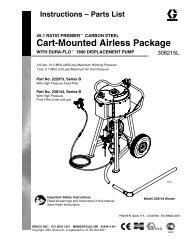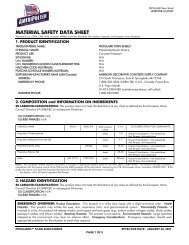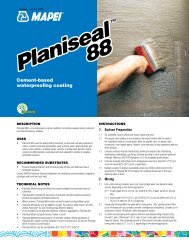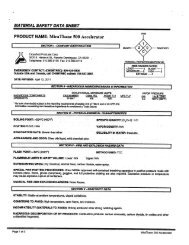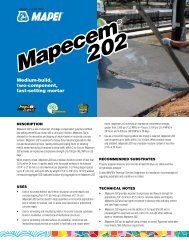Elcometer 701 Pipe and Cable Locator - AltaPaints and Coatings
Elcometer 701 Pipe and Cable Locator - AltaPaints and Coatings
Elcometer 701 Pipe and Cable Locator - AltaPaints and Coatings
Create successful ePaper yourself
Turn your PDF publications into a flip-book with our unique Google optimized e-Paper software.
English<br />
<strong>Elcometer</strong> <strong>701</strong><br />
Live <strong>Cable</strong> <strong>Locator</strong><br />
&<br />
<strong>Cable</strong> Avoidance Tool<br />
Operating Instructions
R<br />
R<br />
English<br />
This product meets the Electromagnetic Compatibility Directive <strong>and</strong> the Low Voltage<br />
Directive.<br />
This product is suitable for use only in industrial environments according to<br />
EN 61000-64.<br />
is a registered trademark of <strong>Elcometer</strong> Limited.<br />
All other trademarks acknowledged.<br />
© Copyright <strong>Elcometer</strong> Limited. 2008/2010.<br />
All rights reserved. No part of this Document may be reproduced, transmitted, transcribed, stored<br />
(in a retrieval system or otherwise) or translated into any language, in any form or by any means<br />
(electronic, mechanical, magnetic, optical, manual or otherwise) without the prior written permission<br />
of <strong>Elcometer</strong> Limited.<br />
A copy of this Instruction Manual is available for download on our Website via www.elcometer.<br />
Doc.No. TMA-0429 Issue 03<br />
Text with Cover No: 20528
R<br />
CONTENTS<br />
Section<br />
Page<br />
1 About the <strong>Elcometer</strong> <strong>701</strong> . . . . . . . . . . . . . . . . . . . . . . . . . . . . . . . . . . . . . . . . . . . . . . . . . . 2<br />
1.1 Features . . . . . . . . . . . . . . . . . . . . . . . . . . . . . . . . . . . . . . . . . . . . . . . . . . . . . . . . . . . . . . . . 2<br />
1.2 What the box contains . . . . . . . . . . . . . . . . . . . . . . . . . . . . . . . . . . . . . . . . . . . . . . . . . . . . . 3<br />
2 Safe use of the instruments. . . . . . . . . . . . . . . . . . . . . . . . . . . . . . . . . . . . . . . . . . . . . . . . 3<br />
3 Getting started . . . . . . . . . . . . . . . . . . . . . . . . . . . . . . . . . . . . . . . . . . . . . . . . . . . . . . . . . . 3<br />
3.1 Fitting batteries . . . . . . . . . . . . . . . . . . . . . . . . . . . . . . . . . . . . . . . . . . . . . . . . . . . . . . . . . . . 3<br />
3.2 Battery care . . . . . . . . . . . . . . . . . . . . . . . . . . . . . . . . . . . . . . . . . . . . . . . . . . . . . . . . . . . . . 4<br />
3.3 The Receiver (Rx). . . . . . . . . . . . . . . . . . . . . . . . . . . . . . . . . . . . . . . . . . . . . . . . . . . . . . . . . 5<br />
3.4 The Transmitter (Tx) . . . . . . . . . . . . . . . . . . . . . . . . . . . . . . . . . . . . . . . . . . . . . . . . . . . . . . . 6<br />
3.5 When do I need to use the transmitter . . . . . . . . . . . . . . . . . . . . . . . . . . . . . . . . . . . . . . . . 7<br />
4 Transmitter - use, setup <strong>and</strong> signal coupling . . . . . . . . . . . . . . . . . . . . . . . . . . . . . . . . . 8<br />
4.1 Using the transmitter. . . . . . . . . . . . . . . . . . . . . . . . . . . . . . . . . . . . . . . . . . . . . . . . . . . . . . . 8<br />
4.2 Transmitter setup options . . . . . . . . . . . . . . . . . . . . . . . . . . . . . . . . . . . . . . . . . . . . . . . . . . . 9<br />
4.3 Options for direct <strong>and</strong> inductive signal coupling . . . . . . . . . . . . . . . . . . . . . . . . . . . . . . . . . 10<br />
5 Receiver - use, adjusting sensitivity <strong>and</strong> setup. . . . . . . . . . . . . . . . . . . . . . . . . . . . . . . 16<br />
5.1 Using the receiver. . . . . . . . . . . . . . . . . . . . . . . . . . . . . . . . . . . . . . . . . . . . . . . . . . . . . . . . 16<br />
5.2 Adjusting the sensitivity level to match the received signal strength . . . . . . . . . . . . . . . . . 17<br />
5.3 Receiver setup options . . . . . . . . . . . . . . . . . . . . . . . . . . . . . . . . . . . . . . . . . . . . . . . . . . . . 18<br />
6 Surveying a site . . . . . . . . . . . . . . . . . . . . . . . . . . . . . . . . . . . . . . . . . . . . . . . . . . . . . . . . 20<br />
7 Determining the direction of a line . . . . . . . . . . . . . . . . . . . . . . . . . . . . . . . . . . . . . . . . . 21<br />
8 Determining the depth of a line . . . . . . . . . . . . . . . . . . . . . . . . . . . . . . . . . . . . . . . . . . . . 22<br />
9 Masking-out lines . . . . . . . . . . . . . . . . . . . . . . . . . . . . . . . . . . . . . . . . . . . . . . . . . . . . . . . 25<br />
10 Technical specification . . . . . . . . . . . . . . . . . . . . . . . . . . . . . . . . . . . . . . . . . . . . . . . . . . 26<br />
11 Maintenance . . . . . . . . . . . . . . . . . . . . . . . . . . . . . . . . . . . . . . . . . . . . . . . . . . . . . . . . . . . 28<br />
12 Spare parts <strong>and</strong> optional accessories . . . . . . . . . . . . . . . . . . . . . . . . . . . . . . . . . . . . . . 28<br />
13 Related equipment . . . . . . . . . . . . . . . . . . . . . . . . . . . . . . . . . . . . . . . . . . . . . . . . . . . . . . 28<br />
1
R<br />
ABOUT THE ELCOMETER <strong>701</strong><br />
Thank you for purchasing this <strong>Elcometer</strong> <strong>701</strong> <strong>Pipe</strong> <strong>and</strong> <strong>Cable</strong> <strong>Locator</strong>. Welcome to <strong>Elcometer</strong>.<br />
<strong>Elcometer</strong> are world leaders in the design, manufacture <strong>and</strong> supply of inspection equipment for<br />
concrete <strong>and</strong> coatings.<br />
Our concrete inspection products include a comprehensive range of concrete, <strong>and</strong> civil engineering<br />
inspection equipment. Our coatings products cover all aspects of coating inspection, from<br />
development through application to post application inspection.<br />
Your <strong>Elcometer</strong> <strong>701</strong> <strong>Pipe</strong> <strong>and</strong> <strong>Cable</strong> <strong>Locator</strong> is a world beating product. With the purchase of this<br />
product you now have access to the worldwide service <strong>and</strong> support network of <strong>Elcometer</strong>. For more<br />
information visit our website at www.elcometer.com<br />
1 ABOUT THE ELCOMETER <strong>701</strong><br />
The <strong>Elcometer</strong> <strong>701</strong> <strong>Pipe</strong> <strong>and</strong> <strong>Cable</strong> <strong>Locator</strong> provides simple <strong>and</strong> user-friendly location, orientation<br />
<strong>and</strong> depth of underground lines, such as cables <strong>and</strong> pipes, or the location of non-metallic pipes<br />
using the optional sonde a .<br />
The <strong>Elcometer</strong> <strong>701</strong> can be used to search/probe areas for unknown lines or for locating specific lines.<br />
The locator consists of two instruments; a transmitter (Tx) <strong>and</strong> a receiver (Rx).<br />
Both instruments are constructed robustly for use in poor weather <strong>and</strong> in harsh environments <strong>and</strong><br />
feature user-friendly operation with a minimum number of controls.<br />
1.1 Features<br />
1.1.1 The Receiver (Rx)<br />
• Can be used with or without the transmitter:<br />
• Power Grid mode (without transmitter)<br />
• Radio mode (without transmitter)<br />
• Transmitter mode (with transmitter)<br />
• Automatic depth determination when used with the<br />
transmitter<br />
• Semi-automatic depth estimation when used without<br />
the transmitter<br />
• Sensitivity level can be adjusted automatically or<br />
manually<br />
• Illuminated display for use in dark environments<br />
1.1.2 The Transmitter (Tx)<br />
• Transmits a 33 kHz signal which is coupled into the<br />
line by:<br />
• Induction, via the integrated antenna<br />
• Direct connection, via the measurement cable <strong>and</strong><br />
alligator clip or via accessories such as the<br />
transmitter clamp or adaptor cable<br />
• Transmitter power; 0.1 W or 0.5 W - selectable<br />
• Signal output; continuous or pulsed - selectable<br />
Receiver<br />
Transmitter<br />
a. Optional sonde - see “Spare parts <strong>and</strong> optional accessories” on page 28.<br />
2
R<br />
SAFE USE OF THE INSTRUMENTS<br />
1.2 What the box contains<br />
• <strong>Elcometer</strong> <strong>701</strong> Rx (receiver)<br />
• <strong>Elcometer</strong> <strong>701</strong> Tx (transmitter)<br />
• Measurement cable (2 m), 2 x<br />
• Alligator clip, 2 x<br />
• Earth spike<br />
• Batteries for receiver, 10 x<br />
• Batteries for transmitter, 6 x<br />
• Operating instructions<br />
• Nylon carrying bag<br />
The <strong>Elcometer</strong> <strong>701</strong> is packed in a cardboard package. Please ensure that this packaging is<br />
disposed of in an environmentally sensitive manner. Consult your local Environmental Authority for<br />
further guidance.<br />
To maximise the benefits of your new <strong>Elcometer</strong> <strong>701</strong> <strong>Pipe</strong> <strong>and</strong> <strong>Cable</strong> <strong>Locator</strong> please take<br />
some time to read these Operating Instructions. Do not hesitate to contact <strong>Elcometer</strong> or your<br />
<strong>Elcometer</strong> supplier if you have any questions.<br />
2 SAFE USE OF THE INSTRUMENTS<br />
The instruments should be used with care. Follow the instructions given in these<br />
Operating Instructions. Read <strong>and</strong> underst<strong>and</strong> all warnings.<br />
• Direct connections to live cables<br />
Direct connections to live cables should be made by qualified personnel only.<br />
• Lines without a signal<br />
The <strong>Elcometer</strong> <strong>701</strong> Receiver can only locate lines which emit a signal; lines which do not emit a<br />
signal will not be located. If no lines have been found, it is important to always exercise extreme<br />
caution when digging.<br />
3 GETTING STARTED<br />
3.1 Fitting batteries<br />
3.1.1 Receiver (Rx)<br />
The receiver is powered by 10 alkaline ‘AA’ batteries.<br />
The status of the batteries in the receiver is checked upon start-up <strong>and</strong> indicated in<br />
the display .<br />
During operation, the receiver checks the battery strength at regular intervals. If battery capacity<br />
falls below 10% of the threshold value, an audible warning signal is given <strong>and</strong> the current status of<br />
the batteries is shown in the upper part of the display.<br />
In order to replace the batteries, the battery compartment cover must be removed.<br />
3
R<br />
GETTING STARTED<br />
To release the battery compartment cover, push the rubber<br />
button away from the instrument h<strong>and</strong>le <strong>and</strong> then lift away<br />
the cover.<br />
The batteries are contained in an enclosure which must be<br />
removed from the instrument for access.<br />
Place the batteries in the enclosure ensuring correct<br />
polarity - refer to the diagrams on the enclosure.<br />
3.1.2 Transmitter (Tx)<br />
The transmitter is powered by 6 alkaline ‘D’ batteries<br />
The batteries in the transmitter have to be replaced as soon as the red LED battery<br />
indicator starts to blink (see page 6).<br />
Should this occur while the user is busy locating a line with the receiver, there will be a change in<br />
the signal at the receiver:<br />
Signal Normal signal Signal when batteries are weak<br />
Pulsed<br />
Continuous<br />
The batteries are located behind a cover on the base of the instrument. To release the cover, use<br />
a coin or screwdriver to rotate the two screws a ¼ turn anticlockwise <strong>and</strong> then lift away the cover.<br />
The batteries are contained in an enclosure which must be removed from the instrument for access.<br />
Place new batteries in the enclosure ensuring correct polarity - refer to diagrams on the enclosure<br />
(note that all the batteries are fitted in the same direction).<br />
3.2 Battery care<br />
Remove the batteries from the instruments if they are to remain unused for a long period of time.<br />
This will prevent damage to the instruments in the event of malfunction of the batteries.<br />
Alkaline batteries must be disposed of carefully to avoid environmental contamination. Please<br />
consult your local Environmental Authority for information on disposal in your region.<br />
Do not dispose of any batteries in fire.<br />
4
R<br />
GETTING STARTED<br />
3.3 The Receiver (Rx)<br />
3.3.1 Parts of the instrument<br />
1. Control panel with display<br />
2. Speaker with volume control<br />
The speaker gives various acoustic signals (e.g.<br />
beeps with modulating pitch relative to the signal<br />
strength).<br />
1<br />
2<br />
Quieter<br />
Louder<br />
3<br />
When the receiver is switched on, the volume is set<br />
at a st<strong>and</strong>ard level. The receiver will only start with<br />
the volume at a different level if the volume has<br />
been increased manually before switching off the<br />
receiver.<br />
3. Headphone socket (3.5 mm connector)<br />
4. Battery compartment<br />
5. Floor cap (protects the end of the instrument case).<br />
4<br />
3.3.2 Receiver control panel<br />
1. Light sensors<br />
Light sensitive photo cells to regulate the display<br />
lighting automatically.<br />
The display lighting can be activated manually for<br />
one minute by briefly covering the light sensor.<br />
2. On/Off switch<br />
Press to switch on or off.<br />
The receiver will also switch off automatically after<br />
approximately 7 minutes of inactivity.<br />
3. Display<br />
Provides a visual indication of reception strength,<br />
line depth, mode of operation, battery status <strong>and</strong><br />
menu items.<br />
4. Control buttons b<br />
5<br />
1<br />
2<br />
3<br />
4<br />
Button # 1 Button # 2 Button # 3<br />
• Starts measuring depth<br />
• Decreases receiver<br />
sensitivity<br />
• Adjusts receiver sensitivity<br />
• Starts measuring depth<br />
• Selects the operating mode<br />
• Increases receiver<br />
sensitivity<br />
b. The function of buttons 1, 2 <strong>and</strong> 3 depends upon the status of the system<br />
5
R<br />
GETTING STARTED<br />
3.4 The Transmitter (Tx)<br />
1. Accessory connector sockets<br />
These sockets are used to create a<br />
direct galvanic connection to the target<br />
line or to create a connection using a<br />
special connection set (e.g. transmitter<br />
clamp or house connection set - see<br />
“Spare parts <strong>and</strong> optional accessories” 1<br />
on page 28).<br />
2. Battery status indicator<br />
2<br />
When the battery status indicator is<br />
red, the batteries need to be replaced. 3<br />
3. On/Off button<br />
Press <strong>and</strong> hold to switch on. Press<br />
again to switch off.<br />
4<br />
All appropriate LEDs blink when the<br />
transmitter is on, depending on operating function.<br />
4. Control buttons c<br />
Button M Button P Button C<br />
• Switches between<br />
continuous <strong>and</strong> pulsed<br />
signal output<br />
• Switches between signal<br />
power levels (0.1 W or<br />
0.5 W)<br />
• Switches between inductive<br />
<strong>and</strong> direct signal coupling<br />
c. The function of buttons M, P <strong>and</strong> C depends upon the status of the system<br />
6
R<br />
3.5 When do I need to use the transmitter<br />
GETTING STARTED<br />
The receiver can be used with or without the transmitter.<br />
The table below illustrates the capabilities of the receiver when used with <strong>and</strong> without the<br />
transmitter.<br />
Receiver (Rx)<br />
Signal detection mode Locates Measures<br />
Electrical Metallic Non-metallic<br />
depth<br />
<strong>Cable</strong>s <strong>Pipe</strong>s pipes<br />
Radio a<br />
Transmitter (Tx)<br />
Is it used<br />
<br />
Power Grid a <br />
Transmitter <br />
a. An estimate of depth is available in this mode (by manual measurement), however automatic <strong>and</strong> more<br />
accurate depth measurement can be obtained when using the receiver in ‘Transmitter’ mode together with<br />
the transmitter.<br />
7
R<br />
TRANSMITTER - USE, SETUP AND SIGNAL COUPLING<br />
4 TRANSMITTER - USE, SETUP AND SIGNAL COUPLING<br />
4.1 Using the transmitter<br />
Follow the steps listed below in order to prepare the transmitter to search for lines in conjunction<br />
with the receiver:<br />
Step Action<br />
Page<br />
1. Decide whether the transmitter signal is going to be coupled to the line by induction 10-15<br />
or by direct connection.<br />
• If coupling by induction, place the transmitter on the site to be searched. 14<br />
• If coupling directly, connect the transmitter to the line to be located by the most 10-15<br />
suitable method.<br />
2. Switch on the transmitter. 6<br />
3. Select the desired signal characteristics using the P <strong>and</strong> M buttons.<br />
9<br />
A green LED indicates that the respective setting is active.<br />
4. Select the desired operating mode using the C button.<br />
9<br />
In direct mode, an LED next to the symbol indicates how good the<br />
connection to the line is:<br />
• Green blinking: good (low-resistance) connection<br />
• Alternating red <strong>and</strong> green: sufficient connection<br />
• Red blinking: poor/no (high-resistance) connection<br />
Your transmitter is now set up <strong>and</strong> transmitting signals. Now you can use the receiver to locate<br />
metallic conductors - see “Receiver - use, adjusting sensitivity <strong>and</strong> setup” on page 16.<br />
8
R<br />
TRANSMITTER - USE, SETUP AND SIGNAL COUPLING<br />
4.2 Transmitter setup options<br />
4.2.1 Signal characteristics<br />
The characteristics of the transmitter output signal can be configured by the user to meet the<br />
specific requirements of either the line to be located or the site to be surveyed:<br />
Symbol Description Notes Button<br />
Pulsed signal As it is more easily distinguished from other signals, the M<br />
pulsed signal is helpful for locating when there is<br />
interference within the frequency range of the<br />
transmitter. This also helps to conserve the batteries.<br />
Note that depth measurements cannot be made using<br />
a pulsed signal<br />
Continuous<br />
signal<br />
This signal type has to be activated before a taking a<br />
depth measurement.<br />
Low power 0.1 W (prolongs battery life) P<br />
M<br />
High power 0.5 W P<br />
4.2.2 Operating modes<br />
The transmitter can be used in the following modes:<br />
Symbol Mode Notes Button<br />
Induction<br />
Direct<br />
connection<br />
In this mode of operation the transmitter's signal is C<br />
emitted through the integrated antenna <strong>and</strong> is thereby<br />
inductively coupled with any metallic lines located<br />
within a certain radius.<br />
In this mode of operation the signal is directly coupled C<br />
with a metallic line via the measurement cable which is<br />
inserted into the connectors on the front panel of the<br />
transmitter. Transmitter clamps, alligator clips or power<br />
socket adaptors (for example) may be used to connect<br />
the measurement cable to the lines.<br />
9
R<br />
TRANSMITTER - USE, SETUP AND SIGNAL COUPLING<br />
4.3 Options for direct <strong>and</strong> inductive signal coupling<br />
There are four methods of coupling the signal from the transmitter to the line:<br />
• Direct coupling to cables <strong>and</strong> pipes (see below)<br />
• Coupling using special connection accessories (see page 13)<br />
• Inductive signal coupling (see page 14)<br />
• Signal coupling in non-metallic pipes (see page 15)<br />
4.3.1 Direct coupling to cables <strong>and</strong> pipes<br />
Direct galvanic coupling is practical<br />
for cables which are easily accessible<br />
<strong>and</strong> free of current.<br />
The method of connection is<br />
dependent upon the position <strong>and</strong><br />
nature of the lines (e.g. insulation,<br />
cable conduit, accessibility of the<br />
cable ends) - see the following pages<br />
for examples of direct coupling<br />
methods.<br />
Direct coupling presents a reliable<br />
option for selective cable location, as<br />
the signal can be coupled to a specific<br />
cable with virtually no loss.<br />
If the lines being located are energised, the following five safety precautions must be<br />
taken before connecting the transmitter:<br />
Five safety precautions:<br />
1. Disconnect power a from the line.<br />
2. Secure against reconnection.<br />
3. Check to ensure no voltage present.<br />
4. Make each connection <strong>and</strong> short circuit the line.<br />
5. Cover or block access to adjacent components which are energised.<br />
a. If disconnection is not possible, use the transmitter clamp method - see<br />
“Coupling via transmitter clamp” on page 13.<br />
10
R<br />
TRANSMITTER - USE, SETUP AND SIGNAL COUPLING<br />
• Single-wire lines or pipes (with or without insulation against earthing)<br />
The distance between the earth spike <strong>and</strong> the ends of the connected lines should be as great as<br />
possible.<br />
Note: It is possible that the return current will couple to adjacent lines, which could result in these<br />
lines also being detected.<br />
• Single-wire cable with metallic screen <strong>and</strong> earthing insulation<br />
Short circuit between internal conductor <strong>and</strong> screen at the end of the cable, earthing at the<br />
beginning <strong>and</strong> end of the cable.<br />
Note: If the earth connections made are unfavourable, the current in the internal conductor <strong>and</strong> the<br />
return current in the screen will cancel each other out. Under certain circumstances this can prevent<br />
the cable from being detected. [Alternatively, a connection without an earth connection can also be<br />
made.]<br />
• Multiple-wire cable (internal conductor connected or disconnected) with metallic screen<br />
<strong>and</strong> earthing insulation<br />
Similar application to single-wire lines or pipes [connected screen, not inner lines].<br />
11
R<br />
TRANSMITTER - USE, SETUP AND SIGNAL COUPLING<br />
• Metallic conduit (with or without insulation against earthing)<br />
The earth spike <strong>and</strong> the conduit should be spaced as far apart as possible. Under certain<br />
circumstances, optimum positioning of the earth spike may require several attempts.<br />
• If a return wire is available<br />
The spacing of the return wire should correspond to at least 10 times the depth of the line being<br />
located.<br />
• Pair of wires (with or without screen) with short circuit at the end of the cable<br />
For twisted pairs of wires (with a length of lay of the twist greater or equal to the laying depth), the<br />
orientation of the cable can be easily determined:<br />
• Adjacent lines which are horizontal to each other: Minimum of the reception signal.<br />
• Lines situated on top of each other vertically: Maximum of the reception signal.<br />
12
R<br />
4.3.2 Coupling using special connection accessories<br />
• Coupling via adaptor cable<br />
(The house connection set described<br />
in this section is an optional accessory<br />
- see “Spare parts <strong>and</strong> optional<br />
accessories” on page 28)<br />
The signal from the transmitter can be<br />
directly coupled to plug sockets, cable<br />
TV connections <strong>and</strong> telephone jacks<br />
with the aid of a suitable adaptor<br />
cable. In doing so, it is not necessary<br />
to disconnect the lines.<br />
<strong>Elcometer</strong> offers a ready made house<br />
connection set for this type of<br />
coupling.<br />
TRANSMITTER - USE, SETUP AND SIGNAL COUPLING<br />
• Coupling via transmitter clamp<br />
(The transmitter clamp described in<br />
this section is an optional accessory -<br />
see “Spare parts <strong>and</strong> optional<br />
accessories” on page 28).<br />
The transmitter signal can be coupled<br />
to cables which are easily accessible<br />
with the aid of a transmitter clamp. It is<br />
not necessary to disconnect the<br />
cables.<br />
By ensuring that the transmitter clamp<br />
is completely closed around the cable,<br />
only a small leakage field will be<br />
generated. This can significantly<br />
reduce the unwanted coupling of the<br />
signal to neighbouring lines.<br />
Ideally the cables must be grounded<br />
at both ends; but even if they are not<br />
grounded at one end, selecting high<br />
power transmitter output will assist<br />
easy location.<br />
13
R<br />
TRANSMITTER - USE, SETUP AND SIGNAL COUPLING<br />
4.3.3 Inductive signal coupling<br />
For lines which are not easily<br />
accessible, the signal from the<br />
transmitter has to be inductively<br />
coupled via the integrated antenna.<br />
This is highly recommended if<br />
unknown lines are to be located (e.g.<br />
at a construction site).<br />
To determine the orientation of a<br />
specific line, the transmitter has to be<br />
positioned directly above the line as<br />
shown in the following illustration. The<br />
best signal coupling is achieved when<br />
the h<strong>and</strong>le of the transmitter housing<br />
is aligned with the lay of the line.<br />
When locating lines using inductive<br />
signal coupling, the following<br />
guidelines should be observed:<br />
• As the signal can be coupled to<br />
other conductors when using<br />
inductive coupling, direct<br />
coupling (see pages 10-13) of the transmitter is always preferable when locating lines<br />
selectively. Inductive signal coupling should only be chosen in cases where the line being<br />
located is not easily accessible.<br />
• While taking measurements, make sure that a distance of at least 15 m is always maintained<br />
between the receiver <strong>and</strong> transmitter in order to prevent the coupling of the transmitter's signal<br />
through the air.<br />
• When searching for unknown lines at a site, the position of the transmitter has to be changed<br />
at least once by one metre <strong>and</strong> 90°.<br />
• It is also a good idea to position the transmitter at visible cable ends such as at distribution<br />
boxes or light poles.<br />
14
R<br />
4.3.4 Signal coupling in non-metallic pipes<br />
(The Probe described in this section is<br />
an optional accessory - see “Spare<br />
parts <strong>and</strong> optional accessories” on<br />
page 28).<br />
With the aid of the Probe, the signal<br />
from the transmitter signal can be<br />
transmitted through non-metallic<br />
pipes.<br />
To do this, the probe has to be pushed<br />
into the pipe using a flexible cable.<br />
When locating non-metallic pipes, the<br />
following guidelines should be<br />
observed:<br />
• Practice locating the Probe<br />
before pushing it into the drain or<br />
duct.<br />
• The strongest signal will be<br />
detected when the receiver is<br />
above <strong>and</strong> perpendicular to the<br />
probe (as shown in the picture).<br />
TRANSMITTER - USE, SETUP AND SIGNAL COUPLING<br />
15
R<br />
RECEIVER - USE, ADJUSTING SENSITIVITY AND SETUP<br />
5 RECEIVER - USE, ADJUSTING SENSITIVITY AND SETUP<br />
5.1 Using the receiver<br />
Step Action<br />
1. If the site is to be searched with the aid of the transmitter, the transmitter must be 8<br />
switched on <strong>and</strong> set up before proceeding.<br />
2. Switch on the receiver. 5<br />
3. Select the desired operating mode by pressing button # 3.<br />
The symbol for the currently selected operating mode is shown in the lower right-h<strong>and</strong><br />
corner of the display.<br />
18<br />
4. Hold the receiver in front<br />
of the body in an upright<br />
position <strong>and</strong> as close to<br />
the ground as possible.<br />
When the transmitter is<br />
brought directly over a<br />
metallic conductor, the<br />
maximum signal strength<br />
will be measured. If the<br />
receiver is moved away<br />
from the conductor<br />
towards the side <strong>and</strong> is<br />
not rotated while doing<br />
so, the signal will<br />
decrease proportionately.<br />
Page<br />
The alignment of the<br />
receiver in relation to the<br />
orientation of the<br />
conductor affects the<br />
received signal strength.<br />
Conductor<br />
Maximum signal Minimum signal<br />
5. Conduct a grid survey of the site. 20<br />
Adjust the sensitivity of the receiver if the signal level is too strong or too weak. 17<br />
6. When a conductor is located, pinpoint the strongest signal <strong>and</strong> mark the location.<br />
16
R<br />
RECEIVER - USE, ADJUSTING SENSITIVITY AND SETUP<br />
5.2 Adjusting the sensitivity level to match the received signal strength<br />
The strength of the received signal <strong>and</strong> the sensitivity of the receiver are shown in the following<br />
segments of the display:<br />
1. Received signal strength meter<br />
The strength of the received signal is represented<br />
by this bargraph scale. These are relative values<br />
which are based on the sensitivity level set in the<br />
1<br />
receiver.<br />
The triangles ( ) above <strong>and</strong> below the scale<br />
are a visual marker for maximum values. They<br />
move towards the right as long as the signal<br />
strength increases <strong>and</strong> continue in this direction<br />
until it either levels off or decreases. The<br />
maximum marker remains in this position for 3<br />
2<br />
seconds <strong>and</strong> thus provides the user with a helpful<br />
visual aid for determining the maximum signal<br />
strength so far.<br />
2. Sensitivity meter (gain level in percent)<br />
The sensitivity setting of the receiver (which coincides with the total spectrum which the<br />
receiver is capable of processing) is represented by this scale. The higher the level, the more<br />
capable the receiver is of detecting weaker signals.<br />
The numeric display above the bars shows the utilisation factor as a percent.<br />
• Adjusting the sensitivity<br />
Should the received signal strength bargraph provide virtually no indication, or the display is fully<br />
utilised, either a manual or automatic adjustment of the sensitivity setting of the receiver should be<br />
made.<br />
• To adjust the sensitivity level automatically, press button # 2 once. The sensitivity level of the<br />
receiver will be adjusted automatically <strong>and</strong> the bargraph will fill approximately half of the scale.<br />
• To adjust the sensitivity level manually, press button # 2 twice in rapid succession. The screen<br />
displays:<br />
To decrease or increase the sensitivity of the receiver by one percent, press <strong>and</strong> release<br />
button # 1 (to decrease) or button # 3 (to increase). This process can be accelerated by<br />
holding down the respective button.<br />
To exit the manual sensitivity level adjustment menu, press button # 2 twice in rapid<br />
succession. By pressing button # 2 only once, the depth measurement process will begin.<br />
17
R<br />
RECEIVER - USE, ADJUSTING SENSITIVITY AND SETUP<br />
5.3 Receiver setup options<br />
5.3.1 To select operating mode<br />
Press button # 3 to select between the three operating modes:<br />
Operating<br />
mode icon<br />
Detects<br />
signals<br />
emitted by<br />
Radio<br />
Typical uses<br />
For locating cables<br />
which are carrying VLF<br />
re radiated radio signals.<br />
Power Grid<br />
For locating mains<br />
power supply cables,<br />
through which current<br />
with a grid frequency<br />
(50 Hz/60 Hz) is flowing.<br />
Transmitter<br />
For locating cables or<br />
pipes, which are<br />
carrying a signal<br />
coupled from the<br />
<strong>Elcometer</strong> <strong>701</strong><br />
transmitter<br />
18
R<br />
5.3.2 To select depth measurement type <strong>and</strong> units:<br />
RECEIVER - USE, ADJUSTING SENSITIVITY AND SETUP<br />
Step Action<br />
1. Switch off the receiver.<br />
2. Press <strong>and</strong> hold button # 1.<br />
3. While continuing to hold button # 1, press <strong>and</strong> release the power on/off button.<br />
The instrument will switch on <strong>and</strong> then beep.<br />
4. Release button # 1.<br />
The screen displays:<br />
5. If required, to adjust the depth measurement type, press button # 1:<br />
• = depth measurement using a Probe (optional accessory - see page 28)<br />
• = depth measurement without a Probe (normal method)<br />
6. If required, to adjust the depth measurement units, press button # 3:<br />
• = feet <strong>and</strong> inches<br />
• = metres<br />
7. Press button # 2 [OK] to save the settings.<br />
The changes will remain in effect even after the receiver is switched off <strong>and</strong> back on again.<br />
5.3.3 To select receiver power grid mode detection frequency (50 Hz/60 Hz):<br />
Step Action<br />
1. Switch on the receiver <strong>and</strong> press button # 3 until the instrument is in Power Grid mode<br />
[ ].<br />
2. Switch the instrument off.<br />
3. Press <strong>and</strong> hold button # 3.<br />
4. While continuing to hold button # 3, press <strong>and</strong> release the power on/off button.<br />
The instrument will switch on <strong>and</strong> then beep.<br />
5. Release button # 3.<br />
6. Press button # 1 to select 50 Hz operation or button # 3 to select 60 Hz operation.<br />
7. Press button # 2 [OK] to save the settings.<br />
The changes will remain in effect even after the receiver is switched off <strong>and</strong> back on again.<br />
19
R<br />
SURVEYING A SITE<br />
6 SURVEYING A SITE<br />
Your <strong>Elcometer</strong> <strong>701</strong> <strong>Pipe</strong> <strong>and</strong> <strong>Cable</strong> <strong>Locator</strong> is the ideal instrument to use if a site needs to be<br />
searched for cables <strong>and</strong> pipes. Typically there may be inaccurate or no information available as to<br />
the location <strong>and</strong> orientation of cables <strong>and</strong> pipes on a site planned for construction (e.g. excavation<br />
work).<br />
When such a site is to be searched, a systematic approach should be taken. The following picture<br />
illustrates how to proceed:<br />
Carry out a survey in Power Grid <strong>and</strong> Radio modes using a grid search pattern to cover the site<br />
<strong>and</strong> locate conductors in all directions.<br />
If the site is to be surveyed with the aid of the transmitter used in Induction mode, the position of<br />
the transmitter should be changed by at least one metre <strong>and</strong> 90° after the first sweep of the site <strong>and</strong><br />
the site should be probed again in the same manner.<br />
A minimum spacing of 15 m between the transmitter <strong>and</strong> receiver must always be maintained.<br />
20
R<br />
DETERMINING THE DIRECTION OF A LINE<br />
7 DETERMINING THE DIRECTION OF A LINE<br />
Follow the steps below to determine the orientation of a metallic conductor:<br />
Step Action<br />
1. If the direction of the conductor is to be determined with the aid of the transmitter,<br />
couple the transmitter's signal to the metallic conductor in such a way that there is as<br />
little signal loss as possible <strong>and</strong> switch on the transmitter.<br />
2. Switch on the receiver. 5<br />
3. Select the desired operating mode by pressing button # 3.<br />
The symbol for the currently selected operating mode is shown in the lower right-h<strong>and</strong><br />
corner of the display.<br />
18<br />
4. Hold the receiver perpendicular to the position of a known metallic conductor, e.g.<br />
above a location which was marked during the probing of the site.<br />
5. Rotate the receiver (through its own axis) over this location until the maximum signal<br />
strength is indicated.<br />
Result: The receiver is in line with the conductor when it is positioned where the signal<br />
is strongest, which is prerequisite for determining the direction of the line.<br />
6 To determine the path over an extended distance, proceed by moving forward while<br />
maintaining the maximum signal strength. If the signal becomes weaker, check that the<br />
conductor has not changed direction or become deeper; move <strong>and</strong>/or rotate the<br />
receiver to the left <strong>and</strong> right until the maximum signal strength is detected again.<br />
Adjust the sensitivity of the receiver as needed if the signal level is too strong or too<br />
weak. It is advisable to adjust the sensitivity level manually.<br />
The path of the metallic conductor should always be followed until it exits the site being<br />
searched, <strong>and</strong> its path should be clearly marked along the way with paint/chalk or<br />
marker flags.<br />
Page<br />
10<br />
16<br />
17<br />
21
R<br />
DETERMINING THE DEPTH OF A LINE<br />
8 DETERMINING THE DEPTH OF A LINE<br />
Even after the depth has been determined successfully, all excavation work should be<br />
done with caution. This is particularly important if depth is measured using the manual<br />
method.<br />
8.1 Depth measurement - automatic<br />
The <strong>Elcometer</strong> <strong>701</strong> receiver has an automatic depth measurement feature. This feature will only<br />
operate if the following conditions are met:<br />
• A clear signal from the transmitter is coupled onto the conductor to be measured.<br />
• The signal from the transmitter is continuous (not pulsed) - see “Transmitter setup options” on<br />
page 9.<br />
• The receiver must be set to Transmitter mode; it will not function if set to Power Grid or<br />
Radio mode - see “Receiver setup options” on page 18.<br />
To use the automatic depth measurement feature, follow the procedure given in section 8.4 up to<br />
step 6.<br />
8.2 Depth measurement - manual<br />
If the conditions described in 8.1 are not met, a rough estimate of the depth may be made using the<br />
manual method - follow the procedure given in section 8.4.<br />
8.3 Depth measurement - non-metallic pipes<br />
If the depth of a non-metallic pipe needs to be determined, the measurement has to be made with<br />
aid of a Probe - see “Signal coupling in non-metallic pipes” on page 15. In this instance, in order to<br />
accommodate the transmission characteristics of a probe, the receiver has a special depth<br />
measurement feature which has to be activated before depth measurement is carried out - see<br />
section 5.3.2, step 5, on page 19.<br />
8.4 Procedure<br />
Follow the steps below to determine the depth of a metallic conductor:<br />
Step Action<br />
1. If the depth of the conductor is to be determined with the aid of the transmitter, couple<br />
the transmitter's signal to the metallic conductor in such a way that there is as little<br />
signal loss as possible <strong>and</strong> switch on the transmitter.<br />
Do not forget to set the transmitter to continuous signal, not a pulsed signal when<br />
measuring depth.<br />
2. Switch on the receiver. 5<br />
3. Select the desired operating mode by pressing button # 3.<br />
18<br />
The symbol for the currently selected operating mode is shown in the lower right-h<strong>and</strong><br />
corner of the display.<br />
4. With a steady grip, hold the receiver perpendicular to the position of a known metallic<br />
conductor, e.g. above a location which was marked during the probing of the site.<br />
The signal strength bargraph should show zero.<br />
Page<br />
10<br />
22
R<br />
DETERMINING THE DEPTH OF A LINE<br />
Step Action<br />
5. Rotate the receiver (through its own axis) over this location until the maximum signal<br />
strength is indicated.<br />
Result: The receiver is in line with the conductor when it is positioned where the signal<br />
is strongest, which is prerequisite for determining the depth of the line.<br />
6. Press button # 1 to begin measuring the depth.<br />
• If the receiver is set to Transmitter mode, the<br />
measured depth will be shown in the display <strong>and</strong> the<br />
remaining steps in this section can be ignored:<br />
Page<br />
16<br />
• If the receiver is set to Radio or Power Grid mode,<br />
the screen displays:<br />
7. Move the receiver to one side until the screen displays:<br />
8. Mark this spot, then move in the opposite direction to the other side of the line until the<br />
same screen is displayed again.<br />
9. Mark this spot as<br />
well, then<br />
measure the<br />
distance between<br />
the two spots.<br />
Result: Half the<br />
distance between<br />
the two spots<br />
corresponds<br />
approximately to<br />
DISTANCE<br />
the depth of the<br />
line.<br />
DEPTH<br />
23
R<br />
DETERMINING THE DEPTH OF A LINE<br />
8.5 Indications <strong>and</strong> error messages<br />
During the depth measuring process, the following symbols are used to notify the user about certain<br />
characteristics <strong>and</strong> errors:<br />
For one of the following reasons, the depth could not be<br />
measured:<br />
• The signal received was too weak or too irregular.<br />
• The receiver was not held steady enough during the<br />
measuring process.<br />
• The receiver was not positioned directly above the line at the<br />
beginning of the process.<br />
The depth of the metallic conductor is greater than 5 m (16 ft).<br />
The depth of the metallic conductor is less than 30 cm (1 ft). Such<br />
conductors must be specially marked in order to prevent damage<br />
during construction.<br />
The receiver was moved too far to the left or right during manual<br />
measurement of depth. Move in the opposite direction until the<br />
following symbol appears <strong>and</strong> then continue:<br />
24
R<br />
MASKING-OUT LINES<br />
9 MASKING-OUT LINES<br />
Under certain circumstances lines at lower depths can 'hide' deeper, adjacent lines, thus making it<br />
more difficult to locate them.<br />
In such cases, the transmission characteristics of the transmitter can be fully utilised <strong>and</strong> the lines<br />
which have already been located can be masked out.<br />
Line with weaker inductive<br />
coupling<br />
Line with good inductive<br />
coupling<br />
Follow the steps below in order to locate lines by masking-out adjacent lines:<br />
Step Action<br />
1. Use the receiver <strong>and</strong> the transmitter to locate <strong>and</strong> pinpoint a buried line. 20<br />
2. With the receiver resting on the ground straight above the located line, have a<br />
colleague place the transmitter on its back (see picture above) near the line path (but at<br />
least 15 m away from the receiver).<br />
3. Slide the transmitter across the line until the signal strength bargraph on the receiver is<br />
lowest, indicating that the transmitter is directly above the line which, therefore, is<br />
masked-out.<br />
Note that adjacent lines may not be parallel with the first line route, so sweep the<br />
receiver around in a circle about 10 m to 15 m radius from the transmitter, with the<br />
h<strong>and</strong>le pointing towards the transmitter. Any metallic lines within 2.5 m of the<br />
transmitter will be coupled with the transmitted signal.<br />
18<br />
4. Continue to pinpoint <strong>and</strong> determine the direction of any buried lines. 16<br />
Page<br />
25
R<br />
TECHNICAL SPECIFICATION<br />
10 TECHNICAL SPECIFICATION<br />
10.1 <strong>Elcometer</strong> <strong>701</strong> Receiver (Rx)<br />
Frequency range<br />
Range 1: radio<br />
15 kHz to 23 kHz<br />
Range 2: power grid<br />
50 Hz / 60 Hz (switchable)<br />
(optionally 100 Hz - contact <strong>Elcometer</strong>)<br />
Range 3: transmitter<br />
32.768 kHz<br />
Sensitivity (at a depth of 1 m)<br />
Range 1: radio >20 µA<br />
Range 2: power network >7 mA<br />
Range 3: transmitter >5 µA<br />
Dynamic response range<br />
Range 1: radio<br />
120 dB<br />
Range 2: power network 135 dB<br />
Range 3: transmitter<br />
120 dB<br />
Depth determination<br />
Depth range<br />
0.1 m to 5 m (4 in to 16 ft)<br />
Resolution<br />
0.1 m<br />
Accuracy<br />
Range 1: radio ±20%<br />
Range 2: power network ±20%<br />
Range 3: transmitter ±5% (to 2 m) ±20% (between 2 m <strong>and</strong> 5 m)<br />
Power supply<br />
10 x IEC R6 / AA cell / Mignon<br />
Operating time<br />
40 hours (intermittent use with alkaline batteries, 20°C)<br />
Temperature range (in accordance with EN 60068-1)<br />
Operation<br />
Storage<br />
Weight<br />
Dimensions (W x H x D)<br />
-20°C to +55°C<br />
-30°C to +70°C<br />
2.5 kg<br />
99 mm x 660 mm x 252 mm<br />
Type of protection (in accordance with EN 60529)<br />
Dust <strong>and</strong> water protected<br />
IP 67 from the lower edge of the receiver up to the lower edge<br />
of the battery compartment, <strong>and</strong> IP 56 for all parts above this.<br />
26
R<br />
TECHNICAL SPECIFICATION<br />
10.2 <strong>Elcometer</strong> <strong>701</strong> Transmitter (Tx)<br />
Transmitted power<br />
Frequency<br />
Power supply<br />
Operating time<br />
0.1 W / 0.5 W (switchable)<br />
32.768 kHz<br />
6 x IEC R20 / D cell / Mono<br />
40 hours (intermittent use with alkaline batteries, 20°C)<br />
Temperature range (in accordance with EN 60068-1)<br />
Operation<br />
Storage<br />
Weight<br />
Dimensions (W x H x D)<br />
-20°C to +55°C<br />
-30°C to +70°C<br />
1.7 kg<br />
260 mm x 255 mm x 140 mm<br />
Type of protection (in accordance with EN 60529)<br />
Dust <strong>and</strong> water protected IP 56<br />
10.3 Limit values <strong>and</strong> st<strong>and</strong>ards<br />
The following limit values <strong>and</strong> st<strong>and</strong>ards are applicable for the <strong>Elcometer</strong> <strong>701</strong> RxTx location<br />
system:<br />
Sinusoidal vibrations (in accordance with EN 60068-2-6)<br />
Peak acceleration 20 m/s 2<br />
Frequency<br />
10 Hz to 150 Hz<br />
Free fall (in accordance with EN 60068-2-32)<br />
Max. height (packaged) 80 cm (weight up to 10 kg)<br />
Relative humidity max. 93% at 30°C<br />
Atmospheric pressure max. 4 kPa<br />
Protection class<br />
III<br />
(meets EN 61140)<br />
27
R<br />
MAINTENANCE<br />
11 MAINTENANCE<br />
The <strong>Elcometer</strong> <strong>701</strong> <strong>Pipe</strong> <strong>and</strong> <strong>Cable</strong> <strong>Locator</strong> is designed to give many years reliable service under<br />
normal operating <strong>and</strong> storage conditions.<br />
The <strong>Elcometer</strong> <strong>701</strong> <strong>Pipe</strong> <strong>and</strong> <strong>Cable</strong> <strong>Locator</strong> does not contain any other user-serviceable<br />
components. In the unlikely event of a fault, the instrument should be returned to your local<br />
<strong>Elcometer</strong> supplier or directly to <strong>Elcometer</strong>.<br />
Details of <strong>Elcometer</strong> offices around the world are given on the outside cover of these Operating<br />
Instructions. Alternatively visit the <strong>Elcometer</strong> website, www.elcometer.com<br />
12 SPARE PARTS AND OPTIONAL ACCESSORIES<br />
The following spare parts <strong>and</strong> optional accessories are available from your local supplier or direct<br />
from <strong>Elcometer</strong>:<br />
Description<br />
Transmitter clamp for the inductive coupling of a signal to exposed<br />
lines<br />
House connection set to couple to the mains power supply,<br />
telephone or cable TV connection<br />
Probe - battery powered mini-transmitter for locating non-metallic<br />
pipes<br />
Sonde/Probe protection cap<br />
Headphones<br />
Sales part number<br />
TW<strong>701</strong>20491-1 (50)<br />
TW<strong>701</strong>20491-2 (100)<br />
TW<strong>701</strong>20492-1 (EU)<br />
TW<strong>701</strong>20492-2 (UK)<br />
TW<strong>701</strong>20492-3 (USA)<br />
TW<strong>701</strong>20493<br />
TW<strong>701</strong>20537<br />
TW<strong>701</strong>20490<br />
13 RELATED EQUIPMENT<br />
<strong>Elcometer</strong> produces a wide range of metal detection <strong>and</strong> surveying equipment.<br />
Users of the <strong>Elcometer</strong> <strong>701</strong> <strong>Pipe</strong> <strong>and</strong> <strong>Cable</strong> <strong>Locator</strong> may also benefit from the following <strong>Elcometer</strong><br />
products:<br />
• <strong>Elcometer</strong> Deep Cover Metal Detector<br />
• <strong>Elcometer</strong> Metal Box <strong>Locator</strong>s<br />
For further information contact <strong>Elcometer</strong>, your local supplier or visit www.elcometer.com<br />
28