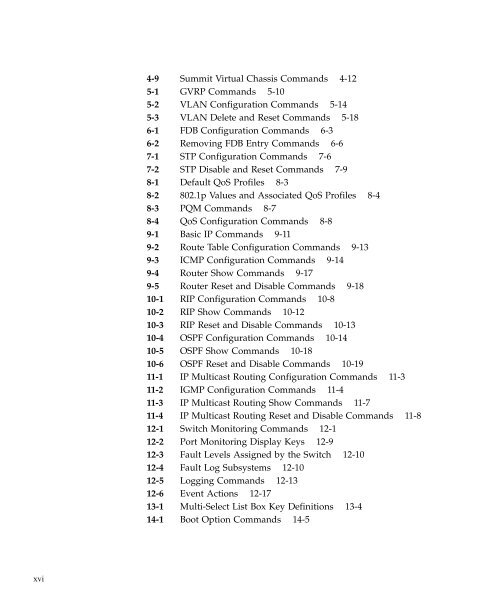Summit Installation and User Guide - Extreme Networks
Summit Installation and User Guide - Extreme Networks
Summit Installation and User Guide - Extreme Networks
You also want an ePaper? Increase the reach of your titles
YUMPU automatically turns print PDFs into web optimized ePapers that Google loves.
xvi<br />
4-9 <strong>Summit</strong> Virtual Chassis Comm<strong>and</strong>s 4-12<br />
5-1 GVRP Comm<strong>and</strong>s 5-10<br />
5-2 VLAN Configuration Comm<strong>and</strong>s 5-14<br />
5-3 VLAN Delete <strong>and</strong> Reset Comm<strong>and</strong>s 5-18<br />
6-1 FDB Configuration Comm<strong>and</strong>s 6-3<br />
6-2 Removing FDB Entry Comm<strong>and</strong>s 6-6<br />
7-1 STP Configuration Comm<strong>and</strong>s 7-6<br />
7-2 STP Disable <strong>and</strong> Reset Comm<strong>and</strong>s 7-9<br />
8-1 Default QoS Profiles 8-3<br />
8-2 802.1p Values <strong>and</strong> Associated QoS Profiles 8-4<br />
8-3 PQM Comm<strong>and</strong>s 8-7<br />
8-4 QoS Configuration Comm<strong>and</strong>s 8-8<br />
9-1 Basic IP Comm<strong>and</strong>s 9-11<br />
9-2 Route Table Configuration Comm<strong>and</strong>s 9-13<br />
9-3 ICMP Configuration Comm<strong>and</strong>s 9-14<br />
9-4 Router Show Comm<strong>and</strong>s 9-17<br />
9-5 Router Reset <strong>and</strong> Disable Comm<strong>and</strong>s 9-18<br />
10-1 RIP Configuration Comm<strong>and</strong>s 10-8<br />
10-2 RIP Show Comm<strong>and</strong>s 10-12<br />
10-3 RIP Reset <strong>and</strong> Disable Comm<strong>and</strong>s 10-13<br />
10-4 OSPF Configuration Comm<strong>and</strong>s 10-14<br />
10-5 OSPF Show Comm<strong>and</strong>s 10-18<br />
10-6 OSPF Reset <strong>and</strong> Disable Comm<strong>and</strong>s 10-19<br />
11-1 IP Multicast Routing Configuration Comm<strong>and</strong>s 11-3<br />
11-2 IGMP Configuration Comm<strong>and</strong>s 11-4<br />
11-3 IP Multicast Routing Show Comm<strong>and</strong>s 11-7<br />
11-4 IP Multicast Routing Reset <strong>and</strong> Disable Comm<strong>and</strong>s 11-8<br />
12-1 Switch Monitoring Comm<strong>and</strong>s 12-1<br />
12-2 Port Monitoring Display Keys 12-9<br />
12-3 Fault Levels Assigned by the Switch 12-10<br />
12-4 Fault Log Subsystems 12-10<br />
12-5 Logging Comm<strong>and</strong>s 12-13<br />
12-6 Event Actions 12-17<br />
13-1 Multi-Select List Box Key Definitions 13-4<br />
14-1 Boot Option Comm<strong>and</strong>s 14-5