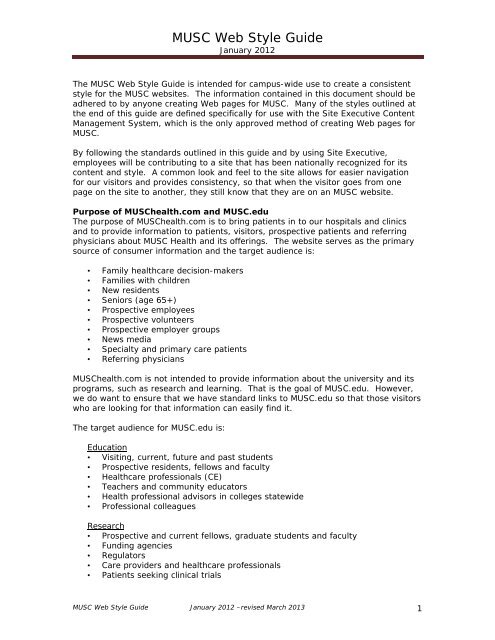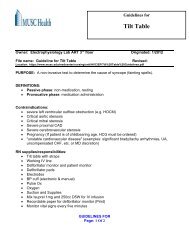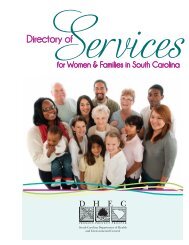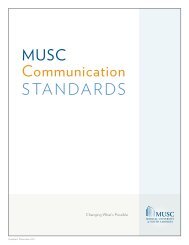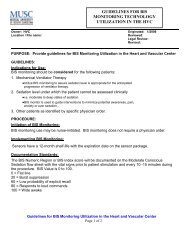MUSC Web Style Guide - Medical Center Intranet
MUSC Web Style Guide - Medical Center Intranet
MUSC Web Style Guide - Medical Center Intranet
Create successful ePaper yourself
Turn your PDF publications into a flip-book with our unique Google optimized e-Paper software.
<strong>MUSC</strong> <strong>Web</strong> <strong>Style</strong> <strong>Guide</strong><br />
January 2012<br />
The <strong>MUSC</strong> <strong>Web</strong> <strong>Style</strong> <strong>Guide</strong> is intended for campus-wide use to create a consistent<br />
style for the <strong>MUSC</strong> websites. The information contained in this document should be<br />
adhered to by anyone creating <strong>Web</strong> pages for <strong>MUSC</strong>. Many of the styles outlined at<br />
the end of this guide are defined specifically for use with the Site Executive Content<br />
Management System, which is the only approved method of creating <strong>Web</strong> pages for<br />
<strong>MUSC</strong>.<br />
By following the standards outlined in this guide and by using Site Executive,<br />
employees will be contributing to a site that has been nationally recognized for its<br />
content and style. A common look and feel to the site allows for easier navigation<br />
for our visitors and provides consistency, so that when the visitor goes from one<br />
page on the site to another, they still know that they are on an <strong>MUSC</strong> website.<br />
Purpose of <strong>MUSC</strong>health.com and <strong>MUSC</strong>.edu<br />
The purpose of <strong>MUSC</strong>health.com is to bring patients in to our hospitals and clinics<br />
and to provide information to patients, visitors, prospective patients and referring<br />
physicians about <strong>MUSC</strong> Health and its offerings. The website serves as the primary<br />
source of consumer information and the target audience is:<br />
• Family healthcare decision-makers<br />
• Families with children<br />
• New residents<br />
• Seniors (age 65+)<br />
• Prospective employees<br />
• Prospective volunteers<br />
• Prospective employer groups<br />
• News media<br />
• Specialty and primary care patients<br />
• Referring physicians<br />
<strong>MUSC</strong>health.com is not intended to provide information about the university and its<br />
programs, such as research and learning. That is the goal of <strong>MUSC</strong>.edu. However,<br />
we do want to ensure that we have standard links to <strong>MUSC</strong>.edu so that those visitors<br />
who are looking for that information can easily find it.<br />
The target audience for <strong>MUSC</strong>.edu is:<br />
Education<br />
• Visiting, current, future and past students<br />
• Prospective residents, fellows and faculty<br />
• Healthcare professionals (CE)<br />
• Teachers and community educators<br />
• Health professional advisors in colleges statewide<br />
• Professional colleagues<br />
Research<br />
• Prospective and current fellows, graduate students and faculty<br />
• Funding agencies<br />
• Regulators<br />
• Care providers and healthcare professionals<br />
• Patients seeking clinical trials<br />
<strong>MUSC</strong> <strong>Web</strong> <strong>Style</strong> <strong>Guide</strong> January 2012 –revised March 2013 1
<strong>MUSC</strong> <strong>Web</strong> <strong>Style</strong> <strong>Guide</strong><br />
January 2012<br />
• High school students doing research<br />
• Media<br />
As you write for an <strong>MUSC</strong> website, please keep in mind the audience and the<br />
purpose of the website. Write in a style that is accessible and provides the<br />
information that the site visitor would need.<br />
Designing for Users<br />
Whether you are creating a new section of an <strong>MUSC</strong> site or just a new page, it’s<br />
important to consider the needs of the visitor. Keep the following points in mind.<br />
<br />
<br />
<br />
<br />
<br />
What is the goal of your page/section Are you providing information about a<br />
procedure or service or are you providing information about how to find a<br />
clinic Keep the goal in mind as you create the page.<br />
Who is your audience Put yourself in your visitor’s position and imagine how<br />
they will want to use the site. Make it easy for them.<br />
Consider how much content you really need online to achieve your goals and<br />
how much you can realistically maintain over time. Visitors are not likely to<br />
spend much time on a page. Studies have shown that most visitors tend to<br />
scan pages quickly and move on. Give users important information upfront.<br />
Assume visitors are doing one of two things: searching for something specific<br />
or browsing to find out what is available.<br />
Be consistent.<br />
Responsibilities of Departmental <strong>Web</strong> Managers<br />
Publishers of pages on <strong>MUSC</strong>’s servers are responsible for the following:<br />
Ensuring the accuracy and timeliness of the information presented<br />
Offering readers pages that represent professional design and quality<br />
presentation<br />
Regularly updating and keeping published information current<br />
Understanding and complying with copyright, privacy, intellectual property<br />
and libel laws<br />
Ensuring that pages comply with <strong>Web</strong> accessibility requirements (for more<br />
information visit www.section508.gov)<br />
Responding in a timely fashion to inquiries and comments directed at one’s<br />
published material<br />
Ensuring that pages are search engine optimized by providing keyword-rich<br />
titles, meta-data and content<br />
Writing for the <strong>Web</strong><br />
Some general rules of thumb when writing for the <strong>Web</strong>:<br />
<br />
<br />
Write succinctly – <strong>Web</strong> content should be concise and economically written.<br />
A common suggestion is to write 50% less text for the <strong>Web</strong> than for other<br />
media types.<br />
Write for scan-ability - “Chunk” information beneath prominent, descriptive<br />
headlines. Use bulleted lists to maximize quick retrieval of information. If<br />
you must present a long page, try to minimize the amount of scrolling needed<br />
to find information by creating a table of contents with appropriate anchor<br />
links to subheadings within the document.<br />
<strong>MUSC</strong> <strong>Web</strong> <strong>Style</strong> <strong>Guide</strong> January 2012 –revised March 2013 2
<strong>MUSC</strong> <strong>Web</strong> <strong>Style</strong> <strong>Guide</strong><br />
January 2012<br />
<br />
<br />
<br />
<br />
<br />
<br />
Context – Make each page understandable on its own, i.e., if someone were<br />
to print it or enter the site on this page via a search engine, make sure the<br />
context can still be identified.<br />
Write with appropriate tone – Write in a tone reflective of the<br />
professionalism of <strong>MUSC</strong>.<br />
Write language understandable to your audiences – Avoid using<br />
terminology unless appropriate or required for the site. Avoid the use of<br />
internal jargon, acronyms, and abbreviations that may not be obvious to<br />
outside visitors.<br />
Write keyword-rich text and titles – Keep the keywords for which you<br />
want your page to be optimized in mind as you write your page copy and the<br />
browser titles. Also, include a succinct page summary that will be used on<br />
Search Engine Results Pages (SERPs).<br />
Update content regularly – To maximize the effectiveness of your site keep<br />
content fresh and accurate and to enhance search engine optimization.<br />
Check your pages – Spell check and proofread your pages before putting<br />
them up on your site, and verify that the information is factually accurate and<br />
current. The Site Executive editor includes a spell check feature.<br />
<strong>Web</strong> Accessibility<br />
<strong>MUSC</strong> is committed to ensuring its websites are accessible, and, in coordination with<br />
the State of South Carolina, will follow guidelines set out by Section 508 of<br />
the Rehabilitation Act of 1973, amended 1998 by the Work Force Investment Act<br />
(Section 1194.22 and its subsequent amendments) as its minimal requirements for<br />
<strong>Web</strong> accessibility. Section 508 has been interpreted to also include accessibility to<br />
websites for the blind, the hard of hearing, and those with mobility impairment. The<br />
act requires that the information contained in a website be accessible to those with<br />
special needs. Detailed information on <strong>Web</strong> accessibility can be found at<br />
www.section508.gov.<br />
Site Design for <strong>MUSC</strong><br />
The <strong>MUSC</strong> sites were completely redesigned in the winter of 2012 to create a new<br />
look that expressed the needs of <strong>MUSC</strong>, and provided a consistent look for both<br />
<strong>MUSC</strong>.edu and <strong>MUSC</strong>health.com. From the home page to every page that is linked,<br />
new templates were created. Every effort was made to consider search engine<br />
optimization (SEO) in the new design, and all pages on <strong>MUSC</strong> will benefit as a result.<br />
We are trying to increase the traffic to all of our pages.<br />
A primary means to facilitate the adoption of <strong>Web</strong> design standards is through the<br />
use of a predefined <strong>Web</strong> page template. <strong>MUSC</strong> uses templates to assure that certain<br />
elements of the design, such as branding, navigation, contact information and<br />
content, are all included on each web page and located in a similar location for easy<br />
identification by website visitors. These important standards help website users to<br />
effectively navigate and use the content of <strong>MUSC</strong>’s collective <strong>Web</strong> resources.<br />
The templates were created using a “responsive design.” This allows them to be<br />
viewed on multiple devices, including computers, iPads and other tablets, and mobile<br />
devices such as cell phones.<br />
<strong>MUSC</strong> <strong>Web</strong> <strong>Style</strong> <strong>Guide</strong> January 2012 –revised March 2013 3
<strong>MUSC</strong> <strong>Web</strong> <strong>Style</strong> <strong>Guide</strong><br />
January 2012<br />
Use of Images<br />
Images can add to the presentation of your pages, but they can also be distracting<br />
or overused. When considering the use of images, keep in mind the audience and<br />
that there are already graphical elements built in to the templates for the secondary<br />
pages, i.e., the text you create on the edit page in Site Executive will be wrapped in<br />
a template and may not require further graphics to make it appealing.<br />
If you do use images, please remember to keep the file size to a minimum (under<br />
50K per image) to allow the pages to load faster. Also, make sure that you have the<br />
rights to publish the image. Stock images can be purchased on the <strong>Web</strong> at sites<br />
such as iStock.com and jupiterimages.com. Remember that it is not legal to copy an<br />
image off of someone else’s <strong>Web</strong> site.<br />
For <strong>Web</strong> accessibility reasons, each image MUST have alt text. Images need to be<br />
accessible to all users. Some visitors may have images turned off in their browsers,<br />
or they may be using screen readers. Some may have slow connections or are on<br />
mobile browsers, which might have trouble loading images. By providing textual<br />
information about the images, images will not only be accessible through search<br />
engines but all visitors will be able to tell what’s on the page. When an image is<br />
added to a page in Site Executive, there is a field to add Alt Text. This text should<br />
be as descriptive as possible and should contain keywords whenever those keywords<br />
would make sense, since the Alt Text is frequently used by search engines to rank<br />
your pages.<br />
The recommended size for photos in the main content section is 200 pixels wide.<br />
If you are placing images within a table, make sure that the cell width is defined for<br />
the cell containing the image, or the image will not display properly in Internet<br />
Explorer. For example, define a cell width of 30%. Never define a cell or table width<br />
as a fixed pixel amount; widths should always be defined as percentages.<br />
File Sizes in Site Executive<br />
With Site Executive, any files, such as PDFs or PowerPoint presentations that you<br />
want to link to, must be uploaded into the Site Executive database before they can<br />
be linked. Please be aware, however, that file sizes must be less than 30 MB.<br />
Larger files will cause trouble in the upload process and will slow down the speed of<br />
the system. If you must link to files that are larger, it is recommended that you use<br />
SharePoint to store the document.<br />
<strong>MUSC</strong> <strong>Web</strong> <strong>Style</strong> <strong>Guide</strong> January 2012 –revised March 2013 4
<strong>MUSC</strong> <strong>Web</strong> <strong>Style</strong> <strong>Guide</strong><br />
January 2012<br />
<strong>MUSC</strong> <strong>Web</strong> Standards<br />
The following standards should be used when creating pages for <strong>MUSC</strong>.<br />
Academic degrees<br />
Bullets<br />
Use periods for M.D. and Ph.D., do not use periods for<br />
other academic degrees (MSW, FRCP).<br />
Never use special character for bullets, instead use the<br />
bulleting feature available through Site Executive on the<br />
button bar:<br />
Don’t use the arrow in the following line:<br />
Or Request an Appointment Online<br />
Capitalization<br />
Capitalize <strong>Web</strong>. <strong>Web</strong>site is one word, and <strong>Web</strong> page is<br />
two words.<br />
Use <strong>MUSC</strong> Health, but <strong>MUSC</strong>health.com when<br />
referring to the <strong>Web</strong>site. Do not include “www” before<br />
URLs.<br />
Email should be capitalized only if it’s at the beginning<br />
of a sentence, otherwise use email (it is one word, do<br />
not use a hyphen).<br />
Captions For captions under images, use a format of Heading 6.<br />
Colors<br />
Headings<br />
Hyperlinks<br />
Images<br />
For highlight colors (i.e., on tables) use E7E0D6 for tan<br />
and ECF6F8 for blue.<br />
Use a Format of Heading 2 for headings in the main<br />
body of the page. Use Heading 3 for headings in the<br />
callout on the right side of the page.<br />
For accessibility and search engine optimization, never<br />
use “click here” or “click the link at the right” for<br />
example.<br />
Describe the destination of hyperlinks to manage<br />
expectations users may have when clicking on a link:<br />
“Register for this event,” “View a map.”<br />
Typically you will not assign a Class to a link; it will<br />
automatically be blue and underlined.<br />
Do assign a Title – this works like an Alt Tag for the<br />
link.<br />
Open PDFs and Word Documents in a new window and<br />
include a navigation bar.<br />
Remember that the width of the page is approximately<br />
685 pixels, so plan your image widths accordingly.<br />
<strong>MUSC</strong> <strong>Web</strong> <strong>Style</strong> <strong>Guide</strong> January 2012 –revised March 2013 5
<strong>MUSC</strong> <strong>Web</strong> <strong>Style</strong> <strong>Guide</strong><br />
January 2012<br />
The recommended size for photos in the main content<br />
section is 200 pixels wide.<br />
Create an images folder in your site’s main folder to<br />
store the images for your site.<br />
If you are placing an image within a table cell, always<br />
define a width for that table cell, such as 30%. If you<br />
don’t define a width, the image will not display correctly<br />
in Internet Explorer. Never define the widths of cells or<br />
tables as fixed pixel amounts; always define them as<br />
percentages.<br />
Whenever an image will be a link on your page, be sure<br />
to set the border equal to 0 on the image properties to<br />
avoid a blue line from displaying around the image in<br />
certain browsers.<br />
Index pages<br />
Naming of folders<br />
Naming of pages<br />
Justification<br />
The main page in any folder should be named<br />
index.html.<br />
Do not use capitals or spaces in the names of folders.<br />
The folder titles should have correct capitalization and<br />
spacing. You can use an dash (-) if needed, in the<br />
folder name. For example, sports-neurology.<br />
Do not use capitals or spaces in the names of pages.<br />
Each page name should end in “.html” (e.g., index.html<br />
or contact.html). If you have a multi-word name, then<br />
use dashes to separate the words: family-centeredcare.html.<br />
All pages and gutter boxes are left-justified, not<br />
centered.<br />
<strong>MUSC</strong> <strong>Web</strong> <strong>Style</strong> <strong>Guide</strong> January 2012 –revised March 2013 6
<strong>MUSC</strong> <strong>Web</strong> <strong>Style</strong> <strong>Guide</strong><br />
January 2012<br />
Maps<br />
When linking to a map, use the pages found in<br />
muschealth.com/maps - they are named by street<br />
address. If you can’t find the map you are looking for,<br />
please contact <strong>MUSC</strong> Business Development and<br />
Marketing Services at brandmgr@musc.edu.<br />
Phone numbers Phone numbers should be written out as 999-999-9999.<br />
Do not use parentheses for the area code and always<br />
include the 843. Do not use letters for phone numbers,<br />
since some smart phones do not have the letters<br />
available. (Example, 792-BONE should not be used.<br />
Use the numerals instead.)<br />
Tables<br />
Titles of pages<br />
Tables should be avoided, if at all possible, except when<br />
presenting tabular data. If you do have need to create a<br />
table, make sure to make the width a percentage, rather<br />
than a fixed pixel width. That allows the table to shrink<br />
and expand when viewed on a PC or mobile device.<br />
The browser title on each page is used for search<br />
engine optimization and on search engine results pages;<br />
therefore, it should contain appropriate keywords<br />
whenever possible. If a browser title it not defined, the<br />
regular page Title field is used.<br />
The browser titles of pages should not repeat, so it’s<br />
better to have “Contact the Radiology Department”<br />
instead of “Contact Us,” which could be used by other<br />
departments.<br />
Within the title, used the ampersand (&) instead of the<br />
word ‘and’ when appropriate.<br />
Underline<br />
Do not use underline to emphasize a point – underline is<br />
reserved for links – use bold or some other method for<br />
emphasis.<br />
<strong>MUSC</strong> <strong>Web</strong> <strong>Style</strong> <strong>Guide</strong> January 2012 –revised March 2013 7