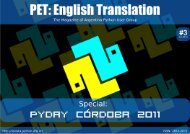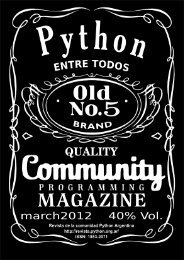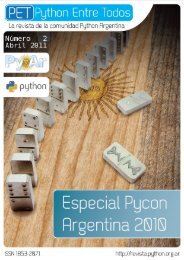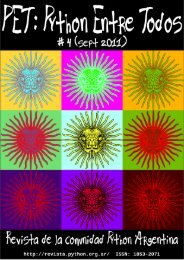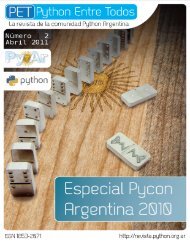color version - PET: Python Entre Todos - Python Argentina
color version - PET: Python Entre Todos - Python Argentina
color version - PET: Python Entre Todos - Python Argentina
Create successful ePaper yourself
Turn your PDF publications into a flip-book with our unique Google optimized e-Paper software.
How to generate .exe files and installer for a<br />
python application<br />
Author: Mariano Guerra From Córdoba, 25 years-old, Systems<br />
Engineer degree from UTC Córdoba python programmer and PyAr<br />
member for too long ;). emesene creator<br />
• time and luck<br />
Installers<br />
Here is a list of links to installer for all the components used in the example:<br />
• http://python.org/ftp/python/2.6.6/python-2.6.6.msi<br />
• http://sourceforge.net/projects/py2exe/files/py2exe/0.6.9/py2exe-0.6.9.win32-py2.6.exe/download<br />
• http://ftp.gnome.org/pub/GNOME/binaries/win32/pycairo/1.8/pycairo-1.8.6.win32-py2.6.exe<br />
• http://ftp.gnome.org/pub/GNOME/binaries/win32/pygobject/2.20/pygobject-2.20.0.win32-py2.6.exe<br />
• http://ftp.gnome.org/pub/GNOME/binaries/win32/pygtk/2.16/pygtk-2.16.0+glade.win32-py2.6.exe<br />
This document describes the necessary steps to create an executable file from a python • http://sourceforge.net/projects/pywin32/files/pywin32/Build%20214/pywin32-214.win32-py2.6.exe/downloa<br />
application and how to generate an installer and a portable <strong>version</strong> for such installation.<br />
• http://sourceforge.net/projects/gtk-win/files/GTK%2B%20Runtime%20Environment/GTK%2B%202.22/gtk2-runtime-2.22.0-2010-1<br />
This document assumes that the application is GTK-based but should work for other<br />
• http://sourceforge.net/projects/gtk-win/files/GTK%2B%20Themes%20Package/2009-09-07/gtk2-themes-2009-09-07-ash<br />
toolkits with some minor changes.<br />
• http://prdownloads.sourceforge.net/nsis/nsis-2.46-setup.exedownload<br />
Why an installer<br />
Installation order<br />
• avoid having the end-user hand-install a lot of components just for your application Some installers depend on others, to avoid issues I recommend the following installation<br />
order:<br />
• lots of small installers<br />
• they are hard to find<br />
• python<br />
• the right <strong>version</strong>s that work well together are even harder to find<br />
• gtk-runtime<br />
• installation in a particular order is required<br />
• gtk2-themes<br />
• praying<br />
• nsis<br />
• sometimes it may not work despite doing everything right<br />
• pygobject<br />
• easy to automate and document to replicate on each new <strong>version</strong><br />
• pycairo<br />
• free the end user of all hassle to actually use your application<br />
• pygtk<br />
Required components<br />
• pywin32<br />
• py2exe<br />
• python<br />
• all libraries used by the application<br />
• py2exe<br />
• nsis<br />
Extra tasks<br />
• add python’s installation path to the PATH environment variable<br />
• test the installation with a tiny GTK application