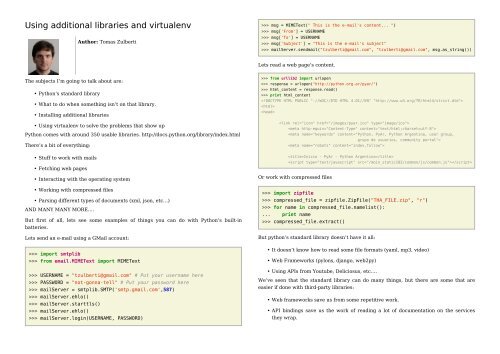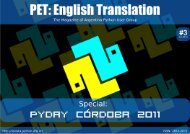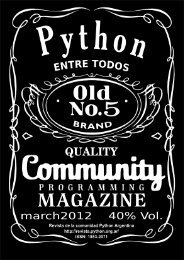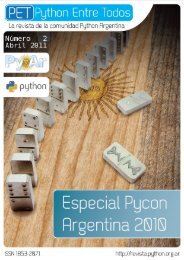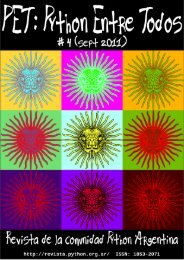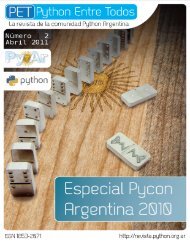color version - PET: Python Entre Todos - Python Argentina
color version - PET: Python Entre Todos - Python Argentina
color version - PET: Python Entre Todos - Python Argentina
Create successful ePaper yourself
Turn your PDF publications into a flip-book with our unique Google optimized e-Paper software.
Using additional libraries and virtualenv<br />
Author: Tomas Zulberti<br />
>>> msg = MIMEText(" This is the e-mail's content... ")<br />
>>> msg['From'] = USERNAME<br />
>>> msg['To'] = USERNAME<br />
>>> msg['Subject'] = "This is the e-mail's subject"<br />
>>> mailServer.sendmail("tzulberti@gmail.com", "tzulberti@gmail.com", msg.as_string())<br />
Lets read a web page’s content.<br />
The subjects I’m going to talk about are:<br />
• <strong>Python</strong>’s standard library<br />
• What to do when something isn’t on that library.<br />
• Installing additional libraries<br />
• Using virtualenv to solve the problems that show up<br />
<strong>Python</strong> comes with around 350 usable libraries. http://docs.python.org/library/index.html<br />
There’s a bit of everything:<br />
• Stuff to work with mails<br />
• Fetching web pages<br />
• Interacting with the operating system<br />
• Working with compressed files<br />
• Parsing different types of documents (xml, json, etc…)<br />
AND MANY MANY MORE….<br />
But first of all, lets see some examples of things you can do with <strong>Python</strong>’s built-in<br />
batteries.<br />
Lets send an e-mail using a GMail account:<br />
>>> import smtplib<br />
>>> from email.MIMEText import MIMEText<br />
>>> USERNAME = "tzulberti@gmail.com" # Put your username here<br />
>>> PASSWORD = "not-gonna-tell" # Put your password here<br />
>>> mailServer = smtplib.SMTP('smtp.gmail.com',587)<br />
>>> mailServer.ehlo()<br />
>>> mailServer.starttls()<br />
>>> mailServer.ehlo()<br />
>>> mailServer.login(USERNAME, PASSWORD)<br />
>>> from urllib2 import urlopen<br />
>>> response = urlopen("http://python.org.ar/pyar/")<br />
>>> html_content = response.read()<br />
>>> print html_content<br />
<br />
<br />
<br />
<br />
<br />
<br />
<br />
Inicio - PyAr - <strong>Python</strong> <strong>Argentina</strong><br />
<br />
Or work with compressed files<br />
>>> import zipfile<br />
>>> compressed_file = zipfile.ZipFile("THA_FILE.zip", "r")<br />
>>> for name in compressed_file.namelist():<br />
... print name<br />
>>> compressed_file.extract()<br />
But python’s standard library doesn’t have it all:<br />
• It doesn’t know how to read some file formats (yaml, mp3, video)<br />
• Web Frameworks (pylons, django, web2py)<br />
• Using APIs from Youtube, Deliciosus, etc….<br />
We’ve seen that the standard library can do many things, but there are some that are<br />
easier if done with third-party libraries:<br />
• Web frameworks save us from some repetitive work.<br />
• API bindings save us the work of reading a lot of documentation on the services<br />
they wrap.