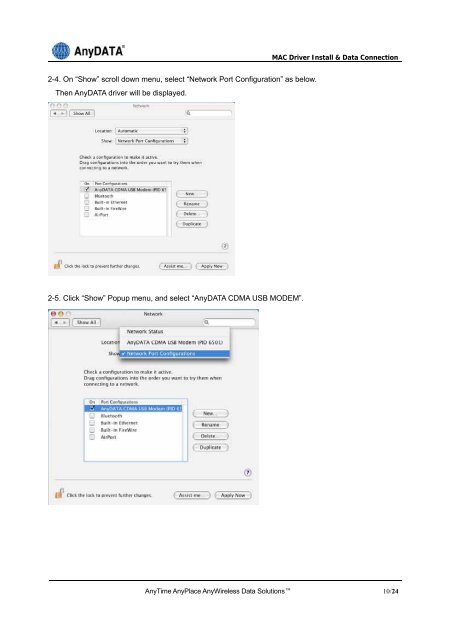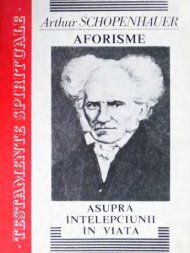Macintosh USB Driver
Create successful ePaper yourself
Turn your PDF publications into a flip-book with our unique Google optimized e-Paper software.
MAC <strong>Driver</strong> Install & Data Connection<br />
<br />
2-4. On “Show” scroll down menu, select “Network Port Configuration” as below.<br />
Then AnyDATA driver will be displayed.<br />
2-5. Click “Show” Popup menu, and select “AnyDATA CDMA <strong>USB</strong> MODEM”.<br />
<br />
AnyTime AnyPlace AnyWireless Data Solutions 10/24