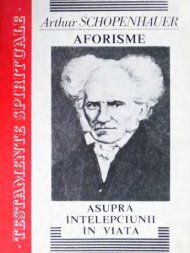Macintosh USB Driver
You also want an ePaper? Increase the reach of your titles
YUMPU automatically turns print PDFs into web optimized ePapers that Google loves.
2. Data Connection<br />
MAC <strong>Driver</strong> Install & Data Connection<br />
2-1. Connect AnyDATA communication device into <strong>Macintosh</strong>.<br />
2-2. Select ‘System Preferences’ from the ‘apple’ menu.<br />
2-3. when following screen appears, select ‘Network’<br />
Once driver is installed and communication device is connected, following notification will appear.<br />
<br />
AnyTime AnyPlace AnyWireless Data Solutions 19/24