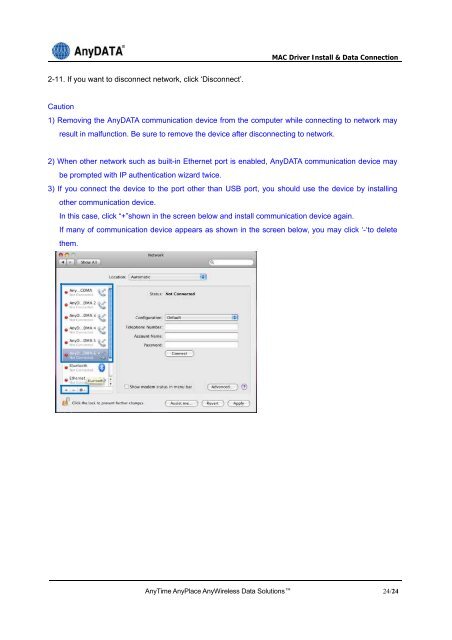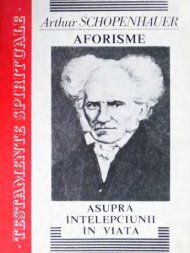Macintosh USB Driver
Create successful ePaper yourself
Turn your PDF publications into a flip-book with our unique Google optimized e-Paper software.
2-11. If you want to disconnect network, click ‘Disconnect’.<br />
MAC <strong>Driver</strong> Install & Data Connection<br />
Caution<br />
1) Removing the AnyDATA communication device from the computer while connecting to network may<br />
result in malfunction. Be sure to remove the device after disconnecting to network.<br />
2) When other network such as built-in Ethernet port is enabled, AnyDATA communication device may<br />
be prompted with IP authentication wizard twice.<br />
3) If you connect the device to the port other than <strong>USB</strong> port, you should use the device by installing<br />
other communication device.<br />
In this case, click “+”shown in the screen below and install communication device again.<br />
If many of communication device appears as shown in the screen below, you may click ‘-‘to delete<br />
them.<br />
<br />
AnyTime AnyPlace AnyWireless Data Solutions 24/24