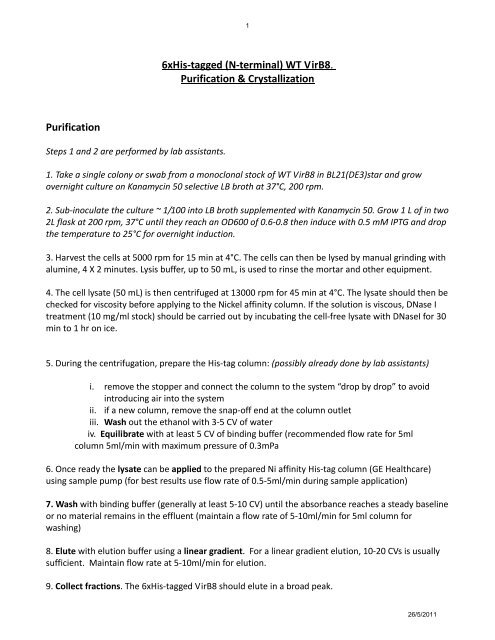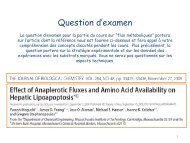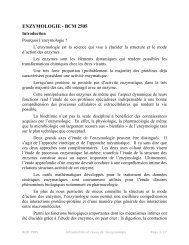Protocole experimental module Cristallisation Final mai-2011.pdf
Protocole experimental module Cristallisation Final mai-2011.pdf
Protocole experimental module Cristallisation Final mai-2011.pdf
Create successful ePaper yourself
Turn your PDF publications into a flip-book with our unique Google optimized e-Paper software.
1<br />
6xHis‐tagged (N‐terminal) WT VirB8.<br />
Purification & Crystallization<br />
Purification<br />
Steps 1 and 2 are performed by lab assistants.<br />
1. Take a single colony or swab from a monoclonal stock of WT VirB8 in BL21(DE3)star and grow<br />
overnight culture on Kanamycin 50 selective LB broth at 37°C, 200 rpm.<br />
2. Sub‐inoculate the culture ~ 1/100 into LB broth supplemented with Kanamycin 50. Grow 1 L of in two<br />
2L flask at 200 rpm, 37°C until they reach an OD600 of 0.6‐0.8 then induce with 0.5 mM IPTG and drop<br />
the temperature to 25°C for overnight induction.<br />
3. Harvest the cells at 5000 rpm for 15 min at 4°C. The cells can then be lysed by manual grinding with<br />
alumine, 4 X 2 minutes. Lysis buffer, up to 50 mL, is used to rinse the mortar and other equipment.<br />
4. The cell lysate (50 mL) is then centrifuged at 13000 rpm for 45 min at 4°C. The lysate should then be<br />
checked for viscosity before applying to the Nickel affinity column. If the solution is viscous, DNase I<br />
treatment (10 mg/ml stock) should be carried out by incubating the cell‐free lysate with DNaseI for 30<br />
min to 1 hr on ice.<br />
5. During the centrifugation, prepare the His‐tag column: (possibly already done by lab assistants)<br />
i. remove the stopper and connect the column to the system “drop by drop” to avoid<br />
introducing air into the system<br />
ii. if a new column, remove the snap‐off end at the column outlet<br />
iii. Wash out the ethanol with 3‐5 CV of water<br />
iv. Equilibrate with at least 5 CV of binding buffer (recommended flow rate for 5ml<br />
column 5ml/min with maximum pressure of 0.3mPa<br />
6. Once ready the lysate can be applied to the prepared Ni affinity His‐tag column (GE Healthcare)<br />
using sample pump (for best results use flow rate of 0.5‐5ml/min during sample application)<br />
7. Wash with binding buffer (generally at least 5‐10 CV) until the absorbance reaches a steady baseline<br />
or no material re<strong>mai</strong>ns in the effluent (<strong>mai</strong>ntain a flow rate of 5‐10ml/min for 5ml column for<br />
washing)<br />
8. Elute with elution buffer using a linear gradient. For a linear gradient elution, 10‐20 CVs is usually<br />
sufficient. Maintain flow rate at 5‐10ml/min for elution.<br />
9. Collect fractions. The 6xHis‐tagged VirB8 should elute in a broad peak.<br />
26/5/2011
2<br />
10. The protein can be dialysed versus 20 mM Tris, 200 mM NaCl (pH 7.6) and concentrated to 16‐20<br />
mg/ml. Trays can then be set down for crystallography.<br />
11. Regenerate the column by washing it with at least 5 CVs of binding buffer. The column is ready for<br />
a new purification of the same protein.<br />
Note: The column does not need to be stripped and recharged between each purification<br />
if the same protein is to be purified. It should be sufficient to strip and recharge it after<br />
approximately two to five purifications.<br />
Crystallization<br />
1. Fill the crystallization trays' wells according to the following instructions :<br />
Salt concentration<br />
0.775 M 0.800 M 0.825 M 0.850 M 0.875 M 0.900 M 0.925 M<br />
1 M 20 μL 20 μL 20 μL 20 μL 20 μL 20 μL 20 μL<br />
Na 2 HPO 4<br />
2 M 194 μL 200 μL 206 μL 212 μL 218 μL 224 μL 230 μL<br />
K 2 HPO 4<br />
H 2 O 286 μL 280 μL 274 μL 268 μL 262 μL 256 μL 250 μL<br />
Total 500 μL 500 μL 500 μL 500 μL 500μL 500 μL 500 μL<br />
2. Form 4 uL drops on the tray's caps by mixing 2 uL of protein + 2 uL of mother liquor from the well<br />
under standard hanging drop methods.<br />
3. Hermetically close the wells with the caps, place the tray in a temperature‐controlled environment<br />
(23 °C)<br />
3. VirB8 crystals should grow within 2 days.<br />
Stripping and Recharging the His‐tag column:<br />
1. Strip the chromatography media by washing with at least 5 to 10 column volumes of<br />
stripping buffer.<br />
2. Wash with at least 5 to 10 column volumes of binding buffer.<br />
3. Immediately wash with 5 to 10 column volumes of distilled water.<br />
4. Recharge the water‐washed column by loading 0.5 column volumes of 0.1 M NiSO4 in<br />
26/5/2011
3<br />
distilled water onto the column.<br />
5. Wash with 5 column volumes of distilled water, and 5 column volumes of binding buffer<br />
(to adjust pH) before storage in 20% ethanol. Salts of other metals, chlorides, or sulfates<br />
may also be used.<br />
Note: It is important to wash with binding buffer as the last step to obtain the correct<br />
pH before storage. Washing with buffer before applying the metal ion solution may<br />
cause unwanted precipitation.<br />
26/5/2011
4<br />
6xHis-tagged (N-terminal) WT VirB8.<br />
Crystal Mounting & Diffraction<br />
Specialized instrumentation generating X-rays, such as generators or particles accelerators, are used to<br />
obtain X-ray diffraction data from a crystal. The crystal is mounted for measurements so that it may be<br />
held in the X-ray beam and rotated. A modern approach is to scoop the crystal up in a tiny loop, made<br />
of nylon or plastic and attached to a solid rod, which is then flash-frozen with liquid nitrogen. This<br />
freezing reduces the radiation damage caused by the X-rays. The loop is then mounted on a<br />
goniometer, which allows it to be positioned accurately within the X-rays beam and rotated. Since both<br />
the crystal and the beam are often very small, the crystal must be exactly centered within the beam.<br />
Protein Crystallography deals with crystals about 0.1 mm in size and smaller; crystal mounting thus<br />
requires very highly coordinated and precise movements and reasonable practice.<br />
Under the microscope<br />
1. Examine the crystallization plate under a microscope. Crystals should be the largest<br />
possible, and have a thick, 3-dimensional rod shape.<br />
2. Select the well giving the best looking crystals, and open it by unscrewing the cap. Place<br />
the cap, drops up, under the microscope.<br />
3. Using the micro-knife, remove the sticky ''skin'' covering the drops, while at the same<br />
time try to keep the crystals from adhering to the skin. Close the cap once done.<br />
4. Fill the aluminum bath with liquid nitrogen and put the pliers holding an empty loop<br />
vial into the bath, allowing the vial to fill up with liquid nitrogen. Check on the liquid<br />
nitrogen level regularly, it must always cover the vial.<br />
5. Prepare your cryo-protection solutions in drops on a microscope glass plate, according<br />
to the following instructions :<br />
26/5/2011
5<br />
Mother liquor<br />
(μL)<br />
Glycerol<br />
(μL)<br />
Total Volume<br />
(μL)<br />
<strong>Final</strong><br />
concentration (%)<br />
Solution 1 18 2 20 10<br />
Solution 2 16 4 20 20<br />
Solution 3 13 7 20 35<br />
6. Select a nylon micro-loop with an aperture that matches the size of the crystal. Use a loop<br />
that is slightly larger than your crystal, so that the crystal doesn't rest on the edge of the loop.<br />
7. Scoop out a crystal using the loop and plunge it into the first cryo-protection solution.<br />
After 5 to 10 seconds, fish out your crystal and put it into the second cryo-protection<br />
solution. Repeat for the third cryo-protection solution. The crystal will hence be plunged<br />
into drops of progressively higher cryoprotectant concentrations.<br />
8. Scoop out your crystal from the last drop, put the loop on the magnetic wand, and<br />
flash-cool your crystal by putting the loop in its liquid nitrogen-filled cap. Use the magnetic<br />
wand and leave the loop and cap in the liquid nitrogen bath.<br />
9. Using the pliers, secure the magnetic head of the loop on the goniometer of the X-ray<br />
generator. Remove carefully the cap with the pliers, without touching the actual loop<br />
containing your crystal.<br />
26/5/2011
6<br />
On the generator<br />
1. Check the Cryosystem first : the temperature must be 100°K.<br />
2. On the Current board, the High Voltage must be 40 kV and the Current 25 mA. When<br />
leaving the generator idle for extended periods of time, adjust the High Voltage to 25 kV and<br />
the Current to 5 mA.<br />
3. The computer controls the goniometer as well as the X-ray beam.<br />
BCP : Crystal Centering using the goniostat<br />
a) in Mode, select Master<br />
b) in Tools, select Manual and then Optical<br />
c) open up the Video<br />
d) using the screwdriver and the A&B commands, center the beam on your crystal<br />
e) in Manual Control, select Restore<br />
f) Close<br />
26/5/2011
7<br />
APEX2 : Data collecting<br />
a) Enter the Login and Password<br />
b) in Open, select Protein<br />
c) in Collect, select Experiment<br />
leave the Hostname blank, and select Connect<br />
d) in Setup :<br />
i. enter the appropriate Filename<br />
ii. enter 120 seconds under Default time<br />
iii. enter 0.5 degrees under Default width<br />
e) in Colones :<br />
i. under Operation, select Phi Scan<br />
ii. under Active, select Yes<br />
iii. under Distance, enter 80<br />
iv. under Theta and Omega, enter 0<br />
v. under Phi, enter 0<br />
.....<br />
Fill in three lines with the exact same parameters, only modifying the Phi<br />
value : 0, 45, and 90 degrees.<br />
4. Manually place the detector at the 80 cm mark.<br />
5. Open the X-rays shutter by selecting Shutter 1 Open on the dial box.<br />
26/5/2011
8<br />
6. Hit Execute.<br />
7. Select Instrument and then Status to monitor the experiment.<br />
Important Note : Use of liquid nitrogen requires certain important safety practices :<br />
1. Always wear your lab coat, long sleeves, long trousers and closed shoes when<br />
manipulating liquid nitrogen.<br />
2. Always use eye goggles.<br />
3. Always wear one pair of latex or nitrile gloves on top of a pair of white cold gloves.<br />
4. Never operate in a closed space, as liquid nitrogen vapors can cause asphyxiation by<br />
chasing the oxygen away.<br />
5. Never pour liquid nitrogen in a sink or any canalization, since it can cause freezing and<br />
breaking.<br />
26/5/2011
9<br />
6xHis-tagged (N-terminal) WT VirB8.<br />
Diffraction data processing, Phasing, Refinement & Molecular Visualization<br />
The final quality of X-Ray data is related to the data processing procedure, which includes integration<br />
of the crystallographic data and scaling. Between <strong>experimental</strong> X-ray data and protein structure is the<br />
structure solution procedure and phasing. Structure solution can be based on many different techniques,<br />
depending on the data available. The next stage of protein crystallography is structure refinement, an<br />
iterative process. <strong>Final</strong>ly, protein structure representation with subsequent analysis of all features<br />
related with this particular structure is the <strong>mai</strong>n goal of all protein crystallography studies.<br />
Diffraction data processing HKL2000 ; Mosflm ; XDS<br />
1. Reflections : when a crystal is mounted and exposed to an intense beam of X-rays, it scatters<br />
the X-rays into a pattern of spots or reflections that can be observed and recorded. The relative<br />
intensities of these spots provide the information to determine the arrangement of molecules<br />
within the crystal in atomic detail.<br />
2. High and low resolution : the peaks at small angles correspond to low-resolution data, whereas<br />
those at high angles represent high-resolution data; thus, an upper limit on the eventual<br />
resolution of the structure can be determined from the first few images. Some measures of<br />
diffraction quality can be determined at this point, such as the mosaicity of the crystal and its<br />
overall disorder, as observed in the peak widths.<br />
3. Completeness and Symmetry : one image of spots is insufficient to reconstruct the whole<br />
crystal; it represents only a small slice of the full Fourier transform. To collect the complete<br />
information, the crystal must be rotated step-by-step through 180°, with an image recorded at<br />
every step; however, if the crystal has a higher symmetry, a smaller angular range such as 90°<br />
or 45° may be recorded.<br />
4. Indexing : data processing begins with indexing the reflections. This means identifying the<br />
dimensions of the unit cell and which image peak corresponds to which position in reciprocal<br />
space. A byproduct of indexing is the determination of the symmetry of the crystal.<br />
5. Integration : having assigned symmetry, the data is then integrated. This converts the hundreds<br />
of images containing the thousands of reflections into a single file.<br />
6. Merging and Scaling : a full data set may consist of hundreds of separate images taken at<br />
different orientations of the crystal. It is essential to merge and scale these various images, that<br />
is, to identify which peaks appear in two or more images (merging) and to scale the relative<br />
images so that they have a consistent intensity scale (scaling).<br />
26/5/2011
10<br />
Phasing Experimental : SHARP ; CNS ; SOLVE ; PHASER ...<br />
Molecular Replacement : Amore ; CNS ; Phenix ...<br />
1. The position of each diffraction 'spot' is governed by the size and shape of the unit cell, and<br />
the inherent symmetry within the crystal. The intensity of each diffraction 'spot' is recorded, and<br />
this intensity is proportional to the square of the structure factor (F hkl ) amplitude. The structure<br />
factor is a complex number containing information relating to both the amplitude and phase of a<br />
wave. In order to obtain an interpretable electron density map ρ (x, y, z), both amplitude and<br />
phase must be known. The phase cannot be directly recorded during a diffraction experiment:<br />
this is known as the phase problem. Initial phase estimates can be obtained in a variety of ways,<br />
but we will use only Molecular Replacement as part of our experiment.<br />
2. MR tries to find the model which fits best <strong>experimental</strong> intensities among known<br />
structures.<br />
MR relies upon the existence of a previously solved protein structure which is homologous<br />
(similar) to our unknown structure from which the diffraction data is derived. As for our<br />
protein of interest VirB8, a native structure has already been deposited in the Protein Data<br />
Bank.<br />
i. open a web browser and go to<br />
http://www.pdb.org/pdb/explore/explore.dostructureId=2BHM<br />
ii. in Download Files, select PDB file (text), and save the file<br />
iii. in the ssh window, enter kate 2BHM.pdb<br />
iv. remove all the HETATM entries from the pdb file, and close Kate<br />
v. we are going to use the PHENIX program to run our Molecular Replacement. In<br />
the terminal window, enter the following command :<br />
>phenix.refine 2BHM.pdb ...mtz strategy=rigid_body refinement.<strong>mai</strong>n.number_of_macro_cycles=5<br />
prefix=ref1<br />
vi. after a few seconds, the program abruptly stops and gives the following message :<br />
26/5/2011
11<br />
vii. recall the last command by using the ↑ arrow, and add the suggested command :<br />
>phenix.refine 2BHM.pdb ...mtz strategy=rigid_body refinement.<strong>mai</strong>n.number_of_macro_cycles=5<br />
prefix=ref1 ... --overwrite<br />
Structure Refinement<br />
CCP4 ; CNS ; Phenix ; Coot ; O<br />
26/5/2011
12<br />
Once an electron density map becomes available, atoms may be fitted into the map using computer<br />
graphics to give an initial structural model of the protein. The quality of the electron density map and<br />
structural model may be improved through iterative structural refinement, but will ultimately be limited<br />
by the resolution of the diffraction data.<br />
> coot &<br />
1. when Phenix has finished, you should see ...<br />
2. to visualize your results :<br />
i. in the command line, enter :<br />
ii. in Coot, select File and then Open Coordinates ...<br />
iii. in the pop-up window, click on Filter and select ref1_001.pdb<br />
iv. select File again, and this time click on Auto Open MTZ ...<br />
v. in the pop-up window, click on Filter and select ref1_001_map_coeffs.mtz<br />
vi. select Display Manager, and click on Scroll on the second line of the<br />
pop-up window. Using the mouse scroll, adjust the FoFc map to 3.23 sigma level (upper<br />
right-hand corner of the window). Repeat for the first line of the pop-up window,<br />
adjusting the sigma level of the 2FoFc map to 0.91. Close the window when done.<br />
vii. use the mouse (middle button click on selected atoms or Ctrl+right click)<br />
to move about the structure.<br />
viii. close Coot.<br />
3. in the terminal window, enter<br />
> ls<br />
> cd ..<br />
> mkdir ref2<br />
> cd ref2<br />
> cp ../ref1_001.pdb .<br />
> cp ../ref1_001_data.mtz .<br />
26/5/2011
13<br />
> phenix.refine ref1_001.pdb ref1_001_data.mtz ordered_solvent=true<br />
refinement.<strong>mai</strong>n.number_of_macro_cycles=5 prefix=ref2<br />
Phenix is now using the ref1_001.pdb structure, resulting from the Molecular<br />
Replacement phasing, and refining it against the reflection data contained in the<br />
ref1_001_data.mtz file.<br />
> coot<br />
4. when Phenix is done, use Coot to visualize your newly refined structure :<br />
i. in the command line, enter<br />
ii. in Coot, select File and then Open Coordinates ...<br />
iii. in the pop-up window, click on Filter and select ref2_001.pdb<br />
iv. select File again, and this time click on Auto Open MTZ ...<br />
v. in the pop-up window, click on Filter and select ref2_001_map_coeffs.mtz<br />
vi. select Display Manager, and click on Scroll on the second line of the pop-up<br />
window. Using the mouse scroll, adjust the FoFc map to 3.23 sigma level. Repeat for<br />
the first line of the pop-up window, adjusting the sigma level of the 2FoFc map to<br />
0.91. Close the window when done.<br />
vii. use the mouse (click with the middle button on selected atoms or Ctrl+right<br />
click) to move about the structure.<br />
Note : the ordered_solvent command allowed Phenix to search and find water molecules, which are<br />
represented as little red crosses in Coot. It is important to remember that any given protein crystal is<br />
composed of 40 to 60 % water.<br />
viii. close Coot.<br />
Structural Coordinates & Molecular Visualization<br />
O ; Coot ; PyMOL<br />
26/5/2011
14<br />
Once a crystal structure is determined, the information is communicated in the form of an atomic<br />
coordinates file, that can be visualized with several programs. Molecular Visualization is the process of<br />
interpreting visual images of molecules. You have already used Coot in order to see and modify your<br />
protein structure as part of the refinement process; we are now going to use the PyMOL program to<br />
better understand the aim and scope of Structural Biology.<br />
> pymol &<br />
1. to start PyMOL, use the command :<br />
i. the graphic user interface (GUI) is comprised of 2 windows : the PyMOL Viewer :<br />
and the toolbar, called the The PyMOL Molecular Graphics System<br />
26/5/2011
15<br />
PyMOL> load fichier.pdb<br />
ii. to open a PDB file, you can either enter the command in PyMOL :<br />
or click on File, Open, and select you PDB file<br />
PyMOL> @proteinview.pml<br />
iii. to run the visualization script prepared to help you, enter :<br />
or click on File, Run and select proteinview.pml<br />
iv. take a little time to play with PyMOL. You should realize that a left mouse click<br />
allows you to turn the molecule, a right-click to zoom on it, and a middle one to center<br />
on an atom.<br />
v. a left-click on an atom will allow you to select a whole residue, which will then<br />
be visible in the right hand menu as (sele), and will be highlighted in the sequence.<br />
vi. a right-click on an atom will bring out a pop-up window<br />
vii. to better visualize the molecule's secondary structure, click on H next to ...., and<br />
on lines. Then, click on S and on cartoon.<br />
2. we will now learn how to make a movie in PyMOL :<br />
26/5/2011
16<br />
PyMOL> reinitialize<br />
i. re-initialize the session by entering :<br />
or by selecting File, and Reinitialize<br />
ii. run the visualization script again.<br />
iii.<br />
26/5/2011