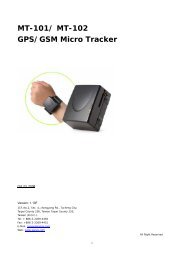GPS Tracker Utility(GPRS) V1.01 commands list - ElectronGPS
GPS Tracker Utility(GPRS) V1.01 commands list - ElectronGPS
GPS Tracker Utility(GPRS) V1.01 commands list - ElectronGPS
Create successful ePaper yourself
Turn your PDF publications into a flip-book with our unique Google optimized e-Paper software.
<strong>GPS</strong> <strong>Tracker</strong> <strong>Utility</strong>(<strong>GPRS</strong>) <strong>V1.01</strong> <strong>commands</strong> <strong>list</strong><br />
Table of Contents<br />
1. Set To <strong>GPS</strong> <strong>Tracker</strong>……………………………………………….. 2<br />
2. Query Settings of <strong>GPS</strong> <strong>Tracker</strong>………………………………….. 19<br />
3. Other Commands of <strong>GPS</strong> <strong>Tracker</strong>…………………...………….. 33<br />
1
1. Set To <strong>GPS</strong> <strong>Tracker</strong><br />
1.1 @PCsw01 - Username<br />
@PCsw01,username<br />
Table 1-1 @PCsw01 - Username Command Format<br />
Name Example Units Description<br />
Command ID @PCsw01 @PCsw protocol header<br />
username username username of <strong>GPS</strong> <strong>Tracker</strong><br />
<br />
End of command termination<br />
<br />
OK<br />
1.2 @PCsw02 - Password<br />
@PCsw02,0000<br />
Table 1-2 @PCsw02 - Password Command Format<br />
Name Example Units Description<br />
Command ID @PCsw02 @PCsw protocol header<br />
password 0000 password of <strong>GPS</strong> <strong>Tracker</strong><br />
<br />
End of command termination<br />
<br />
OK<br />
2
1.3 @PCsw03 - APN<br />
@PCsw03,internet,,,<br />
Table 1-3 @PCsw03 - APN Command Format<br />
Name Example Units Description<br />
Command ID @PCsw03 @PCsw protocol header<br />
APN internet APN<br />
APN username<br />
APN password<br />
DNS<br />
<br />
APN username<br />
APN password<br />
DNS<br />
End of command termination<br />
<br />
OK<br />
1.4 @PCsw04 - URL<br />
@PCsw04,http://www.sanav.com/eric-gga/gprs.aspx<br />
Table 1-4 @PCsw04 - URL Command Format<br />
Name Example Units Description<br />
Command ID @PCsw04 @PCsw protocol header<br />
URL http://www.sanav.com/eric-gga/gprs.aspx URL<br />
<br />
End of command termination<br />
<br />
OK<br />
3
1.5 @PCsw05 - Phone Book<br />
@PCsw05,0,0,0<br />
Table 1-5 @PCsw05 - Phone Book Command Format<br />
Name Example Units Description<br />
Command ID @PCsw05 @PCsw protocol header<br />
Phone1 0 Phone1<br />
Phone2 0 Phone2<br />
Phone3 0 Phone3<br />
<br />
End of command termination<br />
<br />
OK<br />
1.6 @PCsw06 - Auto Report<br />
@PCsw06,0,125,0<br />
Table 1-6 @PCsw06 - Auto Report Command Format<br />
Name Example Units Description<br />
Command ID @PCsw06 @PCsw protocol header<br />
Report Interval 0 second Report Interval (0 : disabled, 1~65000 Sec.)<br />
Total Report 0 Times Total Report (0 : disabled, 1~9999 Times)<br />
Distance Interval 125 meter Distance Interval (100~9999 m)<br />
Stationary Detection 0 Times Stationary Detection (0~9999 Times)<br />
<br />
End of command termination<br />
<br />
OK<br />
4
1.7 @PCsw08 - Voice<br />
@PCsw08,2<br />
Table 1-7 @PCsw08 - Voice Command Format<br />
Name Example Units Description<br />
Command ID @PCsw08 @PCsw protocol header<br />
Voice<br />
Voice Polling 2<br />
<br />
0.Manual<br />
1.Auto<br />
2.Voice polling<br />
End of command termination<br />
<br />
OK<br />
1.8 @PCsw11 - Park<br />
@PCsw11,5<br />
Table 1-8 @PCsw11 - Park Command Format<br />
Name Example Units Description<br />
Command ID @PCsw11 @PCsw protocol header<br />
Park speed limit 5 Knot/hm Park speed limit<br />
<br />
End of command termination<br />
<br />
OK<br />
5
1.9 @PCsw14 - Route<br />
@PCsw14,0<br />
Table 1-9 @PCsw14 - Route Command Format<br />
Name Example Units Description<br />
Command ID @PCsw14 @PCsw protocol header<br />
Route mode<br />
0 : HTTP/ SMS<br />
2 : HTTP<br />
Route mode 0<br />
<br />
4 : SMS<br />
6 : TCP / SMS<br />
7 : TCP<br />
8 : UDP / SMS<br />
9 : UDP<br />
End of command termination<br />
<br />
OK<br />
1.10 @PCsw15 - Panic Report<br />
@PCsw15,60,60<br />
Table 1-10 @PCsw15 - Panic Report Command Format<br />
Name Example Units Description<br />
Command ID @PCsw15 @PCsw protocol header<br />
Panic Interval 60 second Panic Interval (1~65000 Sec.)<br />
Panic Times 60 Times Panic Times (1~9999 Times)<br />
<br />
End of command termination<br />
<br />
OK<br />
6
1.11 @PCsw16 - Move Report<br />
@PCsw16,60,60<br />
Table 1-11 @PCsw16 - Move Report Command Format<br />
Name Example Units Description<br />
Command ID @PCsw16 @PCsw protocol header<br />
Move Interval 60 second Move Interval (1~65000 Sec.)<br />
Move Times 60 Times Move Times (1~9999 Times)<br />
<br />
End of command termination<br />
<br />
OK<br />
1.12 @PCsw17 - Geofence Report<br />
@PCsw17,60,60<br />
Table 1-12 @PCsw17 - Geofence Report Command Format<br />
Name Example Units Description<br />
Command ID @PCsw17 @PCsw protocol header<br />
Geofence Interval 60 second Geofence Interval (1~65000 Sec.)<br />
Geofence Times 60 Times Geofence Times (1~9999 Times)<br />
<br />
End of command termination<br />
<br />
OK<br />
7
1.13 @PCsw18 - TCP / UDP<br />
@PCsw18,000.000.000.000:00000<br />
Table 1-13 @PCsw18 - TCP / UDP Command Format<br />
Name Example Units Description<br />
Command ID @PCsw18 @PCsw protocol header<br />
TCP or UDP 000.000.000.000:00000 TCP or UDP<br />
<br />
End of command termination<br />
<br />
OK<br />
1.14 @PCsw19 – Buzzer<br />
@PCsw19,0<br />
Table 1-14 @PCsw19 - Buzzer Command Format<br />
Name Example Units Description<br />
Command ID @PCsw19 @PCsw protocol header<br />
Buzzer mode<br />
Buzzer mode 0<br />
<br />
0 : Off<br />
1 : On<br />
End of command termination<br />
<br />
OK<br />
8
1.15 @PCsw20 – Log Interval<br />
@PCsw20,0<br />
Table 1-15 @PCsw20 - Log Interval Command Format<br />
Name Example Units Description<br />
Command ID @PCsw20 @PCsw protocol header<br />
Log reports 2 reports Log times (2~999 Reports)<br />
<br />
End of command termination<br />
<br />
OK<br />
1.16 @PCsw21 – Flash Memory<br />
@PCsw21,1<br />
Table 1-16 @PCsw21 - Flash Memory Command Format<br />
Name Example Units Description<br />
Command ID @PCsw21 @PCsw protocol header<br />
Log mode<br />
Log mode 1<br />
<br />
0 : Off<br />
1 : Backup<br />
2 : Log Interval<br />
End of command termination<br />
<br />
OK<br />
9
1.17 @PCswgf – Geofence Range<br />
@PCswgf,0000.0000,N,00000.0000,W,500,0<br />
Table 1-17 @PCswgf - Geofence Range Command Format<br />
Name Example Units Description<br />
Command ID @PCswgf @PCsw protocol header<br />
Latitude 0000.0000 Latitude<br />
North / South N North / South<br />
Longitude 00000.0000 Longitude<br />
East / West W East / West<br />
Range 500 meter Range (1~9999 m)<br />
Detect mode<br />
0 : Off<br />
1 : Out<br />
2 : In<br />
Detect mode 0<br />
<br />
3 : In / Out<br />
(4~6 : IO Output)<br />
4 : Out<br />
5 : In<br />
6 : In / Out<br />
End of command termination<br />
<br />
OK<br />
1.18 @PCswvsB – Vibration detection report<br />
@PCswvsB,1,60,3,10<br />
Table 1-18 @ PCswvsB - Command Format<br />
Name Example Units Description<br />
Command ID @PCswvsB @PCsw protocol header<br />
Vibration detection report<br />
Vibration detection report 1<br />
0 : Vibration Disable<br />
1 : Vibration Enable<br />
Report Interval 60 second Report Interval (0 : disabled, 1~65000 Sec.)<br />
10
Total Report 3 Times Total Report (0 : disabled, 1~9999 Times)<br />
Vibration Detection Duration To Alarm 10 second Vibration Detection (0 : disabled, 1~999 Sec.)<br />
<br />
End of command termination<br />
<br />
OK<br />
1.19 @PCswcombo –Combo<br />
@PCswcombo,0<br />
Table 1-19 @PCswcombo - Combo Command Format<br />
Name Example Units Description<br />
Command ID @PCswcombo @PCsw protocol header<br />
Combo mode<br />
Combo mode 0<br />
<br />
0 : Off<br />
1 : On<br />
End of command termination<br />
<br />
OK<br />
1.20 @PCswsosphone – SOS Phone<br />
@PCswsosphone,0<br />
Table 1-20 @PCswsosphone - SOS Phone Command Format<br />
Name Example Units Description<br />
Command ID @PCswsosphone @PCsw protocol header<br />
SOS Phone 0 SOS Phone<br />
<br />
End of command termination<br />
<br />
OK<br />
11
1.21 @PCswrst – Auto reset<br />
@PCswrst,0<br />
Table 1-21 @PCswrst - Auto reset Command Format<br />
Name Example Units Description<br />
Command ID @PCswrst @PCsw protocol header<br />
Auto reset 0 second<br />
<br />
Auto reset (0 : disabled, n = 0~9)<br />
n * 30 Min.<br />
End of command termination<br />
<br />
OK<br />
1.22 @PCswgts – <strong>GPRS</strong> segment in non-material transmission time broken line time<br />
@PCswgts,600<br />
Table 1-22 @PCswgts - Command Format<br />
Name Example Units Description<br />
Command ID @PCswgts @PCsw protocol header<br />
<strong>GPRS</strong> segment in non-material<br />
transmission time broken line time<br />
<br />
600 second<br />
<strong>GPRS</strong> segment in non-material<br />
transmission time broken line time<br />
(0~9999 Sec.)<br />
End of command termination<br />
<br />
OK<br />
12
1.23 @PCswtrb – Fast speed report<br />
@PCswtrb,0<br />
Table 1-23 @PCswtrb - Fast speed report Command Format<br />
Name Example Units Description<br />
Command ID @PCswtrb @PCsw protocol header<br />
Fast speed report 0<br />
<br />
Fast speed report 0 : Off<br />
1 : On<br />
End of command termination<br />
<br />
OK<br />
1.24 @PCswcrlf –whether the report data does have (the HTTP exception)<br />
@PCswcrlf,0<br />
Table 1-24 @PCswcrlf - Command Format<br />
Name Example Units Description<br />
Command ID @PCswcrlf @PCsw protocol header<br />
whether the report data does have<br />
whether the report data does have<br />
(the HTTP exception)<br />
<br />
0<br />
(the HTTP exception)<br />
0 : Off<br />
1 : On<br />
End of command termination<br />
<br />
OK<br />
13
1.25 @PCswio1 – I/O 1 report<br />
@PCswio1,0,60,3,0,1<br />
Table 1-25 @PCswio1 - Command Format<br />
Name Example Units Description<br />
Command ID @PCswio1 @PCsw protocol header<br />
Reed Type<br />
Reed Type 1<br />
0 : Normal Open<br />
1 : Normal Close<br />
Report Interval 60 second Report Interval (0 : disabled, 1~65000 Sec.)<br />
Total Report 3 Times Total Report (0 : disabled, 1~9999 Times)<br />
I/O 1 Enable Delay Time 0 second Enable Delay Time (0 : disabled, 1~999 Sec.)<br />
I/O 1 report<br />
I/O 1 report 0<br />
<br />
0 : I/O 1 Disable<br />
1 : I/O 1 Enable<br />
End of command termination<br />
<br />
OK<br />
1.26 @PCswio2 – I/O 2 report<br />
@PCswio2,0,60,3,0,1<br />
Table 1-26 @PCswio2 - Command Format<br />
Name Example Units Description<br />
Command ID @PCswio2 @PCsw protocol header<br />
Reed Type<br />
Reed Type 1<br />
0 : Normal Open<br />
1 : Normal Close<br />
Report Interval 60 second Report Interval (0 : disabled, 1~65000 Sec.)<br />
Total Report 3 Times Total Report (0 : disabled, 1~9999 Times)<br />
I/O 1 Enable Delay Time 0 second Enable Delay Time (0 : disabled, 1~999 Sec.)<br />
14
I/O 2 report<br />
I/O 2 report 0<br />
<br />
0 : I/O 2 Disable<br />
1 : I/O 2 Enable<br />
End of command termination<br />
<br />
OK<br />
1.27 @PCswio3 – I/O 3 report<br />
@PCswio3,0,60,3,0,1<br />
Table 1-27 @PCswio3 - Command Format<br />
Name Example Units Description<br />
Command ID @PCswio3 @PCsw protocol header<br />
Reed Type<br />
Reed Type 1<br />
0 : Normal Open<br />
1 : Normal Close<br />
Report Interval 60 second Report Interval (0 : disabled, 1~65000 Sec.)<br />
Total Report 3 Times Total Report (0 : disabled, 1~9999 Times)<br />
I/O 3 Enable Delay Time 0 second Enable Delay Time (0 : disabled, 1~999 Sec.)<br />
I/O 3 report<br />
I/O 3 report 0<br />
<br />
0 : I/O 3 Disable<br />
1 : I/O 3 Enable<br />
End of command termination<br />
<br />
OK<br />
1.28 @PCswio4 – I/O 4 report<br />
@PCswio4,0,60,3,0,1<br />
Table 1-28 @PCswio4 - Command Format<br />
Name Example Units Description<br />
Command ID @PCswio4 @PCsw protocol header<br />
15
Reed Type<br />
Reed Type 1<br />
0 : Normal Open<br />
1 : Normal Close<br />
Report Interval 60 second Report Interval (0 : disabled, 1~65000 Sec.)<br />
Total Report 3 Times Total Report (0 : disabled, 1~9999 Times)<br />
I/O 4 Enable Delay Time 0 second Enable Delay Time (0 : disabled, 1~999 Sec.)<br />
I/O 4 report<br />
I/O 4 report 0<br />
<br />
0 : I/O 4 Disable<br />
1 : I/O 4 Enable<br />
End of command termination<br />
<br />
OK<br />
1.29 @PCswio5 – I/O 5 report<br />
@PCswio5,0,60,3,0,1<br />
Table 1-29 @PCswio5 - Command Format<br />
Name Example Units Description<br />
Command ID @PCswio5 @PCsw protocol header<br />
Reed Type<br />
Reed Type 1<br />
0 : Normal Open<br />
1 : Normal Close<br />
Report Interval 60 second Report Interval (0 : disabled, 1~65000 Sec.)<br />
Total Report 3 Times Total Report (0 : disabled, 1~9999 Times)<br />
I/O 5 Enable Delay Time 0 second Enable Delay Time (0 : disabled, 1~999 Sec.)<br />
I/O 5 report<br />
I/O 5 report 0<br />
<br />
0 : I/O 5 Disable<br />
1 : I/O 5 Enable<br />
End of command termination<br />
<br />
OK<br />
16
1.30 @PCswio6 – I/O 6 report<br />
@PCswio6,0,60,3,0,1<br />
Table 1-30 @PCswio6 - Command Format<br />
Name Example Units Description<br />
Command ID @PCswio6 @PCsw protocol header<br />
Reed Type<br />
Reed Type 1<br />
0 : Normal Open<br />
1 : Normal Close<br />
Report Interval 60 second Report Interval (0 : disabled, 1~65000 Sec.)<br />
Total Report 3 Times Total Report (0 : disabled, 1~9999 Times)<br />
I/O 6 Enable Delay Time 0 second Enable Delay Time (0 : disabled, 1~999 Sec.)<br />
I/O 6 report<br />
I/O 6 report 0<br />
<br />
0 : I/O 6 Disable<br />
1 : I/O 6 Enable<br />
End of command termination<br />
<br />
OK<br />
1.31 @PCswoB1 – Output 1 report<br />
@PCswoB1,1,5<br />
Table 1-31 @PCswoB1 - Command Format<br />
Name Example Units Description<br />
Command ID @PCswoB1 @PCsw protocol header<br />
Output 1 report 1<br />
Output 1 report<br />
1 : Output 1 Enable (Always Enable)<br />
Output 1 Enable Time 0 second Enable Time (0 : disabled, 1~999 Sec.)<br />
<br />
End of command termination<br />
<br />
OK<br />
17
1.32 @PCswoB2 – Output 1 report<br />
@PCswoB2,1,5<br />
Table 1-32 @PCswoB2 - Command Format<br />
Name Example Units Description<br />
Command ID @PCswoB2 @PCsw protocol header<br />
Output 2 report 1<br />
Output 2 report<br />
1 : Output 2 Enable (Always Enable)<br />
Output 2 Enable Time 0 second Enable Time (0 : disabled, 1~999 Sec.)<br />
<br />
End of command termination<br />
<br />
OK<br />
1.33 @PCswcmdbygprs – Setup Server<br />
@PCswcmdbygprs, 0,000.000.000.000:00000<br />
Table 1-33 @PCswcmdbygprs - Setup Server Command Format<br />
Name Example Units Description<br />
Command ID @PCswcmdbygprs @PCsw protocol header<br />
Setup server mode<br />
Setup server mode 0<br />
0 : Once<br />
1 : Permanence<br />
IP Address 000.000.000.000 IP Address<br />
Port 00000 Port<br />
<br />
End of command termination<br />
<br />
OK<br />
2. Query Settings of <strong>GPS</strong> <strong>Tracker</strong><br />
18
Query current settings:@PCsr<br />
Query default settings:@PCdd<br />
<br />
2.1 @PCrs01 – Username<br />
@PCrs01:username<br />
Table 2-1 @PCrs01 - Username Command Format<br />
Name Example Units Description<br />
Command ID @PCrs01 @PCrs protocol header<br />
username username username of <strong>GPS</strong> <strong>Tracker</strong><br />
<br />
End of command termination<br />
2.2 @PCrs02 - Password<br />
@PCrs02:0000<br />
Table 2-2 @PCrs02 - password Command Format<br />
Name Example Units Description<br />
Command ID @PCrs02 @PCrs protocol header<br />
password 0000 password of <strong>GPS</strong> <strong>Tracker</strong><br />
<br />
End of command termination<br />
2.3 @PCrs03 - APN<br />
@PCrs03:internet,””,””,””<br />
Table 2-3 @PCrs03 - APN Command Format<br />
Name Example Units Description<br />
Command ID @PCrs03 @PCrs protocol header<br />
APN internet APN<br />
APN username<br />
APN username<br />
19
APN password<br />
DNS<br />
<br />
APN password<br />
DNS<br />
End of command termination<br />
2.4 @PCrs04 - URL<br />
@PCrs04:http://www.sanav.com/eric-gga/gprs.aspx<br />
Table 2-4 @PCrs04 - URL Command Format<br />
Name Example Units Description<br />
Command ID @PCrs04 @PCrs protocol header<br />
URL http://www.sanav.com/eric-gga/gprs.aspx URL<br />
<br />
End of command termination<br />
2.5 @PCrs05 - Phone Book<br />
@PCrs05:0,0,0<br />
Table 2-5 @PCrs05 - Phone Book Command Format<br />
Name Example Units Description<br />
Command ID @PCrs05 @PCrs protocol header<br />
Phone1 0 Phone1<br />
Phone2 0 Phone2<br />
Phone3 0 Phone3<br />
<br />
End of command termination<br />
2.6 @PCrs06 - Auto Report<br />
@PCrs06:0,125,0<br />
Table 2-6 @PCrs06 - Auto Report Command Format<br />
Name Example Units Description<br />
Command ID @PCrs06 @PCrs protocol header<br />
20
Report Interval 0 second Report Interval (0 : disabled, 1~65000 Sec.)<br />
Total Report 0 Times Total Report (0 : disabled, 1~9999 Times)<br />
Distance Interval 125 meter Distance Interval (100~9999 m)<br />
Stationary Detection 0 Times Stationary Detection (0~9999 Times)<br />
<br />
End of command termination<br />
2.7 @PCrs08 - Voice<br />
@PCrs08:2<br />
Table 2-7 @PCrs08 - Voice Command Format<br />
Name Example Units Description<br />
Command ID @PCrs08 @PCrs protocol header<br />
Voice<br />
Voice Polling 2<br />
<br />
0.Manual<br />
1.Auto<br />
2.Voice polling<br />
End of command termination<br />
2.8 @PCrs11 - Park<br />
@PCrs11:5<br />
Table 2-8 @PCrs11 - Park Command Format<br />
Name Example Units Description<br />
Command ID @PCrs11 @PCrs protocol header<br />
Park speed limit 5 Knot/hm Park speed limit<br />
<br />
End of command termination<br />
2.9 @PCrs14 - Route<br />
@PCrs14:0<br />
Table 2-9 @PCrs14 - Route Command Format<br />
21
Name Example Units Description<br />
Command ID @PCrs14 @PCrs protocol header<br />
Route mode<br />
0 : HTTP/ SMS<br />
2 : HTTP<br />
Route mode 0<br />
<br />
4 : SMS<br />
6 : TCP / SMS<br />
7 : TCP<br />
8 : UDP / SMS<br />
9 : UDP<br />
End of command termination<br />
2.10 @PCrs15 - Panic Report<br />
@PCrs15:60,60<br />
Table 2-10 @PCrs15 - Panic Report Command Format<br />
Name Example Units Description<br />
Command ID @PCrs15 @PCrs protocol header<br />
Panic Interval 60 second Panic Interval (1~65000 Sec.)<br />
Panic Times 60 Times Panic Times (1~9999 Times)<br />
<br />
End of command termination<br />
2.11 @PCrs16 - Move Report<br />
@PCrs16:60,60<br />
Table 2-11 @PCrs16 - Move Report Command Format<br />
Name Example Units Description<br />
Command ID @PCrs16 @PCrs protocol header<br />
Move Interval 60 second Move Interval (1~65000 Sec.)<br />
Move Times 60 Times Move Times (1~9999 Times)<br />
<br />
End of command termination<br />
22
2.12 @PCrs17 - Geofence Report<br />
@PCrs17:60,60<br />
Table 2-12 @PCrs17 - Geofence Report Command Format<br />
Name Example Units Description<br />
Command ID @PCrs17 @PCrs protocol header<br />
Geofence Interval 60 second Geofence Interval (1~65000 Sec.)<br />
Geofence Times 60 Times Geofence Times (1~9999 Times)<br />
<br />
End of command termination<br />
2.13 @PCrs18 - TCP / UDP<br />
@PCrs18:000.000.000.000:00000<br />
Table 2-13 @PCrs18 - TCP / UDP Command Format<br />
Name Example Units Description<br />
Command ID @PCrs18 @PCrs protocol header<br />
TCP or UDP 000.000.000.000:00000 TCP or UDP<br />
<br />
End of command termination<br />
2.14 @PCrs19 – Buzzer<br />
@PCrs19:0<br />
Table 2-14 @PCrs19 - Buzzer Command Format<br />
Name Example Units Description<br />
Command ID @PCrs19 @PCrs protocol header<br />
Buzzer mode<br />
Buzzer mode 0<br />
<br />
0 : Off<br />
1 : On<br />
End of command termination<br />
23
2.15 @PCrs20 – Log Interval<br />
@PCrs20:0<br />
Table 2-15 @PCrs20 - Log Interval Command Format<br />
Name Example Units Description<br />
Command ID @PCrs20 @PCrs protocol header<br />
Log reports 2 reports Log times (2~999 Reports)<br />
<br />
End of command termination<br />
2.16 @PCrs21 – Flash Memory<br />
@PCrs21:1<br />
Table 2-16 @PCrs21 - Flash Memory Command Format<br />
Name Example Units Description<br />
Command ID @PCrs21 @PCrs protocol header<br />
Log mode<br />
Log mode 1<br />
<br />
0 : Off<br />
1 : Backup<br />
2 : Log Interval<br />
End of command termination<br />
2.17 @PCrsgf – Geofence Range<br />
@PCrsgf:0000.0000,N,00000.0000,W,500,0<br />
Table 2-17 @PCrsgf - Geofence Range Command Format<br />
Name Example Units Description<br />
Command ID @PCrsgf @PCrs protocol header<br />
Latitude 0000.0000 Latitude<br />
North / South N North / South<br />
Longitude 00000.0000 Longitude<br />
East / West W East / West<br />
24
Range 500 meter Range (1~9999 m)<br />
Detect mode<br />
0 : Off<br />
1 : Out<br />
2 : In<br />
Detect mode 0<br />
<br />
3 : In / Out<br />
(4~6 : IO Output)<br />
4 : Out<br />
5 : In<br />
6 : In / Out<br />
End of command termination<br />
2.18 @PCrsvsB – Vibration detection report<br />
@PCrsvsB:1,60,3,10<br />
Table 2-18 @ PCrsvsB - Command Format<br />
Name Example Units Description<br />
Command ID @PCrsvsB @PCrs protocol header<br />
Vibration detection report<br />
Vibration detection report 1<br />
0 : Vibration Disable<br />
1 : Vibration Enable<br />
Report Interval 60 second Report Interval (0 : disabled, 1~65000 Sec.)<br />
Total Report 3 Times Total Report (0 : disabled, 1~9999 Times)<br />
Vibration Detection Duration To Alarm 10 second Vibration Detection (0 : disabled, 1~999 Sec.)<br />
<br />
End of command termination<br />
2.19 @PCrscombo –Combo<br />
@PCrscombo:0<br />
Table 2-19 @PCrscombo - Combo Command Format<br />
Name Example Units Description<br />
Command ID @PCrscombo @PCrs protocol header<br />
25
Combo mode<br />
Combo mode 0<br />
<br />
0 : Off<br />
1 : On<br />
End of command termination<br />
2.20 @PCrssosphone – SOS Phone<br />
@PCrssosphone:0<br />
Table 2-20 @PCrssosphone - SOS Phone Command Format<br />
Name Example Units Description<br />
Command ID @PCrssosphone @PCrs protocol header<br />
SOS Phone 0 SOS Phone<br />
<br />
End of command termination<br />
2.21 @PCrsrst – Auto reset<br />
@PCrsrst:0<br />
Table 2-21 @PCrsrst - Auto reset Command Format<br />
Name Example Units Description<br />
Command ID @PCrsrst @PCrs protocol header<br />
Auto reset 0 second<br />
<br />
Auto reset (0 : disabled, n = 0~9)<br />
n * 30 Min.<br />
End of command termination<br />
2.22 @PCrsgts – <strong>GPRS</strong> segment in non-material transmission time broken line time<br />
@PCrsgts:600<br />
Table 2-22 @PCrsgts - Command Format<br />
Name Example Units Description<br />
Command ID @PCrsgts @PCrs protocol header<br />
26
<strong>GPRS</strong> segment in non-material<br />
transmission time broken line time<br />
<br />
600 second<br />
<strong>GPRS</strong> segment in non-material<br />
transmission time broken line time<br />
(0~9999 Sec.)<br />
End of command termination<br />
2.23 @PCrstrb – Fast speed report<br />
@PCrstrb:0<br />
Table 2-23 @PCrstrb - Fast speed report Command Format<br />
Name Example Units Description<br />
Command ID @PCrstrb @PCrs protocol header<br />
Fast speed report<br />
Fast speed report 0<br />
<br />
0 : Off<br />
1 : On<br />
End of command termination<br />
2.24 @PCrscrlf –whether the report data does have (the HTTP exception)<br />
@PCrscrlf:0<br />
Table 2-24 @PCrscrlf - Command Format<br />
Name Example Units Description<br />
Command ID @PCrscrlf @PCrs protocol header<br />
whether the report data does have<br />
whether the report data does have<br />
(the HTTP exception)<br />
<br />
0<br />
(the HTTP exception)<br />
0 : Off<br />
1 : On<br />
End of command termination<br />
2.25 @PCrsio1 – I/O 1 report<br />
@PCrsio1:0,60,3,0,1<br />
Table 2-25 @PCrsio1 - Command Format<br />
27
Name Example Units Description<br />
Command ID @PCrsio1 @PCrs protocol header<br />
Reed Type<br />
Reed Type 1<br />
0 : Normal Open<br />
1 : Normal Close<br />
Report Interval 60 second Report Interval (0 : disabled, 1~65000 Sec.)<br />
Total Report 3 Times Total Report (0 : disabled, 1~9999 Times)<br />
I/O 1 Enable Delay Time 0 second Enable Delay Time (0 : disabled, 1~999 Sec.)<br />
I/O 1 report<br />
I/O 1 report 0<br />
<br />
0 : I/O 1 Disable<br />
1 : I/O 1 Enable<br />
End of command termination<br />
2.26 @PCrsio2 – I/O 2 report<br />
@PCrsio2:0,60,3,0,1<br />
Table 2-26 @PCrsio2 - Command Format<br />
Name Example Units Description<br />
Command ID @PCrsio2 @PCrs protocol header<br />
Reed Type<br />
Reed Type 1<br />
0 : Normal Open<br />
1 : Normal Close<br />
Report Interval 60 second Report Interval (0 : disabled, 1~65000 Sec.)<br />
Total Report 3 Times Total Report (0 : disabled, 1~9999 Times)<br />
I/O 1 Enable Delay Time 0 second Enable Delay Time (0 : disabled, 1~999 Sec.)<br />
I/O 2 report<br />
I/O 2 report 0<br />
<br />
0 : I/O 2 Disable<br />
1 : I/O 2 Enable<br />
End of command termination<br />
2.27 @PCrsio3 – I/O 3 report<br />
@PCrsio3:0,60,3,0,1<br />
28
Table 2-27 @PCrsio3 - Command Format<br />
Name Example Units Description<br />
Command ID @PCrsio3 @PCrs protocol header<br />
Reed Type<br />
Reed Type 1<br />
0 : Normal Open<br />
1 : Normal Close<br />
Report Interval 60 second Report Interval (0 : disabled, 1~65000 Sec.)<br />
Total Report 3 Times Total Report (0 : disabled, 1~9999 Times)<br />
I/O 3 Enable Delay Time 0 second Enable Delay Time (0 : disabled, 1~999 Sec.)<br />
I/O 3 report<br />
I/O 3 report 0<br />
<br />
0 : I/O 3 Disable<br />
1 : I/O 3 Enable<br />
End of command termination<br />
2.28 @PCrsio4 – I/O 4 report<br />
@PCrsio4:0,60,3,0,1<br />
Table 2-28 @PCrsio4 - Command Format<br />
Name Example Units Description<br />
Command ID @PCrsio4 @PCrs protocol header<br />
Reed Type<br />
Reed Type 1<br />
0 : Normal Open<br />
1 : Normal Close<br />
Report Interval 60 second Report Interval (0 : disabled, 1~65000 Sec.)<br />
Total Report 3 Times Total Report (0 : disabled, 1~9999 Times)<br />
I/O 4 Enable Delay Time 0 second Enable Delay Time (0 : disabled, 1~999 Sec.)<br />
I/O 4 report<br />
I/O 4 report 0<br />
<br />
0 : I/O 4 Disable<br />
1 : I/O 4 Enable<br />
End of command termination<br />
2.29 @PCrsio5 – I/O 5 report<br />
@PCrsio5:0,60,3,0,1<br />
29
Table 2-29 @PCrsio5 - Command Format<br />
Name Example Units Description<br />
Command ID @PCrsio5 @PCrs protocol header<br />
Reed Type<br />
Reed Type 1<br />
0 : Normal Open<br />
1 : Normal Close<br />
Report Interval 60 second Report Interval (0 : disabled, 1~65000 Sec.)<br />
Total Report 3 Times Total Report (0 : disabled, 1~9999 Times)<br />
I/O 5 Enable Delay Time 0 second Enable Delay Time (0 : disabled, 1~999 Sec.)<br />
I/O 5 report<br />
I/O 5 report 0<br />
<br />
0 : I/O 5 Disable<br />
1 : I/O 5 Enable<br />
End of command termination<br />
2.30 @PCrsio6 – I/O 6 report<br />
@PCrsio6:0,60,3,0,1<br />
Table 2-30 @PCrsio6 - Command Format<br />
Name Example Units Description<br />
Command ID @PCrsio6 @PCrs protocol header<br />
Reed Type<br />
Reed Type 1<br />
0 : Normal Open<br />
1 : Normal Close<br />
Report Interval 60 second Report Interval (0 : disabled, 1~65000 Sec.)<br />
Total Report 3 Times Total Report (0 : disabled, 1~9999 Times)<br />
I/O 6 Enable Delay Time 0 second Enable Delay Time (0 : disabled, 1~999 Sec.)<br />
I/O 6 report<br />
I/O 6 report 0<br />
<br />
0 : I/O 6 Disable<br />
1 : I/O 6 Enable<br />
End of command termination<br />
2.31 @PCrsoB1 – Output 1 report<br />
30
@PCrsoB1:1,5<br />
Table 2-31 @PCrsoB1 - Command Format<br />
Name Example Units Description<br />
Command ID @PCrsoB1 @PCrs protocol header<br />
Output 1 report 1<br />
Output 1 report<br />
1 : Output 1 Enable (Always Enable)<br />
Output 1 Enable Time 0 second Enable Time (0 : disabled, 1~999 Sec.)<br />
<br />
End of command termination<br />
2.32 @PCrsoB2 – Output 1 report<br />
@PCrsoB2:1,5<br />
Table 1-32 @PCrsoB2 - Command Format<br />
Name Example Units Description<br />
Command ID @PCrsoB2 @PCrs protocol header<br />
Output 2 report 1<br />
Output 2 report<br />
1 : Output 2 Enable (Always Enable)<br />
Output 2 Enable Time 0 second Enable Time (0 : disabled, 1~999 Sec.)<br />
<br />
End of command termination<br />
2.33 @PCrscmdbygprs – Setup Server<br />
@PCrscmdbygprs:0,000.000.000.000:00000<br />
Table 2-33 @PCrscmdbygprs - Setup Server Command Format<br />
Name Example Units Description<br />
Command ID @PCrscmdbygprs @PCrs protocol header<br />
Setup server mode<br />
Setup server mode 0<br />
0 : Once<br />
1 : Permanence<br />
IP Address 000.000.000.000 IP Address<br />
31
Port 00000 Port<br />
<br />
End of command termination<br />
3. Other Commands of <strong>GPS</strong> <strong>Tracker</strong><br />
3.1 Other Commands<br />
32
Table 3-1 Other Commands Description<br />
Command Response Description<br />
@PC OK Change to command mode.(for testing)<br />
@PCsetup OK Change to command mode.<br />
@PCexit OK Exit command mode.<br />
@PCgps OK Each second response $GPRMC sentence.<br />
@PCddaajr PCddaajr:GC101F-080509V2.05P-NA Response current version of <strong>GPS</strong> <strong>Tracker</strong>.<br />
@PCwd OK Restore to default settings.<br />
@PCer OK Erase all in flash the report data.<br />
@PCo OK Query current output state.<br />
※Any command can cause the <strong>GPS</strong> <strong>Tracker</strong> to command mode,and report will be stop.<br />
33