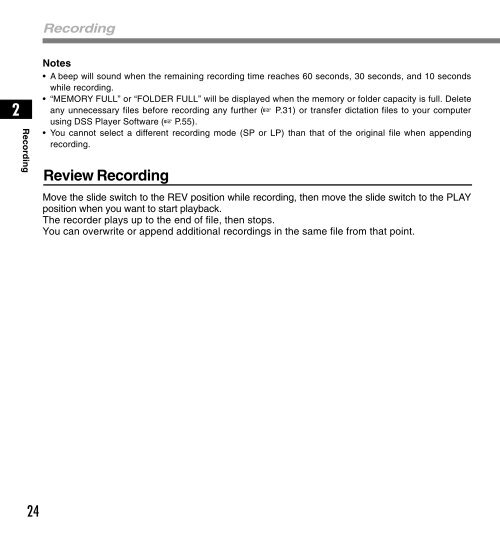Olympus DS-4000 Manual - Image Management
Olympus DS-4000 Manual - Image Management
Olympus DS-4000 Manual - Image Management
You also want an ePaper? Increase the reach of your titles
YUMPU automatically turns print PDFs into web optimized ePapers that Google loves.
2<br />
Recording<br />
24<br />
Recording<br />
Notes<br />
• A beep will sound when the remaining recording time reaches 60 seconds, 30 seconds, and 10 seconds<br />
while recording.<br />
• “MEMORY FULL” or “FOLDER FULL” will be displayed when the memory or folder capacity is full. Delete<br />
any unnecessary files before recording any further (☞ P.31) or transfer dictation files to your computer<br />
using <strong>DS</strong>S Player Software (☞ P.55).<br />
• You cannot select a different recording mode (SP or LP) than that of the original file when appending<br />
recording.<br />
Review Recording<br />
Move the slide switch to the REV position while recording, then move the slide switch to the PLAY<br />
position when you want to start playback.<br />
The recorder plays up to the end of file, then stops.<br />
You can overwrite or append additional recordings in the same file from that point.