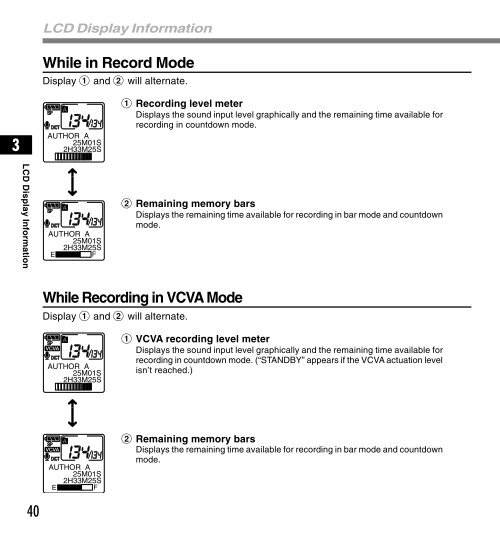Olympus DS-4000 Manual - Image Management
Olympus DS-4000 Manual - Image Management
Olympus DS-4000 Manual - Image Management
Create successful ePaper yourself
Turn your PDF publications into a flip-book with our unique Google optimized e-Paper software.
3<br />
LCD Display Information<br />
40<br />
LCD Display Information<br />
While in Record Mode<br />
Display 1 and 2 will alternate.<br />
AUTHOR A<br />
25M01S<br />
2H33M25S<br />
AUTHOR A<br />
25M01S<br />
2H33M25S<br />
E F<br />
AUTHOR A<br />
25M01S<br />
2H33M25S<br />
AUTHOR A<br />
25M01S<br />
2H33M25S<br />
E F<br />
1 Recording level meter<br />
Displays the sound input level graphically and the remaining time available for<br />
recording in countdown mode.<br />
2 Remaining memory bars<br />
Displays the remaining time available for recording in bar mode and countdown<br />
mode.<br />
While Recording in VCVA Mode<br />
Display 1 and 2 will alternate.<br />
1 VCVA recording level meter<br />
Displays the sound input level graphically and the remaining time available for<br />
recording in countdown mode. (“STANDBY” appears if the VCVA actuation level<br />
isn’t reached.)<br />
2 Remaining memory bars<br />
Displays the remaining time available for recording in bar mode and countdown<br />
mode.