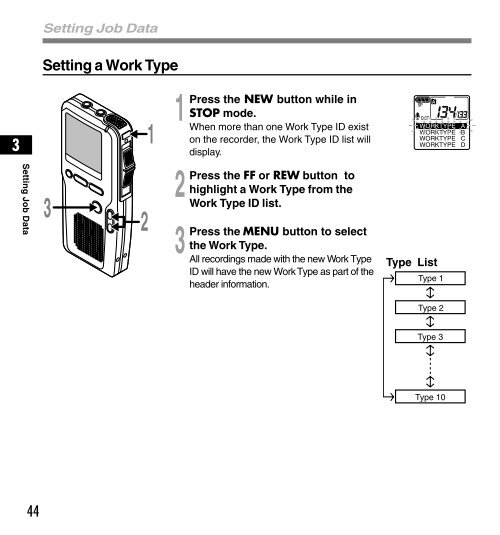Olympus DS-4000 Manual - Image Management
Olympus DS-4000 Manual - Image Management
Olympus DS-4000 Manual - Image Management
You also want an ePaper? Increase the reach of your titles
YUMPU automatically turns print PDFs into web optimized ePapers that Google loves.
3<br />
Setting Job Data<br />
44<br />
Setting Job Data<br />
Setting a Work Type<br />
3<br />
2<br />
1<br />
1<br />
Press the NEW button while in<br />
STOP mode.<br />
When more than one Work Type ID exist<br />
on the recorder, the Work Type ID list will<br />
display.<br />
2<br />
Press the FF or REW button to<br />
highlight a Work Type from the<br />
Work Type ID list.<br />
3<br />
Press the MENU button to select<br />
the Work Type.<br />
All recordings made with the new Work Type<br />
ID will have the new Work Type as part of the<br />
header information.<br />
Type List<br />
WORKTYPE A<br />
WORKTYPE B<br />
WORKTYPE C<br />
WORKTYPE D<br />
Type 1<br />
Type 2<br />
Type 3<br />
Type 10