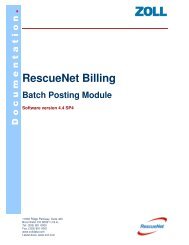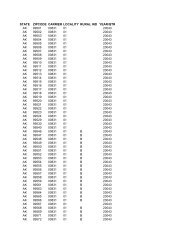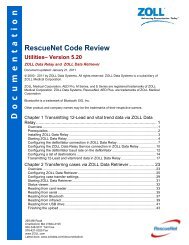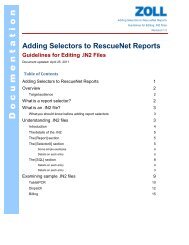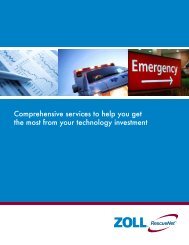the RescueNet Dispatch Brochure - ZOLL Data Systems
the RescueNet Dispatch Brochure - ZOLL Data Systems
the RescueNet Dispatch Brochure - ZOLL Data Systems
You also want an ePaper? Increase the reach of your titles
YUMPU automatically turns print PDFs into web optimized ePapers that Google loves.
Security<br />
Security is used to control access to <strong>the</strong> <strong>RescueNet</strong><br />
system, allowing for great flexibility in defining user<br />
access. Security can be used on two levels,<br />
systemwide and user-specific, or a combination of<br />
both. Security allows for predefined configurations<br />
for users that can be saved and titled (e.g. dispatchers,<br />
call takers, and billers) and alleviates <strong>the</strong> need to<br />
define a security configuration for each user<br />
every time.<br />
<strong>RescueNet</strong> Web Viewer<br />
<strong>RescueNet</strong> Web Viewer gives you web-based access<br />
to your dispatch center from any place with Internet<br />
access. You can view vehicle information, open work,<br />
and customer information, as well as page your<br />
crews and pull reports based on your operation’s<br />
activity. <strong>RescueNet</strong> Web Viewer helps operations<br />
managers and administrators stay in touch with daily<br />
transports without using a traditional user license,<br />
while traveling or visiting o<strong>the</strong>r locations.<br />
NetTransit.com<br />
NetTransit.com enables your customers to make<br />
online transport requests and inquiries as well<br />
as monitor call status. Used in conjunction with<br />
<strong>RescueNet</strong> <strong>Dispatch</strong>, NetTransit.com is <strong>the</strong> only<br />
system of its kind available today. Its web-based<br />
design gets you up and running in no time with<br />
no technical training needed. And data and network<br />
security issues are covered on all fronts so you can<br />
rest assured that your data is protected.<br />
<strong>RescueNet</strong> <strong>Dispatch</strong>PRO –<br />
Taking <strong>Dispatch</strong> to <strong>the</strong> Next Level<br />
Take <strong>RescueNet</strong> <strong>Dispatch</strong> to <strong>the</strong> next level with<br />
<strong>RescueNet</strong> <strong>Dispatch</strong>PRO. <strong>Dispatch</strong>PRO allows you<br />
to not only more accurately plan for, but<br />
also monitor and react to dynamic events in your<br />
business through <strong>the</strong> easy creation of accurate<br />
deployment plans and intelligent vehicle routing.<br />
And it’s all presented in an easy-to-use and intuitive<br />
graphical style. Take advantage of <strong>the</strong> latest<br />
advances in software development and<br />
Geographical Information <strong>Systems</strong> (GIS) to<br />
accomplish what is one of <strong>the</strong> most critical<br />
elements of your business.<br />
The Components of <strong>Dispatch</strong>PRO<br />
CADGIS assists with closest vehicle selection<br />
by allowing candidate rankings to respect routing<br />
through your street network, as opposed to ‘as<br />
<strong>the</strong> crow flies’. Automated routing provides <strong>the</strong><br />
dispatcher with a routing image and turn by turn<br />
directions. Advanced routing functionality provides<br />
<strong>the</strong> dispatcher with an image of <strong>the</strong> route and turn<br />
by turn directions, taking into account any road<br />
closures entered to circumvent construction sites.<br />
Even <strong>the</strong> cross streets and nearest intersection<br />
for your destination are automatically calculated<br />
for you.<br />
VSSM (Visual System Status Management)<br />
provides a geographic view of call demand<br />
through <strong>the</strong> application of varying shades of<br />
color to indicate call density, so you’ll know<br />
where your next calls are likely to happen.<br />
VSSM’s Deployment Planner provides a tool<br />
for creating a posting plan that most efficiently<br />
covers ei<strong>the</strong>r demand or geography, or a<br />
balanced combination of both. With Deployment<br />
Planner, you can plan optimum post assignments<br />
for each of your available units. VSSM’s<br />
Deployment Monitor provides real-time situational<br />
awareness of your entire fleet. Each vehicle’s coverage<br />
area is displayed and updated in real time on<br />
a map that also shows where your demand is likely<br />
to be, so you’ll know at a glance if you’re in <strong>the</strong><br />
best position to respond to your community.<br />
Everyone knows that traffic doesn’t always allow you<br />
to drive at <strong>the</strong> posted speed limit, so why should<br />
drive times be calculated using such static data