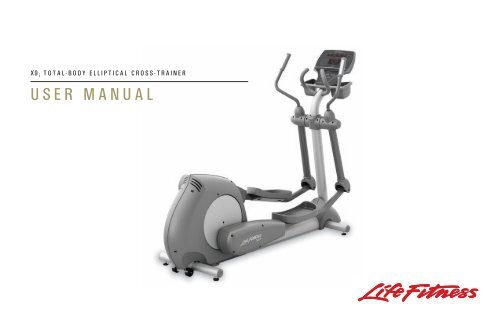Create successful ePaper yourself
Turn your PDF publications into a flip-book with our unique Google optimized e-Paper software.
X 9 i TOTAL-BODY ELLIPTICAL CROSS-TRAINER<br />
USER MANUAL
LIFE FITNESS ASIA PACIFIC LTD<br />
Room 2610, Miramar Tower<br />
132 Nathan Road<br />
Tsimshatsui, Kowloon<br />
HONG KONG<br />
LIFE FITNESS ATLANTIC BV<br />
LIFE FITNESS BENELUX<br />
Bijdorpplein 25 - 31<br />
2992 LB Barendrecht<br />
THE NETHERLANDS<br />
LIFE FITNESS DO BRAZIL<br />
Av. Dr. Dib Sauaia Neto 1478<br />
Alphaville, Barueri, SP<br />
06465-140<br />
BRAZIL<br />
LIFE FITNESS VERTRIEBS GMBH<br />
Dückegasse 7-9/3/36<br />
1220 Vienna<br />
AUSTRIA<br />
CORPORATE HEADQUARTERS<br />
5100 North River Road<br />
Schiller Park, Illinois 60176 • U.S.A.<br />
www.lifefitness.com<br />
INTERNATIONAL OFFICES<br />
LIFE FITNESS IBERIA<br />
Pol. Ind. Molí dels Frares. c/C, nº 12<br />
08620 Sant Vicenç dels Horts (Barcelona)<br />
SPAIN<br />
LIFE FITNESS EUROPE GMBH<br />
Siemensstrasse 3<br />
85716 Unterschleissheim<br />
GERMANY<br />
LIFE FITNESS ITALIA S.R.L.<br />
Via Vittorio Veneto, 57/A<br />
39042 Bressanone (Bolzano)<br />
ITALY<br />
LIFE FITNESS LATIN<br />
AMERICA and CARIBBEAN<br />
5100 North River Road<br />
Schiller Park, Illinois 60176<br />
U.S.A.<br />
M051-00K20-B320<br />
06/05<br />
LIFE FITNESS UK LTD<br />
Queen Adelaide<br />
Ely, Cambs CB7 4UB<br />
UNITED KINGDOM<br />
LIFE FITNESS JAPAN<br />
Nippon Brunswick Bldg., #8F<br />
5-27-7 Sendagaya<br />
Shibuya-Ku, Tokyo<br />
JAPAN 151-0051<br />
1
Before using this product, it is essential that this<br />
ENTIRE operation manual and ALL installation instructions be read.<br />
This will help in setting up the equipment quickly<br />
and in instructing others on how to use it correctly and safely.<br />
Avant toute utilisation de ce produit, il est indispensable de lire ce manuel d'utilisation<br />
dans son INTÉGRALITÉ, ainsi que TOUTES les instructions d'installations.<br />
Ce manuel explique comment installer l'équipement et comment<br />
l'utiliser correctement et sans danger.<br />
FCC Warning - Possible Radio / Television Interference<br />
NOTE: This equipment has been tested and found to comply with the limits for a Class B digital device, pursuant to part<br />
15 of the FCC rules. These limits are designed to provide reasonable protection against harmful interference when the<br />
equipment is operated in a commercial environment. This equipment generates, uses and can radiate radio frequency<br />
energy, and if not installed and used in accordance with the operation manual, may cause harmful interference to radio<br />
communications. Operation of this equipment in a residential area is likely to cause harmful interference in which case<br />
the user will be required to correct the interference at his own expense.<br />
Class H (Home): Domestic use.<br />
CAUTION: Any changes or modifications to this equipment could void the product warranty.<br />
MISE EN GARDE: Tout changement et toute modification de ce matériel peut annuler la garantie<br />
du produit.<br />
Any service, other than cleaning or user maintenance, must be performed by an authorized service representative.<br />
There are no user serviceable parts.<br />
2
TABLE OF CONTENTS<br />
Section Description . . . . . . . . . . . . . . . . . . . . . . . . . . . . . . . . . . . . . . . . . . . . . . . . . . . . . . . . . . . . . . . . . . . . .Page<br />
1. Getting Started . . . . . . . . . . . . . . . . . . . . . . . . . . . . . . . . . . . . . . . . . . . . . . . . . . . . . . . . . . . . . . . . . . . . . . . . .6<br />
1.1 Important Safety Instructions . . . . . . . . . . . . . . . . . . . . . . . . . . . . . . . . . . . . . . . . . . . . . . . . . . . . . . . . . . . . . . .6<br />
1.2 Setup . . . . . . . . . . . . . . . . . . . . . . . . . . . . . . . . . . . . . . . . . . . . . . . . . . . . . . . . . . . . . . . . . . . . . . . . . . . . . . . .8<br />
Where to Place the <strong>Life</strong> <strong>Fitness</strong> ® Cross-trainer // How to Stabilize the <strong>Life</strong> <strong>Fitness</strong> Cross-trainer //<br />
Plug In the <strong>Life</strong> <strong>Fitness</strong> Cross-trainer<br />
2. The Display Console . . . . . . . . . . . . . . . . . . . . . . . . . . . . . . . . . . . . . . . . . . . . . . . . . . . . . . . . . . . . . . . . . . . .10<br />
2.1 Display Console Overview . . . . . . . . . . . . . . . . . . . . . . . . . . . . . . . . . . . . . . . . . . . . . . . . . . . . . . . . . . . . . . . .10<br />
2.2 Display Console Descriptions . . . . . . . . . . . . . . . . . . . . . . . . . . . . . . . . . . . . . . . . . . . . . . . . . . . . . . . . . . . . . .11<br />
2.3 The Accessory Tray / Reading Rack . . . . . . . . . . . . . . . . . . . . . . . . . . . . . . . . . . . . . . . . . . . . . . . . . . . . . . . . .14<br />
3. Heart Rate Zone Training Exercise . . . . . . . . . . . . . . . . . . . . . . . . . . . . . . . . . . . . . . . . . . . . . . . . . . . . . . . . . .15<br />
3.1 Why Heart Rate Zone Training Exercise . . . . . . . . . . . . . . . . . . . . . . . . . . . . . . . . . . . . . . . . . . . . . . . . . . . . . .15<br />
3.2 Heart Rate Monitoring . . . . . . . . . . . . . . . . . . . . . . . . . . . . . . . . . . . . . . . . . . . . . . . . . . . . . . . . . . . . . . . . . . .16<br />
The <strong>Life</strong>pulseTM Digital Heart Rate Monitoring System // The Polar ® Telemetry Heart Rate Monitoring<br />
Chest Strap<br />
4. The Workouts . . . . . . . . . . . . . . . . . . . . . . . . . . . . . . . . . . . . . . . . . . . . . . . . . . . . . . . . . . . . . . . . . . . . . . . . .18<br />
4.1 Workout Overviews . . . . . . . . . . . . . . . . . . . . . . . . . . . . . . . . . . . . . . . . . . . . . . . . . . . . . . . . . . . . . . . . . . . . .18<br />
4.2 Using the Workouts . . . . . . . . . . . . . . . . . . . . . . . . . . . . . . . . . . . . . . . . . . . . . . . . . . . . . . . . . . . . . . . . . . . . .20<br />
To Begin a Workout // Selecting and Using Quick Start // Selecting a Workout // Entering Weight //<br />
Entering Age // Entering Time // Selecting and Adjusting the Resistance Level // Selecting a Workout<br />
Mode // Switching Workouts on the Fly // <strong>Life</strong> <strong>Fitness</strong> Cross-trainer Workout Setup Steps (chart) //<br />
Pausing Workouts // Ending Workouts Early<br />
3
4.3 Workout Descriptions . . . . . . . . . . . . . . . . . . . . . . . . . . . . . . . . . . . . . . . . . . . . . . . . . . . . . . . . . . . . . . . . . . . . . .25<br />
Quick Start // <strong>Manual</strong> // Random // Sport TrainingTM Workout // EZ Resistance // Fat Burn // Cardio //<br />
Heart Rate HillTM Workout // Heart Rate IntervalTM Workout // Extreme Heart RateTM Workout // Hill //<br />
Six Pre-set Workouts // Cross-train Aerobics // Cross-train Reverse Watts // Mets<br />
4.4 Using My Workouts Personal Programs . . . . . . . . . . . . . . . . . . . . . . . . . . . . . . . . . . . . . . . . . . . . . . . . . . . . . . . .34<br />
My Workouts Key // My Workouts Naming-Programming // My Workouts Operating Parameters //<br />
Using a Workout Saved Under My Workouts // Editing Settings for Workouts Saved Under My Workouts //<br />
My Workouts Statistics-Programming // My Workouts <strong>User</strong> Statistics // My Workouts Change Workout<br />
Programming // Workout Profiles Key<br />
5. Optional Settings . . . . . . . . . . . . . . . . . . . . . . . . . . . . . . . . . . . . . . . . . . . . . . . . . . . . . . . . . . . . . . . . . . . . . . . . .37<br />
5.1 Entering and Using the Optional Settings Feature . . . . . . . . . . . . . . . . . . . . . . . . . . . . . . . . . . . . . . . . . . . . . . . . .37<br />
6. Service And Technical Data . . . . . . . . . . . . . . . . . . . . . . . . . . . . . . . . . . . . . . . . . . . . . . . . . . . . . . . . . . . . . . . . .38<br />
6.1 Preventive Maintenance Tips . . . . . . . . . . . . . . . . . . . . . . . . . . . . . . . . . . . . . . . . . . . . . . . . . . . . . . . . . . . . . . . .38<br />
6.2 Preventive Maintenance Schedule . . . . . . . . . . . . . . . . . . . . . . . . . . . . . . . . . . . . . . . . . . . . . . . . . . . . . . . . . . . .39<br />
6.3 Troubleshooting the <strong>Life</strong>pulse System Sensors . . . . . . . . . . . . . . . . . . . . . . . . . . . . . . . . . . . . . . . . . . . . . . . . . . .39<br />
6.4 Troubleshooting the Polar Heart Rate Chest Strap . . . . . . . . . . . . . . . . . . . . . . . . . . . . . . . . . . . . . . . . . . . . . . . .40<br />
Heart Rate Reading Is Erratic or Absent Entirely // Heart Rate Reading Is Erratic or Extremely High<br />
6.5 How to Obtain Product Service . . . . . . . . . . . . . . . . . . . . . . . . . . . . . . . . . . . . . . . . . . . . . . . . . . . . . . . . . . . . . . .41<br />
7. Warranty Information . . . . . . . . . . . . . . . . . . . . . . . . . . . . . . . . . . . . . . . . . . . . . . . . . . . . . . . . . . . . . . . . . . . . . .42<br />
8. Specifications . . . . . . . . . . . . . . . . . . . . . . . . . . . . . . . . . . . . . . . . . . . . . . . . . . . . . . . . . . . . . . . . . . . . . . . . . . . .45<br />
8.1 <strong>Life</strong> <strong>Fitness</strong> <strong>X9i</strong> Cross-trainer Specifications . . . . . . . . . . . . . . . . . . . . . . . . . . . . . . . . . . . . . . . . . . . . . . . . . . . . .45<br />
© 2005 <strong>Life</strong> <strong>Fitness</strong>, a division of Brunswick Corporation. All rights reserved. <strong>Life</strong> <strong>Fitness</strong> is a registered trademarks of Brunswick Corporation. HeartSync,<br />
Sports Training, My Workouts, Heart Rate Hill, Heart Rate Interval, Extreme Heart Rate, and <strong>Life</strong>pulse are trademarks of Brunswick Corporation. Polar<br />
is a registered trademark of Polar Electro, Inc. Any use of these trademarks, without the express written consent of <strong>Life</strong> <strong>Fitness</strong> or the corresponding<br />
companies is forbidden.<br />
4
This <strong>User</strong> <strong>Manual</strong> describes the functions of the following product:<br />
<strong>Life</strong> <strong>Fitness</strong> rear drive total body cross-trainer<br />
<strong>X9i</strong><br />
See "Specifications" page in this manual for product specific features.<br />
Statement of Purpose: The <strong>Life</strong> <strong>Fitness</strong> cross-trainer is an exercise machine that combines low-impact elliptical pedaling<br />
with push/pull arm motion to provide an efficient, effective total body workout.<br />
Health-related injuries may result from incorrect or excessive use of exercise equipment. <strong>Life</strong> <strong>Fitness</strong> STRONGLY<br />
recommends seeing a physician for a complete medical exam before undertaking an exercise program, particularly<br />
if the user has a family history of high blood pressure or heart disease; or is over the age of 45; or smokes, has<br />
high cholesterol, is obese, or has not exercised regularly in the past year. <strong>Life</strong> <strong>Fitness</strong> also recommends consulting<br />
a fitness professional on the correct use of this product.<br />
If, at any time while exercising, the user experiences faintness, dizziness, pain, or shortness of breath,<br />
he or she must stop immediately.<br />
Des problèmes de santé peuvent être causés par une utilisation incorrecte ou excessive de l'équipement.<br />
<strong>Life</strong> <strong>Fitness</strong> conseille VIVEMENT de consulter un médecin pour subir un examen médical complet avant de<br />
commencer tout programme d'exercice, et tout particulièrement si l'utilisateur a des antécédents familiaux<br />
d'hypertension ou de troubles cardiaques, ou s'il a plus de 45 ans, s'il fume, s'il a du cholestérol, s'il est obèse<br />
ou n'a pas fait d'exercice régulièrement depuis un an. <strong>Life</strong> <strong>Fitness</strong> recommande également de consulter un<br />
professionnel du conditionnement physique pour savoir comment utiliser correctement ce produit.<br />
Si, pendant l'utilisation de l'appareil, l'utilisateur ressent un malaise, des vertiges, des douleurs ou des difficultés<br />
à respirer, il doit s'arrêter immédiatement.<br />
5
1 GETTING STARTED<br />
1.1 IMPORTANT SAFETY INSTRUCTIONS<br />
SAFETY WARNING: The safety of the product can be maintained only if it is examined regularly<br />
for damage and wear. See Preventative Maintenance section for details.<br />
• To reduce the risk of electrical shock, always unplug this <strong>Life</strong> <strong>Fitness</strong> product before cleaning or attempting<br />
any maintenance activity.<br />
• To reduce the risk of burns, fire, electric shock or injury, it is imperative to connect each product to a properly<br />
grounded electrical outlet.<br />
• Never operate a <strong>Life</strong> <strong>Fitness</strong> product if it has a damaged power cord or electrical plug, or if it has been dropped,<br />
damaged, or even partially immersed in water. If this occurs, contact <strong>Life</strong> <strong>Fitness</strong> Customer Support Services.<br />
• Position this product so the power cord plug is accessible to the user.<br />
• Keep the power cord away from heated surfaces. Do not pull the equipment by the power cord or use the cord<br />
as a handle. Do not run the power cord on the floor under or along the side of the <strong>Life</strong> <strong>Fitness</strong> cross-trainer.<br />
• If the electrical supply cord is damaged it must be replaced by the manufacturer, an authorized service agent,<br />
or a similarly qualified person to avoid a hazard.<br />
• If this <strong>Life</strong> <strong>Fitness</strong> product does not function properly after it has been dropped, damaged, or even partially immersed<br />
in water, contact <strong>Life</strong> <strong>Fitness</strong> Customer Support Services for assistance.<br />
• Do not use this product in areas where aerosol spray products are being used or where oxygen is being administered.<br />
Such substances create the danger of combustion and explosion.<br />
• Always follow the console instructions for proper operation.<br />
• Close supervision is necessary when used by children, invalids or disabled persons.<br />
6
• Do not use this product outdoors, near swimming pools or in areas of high humidity.<br />
• Never operate a <strong>Life</strong> <strong>Fitness</strong> product with the air openings blocked. Keep air openings free of lint, hair or any<br />
obstructing material.<br />
• Never insert objects into any opening in this product. If an object should drop inside, carefully retrieve it.<br />
If the item cannot be reached, contact <strong>Life</strong> <strong>Fitness</strong> Customer Support Services.<br />
• Never place liquids of any type directly on the unit, except in the accessory tray water bottle holder.<br />
Containers with lids are recommended.<br />
• Wear shoes with rubber or high-traction soles. Do not use shoes with heels, leather soles, cleats or spikes.<br />
Make sure no stones are embedded in the soles.<br />
• Keep all loose clothing, shoelaces and towels away from moving parts.<br />
• Do not use this product with bare feet.<br />
• Do not tip the unit on its side during operation.<br />
• Keep the area around the <strong>Life</strong> <strong>Fitness</strong> product clear of any obstructions, including walls and furniture.<br />
Ensure that there is at least one foot of clearance in front of the unit.<br />
• Use caution when mounting or dismounting the cross-trainer. Use the stationary handlebar whenever additional<br />
stability is required. While exercising, hold onto the moving arms.<br />
• Never use the <strong>Life</strong> <strong>Fitness</strong> cross-trainer while facing backward.<br />
SAVE THESE INSTRUCTIONS FOR FUTURE REFERENCE.<br />
7
1.2 SETUP<br />
Read the Operation <strong>Manual</strong> before setting up the <strong>Life</strong> <strong>Fitness</strong> cross-trainer.<br />
WHERE TO PLACE THE LIFE FITNESS ® CROSS-TRAINER<br />
Following all safety instructions in Section 1.1, move the <strong>Life</strong> <strong>Fitness</strong> cross-trainer to the location in which it will be used.<br />
See Section 7, titled Specifications, for the dimensions of the footprint. Allow one foot of clearance in front of the <strong>Life</strong><br />
<strong>Fitness</strong> cross-trainer to allow for movement of the pedal levers. It should be easy to mount the <strong>Life</strong> <strong>Fitness</strong> cross-trainer<br />
from the side.<br />
HOW TO STABILIZE THE LIFE FITNESS CROSS-TRAINER<br />
After placing the <strong>Life</strong> <strong>Fitness</strong> cross-trainer in position, check the unit’s stability by attempting to rock it. Any slight rocking<br />
indicates that the unit must be leveled. Check the stabilizing feet to determine which foot does not rest fully on the floor.<br />
Rotate the foot counter-clockwise to lower it. Recheck the stability and adjust again as needed until the <strong>Life</strong> <strong>Fitness</strong><br />
cross-trainer is stable and no longer rocks. Lock the adjustment into position by tightening the jam nut against<br />
the stabilizer bar with an open end 9/16 inch wrench.<br />
8<br />
.
PLUG IN THE LIFE FITNESS CROSS-TRAINER<br />
The <strong>Life</strong> <strong>Fitness</strong> cross-trainer comes with a standard power supply for the U.S., or a universal power supply that will<br />
accept country-specific line cords.<br />
Insert the power adapter jack into the barrel plug on the back of the <strong>Life</strong> <strong>Fitness</strong> cross-trainer. Then insert the power<br />
supply into the wall outlet (A) (or the universal power supply if outside the U.S. (B). Make sure the cord is routed so that<br />
it doesn't bind and will not be walked on.<br />
Check that the console LEDs light up. If not, recheck the plug and wall connections and make sure the wall outlet<br />
has power.<br />
9
2 THE DISPLAY CONSOLE<br />
2.1 DISPLAY CONSOLE OVERVIEW<br />
The computerized display console on the <strong>Life</strong> <strong>Fitness</strong> cross-trainer allows the user to tailor a workout to personal fitness abilities<br />
and goals and to monitor progress. With this easy-to-use console, the user can track fitness improvement from one workout to<br />
the next.<br />
10<br />
Fat Burn = Low Intensity<br />
Cardio = High Intensity<br />
Age 10 20 30 40 50<br />
65% 136 130 123 117 110<br />
80% 168 160 152 144 136<br />
Age 60 70 80 90 100<br />
65% 104 97 91 84 78<br />
80% 128 120 112 104 96<br />
Suggested target heart rate is a percentage of max.<br />
ACSM heart rate range: 55% - 90%<br />
Level<br />
Heart Rate Distance Speed<br />
Quick Start<br />
Begin Pedaling.<br />
Press Quick Start.<br />
www.lifefitness.com<br />
Calories<br />
Time<br />
E B J<br />
Display<br />
Lock<br />
Workout<br />
Profiles<br />
Clear<br />
My<br />
Workouts<br />
Quick<br />
Start<br />
Total<br />
Body<br />
Mode<br />
Lower<br />
Body<br />
Mode<br />
Enter<br />
Pause Cool<br />
Down<br />
H G<br />
F<br />
D<br />
I<br />
K<br />
A<br />
C
2.2 DISPLAY CONSOLE DESCRIPTIONS<br />
This section lists and describes the functions for the keys and display windows on the console. See Section 4, titled<br />
The Workouts, for detailed information on using the console to set up workouts.<br />
A ENTER: Press this key after entering each value, such as weight or workout time, when prompted by console<br />
display messages.<br />
B ARROW KEYS: Use the UP and DOWN ARROW keys to change workout parameters displayed on the console,<br />
such as length of workout, weight, age, target heart rate, and intensity level. Pressing these keys during a FAT<br />
BURN, CARDIO, HEART RATE HILL, HEART RATE INTERVAL, or EXTREME HEART RATE workout increases<br />
or decreases the target heart rate.<br />
C QUICK START: Press this key to begin a manual workout immediately, without having to select a workout program.<br />
Once the workout is in progress, use the ARROW KEYS to change the intensity level.<br />
D CLEAR: Press this key, when programming a workout, to clear incorrect data, such as weight or age, before pressing<br />
the ENTER key. Pressing CLEAR during a workout stops it immediately, at which point, the MESSAGE CENTER displays<br />
a summary of the workout, including total time elapsed, total distance traveled, and total calories burned. Pressing CLEAR<br />
a second time causes the MESSAGE CENTER to prompt the user for a new workout setup.<br />
E DISPLAY LOCK: During a workout, the MESSAGE CENTER alternately displays the number of CALORIES burned<br />
and the amount of TIME elapsed. Pressing the DISPLAY LOCK key when the MESSAGE CENTER displays either<br />
statistic, forces the MESSAGE CENTER to display that statistic continuously throughout the workout. Pressing<br />
DISPLAY LOCK again allows the MESSAGE CENTER to resume toggling between both statistics.<br />
F WORKOUTS PROFILES: Press this key to select workout options:<br />
• MANUAL • EZ RESISTANCE • CARDIO • EXTREME HEART RATE<br />
• RANDOM • SPORTS TRAINING • HEART RATE HILL • TOTAL BODY<br />
• HILL • FAT BURN • HEART RATE INTERVAL • LOWER BODY<br />
11
G COOL DOWN: workouts end automatically in a Cool Down mode, which lowers the intensity level. Press the COOL<br />
DOWN key at any desired point during a workout to go immediately into Cool Down mode. In this phase of a workout<br />
the body begins to remove lactic acid and other accumulated by-products of exercise, which build up in muscles during<br />
a workout and contribute to muscle soreness. The console automatically adjusts each workout’s Cool Down level<br />
according to the individual user’s performance. Each time the user presses the COOL DOWN key, the Cool Down<br />
duration shortens by one minute.<br />
H WORKOUT PROFILE WINDOW: This window displays shapes, made of columns of lights, that represent the levels<br />
of intensity in a workout-in-progress. The height of the column is proportional to the level of the intensity.<br />
During a FAT BURN, CARDIO, HEART RATE HILL, HEART RATE INTERVAL, or EXTREME HEART RATE<br />
workout, which requires the use of the <strong>Life</strong>pulse system sensors or a Polar heart rate chest strap, the WORKOUT<br />
PROFILE window displays a heart shape to request the user’s heart rate signal. If the console does not detect a signal,<br />
the MESSAGE CENTER displays the prompt, “NEED HEART RATE - USE TELEMETRY STRAP". If the console does<br />
not receive the signal within three minutes, the workout automatically is converted to a MANUAL workout.<br />
I MESSAGE CENTER: This window displays step-by-step instructions for setting up a workout. During a workout,<br />
it displays statistics about the progress of the workout:<br />
• Level: programmed intensity level. Toggles with Heart Rate.<br />
• Heart Rate: the detected heart rate if the user is grasping <strong>Life</strong>pulse system sensors or wearing the Polar<br />
heart rate chest strap. Toggles with Level. If the on-board computer does not detect a heart rate, only Level<br />
is displayed throughout the workout.<br />
• Distance: the total distance traveled in miles (or kilometers if enabled).<br />
• Speed: the pedaling speed in miles per hour.<br />
• Calories: the number of calories burned since beginning the workout. Toggles with Time.<br />
• Time: time elapsed since the start of the workout. Toggles with Calories.<br />
12
If programmed to do so, the MESSAGE CENTER displays any or all of these three values each time the intensity level<br />
changes during the workout:<br />
• Calories per Hour: the rate of calories burned per hour.<br />
• Watts: effort level in Watts. The Watt is a unit of power output or the expression of the mechanical rate of work.<br />
• METs: effort level in Mets. The Met is an expression of the rate of work for the human body at rest,<br />
or a metabolic equivalent; one MET is approximately equal to the metabolism of a person at rest.<br />
Note: The Watts display and the Calories Per Hour display cannot be turned on at the same time.<br />
See Section 5, titled Optional Settings for information about enabling the MESSAGE CENTER to display these<br />
additional settings.<br />
J TOTAL BODY MODE: Press this key to activate a workout mode in which the MESSAGE CENTER displays prompts<br />
to vary the workload and emphasize different muscle groups during the workout. It can be used with any workout,<br />
except for FAT BURN, CARDIO, HEART RATE HILL, HEART RATE INTERVAL, EXTREME HEART RATE,<br />
and EZ RESISTANCE.<br />
K LOWER BODY MODE: Press this key to activate a workout mode that alternates five minutes of forward motion with<br />
two minutes of reverse motion. It can be used with any workout, except for FAT BURN, CARDIO, HEART RATE<br />
HILL, HEART RATE INTERVAL, EXTREME HEART RATE, and EZ RESISTANCE.<br />
For more information about Total Body Mode and Lower Body Mode, see the topic Selecting a Workout Mode<br />
in Section 4.2, titled, the Using the Workouts.<br />
13
2.3 THE ACCESSORY TRAY / READING RACK<br />
The accessory tray (A), which is mounted near the base of the console, provides dual storage trays with space for items<br />
such as water bottles, personal stereos, and cell phones. Additionally, an integrated reading rack (B) for supporting a book<br />
or magazine is located at the base of the uppper panel of the console.<br />
14<br />
A<br />
B
3 HEART RATE ZONE TRAINING EXERCISE<br />
3.1 WHY HEARTSYNC ZONE TRAINING EXERCISE?<br />
Research shows that maintaining a specific heart rate while exercising is the optimal way to monitor the intensity of a<br />
workout and to achieve maximum results. That is the idea behind the <strong>Life</strong> <strong>Fitness</strong> HeartSync zone training approach to<br />
exercise.<br />
Zone training identifies an exerciser's ideal heart rate range, or<br />
zone, for burning fat or increasing cardiovascular fitness. The values<br />
within the zone depend on the workout.<br />
NOTE: Consulting a fitness trainer is recommended for defining specific<br />
fitness goals and designing a workout program.<br />
* Target Heart Rate (THR) is a percentage of the theoretical maximum. For example, a 40-year-old user's THR for the CARDIO workout is 144.<br />
This workout targets 80 percent of the maximum, so the equation would be (220-40)*.80=144.<br />
15
The <strong>Life</strong> <strong>Fitness</strong> cross-trainer features exclusive workouts designed to take full advantage of the benefits of heart rate<br />
zone training exercise: FAT BURN, CARDIO, HEART RATE HILL, HEART RATE INTERVAL, EXTREME HEART RATE.<br />
Each workout offers different benefits, as discussed in Section 4, titled The Workouts.<br />
During one of these workouts, grasp <strong>Life</strong>pulse system sensors, or wear the Polar heart rate chest strap to enable the<br />
on-board computer to monitor the heart rate. The computer automatically adjusts the resistance level to maintain the target<br />
heart rate* based on the actual heart rate. To change the target heart rate during a workout, use the ARROW keys.<br />
3.2 HEART RATE MONITORING<br />
THE LIFEPULSE TM DIGITAL HEART RATE MONITORING SYSTEM<br />
The patented <strong>Life</strong>pulse system sensors are the built-in heart rate monitoring system on the <strong>Life</strong> <strong>Fitness</strong> cross-trainer.<br />
For the most accurate reading possible, during a workout:<br />
•<br />
•<br />
Grasp the sensors (A) firmly.<br />
Hold each sensors at the vertical midpoint.<br />
A<br />
• Keep hands steady and in place.<br />
A<br />
The console displays the heart rate within 10 to 40 seconds after the user grasps<br />
the sensors.<br />
16
THE POLAR ® TELEMETRY HEART RATE MONITORING CHEST STRAP<br />
The <strong>Life</strong> <strong>Fitness</strong> cross-trainer is equipped with Polar telemetry, a heart rate monitoring system in which electrodes, pressed<br />
against the skin, transfer heart rate signals to the console. These electrodes are attached to a chest strap that the user wears<br />
during the workout. The chest strap is included with the <strong>Life</strong> <strong>Fitness</strong> cross-trainer.<br />
See the diagram below for correct positioning of the strap. The electrodes (A), which are the two grooved surfaces on<br />
the underside of the strap, must remain wet to transmit accurately the electrical impulses of the heart back to the receiver.<br />
Moisten the electrodes. Then, secure the strap as high under the chest muscles as possible. The strap should be snug,<br />
but comfortable enough to allow for normal breathing.<br />
The transmitter strap delivers an optimal heart rate reading when the electrodes are in direct contact with skin. However,<br />
it also functions properly through a thin layer of wet clothing.<br />
If it becomes necessary to re-moisten the chest strap electrodes, grasp the center of the strap, pull it away from the chest<br />
to expose the two electrodes, and moisten them.<br />
A A<br />
17
4 THE WORKOUTS<br />
4.1 WORKOUT OVERVIEWS<br />
This section lists the <strong>Life</strong> <strong>Fitness</strong> cross-trainer’s pre-programmed workouts. For more detailed information, see Section<br />
4.2, titled Using the Workouts. The following workouts are accessbile via the ARROW keys.<br />
QUICK START is the fastest way to begin exercising, and it bypasses the steps of selecting a specific workout. Once<br />
the QUICK START key is pressed, a constant-level workout begins. The intensity level does not change automatically.<br />
MANUAL is a workout in which the intensity level does not change automatically.<br />
RANDOM is an interval training workout of constantly changing intensity levels that occur in no regular pattern or<br />
progression.<br />
SPORT TRAINING simulates an outdoor terrain by setting various resistance levels.<br />
EZ RESISTANCE features a gradual, subtle increase in resistance, independent of the user’s pedaling speed. A peak<br />
in resistance is followed by an equally subtle decrease in resistance.<br />
FAT BURN is a low-intensity workout for burning the body’s fat reserves. The user must grasp the <strong>Life</strong>pulse system<br />
sensors or wear a Polar heart rate chest strap. The workout automaticaly adjusts the intensity level, based on the actual<br />
heart rate, to maintain the rate at 65 percent of the theoretical maximum. †<br />
CARDIO is a higher intensity workout for more fit users, emphasizing cardiovascular benefits and maximum fat burning.<br />
The user must grasp the <strong>Life</strong>pulse system sensors or wear a Polar heart rate chest strap. The workout automaticaly<br />
adjusts the intensity level, based on the actual heart rate, to maintain the rate at 80 percent of the theoretical maximum.<br />
HEART RATE HILL consists of three hills that target three heart rate* goals: The first hill brings the heart rate to 90 percent<br />
of the target rate. The second hill increases the rate to 95 percent. The third hill matches the target rate. The valley always is<br />
defined as 85 percent of the target. The user must grasp the <strong>Life</strong>pulse system sensors or wear a Polar heart rate chest strap.<br />
18
HEART RATE INTERVAL alternates between a hill, which brings the heart rate up to the target rate, and a valley, which<br />
brings the heart rate down to 90 percent of the target. The user must grasp the <strong>Life</strong>pulse system sensors or wear a Polar<br />
heart rate chest strap.<br />
EXTREME HEART RATE alternates between two target heart rate goals as quickly as possible. The effect is similar to that of<br />
running sprints. The user must grasp the <strong>Life</strong>pulse system sensors or wear a Polar heart rate chest strap.<br />
HILL is an interval-training workout combining “hills” and “valleys” of different intensity levels, which is proven to provide<br />
effective, time-efficient cardiovascular results.<br />
AROUND THE WORLD is an interval-training workout in which the hills resemble scenes of various geographical areas.<br />
CASCADES is a two-peak workout in which intensity levels gradually increase and decrease.<br />
FOOT HILLS is a rolling hill workout with low intensity levels.<br />
INTERVAL is a Hill workout in which intensity levels rise and fall. The higher levels gradually incline toward a peak and<br />
then gradually decline.<br />
KILIMANJARO is a Hill workout in which the intensity levels gradually incline toward one ultimate peak and then gradually<br />
decline.<br />
SPEED TRAINING is a Hill workout in which the intensity level alternates between high and low levels very quickly to<br />
simulate a typical speed training workout.<br />
TOTAL BODY WORKOUT simulates the experience of working with a personal trainer. The MESSAGE CENTER displays<br />
prompts at different times to emphasize pushing, pulling, total body, lower body, speed changes, and<br />
forward/reverse motion. This versatile workout promotes maximum cross-training benefits.<br />
LOWER BODY WORKOUT continuously alternates five minutes of forward motion with two minutes of backward motion to<br />
cross-train different muscle groups.<br />
MY WORKOUTS is not a workout program but a feature that allows the user to pre-set up to seven workouts with personal<br />
setup information, such as age or level, and then store the workouts in the console memory.<br />
19
4.2 USING THE WORKOUTS<br />
TO BEGIN A WORKOUT<br />
To mount the <strong>Life</strong> <strong>Fitness</strong> cross-trainer, grasp the handles, and carefully step on the pedals. To dismount, step off the pedals<br />
while still holding the handles. Then, let go of the handles. Press START or simply begin pedaling to activate the console.<br />
The MESSAGE CENTER displays the prompt: “SELECT WORKOUT USING ARROW KEYS OR PRESS QUICK<br />
START”. If it displays a different message, press the CLEAR key twice rapidly.<br />
SELECTING AND USING QUICK START<br />
QUICK START is the fastest way to begin exercising, and it bypasses the steps of selecting a specific workout program. At the<br />
MESSAGE CENTER prompt to select a workout, press the QUICK START key. The workout begins at an intensity level that<br />
remains the same unless manually changed. After 12 seconds, the MESSAGE CENTER displays a prompt to enter weight.<br />
SELECTING A WORKOUT<br />
For all workouts: When prompted to select a workout, use the ARROW KEYS or WORKOUT PROFILES key to scroll through<br />
the workout names as they appear in the MESSAGE CENTER. When the desired workout appears, press ENTER.<br />
For MY WORKOUTS, once a workout is configured and saved, no further setup steps are necessary. For more information,<br />
see Section 4.4, titled Using My Workouts Personal Programs.<br />
ENTERING WEIGHT<br />
When prompted by the MESSAGE CENTER to enter weight, use the ARROW KEYS to increase or decrease the displayed<br />
weight to the correct value, and press ENTER. The default weight is 150 pounds or 68 kilograms. The on-board computer<br />
calculates the number and rate of calories burned using the entered weight as well as the pedaling RPMs.<br />
20
ENTERING AGE<br />
When prompted by the MESSAGE CENTER to enter age, use the ARROW KEYS to increase or decrease the displayed<br />
age to the correct value, and press ENTER. Workout programs that set a target* heart rate zone first calculate the user’s<br />
theoretical maximum heart rate † by subtracting the user’s age from the number 220. The programs then calculate the target<br />
zone as a percentage of the theoretical maximum.<br />
ENTERING TIME<br />
When prompted by the MESSAGE CENTER to enter a time, use the ARROW KEYS to increase or decrease the displayed<br />
time to the desired value, and press ENTER.<br />
SELECTING AND ADJUSTING THE RESISTANCE LEVEL<br />
When prompted by the MESSAGE CENTER, use the ARROW KEYS to increase or decrease the displayed intensity level<br />
or target heart rate to the desired value, and press ENTER. Adjust the level as needed or desired during the workout.<br />
• Resistance level: The <strong>Life</strong> <strong>Fitness</strong> cross-trainer provides a selection of 20 resistance levels. The resistance level<br />
appears in the WORKOUT PROFILE window as rows of lights arranged in columns. Selecting a low intensity level<br />
at first is recommended. As physical conditioning improves, the levels can increase.<br />
• Target heart rate: Programs that calculate a target heart rate base this number on the age of the user and the type<br />
of workout. The user accepts or adjusts the rate when setting up the workout. During the workout itself, the program<br />
reads the heart rate, which is transmitted via the <strong>Life</strong>pulse system sensors or the Polar heart rate chest strap; and it<br />
uses this data to adjust the resistance. <strong>Manual</strong>ly raising the rate increases the intensity of the cardiovascular exercise.<br />
21
SELECTING A WORKOUT MODE<br />
Two workout mode options on the <strong>Life</strong> <strong>Fitness</strong> cross-trainer feature alternate ways to vary workouts.<br />
• Total Body Mode: This workout mode simulates the experience of working out with a trainer. Throughout the workout,<br />
the MESSAGE CENTER displays prompts to vary the workload and emphasize different muscle groups, such as<br />
upper- and lower-body. This feature can be used with any workout, except for FAT BURN, CARDIO, HEART<br />
RATE HILL, HEART RATE INTERVAL, EXTREME HEART RATE, and EZ RESISTANCE. To select it, press the<br />
TOTAL BODY MODE key.<br />
• Lower Body Mode: This workout mode continuously alternates five minutes of forward motion with two minutes of<br />
reverse motion, to exercise different leg muscles. This feature can be used with any workout, except for FAT BURN,<br />
CARDIO, HEART RATE HILL, HEART RATE INTERVAL, EXTREME HEART RATE, and EZ RESISTANCE.<br />
To select it, press the LOWER BODY MODE key.<br />
SWITCHING WORKOUTS “ON-THE-FLY”<br />
It is possible, during a workout, to switch to another workout program. After a switch, the console retains all the progress<br />
information about the workout since its beginning. To change workouts “on-the-fly,” press WORKOUT PROFILES key, and<br />
then select a new workout. This feature is available for all workouts, except EZ RESISTANCE, AROUND THE WORLD,<br />
KILIMANJARO, INTERVAL, CASCADES, SPEED TRAINING, and FOOT HILLS.<br />
22
QUICK START<br />
Press QUICK START<br />
Begin workout<br />
MANUAL<br />
Select MANUAL<br />
Enter weight<br />
Enter time<br />
Select level<br />
Begin workout<br />
RANDOM<br />
Select RANDOM<br />
Enter weight<br />
Enter time<br />
Select level<br />
Begin workout<br />
SPORT TRAINING<br />
Select SPORT<br />
TRAINING<br />
Enter weight<br />
Select time<br />
Select level<br />
Begin workout<br />
EZ RESISTANCE<br />
Select EZ RESISTANCE<br />
Enter weight<br />
Select time<br />
Select level<br />
Begin workout<br />
LIFE FITNESS CROSS-TRAINER WORKOUT SETUP STEPS<br />
FAT BURN*<br />
Select FAT BURN<br />
Enter weight<br />
Enter time<br />
Enter age<br />
Accept THR**<br />
Begin workout<br />
CARDIO*<br />
Select CARDIO<br />
Enter weight<br />
Enter time<br />
Enter age<br />
Accept THR<br />
Begin workout<br />
HEART RATE HILL*<br />
Select HEART RATE HILL<br />
Enter weight<br />
Enter time<br />
Enter age<br />
Accept THR<br />
Begin workout<br />
HEART RATE INTERVAL*<br />
Select HEART RATE INTERVAL<br />
Enter weight<br />
Enter time<br />
Enter age<br />
Accept THR<br />
Begin workout<br />
EXTREME HEART RATE*<br />
Select EXTREME HEART RATE<br />
Enter weight<br />
Enter time<br />
Enter age<br />
Accept THR<br />
Begin workout<br />
HILL<br />
Select HILL<br />
Enter weight<br />
Enter time<br />
Select level<br />
Begin workout<br />
AROUND THE WORLD<br />
Select AROUND THE WORLD<br />
press ENTER<br />
Enter weight<br />
Enter time<br />
Select level<br />
Begin workout<br />
* This workout requires the user to grasp the <strong>Life</strong>pulse system sensors or wear the telemetry chest strap.<br />
**Target Heart Rate (THR) is a percentage of the theoretical maximum. For example, a 40-year-old user's THR for the FAT BURN workout is 117.<br />
This workout targets 65 percent of the maximum, so the equation would be (220-40)*.65=117. When the MESSAGE CENTER displays a Target<br />
Heart Rate, either accept it by pressing ENTER, or change the value with the ARROW keys, and then press ENTER.<br />
23
CASCADES<br />
Select CASCADES<br />
Enter weight<br />
Enter time<br />
Select level<br />
Begin workout<br />
FOOT HILLS<br />
Select FOOTHILLS<br />
Enter weight<br />
Enter time<br />
Select level<br />
Begin workout<br />
INTERVAL<br />
Select INTERVAL<br />
Enter weight<br />
Enter time<br />
Select level<br />
Begin workout<br />
KILIMANJARO<br />
Select KILIMANJARO<br />
Enter weight<br />
Enter time<br />
Select level<br />
Begin workout<br />
PAUSING WORKOUTS<br />
To pause a workout, simply stop pedaling. To continue the workout, resume pedaling. The pause duration lasts<br />
60 seconds, after which, the MESSAGE CENTER displays the prompt: “SELECT WORKOUT USING ARROW KEYS<br />
OR PRESS QUICK START”.<br />
24<br />
LIFE FITNESS CROSS-TRAINER WORKOUT SETUP STEPS (CONTINUED)<br />
SPEED TRAINING<br />
Select SPEED TRAINING<br />
Enter weight<br />
Enter time<br />
Select level<br />
Begin workout<br />
LOWER BODY WORKOUT<br />
Select LOWER BODY WORKOUT<br />
Enter weight<br />
Enter time<br />
Select level<br />
Begin workout<br />
TOTAL BODY WORKOUT<br />
Select TOTAL BODY WORKOUT<br />
Enter weight<br />
Enter time<br />
Select level<br />
Begin workout
ENDING WORKOUTS EARLY<br />
To end a workout before the pre-set duration expires, press CLEAR once. The MESSAGE CENTER then displays a workout<br />
summary, which includes the distance travelled, the total calories burned, and other statistics. Press CLEAR a second time, and<br />
the MESSAGE CENTER displays “SELECT WORKOUT USING ARROW KEYS OR PRESS QUICK START” for a new workout.<br />
4.3 WORKOUT DESCRIPTIONS<br />
QUICK START<br />
QUICK START is the fastest way to begin exercising, and it bypasses the steps of selecting a specific workout program.<br />
The intensity level for the workout is set automatically and remains the same unless manually changed. To change the level,<br />
press the UP or DOWN ARROW keys to enter a higher or lower level number. After the workout has been in progress for<br />
12 seconds, the MESSAGE CENTER displays “ENTER WEIGHT”, which the computer requires to calculate total calories.<br />
Using the ARROW KEYS, increase or decrease the displayed weight to the correct value.<br />
MANUAL WORKOUT<br />
The MANUAL program sets an intensity level that does not change automatically. While the<br />
workout is in progress, increase or lower the intensity level as desired, using the ARROW keys.<br />
RANDOM WORKOUT<br />
The RANDOM program creates a terrain of hills and valleys that varies with each workout. More than one million different<br />
patterns are possible. Because workout levels are greater in this workout than in the HILL workout, it is recommended<br />
that the RANDOM workout be set one or two levels lower than the workout level which would normally be selected in the<br />
HILL workout.<br />
SPORT TRAINING TM WORKOUT<br />
This workout sets different hills, or resistance levels, throughout the course. Each hill matches a progressive degree<br />
of difficulty. Hills last between 30 and 60 seconds, depending on the workout duration.<br />
25
26<br />
EZ RESISTANCE<br />
In this workout, the gradual changes in resistance are extremely subtle, lowering perceived exertion. The changes in<br />
resistance also are independent of user’s pedaling speed. The cardiovascular workout is effective, efficient, and enjoyable<br />
at the same time.<br />
The workout consists of one hill. The user determines the height of the peak of this hill by selecting an intensity level during<br />
the setup. The higher the level selected, the higher the intensity at the entry point, which is the beginning of the workout,<br />
and the higher the intensity at the peak, which occurs after 75 percent of the workout is completed. After the peak is<br />
reached, the resistance gradually returns to the same intensity level as that of the entry point. See the chart below.<br />
FAT BURN<br />
0% Time 75% Time<br />
100% Time<br />
(Entry point) (Peak) (End point)<br />
EZ Resistance Workout Profile<br />
The FAT BURN workout is designed to maintain a user’s heart rate at 65 percent of the theoretical maximum † for optimal<br />
results. Throughout the workout, the user grasps the <strong>Life</strong>pulse system sensors or wears a Polar heart rate chest strap. If the<br />
user is not wearing a chest strap, the WORKOUT PROFILE window displays a heart shape, and the MESSAGE CENTER displays<br />
a prompt to wear the chest strap. The console continuously monitors and displays the heart rate, adjusting the intensity level to<br />
reach and maintain the target*. This system eliminates over- and under-training, and it maximizes the aerobic benefits of exercise<br />
by using the body's fat stores for fuel.
CARDIO<br />
The CARDIO workout is virtually identical to FAT BURN; however the target heart rate is calculated at 80 percent of the<br />
theoretical maximum. As with FAT BURN, the user grasps the <strong>Life</strong>pulse system sensors or wears a Polar heart rate chest<br />
strap throughout the CARDIO workout.The higher target promotes cardiovascular improvement by placing a heavier<br />
workload on the heart muscle.<br />
27
HEART RATE HILL TM WORKOUT<br />
This program consists of three hills that target three heart rate goals: The first hill brings the heart rate to 90 percent of the<br />
target rate*. The second hill increases the rate to 95 percent. The third hill matches the target heart rate. The valley always is<br />
defined as 85 percent of the target. After a warm-up, the workout progresses toward the first hill and heart rate goal. Once the<br />
user reaches 90 percent of the target heart rate, the hill continues for one minute. When the minute expires, the level decreases<br />
into a valley. Once the user's heart rate falls to 85 percent of the target, the valley continues for one minute. Then, the next hill<br />
begins with its corresponding heart rate goal. After the user completes the third hill/valley pair, the program returns to the first hill<br />
and repeats the cycle as long as the duration allows. See the chart below. Throughout the workout, the user must grasp the<br />
<strong>Life</strong>pulse system sensors or wear a Polar heart rate chest strap to enable the program to monitor the heart rate.<br />
90% THR<br />
130 THR<br />
85% THR<br />
122 THR<br />
95% THR<br />
HEART RATE HILL Workout Profile<br />
137 THR<br />
85% THR<br />
122 THR<br />
100% THR<br />
<strong>User</strong> Example 80 percent of theoretical maximum (40 year old / 144 recommended THR)<br />
† Defined by the American College of Sports Medicine's "Guidelines for Exercise Testing and Prescription" as equal to 220 minus an individual’s age.<br />
* Target Heart Rate (THR) is a percentage of the theoretical maximum (HRmax). A 40-year-old user's recommended THR for the HEART RATE HILL workout<br />
is 144, or 80 percent of the maximum; so the equation would be (220-40)*.80 = 144.<br />
28<br />
144 THR<br />
85% THR<br />
122 THR
HEART RATE INTERVAL TM WORKOUT<br />
This program alternates between a hill, which brings the heart rate up to the target rate*, and a valley, which brings the heart<br />
rate down to 90 percent of the target. After a warm-up, the workout progresses toward the first hill and heart rate goal. Once<br />
the goal is reached, the hill continues for three minutes. Then the level decreases into a valley. Once the 90 percent goal is<br />
reached, the valley continues for three minutes, after which the next hill begins. The user's fitness level determines the number<br />
of hills and valleys encountered within the duration. See the chart below. Throughout the workout, the user must grasp the<br />
<strong>Life</strong>pulse system sensors or wear a Polar heart rate chest strap to enable the program to monitor the heart rate.<br />
100% THR<br />
144 THR<br />
100% THR<br />
90% THR 90% THR 90% THR<br />
HEART RATE INTERVAL Workout Profile<br />
144 THR<br />
100% THR<br />
144 THR<br />
130 THR 130 THR 130 THR<br />
<strong>User</strong> Example 80 percent of theoretical maximum (40 year old / 144 recommended THR)<br />
† Defined by the American College of Sports Medicine's "Guidelines for Exercise Testing and Prescription" as equal to 220 minus an individual’s age.<br />
* Target Heart Rate (THR) is a percentage of the theoretical maximum (HRmax). A 40-year-old user's recommended THR for the HEART RATE INTERVAL<br />
workout is 144, or 80 percent of the maximum; so the equation would be (220-40)*.80 = 144.<br />
29
EXTREME HEART RATE TM WORKOUT<br />
This intense, varied workout is designed to help more experienced users to break through fitness improvement plateaus.<br />
The workout alternates between two target heart rate* goals as quickly as possible. The effect is similar to that of running<br />
sprints. When setting up the workout, the user enters a target heart rate. After a warm-up, the intensity gradually increases<br />
until the user reaches the 100 percent target heart rate (85 percent of the theoretical maximum † ) goal. Then, that target rate<br />
is maintained for a stabilizing period. Afterward, the intensity decreases. When the heart rate falls to the 75 percent goal, it is<br />
maintained there for a stabilizing period. The program repeats the alternating of intensity levels, continuing this pattern for the<br />
duration. See the chart below. Throughout the workout, the user must grasp the <strong>Life</strong>pulse system sensors or wear a Polar<br />
heart rate chest strap to enable the program to monitor the heart rate.<br />
100% THR<br />
Stabilizing Period<br />
Higher intensity<br />
Lower intensity<br />
153<br />
Stabilizing Period<br />
100% THR<br />
Stabilizing Period<br />
Higher intensity<br />
Lower intensity<br />
75% THR<br />
75% THR<br />
EXTREME HEART RATE Workout Profile<br />
153<br />
Stabilizing Period<br />
115<br />
115<br />
<strong>User</strong> Example (40 year old / 153 recommended THR)<br />
100% THR<br />
Stabilizing Period<br />
Higher intensity<br />
Lower intensity<br />
153<br />
Stabilizing Period<br />
† Defined by the American College of Sports Medicine's "Guidelines for Exercise Testing and Prescription" as equal to 220 minus an individual’s age.<br />
* Target Heart Rate (THR) is a percentage of the theoretical maximum (HRmax). For example, a 40-year-old user's recommended THR for the<br />
EXTREME HEART RATE<br />
30<br />
TM WORKOUT is 153. The workout program targets a standard 85 percent of the maximum, so the equation would be (220-<br />
40)*.85 = 153.
HILL<br />
The <strong>Life</strong> <strong>Fitness</strong>-patented HILL workout offers a variety of configurations for interval training. Intervals are periods of intense<br />
aerobic exercise separated by regular periods of lower-intensity exercise. The WORKOUT PROFILE window represents these<br />
high and low intervals as columns of light, which together have the appearance of hills and valleys. The computerized interval<br />
training workout has been scientifically demonstrated to promote greater cardio-respiratory improvement than steady-pace<br />
training.<br />
Each HILL workout goes through four phases, each marked by different intensity levels. The WORKOUT PROFILE window<br />
displays the progress of these phases, as seen in the chart following these descriptions below. As noted in the descriptions,<br />
the heart rate should be measured at two stages in the workout to gauge its effectiveness. To do so, grasp the <strong>Life</strong>pulse<br />
system sensors, or wear the Polar heart rate chest strap. The MESSAGE CENTER does not display a request for a heart<br />
rate measurement during a HILL workout.<br />
1 Warm-up is a phase of low, gradually rising resistance, which<br />
brings the heart rate into the lower end of the target zone and<br />
increases respiration and blood flow to working muscles.<br />
2 Plateau increases the intensity slightly, and keeps it steady, to<br />
bring the heart rate to the low end of the target zone. Check the<br />
heart rate at the end of this phase.<br />
3 Interval Training is a series of increasingly steeper hills, alternating<br />
with valleys, or stints of recovery. The heart rate should rise<br />
to the high end of the target* zone. Check the heart rate at the<br />
end of this phase.<br />
4 Cool-down is a low-intensity phase that allows the body to begin removing lactic acid, and other exercise by-products,<br />
which build up in muscles and contribute to soreness.<br />
† Defined by the American College of Sports Medicine's "Guidelines for Exercise Testing and Prescription" as equal to 220 minus an individual’s age.<br />
* Target Heart Rate (THR) is a percentage of the theoretical maximum. For example, a 40-year-old user's THR for the EXTREME HEART RATE workout<br />
is 144. This workout targets 80 percent of the maximum, so the equation would be (220-40)*.80=144.<br />
31
Each column, as seen in the WORKOUT PROFILE window and the chart above, represents one interval. The overall<br />
duration of the workout determines the length of each interval. Each workout is made up of 20 intervals, so the duration<br />
of each interval is equal to the duration of the entire workout divided by 20.<br />
1 to 9 minutes: A workout with a duration of less than 10 minutes is insufficient for the Hill program to complete all four<br />
phases adequately. The program, therefore, condenses a workout of this duration at various stages.<br />
10 to 19 minutes: The interval durations initially are set at 30 seconds for a 10-minute workout. For every minute added<br />
by the user “on-the-fly,” each interval increases by three seconds. A 15-minute workout consists of 20 intervals at 45 seconds<br />
each.<br />
20 to 99 minutes: All intervals last 60 seconds. If the user adds minutes to the pre-set duration while the workout is in<br />
progress, the program adds hills and valleys that are identical to the first eight intervals of the Interval Training phase.<br />
This pattern repeats until the workout is completed.<br />
SIX PRE-SET WORKOUTS<br />
CASCADES, AROUND THE WORLD, FOOT HILLS, INTERVAL, KILIMANJARO, and SPEED TRAINING are variations<br />
of the HILL workout. These workouts cannot be changed "on-the-fly."<br />
AROUND THE WORLD is an interval-training workout in which the hills resemble scenes of various geographical areas.<br />
CASCADES is a two-peak workout in which intensity levels gradually increase and decrease.<br />
FOOT HILLS is a rolling hill workout with low intensity levels.<br />
INTERVAL is a Hill workout in which intensity levels rise and fall. The higher levels gradually incline toward a peak and<br />
then gradually decline.<br />
KILIMANJARO is a Hill workout in which the intensity levels gradually incline toward one ultimate peak and then<br />
gradually decline.<br />
SPEED TRAINING is a Hill workout in which the intensity level alternates between high and low levels very quickly to<br />
simulate a typical speed training workout.<br />
32
TOTAL BODY WORKOUT<br />
During this workout, the MESSAGE CENTER displays prompts to emphasize different muscle groups. To emphasize<br />
upper-body muscles, the MESSAGE CENTER displays prompts to focus on pushing and pulling the moving arms<br />
at various times. To emphasize lower-body muscles, MESSAGE CENTER displays prompts to rest the hands on the<br />
stationary handlebar, thus forcing the legs to do all the work. The program also alternates between forward and reverse<br />
motion as well as different speeds.<br />
Ten seconds after prompting the user to change pedaling direction, the workout applies “braking resistance,” that is, a high<br />
resistance level that essentially forces the user to stop pedaling. Once the user stops pedaling, the workout resumes the normal<br />
resistance level. The actual level of breaking resistance depends on the user’s pedaling RPM. If the user is pedaling at a rate<br />
equal to, or faster than, 65 RPM, the workout applies the maximum level of braking resistance. If the user is pedaling at a<br />
speed below 65 RPM, the workout applies 92 percent of the maximum.<br />
TOTAL BODY WORKOUT is a constant-resistance workout. However, for a similar experience with a variable-resistancelevel<br />
workout, the user can start any workout, except for FAT BURN, CARDIO, HEART RATE HILL, HEART RATE<br />
INTERVAL, EXTREME HEART RATE, or EZ RESISTANCE; and then press the TOTAL BODY MODE key.<br />
LOWER BODY WORKOUT<br />
During this workout, the MESSAGE CENTER displays alternating prompts to use pedal forward for five minutes and then<br />
backward motion for two minutes. This feature varies the empahsis on different leg muscles. Ten seconds after prompting<br />
the user to change pedaling direction, the workout applies “braking resistance,” that is, a high resistance level that essentially<br />
forces the user to stop pedaling. Once the user stops pedaling, the workout resumes the normal resistance level. The actual<br />
level of breaking resistance depends on the user’s pedaling RPM. If the user is pedaling at a rate equal to, or faster than,<br />
65 RPM, the workout applies the maximum level of braking resistance. If the user is pedaling at a speed below 65 RPM, the<br />
workout applies 92 percent of the maximum.<br />
LOWER BODY WORKOUT is a constant-resistance workout. However, for a similar experience with a variable-resistancelevel<br />
workout, the user can start any workout, except for FAT BURN, CARDIO, HEART RATE HILL, HEART RATE<br />
INTERVAL, EXTREME HEART RATE, or EZ RESISTANCE; and then press the LOWER BODY MODE key.<br />
33
4.4 USING MY WORKOUTS PERSONAL PROGRAMS<br />
The MY WORKOUTS personal programs feature on the <strong>Life</strong> <strong>Fitness</strong> cross-trainer makes it possible to pre-set up to seven<br />
workouts with personal setup information, such as age or duration, and then store the workouts in the console memory.<br />
MY WORKOUTS is used to store statistics for up to 7 different users of profiles.These workouts are accessed with the<br />
MY WORKOUTS key.<br />
MY WORKOUTS allows the end-user to customize the set-up of a workout once and save it for quick start up. Any of the<br />
following workouts may be pre-set and stored: FAT BURN, CARDIO, HEART RATE HILL, HEART RATE INTERVAL,<br />
EXTREME HEART RATE, HILL, RANDOM, MANUAL, SPORT TRAINING, and EZ RESISTANCE. MY WORKOUTS<br />
allows the end-user to view workout statistics overtime applicable to each saved profile.<br />
MY WORKOUTS - PROGRAMMING OPTIONS<br />
Press the MY WORKOUTS key. Press the MY WORKOUTS key again to scroll through MY WORKOUTS. Press ENTER<br />
to select and start a MY WORKOUT. Press and hold the MY WORKOUTS key on the desired MY WORKOUT for editing<br />
options (this will only edit the selected MY WORKOUT). Press ENTER on one of the editing options: CHANGE NAME,<br />
CHANGE WORKOUT, or VIEW STATISTICS.<br />
34<br />
MY WORKOUTS - PROGRAMMING OPTIONS<br />
Programmed Options Description<br />
NAME Name of the user or profile, up to 16 characters<br />
WORKOUT NAME Choose a workout profile (ie. Random)<br />
TIME Duration of workout in minutes<br />
WEIGHT Weight of user in pounds or kilograms<br />
AGE Age of user in years<br />
THR or LEVEL Target Heart Rate for HeartSync workouts and resistance level for other profiles
MY WORKOUTS - PROGRAMMING THE NAME (CHANGE NAME)<br />
Press the MY WORKOUTS key to scroll through all My Workouts. The default My Workouts names will be MY WORKOUT 1<br />
through MY WORKOUT 7. Once the desired MY WORKOUT appears, press and hold the MY WORKOUTS key for editing<br />
options. The message center then displays USE ARROW KEYS TO SCROLL AND ENTER KEY TO SELECT EDIT<br />
OPTIONS. Scroll through the edit options by using the ARROW KEYS and press the ENTER key when CHANGE NAME<br />
appears. A name will appear with the first character blinking. To modify the first character simply press the UP or DOWN<br />
ARROW keys to scroll through all available characters. Once the desired character appears press the ENTER key to<br />
accept the character and then automatically move to the next character. When completed, press and hold the MY<br />
WORKOUTS key to save the profile name. The name will be saved and the display will return to EDIT OPTIONS.<br />
The PAUSE/CLEAR key can be pressed at anytime to delete the current flashing character. In addition, when the first<br />
character is blinking the PAUSE/CLEAR key can be pressed to return the console to My Workouts EDIT OPTIONS.<br />
If the PAUSE/CLEAR key is pressed while in My Workouts EDIT OPTIONS the console will return to idle mode. If no<br />
key is pressed within 30 seconds, the display will exit the programming mode and return to idle mode. No workout will<br />
be saved.<br />
MY WORKOUTS - PROGRAMMING THE WORKOUT PROFILE (CHANGE WORKOUT)<br />
Press the MY WORKOUTS key to scroll through all My Workouts. The default My Workouts names will be<br />
MY WORKOUT 1 through MY WORKOUT 7. Once the desired MY WORKOUT appears, press and hold the<br />
MY WORKOUTS key for editing options. The message center then displays USE ARROW KEYS TO SCROLL<br />
AND ENTER KEY TO SELECT EDIT OPTIONS. Scroll through the edit options by using the ARROW KEYS and press<br />
the ENTER key when CHANGE WORKOUT is displayed. The console will seem like it is now in normal<br />
workout set-up mode. Choose a workout and press the ENTER key. Set all other workout parameters such as time,<br />
weight, age, or target heart rate / level. If no key is pressed within 30 seconds, the display will exit the programming<br />
mode and return to idle mode. No workout will be saved.<br />
35
36<br />
MY WORKOUTS - VIEWING THE STATISTICS (VIEW STATISTICS)<br />
Press the MY WORKOUTS key to scroll through all My Workouts. The default My Workouts names will be<br />
MY WORKOUT 1 through MY WORKOUT 7. Once the desired MY WORKOUT appears, press and hold the<br />
MY WORKOUTS key for editing options. The message center then displays USE ARROW KEYS TO SCROLL<br />
AND ENTER KEY TO SELECT EDIT OPTIONS. Scroll through the edit options by using the ARROW KEYS and press<br />
the ENTER key when VIEW STATISTICS is displayed. Press the ARROW KEYS to scroll through statistics including:<br />
Accumulated Time (hours), Accumulated Minutes (minutes combined with hours), Accumulated Calories, and<br />
Accumulated Distance. Press the MY WORKOUTS key at any time to exit statistics and return to My Workouts<br />
EDIT OPTIONS. If no key is pressed within 30 seconds, the display will exit the programming mode and return to idle<br />
mode. No workout will be saved.
5 OPTIONAL SETTINGS<br />
5.1 ENTERING AND USING THE OPTIONAL SETTINGS FEATURE<br />
Use the Optional Settings feature to change default settings, or to enable or disable certain workouts or displays on the<br />
<strong>Life</strong> <strong>Fitness</strong> cross-trainer console.<br />
To enter the Optional Settings, while the unit is on, hold down the UP ARROW key and press CLEAR twice. The MESSAGE<br />
CENTER displays OPTIONAL SETTINGS, and then, the first configuration option. Scroll forward through the options<br />
using the ENTER key, or backward, using the CLEAR key. For each feature or setting option, the MESSAGE CENTER<br />
displays the default setting. To change the default, press the UP or DOWN ARROW key for the desired value. Press<br />
ENTER to select the new value or setting.<br />
To exit Optional Settings, press the CLEAR key repeatedly until the MESSAGE CENTER displays “SELECT WORKOUT<br />
USING ARROW KEYS OR PRESS QUICK START”.<br />
Setting Default Value<br />
OPTIONAL SETTINGS<br />
Description<br />
MAX WORKOUT DURATION 60 minutes This is the maximum possible duration for a workout. The value can<br />
range from 1 to 99.<br />
ENGLISH/METRIC UNITS ENGLISH This option determines the units used for entering weight and<br />
measuring distance.<br />
WATTS DISPLAY DISABLED If this option is enabled, the MESSAGE CENTER displays the of Watts<br />
ENABLE/ DISABLE equivalent pedaling rate.<br />
METS DISPLAY DISABLED If this option is enabled, the MESSAGE CENTER displays the Mets<br />
ENABLE/ DISABLE equivalent of the pedaling rate.<br />
CAL/HR DISPLAY DISABLED If this option is enabled, the MESSAGE CENTER displays the number<br />
ENABLE/ DISABLE of calories burned per hour during the workout.<br />
37
6 SERVICE AND TECHNICAL DATA<br />
6.1 PREVENTATIVE MAINTENANCE TIPS<br />
The <strong>Life</strong> <strong>Fitness</strong> cross-trainer is backed by the engineering excellence of <strong>Life</strong> <strong>Fitness</strong> and is one of the most rugged<br />
and trouble-free pieces of exercise equipment on the market today. Commercial <strong>Life</strong> <strong>Fitness</strong> products have proven to be<br />
durable in health clubs, colleges, and military facilities the world over. This same technology, engineering expertise, and<br />
reliability have gone into the <strong>Life</strong> <strong>Fitness</strong> cross-trainer.<br />
NOTE: The safety of the equipment can be maintained only if the equipment is examined regularly for damage or wear.<br />
Keep the equipment out of use until defective parts are repaired or replaced. Pay special attention to parts that are subject<br />
to wear as outlined in the Preventive Maintenance Schedule.<br />
REMARQUE : pour conserver un matériel sûr, il convient de l'inspecter régulièrement afin de déceler tout signe d'usure<br />
ou d'endommagement. N'utilisez pas l'appareil tant que les pièces défectueuses n'ont pas été réparées ou remplacées.<br />
Portez une attention toute particulière aux pièces qui s'usent, comme indiqué ci-dessous.<br />
The following preventive maintenance tips will keep your <strong>Life</strong> <strong>Fitness</strong> cross-trainer operating at peak performance:<br />
• Locate the <strong>Life</strong> <strong>Fitness</strong> cross-trainer in a cool, dry place.<br />
• Clean the top surface of the pedals regularly.<br />
• Keep the display console free of fingerprints and salt build-up caused by sweat.<br />
• Use a 100% cotton cloth, lightly moistened with water and mild liquid detergent, to clean the <strong>Life</strong> <strong>Fitness</strong> cross-trainer.<br />
Other fabrics, including paper towels, may scratch the surface. Do not use ammonia, chlorine, or acid-based cleaners.<br />
38
• Long fingernails may damage or scratch the surface of the console; use the pad of the finger to press the selection<br />
buttons on the console.<br />
• Clean the housing and moving arms thoroughly on a regular basis.<br />
NOTE: When cleaning the exterior of the unit, a non-abrasive cleaner and soft cotton cloth are strongly<br />
recommended. At no time should cleaner be applied directly to any part of the equipment; apply the nonabrasive<br />
cleaner on a soft cloth and then wipe the unit.<br />
6.2 PREVENTATIVE MAINTENANCE SCHEDULE<br />
Follow the schedule below to ensure proper operation of the product.<br />
ITEM WEEKLY MONTHLY BI-ANNUALLY ANNUALLY<br />
Display Console C I<br />
Console Mounting Bolts I<br />
Accessory Tray C I<br />
Frame C I<br />
Plastic Covers<br />
KEY: C=Clean; I=Inspect<br />
C I<br />
6.3 TROUBLESHOOTING THE LIFEPULSE SYSTEM SENSORS<br />
If the heart rate reading is erratic or missing, do the following:<br />
• Dry the hands if necessary to prevent slipping.<br />
• Apply hands to all four sensors; two in each hand.<br />
• Grasp the sensors firmly.<br />
• Apply constant pressure around the sensors.<br />
39
6.4 TROUBLESHOOTING THE POLAR HEART RATE CHEST STRAP<br />
HEART RATE READING IS ERRATIC OR ABSENT ENTIRELY<br />
• Repeat the electrode wetting procedure. See section 3.2 titled Heart Rate Monitoring. The electrodes must be wet to pick up<br />
and transmit accurate heart rate readings.<br />
• Make sure the electrodes are flat against the skin.<br />
• Wash the belt transmitter regularly with mild soap and water.<br />
• Make sure the chest strap transmitter is within three feet (91 centimeters) of the heart rate receiver.<br />
• The Polar heart rate chest strap is battery operated and will eventually stop functioning. If the chest strap transmitter<br />
battery is depleted, contact <strong>Life</strong> <strong>Fitness</strong> Customer Support Services at 1-800-351-3737 for instructions on how to<br />
have the chest strap replaced.<br />
HEART RATE READING IS ERRATIC OR EXTREMELY HIGH<br />
When exercising with the Polar heart rate chest strap, the user may come within range of electromagnetic signals strong<br />
enough to cause abnormally elevated heart rate readings. Possible sources of such signals include<br />
• Television sets and/or antennas, cell phones, computers, cars, high voltage power lines and motor driven exercise equipment.<br />
• Another heart rate transmitter within three feet (91 centimeters) may also cause abnormal heart rate readings.<br />
40
6.5 HOW TO OBTAIN PRODUCT SERVICE<br />
1. Verify the symptom and review the operating instructions. The problem may be unfamiliarity with the product and its<br />
features and workouts.<br />
2. Locate the serial number plate, which is at the back end of the unit. Document the serial number, which consists of<br />
three letters followed by six numerals.<br />
3. Contact <strong>Life</strong> <strong>Fitness</strong> Customer Support Services via the Web at: www.lifefitness.com, or call the nearest <strong>Life</strong> <strong>Fitness</strong><br />
Customer Support Services group:<br />
For Product Service within<br />
the United States and Canada:<br />
Telephone: (+1) 847.451.0036<br />
FAX: (+1) 847.288.3702<br />
Toll-free telephone: 800.351.3737<br />
For Product Service Internationally:<br />
<strong>Life</strong> <strong>Fitness</strong> Europe GmbH<br />
Telephone: (+49) 089.317.751.66<br />
FAX: (+49) 089.317.751.38<br />
<strong>Life</strong> <strong>Fitness</strong> (UK) LTD<br />
Telephone: (+44) 1353.665507<br />
FAX: (+44) 1353.666018<br />
<strong>Life</strong> <strong>Fitness</strong> Atlantic BV<br />
<strong>Life</strong> <strong>Fitness</strong> Benelux<br />
Telephone: (+32) 03.644.44.88<br />
FAX: (+32) 03.644.24.80<br />
Telephone: (+32) 87.300.942<br />
FAX: (+32) 87.300.943<br />
<strong>Life</strong> <strong>Fitness</strong> Italia S.R.L.<br />
Telephone: (+39) 0472.835.470<br />
FAX: (+39) 0472.833.150<br />
Toll-free telephone: 800.438836<br />
<strong>Life</strong> <strong>Fitness</strong> Vertriebs GmbH<br />
Telephone: (+43) 1615.7198<br />
FAX: (+43) 1615.7198.20<br />
<strong>Life</strong> <strong>Fitness</strong> Asia Pacific Ltd<br />
Telephone: (+852) 2891.6677<br />
FAX: (+852) 2575.6001<br />
<strong>Life</strong> <strong>Fitness</strong> Latin America<br />
and Caribbean<br />
Telephone: (+1) 847.288.3964<br />
FAX: (+1) 847 288.3886<br />
<strong>Life</strong> <strong>Fitness</strong> Brazil<br />
Telephone: (+55) 11.7295.2217<br />
FAX: (+55) 11.7295.2218<br />
<strong>Life</strong> <strong>Fitness</strong> Japan<br />
Telephone: (+81) 3.3359.4306<br />
FAX: (+81) 3.3359.4307<br />
<strong>Life</strong> <strong>Fitness</strong> Iberia<br />
Telephone : (+34) 93 672 4660<br />
FAX : (+34) 93 672 4670<br />
41
7 WARRANTY INFORMATION<br />
WHAT IS COVERED:<br />
This <strong>Life</strong> <strong>Fitness</strong> consumer product ("Product") is warranted to be free of all defects in material and workmanship.<br />
WHO IS COVERED:<br />
The original purchaser or any person receiving a newly purchased Product as a gift from the original purchaser.<br />
HOW LONG IS IT COVERED:<br />
Residential: All electrical and mechanical components and labor are covered, after the date of purchase, as listed on the chart below.<br />
Non-Residential: Warranty void (this Product is intended for residential use only).<br />
WHO PAYS SHIPPING & INSURANCE FOR SERVICE:<br />
If the Product or any warranted part must be returned to a service facility for repairs, <strong>Life</strong> <strong>Fitness</strong> will pay all shipping and insurance<br />
charges during the warranty period (within the United States only). The purchaser is responsible for shipping and insurance charges<br />
after the warranty has expired.<br />
WHAT WE WILL DO TO CORRECT COVERED DEFECTS:<br />
We will ship to you any new or rebuilt replacement part or component, or, at our option, replace the Product. Such replacement parts<br />
are warranted for the remaining portion of the original warranty period.<br />
WHAT IS NOT COVERED:<br />
Any failures or damage caused by unauthorized service, misuse, accident, negligence, improper assembly or installation, debris resulting<br />
from any construction activities in the Product's environment, rust or corrosion as a result of the Product's location, alterations or<br />
modifications without our written authorization or by failure on your part to use, operate and maintain the Product as set out in your<br />
<strong>User</strong> <strong>Manual</strong> ("<strong>Manual</strong>"). All terms of this warranty are void if this Product is moved beyond the continental borders of the United States<br />
of America (excluding Alaska, Hawaii and Canada) and are then subject to the terms provided by that country's local authorized<br />
<strong>Life</strong> <strong>Fitness</strong> Representative.<br />
42
WHAT YOU MUST DO:<br />
Retain proof of purchase (our receipt of the attached registration card assures registration of purchase information but is not required);<br />
use, operate and maintain the Product as specified in the <strong>Manual</strong>; notify Customer Service of any defect within 10 days after discovery<br />
of the defect; if instructed, return any defective part for replacement or, if necessary, the entire Product for repair. <strong>Life</strong> <strong>Fitness</strong> reserves<br />
the right to decide whether or not a product is to be returned for repair.<br />
USER MANUAL:<br />
It is VERY IMPORTANT THAT YOU READ THE MANUAL before operating the Product. Remember to perform the periodic maintenance<br />
requirements specified in the <strong>Manual</strong> to assure proper operation and your continued satisfaction.<br />
PRODUCT REGISTRATION:<br />
Register online at www.lifefitness.com/registration. Our receipt assures that your name, address and date of purchase are on file as<br />
a registered owner of the Product. Failure to return the card will not affect your rights under this warranty. Being a registered owner<br />
assures coverage in the event you lose your proof of purchase. Please retain your proof of purchase, such as your bill of sale or receipt.<br />
HOW TO GET PARTS & SERVICE:<br />
Simply call Customer Service at 1-800-351-3737 or (+1) 847-288-3300, Monday through Friday from 8:00 a.m. to 5:00 p.m. Central<br />
Standard Time, and tell them your name, address and the serial number of your Product (consoles and frames may have separate<br />
serial numbers). They will tell you how to get a replacement part, or, if necessary, arrange for service where your Product is located.<br />
EXCLUSIVE WARRANTY:<br />
THIS LIMITED WARRANTY IS IN LIEU OF ALL OTHER WARRANTIES OF ANY KIND EITHER EXPRESSED OR IMPLIED, INCLUD-<br />
ING BUT NOT LIMITED TO THE IMPLIED WARRANTIES OF MERCHANTABILITY AND FITNESS FOR A PARTICULAR PURPOSE,<br />
AND ALL OTHER OBLIGATIONS OR LIABILITIES ON OUR PART. We neither assume nor authorize any person to assure for us any<br />
other obligation or liability concerning the sale of this Product. Under no circumstances shall we be liable under this warranty, or otherwise,<br />
of any damage to any person or property, including any lost profits or lost savings, for any special, indirect, secondary, incidental<br />
or consequential damages of any nature arising out of the use of or inability to use this Product. Some states do not allow the exclusion<br />
or limitation of implied warranties or of liability for incidental or consequential damages, so the above limitations or exclusions may<br />
not apply to you. Warranties may vary outside the U.S. Contact <strong>Life</strong> <strong>Fitness</strong> for details.<br />
43
CHANGES IN WARRANTY NOT AUTHORIZED:<br />
No one is authorized to change, modify or extend the terms of this limited warranty.<br />
EFFECT OF U.S. STATE LAWS:<br />
This warranty gives you specific legal rights and you may have other rights which vary from state to state.<br />
44<br />
MODEL LIFETIME 5 YEARS 3 YEARS 1 YEAR<br />
<strong>X9i</strong> Frame N/A Electrical Parts & Labor<br />
Mechanical Parts
8 SPECIFICATIONS<br />
8.1 LIFE FITNESS <strong>X9i</strong> CROSS-TRAINER SPECIFICATIONS<br />
Designed use: Residential<br />
Maximum user weight: 350 pounds / 160 kilograms<br />
Power requirements: 120 volt, 1.0 amp (U.S. & Canada); 100-240 volt, 1.0 amp (outside U.S. & Canada)<br />
Console:<br />
Type: MESSAGE CENTER with ARROW keys<br />
Displays: Elapsed time, RPM, level, calories, heart rate, distance, calories burned per hour (when<br />
enabled), Mets (when enabled) and Watts (when enabled)<br />
Summaries: Total elapsed time of workout, total calories burned, total distance<br />
Character size: 0.54 inches / 1.4 centimeters<br />
Workouts: <strong>Manual</strong>, Random, Hill, EZ Resistance, Sport Training, Fat Burn, Cardio, Heart Rate Hill, Heart<br />
Rate Interval, Extreme Heart Rate, Total Body, Lower Body, Around the World, Cascades,<br />
Kilimanjaro, Speed Training, Interval, Foothills, My Workouts (7 slots), Quick Start<br />
Modes: Total Body and Lower Body modes during all workouts except for Fat Burn, Cardio, Heart Rate<br />
Hill, Heart Rate Interval, Extreme Heart Rate, and EZ Resistance<br />
45
Heart rate monitor: <strong>Life</strong>pulse digital heart rate monitoring system sensors<br />
Polar telemetry heart rate monitoring system<br />
Polar heart rate chest strap<br />
Resistance Levels: 20<br />
Pedal speed range: 25 - 100 RPM<br />
Drive type: Belt/alternator<br />
Accessory Tray: Standard<br />
Integrated Reading Rack: Standard<br />
Color: Slate gray with red and black accents<br />
PHYSICAL DIMENSIONS:<br />
SHIPPING DIMENSIONS:<br />
46<br />
Length: 83 inches / 211 centimeters<br />
Width: 28 inches / 71 centimeters<br />
Height: 61 inches / 155 centimeters<br />
Weight: 235 pounds / 106.5 kilograms<br />
Length: 81.3 inches / 206.5 centimeters<br />
Width: 29.6 inches / 75 centimeters<br />
Height: 47 inches / 119.3 centimeters<br />
Weight: 250 pounds / 113.4 kilograms
<strong>Life</strong> <strong>Fitness</strong> offers a full line of premier fitness equipment for the home.<br />
TOTAL-BODY ELLIPTICAL CROSS-TRAINERS | TREADMILLS | LIFECYCLE ® EXERCISE BIKES<br />
STAIRCLIMBERS | GYM SYSTEMS<br />
5100 N. RIVER ROAD, SCHILLER PARK, ILLINOIS 60176<br />
LIFEFITNESS.COM<br />
©2005 <strong>Life</strong> <strong>Fitness</strong>, a division of Brunswick Corporation. All rights reserved. <strong>Life</strong> <strong>Fitness</strong> is a registered trademark of Brunswick Corporation. M051-00K20-B320 (06.05)