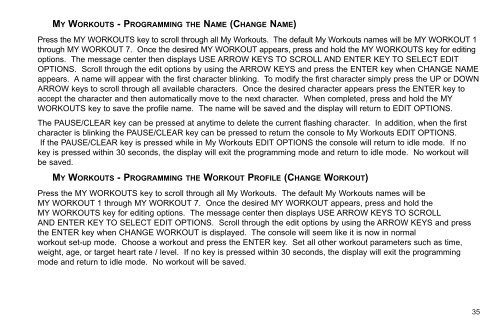Create successful ePaper yourself
Turn your PDF publications into a flip-book with our unique Google optimized e-Paper software.
MY WORKOUTS - PROGRAMMING THE NAME (CHANGE NAME)<br />
Press the MY WORKOUTS key to scroll through all My Workouts. The default My Workouts names will be MY WORKOUT 1<br />
through MY WORKOUT 7. Once the desired MY WORKOUT appears, press and hold the MY WORKOUTS key for editing<br />
options. The message center then displays USE ARROW KEYS TO SCROLL AND ENTER KEY TO SELECT EDIT<br />
OPTIONS. Scroll through the edit options by using the ARROW KEYS and press the ENTER key when CHANGE NAME<br />
appears. A name will appear with the first character blinking. To modify the first character simply press the UP or DOWN<br />
ARROW keys to scroll through all available characters. Once the desired character appears press the ENTER key to<br />
accept the character and then automatically move to the next character. When completed, press and hold the MY<br />
WORKOUTS key to save the profile name. The name will be saved and the display will return to EDIT OPTIONS.<br />
The PAUSE/CLEAR key can be pressed at anytime to delete the current flashing character. In addition, when the first<br />
character is blinking the PAUSE/CLEAR key can be pressed to return the console to My Workouts EDIT OPTIONS.<br />
If the PAUSE/CLEAR key is pressed while in My Workouts EDIT OPTIONS the console will return to idle mode. If no<br />
key is pressed within 30 seconds, the display will exit the programming mode and return to idle mode. No workout will<br />
be saved.<br />
MY WORKOUTS - PROGRAMMING THE WORKOUT PROFILE (CHANGE WORKOUT)<br />
Press the MY WORKOUTS key to scroll through all My Workouts. The default My Workouts names will be<br />
MY WORKOUT 1 through MY WORKOUT 7. Once the desired MY WORKOUT appears, press and hold the<br />
MY WORKOUTS key for editing options. The message center then displays USE ARROW KEYS TO SCROLL<br />
AND ENTER KEY TO SELECT EDIT OPTIONS. Scroll through the edit options by using the ARROW KEYS and press<br />
the ENTER key when CHANGE WORKOUT is displayed. The console will seem like it is now in normal<br />
workout set-up mode. Choose a workout and press the ENTER key. Set all other workout parameters such as time,<br />
weight, age, or target heart rate / level. If no key is pressed within 30 seconds, the display will exit the programming<br />
mode and return to idle mode. No workout will be saved.<br />
35