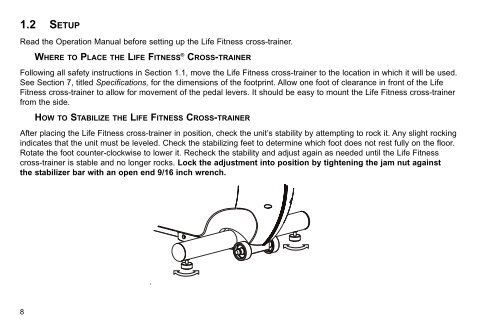Create successful ePaper yourself
Turn your PDF publications into a flip-book with our unique Google optimized e-Paper software.
1.2 SETUP<br />
Read the Operation <strong>Manual</strong> before setting up the <strong>Life</strong> <strong>Fitness</strong> cross-trainer.<br />
WHERE TO PLACE THE LIFE FITNESS ® CROSS-TRAINER<br />
Following all safety instructions in Section 1.1, move the <strong>Life</strong> <strong>Fitness</strong> cross-trainer to the location in which it will be used.<br />
See Section 7, titled Specifications, for the dimensions of the footprint. Allow one foot of clearance in front of the <strong>Life</strong><br />
<strong>Fitness</strong> cross-trainer to allow for movement of the pedal levers. It should be easy to mount the <strong>Life</strong> <strong>Fitness</strong> cross-trainer<br />
from the side.<br />
HOW TO STABILIZE THE LIFE FITNESS CROSS-TRAINER<br />
After placing the <strong>Life</strong> <strong>Fitness</strong> cross-trainer in position, check the unit’s stability by attempting to rock it. Any slight rocking<br />
indicates that the unit must be leveled. Check the stabilizing feet to determine which foot does not rest fully on the floor.<br />
Rotate the foot counter-clockwise to lower it. Recheck the stability and adjust again as needed until the <strong>Life</strong> <strong>Fitness</strong><br />
cross-trainer is stable and no longer rocks. Lock the adjustment into position by tightening the jam nut against<br />
the stabilizer bar with an open end 9/16 inch wrench.<br />
8<br />
.