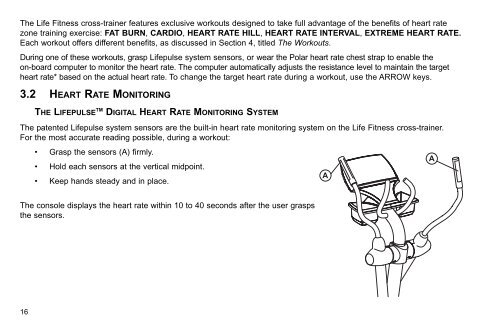You also want an ePaper? Increase the reach of your titles
YUMPU automatically turns print PDFs into web optimized ePapers that Google loves.
The <strong>Life</strong> <strong>Fitness</strong> cross-trainer features exclusive workouts designed to take full advantage of the benefits of heart rate<br />
zone training exercise: FAT BURN, CARDIO, HEART RATE HILL, HEART RATE INTERVAL, EXTREME HEART RATE.<br />
Each workout offers different benefits, as discussed in Section 4, titled The Workouts.<br />
During one of these workouts, grasp <strong>Life</strong>pulse system sensors, or wear the Polar heart rate chest strap to enable the<br />
on-board computer to monitor the heart rate. The computer automatically adjusts the resistance level to maintain the target<br />
heart rate* based on the actual heart rate. To change the target heart rate during a workout, use the ARROW keys.<br />
3.2 HEART RATE MONITORING<br />
THE LIFEPULSE TM DIGITAL HEART RATE MONITORING SYSTEM<br />
The patented <strong>Life</strong>pulse system sensors are the built-in heart rate monitoring system on the <strong>Life</strong> <strong>Fitness</strong> cross-trainer.<br />
For the most accurate reading possible, during a workout:<br />
•<br />
•<br />
Grasp the sensors (A) firmly.<br />
Hold each sensors at the vertical midpoint.<br />
A<br />
• Keep hands steady and in place.<br />
A<br />
The console displays the heart rate within 10 to 40 seconds after the user grasps<br />
the sensors.<br />
16