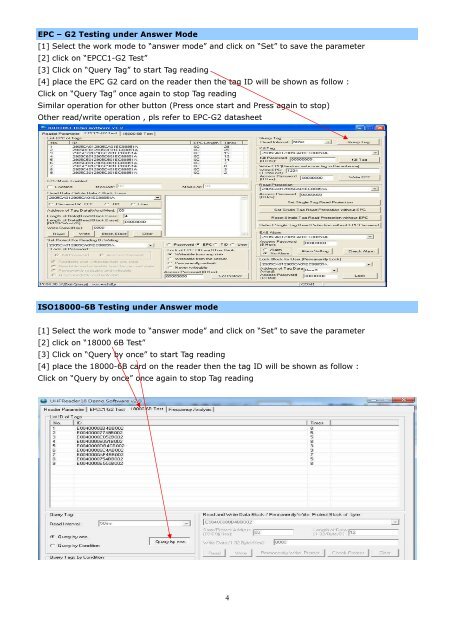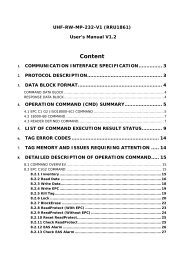User Manual - RFID Shop
User Manual - RFID Shop
User Manual - RFID Shop
- No tags were found...
Create successful ePaper yourself
Turn your PDF publications into a flip-book with our unique Google optimized e-Paper software.
EPC – G2 Testing under Answer Mode<br />
[1] Select the work mode to “answer mode” and click on “Set” to save the parameter<br />
[2] click on “EPCC1-G2 Test”<br />
[3] Click on “Query Tag” to start Tag reading<br />
[4] place the EPC G2 card on the reader then the tag ID will be shown as follow :<br />
Click on “Query Tag” once again to stop Tag reading<br />
Similar operation for other button (Press once start and Press again to stop)<br />
Other read/write operation , pls refer to EPC-G2 datasheet<br />
ISO18000-6B Testing under Answer mode<br />
[1] Select the work mode to “answer mode” and click on “Set” to save the parameter<br />
[2] click on “18000 6B Test”<br />
[3] Click on “Query by once” to start Tag reading<br />
[4] place the 18000-6B card on the reader then the tag ID will be shown as follow :<br />
Click on “Query by once” once again to stop Tag reading<br />
4