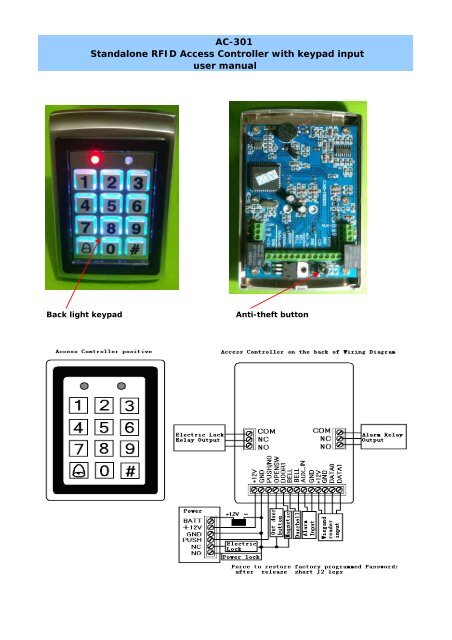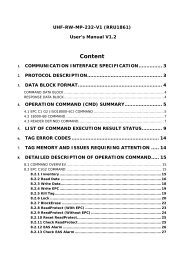You also want an ePaper? Increase the reach of your titles
YUMPU automatically turns print PDFs into web optimized ePapers that Google loves.
Understand your Agro-One Soil Test Results1. Check the crop and soil nameAgro-One uses the soil name and croppingplans you report on your submission form togenerate fertilizer recommendationsspecifically for your field, so it’s importantthat they’re accurate. Look up your soil’sname on the Web Soil Survey,websoilsurvey.nrcs.usda.gov/, and don’tleave the future crop plan blank on the form.If you’re not sure what you’re going to grow,at least list “mixed vegetables” as the upcomingcrop. Also remember that the recommendationsare only as good as the sample youtook in your field. Your sample should becomposed of a mixture of at least ten 8-inchsoil cores from around the field.2. Look at the soil pHpH is a measure of soil acidity and affectsthe availability of most soil nutrients. Formost crops, a pH between 6.0 and 7.0 givesthe best nutrient availability. If the pH is toohigh or too low, adding more fertilizer won’tfix the resulting nutrient deficiency. pH mustfirst be corrected by adding lime (to raisepH) or sulfur (to lower pH). Check the fertilizerrecommendations to see how much limeto add to your field. pH adjustments taketime, up to a year, so amend the soil well inadvance.3. Major nutrients: P, K, Ca, and MgThe soil levels of these nutrients are reported in pounds peracre (lbs/A). If you prefer to use parts per million (ppm),convert by dividing in half (ppm = lb/A ÷ 2). The relativelevels of the soil nutrients to the right of the lbs/A results arethe most important to notice, since the same nutrient lb/Amay be high for one soil type or crop while for another it ismedium. “High” is considered to be a good level and maynot generate a fertilizer recommendation. A "medium" levelis considered to be adequate for the short term but nutrientsupplementation may be recommended to maintain or buildsoil test levels for the future. Note that due to differences in18Grower’s name andaddressspH detailspH can be measured using different methods, but for most samples, “water”extraction most closely mimics what plant roots feel. Calcium chloride is sometimesused to measure pH in very sandy soils, and is available for an extra fee.“Buffer pH” is the measure the lab uses to calculate how much lime your particularsoil needs, since heavy soils have more buffering capacity and need more lime tochange their pH than sandy soils.“Morgan” versus “Mod Morgan”Agro-One will use one of two chemicals to extract the nutrients inyour soil sample before they are measured, either “Morgan” solutionor “Modified-Morgan” solution. Cornell field crops expertsprefer the Morgan solution because it reports P levels that correlatemore accurately with recommendation database when soil P islow, allowing for more accurate P fertilizer recommendations forfield crops. For fruits, vegetables, lawns and gardens, the moreeconomical Modified Morgan solution will be used because thenutrient recommendations are, in almost all cases, identical tothose based on the Morgan test.extractants and lab procedures, the lbs/A nutrient levels are not comparable between labs. However, therelative levels of nutrients (high, medium, or low) should be similar between different labs.Fact sheet prepared in 2011 by Molly Shaw, and reviewed by Steve Reiners (Cornell Veg Crops) and Janet Fallon (Agro-One)3267Grower’s name45
SpecificationMaterialSteel metal shell with blue back light keypadPower Supply +12VDC / 1.2ADoor relay power+12VDC / 2A<strong>RFID</strong> Card ID storage1000 pcsPassword Universal Keypad password : 1PIN password : 1000Built-in <strong>RFID</strong> reader125Khz EM4100 or compatible cardsupport protocol<strong>RFID</strong> card reading range ~5-10 cmDoor relay control output 1Doorbell button input 1Door sensor input 1External alarm output 1External <strong>RFID</strong> reader support 1 – Weigand 26 bit interfaceSize(75x115x28)mmWeight0.5KgOperation temperature0’-45’CRelative humidity40%-90%RHFactory default settingProgramming password 881122Door open mode card or Universal Keypad password (default : 1234)Valid card PIN password 0000unlock time3 secondsAnti-theft AlarmoffDoor lock AlarmoffDoor lock status detection offAlarm delay0 secondpassword modification feature offSound and LED functionNormal working mode- valid command : a short beep sound- Invalid command : a beep sound- Red LED keep flashProgramming mode:- Green LED keep on continuously- valid command : “du-du” = 2 beep sound- invalid command : “du-du-du” = 3 beep sound
press [#] to exit programming modeProgramming mode - function and setting descriptionAccess programming mode press [#] + [6 digit password (default 881122) ] “du-du” sound enter programming mode (Green LED on)modify programmingpasswordpress [0] + [Enter 6 digit new programming password] + [re-typenew 6 digit programming password]Add valid <strong>RFID</strong> card press [5] + [Enter 3 digit card code] “du-du” [place <strong>RFID</strong> card1 to read] “du,du-du” + [place <strong>RFID</strong> card card 2 to read] “du,du-du” + ... ... + [n <strong>RFID</strong> card ] “du,du-du” press [#] “du du” tocompleteRemarks 1[3 digit card code] : 001--- 999 number can not be repeated.It is used to delete the card after it is lost.Remarks 2When continuous set valid card, each card code will be added +1increment automatically.For example, input card code is 015, the next card will016 …017 ..017Delete valid <strong>RFID</strong> card Method 1Press [7] + [Enter 3 digit card code 1] “du-du” + [Enter 3 digitcard code 2] “du-du” + ... + [Enter 3 digit card code 3] “du-du” … press [#] “du-du” to completeMethod 2Press [7] + [place <strong>RFID</strong> card 1 to read] “du,du-du” + [place <strong>RFID</strong>card 2] “du,du-du” + ... ... + [place <strong>RFID</strong> card N] “du,du-du” press [#]”du-du” to complete and exitMethod 3Delete all cards : restore factory default settingsRemarks :card ID and password will be deleted at the same timeExit programming modePress [#] ”du-du”
Keypad Password Default keypad password is “1234”Default card + PIN password is “0000”Press [1] + [2] ”du-du” (default)- disable change PIN password unctionPress [1] + [3] ”du-du” – enable change PIN functionModify card PIN codeunder non-programmed mode press [#] (long by up to morethan 2 seconds)if “du-du-du” that mean change PIN password feature isdisable ,you can’t change the PIN password(need enable it by Press [1] + [3] under programming mode)if “du-du” that mean enter change PIN password mode+ [place <strong>RFID</strong> card] “du,du-du”+ [Enter 4 digit original PIN] (default 0000) “du-du”+ [Enter 4 digit new PIN]+ [re-type 4 digit new PIN] “du-du”modify keypad access code :press [3] + [4 digit keypad access code] (default 1234)Under “card or PIN password mode” , the password is invalidif the keypad access code or the PIN password is “0000”Door Access modePress [1] + [0] “du-du: (default) – card or PIN codePress [1] + [1] “du-du” – card + PIN passwordDoor relay open period Press [2] + [TT] – if TT = 03 , that mean 3 secondsAnti-theft alarmPress [4] + [0] – disable function (default)Press [4] + [1] – enable function(alarm will be on if the controller case is open by force)Door lock statusPress [6] + [0] – disable functionPress [6] + [1] – enable function- make sure the door is open by normal card or PIN accessDoor sensor alarmPress [8] + [0] – disable functionPress [8] + [1] – enable functionAlarm active delay period Press [82] + [TT]“TT” is alarm delay period (e.g TT=03 = 3 seconds)Alarm will be on if reach delay timeFactory default setting Press [86] “du-du” , “du-du-du” , 5 seconds “du-du-du” completedAccess method Card or keypad password :Enter keypad password (default 1234) or read a registered<strong>RFID</strong> cardpress [#] to exit or cancel password inputCard + PIN password :[reads valid <strong>RFID</strong> card] “du-du”+[PIN password] to opens the doorIf enter incorrect PIN password , press [#] to re-input correct PINpassword directlySet to factory setting Short J2 on the reader PCB boardAlarm output active 1. AUX_IN electric pin active Low2. anti–theft function is enable3. door sensor is enable
Frequently questionsSymptomPress key is normal, doesnot read the card :open/close door,“du-du…” 8 beep soundsPress key is normal,short reading distance orcan’t read cardCan read the card ,“du-du” but can’t opendoor lockCan read the card , “du”but can’t open door lockPress [#] +[programmingpassword] , can’t enterprogramming modePress [#] , “du” can’tchange PIN passwordPress [5] “du-du-du”3 soundsPress [5] + [3 digit code]“du-du-du”Press [5] + [3 digit code]“du-du” + [<strong>RFID</strong> card]“du-du-du”under programming modethe controller will exit andreturn to working modeReason and SolutionNot enough power supply current- Change to high power supplyThe controller near metal surface- change the installation positionNot enough power supply current- Change to high power supply“ card + PIN password“ mode is enable1. change to “ card or PIN password” mode2. Before reading the card, pressed [#] the key - waited for 5seconds then read the card againDoor sensor alram – enable- door already opened , check door statusPressed other keys before pressed [#]- press [#] again until heard a long beep sound then press[#] + [programming password] againPressed other keys before pressed [#]- press [#] again until heard a long beep sound then press[#] 2 seconds “du,du-du” okeyController's card ID storage memory fullThis code was already used.Press [5] + [3 digit codes] to use another codeThe card already be a valid card.need assign this code to another <strong>RFID</strong> cardUnder programming mode , If No command input within 20second , the system will return to normal operation mode