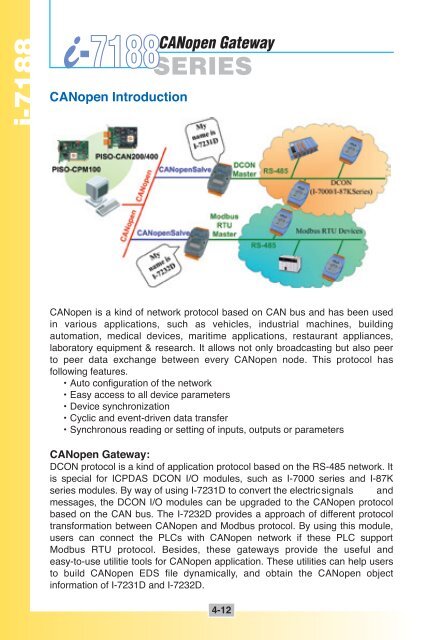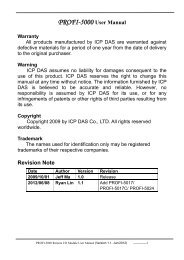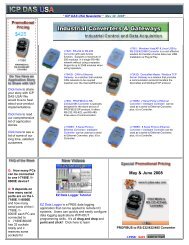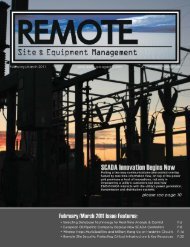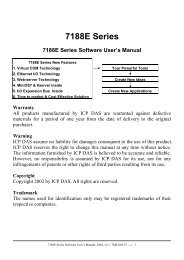Parallel I/O Modules - ICP DAS USA
Parallel I/O Modules - ICP DAS USA
Parallel I/O Modules - ICP DAS USA
- No tags were found...
You also want an ePaper? Increase the reach of your titles
YUMPU automatically turns print PDFs into web optimized ePapers that Google loves.
i-7188<br />
i-7188<br />
CANopen Gateway<br />
SERIES<br />
CANopen Introduction<br />
CANopen is a kind of network protocol based on CAN bus and has been used<br />
in various applications, such as vehicles, industrial machines, building<br />
automation, medical devices, maritime applications, restaurant appliances,<br />
laboratory equipment & research. It allows not only broadcasting but also peer<br />
to peer data exchange between every CANopen node. This protocol has<br />
following features.<br />
• Auto configuration of the network<br />
• Easy access to all device parameters<br />
• Device synchronization<br />
• Cyclic and event-driven data transfer<br />
• Synchronous reading or setting of inputs, outputs or parameters<br />
CANopen Gateway:<br />
DCON protocol is a kind of application protocol based on the RS-485 network. It<br />
is special for <strong>ICP</strong><strong>DAS</strong> DCON I/O modules, such as I-7000 series and I-87K<br />
series modules. By way of using I-7231D to convert the electric signals and<br />
messages, the DCON I/O modules can be upgraded to the CANopen protocol<br />
based on the CAN bus. The I-7232D provides a approach of different protocol<br />
transformation between CANopen and Modbus protocol. By using this module,<br />
users can connect the PLCs with CANopen network if these PLC support<br />
Modbus RTU protocol. Besides, these gateways provide the useful and<br />
easy-to-use utilitie tools for CANopen application. These utilities can help users<br />
to build CANopen EDS file dynamically, and obtain the CANopen object<br />
information of I-7231D and I-7232D.<br />
4-12