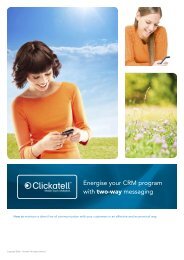SMPP API Specification - Clickatell
SMPP API Specification - Clickatell
SMPP API Specification - Clickatell
Create successful ePaper yourself
Turn your PDF publications into a flip-book with our unique Google optimized e-Paper software.
V2.5.2<br />
In order to reduce testing costs, <strong>Clickatell</strong> offers a test number range. Messages sent to any number on<br />
this prefix will only be charged 1/3 of a credit. Use the number 279991xxxxx (for South Africa) or<br />
1999xxxxxxx (for the U.S.) where “xxxxx” represents any numeric string. Message statuses will be<br />
returned.<br />
We will cover the <strong>SMPP</strong> method in this document. Additional documentation is available for the other<br />
methods.<br />
4. Introduction<br />
The Short Message Peer to Peer (<strong>SMPP</strong>) protocol is an open industry standard messaging protocol<br />
designed to simplify integration of data applications with wireless mobile networks. The <strong>Clickatell</strong> <strong>SMPP</strong><br />
<strong>API</strong> offers an <strong>SMPP</strong> server connection with the <strong>Clickatell</strong> gateway using our standard authentication<br />
system and error codes. We are <strong>SMPP</strong> 3.3 & 3.4 compliant including concatenation, Unicode and<br />
concatenated Unicode.<br />
Note: Our <strong>SMPP</strong> <strong>API</strong> should only be used for HIGH-VOLUME messaging. A minimum spend of<br />
5000 credits or more per month is required. Credits must be purchased for testing.<br />
Should you use less than 5000 credits on your <strong>SMPP</strong> connection then the difference will be debited<br />
from your account. If you do not have enough credits then your account will be cut from the server.<br />
Seven days prior to the end of the month you will be notified whether you have spent enough credits.<br />
Please note: When you receive access to the live server halfway through the month, we don't enforce<br />
the minimum monthly volume of 5000 credits. Instead, there is a pro-rata allocation of credits for the<br />
rest of that month. The balance of what isn't spent is automatically deducted at the end of the month.<br />
Thereafter, you are required to spend the usual 5000 credits per month.<br />
Our other connection methods (<strong>API</strong>s) have no minimum volume requirement and can be set up and<br />
used in real-time.<br />
Connecting via <strong>SMPP</strong> requires a thorough understanding of the <strong>SMPP</strong> Protocol. Please read the <strong>SMPP</strong><br />
3.4 specifications available from www.smsforum.net before reading the rest of this document. This<br />
document only contains information on how connect to <strong>Clickatell</strong> using <strong>SMPP</strong>.<br />
NB: Our <strong>SMPP</strong> default character set is GSM as per the <strong>SMPP</strong> 3.4 specification. Delivery receipts<br />
will only be held for 7 days from receipt.<br />
5. Getting started<br />
In order to use the <strong>Clickatell</strong> gateway you need a <strong>Clickatell</strong> account and at least one registered connection<br />
(<strong>API</strong> sub-product instance) between your application and our gateway. Each connection method is known<br />
as a sub-product (of our <strong>API</strong> product). Here’s how:<br />
Step 1 - register for a <strong>Clickatell</strong> account<br />
If you do not already have a Developers’ Central account, you need to register for one. If you already have<br />
a <strong>Clickatell</strong> Central account, proceed to Step 2 for instructions on how to edit an <strong>API</strong> connection on your<br />
account.<br />
www.clickatell.com<br />
4



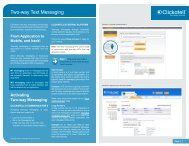

![Vodaphone's Terms and Conditions[1.1MB] - Clickatell](https://img.yumpu.com/41292711/1/184x260/vodaphones-terms-and-conditions11mb-clickatell.jpg?quality=85)