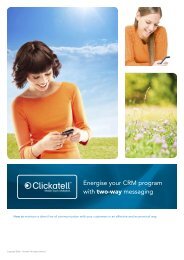XML API Specification V 2.4.6 - Clickatell
XML API Specification V 2.4.6 - Clickatell
XML API Specification V 2.4.6 - Clickatell
You also want an ePaper? Increase the reach of your titles
YUMPU automatically turns print PDFs into web optimized ePapers that Google loves.
<strong>XML</strong> <strong>API</strong> <strong>Specification</strong> V 2.4.9<br />
November 2013
<strong>XML</strong> <strong>API</strong> <strong>Specification</strong> V2.4.9<br />
1. Content<br />
1. Content ................................................................................................................................................. 2<br />
2. Change history ..................................................................................................................................... 3<br />
3. Overview ............................................................................................................................................... 3<br />
4. Introduction ........................................................................................................................................... 4<br />
5. Getting started ...................................................................................................................................... 4<br />
5. Basic <strong>XML</strong> structure ............................................................................................................................. 6<br />
6. Submitting the <strong>XML</strong> to the gateway...................................................................................................... 6<br />
7. Basic commands (tags)........................................................................................................................ 6<br />
7.1 Authentication and session ids ....................................................................................................... 6<br />
7.2 Ping ................................................................................................................................................. 7<br />
7.3 Send a message ............................................................................................................................. 7<br />
7.4 Query a message ........................................................................................................................... 8<br />
8. Message parameters (tags) ................................................................................................................. 9<br />
8.1 Table of parameters ....................................................................................................................... 9<br />
8.2 Message parameters in detail ...................................................................................................... 11<br />
9. Additional Commands (tags) .............................................................................................................. 19<br />
9.1 Delete/Stop message ................................................................................................................... 19<br />
9.2 Query balance .............................................................................................................................. 19<br />
9.3 Coverage query ............................................................................................................................ 20<br />
9.4 MMS Push .................................................................................................................................... 20<br />
9.5 WAP push service indication ........................................................................................................ 21<br />
9.6 Get message charge query .......................................................................................................... 22<br />
9.7 Token (voucher) pay ..................................................................................................................... 23<br />
10. Batch messaging .......................................................................................................................... 23<br />
10.1 Start batch ................................................................................................................................ 23<br />
10.2 Sending messages to existing batch........................................................................................ 24<br />
10.3 Quick send to batch.................................................................................................................. 25<br />
10.4 End batch ................................................................................................................................. 25<br />
11. 8-BIT messaging........................................................................................................................... 26<br />
12. Message examples ....................................................................................................................... 26<br />
12.1 Simple examples ...................................................................................................................... 26<br />
12.2 Batch SMS examples ............................................................................................................... 27<br />
12.3 8-bit SMS examples ................................................................................................................. 28<br />
12.4 Multi- Post MT .......................................................................................................................... 29<br />
13. Appendix A: Error codes ............................................................................................................... 31<br />
14. Appendix B: Message statuses .................................................................................................... 32<br />
15. Appendix C: <strong>XML</strong> DTD ................................................................................................................. 33<br />
16. Appendix D: <strong>XML</strong> references ........................................................................................................ 35<br />
16.1 Entity references ...................................................................................................................... 35<br />
16.2 Character references................................................................................................................ 35<br />
17. Terminology .................................................................................................................................. 36<br />
18. Contact details .............................................................................................................................. 36<br />
2<br />
www.clickatell.com
<strong>XML</strong> <strong>API</strong> <strong>Specification</strong> V2.4.9<br />
2. Change history<br />
Approximately six (6) months of changes are reflected.<br />
Visit http://www.clickatell.com/downloads/xml/<strong>Clickatell</strong>_<strong>XML</strong>.pdf to check for updates to this document.<br />
Version Date Section Changes to Documentation<br />
2.4.9 17 September 2013 9.7 Added new error messages for Token (Voucher)<br />
pay<br />
2.4.8 23 April 2013 Updated Branding and references to menus in<br />
document<br />
2.4.7 12 December 2012 5 Updated the link to the <strong>API</strong> Guide<br />
<strong>2.4.6</strong> 12 June 2012 8 Added the text parameter to message details<br />
3. Overview<br />
This technical document is intended for developers who wish to use the <strong>Clickatell</strong> <strong>XML</strong> <strong>API</strong> for sending<br />
messages, and describes the various programming methods and commands used by developers when using<br />
this <strong>API</strong>.<br />
<strong>XML</strong> stands for ‘Extensible Markup Language’ and allows developers and designers to create their own tags.<br />
It provides a basic syntax that allows the creation of customer markup language that can be used across<br />
different platforms without having to pass through layers of conversion. The <strong>XML</strong> <strong>API</strong> can be used through an<br />
Internet browser.<br />
To use this <strong>API</strong>, you need to register at (http://www.clickatell.com/register/product=1). When you sign up for<br />
an <strong>XML</strong> account you will be given a username, password and api_id: keep these at hand. Once you have<br />
registered and been activated you will receive 10 free credits with which to test our service. Messages sent<br />
with these credits contain a canned (pre-populated) message. You can test the <strong>API</strong> using these credits, and<br />
purchase credits to start sending your own, customised messages.<br />
It is recommended that you have an understanding of profiles before reading this document. Information is<br />
available at http://www.clickatell.com/help-support/developer-apis/routing-profile-guide. Please note that we<br />
request delivery acknowledgement for every message we send although delivery acknowledgement status<br />
will only be delivered to you if requested.<br />
There are a number of different ways of gaining access to the gateway:<br />
• SMTP - enabling a server or client generated email to be delivered as an SMS.<br />
• HTTP / HTTPS - submitting either a POST or GET to the <strong>API</strong> server.<br />
• FTP – uploading a text file to our FTP Server.<br />
• <strong>XML</strong> – posting to our gateway using <strong>XML</strong> over HTTP/S.<br />
• COM Object – for Windows based development.<br />
• SOAP – submit SOAP packets over HTTP/S.<br />
• SMPP – customers requiring a high throughput binary socket connection.<br />
3<br />
www.clickatell.com
<strong>XML</strong> <strong>API</strong> <strong>Specification</strong> V2.4.9<br />
In order to reduce testing costs, <strong>Clickatell</strong> offers a test number range. Messages sent to any number on this<br />
prefix will only be charged 1/3 of a credit. Use the number 279991xxxxx (for South Africa) or 1999xxxxxxx (for<br />
the U.S.) where “xxxxx” represents any numeric string. Message statuses will be returned.<br />
In order to reduce testing costs, <strong>Clickatell</strong> offers a test number range. Messages sent to any number on this<br />
prefix will only be charged 1/3 of a credit. Use the number 279991xxxxx (for South Africa) or 1999xxxxxxx (for<br />
the U.S.) where “xxxxx” represents any numeric string. Message statuses will be returned.<br />
We will cover the <strong>XML</strong> method in this document. Additional documentation is available for the other methods.<br />
Sample code is provided on the site.<br />
3. Introduction<br />
Quite often, the easiest way for two applications to speak to each other is via <strong>XML</strong>. The <strong>XML</strong> is submitted via<br />
an HTTP post. Appendix C provides the full <strong>XML</strong> <strong>API</strong> dtd.<br />
Note: It is important that the ENTIRE document is read before contacting support. Parameters are<br />
case-sensitive. You must use character references for Greek and other extended characters.<br />
4. Getting started<br />
Step 1 - register for a <strong>Clickatell</strong> account<br />
If you do not already have a <strong>Clickatell</strong> Central account, you need to register for one. If you already have a<br />
<strong>Clickatell</strong> Central account, proceed to Step 2 for instructions on how to edit an <strong>API</strong> connection on your<br />
account.<br />
• Go to http://www.clickatell.com/products/sms_gateway.php, and choose the appropriate <strong>API</strong> sub-product<br />
(connection method) you wish to use.<br />
• Click on the registration hyperlink.<br />
• Select the Account type you would like to use (Local or International)<br />
• Enter your personal information to complete the registration form<br />
• Accept Terms & Conditions<br />
• Click Continue - an email containing your login details will be sent to the email address you have provided<br />
Step 2 – Login to your account<br />
When you have logged in you will be on the <strong>Clickatell</strong> Central landing page. You will receive 10 free credits<br />
which you can use to test the <strong>Clickatell</strong> Gateway. Please note that for security reasons these 10 credits<br />
contain pre-set <strong>Clickatell</strong> content.<br />
A HTTP <strong>API</strong> will be added to your account for you. This will allow you to start testing the <strong>Clickatell</strong> Gateway<br />
immediately. You can purchase credits when you are ready to start sending personalised messages.<br />
Step 3 – Adding a <strong>XML</strong> <strong>API</strong> to your account<br />
To add a <strong>XML</strong> <strong>API</strong> to your account select <strong>API</strong>s from the main menu and then select Setup a new <strong>API</strong> from<br />
the submenu. Click the Add FTP <strong>API</strong> button on the Setup <strong>API</strong> page that opens. You can then complete all the<br />
required details to configure your <strong>API</strong>.<br />
After successfully adding a connection, a confirmation message will be displayed with a unique <strong>API</strong> ID and<br />
information on how to get started.<br />
4<br />
www.clickatell.com
<strong>XML</strong> <strong>API</strong> <strong>Specification</strong> V2.4.9<br />
The getting started section displays the <strong>API</strong> connection parameters and authentication details. These details<br />
are required when connecting to the <strong>Clickatell</strong> gateway to send a message.<br />
Note: For more information on managing your <strong>API</strong> connections within your <strong>Clickatell</strong> account see our <strong>API</strong><br />
guide at http://www.clickatell.com/help-support/developer-apis/clickatell-api/<br />
5<br />
www.clickatell.com
<strong>XML</strong> <strong>API</strong> <strong>Specification</strong> V2.4.9<br />
5. Basic <strong>XML</strong> structure<br />
Root Tag: click<strong>API</strong><br />
This tag must surround all your other <strong>API</strong> calls with each post. Remember calls are case-sensitive:<br />
your data... <br />
6. Submitting the <strong>XML</strong> to the gateway<br />
Submit your case-sensitive <strong>XML</strong> as an HTTP form post to the following URL:<br />
http://api.clickatell.com/xml/xml<br />
The variable name to use is ‘data’ e.g.<br />
<br />
There is a test form to post <strong>XML</strong> data into at<br />
http://api.clickatell.com/xml/tst.html<br />
7. Basic commands (tags)<br />
The following sections describe each of the tags used in the <strong>XML</strong> specification in more detail. The response<br />
tag that is returned is the name of the submit tag with “Resp” appended. For example, auth becomes<br />
authResp.<br />
7.1 Authentication and session ids<br />
In order to deliver a message, the system needs to authenticate the request as coming from a valid source.<br />
We use a number of parameters to achieve this:<br />
<br />
<br />
<br />
api_id: This is issued to you when you register for the <strong>API</strong> product. A single <strong>Clickatell</strong> account may<br />
have multiple api_ids associated with it.<br />
user: This is the username of your account.<br />
password: The current password you have set on your account.<br />
Additionally, we can enforce an IP lockdown, allowing only requests sent from IP addresses that you have<br />
specified under the <strong>API</strong> product preferences. Please ensure that after testing, you remove all unnecessary IP<br />
addresses in your preferences, to tighten up on security.<br />
You can have multiple sessions open. However, the session ID will expire after fifteen minutes of inactivity.<br />
You will then have to re-authenticate to receive a new session ID. Alternatively you can ping every 10 minutes<br />
or so, to ensure that the current session ID is kept live.<br />
This session ID must be used with all future commands to the <strong>API</strong>, unless you authenticate each time within<br />
the command itself.<br />
Name:<br />
auth<br />
Parameters: api_id Required<br />
user<br />
Required<br />
password<br />
Required<br />
sequence_no<br />
[Optional]<br />
6<br />
www.clickatell.com
<strong>XML</strong> <strong>API</strong> <strong>Specification</strong> V2.4.9<br />
Name:<br />
ResponseVals:<br />
authResp<br />
session_id<br />
or<br />
fault<br />
sequence_no<br />
[If set]<br />
7.2 Ping<br />
This command prevents the session ID from expiring in periods of inactivity. The session ID is set to expire<br />
after 15 minutes of inactivity. You may have multiple concurrent sessions using the same session ID.<br />
Name:<br />
ping<br />
Parameters: session_id Required<br />
sequence_no<br />
[Optional]<br />
Name:<br />
ResponseVals:<br />
pingResp<br />
ok<br />
or<br />
fault<br />
sequence_no<br />
[If set]<br />
7.3 Send a message<br />
To facilitate sending an SMS with a single command, we have included the ability to post api_id, user and<br />
password parameters in sendmsg. Using a session ID is preferred to authenticating each time.<br />
Name:<br />
sendMsg<br />
Parameters: session_id Required<br />
to<br />
Required<br />
text<br />
Required<br />
callback<br />
[Optional]<br />
cliMsgId<br />
[Optional]<br />
concat<br />
[Optional]<br />
deliv_ack<br />
[Optional]<br />
deliv_time<br />
[Optional]<br />
from<br />
[Optional]<br />
msg_type<br />
[Optional]<br />
udh<br />
[Optional]<br />
unicode<br />
[Optional]<br />
validity<br />
[Optional]<br />
req_feat<br />
[Optional]<br />
max_credits<br />
[Optional]<br />
queue<br />
[Optional]<br />
escalate<br />
[Optional]<br />
sequence_no<br />
[Optional]<br />
Name:<br />
ResponseVals:<br />
sendMsgResp<br />
apiMsgId<br />
or<br />
7<br />
www.clickatell.com
<strong>XML</strong> <strong>API</strong> <strong>Specification</strong> V2.4.9<br />
fault<br />
sequence_no<br />
[If set]<br />
7.4 Query a message<br />
This tag returns the status of a message. You can query the status with either the apimsgid or climsgid. The<br />
<strong>API</strong> message ID (apimsgid) is the message ID returned by the gateway when a message has been<br />
successfully submitted. If you specified your own unique client message ID (climsgid) on submission, you<br />
may query the message status using this value. You may also authenticate with api_id, user and password.<br />
See Appendix B for status codes.<br />
Name:<br />
queryMsg<br />
Parameters: session_id Required<br />
apiMsgId<br />
Required<br />
or<br />
cliMsgId<br />
sequence_no<br />
[Optional]<br />
Name:<br />
ResponseVals:<br />
queryMsgResp<br />
apiMsgId,status<br />
or<br />
fault<br />
sequence_no<br />
[If set]<br />
Note: <strong>Clickatell</strong> can also post message status updates to your application via means of a Callback URL. This<br />
is the recommended method to obtain message status updates as your application is not required to<br />
continually poll the <strong>Clickatell</strong> gateway. Detailed information can be found in the “Callback URL” section under<br />
“Message Parameters”.<br />
Message statuses reports can be viewed online within your Central account. These reports can also be<br />
exported in CSV or Excel format.<br />
8<br />
www.clickatell.com
<strong>XML</strong> <strong>API</strong> <strong>Specification</strong> V2.4.9<br />
8. Message parameters (tags)<br />
8.1 Table of parameters<br />
There are a variety of messaging and SMS features supported by the gateway, which can be activated by<br />
including a number of additional parameters. These parameters include those in the table below.<br />
Parameters are case-sensitive.<br />
Name<br />
Parameter<br />
name<br />
Short description<br />
<strong>API</strong> product ID api_id The value for this mandatory<br />
parameter can be found logging in<br />
online and going to <strong>API</strong>s <br />
Manage <strong>API</strong>s<br />
Username user The username you specified.<br />
Password password Your account password.<br />
Session ID session_id The session ID from the auth<br />
command. Not applicable to the<br />
FTP, SMPP or SMTP <strong>API</strong>s.<br />
Destination<br />
address<br />
to<br />
The number of the handset to<br />
which the message must be<br />
delivered. The number should be<br />
in international number format.<br />
Text text The text content of the message.<br />
Note that some characters take up<br />
two characters because of GSM<br />
encoding standards<br />
Source address from The source/sender address that<br />
the message will appear to come<br />
from also known as “Sender ID”.<br />
These must be registered within<br />
your online account and approved<br />
by us before they may be used.<br />
MO numbers rented from us do<br />
not require approval.<br />
Enable callback callback Enables you to receive message<br />
delivery statuses via an HTTP,<br />
SOAP or <strong>XML</strong> callback which is<br />
posted to a URL of yours using<br />
the GET or POST method. This is<br />
done every time a message status<br />
is updated.<br />
Default<br />
value<br />
gateway<br />
assigned<br />
number<br />
Restricted<br />
values<br />
No ‘00’ prefix or<br />
leading “+”<br />
symbol should<br />
be used.<br />
Go to<br />
http://www.clic<br />
katell.com/help<br />
-<br />
support/freque<br />
ntly-askedquestions/<br />
search for<br />
‘Why do some<br />
characters take<br />
two spaces’<br />
A valid<br />
international<br />
format number<br />
between 1 and<br />
16 characters<br />
long, or an 11<br />
character<br />
alphanumeric<br />
string.<br />
0 0,1,2,3<br />
Read detailed<br />
description of<br />
parameter.<br />
9<br />
www.clickatell.com
<strong>XML</strong> <strong>API</strong> <strong>Specification</strong> V2.4.9<br />
Name<br />
Parameter<br />
name<br />
Short description<br />
Delivery time deliv_time Delays delivery of SMS to mobile<br />
device in minutes relative to the<br />
time at which the SMS was<br />
received by our gateway. This<br />
should be greater than 10 minutes<br />
for best effect. Smaller time<br />
frames may be delivered too<br />
soon.<br />
Concatenation concat Enables you to send messages<br />
longer than a standard message.<br />
Maximum credits max_credits Overrides the maximum charge<br />
specified online in “profiles”. It<br />
works within the bounds of the<br />
profiles. In other words a profile<br />
must exist for the maximum credit<br />
that you set.<br />
Required features req_feat Some parameters and features<br />
are not set as “required” by<br />
default, and may be dropped if the<br />
least-cost route does not support<br />
them. This parameter allows you<br />
to ensure that the features set<br />
when an SMS is sent are<br />
supported by the gateway used.<br />
This could increase the cost per<br />
message if a more expensive<br />
gateway is used.<br />
Delivery queue queue Delivers the message through one<br />
of three queues assigned to each<br />
client account. Messages in the<br />
highest priority queue will be<br />
delivered first.<br />
Gateway<br />
escalation<br />
escalate<br />
Prompts an escalation to an<br />
alternative route, if messages are<br />
queued on the least-cost route.<br />
Mobile originated mo We route via a pre-defined carrier<br />
to enable the ability for a reply to<br />
be received back. This is only<br />
applicable to clients that have<br />
subscribed to a two-way<br />
messaging service.<br />
Client message ID cliMsgId Client message ID defined by user<br />
for message tracking.<br />
Unicode message unicode Two digit language code. Convert<br />
your text to Unicode [UCS-2<br />
encoding]. See<br />
http://www.Unicode.org/.<br />
Default<br />
value<br />
1 1,2,3<br />
As per<br />
profiles<br />
Restricted<br />
values<br />
The upper limit is<br />
7 days, or 10080<br />
minutes.<br />
0.8,1,1.5,2,2.5,3<br />
Read detailed<br />
description of<br />
parameter.<br />
3 1, 2,3<br />
1 is highest<br />
priority.<br />
0 0 - off<br />
1 - Escalate<br />
immediately to<br />
an alternative<br />
route if<br />
messages are<br />
queued on the<br />
least-cost route.<br />
0 0 – Off. We use<br />
our normal<br />
routing rules.<br />
1 – Enable<br />
Reply.<br />
Up to 32<br />
alphanumeric<br />
characters. No<br />
spaces.<br />
0 0 – No Unicode<br />
1 – Send as<br />
Unicode.<br />
10<br />
www.clickatell.com
<strong>XML</strong> <strong>API</strong> <strong>Specification</strong> V2.4.9<br />
Name<br />
Parameter<br />
name<br />
Short description<br />
Default<br />
value<br />
Restricted<br />
values<br />
Message type msg_type Optional parameter which must be<br />
set to send specially formatted<br />
messages; e.g. logos and<br />
ringtones.<br />
SMS_TE<br />
XT<br />
User data header udh Allows you to set your own<br />
message types. Do not use if you<br />
set the message type parameter.<br />
When set, <strong>Clickatell</strong> assumes the<br />
data is 8 bit. See 8 bit messaging<br />
for more information.<br />
Set UDH data<br />
manually.<br />
Data data The data content of a message, if<br />
the UDH component is set<br />
manually.<br />
Validity period<br />
See<br />
detailed<br />
information<br />
on message<br />
parameter<br />
The validity period in minutes<br />
relative to the time at which the<br />
SMS was received by our<br />
gateway. The message will not be<br />
delivered if it is still queued on our<br />
gateway after this time period.<br />
1440<br />
minutes<br />
(24<br />
hours)<br />
Set value in X<br />
minutes from 1 –<br />
1440 minutes.<br />
8.2 Message parameters in detail<br />
8.2.1 Destination address <br />
SMS messages need to be sent in the standard international format, with country code followed by number.<br />
No leading zero to the number and no special characters such as "+" or spaces must be used. For example, a<br />
number in the UK being 07901231234 should be changed to 447901231234.<br />
If have you set the preferred dial prefix preference within your client account after logging in on-line, any<br />
mobile numbers starting with zero will have the zero stripped and replaced with your default prefix. If the<br />
mobile number does not have a zero, the default prefix will not be changed.<br />
Text<br />
This is the default parameter that is used to add message content. A single text message can contain up to<br />
160 characters or 140 bytes.<br />
Note: If you are adding special characters to a message it can be confusing to the recipient, use the urltext<br />
parameter instead to translate all "special" characters to their corresponding hexadecimal codes.<br />
8.2.2 Source address <br />
The source address (from), also known as the sender ID, can be either a valid international format number<br />
between 1 and 16 characters long, or an 11 character alphanumeric string. These must be registered within<br />
your online account and approved by us before they may be used. MO numbers rented from us do not require<br />
approval<br />
Note that characters such as spaces, punctuation, Unicode and other special characters may not always be<br />
supported to all destinations and could interfere with your delivery. We suggest that you refrain from using<br />
such characters on the source address. If this is set, then delivery acknowledgements may be unavailable.<br />
11<br />
www.clickatell.com
<strong>XML</strong> <strong>API</strong> <strong>Specification</strong> V2.4.9<br />
The use of an alphanumeric source address with 8-bit messaging may cause message failure. This service is<br />
not guaranteed across all mobile networks and may interfere with delivery to certain handsets.<br />
Note: To ensure that this feature is supported when delivering your message, the required features (req_feat)<br />
parameter for this feature must be set.<br />
8.2.3 Delivery acknowledgment <br />
In order to determine whether an SMS has been received by a handset or not, we request delivery<br />
acknowledgement for every message we send. The ability to receive reliable delivery acknowledgements<br />
varies between mobile networks. Please test to a specific mobile network first, before assuming that you will<br />
receive handset acknowledgments for messages that are delivered.<br />
If a GSM handset is ‘absent’, e.g. switched off or out of coverage, the SMS will be delivered according to a<br />
retry cycle once the handset is back in coverage. A delivery receipt will only be returned if and when the retry<br />
is delivered. If the validity period or retry cycle (typically 24 hours) is exceeded, the SMS will fail and show<br />
‘Error Delivering Message’ or status 8.<br />
A delivery acknowledgment can be monitored via the callback URL or online reports.<br />
8.2.4 Callback URL <br />
Final or intermediary statuses are passed back by the <strong>API</strong> depending on the callback value set in the original<br />
post. This is done by means of:<br />
<br />
<br />
<br />
<br />
<br />
<br />
HTTP GET<br />
HTTP POST<br />
<strong>XML</strong> GET<br />
<strong>XML</strong> POST<br />
SOAP GET<br />
SOAP POST<br />
Validation of Callback URL<br />
The URL entered in your <strong>Clickatell</strong> central account to receive 'SMS Status notifications' is validated to check if<br />
a callback can be completed. If the callback URL is invalid, a message is displayed indicating an Invalid URL.<br />
Call Retry<br />
A retry mechanism allowing eight retries is activated if a status update is not delivered.<br />
For Example:<br />
1. 2 minutes after the original attempt<br />
2. 4 minutes after last retry<br />
3. 8 minutes after last retry<br />
4. 16 minutes after last retry<br />
5. 32 minutes after last retry<br />
6. 64 minutes after last retry<br />
7. 128 minutes after last retry<br />
8. 3 days after last retry (max retries reached)<br />
The callback URL and optional “Username” and “Password” authentication parameters can be set in the<br />
preferences section of the particular <strong>API</strong> product within your client account, after logging in online. The URL<br />
12<br />
www.clickatell.com
<strong>XML</strong> <strong>API</strong> <strong>Specification</strong> V2.4.9<br />
must begin with either http:// (non-encrypted) or https:// (encrypted). These are NOT your <strong>Clickatell</strong> username<br />
and password but are a username and password of your choice to add additional security.<br />
The variables returned are apiMsgId, cliMsgId, to, timestamp, from, status and charge.<br />
Callback<br />
value<br />
Message status types returned<br />
Message status code returned<br />
0 No message status returned.<br />
1 Returns only intermediate statuses. 002, 003, 011<br />
2 Returns only final statuses of a message. 004, 005, 006, 007, 008, 010, 012<br />
3 Returns both intermediate and final statuses of a<br />
message.<br />
All except 001<br />
Examples<br />
- HTTP<br />
Sample callback to your callback URL using an HTTP get:<br />
https://www.yoururl.com/script.aspapi_id=12345&apiMsgId=996f364775e24b8432f45d77da8eca47&cliMsgId<br />
=abc123×tamp=1218007814&to=279995631564&from=27833001171&status=003&charge=0.300000<br />
- <strong>XML</strong><br />
The following data is sent in <strong>XML</strong> MT callbacks in a parameter called ‘data’:<br />
<br />
<br />
996411ad91fa211e7d17bc873aa4a41d<br />
<br />
1218008129<br />
279995631564<br />
27833001171<br />
0.300000<br />
004<br />
<br />
Sample callback to your callback URL using an <strong>XML</strong> GET:<br />
https://www.yoururl.com/script.phpdata=996411ad91fa211e7d17bc873aa4a41d1218008129279995631564278330011710.30<br />
0000004<br />
- SOAP<br />
With the SOAP callback method, a SOAP packet will be sent with a parameter called ‘data’. Below is an<br />
example packet that will be sent to you via GET or POST.<br />
Example of a SOAP packet that will be sent to you via GET or POST:<br />
<br />
13<br />
www.clickatell.com
<strong>XML</strong> <strong>API</strong> <strong>Specification</strong> V2.4.9<br />
<br />
<br />
<br />
1234<br />
2e838df2ee3ea418272ae05aaf84ce5d<br />
abc123<br />
27999123456<br />
27999000224<br />
1213690834<br />
003<br />
0.300000<br />
<br />
<br />
<br />
This is an example callback URL that will be sent to your application:<br />
http://www.yoursite.com/your_url.phpdata=”<br />
1234<br />
2e838df2ee3ea418272ae05aaf84ce5dabc12327999123456<br />
279990002241213690834003<br />
0.300000”<br />
8.2.5 Delivery time <br />
The delivery of an SMS message may be delayed by setting an amount of time in minutes relative to the time<br />
at which it was received by our gateway. We will store the message until the required time frame has elapsed.<br />
The maximum delay time is 10080 minutes or 7 days.<br />
When sending batches of messages, the delivery time should be set in the startbatch command. This will<br />
ensure that all messages are delivered X minutes after being posted to the Gateway.<br />
8.2.6 Concatenation <br />
If this value is set to 1, 2 or 3 the message will span across 1, 2 or 3 SMS messages where applicable. One<br />
text SMS will be sent for every 160 characters or 140 bytes. If a message is concatenated, it reduces the<br />
number of characters contained in each message by 7. With 8-bit concatenated messages, each SMS can<br />
support up to 140 bytes including the UDH headers.<br />
Please also see http://support.clickatell.com/faq.phpmode=view_entry&kbid=121&kbcat=26 for information<br />
on characters that require two character places.<br />
Please be aware that a single Unicode SMS can only contain a maximum of 70 characters. If a Unicode<br />
message is concatenated, it reduces the number of characters contained in each message part by 7.<br />
14<br />
www.clickatell.com
<strong>XML</strong> <strong>API</strong> <strong>Specification</strong> V2.4.9<br />
Values set are:<br />
Value<br />
Status<br />
1 Default - No concatenation: only 1 message.<br />
2 Concatenate a maximum of 2 messages.<br />
3 Concatenate a maximum of 3 messages.<br />
N<br />
Concatenate a maximum of N messages.<br />
(Delivery is dependent on mobile and gateway. A maximum of 3 is<br />
recommended. The maximum amount of messages that can be<br />
concatenated is 35).<br />
8.2.7 Maximum credits <br />
This parameter overrides the maximum charge associated with message delivery, as set by the profiles<br />
selected within your client account after logging in online. This parameter can be used to limit the cost of a<br />
message to a particular value and is bound by the maximum credit value specified in your profiles.<br />
A valid <strong>API</strong> message ID can still be returned for messages that are not delivered as a result of the maximum<br />
credits value set. These messages will have a status of routing error (009).<br />
The credit value in this parameter can be set to any amount of credits. To set your delivery profile, go to<br />
Central>>My Settings>>Routing Profiles.<br />
8.2.8 Required features <br />
This parameter specifies the features that must be present in order for message delivery to occur. If all<br />
features are not present, the message will not be delivered. This prevents SMS messages arriving at a<br />
destination via the least-cost gateway, without certain features. This would, for instance, prevent the dropping<br />
of an sender ID.<br />
This means that we will not route messages through a gateway that cannot support the required features you<br />
have set. For certain message types, we always set the required feature bitmask where relevant. These are<br />
FEAT_8BIT, FEAT_UDH, FEAT_UCS2 and FEAT_CONCAT.<br />
This parameter is set using a combined decimal number to refer to the additional required features.<br />
E.g.: 32 + 512 = 544 – Numeric sender ID and Flash SMS both required.<br />
The value you would set to ensure that Flash and numeric sender ID are both supported, would therefore be<br />
544.<br />
To ensure that delivery acknowledgment and alphanumeric IDs are supported you would use the value 8240<br />
(16 + 32 + 8192).<br />
Hex value Decimal Feature Description<br />
0x0001 1 FEAT_TEXT Text – set by default.<br />
0x0002 2 FEAT_8BIT 8-bit messaging – set by default.<br />
0x0004 4 FEAT_UDH UDH (Binary) - set by default.<br />
0x0008 8 FEAT_UCS2 UCS2 / Unicode – set by default.<br />
0x0010 16 FEAT_ALPHA Alpha source address (from parameter).<br />
0x0020 32 FEAT_NUMER Numeric source address (from parameter).<br />
0x0200 512 FEAT_FLASH Flash messaging.<br />
15<br />
www.clickatell.com
<strong>XML</strong> <strong>API</strong> <strong>Specification</strong> V2.4.9<br />
Hex value Decimal Feature Description<br />
0x2000 8192 FEAT_DELIVACK Delivery acknowledgments.<br />
0x4000 16384 FEAT_CONCAT Concatenation – set by default.<br />
8.2.9 Delivery queue <br />
Setting this parameter will assign the message to one of three queues assigned to each user account. This<br />
sets the priority of a message sent to us, relative to other messages sent from the same user account.<br />
Messages in queue number 1, will always be delivered before messages in queue number 2 and 3, while<br />
messages in the 3rd queue, will have the lowest priority (relative to queues 1 and 2).<br />
This is useful when delivering, for example, a single high priority message while you have a large batch going<br />
through that same account. The large batch will be queued through queue number 3 (default), and urgent<br />
alerts (sent through queue 1), will be delivered ahead of those messages in the batch (queue 3), regardless of<br />
when they are actually sent to us.<br />
Values set are:<br />
Value<br />
Status<br />
1 Use first / primary user queue (highest priority).<br />
2 Use second user queue.<br />
3 Use third user queue (lowest priority) - Default status.<br />
8.2.10 Gateway escalation <br />
By default, the message router will select the lowest cost route (matching features and reliability) that is<br />
available for a given destination.<br />
This parameter ensures that, should a message be delayed due to gateway congestion or some other reason<br />
on the initial gateway selected by our router, then alternative routes that match the required features will be<br />
sought. This is done by moving through the available gateways in order of increasing cost, up to the maximum<br />
charge set by the user either using the parameter that defines the maximum credits or based on the profiles<br />
selected.<br />
When urgent and high priority messages are sent, they should be posted with escalate set to 1 (on),<br />
combined with a high maximum credit value to ensure that the greatest number of gateways are<br />
available.<br />
Values set are:<br />
Value<br />
Status<br />
0 Off – Default value.<br />
1 On - Escalate immediately to an alternative route if the messages<br />
are queued on the least-cost route.<br />
16<br />
www.clickatell.com
<strong>XML</strong> <strong>API</strong> <strong>Specification</strong> V2.4.9<br />
8.2.11 Mobile originated <br />
This parameter is only used when a message is sent to a handset and a reply is expected.<br />
PLEASE NOTE: This parameter is only valid for clients that have signed up and paid for our two-way<br />
messaging service. An alternative to our least-cost gateway may be used, which could result in a<br />
higher cost per message. Please email <strong>Clickatell</strong> support for pricing or view online.<br />
When sending a normal MT message to a handset and you expect a reply to your registered MO number,<br />
please set the MO parameter to “1”.<br />
Values to set are:<br />
Value<br />
Status<br />
0 Off - Default status. We use the normal routing feature.<br />
1 Enables reply ability. We route via a pre-defined carrier to enable the ability to<br />
reply.<br />
It is important that the user specifies the correct from parameter together with this parameter. If no from<br />
parameter is specified, we will use a default originator number as set by <strong>Clickatell</strong>. You will NOT receive these<br />
replies.<br />
If you specify the originator (the purchased mo number), then we will route the message such that it can be<br />
replied to by the recipient. This reply will be sent to you.<br />
8.2.12 Client message ID <br />
This parameter is set by the user to enable internal message tracking. It allows the user to set their own<br />
tracking ID for each message. Once set for a given message, this may be used in place of the <strong>Clickatell</strong><br />
issued <strong>API</strong> message ID (apimsgid) for querying message.<br />
A client message ID (climsgid) may be any combination of alphanumeric characters excluding spaces. A<br />
maximum of 32 characters may be used.<br />
Client message IDs may be used with the querymsg command.<br />
8.2.13 Unicode <br />
If this value is set to 1, the text field must contain two-byte Unicode. Each SMS can handle a maximum of 70<br />
characters. Each Unicode character must be hex-encoded. More information is available at<br />
http://www.Unicode.org/.<br />
Note: When using the batch send facility for delivering Unicode messages, it is not possible to substitute<br />
variables into the message content. This is only possible with Germanic characters.<br />
Values set are:<br />
Value<br />
Status<br />
0 Off - default status.<br />
1 On - delivers the text as two-byte Unicode.<br />
17<br />
www.clickatell.com
<strong>XML</strong> <strong>API</strong> <strong>Specification</strong> V2.4.9<br />
We provide a converter to convert text to Unicode within your client account online. Go to “Converters” from<br />
within your account online.<br />
8.2.14 Message type <br />
A wide variety of messages can be sent through our gateway. We have pre-defined a number of SMS<br />
message-types in the <strong>API</strong>, so that you do not have to set the UDH (user data header) manually. You may<br />
optionally set the UDH rather than using one of the message types set below. Message types are case<br />
sensitive.<br />
For non-Nokia message types (EMS, etc.), please generate your own UDH and data according to the<br />
manufacturers specifications of the message type you wish to send.<br />
This parameter need not be included if the SMS is a standard text message.<br />
Values set are:<br />
Value<br />
SMS_TEXT<br />
SMS_FLASH<br />
SMS_NOKIA_OLOGO<br />
SMS_NOKIA_GLOGO<br />
SMS_NOKIA_PICTURE<br />
SMS_NOKIA_RINGTONE<br />
SMS_NOKIA_RTTL<br />
SMS_NOKIA_CLEAN<br />
SMS_NOKIA_VCARD<br />
SMS_NOKIA_VCAL<br />
Description<br />
This is the default message type. It is optional to specify this<br />
parameter.<br />
To send an SMS that displays immediately upon arrival at the<br />
phone.<br />
Send an operator logo to a Nokia handset.<br />
Send a group logo to a Nokia handset.<br />
Send a picture message to certain Nokia handsets.<br />
Send a ringtone to a Nokia handset.<br />
Send an RTTTL format ringtone to Nokia handsets.<br />
Remove operator logo from a Nokia handset.<br />
Send a business card to a Nokia handset.<br />
Send an event calendar to a Nokia handset.<br />
8.2.15 Validity period <br />
A message may be given a time frame for which it is valid. After this period the message will expire. This<br />
parameter takes an amount of time in minutes relative to the time at which the message was received by our<br />
gateway. If the message is queued on our gateway for a period exceeding the validity period set then a<br />
routing error of 115 will be returned. The default validity period is 1440 minutes (24 hours).<br />
Note: The validity period is not passed on to the upstream gateway.<br />
18<br />
www.clickatell.com
<strong>XML</strong> <strong>API</strong> <strong>Specification</strong> V2.4.9<br />
9. Additional Commands (tags)<br />
Please note that where commands require a session_id for authentication or api_id, username and<br />
password can be used instead.<br />
9.1 Delete/Stop message<br />
This enables you to stop the delivery of a particular message. This command can only stop messages which<br />
may be queued within our router, and not messages which have already been delivered to a SMSC. This<br />
command is therefore only really useful for messages with deferred delivery times.<br />
Name:<br />
delMsg<br />
Parameters: session_id Required<br />
apiMsgId<br />
Required<br />
or<br />
cliMsgId<br />
sequence_no<br />
[Optional]<br />
Name:<br />
ResponseVals:<br />
delMsgResp<br />
apiMsgId<br />
or<br />
fault<br />
sequence_no<br />
[If set]<br />
9.2 Query balance<br />
This will return the number of credits available on this particular account. The account balance is returned as<br />
a floating point value.<br />
Name:<br />
Desc:<br />
getBalance<br />
This enables you to determine your account balance.<br />
Parameters: session_id Required<br />
sequence_no<br />
[Optional]<br />
Name:<br />
ResponseVals:<br />
getBalanceResp<br />
ok<br />
or<br />
fault<br />
sequence_no<br />
[If set]<br />
19<br />
www.clickatell.com
<strong>XML</strong> <strong>API</strong> <strong>Specification</strong> V2.4.9<br />
9.3 Coverage query<br />
This command enables users to check our coverage of a network or number, without sending a message to<br />
that number. Authentication is required for this <strong>API</strong> call. This call should NOT be used before sending each<br />
message.<br />
A response tag of ok indicates it is covered, while a fault tag indicates that the destination is not covered.<br />
Contact support to enquire about obtaining coverage for this destination.<br />
Name:<br />
routeCoverage<br />
Parameters: msisdn Required<br />
session_id<br />
Required<br />
sequence_no<br />
[Optional]<br />
Name:<br />
ResponseVals:<br />
routeCoverageResp<br />
ok<br />
charge<br />
or<br />
fault<br />
sequence_no<br />
[If set]<br />
9.4 MMS Push<br />
When an MMS message is sent to a phone, the mobile device receives an MMS notification message via<br />
SMS. When this MMS notification message is received by the mobile device, the mobile device automatically<br />
initiates a WAP gateway connection to download the content of the MMS message, from a URL specified in<br />
the SMS notification message. This command enables users to send an MMS notification message.<br />
Authentication is required for this <strong>API</strong> call.<br />
MMS documentation (WAP-209-MMSEncapsulation-20020105-a.pdf, Version 05-Jan-2002) can be found at<br />
http://www.openmobilealliance.org/tech/affiliates/wap/wapindex.html.<br />
Parameter Description Example<br />
mms_subjec<br />
t<br />
Default<br />
value<br />
Restricted<br />
value<br />
Subject My+message yes<br />
mms_class Class 80 80 (Personal)<br />
81<br />
(Advertisement)<br />
82 (Informational)<br />
83 (Auto)<br />
mms_expire<br />
How long before<br />
the MMS expires<br />
Required<br />
yes<br />
3000 Time in seconds yes<br />
mms_from From text John yes<br />
mms_url<br />
URL with the MMS<br />
content. The URL<br />
must be URL<br />
encoded.<br />
http://www.mywebsite.c<br />
om/example.mms<br />
yes<br />
20<br />
www.clickatell.com
<strong>XML</strong> <strong>API</strong> <strong>Specification</strong> V2.4.9<br />
Name:<br />
ind_push<br />
Parameters: session_id Required<br />
mms_subject<br />
Required<br />
mms_class<br />
[Optional]<br />
mms_expire<br />
[Optional]<br />
mms_from<br />
[Optional]<br />
mms_url<br />
[Optional]<br />
Name:<br />
ResponseVals:<br />
sendMsgResp<br />
apiMsgId<br />
or<br />
fault<br />
sequence_no<br />
[If set]<br />
9.5 WAP push service indication<br />
WAP Push Service Indication (SI) is a WAP address embedded within the header of a specially formatted<br />
SMS. This is displayed as an alert message to the user, and gives the user the option of connecting directly to<br />
a particular URL via the handsets WAP browser (if supported). This command enables you to send a WAP<br />
Push Service Indication.<br />
Please note: Incorrect date formats for si_created and si_expires may lead to handsets discarding messages<br />
with delivery receipts.<br />
WAP documentation (WAP-167-ServiceInd-20010731-a.pdf, Version 31-July-2001) can be found at<br />
http://www.openmobilealliance.org/tech/affiliates/wap/wapindex.html.<br />
Parameter Description Example<br />
si_id<br />
si_url<br />
si_text<br />
si_created<br />
Unique ID for each<br />
message<br />
The URL that is used to<br />
access the service or<br />
content. The URL must<br />
be URL encoded.<br />
Notification text. Provides<br />
a means to specify<br />
additional information.<br />
A date in UTC<br />
(Coordinated Universal<br />
Time) format. Used to<br />
specify the date and time<br />
associated with the<br />
creation or last<br />
modification of the<br />
content indicated by the<br />
URL, which may differ<br />
from the date and time<br />
when the SI was created.<br />
http://www.65mydomai<br />
n.compicture=6566<br />
Here is your picture.<br />
2008-01-01T19:30:41Z<br />
Default<br />
value<br />
Restricted<br />
values<br />
Required<br />
si_expires Expiry date in UTC 2008-12-12T19:30:40Z No<br />
Yes<br />
Yes<br />
Yes<br />
No<br />
21<br />
www.clickatell.com
<strong>XML</strong> <strong>API</strong> <strong>Specification</strong> V2.4.9<br />
Parameter Description Example<br />
Default<br />
value<br />
Restricted<br />
values<br />
Required<br />
format. This allows you to<br />
specify a time after which<br />
the SI will automatically<br />
be deleted from the<br />
handset. If not specified it<br />
will never expire.<br />
si_action<br />
A string specifying the<br />
action to be taken when<br />
the SI is received.<br />
signalmedium,<br />
signal-none,<br />
signal-low,<br />
signal-medium,<br />
signal-high,<br />
delete.<br />
No<br />
Name:<br />
si_push<br />
Parameters: session_id Required<br />
si_id<br />
Required<br />
si_url<br />
[Optional]<br />
si_text<br />
[Optional]<br />
si_created<br />
[Optional]<br />
si_expires<br />
[Optional]<br />
si_action<br />
[Optional]<br />
Name:<br />
ResponseVals:<br />
sendMsgResp<br />
apiMsgId<br />
or<br />
fault<br />
sequence_no<br />
[If set]<br />
9.6 Get message charge query<br />
This command enables the user to query both the status and charge of a delivered message in a single <strong>API</strong><br />
call. You can query the status with either the apimsgid or climsgid.<br />
Authentication is required for this <strong>API</strong> call and will only work for messages less than 15 days old. <strong>Clickatell</strong><br />
can also post the message charge to your application via means of a Callback URL (this is the preferred<br />
method). Detailed information can be found in the “Callback URL” section under “Message parameters”.<br />
Name:<br />
getMsgCharge<br />
Parameters: session_id Required<br />
apiMsgId<br />
Required<br />
sequence_no<br />
[Optional]<br />
Name:<br />
getMsgChargeResp<br />
22<br />
www.clickatell.com
<strong>XML</strong> <strong>API</strong> <strong>Specification</strong> V2.4.9<br />
ResponseVals:<br />
apiMsgId<br />
status<br />
charge<br />
or<br />
fault<br />
sequence_no<br />
[If set]<br />
9.7 Token (voucher) pay<br />
This command allows you to spend a voucher that has been generated, within your client account, after<br />
logging in online. This is very useful for topping up sub-users accounts with credits. You would generate a<br />
session ID for the sub-user account, into which you wish to add the credits. You may also use the standard<br />
login details. The voucher number is currently a 16 digit numeric value.<br />
Name:<br />
tokenPay<br />
Parameters: session_id Required<br />
token<br />
Required<br />
sequence_no<br />
[Optional]<br />
Name:<br />
tokenPayResp<br />
ResponseVals: 605 If payment was successful<br />
or<br />
ERR: 606, Invalid Voucher<br />
or<br />
607, Expired Token<br />
or<br />
609, Token Generation Error<br />
10. Batch messaging<br />
This facility enables one to do high volume delivery and server-side message merging. It offers the end-user<br />
the ability to define all elements common to a batch, and then send only the parameters that change on a<br />
message by message basis.<br />
One initially defines a batch using the startbatch command, which will return a unique batch ID. You then use<br />
either senditem or quicksend with the batch ID, depending on whether the message needs to be<br />
personalised. See SMS examples below.<br />
Hi #field1#, your doctor’s appointment is at #field2# tomorrow, could become:<br />
Hi Fred, your doctor’s appointment is at 10:30 tomorrow.<br />
Hi Jane, your doctor’s appointment is at 14:00 tomorrow.<br />
10.1 Start batch<br />
Once you have issued this command, you will be returned a batch ID that is to be used when sending multiple<br />
batch items. Included functionality also allows for message merging where you can substitute fields that you<br />
have defined in your template. The field names are called field1 though to fieldN.<br />
23<br />
www.clickatell.com
<strong>XML</strong> <strong>API</strong> <strong>Specification</strong> V2.4.9<br />
This command can take all the parameters of sendmsg, with the addition of a template, and the exception of<br />
both the destination address and the text fields. It must be used before either the senditem or quicksend<br />
command.<br />
Name:<br />
startBatch<br />
Parameters: session_id Required<br />
template<br />
Required<br />
callback<br />
[Optional]<br />
cliMsgId<br />
[Optional]<br />
concat<br />
[Optional]<br />
deliv_ack<br />
[Optional]<br />
deliv_time<br />
[Optional]<br />
escalate<br />
[Optional]<br />
from<br />
[Optional]<br />
max_credits<br />
[Optional]<br />
msg_type<br />
[Optional]<br />
queue<br />
[Optional]<br />
req_feat<br />
[Optional]<br />
udh<br />
[Optional]<br />
unicode<br />
[Optional]<br />
validity<br />
[Optional]<br />
sequence_no<br />
[Optional]<br />
Name:<br />
ResponseVals:<br />
startBatchResp<br />
batch_id<br />
or<br />
fault<br />
sequence_no<br />
[If set]<br />
10.2 Sending messages to existing batch<br />
Send a message to a batch passing the destination mobile number and optional field replacement values. The<br />
fields 1-N that you defined in the startbatch command are used to optionally personalise the message.<br />
Name:<br />
sendItem<br />
Parameters: session_id Required<br />
batch_id<br />
Required<br />
to<br />
Required<br />
fields<br />
[Optional]<br />
sequence_no<br />
[Optional]<br />
Set the field values as per the template set up in startbatch command tag. This tag can only be used within<br />
sendItem command tag<br />
Name:<br />
fields<br />
Parameters: field1 Required<br />
field2<br />
[Optional]<br />
field3<br />
[Optional]<br />
field4<br />
[Optional]<br />
field5<br />
[Optional]<br />
field6<br />
[Optional]<br />
24<br />
www.clickatell.com
<strong>XML</strong> <strong>API</strong> <strong>Specification</strong> V2.4.9<br />
field7<br />
field8<br />
field9<br />
field10<br />
[Optional]<br />
[Optional]<br />
[Optional]<br />
[Optional]<br />
Name:<br />
ResponseVals:<br />
sendItemResp<br />
apiMsgId<br />
or<br />
fault<br />
sequence_no<br />
[If set]<br />
10.3 Quick send to batch<br />
Where one has the requirement to send the same message to multiple recipients, you can use the quicksend<br />
command. This command offers low overhead and maximum throughput. It is essentially a reference to a<br />
predefined template and a string of destination addresses.<br />
Name:<br />
quickSend<br />
Parameters: session_id Required<br />
batch_id<br />
Required<br />
to<br />
Required<br />
sequence_no<br />
[Optional]<br />
Name:<br />
ResponseVals:<br />
quickSendResp<br />
apiMsgId<br />
or<br />
fault<br />
sequence_no<br />
[If set]<br />
10.4 End batch<br />
This command ends a batch and is not required (following a batch send). Batches will expire automatically<br />
after 24 hours.<br />
Name:<br />
endBatch<br />
Parameters: session_id Required<br />
batch_id<br />
Required<br />
sequence_no<br />
[Optional]<br />
Name:<br />
ResponseVals:<br />
endBatchResp<br />
ok<br />
or<br />
fault<br />
sequence_no<br />
[If set]<br />
25<br />
www.clickatell.com
<strong>XML</strong> <strong>API</strong> <strong>Specification</strong> V2.4.9<br />
11. 8-BIT messaging<br />
Through the <strong>XML</strong> interface, one is also able to send 8-bit messages. These are most often used for ringtones<br />
and logos, but one can also send vCards, vCalendar appointments and EMS messages. When sending 8-bit<br />
messages, you need to set the user data header (UDH) of the SMS as well as sending the data. If you are<br />
comfortable with the creation of your own UDH, we also enable you to set it directly using the udh parameter.<br />
To simplify the process, we have provided a number of pre-defined message types (see the msg_type<br />
parameter).<br />
With the standard text parameter, line breaks are automatically inserted. The parameter data, is thus used for<br />
8-bit messaging.<br />
Example:<br />
api_id:1234<br />
user:xxxxxxxxx<br />
password:xxxxxxxxxxx<br />
to:xxxxxxxxxxxxxxxx<br />
msg_type:SMS_NOKIA_RINGTONE<br />
data:024A3A5585E195B198040042D9049741A69761781B6176156174288B525D85E0A26C24C49A617628<br />
930BB125E055856049865885D200<br />
12. Message examples<br />
Here are some example URLs that demonstrate how to use the <strong>API</strong>. All values in these examples should be<br />
replaced by your own values.<br />
12.1 Simple examples<br />
sendmsg command including authentication and sender ID:<br />
<br />
<br />
1<br />
demo<br />
demo<br />
123456567890123<br />
Initial text message<br />
me<br />
<br />
<br />
Initial authentication:<br />
<br />
<br />
1<br />
demo<br />
demo<br />
<br />
<br />
All further commands will use a session ID generated using auth command above:<br />
sendmsg command:<br />
<br />
<br />
d9ef3ea7834f8a14618232d36375021a<br />
123456567890123<br />
Initial text message<br />
26<br />
www.clickatell.com
<strong>XML</strong> <strong>API</strong> <strong>Specification</strong> V2.4.9<br />
me<br />
<br />
<br />
Flash SMS:<br />
<br />
<br />
d9ef3ea7834f8a14618232d36375021a<br />
123456567890123<br />
SMS_FLASH<br />
flash text message<br />
me<br />
<br />
<br />
sendmsg with callback request:<br />
<br />
<br />
d9ef3ea7834f8a14618232d36375021a<br />
123456567890123<br />
Initial text message<br />
me<br />
3<br />
<br />
<br />
Account balance:<br />
<br />
<br />
d9ef3ea7834f8a14618232d36375021a<br />
<br />
<br />
Query message status:<br />
<br />
<br />
d9ef3ea7834f8a14618232d36375021a<br />
4889e40291643afeb5a7c4cce7811abb<br />
<br />
<br />
Monitoring the connection (keeping the connection alive):<br />
<br />
<br />
d9ef3ea7834f8a14618232d36375021a<br />
<br />
<br />
12.2 Batch SMS examples<br />
12.2.1 Sending a personalised messages to multiple recipients<br />
To start the batch:<br />
<br />
<br />
d9ef3ea7834f8a14618232d36375021a<br />
Hi #field1# this is a personalised message<br />
<br />
<br />
To end the batch:<br />
<br />
<br />
12345<br />
27<br />
www.clickatell.com
<strong>XML</strong> <strong>API</strong> <strong>Specification</strong> V2.4.9<br />
myUserName<br />
myPassword<br />
9b93a87b09d07e294c3f21131be400a0<br />
<br />
<br />
12.2.2 Sending two personalised messages<br />
<br />
<br />
d9ef3ea7834f8a14618232d36375021a<br />
f677d2fbb858a79aad0556dc71dd4383<br />
1234567890<br />
<br />
David<br />
<br />
<br />
<br />
d9ef3ea7834f8a14618232d36375021a<br />
f677d2fbb858a79aad0556dc71dd4383<br />
2345678901<br />
<br />
John<br />
<br />
<br />
<br />
12.2.3 Sending multiple SMS using batches<br />
<br />
<br />
d9ef3ea7834f8a14618232d36375021a<br />
f677d2fbb858a79aad0556dc71dd4383<br />
1234567890,2345678901,3456789012,4567890123<br />
<br />
<br />
12.3 8-bit SMS examples<br />
Note: You cannot set an alphanumeric Sender ID (from parameter) when sending 8-bit messages.<br />
12.3.1 Sending a ringtone<br />
Sending a ringtone using the msg_type parameter:<br />
<br />
<br />
d9ef3ea7834f8a14618232d36375021a<br />
1234567890<br />
SMS_NOKIA_RINGTONE<br />
024A3A5585E195B198040042D9049741A69761781B6176156174288B525D85E0<br />
A26C24C49A617628930BB125E055856049865885D200<br />
<br />
<br />
Sending same ringtone with the udh parameter:<br />
<br />
<br />
d9ef3ea7834f8a14618232d36375021a<br />
1234567890<br />
06050415810000<br />
024A3A5585E195B198040042D9049741A69761781B6176156174288B525D85E0<br />
A26C24C49A617628930BB125E055856049865885D200<br />
<br />
<br />
28<br />
www.clickatell.com
<strong>XML</strong> <strong>API</strong> <strong>Specification</strong> V2.4.9<br />
12.3.2 Sending an operator logo<br />
<br />
<br />
d9ef3ea7834f8a14618232d36375021a<br />
1234567890<br />
SMS_NOKIA_OLOGO<br />
00480e010FC0000000000000003FF000000000000000<br />
70380F9B006000001B601818DB006000C01BCF0C3058006000C01BDF8C301B3E66F9EF9BDF8C301B626C8CD8DBDF8C301B607<br />
87CDFDBCF0C305B6078CCD81B601818DB626C8CD8DB70380F9B3E66FCEF9B3FF0000000000000000FC0000000000000000000<br />
00000000000000<br />
<br />
<br />
12.3.3 Removing an operator logo<br />
<br />
<br />
d9ef3ea7834f8a14618232d36375021a<br />
1234567890<br />
SMS_NOKIA_CLEAN<br />
00<br />
<br />
<br />
12.3.4 Sending a VCARD<br />
<br />
<br />
d9ef3ea7834f8a14618232d36375021a<br />
1234567890<br />
SMS_NOKIA_VCARD<br />
BEGIN%3AVCARD%0D%0AVERSION%3A2.1%0D%0AN%3ABloggs%3BJoe%0D<br />
%0ATEL%3BPREF%3A%2B1234567890%0D%0AEND%3AVCARD%0D%0A<br />
<br />
<br />
12.3.5 Sending a VCAL<br />
<br />
<br />
d9ef3ea7834f8a14618232d36375021a<br />
1234567890<br />
SMS_NOKIA_VCAL<br />
BEGIN%3AVCALENDAR%0D%0AVERSION%3A1.0%0D%0ABEGIN%3AV<br />
TODO%0D%0ACATEGORIES%3AMISCELLANEOUS%0D%0ASUMMARY%3AMeet+buyers+at+Mario’s%0D<br />
%0ADTSTART%3A20030301T133000%0D%0AEND%3AVTODO%0D%0AEND%3AVCALENDAR%0D%0A<br />
<br />
<br />
<br />
12.4 Multi- Post MT<br />
Submitting multiple <strong>API</strong> calls in one packet.<br />
<br />
<br />
d9ef3ea7834f8a14618232d36375021a
<strong>XML</strong> <strong>API</strong> <strong>Specification</strong> V2.4.9<br />
<br />
Response:<br />
<br />
<br />
<br />
d36328fa5012a9ce151b797500598c9b<br />
<br />
<br />
<br />
afdf2067566d48e9763c206bf56d0099<br />
<br />
<br />
<br />
30<br />
www.clickatell.com
<strong>XML</strong> <strong>API</strong> <strong>Specification</strong> V2.4.9<br />
13. Appendix A: Error codes<br />
The following list of error messages are generated by the <strong>Clickatell</strong> gateway during a validation phase before<br />
we accept the message. These error messages are sent back to your application. There will be no message<br />
charge if these errors are generated when sending a message. Data regarding messages that do not pass<br />
initial validation will not be included in your <strong>Clickatell</strong> Central reports.<br />
Number Description Detail<br />
001 Authentication failed Authentication details are incorrect.<br />
002 Unknown username or<br />
password<br />
Authorization error, unknown user name or incorrect<br />
password.<br />
003 Session ID expired The session ID has expired after a pre-set time of<br />
inactivity.<br />
004 Account frozen<br />
005 Missing session ID Missing session ID attribute in request.<br />
007 IP Lockdown violation You have locked down the <strong>API</strong> instance to a specific IP<br />
address and then sent from an IP address different to the one<br />
you set.<br />
101 Invalid or missing parameters One or more required parameters are missing or invalid.<br />
102 Invalid user data header The format of the user data header is incorrect.<br />
103 Unknown <strong>API</strong> message ID The <strong>API</strong> message ID is unknown. Log in to your <strong>API</strong><br />
account to check the ID or create a new one.<br />
104 Unknown client message ID The client ID message that you are querying does not<br />
exist.<br />
105 Invalid destination address The destination address you are attempting to send to is<br />
invalid.<br />
106 Invalid source address The sender address that is specified is incorrect.<br />
107 Empty message The message has no content<br />
108 Invalid or missing <strong>API</strong> ID The <strong>API</strong> message ID is either incorrect or has not been<br />
included in the <strong>API</strong> call.<br />
109 Missing message ID This can be either a client message ID or <strong>API</strong> message ID. For<br />
example when using the stop message command.<br />
110 Error with email message<br />
111 Invalid protocol<br />
112 Invalid message type<br />
113 Maximum message parts<br />
exceeded<br />
The text message component of the message is greater than<br />
the permitted 160 characters (70 Unicode characters). Select<br />
concat equal to 1,2,3-N (maximum 35) to overcome this by<br />
splitting the message across multiple messages.<br />
114 Cannot route message This implies that the gateway is not currently routing messages<br />
to this network prefix. Please email support@clickatell.com with<br />
the mobile number in question.<br />
31<br />
www.clickatell.com
<strong>XML</strong> <strong>API</strong> <strong>Specification</strong> V2.4.9<br />
115 Message expired Message has expired before we were able to deliver it to<br />
the upstream gateway. No charge applies.<br />
116 Invalid Unicode data The format of the unicode data entered is incorrect.<br />
120 Invalid delivery time The format of the delivery time entered is incorrect.<br />
121 Destination mobile number<br />
blocked<br />
122 Destination mobile opted<br />
out<br />
This number is not allowed to receive messages from us and<br />
has been put on our block list.<br />
The user has opted out and is no longer subscribed to<br />
your service.<br />
123 Invalid Sender ID A sender ID needs to be registered and approved before it can<br />
be successfully used in message sending.<br />
128 Number delisted This error may be returned when a number has been<br />
delisted.<br />
130 Maximum MT limit<br />
exceeded until <br />
This error is returned when an account has exceeded<br />
the maximum number of MT messages which can be<br />
sent daily or monthly. You can send messages again on<br />
the date indicated by the UNIX TIMESTAMP.<br />
201 Invalid batch ID The batch ID which you have entered for batch<br />
messaging is not valid.<br />
202 No batch template The batch template has not been defined for the batch<br />
command.<br />
301 No credit left Insufficient credits<br />
302 Max allowed credit<br />
606 Invalid Token Invalid or no token was specified.<br />
607 Expired Token Response when a token was already redeemed.<br />
609 Token Generation Error Response when the voucher feature is disabled<br />
901 Internal error Please retry<br />
14. Appendix B: Message statuses<br />
These are message statuses that are generated after the <strong>Clickatell</strong> gateway has accepted the message for<br />
delivery. Data regarding messages passing initial validation and accepted for delivery will be included in your<br />
<strong>Clickatell</strong> Central reports.<br />
Number Hex Description Detail<br />
001 0x001 Message unknown The message ID is incorrect or reporting is<br />
delayed.<br />
002 0x002 Message queued The message could not be delivered and has<br />
been queued for attempted redelivery.<br />
003 0x003 Delivered to gateway Delivered to the upstream gateway or network<br />
(delivered to the recipient).<br />
32<br />
www.clickatell.com
<strong>XML</strong> <strong>API</strong> <strong>Specification</strong> V2.4.9<br />
004 0x004 Received by recipient Confirmation of receipt on the handset of the<br />
recipient.<br />
005 0x005 Error with message There was an error with the message, probably<br />
caused by the content of the message itself.<br />
006 0x006 User cancelled message<br />
delivery<br />
The message was terminated by a user (stop<br />
message command) or by our staff.<br />
007 0x007 Error delivering message An error occurred delivering the message to the<br />
handset.<br />
008 0x008 OK Message received by gateway.<br />
009 0x009 Routing error The routing gateway or network has had an error<br />
routing the message.<br />
010 0x00A Message expired Message has expired before we were able to<br />
deliver it to the upstream gateway. No charge<br />
applies.<br />
011 0x00B Message queued for later<br />
delivery<br />
Message has been queued at the gateway for<br />
delivery at a later time (delayed delivery).<br />
012 0x00C Out of credit The message cannot be delivered due to a lack of<br />
funds in your account. Please re-purchase credits.<br />
014 0x00E Maximum MT limit<br />
exceeded<br />
The allowable amount for MT messaging has<br />
been exceeded.<br />
15. Appendix C: <strong>XML</strong> DTD<br />
Below is the DTD for the <strong>XML</strong> <strong>API</strong>. However it is recommended that you download the latest DTD from<br />
http://www.clickatell.com/downloads/xml_dtd.txt<br />
<br />
<br />
<br />
<br />
<br />
<br />
<br />
<br />
<br />
<br />
<br />
<br />
<br />
<br />
<br />
<br />
<br />
<br />
<br />
<br />
<br />
<br />
<br />
33<br />
www.clickatell.com
<strong>XML</strong> <strong>API</strong> <strong>Specification</strong> V2.4.9<br />
<br />
<br />
<br />
<br />
<br />
<br />
<br />
<br />
<br />
<br />
<br />
<br />
<br />
<br />
<br />
<br />
<br />
<br />
<br />
<br />
<br />
<br />
<br />
<br />
<br />
<br />
<br />
<br />
<br />
<br />
<br />
<br />
<br />
<br />
<br />
<br />
<br />
<br />
<br />
<br />
<br />
<br />
<br />
<br />
<br />
<br />
<br />
<br />
<br />
<br />
<br />
<br />
<br />
<br />
<br />
<br />
<br />
<br />
<br />
<br />
<br />
<br />
<br />
34<br />
www.clickatell.com
<strong>XML</strong> <strong>API</strong> <strong>Specification</strong> V2.4.9<br />
16. Appendix D: <strong>XML</strong> references<br />
A reference allows you to include additional text or markup in an <strong>XML</strong> document. References always begin<br />
with the character “&” (which is specially<br />
reserved) and end with the character “;”.<br />
<strong>XML</strong> has two kinds of references:<br />
16.1 Entity references<br />
An entity reference, like “&”, contains a name (in this case, “amp”) between the start and end delimiters.<br />
The name refers to a predefined string of text and/or markup, like a macro in the C or C++ programming<br />
languages.<br />
16.2 Character references<br />
A character reference, like “&”, contains a hash mark (“#”), followed by a number. The number always<br />
refers to the Unicode code for a single character, such as 65 for the letter “A” or 233 for the letter “é”, or 8211<br />
for an en-dash.<br />
For advanced uses, <strong>XML</strong> provides a mechanism for declaring your own entities, but that is outside the scope<br />
of this document. <strong>XML</strong> also provides five pre-declared entities that you can use to escape (from using)<br />
special characters in an <strong>XML</strong> document:<br />
Character<br />
&<br />
Predeclared Entity<br />
&<br />
< <<br />
> ><br />
" "<br />
'<br />
'<br />
For example, the corporate name “AT&T” should appear in the <strong>XML</strong> markup as “AT&T”: the <strong>XML</strong> parser<br />
will take care of changing “&” back to “&” automatically when the document is processed.<br />
You must use character references for Greek and other extended characters.<br />
Δ ΦΓ Λ ΩΠ ΨΣ ΘΞ<br />
Becomes<br />
‚ƒ„…†‡ˆ‰<br />
For correct delivery of Greek uppercase characters, please contact our support team for more information on<br />
using a Greek routing profile.<br />
35<br />
www.clickatell.com
<strong>XML</strong> <strong>API</strong> <strong>Specification</strong> V2.4.9<br />
17. Terminology<br />
18. Receive Messages: A message sent (originating) from a mobile handset to an application via<br />
<strong>Clickatell</strong>.<br />
19. Sending Messages: A message sent from an application to (terminating on) a mobile handset via<br />
<strong>Clickatell</strong>.<br />
20. Premium rated message: A mobile user is charged a premium for the message that they send to a<br />
particular short or long code. This service is not available in all regions; please contact an Account<br />
Manager for more information.<br />
21. Revenue share: This refers to the portion of the premium charge associated with a premium rated<br />
message, which is passed on to the content provider.<br />
22. Content provider: This is the <strong>Clickatell</strong> customer who is offering one or more services that are<br />
usually premium rated SMS system.<br />
23. Customer: A registered <strong>Clickatell</strong> customer utilising the <strong>Clickatell</strong> <strong>API</strong> for message delivery and<br />
receipt.<br />
24. Sender ID: The “from” address that appears on the user’s handset. This is also known as the<br />
message originator or source address. A Sender ID must be registered within your account and<br />
approved by us before it may be used.<br />
25. Destination address: The mobile number/MSISDN of the handset to which the message must be<br />
delivered. The number should be in international number format, e.g. country code + local mobile<br />
number, excluding the leading zero (0).<br />
26. Source address: See ‘Sender ID’ above.<br />
27. Short code: A short number which is common across all the operators for a specific region.<br />
28. Subscriber: The mobile network subscriber who owns the mobile number (MSISDN) which will send<br />
or receive SMSs, or be billed for premium rated services.<br />
29. Upstream gateway: A network operator, third party or our own short message service centre<br />
(SMSC).<br />
18. Contact details<br />
Phone: +27 21 910 7700<br />
Fax: +27 21 910 7701<br />
Website: www.clickatell.com<br />
Help URL: http://support.clickatell.com/index.php<br />
Support: support@clickatell.com<br />
Info:<br />
info@clickatell.com<br />
Sales: sales@clickatell.com<br />
36<br />
www.clickatell.com


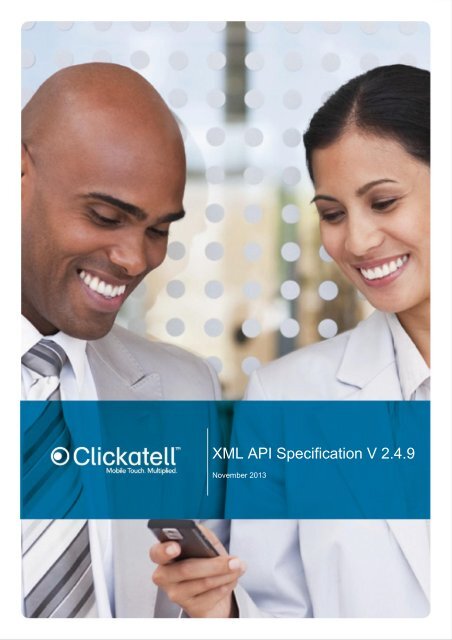
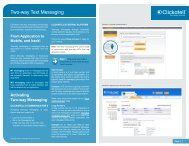

![Vodaphone's Terms and Conditions[1.1MB] - Clickatell](https://img.yumpu.com/41292711/1/184x260/vodaphones-terms-and-conditions11mb-clickatell.jpg?quality=85)