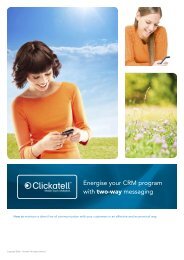SMPP API Specification - Clickatell
SMPP API Specification - Clickatell
SMPP API Specification - Clickatell
You also want an ePaper? Increase the reach of your titles
YUMPU automatically turns print PDFs into web optimized ePapers that Google loves.
<strong>SMPP</strong> <strong>API</strong> <strong>Specification</strong> V2.5.2<br />
September 2014
V2.5.2<br />
1. Contents<br />
1. Contents .............................................................................................................................................. 2<br />
2. Change History .................................................................................................................................... 2<br />
3. Overview .............................................................................................................................................. 3<br />
4. Introduction .......................................................................................................................................... 4<br />
5. Getting started ..................................................................................................................................... 4<br />
6. Monitoring ............................................................................................................................................ 6<br />
7. Billing ................................................................................................................................................... 6<br />
8. Supported PDUs .................................................................................................................................. 7<br />
9. Authentication ...................................................................................................................................... 7<br />
10. TON and NPI ....................................................................................................................................... 8<br />
10.1 Destination address ..................................................................................................................... 8<br />
10.2 Source address ............................................................................................................................ 8<br />
11. Message Payload ................................................................................................................................ 8<br />
12. Enquire Link ......................................................................................................................................... 8<br />
13. Custom message parameters ............................................................................................................. 9<br />
14.1 Table of parameters ..................................................................................................................... 9<br />
14.1.1 Required features (req_feat).............................................................................................. 10<br />
14.1.2 Advanced features ............................................................................................................. 10<br />
14. Appendix A: Error codes .................................................................................................................... 12<br />
15. Appendix B: Message statuses ......................................................................................................... 14<br />
16. Terminology ....................................................................................................................................... 15<br />
29. Contact Details .................................................................................................................................. 15<br />
2. Change History<br />
Approximately six (6) months of changes are reflected<br />
Visit http://www.clickatell.com/downloads/smpp/<strong>Clickatell</strong>_<strong>SMPP</strong>.pdf to check for updates to this document.<br />
Version Date Section Changes to Documentation<br />
2.5.2 General document review and update.<br />
2.5.1 12 April 2013 Document branding and menu descriptions have been<br />
amended.<br />
www.clickatell.com<br />
2
V2.5.2<br />
3. Overview<br />
This technical document is intended for developers who wish to use the <strong>Clickatell</strong> <strong>SMPP</strong> <strong>API</strong> for sending<br />
messages, and describes the various programming methods and commands used by developers when<br />
using this <strong>API</strong>.<br />
The <strong>SMPP</strong> <strong>API</strong> provides a direct connection to our gateway (also known as a bind) to enable you to send<br />
a high-volume of SMS messages in a short period of time. With an <strong>SMPP</strong> connection, you're continuously<br />
connected to our gateway, and the standard protocol requires no programming if you have <strong>SMPP</strong> software<br />
installed.<br />
To begin using this <strong>API</strong>, you need to follow the registration steps as explained below, undergo a<br />
compliance test, and send a minimum of 5000 messages a month.<br />
Getting started:<br />
To use this <strong>API</strong>, you need to register at (http://www.clickatell.com/register/product=1). When you sign up<br />
for an <strong>SMPP</strong> account you will be given a username, password and api_id: keep these at hand.<br />
Apply for an <strong>SMPP</strong> <strong>API</strong> (Please note that registration and account setup usually takes around 24<br />
hours, excluding weekends).<br />
Complete the account and product forms.<br />
Purchase a minimum of 5,000 SMS credits from <strong>Clickatell</strong> (or ensure you already have a balance<br />
of 5,000 credits).<br />
We will next update our firewall to allow you to bind. Once this is complete, we will send you an e-<br />
mail.<br />
Bind to our test <strong>SMPP</strong> server and test delivery.<br />
Once you have bound successfully, and have been approved, we will migrate you onto the production<br />
servers.<br />
It is recommended that you have an understanding of routing profiles before reading this document.<br />
Information is available at https://www.clickatell.com/resources/product-help/developers-central/routingprofile-guide/.<br />
There are a number of different ways of gaining access to the gateway:<br />
• SMTP - enabling a server or client generated email to be delivered as an SMS.<br />
• HTTP / HTTPS - submitting either a POST or GET to the <strong>API</strong> server.<br />
• FTP – uploading a text file to our FTP Server.<br />
• XML – posting to our gateway using XML over HTTP/S.<br />
• COM Object – for Windows based development.<br />
• SOAP – submit SOAP packets over HTTP/S.<br />
• <strong>SMPP</strong> – customers requiring a high throughput binary socket connection.<br />
www.clickatell.com<br />
3
V2.5.2<br />
In order to reduce testing costs, <strong>Clickatell</strong> offers a test number range. Messages sent to any number on<br />
this prefix will only be charged 1/3 of a credit. Use the number 279991xxxxx (for South Africa) or<br />
1999xxxxxxx (for the U.S.) where “xxxxx” represents any numeric string. Message statuses will be<br />
returned.<br />
We will cover the <strong>SMPP</strong> method in this document. Additional documentation is available for the other<br />
methods.<br />
4. Introduction<br />
The Short Message Peer to Peer (<strong>SMPP</strong>) protocol is an open industry standard messaging protocol<br />
designed to simplify integration of data applications with wireless mobile networks. The <strong>Clickatell</strong> <strong>SMPP</strong><br />
<strong>API</strong> offers an <strong>SMPP</strong> server connection with the <strong>Clickatell</strong> gateway using our standard authentication<br />
system and error codes. We are <strong>SMPP</strong> 3.3 & 3.4 compliant including concatenation, Unicode and<br />
concatenated Unicode.<br />
Note: Our <strong>SMPP</strong> <strong>API</strong> should only be used for HIGH-VOLUME messaging. A minimum spend of<br />
5000 credits or more per month is required. Credits must be purchased for testing.<br />
Should you use less than 5000 credits on your <strong>SMPP</strong> connection then the difference will be debited<br />
from your account. If you do not have enough credits then your account will be cut from the server.<br />
Seven days prior to the end of the month you will be notified whether you have spent enough credits.<br />
Please note: When you receive access to the live server halfway through the month, we don't enforce<br />
the minimum monthly volume of 5000 credits. Instead, there is a pro-rata allocation of credits for the<br />
rest of that month. The balance of what isn't spent is automatically deducted at the end of the month.<br />
Thereafter, you are required to spend the usual 5000 credits per month.<br />
Our other connection methods (<strong>API</strong>s) have no minimum volume requirement and can be set up and<br />
used in real-time.<br />
Connecting via <strong>SMPP</strong> requires a thorough understanding of the <strong>SMPP</strong> Protocol. Please read the <strong>SMPP</strong><br />
3.4 specifications available from www.smsforum.net before reading the rest of this document. This<br />
document only contains information on how connect to <strong>Clickatell</strong> using <strong>SMPP</strong>.<br />
NB: Our <strong>SMPP</strong> default character set is GSM as per the <strong>SMPP</strong> 3.4 specification. Delivery receipts<br />
will only be held for 7 days from receipt.<br />
5. Getting started<br />
In order to use the <strong>Clickatell</strong> gateway you need a <strong>Clickatell</strong> account and at least one registered connection<br />
(<strong>API</strong> sub-product instance) between your application and our gateway. Each connection method is known<br />
as a sub-product (of our <strong>API</strong> product). Here’s how:<br />
Step 1 - register for a <strong>Clickatell</strong> account<br />
If you do not already have a Developers’ Central account, you need to register for one. If you already have<br />
a <strong>Clickatell</strong> Central account, proceed to Step 2 for instructions on how to edit an <strong>API</strong> connection on your<br />
account.<br />
www.clickatell.com<br />
4
V2.5.2<br />
• Go to https://www.clickatell.com/clickatell-products/online-products/sms-gateway-developers-central/,<br />
and click on the ‘Try Developers’ Central Now’ button.<br />
• Select the Developers’ Central and the Account type you would like to use.<br />
• Enter your personal information to complete the registration form<br />
• Accept Terms & Conditions<br />
• Click the ‘Create my Account’ button - an email containing your login details will be sent to the email<br />
address you have provided.<br />
Step 2 – Login to your account<br />
When you have logged in you will be on the <strong>Clickatell</strong> Central landing page. You will receive 10 free<br />
credits which you can use to test the <strong>Clickatell</strong> Gateway. Messages sent with these credits contain a prepopulated<br />
<strong>Clickatell</strong> message.<br />
A HTTP <strong>API</strong> will be added to your account for you. This will allow you to start testing the <strong>Clickatell</strong><br />
Gateway immediately. You can purchase credits when you are ready to start sending personalised<br />
messages.<br />
Step 3 – Adding an <strong>SMPP</strong> <strong>API</strong> to your account<br />
To add a <strong>SMPP</strong> <strong>API</strong> to your account, select <strong>API</strong>s from the main menu and then select Setup a new <strong>API</strong><br />
from the submenu. Click the Add <strong>SMPP</strong> <strong>API</strong> button on the Setup <strong>API</strong> page that opens. You can then<br />
complete all the required details to configure your <strong>API</strong>.<br />
Note: For more information on managing your <strong>API</strong> connections within your <strong>Clickatell</strong> account see our <strong>API</strong><br />
guide at http://www.clickatell.com/help-support/developer-apis/clickatell-api/<br />
Step 4 – Obtain a connection to the compliance test server<br />
<br />
<br />
<br />
An automated response will be sent to you via email on submitting the application form. This will<br />
register a <strong>SMPP</strong> connection for you and send an application form to our support staff.<br />
Your application will be manually reviewed and you will be advised via email when <strong>Clickatell</strong> has<br />
accepted your account for testing.<br />
Once your test account is live, you will be given access on the <strong>Clickatell</strong> firewall to<br />
smpp.clickatell.com. The test period is valid for one month.<br />
www.clickatell.com<br />
5
V2.5.2<br />
Step 5 – Undergo a compliance test<br />
<br />
<br />
<br />
<br />
<br />
<br />
<br />
<br />
<br />
<br />
<br />
After three weeks, an automated email will notify you that you have one week left for testing. A<br />
compliance test must be arranged before the end of this period by emailing smpp@clickatell.com.<br />
A further email will be sent 24 hours before any connection termination, requesting an immediate<br />
response. A failure to respond may result in termination, as per <strong>Clickatell</strong>’s general procedures.<br />
The following conditions will be tested in the compliance test:<br />
You remain bound for 48 hours, unless our server is restarted.<br />
You only attempt one bind for transmitter/receiver or transceiver.<br />
You need to bind as a transmitter and receiver or just as a transceiver. If you bind as a<br />
transmitter only, then the registered_delivery setting must be set to 0.<br />
When we disconnect either a transmitter/receiver, you rebind automatically.<br />
Your enquire_link interval is set to 55-57 seconds.<br />
Your submit_sm PDUs are correctly formatted.<br />
You are able to handle deliver_sm PDUs<br />
When we send a deliver_sm, we get a deliver_sm response.<br />
Your <strong>SMPP</strong> application must automatically try to reconnect every 30 to 60 seconds after being<br />
disconnected.<br />
Step 6 – Commercial <strong>SMPP</strong> connection setup<br />
If you pass the compliance test, a connection will be configured on the production <strong>SMPP</strong> server, and you<br />
will be required to migrate your commercial traffic to this server.<br />
6. Monitoring<br />
We actively monitor each <strong>SMPP</strong> connection. If there are any non-critical errors, we will email you to<br />
remedy these within one working day. Failure to do so will result in the account being moved back to<br />
testing on the compliance test server.<br />
If your ESME is critically malfunctioning and affects our service levels, you will be notified and your<br />
connection disabled.<br />
7. Billing<br />
There is a monthly minimum of 5000 credits, per month, that needs to be spent in order to maintain a<br />
Production <strong>SMPP</strong> account. At the end of the month you will be billed for any deficit should this occur.<br />
For example: You spent 500 credits in a particular month. We will deduct a further 4500 credits at the end<br />
of the monthly cycle to make up the shortfall. This may result in your account having a negative balance.<br />
Your account will be disabled until this shortfall is paid.<br />
www.clickatell.com<br />
6
V2.5.2<br />
8. Supported PDUs<br />
We support the following Protocol Description Units (PDUs)<br />
Client To Server<br />
bind_transmitter<br />
bind_receiver<br />
bind_transceiver<br />
submit_sm<br />
enquire_link<br />
query_sm<br />
deliver_sm_resp<br />
Server to Client<br />
bind_transmitter_resp<br />
bind_receiver_resp<br />
bind_transceiver_resp<br />
submit_sm_resp<br />
enquire_link_resp<br />
query_sm_resp<br />
deliver_sm_resp<br />
9. Authentication<br />
Your system_id and password are the same as your standard <strong>Clickatell</strong> account username and<br />
password. You must set your system_type to be the <strong>API</strong> ID of your <strong>SMPP</strong> account.<br />
Parameter<br />
Name<br />
system_id<br />
password<br />
system_type<br />
Description<br />
Your <strong>Clickatell</strong> Central account<br />
username<br />
Your Developers’ Central account<br />
password<br />
The system_type of <strong>SMPP</strong> subproduct<br />
you created*<br />
Restrictions<br />
A maximum of 8 characters. See <strong>SMPP</strong><br />
specification for more information<br />
*To create an <strong>API</strong> ID go to Products within your online account, choose <strong>SMPP</strong> and create a <strong>SMPP</strong> subproduct<br />
instance.<br />
Note: If you have 3 unsuccessful login (bind) attempts to <strong>Clickatell</strong>, you will not be able to connect<br />
for 180 seconds.<br />
www.clickatell.com<br />
7
V2.5.2<br />
10. TON and NPI<br />
10.1 Destination address<br />
Please set ton = 1 and npi = 1<br />
10.2 Source address<br />
Ton and NPI are auto-detected. Note that alphanumeric Sender ID is not available on all networks. Sender<br />
IDs need to be registered within your account before they can be used. Supported networks can viewed<br />
via our coverage lists on our website.<br />
11. Message Payload<br />
Message Payload is one of the optional <strong>SMPP</strong> 3.4 TLV (tag-length-value) parameters supported by our<br />
<strong>SMPP</strong> server. The message_payload TLV enables the transmission of up to 64K octets.<br />
Use this parameter, instead of using the short_message field, for applications that need to send messages<br />
longer than 254 octets. In this case, the sm_length field should be set to zero and the message_payload<br />
parameter should be populated with both the message length value and user data.<br />
Note: The short_message and message_payload fields must not be used simultaneously.<br />
12. Enquire Link<br />
Please set your enquire_link requests to from 55 to 57 seconds.<br />
www.clickatell.com<br />
8
V2.5.2<br />
13. Custom message parameters<br />
14.1 Table of parameters<br />
There are a variety of custom messaging and SMS features supported by the gateway, which can be<br />
activated by including a number of vendor-specific TLV's. These TLV's are displayed in the table below.<br />
Note: The implementation is defined in the <strong>SMPP</strong> V3.4 standard document.<br />
Name<br />
Parameter<br />
name<br />
Short description<br />
Default<br />
value<br />
Restricted<br />
values<br />
Code and<br />
Type<br />
Maximum<br />
credits<br />
max_credits<br />
Overrides the maximum<br />
charge specified online in<br />
“profiles”. It works within<br />
the bounds of the profiles.<br />
In other words a profile<br />
must exist for the maximum<br />
credit that you set.<br />
As per profiles 0.8,1,1.5,2,2.5,3. 0x1401<br />
C-Octet String<br />
Delivery<br />
queue<br />
queue<br />
Delivers the message<br />
through one of three<br />
queues assigned to each<br />
client account. Messages in<br />
the highest priority queue<br />
will be delivered first.<br />
3 1, 2,3<br />
1 is highest<br />
priority.<br />
0x1402<br />
Integer<br />
Gateway<br />
escalation<br />
escalate<br />
Prompts an escalation to<br />
an alternative route, if<br />
messages are queued on<br />
the least-cost route.<br />
0 0 - off<br />
1 - Escalate<br />
immediately to<br />
an alternative<br />
route if<br />
messages are<br />
queued on the<br />
least-cost route.<br />
0x1403<br />
Integer<br />
Client<br />
message<br />
ID<br />
cliMsgId<br />
Client message ID defined<br />
by user for message<br />
tracking.<br />
Up to 33<br />
alphanumeric<br />
characters. No<br />
spaces.<br />
0x1404<br />
C-Octet String<br />
Mobile<br />
originated<br />
mo<br />
This is only applicable to<br />
clients that have subscribed<br />
to a two-way messaging<br />
service. We route via a predefined<br />
carrier to enable<br />
the ability for a reply to be<br />
received back.<br />
1 0 - Off<br />
1 – Enable Reply<br />
0x1405<br />
Integer<br />
Required<br />
Features<br />
req_feat<br />
Allows you to set the<br />
features which must be<br />
included when a message is<br />
sent. If the route does not<br />
support the features which<br />
you set as ‘required’ the<br />
message will fail.<br />
Automatically<br />
set if you<br />
specific a<br />
source address<br />
Read detailed<br />
description of<br />
parameter.<br />
0x1406<br />
Integer<br />
Note: The use of this<br />
parameter could increase the<br />
cost per message if a more<br />
expensive gateway is used.<br />
www.clickatell.com<br />
9
V2.5.2<br />
Name<br />
Parameter<br />
name<br />
Short description<br />
Default<br />
value<br />
Restricted<br />
values<br />
Code and<br />
Type<br />
14.1.1 Required features (req_feat)<br />
This parameter specifies the features that must be present in order for message delivery to occur. If all<br />
features are not present, the message will not be delivered. This prevents SMS messages arriving at a<br />
destination via the least-cost gateway, without certain features. This would, for instance, prevent the<br />
dropping of a Sender ID.<br />
This means that we will not route messages through a gateway that cannot support the required features<br />
you have set. For certain message types, we always set the required feature bitmask where relevant.<br />
These are FEAT_8BIT, FEAT_UDH, FEAT_UCS2 and FEAT_CONCAT.<br />
This parameter is set using a combined decimal number to refer to the additional required features.<br />
E.g.: 32 + 512 = 544 – Numeric sender ID and Flash SMS both required.<br />
The value you would set to ensure that Flash and numeric sender ID are both supported, would therefore<br />
be 544.<br />
To ensure that delivery acknowledgment and alphanumeric IDs are supported you would use the value<br />
8240 (16 + 32 + 8192).<br />
Hex value Decimal Feature Description<br />
0x0001 1 FEAT_TEXT Text – set by default.<br />
0x0002 2 FEAT_8BIT 8-bit messaging – set by default.<br />
0x0004 4 FEAT_UDH UDH (Binary) - set by default.<br />
0x0008 8 FEAT_UCS2 UCS2 / Unicode – set by default.<br />
0x0010 16 FEAT_ALPHA Alpha source address (from<br />
parameter).<br />
0x0020 32 FEAT_NUMER Numeric source address (from<br />
parameter).<br />
0x0200 512 FEAT_FLASH Flash messaging.<br />
0x2000 8192 FEAT_DELIVACK Delivery acknowledgments.<br />
0x4000 16384 FEAT_CONCAT Concatenation – set by default.<br />
14.1.2 Advanced features<br />
<strong>Clickatell</strong> offers <strong>SMPP</strong> users the ability to implement some of the advanced features that are available to<br />
other <strong>Clickatell</strong> <strong>API</strong>’s.<br />
These advanced features can be accessed through the <strong>Clickatell</strong> Central interface and can be set as<br />
follows:<br />
Force Sender ID<br />
Message<br />
Settings<br />
Description<br />
If enabled, your sender ID will be set as a required feature when an<br />
SMS is sent. If you do not specify a sender ID, the setting will be<br />
www.clickatell.com<br />
10
V2.5.2<br />
Message<br />
Settings<br />
Enable Auto Re-route<br />
Maximum Credit Cost<br />
Message Priority<br />
Enable Two-way<br />
Description<br />
ignored.<br />
If enabled, your message will instantly be escalated to an alternative<br />
route if there are queued messages on the least cost route<br />
If enabled the maximum charge specified in your online profile will be<br />
overridden. Note: A profile must exist for the maximum credits that you<br />
set<br />
Messages are delivered through one of three queues that are<br />
delivered to your client account. If this feature is enabled the<br />
messages that you have set with the highest priority queue will be<br />
delivered first.<br />
If enabled messages will be routed through a pre-defined carrier to<br />
ensure they can be replied to. Note: this is only applicable if you have<br />
subscribed to a two-way messaging service and your two-way number<br />
is set as the source address.<br />
Please note that if you send a message with <strong>Clickatell</strong> specific TLV parameters, these advanced settings<br />
will be overridden.<br />
www.clickatell.com<br />
11
V2.5.2<br />
14. Appendix A: Error codes<br />
The following list of error messages are generated by the <strong>Clickatell</strong> gateway during a validation phase<br />
before we accept the message. These error messages are sent back to your application. There will be no<br />
message charge if these errors are generated when sending a message. Data regarding messages that<br />
do not pass initial validation will not be included in your <strong>Clickatell</strong> Central reports.<br />
<strong>SMPP</strong> Error Code Hex Value Description<br />
<strong>SMPP</strong>_ESME_ROK 0x00000000 No Error<br />
<strong>SMPP</strong>_ESME_RINVMSGLEN 0x00000001 Message Length is invalid<br />
<strong>SMPP</strong>_ESME_RINVCMDLEN 0x00000002 Command Length is invalid<br />
<strong>SMPP</strong>_ESME_RINVCMDID 0x00000003 Invalid Command ID<br />
<strong>SMPP</strong>_ESME_RINVBNDSTS 0x00000004 Incorrect BIND Status for a given command<br />
<strong>SMPP</strong>_ESME_RALYNBD 0x00000005 ESME Already in Bound State<br />
<strong>SMPP</strong>_ESME_RINVREGDLVFLG 0x00000007 Invalid Registered Delivery Flag<br />
<strong>SMPP</strong>_ESME_RSYSERR 0x00000008 System Error<br />
<strong>SMPP</strong>_ESME_RINVSRCADR 0x0000000A Invalid Source Address<br />
<strong>SMPP</strong>_ESME_RINVDSTADR 0x0000000B Invalid Destination Address<br />
<strong>SMPP</strong>_ESME_RINVMSGID 0x0000000C Message ID is invalid<br />
<strong>SMPP</strong>_ESME_RBINDFAIL 0x0000000D Bind Failed<br />
<strong>SMPP</strong>_ESME_RINVPASWD 0x0000000E Invalid Password<br />
<strong>SMPP</strong>_ESME_RINVSYSID 0x0000000F Invalid System ID<br />
<strong>SMPP</strong>_ESME_RMSGQFUL 0x00000014 Message Queue Full<br />
<strong>SMPP</strong>_ESME_RINVESMCLASS 0x00000043 Invalid esm_class field data<br />
<strong>SMPP</strong>_ESME_RINVSRCTON 0x00000048 Invalid Source address TON<br />
<strong>SMPP</strong>_ESME_RINVSYSTYP 0x00000053 Invalid system_type field<br />
<strong>SMPP</strong>_ESME_RTHROTTLED 0x00000058 Throttling error<br />
(ESME has exceeded allowed message limits)<br />
<strong>SMPP</strong>_ESME_RINVSCHED 0x00000061 Invalid Scheduled Delivery Time<br />
<strong>SMPP</strong>_ESME_RINVEXPIRY 0x00000062 Invalid message validity period (Expiry Time)<br />
<strong>SMPP</strong>_ESME_RX_T_APPN 0x00000064 ESME Receiver Temporary APP Error Code<br />
<strong>SMPP</strong>_ESME_RX_P_APPN 0x00000065 ESME Receiver Permanent APP Error Code<br />
<strong>SMPP</strong>_ESME_RX_R_APPN 0x00000066 ESME Receiver Reject Message Error Code<br />
<strong>SMPP</strong>_ESME_ROPTPARNOTALLW<br />
D<br />
0x000000C1<br />
Optional Parameter not allowed<br />
<strong>SMPP</strong>_ESME_RINVPARLEN 0x000000C2 Invalid Parameter Length<br />
<strong>SMPP</strong>_ESME_RUNKNOWNERR 0x000000FF Unknown Error<br />
www.clickatell.com<br />
12
V2.5.2<br />
<strong>SMPP</strong> Error Code Hex Value Description<br />
<strong>SMPP</strong>_ESME_ROUTERR 0x00000400 Can refer to any one of the following:<br />
Cannot route message/ routing error *<br />
Number Delisted<br />
Number Blocked<br />
Sender ID error<br />
<strong>SMPP</strong>_ESME_NOCR 0x00000401 Out of credit<br />
<strong>SMPP</strong>_ESME_MAXCR 0x00000402 Max Credit Exceeded<br />
<strong>SMPP</strong>_ESME_ACCFROZ 0x00000403 Account Frozen<br />
<strong>SMPP</strong>_ESME_DATAERR 0x00000404 Bad Data<br />
<strong>SMPP</strong>_ESME_GENERR 0x00000405 ESME Client Error<br />
<strong>SMPP</strong>_ESME_RSYSERR 0x00000008 System Error<br />
Cannot route message *<br />
This implies that our gateway is not currently routing messages to this network prefix. Please support@<br />
with the number in question.<br />
www.clickatell.com<br />
13
V2.5.2<br />
15. Appendix B: Message statuses<br />
These are message statuses that are generated after the <strong>Clickatell</strong> gateway has accepted the message<br />
for delivery. Data regarding messages passing initial validation and accepted for delivery will be included<br />
in your <strong>Clickatell</strong> Central reports.<br />
Number Hex Description Detail<br />
001 0x001 Message unknown The message ID is incorrect or reporting is<br />
delayed.<br />
002 0x002 Message queued The message could not be delivered and has<br />
been queued for attempted redelivery.<br />
003 0x003 Delivered to gateway Delivered to the upstream gateway or network<br />
(delivered to the recipient).<br />
004 0x004 Received by recipient Confirmation of receipt on the handset of the<br />
recipient.<br />
005 0x005 Error with message There was an error with the message, probably<br />
caused by the content of the message itself.<br />
006 0x006 User cancelled message<br />
delivery<br />
The message was terminated by a user (stop<br />
message command) or by our staff.<br />
007 0x007 Error delivering message An error occurred delivering the message to the<br />
handset.<br />
008 0x008 OK Message received by gateway.<br />
009 0x009 Routing error The routing gateway or network has had an error<br />
routing the message.<br />
010 0x00A Message expired Message has expired before we were able to<br />
deliver it to the upstream gateway. No charge<br />
applies.<br />
011 0x00B Message queued for later<br />
delivery<br />
Message has been queued at the gateway for<br />
delivery at a later time (delayed delivery).<br />
012 0x00C Out of credit The message cannot be delivered due to a lack of<br />
funds in your account. Please re-purchase credits.<br />
014 0x00E Maximum MT limit<br />
exceeded<br />
The allowable amount for MT messaging has<br />
been exceeded.<br />
www.clickatell.com<br />
14
V2.5.2<br />
16. Terminology<br />
17. Receiving Messages: A message sent (originating) from a mobile handset to an application via<br />
<strong>Clickatell</strong>.<br />
18. Sending Messages: A message sent from an application to (terminating on) a mobile handset via<br />
<strong>Clickatell</strong>.<br />
19. Premium rated message: A mobile user is charged a premium for the message that they send to<br />
a particular short or long code. This service is not available in all regions; please contact an<br />
Account Manager for more information.<br />
20. Revenue share: This refers to the portion of the premium charge associated with a premium<br />
rated message, which is passed on to the content provider.<br />
21. Content provider: This is the <strong>Clickatell</strong> customer who is offering one or more services that are<br />
usually premium rated SMS system.<br />
22. Customer: A registered <strong>Clickatell</strong> customer utilising the <strong>Clickatell</strong> <strong>API</strong> for message delivery and<br />
receipt.<br />
23. Sender ID: The “from” address that appears on the user’s handset. This is also known as the<br />
message originator or source address. A Sender ID must be registered within your account and<br />
approved by us before it may be used.<br />
24. Destination address: The mobile number/MSISDN of the handset to which the message must be<br />
delivered. The number should be in international number format, e.g. country code + local mobile<br />
number, excluding the leading zero (0).<br />
25. Source address: See ‘Sender ID’ above.<br />
26. Short code: A short number which is common across all the operators for a specific region.<br />
27. Subscriber: The mobile network subscriber who owns the mobile number (MSISDN) which will<br />
send or receive SMSs, or be billed for premium rated services.<br />
28. Upstream gateway: A network operator, third party or our own short message service centre<br />
(SMSC).<br />
29. Contact Details<br />
Phone: +27 21 910 7700<br />
Fax: +27 21 910 7701<br />
Website: www.clickatell.com<br />
Help URL: http://support.clickatell.com/index.php<br />
Support: support@clickatell.com<br />
Info:<br />
info@clickatell.com<br />
Sales: sales@clickatell.com<br />
--- 0 ---<br />
www.clickatell.com<br />
15



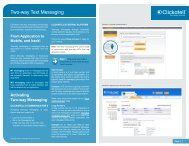

![Vodaphone's Terms and Conditions[1.1MB] - Clickatell](https://img.yumpu.com/41292711/1/184x260/vodaphones-terms-and-conditions11mb-clickatell.jpg?quality=85)