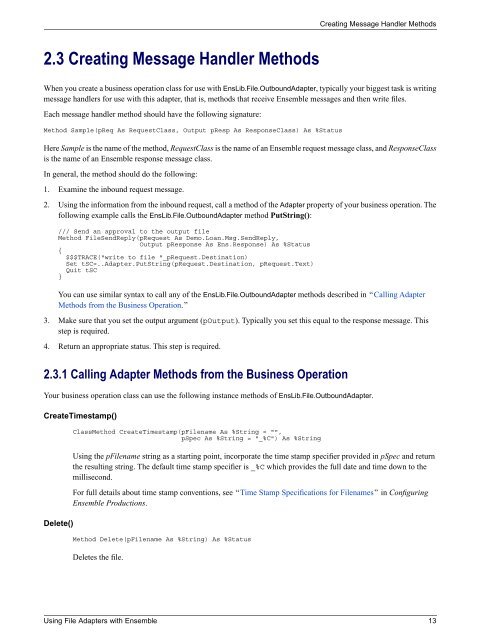Using File Adapters with Ensemble - InterSystems Documentation
Using File Adapters with Ensemble - InterSystems Documentation
Using File Adapters with Ensemble - InterSystems Documentation
You also want an ePaper? Increase the reach of your titles
YUMPU automatically turns print PDFs into web optimized ePapers that Google loves.
Creating Message Handler Methods<br />
2.3 Creating Message Handler Methods<br />
When you create a business operation class for use <strong>with</strong> EnsLib.<strong>File</strong>.OutboundAdapter, typically your biggest task is writing<br />
message handlers for use <strong>with</strong> this adapter, that is, methods that receive <strong>Ensemble</strong> messages and then write files.<br />
Each message handler method should have the following signature:<br />
Method Sample(pReq As RequestClass, Output pResp As ResponseClass) As %Status<br />
Here Sample is the name of the method, RequestClass is the name of an <strong>Ensemble</strong> request message class, and ResponseClass<br />
is the name of an <strong>Ensemble</strong> response message class.<br />
In general, the method should do the following:<br />
1. Examine the inbound request message.<br />
2. <strong>Using</strong> the information from the inbound request, call a method of the Adapter property of your business operation. The<br />
following example calls the EnsLib.<strong>File</strong>.OutboundAdapter method PutString():<br />
/// Send an approval to the output file<br />
Method <strong>File</strong>SendReply(pRequest As Demo.Loan.Msg.SendReply,<br />
Output pResponse As Ens.Response) As %Status<br />
{<br />
$$$TRACE("write to file "_pRequest.Destination)<br />
Set tSC=..Adapter.PutString(pRequest.Destination, pRequest.Text)<br />
Quit tSC<br />
}<br />
You can use similar syntax to call any of the EnsLib.<strong>File</strong>.OutboundAdapter methods described in “Calling Adapter<br />
Methods from the Business Operation.”<br />
3. Make sure that you set the output argument (pOutput). Typically you set this equal to the response message. This<br />
step is required.<br />
4. Return an appropriate status. This step is required.<br />
2.3.1 Calling Adapter Methods from the Business Operation<br />
Your business operation class can use the following instance methods of EnsLib.<strong>File</strong>.OutboundAdapter.<br />
CreateTimestamp()<br />
Delete()<br />
ClassMethod CreateTimestamp(p<strong>File</strong>name As %String = "",<br />
pSpec As %String = "_%C") As %String<br />
<strong>Using</strong> the p<strong>File</strong>name string as a starting point, incorporate the time stamp specifier provided in pSpec and return<br />
the resulting string. The default time stamp specifier is _%C which provides the full date and time down to the<br />
millisecond.<br />
For full details about time stamp conventions, see “Time Stamp Specifications for <strong>File</strong>names” in Configuring<br />
<strong>Ensemble</strong> Productions.<br />
Method Delete(p<strong>File</strong>name As %String) As %Status<br />
Deletes the file.<br />
<strong>Using</strong> <strong>File</strong> <strong>Adapters</strong> <strong>with</strong> <strong>Ensemble</strong> 13