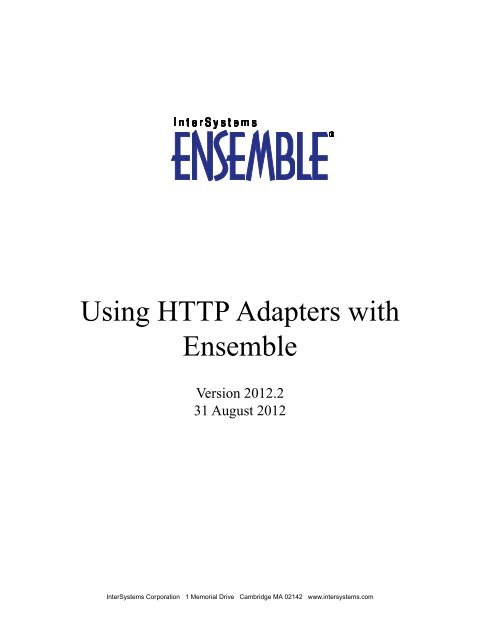3.2 Creating a Business Operation to Use the Adapter - InterSystems ...
3.2 Creating a Business Operation to Use the Adapter - InterSystems ...
3.2 Creating a Business Operation to Use the Adapter - InterSystems ...
Create successful ePaper yourself
Turn your PDF publications into a flip-book with our unique Google optimized e-Paper software.
Using HTTP <strong>Adapter</strong>s with<br />
Ensemble<br />
Version 2012.2<br />
31 August 2012<br />
<strong>InterSystems</strong> Corporation 1 Memorial Drive Cambridge MA 02142 www.intersystems.com
Using HTTP <strong>Adapter</strong>s with Ensemble<br />
Ensemble Version 2012.2 31 August 2012<br />
Copyright © 2012 <strong>InterSystems</strong> Corporation<br />
All rights reserved.<br />
This book was assembled and formatted in Adobe Page Description Format (PDF) using <strong>to</strong>ols and information from <strong>the</strong> following sources:<br />
Sun Microsystems, RenderX, Inc., Adobe Systems, and <strong>the</strong> World Wide Web Consortium at www.w3c.org.The primary document development<br />
<strong>to</strong>ols were special-purpose XML-processing applications built by <strong>InterSystems</strong> using Caché and Java.<br />
, ,<br />
Caché WEBLINK, Distributed Cache Pro<strong>to</strong>col, M/SQL, M/NET, and M/PACT are registered trademarks of <strong>InterSystems</strong> Corporation.<br />
, , , ,<br />
<strong>InterSystems</strong> Jalapeño Technology, Enterprise Cache Pro<strong>to</strong>col, ECP, and <strong>InterSystems</strong> Zen are trademarks of <strong>InterSystems</strong> Corporation.<br />
All o<strong>the</strong>r brand or product names used herein are trademarks or registered trademarks of <strong>the</strong>ir respective companies or organizations.<br />
This document contains trade secret and confidential information which is <strong>the</strong> property of <strong>InterSystems</strong> Corporation, One Memorial Drive,<br />
Cambridge, MA 02142, or its affiliates, and is furnished for <strong>the</strong> sole purpose of <strong>the</strong> operation and maintenance of <strong>the</strong> products of <strong>InterSystems</strong><br />
Corporation. No part of this publication is <strong>to</strong> be used for any o<strong>the</strong>r purpose, and this publication is not <strong>to</strong> be reproduced, copied, disclosed,<br />
transmitted, s<strong>to</strong>red in a retrieval system or translated in<strong>to</strong> any human or computer language, in any form, by any means, in whole or in part,<br />
without <strong>the</strong> express prior written consent of <strong>InterSystems</strong> Corporation.<br />
The copying, use and disposition of this document and <strong>the</strong> software programs described herein is prohibited except <strong>to</strong> <strong>the</strong> limited extent<br />
set forth in <strong>the</strong> standard software license agreement(s) of <strong>InterSystems</strong> Corporation covering such programs and related documentation.<br />
<strong>InterSystems</strong> Corporation makes no representations and warranties concerning such software programs o<strong>the</strong>r than those set forth in such<br />
standard software license agreement(s). In addition, <strong>the</strong> liability of <strong>InterSystems</strong> Corporation for any losses or damages relating <strong>to</strong> or arising<br />
out of <strong>the</strong> use of such software programs is limited in <strong>the</strong> manner set forth in such standard software license agreement(s).<br />
THE FOREGOING IS A GENERAL SUMMARY OF THE RESTRICTIONS AND LIMITATIONS IMPOSED BY INTERSYSTEMS<br />
CORPORATION ON THE USE OF, AND LIABILITY ARISING FROM, ITS COMPUTER SOFTWARE. FOR COMPLETE INFORMATION<br />
REFERENCE SHOULD BE MADE TO THE STANDARD SOFTWARE LICENSE AGREEMENT(S) OF INTERSYSTEMS CORPORATION,<br />
COPIES OF WHICH WILL BE MADE AVAILABLE UPON REQUEST.<br />
<strong>InterSystems</strong> Corporation disclaims responsibility for errors which may appear in this document, and it reserves <strong>the</strong> right, in its sole discretion<br />
and without notice, <strong>to</strong> make substitutions and modifications in <strong>the</strong> products and practices described in this document.<br />
For Support questions about any <strong>InterSystems</strong> products, contact:<br />
<strong>InterSystems</strong> Worldwide Cus<strong>to</strong>mer Support<br />
Tel: +1 617 621-0700<br />
Fax: +1 617 374-9391<br />
Email: support@<strong>InterSystems</strong>.com
Table of Contents<br />
About This Book .................................................................................................................................... 1<br />
1 About <strong>the</strong> Ensemble HTTP <strong>Adapter</strong>s ............................................................................................... 3<br />
1.1 HTTP Inbound <strong>Adapter</strong> and Helper Classes .............................................................................. 3<br />
1.2 HTTP Outbound <strong>Adapter</strong> and Helper Classes ............................................................................ 4<br />
1.3 General <strong>Use</strong> ................................................................................................................................ 5<br />
2 Using <strong>the</strong> HTTP Inbound <strong>Adapter</strong> ................................................................................................... 7<br />
2.1 Overall Behavior ........................................................................................................................ 7<br />
2.2 <strong>Creating</strong> a <strong>Business</strong> Service <strong>to</strong> <strong>Use</strong> <strong>the</strong> HTTP Inbound <strong>Adapter</strong> ............................................... 9<br />
2.2.1 Development Tasks .......................................................................................................... 9<br />
2.2.2 Configuration Tasks ....................................................................................................... 10<br />
2.3 Implementing <strong>the</strong> OnProcessInput() Method ........................................................................... 10<br />
2.3.1 About <strong>the</strong> Attributes Array ............................................................................................. 12<br />
2.<strong>3.2</strong> <strong>Creating</strong> Request and Response Classes ........................................................................ 12<br />
2.3.3 Using <strong>the</strong> SendRequestSync() Method .......................................................................... 12<br />
2.3.4 Using <strong>the</strong> SendRequestAsync() Method ........................................................................ 13<br />
2.4 Specifying <strong>the</strong> Port on Which <strong>to</strong> Listen ................................................................................... 13<br />
2.5 Specifying <strong>the</strong> Sources of HTTP Requests .............................................................................. 13<br />
2.6 Specifying <strong>the</strong> Character Set <strong>to</strong> <strong>Use</strong> ......................................................................................... 13<br />
2.7 Specifying O<strong>the</strong>r Runtime Settings .......................................................................................... 14<br />
2.8 Parsing Form Variables from an HTTP POST Request ........................................................... 15<br />
3 Using <strong>the</strong> HTTP Outbound <strong>Adapter</strong> ............................................................................................... 17<br />
3.1 Overall Behavior ...................................................................................................................... 17<br />
<strong>3.2</strong> <strong>Creating</strong> a <strong>Business</strong> <strong>Operation</strong> <strong>to</strong> <strong>Use</strong> <strong>the</strong> <strong>Adapter</strong> .................................................................. 18<br />
<strong>3.2</strong>.1 Development Tasks ........................................................................................................ 18<br />
<strong>3.2</strong>.2 Configuration Tasks ....................................................................................................... 19<br />
3.3 <strong>Creating</strong> Message Handler Methods ........................................................................................ 20<br />
3.4 Calling HTTP Commands ........................................................................................................ 21<br />
3.4.1 Sending Form Data ........................................................................................................ 21<br />
3.4.2 Sending a Request Body ................................................................................................ 21<br />
3.4.3 Reference Information ................................................................................................... 22<br />
3.4.4 Handling <strong>the</strong> HTTP Response ........................................................................................ 23<br />
3.5 Managing Cookies .................................................................................................................... 23<br />
3.6 Specifying <strong>the</strong> Destination Server and URL Path .................................................................... 24<br />
3.6.1 Example ......................................................................................................................... 25<br />
3.7 Specifying an SSL Configuration ............................................................................................ 25<br />
3.8 Specifying a Proxy Server ........................................................................................................ 25<br />
3.9 Specifying O<strong>the</strong>r Runtime Settings .......................................................................................... 26<br />
3.10 <strong>Creating</strong> Cus<strong>to</strong>m HTTP Requests .......................................................................................... 26<br />
3.11 Using <strong>the</strong> HTTP Response ..................................................................................................... 26<br />
3.12 Examples ................................................................................................................................ 27<br />
3.12.1 Example with Post ....................................................................................................... 27<br />
3.12.2 Example with Get ......................................................................................................... 28<br />
Appendix A:Common Tasks in <strong>the</strong> Management Portal .................................................................. 29<br />
A.1 Accessing a Production ........................................................................................................... 29<br />
A.2 Adding a <strong>Business</strong> Host <strong>to</strong> a Production ................................................................................. 29<br />
Using HTTP <strong>Adapter</strong>s with Ensemble<br />
iii
A.3 Editing Runtime Settings of a <strong>Business</strong> Host .......................................................................... 30<br />
A.4 <strong>Creating</strong> Ensemble Credentials ............................................................................................... 30<br />
Index ..................................................................................................................................................... 33<br />
iv<br />
Using HTTP <strong>Adapter</strong>s with Ensemble
List of Tables<br />
Table 3–1: Example Settings for HTTP Outbound <strong>Adapter</strong> .................................................................. 25<br />
Using HTTP <strong>Adapter</strong>s with Ensemble<br />
v
About This Book<br />
This book describes how an Ensemble programmer can add HTTP adapters <strong>to</strong> an Ensemble production, so that <strong>the</strong> production<br />
can send and receive HTTP requests and responses.<br />
This book contains <strong>the</strong> following sections:<br />
• About <strong>the</strong> Ensemble HTTP <strong>Adapter</strong>s<br />
• Using <strong>the</strong> HTTP Inbound <strong>Adapter</strong><br />
• Using <strong>the</strong> HTTP Outbound <strong>Adapter</strong><br />
• Common Tasks in <strong>the</strong> Management Portal<br />
For a detailed outline, see <strong>the</strong> table of contents.<br />
For more information, try <strong>the</strong> following sources:<br />
• Developing Ensemble Productions describes how <strong>to</strong> create Ensemble productions in general.<br />
• Configuring Ensemble Productions describes how <strong>to</strong> configure <strong>the</strong> settings for Ensemble productions, business hosts,<br />
and adapters. It provides details on settings not discussed in this book.<br />
• Managing Ensemble Productions includes information on moni<strong>to</strong>ring and correcting <strong>the</strong> status of Ensemble adapters.<br />
It also includes information on common settings used in all business hosts.<br />
Using HTTP <strong>Adapter</strong>s with Ensemble 1
1<br />
About <strong>the</strong> Ensemble HTTP <strong>Adapter</strong>s<br />
The HTTP adapters (EnsLib.HTTP.Inbound<strong>Adapter</strong> and EnsLib.HTTP.Outbound<strong>Adapter</strong>) enable your production <strong>to</strong> send and<br />
receive HTTP requests and responses. This chapter provides a brief introduction <strong>to</strong> <strong>the</strong>se adapters.<br />
1.1 HTTP Inbound <strong>Adapter</strong> and Helper Classes<br />
The EnsLib.HTTP.Inbound<strong>Adapter</strong> is <strong>the</strong> Ensemble HTTP listener for cus<strong>to</strong>m port listening, XML listening, and/or raw<br />
HTML handling. You use this adapter in cases when you prefer <strong>to</strong> listen on a private port ra<strong>the</strong>r than using a CSP page<br />
(which uses <strong>the</strong> standard web server <strong>to</strong> handle HTTP requests).<br />
The class provides runtime settings that you use <strong>to</strong> specify items like <strong>the</strong> following:<br />
• A local port, where <strong>the</strong> adapter will listen for input<br />
• A list of IP addresses from which <strong>the</strong> adapter will accept input (if you want <strong>to</strong> restrict <strong>the</strong> possible sources)<br />
• Settings that specify whe<strong>the</strong>r <strong>to</strong> use <strong>the</strong> character set given in <strong>the</strong> inbound request, and if not, what o<strong>the</strong>r character set<br />
<strong>to</strong> use<br />
The inbound HTTP adapter listens on <strong>the</strong> specified port, reads <strong>the</strong> input, and sends <strong>the</strong> input as a stream (ei<strong>the</strong>r binary or<br />
character, depending on <strong>the</strong> character set in use) <strong>to</strong> <strong>the</strong> associated business service. The business service, which you create<br />
and configure, uses this stream and communicates with <strong>the</strong> rest of <strong>the</strong> production.<br />
Using HTTP <strong>Adapter</strong>s with Ensemble 3
About <strong>the</strong> Ensemble HTTP <strong>Adapter</strong>s<br />
When you work with <strong>the</strong> HTTP inbound adapter, <strong>the</strong>re are two helper classes that you might use:<br />
%Library.GlobalCharacterStream and %Library.GlobalBinaryStream. The inbound adapter sends a stream <strong>to</strong> <strong>the</strong> associated<br />
business service. Specifically, this is an instance of %Library.GlobalCharacterStream or %Library.GlobalBinaryStream,<br />
depending on <strong>the</strong> character set being used. In general, <strong>the</strong>se classes provide methods that you can use <strong>to</strong> read <strong>the</strong> contents<br />
of <strong>the</strong> stream, get <strong>the</strong> length of <strong>the</strong> stream, read a single line, rewind, append data, and so on. Both of <strong>the</strong>se basic classes<br />
are documented in <strong>the</strong> Caché documentation; for example, see <strong>the</strong> “Streams” chapter of Using Caché Objects.<br />
1.2 HTTP Outbound <strong>Adapter</strong> and Helper Classes<br />
EnsLib.HTTP.Outbound<strong>Adapter</strong> is <strong>the</strong> Ensemble adapter for sending HTTP requests outside Ensemble and receiving HTTP<br />
responses. This adapter provides settings <strong>to</strong> control items such as <strong>the</strong> following:<br />
• Server and port <strong>to</strong> which <strong>the</strong> adapter will send HTTP requests<br />
• URL path for <strong>the</strong> resource <strong>to</strong> request, at <strong>the</strong> given server and port<br />
• An optional SSL configuration <strong>to</strong> use for <strong>the</strong> connection <strong>to</strong> <strong>the</strong> server<br />
• Optional information <strong>to</strong> specify a proxy server through which <strong>the</strong> adapter can route requests<br />
The adapter provides methods for sending HTTP POST, GET, and PUT actions:<br />
• The main methods are PostFormData() and GetFormData(). Each accepts an output argument for <strong>the</strong> response object,<br />
a comma-separated list of form variable names, and a variable number of form variable arguments, one for each of <strong>the</strong><br />
names in <strong>the</strong> comma-separated list. If you want <strong>to</strong> set multiple values for a form variable, you may use <strong>the</strong> same name<br />
multiple times in <strong>the</strong> list. Of course, you can also use <strong>the</strong>se methods with no form variables <strong>to</strong> request flat scalar content<br />
such as a regular web page.<br />
• For situations with a complicated set of form variables, use <strong>the</strong> methods PostFormDataArray() and GetFormDataArray().<br />
These methods accept a multidimensional array instead of a variable argument list. This can help keep things organized,<br />
because multiple values for a given form variable can be given as subnodes in <strong>the</strong> array, ra<strong>the</strong>r than by using multiple<br />
entries in <strong>the</strong> list of names. You can also index <strong>the</strong> array by form variable name ra<strong>the</strong>r than by position.<br />
• The low-level worker method SendFormDataArray() is available for situations when you need <strong>to</strong> use a PUT or some<br />
o<strong>the</strong>r unusual HTTP request, or where you need <strong>to</strong> cus<strong>to</strong>mize aspects of your HTTP request o<strong>the</strong>r than form variables<br />
or cookies.<br />
The adapter also provides properties and methods <strong>to</strong> manage cookies.<br />
4 Using HTTP <strong>Adapter</strong>s with Ensemble
General <strong>Use</strong><br />
When you work with <strong>the</strong> HTTP outbound adapter, <strong>the</strong>re are two helper classes that you can use:<br />
• The HTTP outbound adapter uses %Net.HttpRequest <strong>to</strong> encapsulate <strong>the</strong> HTTP request that it sends.<br />
If you use PostFormData(), GetFormData(), PostFormDataArray(), or GetFormDataArray(), <strong>the</strong> adapter creates <strong>the</strong> request<br />
au<strong>to</strong>matically and you do not have direct access <strong>to</strong> it.<br />
However, if you use SendFormDataArray(), you can create an instance of <strong>the</strong> %Net.HttpRequest class, set its properties,<br />
and use it <strong>to</strong> initialize <strong>the</strong> HTTP request that you send in that method. You use this technique when you need <strong>to</strong> set<br />
properties of <strong>the</strong> HTTP request (such as <strong>the</strong> proxy au<strong>the</strong>ntication) that cannot be set via <strong>the</strong> adapter.<br />
• In all cases, <strong>the</strong> HTTP response is encapsulated in an instance of %Net.HttpResponse. The %Net.HttpResponse class<br />
provides methods <strong>to</strong> access <strong>the</strong> HTTP headers, as well as properties that contain <strong>the</strong> body of <strong>the</strong> response (a stream<br />
object), reason codes, <strong>the</strong> HTTP version of <strong>the</strong> server, and so on.<br />
1.3 General <strong>Use</strong><br />
At a high level, <strong>to</strong> include an adapter in a production, you do <strong>the</strong> following:<br />
• Create a business host (specifically a business service or business operation) class that uses <strong>the</strong> adapter. You use <strong>the</strong><br />
ADAPTER parameter of <strong>the</strong> business host class <strong>to</strong> specify <strong>the</strong> adapter <strong>to</strong> use.<br />
• Within that class, implement <strong>the</strong> methods you need. Your methods will typically use <strong>the</strong> properties and methods of<br />
<strong>the</strong> associated adapter, via <strong>the</strong> <strong>Adapter</strong> property of your business host.<br />
• Add <strong>the</strong> business service or business operation <strong>to</strong> your production and provide values for any runtime settings.<br />
In most cases, your cus<strong>to</strong>m code resides within your business host class. You do not typically need <strong>to</strong> cus<strong>to</strong>mize <strong>the</strong> adapters<br />
directly.<br />
Using HTTP <strong>Adapter</strong>s with Ensemble 5
2<br />
Using <strong>the</strong> HTTP Inbound <strong>Adapter</strong><br />
This chapter describes <strong>the</strong> default behavior of <strong>the</strong> Ensemble HTTP inbound adapter (EnsLib.HTTP.Inbound<strong>Adapter</strong>) and<br />
describes how <strong>to</strong> use this adapter in your productions. It discusses <strong>the</strong> following <strong>to</strong>pics:<br />
• Overall behavior that occurs if your production includes <strong>the</strong> EnsLib.HTTP.Inbound<strong>Adapter</strong><br />
• How <strong>to</strong> create and configure a business service that uses this inbound adapter, in order <strong>to</strong> include <strong>the</strong><br />
EnsLib.HTTP.Inbound<strong>Adapter</strong> in your production<br />
• Details on how <strong>to</strong> implement <strong>the</strong> OnProcessInput() method within that business service, including basic requirements<br />
of that method<br />
• How <strong>to</strong> specify <strong>the</strong> port on which <strong>the</strong> adapter will listen<br />
• How <strong>to</strong> specify <strong>the</strong> IP addresses from which <strong>the</strong> adapter will accept input<br />
• How <strong>to</strong> specify <strong>the</strong> character set that <strong>the</strong> adapter will use when it translates <strong>the</strong> input, if <strong>the</strong> default is not appropriate<br />
for your needs<br />
• O<strong>the</strong>r common runtime settings that your production will have<br />
• How <strong>to</strong> parse form variables from a POST request body<br />
2.1 Overall Behavior<br />
EnsLib.HTTP.Inbound<strong>Adapter</strong> is <strong>the</strong> Ensemble HTTP listener for cus<strong>to</strong>m port listening, XML listening, and/or raw HTML<br />
handling. You use this adapter in cases when you prefer <strong>to</strong> listen on a private port ra<strong>the</strong>r than using a CSP page (which<br />
uses <strong>the</strong> standard web server <strong>to</strong> handle HTTP requests).<br />
First, <strong>the</strong> class provides runtime settings that you use <strong>to</strong> specify items like <strong>the</strong> following:<br />
• A local port, where <strong>the</strong> adapter will listen for input<br />
• A list of IP addresses from which <strong>the</strong> adapter will accept input (if you want <strong>to</strong> restrict <strong>the</strong> possible sources)<br />
• Settings that specify whe<strong>the</strong>r <strong>to</strong> use <strong>the</strong> character set given in <strong>the</strong> inbound request, and if not, what o<strong>the</strong>r character set<br />
<strong>to</strong> use<br />
The inbound HTTP adapter listens <strong>to</strong> a port on <strong>the</strong> local machine, reads <strong>the</strong> input, and sends <strong>the</strong> input as a stream <strong>to</strong> <strong>the</strong><br />
associated business service. The business service, which you create and configure, uses this stream and communicates with<br />
<strong>the</strong> rest of <strong>the</strong> production. The following figure shows <strong>the</strong> overall flow:<br />
Using HTTP <strong>Adapter</strong>s with Ensemble 7
Using <strong>the</strong> HTTP Inbound <strong>Adapter</strong><br />
In more detail:<br />
1. The adapter receives an HTTP message and opens a TCP connection. (HTTP is a format of header and body data that<br />
is sent over a TCP connection.)<br />
2. When <strong>the</strong> adapter connects, it executes its OnConnected() method, which first determines <strong>the</strong> character set <strong>to</strong> use. By<br />
default, it uses <strong>the</strong> character set specified in <strong>the</strong> inbound HTTP request. For details, however, see “Specifying <strong>the</strong><br />
Character Set <strong>to</strong> <strong>Use</strong>.”<br />
3. The adapter chooses <strong>the</strong> appropriate translation table for <strong>the</strong> character set.<br />
4. The adapter reads <strong>the</strong> body of <strong>the</strong> input, translates it, and places it in<strong>to</strong> a new stream object.<br />
• If <strong>the</strong> adapter is using a non-binary character set, <strong>the</strong> stream is of type %GlobalCharacterStream.<br />
• If <strong>the</strong> adapter is using a binary character set, <strong>the</strong> stream is of type %GlobalBinaryStream.<br />
The adapter also extracts each HTTP header and adds that header <strong>to</strong> <strong>the</strong> Attributes property of <strong>the</strong> stream; this property<br />
is a multidimensional array, as discussed later.<br />
Also, if <strong>the</strong> URL includes form parameters, <strong>the</strong>se are passed as follows:<br />
• If <strong>the</strong> HTTP request is a GET request, <strong>the</strong> adapter puts <strong>the</strong>m in<strong>to</strong> <strong>the</strong> Attributes array under <strong>the</strong> "Params" subscript.<br />
• If <strong>the</strong> HTTP request is a POST request, <strong>the</strong>n <strong>the</strong> form variables are written in<strong>to</strong> <strong>the</strong> request body.<br />
5. The adapter <strong>the</strong>n calls <strong>the</strong> internal ProcessInput() method of <strong>the</strong> business service class, passing <strong>the</strong> stream as an input<br />
argument.<br />
8 Using HTTP <strong>Adapter</strong>s with Ensemble
<strong>Creating</strong> a <strong>Business</strong> Service <strong>to</strong> <strong>Use</strong> <strong>the</strong> HTTP Inbound <strong>Adapter</strong><br />
6. The internal ProcessInput() method of <strong>the</strong> business service class executes. This method performs basic Ensemble tasks<br />
such as maintaining internal information as needed by all business services. You do not cus<strong>to</strong>mize or override this<br />
method, which your business service class inherits.<br />
7. The ProcessInput() method <strong>the</strong>n calls your cus<strong>to</strong>m OnProcessInput() method, passing <strong>the</strong> stream object as input. The<br />
requirements for this method are described later in “Implementing <strong>the</strong> OnProcessInput() Method.”<br />
The response message follows <strong>the</strong> same path, in reverse.<br />
2.2 <strong>Creating</strong> a <strong>Business</strong> Service <strong>to</strong> <strong>Use</strong> <strong>the</strong> HTTP Inbound<br />
<strong>Adapter</strong><br />
To create a business service <strong>to</strong> use <strong>the</strong> EnsLib.HTTP.Inbound<strong>Adapter</strong>, you create a new business service class, add it <strong>to</strong> your<br />
production, and configure it.<br />
2.2.1 Development Tasks<br />
In Studio, write and compile a new business service class. The following list describes <strong>the</strong> basic requirements:<br />
• Your business service class should extend Ens.<strong>Business</strong>Service.<br />
• In your class, <strong>the</strong> ADAPTER parameter should equal EnsLib.HTTP.Inbound<strong>Adapter</strong>.<br />
• Your class should implement <strong>the</strong> OnProcessInput() method, as described in “Implementing <strong>the</strong> OnProcessInput()<br />
Method.”<br />
• Your class can optionally implement any or all of <strong>the</strong> startup and teardown methods: OnInit, OnTearDown,<br />
OnProductionStart, and OnProductionS<strong>to</strong>p.<br />
The following example shows <strong>the</strong> overall structure of your business service class. The details of <strong>the</strong> OnProcessInput()<br />
method depend on <strong>the</strong> character set that <strong>the</strong> adapter is using. If <strong>the</strong> adapter is using a non-binary character set, <strong>the</strong> general<br />
structure should be as follows:<br />
Class EHTP.NewService1 Extends Ens.<strong>Business</strong>Service<br />
{<br />
Parameter ADAPTER = "EnsLib.HTTP.Inbound<strong>Adapter</strong>";<br />
Method OnProcessInput(pInput As %GlobalCharacterStream,<br />
pOutput As %RegisteredObject) As %Status<br />
{<br />
set tsc=$$$OK<br />
//your code here<br />
Quit tsc<br />
}<br />
}<br />
Or, if <strong>the</strong> adapter is using a binary character set, <strong>the</strong> OnProcessInput() method should be as follows instead:<br />
Method OnProcessInput(pInput As %GlobalBinaryStream,<br />
pOutput As %RegisteredObject) As %Status<br />
{<br />
set tsc=$$$OK<br />
//your code here<br />
Quit tsc<br />
}<br />
Using HTTP <strong>Adapter</strong>s with Ensemble 9
Using <strong>the</strong> HTTP Inbound <strong>Adapter</strong><br />
Note:<br />
Studio provides a wizard that you can use <strong>to</strong> create a business service stub similar <strong>to</strong> <strong>the</strong> preceding. To access this<br />
wizard, click File —> New and <strong>the</strong>n click <strong>the</strong> Production tab. Then click <strong>Business</strong> Service and click OK. Note that<br />
<strong>the</strong> wizard provides a generic input argument. If you use <strong>the</strong> wizard, <strong>InterSystems</strong> recommends that you edit <strong>the</strong><br />
method signature <strong>to</strong> use <strong>the</strong> specific input argument that you need; <strong>the</strong> input argument type should be<br />
%GlobalCharacterStream or %GlobalBinaryStream.<br />
2.2.2 Configuration Tasks<br />
To add your business service <strong>to</strong> an Ensemble production, use <strong>the</strong> Management Portal <strong>to</strong> do <strong>the</strong> following:<br />
1. Add an instance of your cus<strong>to</strong>m business service class <strong>to</strong> <strong>the</strong> Ensemble production.<br />
2. Enable <strong>the</strong> business service.<br />
3. Configure <strong>the</strong> adapter so that it can receive input. Specifically:<br />
• Specify <strong>the</strong> port on which <strong>the</strong> adapter will listen.<br />
• Optionally specify <strong>the</strong> IP addresses from which <strong>the</strong> adapter will accept input, if you want <strong>to</strong> limit <strong>the</strong> sources with<br />
which <strong>the</strong> adapter communicates.<br />
• Optionally specify <strong>the</strong> character set that <strong>the</strong> adapter will use when it translates <strong>the</strong> input.<br />
• Specify o<strong>the</strong>r common runtime settings that your production will have.<br />
These <strong>to</strong>pics are discussed later in this chapter.<br />
4. Run <strong>the</strong> production.<br />
2.3 Implementing <strong>the</strong> OnProcessInput() Method<br />
Within your cus<strong>to</strong>m business service class, <strong>the</strong> signature of your OnProcessInput() method depends on <strong>the</strong> character set<br />
that <strong>the</strong> adapter is using:<br />
• If <strong>the</strong> adapter is using a non-binary character set, <strong>the</strong> signature should be as follows:<br />
Method OnProcessInput(pInput As %GlobalCharacterStream,<br />
pOutput As %RegisteredObject) As %Status<br />
• If <strong>the</strong> adapter is using a binary character set, <strong>the</strong> signature should be as follows:<br />
Method OnProcessInput(pInput As %GlobalBinaryStream,<br />
pOutput As %RegisteredObject) As %Status<br />
Here pInput is <strong>the</strong> input that <strong>the</strong> adapter will send <strong>to</strong> this business service. Also, pOutput is <strong>the</strong> generic output argument<br />
required in <strong>the</strong> method signature.<br />
The OnProcessInput() method should do some or all of <strong>the</strong> following:<br />
1. Examine <strong>the</strong> input stream and extract <strong>the</strong> needed data from it. For information on working with streams, see <strong>the</strong> Caché<br />
documentation, for example, <strong>the</strong> “Streams” chapter of Using Caché Objects.<br />
The HTTP headers are available within <strong>the</strong> Attributes property of <strong>the</strong> stream. If <strong>the</strong> HTTP request was a GET request,<br />
<strong>the</strong>n any form variables are also available in this property. For details, see “About <strong>the</strong> Attributes Array,” below.<br />
If <strong>the</strong> request was a POST request, <strong>the</strong>n <strong>the</strong> form variables are available in <strong>the</strong> body.<br />
10 Using HTTP <strong>Adapter</strong>s with Ensemble
Implementing <strong>the</strong> OnProcessInput() Method<br />
2. Create a request message (an instance of Ens.Request or a subclass), which will be <strong>the</strong> message that your business<br />
service sends.<br />
For information on creating messages, see <strong>the</strong> subsection “<strong>Creating</strong> Request and Response Classes.”<br />
3. For <strong>the</strong> request message, set its properties as appropriate, using values obtained from <strong>the</strong> input stream.<br />
If <strong>the</strong> attribute Content-Type is specified in <strong>the</strong> Attributes property, by default, that is used as <strong>the</strong> Content-Type<br />
of <strong>the</strong> request message. If Content-Type is not specified in <strong>the</strong> Attributes property, by default, <strong>the</strong> Content-Type<br />
of <strong>the</strong> request message is set <strong>to</strong> "text/html". If <strong>the</strong>se defaults are not appropriate, be sure <strong>to</strong> set this attribute. For<br />
example, <strong>the</strong> following code checks <strong>the</strong> value of <strong>the</strong> attribute Content-Type of <strong>the</strong> input stream and uses "text/xml"<br />
if <strong>the</strong> value is missing:<br />
Set outputContentType=$GET(pInput.Attributes("Content-Type"),"text/xml")<br />
4. Call a suitable business service method <strong>to</strong> send <strong>the</strong> request <strong>to</strong> some destination within <strong>the</strong> production. Specifically,<br />
call one of <strong>the</strong> following inherited methods, as appropriate for your needs:<br />
• SendRequestSync() sends a message synchronously (waits for a response). For details, see <strong>the</strong> subsection “Using<br />
<strong>the</strong> SendRequestSync Method.”<br />
• SendRequestAsync() sends a message asynchronously (does not wait for a response). For details, see <strong>the</strong> subsection<br />
“Using <strong>the</strong> SendRequestAsync Method.”<br />
• SendDeferredResponse() sends a response that was previously deferred. This method is less commonly used.<br />
For details, see Developing Ensemble Productions.<br />
Each of <strong>the</strong>se methods returns a status (specifically, an instance of %Status).<br />
5. Optionally check <strong>the</strong> status of <strong>the</strong> previous action and act upon it.<br />
6. Optionally examine <strong>the</strong> response message that your business service has received and act upon it.<br />
7. Make sure that you set <strong>the</strong> output argument (pOutput). Typically you set this equal <strong>to</strong> <strong>the</strong> response message that you<br />
have received. This step is required.<br />
8. Return an appropriate status. This step is required.<br />
The following shows a simple example:<br />
Method OnProcessInput(pInput As %CharacterStream,<br />
Output pOutput As %RegisteredObject) As %Status<br />
{<br />
//get contents of inbound stream<br />
//in this case, <strong>the</strong> stream contains a single value: a patient ID<br />
Set id=pInput.Read(,.tSC)<br />
//make sure Read went OK<br />
If $$$ISERR(tSC) do $System.Status.DisplayError(tSC)<br />
//create request object <strong>to</strong> send<br />
Set tRequest=##class(EHTP.Request.Patient).%New()<br />
Set tRequest.patientID=id<br />
//send <strong>to</strong> lookup process<br />
Set tSC=..SendRequestSync("EHTP.LookupProcess",tRequest,.tResponse)<br />
//define output for OnProcessInput<br />
Set pOutput=tResponse<br />
}<br />
Quit tSC<br />
Using HTTP <strong>Adapter</strong>s with Ensemble 11
Using <strong>the</strong> HTTP Inbound <strong>Adapter</strong><br />
2.3.1 About <strong>the</strong> Attributes Array<br />
As noted earlier, <strong>the</strong> HTTP headers are available within <strong>the</strong> Attributes property of <strong>the</strong> stream; this property is a multidimensional<br />
array. If <strong>the</strong> HTTP request was a GET request, <strong>the</strong>n any form variables are also available in this property. (To get<br />
form variables for a POST request, see “Parsing Form Variables from an HTTP POST Request,” later in this chapter.)<br />
The Attributes property has <strong>the</strong> following structure:<br />
Node<br />
Attributes(http_header_name)<br />
Attributes("Params",form_variable_name,n)<br />
Attributes("URL")<br />
Contents<br />
Value of <strong>the</strong> given HTTP header<br />
Value of <strong>the</strong> nth instance of <strong>the</strong> given URL<br />
form variable (if <strong>the</strong> HTTP request was a<br />
GET request)<br />
Complete URL of <strong>the</strong> HTTP request<br />
So you can retrieve a header value as follows:<br />
set contentlength = pInput.Attributes("content-length")<br />
Or, <strong>to</strong> retrieve a URL form variable (for a GET request):<br />
set pResponse.MessageRequestTimeStamp = pInput.Attributes("Params","REQUESTTIMESTAMP",1)<br />
2.<strong>3.2</strong> <strong>Creating</strong> Request and Response Classes<br />
As noted earlier, your cus<strong>to</strong>m OnProcessInput() method typically constructs a request message and sends it.<br />
• A request message is an instance of a subclass of Ens.Request and has properties <strong>to</strong> contain <strong>the</strong> data of your request.<br />
• A response message is an instance of a subclass of Ens.Response and has properties <strong>to</strong> contain <strong>the</strong> data of <strong>the</strong> response.<br />
Define each of <strong>the</strong>se subclasses, as appropriate for your needs.<br />
2.3.3 Using <strong>the</strong> SendRequestSync() Method<br />
To send a synchronous request, use <strong>the</strong> SendRequestSync() method as follows:<br />
Set tSC = ..SendRequestSync(pTargetDispatchName, tRequest, .tResponse)<br />
This method takes <strong>the</strong> following arguments:<br />
• pTargetDispatchName — The configuration name of <strong>the</strong> business process or business operation <strong>to</strong> which <strong>the</strong> request<br />
is sent.<br />
• pRequest — Any persistent object, but typically a subclass of Ens.Request. This object contains <strong>the</strong> data <strong>to</strong> send with<br />
<strong>the</strong> request.<br />
• pResponse — (By reference) Any persistent object, but typically a subclass of Ens.Response. This object receives <strong>the</strong><br />
data returned by <strong>the</strong> response.<br />
• pTimeout — (Optional) The number of seconds <strong>to</strong> wait for a response. The default is –1 (wait forever).<br />
This method returns a status (an instance of %Status).<br />
If no response is expected, you can use SendRequestAsync() instead of SendRequestSync().<br />
12 Using HTTP <strong>Adapter</strong>s with Ensemble
Specifying <strong>the</strong> Port on Which <strong>to</strong> Listen<br />
2.3.4 Using <strong>the</strong> SendRequestAsync() Method<br />
To send an asynchronous request, use <strong>the</strong> SendRequestAsync() method as follows:<br />
Set tSC = ..SendRequestAsync(pTargetDispatchName, tRequest)<br />
This method takes <strong>the</strong> following arguments:<br />
• pTargetDispatchName — The configuration name of <strong>the</strong> business process or business operation <strong>to</strong> which <strong>the</strong> request<br />
is sent.<br />
• tRequest — Any persistent object, but typically a subclass of Ens.Request. This object contains <strong>the</strong> data <strong>to</strong> send with<br />
<strong>the</strong> request.<br />
This method returns a status (an instance of %Status).<br />
2.4 Specifying <strong>the</strong> Port on Which <strong>to</strong> Listen<br />
The inbound HTTP adapter listens for input on a given local port, specified by this runtime setting:<br />
Port<br />
%String<br />
Specifies <strong>the</strong> TCP port on <strong>the</strong> local machine where <strong>the</strong> adapter should listen for HTTP requests.<br />
2.5 Specifying <strong>the</strong> Sources of HTTP Requests<br />
You can configure <strong>the</strong> inbound HTTP adapter <strong>to</strong> recognize sources of HTTP requests in two different ways:<br />
• You can permit HTTP requests from any server. This is <strong>the</strong> default.<br />
• You can permit HTTP requests from a list of specific servers (optionally with specific ports).<br />
To do so, specify <strong>the</strong> AllowedIPAddresses setting as a comma-separated list of remote IP addresses from which <strong>to</strong><br />
accept connections. The adapter accepts IP addresses in dotted decimal form. An optional :port designation is supported,<br />
so ei<strong>the</strong>r of <strong>the</strong> following address formats is acceptable: 192.168.1.22 or 192.168.1.22:3298.<br />
If a port number is specified, connections from o<strong>the</strong>r ports will be refused.<br />
2.6 Specifying <strong>the</strong> Character Set <strong>to</strong> <strong>Use</strong><br />
When <strong>the</strong> EnsLib.HTTP.Inbound<strong>Adapter</strong> receives input, it translates <strong>the</strong> characters in that input according <strong>to</strong> a translation<br />
table. To determine which translation table <strong>to</strong> use, <strong>the</strong> adapter first determines which character set <strong>the</strong> input uses.<br />
In general, <strong>the</strong> HTTP Content-Type header of <strong>the</strong> input indicates which character set that request uses. By default, <strong>the</strong><br />
adapter uses that character set.<br />
However, you can control which character set <strong>the</strong> adapter uses, by using <strong>the</strong> following runtime settings:<br />
Using HTTP <strong>Adapter</strong>s with Ensemble 13
Using <strong>the</strong> HTTP Inbound <strong>Adapter</strong><br />
ForceCharset<br />
Charset<br />
%Boolean<br />
If this setting is true, <strong>the</strong> adapter uses <strong>the</strong> Charset setting instead of any character set declared in <strong>the</strong> incoming<br />
HTTP header Content-Type field. The default is false.<br />
%String<br />
Specifies <strong>the</strong> text character set <strong>to</strong> use <strong>to</strong> decode incoming data and encode outgoing data. The string is not casesensitive.<br />
The default is Au<strong>to</strong>. <strong>Use</strong> Binary for binary files, or for any data in which newline and line feed characters<br />
are distinct or must remain unchanged, for example in HL7 Version 2 or EDI messages. O<strong>the</strong>r settings may<br />
be useful when transferring text documents. Choices include:<br />
• Au<strong>to</strong> — <strong>Use</strong> <strong>the</strong> encoding declared in <strong>the</strong> incoming HTTP header Content-Type field. This is <strong>the</strong> default.<br />
• Au<strong>to</strong>XML — <strong>Use</strong> <strong>the</strong> encoding declared in <strong>the</strong> XML header of <strong>the</strong> incoming XML body content, if any.<br />
• Binary — Read <strong>the</strong> raw bytes of <strong>the</strong> body without any character encoding transformation.<br />
• RawBytes — Read <strong>the</strong> raw bytes of <strong>the</strong> body without any character encoding transformation.<br />
• Default — The default character encoding of <strong>the</strong> local Ensemble server.<br />
• Latin1 — The ISO Latin1 8-bit encoding.<br />
• ISO-8859-1 — The ISO Latin1 8-bit encoding.<br />
• UTF-8 — The Unicode 8-bit encoding.<br />
• UCS2 — The Unicode 16-bit encoding.<br />
• UCS2-BE — The Unicode 16-bit encoding in big-endian form.<br />
• Any o<strong>the</strong>r alias from an international character encoding standard for which NLS (National Language Support)<br />
is installed in Ensemble.<br />
2.7 Specifying O<strong>the</strong>r Runtime Settings<br />
The EnsLib.HTTP.Inbound<strong>Adapter</strong> also provides <strong>the</strong> following runtime settings that many o<strong>the</strong>r adapters also use.<br />
CallInterval<br />
%Numeric<br />
The EnsLib.HTTP.Inbound<strong>Adapter</strong> does not use polling. It listens for a connection, and once a connection is<br />
established, it listens for messages on that connection (and responds immediately, if possible). It does, however,<br />
periodically check <strong>to</strong> see whe<strong>the</strong>r <strong>the</strong>re have been requests <strong>to</strong> shut down <strong>the</strong> adapter or make it quiescent. The<br />
CallInterval specifies <strong>the</strong> interval, in seconds, for <strong>the</strong> EnsLib.HTTP.Inbound<strong>Adapter</strong> <strong>to</strong> perform this check.<br />
The default CallInterval is 5 seconds. The minimum is 0.1 seconds.<br />
JobPerConnection<br />
%Boolean<br />
14 Using HTTP <strong>Adapter</strong>s with Ensemble
Parsing Form Variables from an HTTP POST Request<br />
If this setting is true, <strong>the</strong> adapter spawns a new job <strong>to</strong> handle each incoming TCP connection and allows simultaneous<br />
handling of multiple connections. If it is false, <strong>the</strong> adapter does not spawn a new job for each connection.<br />
The default is true.<br />
StayConnected<br />
%Numeric<br />
Specifies whe<strong>the</strong>r <strong>to</strong> keep <strong>the</strong> TCP connection open between requests.<br />
• If this setting is zero, <strong>the</strong> adapter will disconnect immediately after each message is received.<br />
• If this setting is positive, it specifies <strong>the</strong> idle time, in seconds. The adapter disconnects after this idle time.<br />
• If this setting is -1, <strong>the</strong> adapter au<strong>to</strong>-connects on startup and <strong>the</strong>n stays connected.<br />
ConnectTimeout<br />
%Numeric<br />
Number of seconds <strong>to</strong> wait on each attempt <strong>to</strong> connect <strong>to</strong> <strong>the</strong> remote system. The default is 5 seconds.<br />
For any settings not listed here, see Configuring Ensemble Productions.<br />
2.8 Parsing Form Variables from an HTTP POST Request<br />
If <strong>the</strong> HTTP request is a GET request, <strong>the</strong> adapter au<strong>to</strong>matically parses <strong>the</strong> form variables from <strong>the</strong> URL in<strong>to</strong> <strong>the</strong> Attributes<br />
property as discussed earlier. It does not, however, au<strong>to</strong>matically parse form variables from a POST request.<br />
To parse form variables from a POST request, implement <strong>the</strong> OnInit() callback method as follows:<br />
Method OnInit() As %Status<br />
{<br />
Set ..<strong>Adapter</strong>.ParseBodyFormVars=1<br />
Quit 1<br />
}<br />
Using HTTP <strong>Adapter</strong>s with Ensemble 15
3<br />
Using <strong>the</strong> HTTP Outbound <strong>Adapter</strong><br />
This chapter describes <strong>the</strong> overall behavior of <strong>the</strong> Ensemble HTTP outbound adapter (EnsLib.HTTP.Outbound<strong>Adapter</strong>) and<br />
describes how <strong>to</strong> use this adapter in your productions. It discusses <strong>the</strong> following <strong>to</strong>pics:<br />
• Overall behavior that occurs if your production includes <strong>the</strong> EnsLib.HTTP.Outbound<strong>Adapter</strong>.<br />
• How <strong>to</strong> create and configure a business operation that uses this outbound adapter, so that you can include <strong>the</strong> adapter<br />
in your production.<br />
• Requirements of <strong>the</strong> message handler methods within that business operation.<br />
• How <strong>to</strong> call HTTP commands from within those methods<br />
• How <strong>to</strong> specify <strong>the</strong> destination for HTTP requests from this business operation.<br />
• How <strong>to</strong> specify an SSL configuration <strong>to</strong> use for this destination<br />
• How <strong>to</strong> specify a proxy server through which <strong>to</strong> route those requests.<br />
• O<strong>the</strong>r common runtime settings that your production will have.<br />
• How <strong>to</strong> create cus<strong>to</strong>m HTTP requests.<br />
• How <strong>to</strong> use <strong>the</strong> HTTP response.<br />
• A couple of examples.<br />
3.1 Overall Behavior<br />
Within a production, an outbound adapter is associated with a business operation that you create and configure. The business<br />
operation receives a message from within <strong>the</strong> production, looks up <strong>the</strong> message type, and executes <strong>the</strong> appropriate method.<br />
This method usually executes methods of <strong>the</strong> associated adapter.<br />
EnsLib.HTTP.Outbound<strong>Adapter</strong> is <strong>the</strong> Ensemble adapter for sending HTTP requests outside Ensemble and receiving HTTP<br />
responses. This adapter provides settings <strong>to</strong> control items such as <strong>the</strong> following:<br />
• Server and port <strong>to</strong> which <strong>the</strong> adapter will send HTTP requests<br />
• URL path for <strong>the</strong> resource <strong>to</strong> request, at <strong>the</strong> given server and port<br />
• An optional SSL configuration <strong>to</strong> use for <strong>the</strong> connection <strong>to</strong> <strong>the</strong> server<br />
• Optional information <strong>to</strong> specify a proxy server through which <strong>the</strong> adapter can route requests<br />
Using HTTP <strong>Adapter</strong>s with Ensemble 17
Using <strong>the</strong> HTTP Outbound <strong>Adapter</strong><br />
The adapter provides methods for sending HTTP POST, GET, and PUT actions:<br />
• The main methods are PostFormData() and GetFormData(). Each accepts an output argument for <strong>the</strong> response object,<br />
a comma-separated list of form variable names, and a variable number of form variable arguments, one for each of <strong>the</strong><br />
names in <strong>the</strong> comma-separated list. If you want <strong>to</strong> set multiple values for a form variable, you may use <strong>the</strong> same name<br />
multiple times in <strong>the</strong> list. Of course, you can also use <strong>the</strong>se methods with no form variables <strong>to</strong> request flat scalar content<br />
such as a regular web page.<br />
• For situations with a complicated set of form variables, use <strong>the</strong> methods PostFormDataArray() and GetFormDataArray().<br />
These methods accept a multidimensional array instead of a variable argument list. This can help keep things organized,<br />
because multiple values for a given form variable can be given as subnodes in <strong>the</strong> array, ra<strong>the</strong>r than by using multiple<br />
entries in <strong>the</strong> list of names. You can also index <strong>the</strong> array by form variable name ra<strong>the</strong>r than by position.<br />
• The low-level worker method SendFormDataArray() is available for situations when you need <strong>to</strong> use a PUT or some<br />
o<strong>the</strong>r unusual HTTP request, or where you need <strong>to</strong> cus<strong>to</strong>mize aspects of your HTTP request o<strong>the</strong>r than form variables<br />
or cookies.<br />
<strong>3.2</strong> <strong>Creating</strong> a <strong>Business</strong> <strong>Operation</strong> <strong>to</strong> <strong>Use</strong> <strong>the</strong> <strong>Adapter</strong><br />
To create a business operation <strong>to</strong> use <strong>the</strong> EnsLib.HTTP.Outbound<strong>Adapter</strong>, you create a new business operation class, add it<br />
<strong>to</strong> your production, and configure it.<br />
<strong>3.2</strong>.1 Development Tasks<br />
In Studio, write and compile a new business operation class. The following list describes <strong>the</strong> basic requirements:<br />
• Your business operation class should extend Ens.<strong>Business</strong><strong>Operation</strong>.<br />
• In your class, <strong>the</strong> ADAPTER parameter should equal EnsLib.HTTP.Outbound<strong>Adapter</strong>.<br />
• In your class, <strong>the</strong> INVOCATION parameter should specify <strong>the</strong> invocation style you want <strong>to</strong> use, which must be one of<br />
<strong>the</strong> following.<br />
– Queue means <strong>the</strong> message is created within one background job and placed on a queue, at which time <strong>the</strong> original<br />
job is released. Later, when <strong>the</strong> message is processed, a different background job will be allocated for <strong>the</strong> task.<br />
This is <strong>the</strong> most common setting.<br />
– InProc means <strong>the</strong> message will be formulated, sent, and delivered in <strong>the</strong> same job in which it was created. The job<br />
will not be released <strong>to</strong> <strong>the</strong> sender’s pool until <strong>the</strong> message is delivered <strong>to</strong> <strong>the</strong> target. This is only suitable for special<br />
cases.<br />
• Your class should define a message map that includes at least one entry. A message map is an XData block entry that<br />
has <strong>the</strong> following structure:<br />
XData MessageMap<br />
{<br />
<br />
<br />
methodname<br />
<br />
...<br />
<br />
}<br />
• Your class should define all <strong>the</strong> methods named in <strong>the</strong> message map. These methods are known as message handlers.<br />
Each message handler should have <strong>the</strong> following signature:<br />
Method Sample(pReq As RequestClass, Output pResp As ResponseClass) As %Status<br />
18 Using HTTP <strong>Adapter</strong>s with Ensemble
<strong>Creating</strong> a <strong>Business</strong> <strong>Operation</strong> <strong>to</strong> <strong>Use</strong> <strong>the</strong> <strong>Adapter</strong><br />
Here Sample is <strong>the</strong> name of <strong>the</strong> method, RequestClass is <strong>the</strong> name of an Ensemble request message class, and<br />
ResponseClass is <strong>the</strong> name of an Ensemble response message class. In general, <strong>the</strong> method code will refer <strong>to</strong> properties<br />
and methods of <strong>the</strong> <strong>Adapter</strong> property of your business operation.<br />
For information on defining message classes, see “<strong>Creating</strong> Request and Response Classes,” earlier in this book.<br />
For information on defining <strong>the</strong> message handler methods, see “<strong>Creating</strong> Message Handler Methods,” later in this<br />
chapter.<br />
• Your class can optionally implement any or all of <strong>the</strong> startup and teardown methods: OnInit, OnTearDown,<br />
OnProductionStart, and OnProductionS<strong>to</strong>p.<br />
The following example shows <strong>the</strong> general structure that you need:<br />
Class EHTP.New<strong>Operation</strong>1 Extends Ens.<strong>Business</strong><strong>Operation</strong><br />
{<br />
Parameter ADAPTER = "EnsLib.HTTP.Outbound<strong>Adapter</strong>";<br />
Parameter INVOCATION = "Queue";<br />
Method Sample(pReq As RequestClass, Output pResp As ResponseClass) As %Status<br />
{<br />
Quit $$$ERROR($$$NotImplemented)<br />
}<br />
XData MessageMap<br />
{<br />
<br />
<br />
Sample<br />
<br />
<br />
}<br />
}<br />
Note:<br />
Studio provides a wizard that you can use <strong>to</strong> create a business operation stub similar <strong>to</strong> <strong>the</strong> preceding. To access<br />
this wizard, click File —> New and <strong>the</strong>n click <strong>the</strong> Production tab. Then click <strong>Business</strong> <strong>Operation</strong> and click OK.<br />
<strong>3.2</strong>.2 Configuration Tasks<br />
To add your business operation <strong>to</strong> an Ensemble production, use <strong>the</strong> Management Portal <strong>to</strong> do <strong>the</strong> following:<br />
1. Add an instance of your cus<strong>to</strong>m business operation class <strong>to</strong> <strong>the</strong> Ensemble production.<br />
2. Enable <strong>the</strong> business operation.<br />
3. Configure <strong>the</strong> adapter <strong>to</strong> communicate with a specific external data source. Specifically:<br />
• Specify <strong>the</strong> destination for HTTP requests, as well as <strong>the</strong> URL <strong>to</strong> request.<br />
• Optionally specify a proxy server through which <strong>to</strong> route those requests.<br />
• Optionally specify o<strong>the</strong>r common runtime settings that your production will have.<br />
These <strong>to</strong>pics are discussed later in this chapter.<br />
4. Run <strong>the</strong> production.<br />
Using HTTP <strong>Adapter</strong>s with Ensemble 19
Using <strong>the</strong> HTTP Outbound <strong>Adapter</strong><br />
3.3 <strong>Creating</strong> Message Handler Methods<br />
When you create a business operation class for use with EnsLib.HTTP.Outbound<strong>Adapter</strong>, typically your biggest task is<br />
writing message handlers for use with this adapter, that is, methods that receive Ensemble messages and <strong>the</strong>n perform<br />
various HTTP operations.<br />
Each message handler method should have <strong>the</strong> following signature:<br />
Method Sample(pReq As RequestClass, Output pResp As ResponseClass) As %Status<br />
Here Sample is <strong>the</strong> name of <strong>the</strong> method, RequestClass is <strong>the</strong> name of an Ensemble request message class, and ResponseClass<br />
is <strong>the</strong> name of an Ensemble response message class.<br />
In general, <strong>the</strong> method should do <strong>the</strong> following:<br />
1. Examine <strong>the</strong> inbound request message.<br />
2. Using <strong>the</strong> information from <strong>the</strong> inbound request, call a method of <strong>the</strong> <strong>Adapter</strong> property of your business operation. For<br />
example, call <strong>the</strong> Get method, which sends <strong>the</strong> HTTP GET command:<br />
set status=..<strong>Adapter</strong>.Get(.pHttpResponse,"Name",pRequest.Name)<br />
This example sends a GET request, passing in a parameter called Name, which has <strong>the</strong> value of pRequest.Name.<br />
The available methods are discussed in <strong>the</strong> next section. Each of <strong>the</strong>m returns a status (specifically an instance of<br />
%Status).<br />
These methods also return an HTTP response as output. In <strong>the</strong> preceding example, <strong>the</strong> response is placed in<strong>to</strong><br />
pHttpResponse. The response is an instance of %Net.HttpResponse; for information on using this object, see <strong>the</strong><br />
chapter “Using <strong>the</strong> HTTP Response.”<br />
3. Examine <strong>the</strong> HTTP response.<br />
4. <strong>Use</strong> information in <strong>the</strong> HTTP response <strong>to</strong> create an Ensemble response message (an instance of Ens.Response or a<br />
subclass), which <strong>the</strong> method returns as output.<br />
For basic information on defining message classes, see “<strong>Creating</strong> Request and Response Classes,” earlier in this book.<br />
5. Make sure that you set <strong>the</strong> output argument (pOutput). Typically you set this equal <strong>to</strong> <strong>the</strong> response message. This<br />
step is required.<br />
6. Return an appropriate status. This step is required.<br />
The following shows an example:<br />
Method PostMessage(pRequest As EHTP.Request.OutboundPost,<br />
Output pResponse As EHTP.Response.OutboundPost) As %Status<br />
{<br />
Set $ZT="Trap",tSC=$$$OK<br />
do {<br />
set input=pRequest.MessageStream<br />
set tResponse = ##class(%Net.HttpResponse).%New()<br />
set tsc = ..<strong>Adapter</strong>.Post(.tResponse,,input)<br />
set pResponse = ##class(EHTP.Response.OutboundPost).%New()<br />
set len = tResponse.Data.SizeGet()<br />
While (tResponse.Data.AtEnd = 0) {<br />
do pResponse.MessageStream.Write(tResponse.Data.Read())<br />
}<br />
Quit<br />
} while (0)<br />
Exit<br />
Quit tSC<br />
Trap<br />
20 Using HTTP <strong>Adapter</strong>s with Ensemble
Calling HTTP Commands<br />
}<br />
Set $ZT="",tSC=$$$EnsSystemError<br />
Go<strong>to</strong> Exit<br />
3.4 Calling HTTP Commands<br />
This section describes how <strong>to</strong> use <strong>the</strong> EnsLib.HTTP.Outbound<strong>Adapter</strong> <strong>to</strong> send HTTP commands (GET, POST, or PUT).<br />
Within an HTTP command, you can send ei<strong>the</strong>r form data or a request body. This section discusses <strong>the</strong> following <strong>to</strong>pics:<br />
• How <strong>to</strong> send form data<br />
• How <strong>to</strong> send a request body<br />
• Reference information for <strong>the</strong> adapter methods described here<br />
• Basic information about <strong>the</strong> HTTP response that <strong>the</strong>se methods return as output<br />
3.4.1 Sending Form Data<br />
To send HTTP form data, use any of <strong>the</strong> following methods: Post, PostFormDataArray(), Get, GetFormDataArray(),<br />
or SendFormDataArray(). Each of <strong>the</strong>se methods returns (as output) an HTTP response, an instance of %Net.HttpResponse.<br />
For information on using this object, see <strong>the</strong> chapter “Using <strong>the</strong> HTTP Response.”<br />
The details differ from method <strong>to</strong> method, but a partial example follows:<br />
set tFormVar="USER,ROLE,PERIOD"<br />
set t<strong>Use</strong>rID=pRequest.<strong>Use</strong>rID<br />
set tRole=pRequest.<strong>Use</strong>rRole<br />
set tED=pRequest.EffectiveDate<br />
set tSC=..<strong>Adapter</strong>.Get(.tResponse,tFormVar,t<strong>Use</strong>rID,tRole,tED)<br />
Note that this example assumes that <strong>the</strong> Ensemble request message has <strong>the</strong> properties <strong>Use</strong>rID, <strong>Use</strong>rRole, and<br />
EffectiveDate.<br />
3.4.2 Sending a Request Body<br />
A request body can be ei<strong>the</strong>r a stream or a string, depending on your needs. For information on creating as stream and<br />
writing <strong>to</strong> it, see <strong>the</strong> Caché documentation; for example, <strong>the</strong> “Streams” chapter of Using Caché Objects.<br />
Then use any of <strong>the</strong> following methods: Post(), PostFormDataArray(), Get(), or GetFormDataArray(). In this case, you<br />
will pass <strong>the</strong> request body as an argument, and you will leave <strong>the</strong> form data argument empty. Each of <strong>the</strong>se methods returns<br />
(as output) an HTTP response, an instance of %Net.HttpResponse. For information on using this object, see <strong>the</strong> chapter<br />
“Using <strong>the</strong> HTTP Response.”<br />
The details differ from method <strong>to</strong> method, but a partial example follows:<br />
set tsc = ..<strong>Adapter</strong>.Post(.tResponse,,pRequest.MessageStream)<br />
Note that this example assumes that <strong>the</strong> Ensemble request message has a property MessageStream.<br />
3.4.2.1 Stream Attributes as HTTP Headers<br />
If you create a stream and send that as <strong>the</strong> request body, you can force <strong>the</strong> HTTP outbound adapter <strong>to</strong> include some or all<br />
of <strong>the</strong> stream attributes as HTTP headers. To do so, set <strong>the</strong> SkipBodyAttrs property equal <strong>to</strong> a list of attributes that should<br />
not be used as HTTP headers. The default value is "*" which means that <strong>the</strong> stream attributes are ignored by default (and<br />
not used as headers). Note that this property is not available as a runtime setting.<br />
Using HTTP <strong>Adapter</strong>s with Ensemble 21
Using <strong>the</strong> HTTP Outbound <strong>Adapter</strong><br />
For information on stream attributes, see <strong>the</strong> class reference for %Library.AbstractStream.<br />
3.4.3 Reference Information<br />
This section provides reference information on <strong>the</strong> methods you can use <strong>to</strong> invoke HTTP commands.<br />
Post()<br />
Method Post(Output pHttpResponse As %Net.HttpResponse,<br />
pFormVarNames As %String = "",<br />
pData...) As %Status<br />
Sends <strong>the</strong> HTTP POST command <strong>to</strong> <strong>the</strong> configured destination (see “Specifying <strong>the</strong> Destination”), sending ei<strong>the</strong>r<br />
form data or a request body.<br />
The HTTP response is returned as output in <strong>the</strong> first argument. This is an instance of %Net.HttpResponse; for<br />
information on using this object, see <strong>the</strong> chapter “Using <strong>the</strong> HTTP Response.”<br />
With this method, do one of <strong>the</strong> following:<br />
• To send form data <strong>to</strong> <strong>the</strong> named form variables, specify <strong>the</strong> pFormVarNames argument and pData arguments<br />
as needed. pFormVarNames is a comma-separated list of form variable names <strong>to</strong> use. For each name in <strong>the</strong><br />
list, a pData argument should be supplied.<br />
To pass multiple values for a given form variable, include <strong>the</strong> variable name multiple times in <strong>the</strong><br />
pFormVarNames list.<br />
Any extra pData arguments you supply will be assigned <strong>to</strong> <strong>the</strong> last form variable in <strong>the</strong> list.<br />
• To send a request body instead of form variables, leave pFormVarNames empty and pass <strong>the</strong> body text as <strong>the</strong><br />
pData argument.<br />
A data value passed for body text may be of ei<strong>the</strong>r string or stream type. Data values passed for form variables<br />
must be of string type.<br />
PostFormDataArray()<br />
Method PostFormDataArray(Output pHttpResponse As %Net.HttpResponse,<br />
pFormVarNames As %String = "",<br />
ByRef pData) As %Status<br />
Sends <strong>the</strong> HTTP POST command <strong>to</strong> <strong>the</strong> configured destination (see “Specifying <strong>the</strong> Destination”), sending form<br />
data <strong>to</strong> <strong>the</strong> named form variables.<br />
pFormVarNames is a comma-separated list of form variable names <strong>to</strong> use. For each name in <strong>the</strong> list, a pData<br />
argument should be supplied.<br />
The pData argument is an array. The <strong>to</strong>p node of <strong>the</strong> array is not used. Each subnode is subscripted by <strong>the</strong> index<br />
of <strong>the</strong> corresponding form variable in <strong>the</strong> pFormVarNames list. The value at a given subscript should be specified<br />
as follows:<br />
• For a form variable (varname) with a single value, <strong>the</strong> value at pData(“varname”)) should be <strong>the</strong> form data<br />
value <strong>to</strong> send. There should be no subnodes.<br />
• For a form variable (varname) with multiple values, <strong>the</strong> value pData(“varname”)) should be <strong>the</strong> count of <strong>the</strong><br />
values. Each of <strong>the</strong> values for this form variable should appear in a subnode, subscripted by its position in <strong>the</strong><br />
node.<br />
22 Using HTTP <strong>Adapter</strong>s with Ensemble
Managing Cookies<br />
Get()<br />
Method Get(Output pHttpResponse As %Net.HttpResponse,<br />
pFormVarNames As %String = "",<br />
pData...) As %Status<br />
Sends <strong>the</strong> HTTP GET command <strong>to</strong> <strong>the</strong> configured destination (see “Specifying <strong>the</strong> Destination”), sending ei<strong>the</strong>r<br />
form data or a request body. See <strong>the</strong> remarks for <strong>the</strong> Post method.<br />
GetFormDataArray()<br />
Method GetFormDataArray(Output pHttpResponse As %Net.HttpResponse,<br />
pFormVarNames As %String = "",<br />
ByRef pData) As %Status<br />
Sends <strong>the</strong> HTTP GET command <strong>to</strong> <strong>the</strong> configured destination (see “Specifying <strong>the</strong> Destination”), sending form<br />
data <strong>to</strong> <strong>the</strong> named form variables. See <strong>the</strong> remarks for <strong>the</strong> GetFormDataArray() method.<br />
SendFormDataArray()<br />
Method SendFormDataArray(Output pHttpResponse As %Net.HttpResponse,<br />
pOp As %String,<br />
pHttpRequestIn As %Net.HttpRequest,<br />
pFormVarNames As %String = "",<br />
ByRef pData) As %Status<br />
Sends <strong>the</strong> HTTP request <strong>to</strong> <strong>the</strong> configured destination (see “Specifying <strong>the</strong> Destination”), sending form data <strong>to</strong><br />
<strong>the</strong> named form variables.<br />
The pOp argument specifies <strong>the</strong> HTTP action <strong>to</strong> take. This should be one of <strong>the</strong> following: "POST" "GET" "PUT"<br />
pFormVarNames is a comma-separated list of form variable names <strong>to</strong> use. For each name in <strong>the</strong> list, a pData<br />
argument should be supplied.<br />
The pData argument is an array; see <strong>the</strong> remarks for <strong>the</strong> GetFormDataArray() method.<br />
For special needs, create an instance of %Net.HTTPRequest or a subclass, specify its properties, and use this as<br />
<strong>the</strong> pHttpRequestIn argument. If you do this, <strong>the</strong> HTTP request is initialized with <strong>the</strong> properties of your instance.<br />
This method gives you more control than <strong>the</strong> o<strong>the</strong>r methods of <strong>the</strong> outbound adapter. For example, it enables you<br />
<strong>to</strong> add your own HTTP headers <strong>to</strong> <strong>the</strong> request.<br />
3.4.4 Handling <strong>the</strong> HTTP Response<br />
When you use any of <strong>the</strong> methods described in <strong>the</strong> previous subsection, you receive, as output, an HTTP response. This<br />
object is an instance of %Net.HttpResponse. The chapter “Using <strong>the</strong> HTTP Response” describes how <strong>to</strong> use this object.<br />
3.5 Managing Cookies<br />
A cookie is a text string in a response header that a server can ask a client <strong>to</strong> save and return as a header value in subsequent<br />
HTTP requests. Some servers use cookies <strong>to</strong> maintain open sessions,<br />
The EnsLib.HTTP.Outbound<strong>Adapter</strong> provides <strong>the</strong> following properties and methods <strong>to</strong> manage cookies. Your cus<strong>to</strong>m<br />
methods can use <strong>the</strong>se.<br />
<strong>Use</strong>Cookies property<br />
%Boolean<br />
Using HTTP <strong>Adapter</strong>s with Ensemble 23
Using <strong>the</strong> HTTP Outbound <strong>Adapter</strong><br />
Specifies whe<strong>the</strong>r <strong>to</strong> save cookies received in HTTP responses while this adapter is instantiated, and insert <strong>the</strong>m<br />
in each subsequent HTTP request. If <strong>Use</strong>Cookies is true, <strong>the</strong>n any job associated with an instance of that adapter<br />
will maintain a collection of cookies and send <strong>the</strong> appropriate selection of <strong>the</strong>m with each new request that it sends.<br />
If <strong>Use</strong>Cookies is false (0), cookies will not be sent. This convention allows each of <strong>the</strong>se jobs <strong>to</strong> maintain its own<br />
persistent session with any web server that requires it.<br />
The default is false. This property is also available as a runtime setting.<br />
%Cookies property<br />
Caché multidimensional array<br />
Contains an array of cookies. Indexed by Domain/Server; each element is $LB(name, domain, path, value, expires,<br />
secure)<br />
DeleteCookie() method<br />
Method DeleteCookie(pName As %String,<br />
pPath As %String,<br />
pDomain As %String) As %Status<br />
Deletes a particular cookie.<br />
DeleteCookies() method<br />
Method DeleteCookies(pDomain As %String = "",<br />
pPath As %String = "") As %Status<br />
Deletes all cookies from <strong>the</strong> specified domain and/or path.<br />
Note:<br />
Remember that cookies are specific <strong>to</strong> an HTTP server. When you insert a cookie, you are using a connection <strong>to</strong><br />
a specific server, and <strong>the</strong> cookie is not available on o<strong>the</strong>r servers.<br />
3.6 Specifying <strong>the</strong> Destination Server and URL Path<br />
<strong>Use</strong> <strong>the</strong> following runtime settings <strong>to</strong> specify <strong>the</strong> destination <strong>to</strong> which you will send HTTP requests:<br />
HTTPServer<br />
HTTPPort<br />
%String<br />
IP address of <strong>the</strong> server <strong>to</strong> send HTTP requests <strong>to</strong>. This is used in <strong>the</strong> Host: header of <strong>the</strong> HTTP request that you<br />
are sending.<br />
%Integer<br />
Credentials<br />
TCP port on <strong>the</strong> server <strong>to</strong> send HTTP requests <strong>to</strong> (will use 80 by default, or 443 if SSLConfig is specified). If this<br />
is not standard (that is, not equal <strong>to</strong> 80), it is included in <strong>the</strong> Host: header of <strong>the</strong> HTTP request that you are<br />
sending.<br />
ID of <strong>the</strong> Ensemble credentials that can authorize a connection <strong>to</strong> <strong>the</strong> given destination URL. For information on<br />
creating Ensemble credentials, see <strong>the</strong> appendix “Common Tasks in <strong>the</strong> Management Portal.”<br />
24 Using HTTP <strong>Adapter</strong>s with Ensemble
Specifying an SSL Configuration<br />
URL<br />
%String<br />
URL path <strong>to</strong> request from <strong>the</strong> server (not including http:// or <strong>the</strong> server address).<br />
3.6.1 Example<br />
For example, suppose that <strong>the</strong> URL <strong>to</strong> which you are posting is http://122.67.980.43/HTTPReceive.aspx<br />
In this case, you would use <strong>the</strong> following settings:<br />
Table 3–1: Example Settings for HTTP Outbound <strong>Adapter</strong><br />
Setting<br />
HTTPServer<br />
URL<br />
Value<br />
122.67.980.43<br />
HTTPReceive.aspx<br />
3.7 Specifying an SSL Configuration<br />
If <strong>the</strong> server <strong>to</strong> which you are sending HTTP requests requires it, you can connect with SSL. To do so, specify a value for<br />
<strong>the</strong> following runtime setting of EnsLib.HTTP.Outbound<strong>Adapter</strong>:<br />
SSLConfig<br />
%String<br />
Specifies <strong>the</strong> name of an existing Secure Socket Layer (SSL) or Transport Layer Security (TLS) configuration <strong>to</strong><br />
use <strong>to</strong> au<strong>the</strong>nticate this connection.<br />
For information on creating and managing SSL/TLS configurations, see <strong>the</strong> chapter “Using SSL/TLS with Caché”<br />
in <strong>the</strong> Caché Security Administration Guide. The SSL/TLS configuration includes an option called Configuration<br />
Name; this is <strong>the</strong> string <strong>to</strong> use in this setting. At <strong>the</strong> end of <strong>the</strong> SSLConfig string, you can add a vertical bar (|)<br />
followed by <strong>the</strong> private key password.<br />
3.8 Specifying a Proxy Server<br />
<strong>Use</strong> <strong>the</strong> following runtime settings <strong>to</strong> route <strong>the</strong> HTTP request via a proxy server, if needed:<br />
ProxyServer<br />
%String<br />
Specifies <strong>the</strong> proxy server through which <strong>to</strong> send HTTP requests, if any.<br />
ProxyPort<br />
%Integer<br />
Specifies <strong>the</strong> proxy server port on which <strong>to</strong> send HTTP requests, if using a proxy server (will use 8080 by default).<br />
Using HTTP <strong>Adapter</strong>s with Ensemble 25
Using <strong>the</strong> HTTP Outbound <strong>Adapter</strong><br />
ProxyHTTPS<br />
%Boolean<br />
Specifies whe<strong>the</strong>r <strong>the</strong> proxy (if any) uses HTTPS <strong>to</strong> communicate with <strong>the</strong> real HTTP/HTTPS server.<br />
3.9 Specifying O<strong>the</strong>r Runtime Settings<br />
The EnsLib.HTTP.Outbound<strong>Adapter</strong> provides <strong>the</strong> following additional runtime settings:<br />
ResponseTimeout<br />
Specifies <strong>the</strong> timeout for getting a response from <strong>the</strong> server (<strong>the</strong> timeout for opening <strong>the</strong> connection <strong>to</strong> <strong>the</strong> server<br />
is always 5 seconds). The default value is 30.<br />
If no response is received, <strong>the</strong> adapter retries repeatedly, up <strong>to</strong> <strong>the</strong> number of times given by FailureTimeout divided<br />
by RetryInterval.<br />
StayConnected<br />
Specifies whe<strong>the</strong>r <strong>to</strong> stay connected <strong>to</strong> <strong>the</strong> remote system between handling requests.<br />
• If this setting is zero, <strong>the</strong> adapter will disconnect immediately after each message is received.<br />
• If this setting is positive, it specifies <strong>the</strong> idle time, in seconds. The adapter disconnects after this idle time.<br />
• If this setting is -1, <strong>the</strong> adapter au<strong>to</strong>-connects on startup and <strong>the</strong>n stays connected.<br />
The default value is -1.<br />
For any settings not listed here, see Configuring Ensemble Productions.<br />
3.10 <strong>Creating</strong> Cus<strong>to</strong>m HTTP Requests<br />
If you use <strong>the</strong> more common methods of <strong>the</strong> HTTP outbound adapter (such as Get), <strong>the</strong> adapter au<strong>to</strong>matically creates and<br />
sends an HTTP request, which can include ei<strong>the</strong>r form data or a request body. In special cases, you may want <strong>to</strong> create a<br />
cus<strong>to</strong>m HTTP request so that you can specify details such as proxy authorization.<br />
To send <strong>the</strong> cus<strong>to</strong>m request, use <strong>the</strong> SendFormDataArray() method of <strong>the</strong> HTTP outbound adapter as described in<br />
“Calling HTTP Commands” in <strong>the</strong> previous chapter. Then see <strong>the</strong> chapter “Sending HTTP Requests and Reading HTTP<br />
Responses” of Using <strong>the</strong> Caché Internet Utilities.<br />
3.11 Using <strong>the</strong> HTTP Response<br />
After you use <strong>the</strong> outbound adapter <strong>to</strong> send an HTTP request, you receive a response object (%Net.HttpResponse). Specifically,<br />
<strong>the</strong> main methods of <strong>the</strong> HTTP.Outbound<strong>Adapter</strong> enable you <strong>to</strong> send an HTTP request. All <strong>the</strong>se methods give you<br />
access <strong>to</strong> <strong>the</strong> HTTP response that is sent in return:<br />
• If you use <strong>the</strong> PostFormData(), PostFormDataArray(), GetFormData() or GetFormDataDataArray method, <strong>the</strong><br />
HTTP response is returned as output in <strong>the</strong> first argument of <strong>the</strong> method call. This argument is an instance of<br />
%Net.HttpResponse.<br />
26 Using HTTP <strong>Adapter</strong>s with Ensemble
Examples<br />
• If you use <strong>the</strong> SendFormDataArray() method, <strong>the</strong> HttpResponse property of <strong>the</strong> request is updated. This property is<br />
an instance of %Net.HttpResponse.<br />
For details on <strong>the</strong>se methods, see “Calling HTTP Commands” in <strong>the</strong> chapter “Using <strong>the</strong> HTTP Outbound <strong>Adapter</strong>.”<br />
For more information on using <strong>the</strong> HTTP response, see <strong>the</strong> chapter “Sending HTTP Requests and Reading HTTP Responses”<br />
in Using <strong>the</strong> Caché Internet Utilities.<br />
3.12 Examples<br />
This section provides a couple of examples.<br />
3.12.1 Example with Post<br />
The following example uses <strong>the</strong> HTTP outbound adapter and posts an XML message <strong>to</strong> <strong>the</strong> configured destination. First,<br />
<strong>the</strong> business operation class is as follows:<br />
Class EHTP.PostService Extends Ens.<strong>Business</strong><strong>Operation</strong><br />
{<br />
Parameter ADAPTER = "EnsLib.HTTP.Outbound<strong>Adapter</strong>";<br />
Parameter INVOCATION = "Queue";<br />
Method PostMessage(pRequest As EHTP.Request.OutboundPost,<br />
Output pResponse As EHTP.Response.OutboundPost) As %Status<br />
{<br />
Set $ZT="Trap",tSC=$$$OK<br />
do {<br />
set tResponse = ##class(%Net.HttpResponse).%New()<br />
set tsc = ..<strong>Adapter</strong>.Post(.tResponse,,pRequest.MessageStream)<br />
set stream = ""<br />
set pResponse = ##class(EHTP.Response.OutboundPost).%New()<br />
set len = tResponse.Data.SizeGet()<br />
While (tResponse.Data.AtEnd = 0) {<br />
do pResponse.MessageStream.Write(tResponse.Data.Read())<br />
}<br />
Quit<br />
} while (0)<br />
Exit<br />
Quit tSC<br />
Trap<br />
Set $ZT="",tSC=$$$EnsSystemError<br />
Go<strong>to</strong> Exit<br />
}<br />
XData MessageMap<br />
{<br />
<br />
<br />
PostMessage<br />
<br />
<br />
}<br />
}<br />
The request message class is as follows:<br />
Class EHTP.Request.OutboundPost Extends Ens.Request<br />
{<br />
/// MessageStream contains <strong>the</strong> complete SOAP Message <strong>to</strong> post<br />
Property MessageStream As %GlobalCharacterStream(CONTENT = "MIXED");<br />
}<br />
Using HTTP <strong>Adapter</strong>s with Ensemble 27
Using <strong>the</strong> HTTP Outbound <strong>Adapter</strong><br />
The response message class is as follows:<br />
Class EHTP.Response.OutboundPost Extends Ens.Response<br />
{<br />
/// MessageStream contains <strong>the</strong> Response <strong>to</strong> <strong>the</strong> SOAP Message post<br />
Property MessageStream As %GlobalCharacterStream(CONTENT = "MIXED");<br />
}<br />
3.12.2 Example with Get<br />
The following example uses <strong>the</strong> Get() method.<br />
Method GetKPI(pRequest As EHTP.Request.GetKPI,<br />
ByRef pResponse As EHTP.Response.GetKPI) As %Status<br />
{<br />
set $ZT="ErrTrap",tSC=$$$OK<br />
do {<br />
set pResponse=##class(EHTP.Response.GetKPI).%New()<br />
set tFormVar="KPINAME,PHYSICIAN,ROLE,PERIOD"<br />
set tRole=pRequest.<strong>Use</strong>rRole<br />
set t<strong>Use</strong>rID=pRequest.<strong>Use</strong>rID<br />
set tED=pRequest.EffectiveDate<br />
set tYear=$p(tED,"-",1)<br />
set tMonth=$p(tED,"-",2)<br />
set tPeriod=tYear_tMonth<br />
if tRole="MFA" set t<strong>Use</strong>rID="MEDICAL FACULTY ASSOCIATES"<br />
set tSC=..<strong>Adapter</strong>.Get<br />
(.tResponse,tFormVar,pRequest.KPI,t<strong>Use</strong>rID,tRole,tPeriod)<br />
if '$IsObject(tResponse) Quit<br />
;<br />
;now parse <strong>the</strong> XML stream<br />
;<br />
set reader=##class(%XML.Reader).%New()<br />
do tResponse.Data.Rewind()<br />
set ^drltrace("xml")=tResponse.Data.Read(32000)<br />
do tResponse.Data.Rewind()<br />
set tSC=reader.OpenStream(tResponse.Data)<br />
if $$$ISERR(tSC) {<br />
$$$LOGWARNING("Unable <strong>to</strong> open <strong>the</strong> XML Stream returned from IDX")<br />
$$$TRACE("XML request probably failed")<br />
do tResponse.Data.Rewind()<br />
set traceline=tResponse.Data.Read(1000)<br />
$$$TRACE(traceline)<br />
set tSC=$$$OK<br />
quit<br />
}<br />
;<br />
;Associate a class name with <strong>the</strong> XML element Name<br />
do reader.Correlate("KPIResult","EHTP.IDX.KPIResult")<br />
if reader.Next(.tResults,.tSC)<br />
{<br />
set pResponse.KPIValues=tResults.KPIValues<br />
}<br />
if tSC=0 {<br />
$$$TRACE("Error reading values from IDX")<br />
}<br />
} while (0)<br />
Exit<br />
Quit tSC<br />
ErrTrap<br />
set $ZT="",tSC=$$$EnsSystemError<br />
go<strong>to</strong> Exit<br />
}<br />
This example retrieves an XML file from <strong>the</strong> target server, parses it, retrieving specific data.<br />
28 Using HTTP <strong>Adapter</strong>s with Ensemble
A<br />
Common Tasks in <strong>the</strong> Management Portal<br />
This appendix describes common tasks that you perform in <strong>the</strong> Management Portal. These tasks are needed <strong>to</strong> configure<br />
adapters as described in this book:<br />
• Accessing a production<br />
• Adding a business host <strong>to</strong> a production<br />
• Editing runtime settings<br />
• <strong>Creating</strong> Ensemble credentials<br />
A.1 Accessing a Production<br />
To access a production, do <strong>the</strong> following:<br />
1. In <strong>the</strong> Management Portal, switch <strong>to</strong> <strong>the</strong> appropriate namespace.<br />
To do so, click Switch in <strong>the</strong> title bar, click <strong>the</strong> namespace, and click OK.<br />
2. Click Ensemble.<br />
3. Click Configure.<br />
4. Click Production and <strong>the</strong>n click Go.<br />
Ensemble <strong>the</strong>n displays <strong>the</strong> last production you accessed, within <strong>the</strong> [Ensemble] > [Production Configuration] page.<br />
5. To display a different production:<br />
a. Click Actions.<br />
b. Click Open.<br />
c. Click <strong>the</strong> name of <strong>the</strong> production and <strong>the</strong>n click OK.<br />
A.2 Adding a <strong>Business</strong> Host <strong>to</strong> a Production<br />
To add a business service, process, or operation <strong>to</strong> a production, do <strong>the</strong> following:<br />
1. Access <strong>the</strong> production, as described earlier in this appendix.<br />
Using HTTP <strong>Adapter</strong>s with Ensemble 29
Common Tasks in <strong>the</strong> Management Portal<br />
2.<br />
In <strong>the</strong> Services, Processes, or <strong>Operation</strong>s column, as appropriate, click <strong>the</strong> Add but<strong>to</strong>n .<br />
Ensemble displays a dialog box.<br />
3. In <strong>the</strong> first drop-down list, choose <strong>the</strong> class on which <strong>to</strong> base <strong>the</strong> new business host.<br />
4. Optionally specify <strong>the</strong> o<strong>the</strong>r items as follows:<br />
• Service Name (or <strong>Business</strong> Process Name or <strong>Operation</strong> Name) — Type <strong>the</strong> name of this business host. The name<br />
should be unique within this category of business host. Do not use periods or spaces.<br />
The default is <strong>the</strong> name of <strong>the</strong> class on which <strong>the</strong> host is based.<br />
• Display Category — Choose or type <strong>the</strong> name of <strong>the</strong> display category <strong>to</strong> which this business host belongs. You<br />
can use this <strong>to</strong> display different sets of business hosts in <strong>the</strong> Production Configuration page. If a production has a<br />
large number of business hosts, it can be helpful <strong>to</strong> display only a subset. This setting does not affect how <strong>the</strong><br />
production works.<br />
Display Category names are case-sensitive, and space characters are allowed. To place an item in multiple categories,<br />
list <strong>the</strong>m in <strong>the</strong> Display Category field separated by commas (do not allow spaces around <strong>the</strong>se commas).<br />
• Comment — Type a comment.<br />
• Enable Now — Select this <strong>to</strong> enable <strong>the</strong> host immediately.<br />
5. Click OK.<br />
A.3 Editing Runtime Settings of a <strong>Business</strong> Host<br />
To edit <strong>the</strong> settings of a business service, process, or operation, use <strong>the</strong> following general process:<br />
1. Access <strong>the</strong> production in which this host is defined, as described earlier in this appendix.<br />
2. Click <strong>the</strong> business service, process, or operation in <strong>the</strong> main area of <strong>the</strong> page.<br />
3. Click <strong>the</strong> Settings tab in <strong>the</strong> right area.<br />
This tab displays settings in groups, which you can display or hide separately.<br />
The setting names that appear in <strong>the</strong> right pane are, in many cases, localized descriptions of <strong>the</strong> class property names.<br />
You can hover <strong>the</strong> cursor over any setting name <strong>to</strong> display its help text as it appears in <strong>the</strong> Class Reference or click <strong>the</strong><br />
setting name <strong>to</strong> display <strong>the</strong> help text in a separate pop-up window.<br />
4. Make edits as needed.<br />
5. Click Apply <strong>to</strong> save changes or click Cancel <strong>to</strong> discard <strong>the</strong>m.<br />
When you click Apply, all changes immediately take effect, even if <strong>the</strong> production is currently running.<br />
A.4 <strong>Creating</strong> Ensemble Credentials<br />
Some remote systems require a username and password <strong>to</strong> log in<strong>to</strong> that system. Ensemble permits you <strong>to</strong> s<strong>to</strong>re usernamepassword<br />
pairs in a centralized, secure table that can be viewed and edited only by users with access <strong>to</strong> <strong>the</strong> Management<br />
Portal.<br />
30 Using HTTP <strong>Adapter</strong>s with Ensemble
<strong>Creating</strong> Ensemble Credentials<br />
You define Ensemble credentials, which consist of an ID and <strong>the</strong> username-password pair. Then you use <strong>the</strong> ID as <strong>the</strong> value<br />
of <strong>the</strong> Credentials setting of your adapter.<br />
To create Ensemble credentials, log in<strong>to</strong> <strong>the</strong> Management Portal and do <strong>the</strong> following:<br />
1. Click Ensemble.<br />
2. Click Configure.<br />
3. Click Credentials and <strong>the</strong>n click Go.<br />
Ensemble displays <strong>the</strong> [Ensemble] > [Credentials] page.<br />
4. On this page, specify <strong>the</strong> following information:<br />
• ID — Enter a unique string that identifies this username-password pair. This is <strong>the</strong> identifier that you will use<br />
elsewhere within your production.<br />
• <strong>Use</strong>r Name — Enter <strong>the</strong> username that you will use <strong>to</strong> log on <strong>to</strong> <strong>the</strong> remote system.<br />
• Password — Enter <strong>the</strong> corresponding password.<br />
• <strong>Business</strong>Partner — Optionally enter <strong>the</strong> name of <strong>the</strong> business partner profile associated with this business host.<br />
This setting is purely informational and does not affect how <strong>the</strong> production works. A business partner profile<br />
contains information about an organization or application connected <strong>to</strong> your Ensemble system.<br />
5. Click Save.<br />
In some cases, it is not practical or possible <strong>to</strong> s<strong>to</strong>re <strong>the</strong> login data within Ensemble. You can write code <strong>to</strong> get this data<br />
and pass it <strong>to</strong> Ensemble au<strong>to</strong>matically. For details, see Developing Ensemble Productions.<br />
Using HTTP <strong>Adapter</strong>s with Ensemble 31
Index<br />
Symbols<br />
%Cookies property, 23<br />
%Net.HTTPRequest<br />
initializing when sending request, 22<br />
introduction, 4<br />
%Net.HTTPResponse<br />
introduction, 4<br />
A<br />
adapters<br />
adding <strong>to</strong> production, inbound, 9<br />
adding <strong>to</strong> production, outbound, 18<br />
behavior, inbound, 7<br />
behavior, outbound, 17<br />
general use, 5<br />
introduction, 3<br />
AllowedIPAddresses setting, 13<br />
au<strong>the</strong>ntication<br />
creating credentials, 30<br />
for server, 24<br />
B<br />
business operations<br />
and HTTP outbound adapter, 17<br />
creating <strong>to</strong> use HTTP outbound adapter, 18<br />
login credentials, 30<br />
business services<br />
and inbound HTTP adapter, 7<br />
creating <strong>to</strong> use HTTP inbound adapter, 9<br />
login credentials, 30<br />
C<br />
CallInterval setting, 14<br />
character sets<br />
determining, 7<br />
specifying, 13<br />
Charset setting, 13<br />
configuration tasks<br />
inbound adapter, 10<br />
outbound adapter, 19<br />
connections<br />
destination for outbound adapter, 24<br />
login credentials, 24, 30<br />
o<strong>the</strong>r settings, 14, 26<br />
ConnectTimeout setting, 14<br />
cookies<br />
in standard outbound requests, 23<br />
credentials, login, 30<br />
Credentials setting, 24, 30<br />
D<br />
DeleteCookie method, 23<br />
DeleteCookies method, 23<br />
development tasks<br />
inbound adapter, 9<br />
E<br />
Ensemble credentials, 30<br />
EnsLib.HTTP.Inbound<strong>Adapter</strong><br />
introduction, 3<br />
using, 7<br />
EnsLib.HTTP.Outbound<strong>Adapter</strong><br />
introduction, 4<br />
using, 17<br />
examples<br />
Get method, 21<br />
OnProcessInput, 10<br />
outbound method, 20<br />
posting an XML document, 27<br />
Post method, 21<br />
retrieving and parsing XML, 28<br />
settings for HTTP outbound adapter, 25<br />
shell of business service, 9<br />
F<br />
ForceCharset setting, 13<br />
form data<br />
sending, 21, 22<br />
G<br />
GetFormDataArray method, 22<br />
Get method<br />
example, 21<br />
reference information, 22<br />
H<br />
HTTP commands, 20, 21<br />
HTTP headers<br />
using character set of, 13<br />
using stream attributes, 21<br />
HTTPPort setting, 24<br />
HTTPServer setting, 24<br />
I<br />
inbound HTTP adapter<br />
introduction, 3<br />
overall behavior, 7<br />
J<br />
JobPerConnection setting, 14<br />
M<br />
Management Portal, common tasks, 29<br />
Using HTTP <strong>Adapter</strong>s with Ensemble 33
message handlers, 18<br />
steps in, 20<br />
message map, 18<br />
O<br />
OnProcessInput() method, 10<br />
outbound HTTP adapter<br />
default behavior, 17<br />
introduction, 4<br />
using, 18<br />
T<br />
translation table, determining, 7<br />
translation tables, 13<br />
U<br />
URL setting, 24<br />
<strong>Use</strong>Cookies property, 23<br />
P<br />
port<br />
specifying, 13<br />
used by HTTP inbound adapter, 7<br />
PostFormDataArray method, 22<br />
Post method<br />
example, 20, 21, 27<br />
reference information, 22<br />
ProxyHTTPS setting, 25<br />
ProxyPort setting, 25<br />
proxy server<br />
specifying for outbound adapter, 25<br />
ProxyServer setting, 25<br />
R<br />
request body<br />
sending, 21, 22<br />
using stream attributes as HTTP headers, 21<br />
response<br />
seen by outbound HTTP adapter, 23<br />
using, 26<br />
where available, 26<br />
runtime settings, inbound<br />
handling character sets, 13<br />
o<strong>the</strong>r, 14<br />
permitted sources as IP addresses, 13<br />
port <strong>to</strong> listen on, 13<br />
runtime settings, outbound<br />
destination server and URL, 24<br />
o<strong>the</strong>r, 26<br />
proxy server details, 25<br />
SSL configuration, 25<br />
<strong>Use</strong> Cookies, 23<br />
S<br />
security<br />
connecting via SSL, 25<br />
creating credentials, 30<br />
for server, 24<br />
SendFormDataArray method, 22<br />
SendRequestAsync method, 13<br />
SendRequestSync() method, 12<br />
SkipBodyAttrs property, 21<br />
SSLConfig setting, 25<br />
StayConnected setting, 14<br />
stream attributes as HTTP headers, 21<br />
34 Using HTTP <strong>Adapter</strong>s with Ensemble