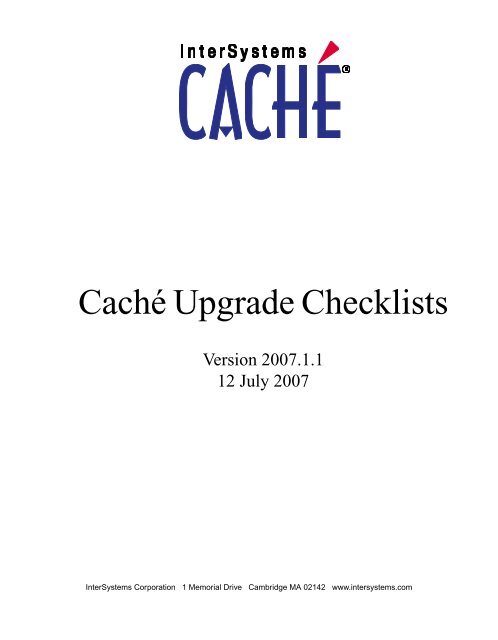Caché Upgrade Checklists - InterSystems Documentation
Caché Upgrade Checklists - InterSystems Documentation
Caché Upgrade Checklists - InterSystems Documentation
You also want an ePaper? Increase the reach of your titles
YUMPU automatically turns print PDFs into web optimized ePapers that Google loves.
<strong>Caché</strong> <strong>Upgrade</strong> <strong>Checklists</strong><br />
Version 2007.1.1<br />
12 July 2007<br />
<strong>InterSystems</strong> Corporation 1 Memorial Drive Cambridge MA 02142 www.intersystems.com
<strong>Caché</strong> <strong>Upgrade</strong> <strong>Checklists</strong><br />
<strong>Caché</strong> Version 2007.1.1 12 July 2007<br />
Copyright © 2007 <strong>InterSystems</strong> Corporation<br />
All rights reserved.<br />
This book was assembled and formatted in Adobe Page Description Format (PDF) using tools and information from<br />
the following sources: Sun Microsystems, RenderX, Inc., Adobe Systems, and the World Wide Web Consortium at<br />
www.w3c.org. The primary document development tools were special-purpose XML-processing applications built<br />
by <strong>InterSystems</strong> using <strong>Caché</strong> and Java.<br />
and<br />
<strong>Caché</strong> WEBLINK, Distributed Cache Protocol, M/SQL, N/NET, and M/PACT are registered trademarks of <strong>InterSystems</strong><br />
Corporation.<br />
and<br />
<strong>InterSystems</strong> Jalapeño Technology, Enterprise Cache Protocol, ECP, and <strong>InterSystems</strong> Zen are trademarks of<br />
<strong>InterSystems</strong> Corporation.<br />
All other brand or product names used herein are trademarks or registered trademarks of their respective companies<br />
or organizations.<br />
This document contains trade secret and confidential information which is the property of <strong>InterSystems</strong> Corporation,<br />
One Memorial Drive, Cambridge, MA 02142, or its affiliates, and is furnished for the sole purpose of the operation<br />
and maintenance of the products of <strong>InterSystems</strong> Corporation. No part of this publication is to be used for any other<br />
purpose, and this publication is not to be reproduced, copied, disclosed, transmitted, stored in a retrieval system or<br />
translated into any human or computer language, in any form, by any means, in whole or in part, without the express<br />
prior written consent of <strong>InterSystems</strong> Corporation.<br />
The copying, use and disposition of this document and the software programs described herein is prohibited except<br />
to the limited extent set forth in the standard software license agreement(s) of <strong>InterSystems</strong> Corporation covering<br />
such programs and related documentation. <strong>InterSystems</strong> Corporation makes no representations and warranties<br />
concerning such software programs other than those set forth in such standard software license agreement(s). In<br />
addition, the liability of <strong>InterSystems</strong> Corporation for any losses or damages relating to or arising out of the use of<br />
such software programs is limited in the manner set forth in such standard software license agreement(s).<br />
THE FOREGOING IS A GENERAL SUMMARY OF THE RESTRICTIONS AND LIMITATIONS IMPOSED BY<br />
INTERSYSTEMS CORPORATION ON THE USE OF, AND LIABILITY ARISING FROM, ITS COMPUTER<br />
SOFTWARE. FOR COMPLETE INFORMATION REFERENCE SHOULD BE MADE TO THE STANDARD SOFTWARE<br />
LICENSE AGREEMENT(S) OF INTERSYSTEMS CORPORATION, COPIES OF WHICH WILL BE MADE AVAILABLE<br />
UPON REQUEST.<br />
<strong>InterSystems</strong> Corporation disclaims responsibility for errors which may appear in this document, and it reserves the<br />
right, in its sole discretion and without notice, to make substitutions and modifications in the products and practices<br />
described in this document.<br />
For Support questions about any <strong>InterSystems</strong> products, contact:<br />
<strong>InterSystems</strong> Worldwide Customer Support<br />
Tel: +1 617 621-0700<br />
Fax: +1 617 374-9391<br />
Email: support@<strong>InterSystems</strong>.com
Table of Contents<br />
Preface ................................................................................................................................................ 1<br />
Announcements ............................................................................................................................ 1<br />
Server Support For CPUs Before Pentium P4 ...................................................................... 1<br />
1 <strong>Caché</strong> 2007.2 <strong>Upgrade</strong> Checklist .................................................................................................. 3<br />
1.1 Administrators ........................................................................................................................ 3<br />
1.1.1 Version Interoperability ............................................................................................... 3<br />
1.1.2 Management Portal Changes ....................................................................................... 4<br />
1.1.3 Platform-Specific Items ............................................................................................... 4<br />
1.2 Developers .............................................................................................................................. 4<br />
1.2.1 Objectscript Changes ................................................................................................... 4<br />
1.2.2 SQL Changes ............................................................................................................... 5<br />
1.2.3 TSQL Changes ............................................................................................................. 6<br />
1.2.4 Command-Line Debugging Changes ........................................................................... 6<br />
1.2.5 Source Control Document Compatibility .................................................................... 6<br />
1.2.6 <strong>Caché</strong> Terminal Identification ...................................................................................... 6<br />
1.2.7 Class Changes .............................................................................................................. 7<br />
1.3 Operators ................................................................................................................................ 7<br />
1.3.1 System Management Portal ......................................................................................... 7<br />
2 <strong>Caché</strong> 2007.1 <strong>Upgrade</strong> Checklist .................................................................................................. 9<br />
2.1 Administrators ........................................................................................................................ 9<br />
2.1.1 New Distribution Format ............................................................................................. 9<br />
2.1.2 System Management Portal Changes ........................................................................ 10<br />
2.1.3 Changes In Default Port Choices ............................................................................... 10<br />
2.1.4 Increased Maximum String Length ........................................................................... 11<br />
2.1.5 Improvements In Routine Handling ........................................................................... 11<br />
2.1.6 <strong>Caché</strong> Terminal Uses Authentication Setting ............................................................ 11<br />
2.1.7 System API Changes .................................................................................................. 11<br />
2.1.8 Platform-Specific Items ............................................................................................. 13<br />
2.2 Developers ............................................................................................................................ 16<br />
2.2.1 System Management Portal ....................................................................................... 16<br />
2.2.2 SQL Changes ............................................................................................................. 17<br />
2.2.3 Changes to %Text Class Stemming ........................................................................... 19<br />
2.3 Operators .............................................................................................................................. 20<br />
2.3.1 System Management Portal ....................................................................................... 20<br />
3 <strong>Caché</strong> 5.2 <strong>Upgrade</strong> Checklist ...................................................................................................... 21<br />
3.1 Administrators ...................................................................................................................... 21<br />
<strong>Caché</strong> <strong>Upgrade</strong> <strong>Checklists</strong><br />
iii
3.1.1 System Management Portal Changes ........................................................................ 21<br />
3.1.2 CSP Session Data Moved .......................................................................................... 22<br />
3.1.3 Platform-Specific Items ............................................................................................. 23<br />
3.2 Developers ............................................................................................................................ 24<br />
3.2.1 System Management Portal ....................................................................................... 24<br />
3.2.2 IEEE 8-byte Floating Point Support .......................................................................... 24<br />
3.3 Operators .............................................................................................................................. 26<br />
3.3.1 System Management Portal ....................................................................................... 26<br />
4 <strong>Caché</strong> 5.1 <strong>Upgrade</strong> Checklist ...................................................................................................... 27<br />
4.1 Administrators ...................................................................................................................... 28<br />
4.1.1 New License Keys Required ...................................................................................... 28<br />
4.1.2 Recompilation After <strong>Upgrade</strong> .................................................................................... 28<br />
4.1.3 System Management Portal ....................................................................................... 28<br />
4.1.4 Security Advisor ........................................................................................................ 29<br />
4.1.5 Defaults for Security Settings at Installation Time .................................................... 30<br />
4.1.6 Emergency Access ..................................................................................................... 31<br />
4.1.7 Configuration File Changes ....................................................................................... 32<br />
4.1.8 Low-level Management Interfaces ............................................................................. 32<br />
4.1.9 Web Server Changes .................................................................................................. 33<br />
4.1.10 <strong>Caché</strong> Permissions on Unix/Linux are Those of the Installer ................................. 34<br />
4.1.11 New Password Hash Function ................................................................................. 34<br />
4.1.12 Read-Only Databases ............................................................................................... 35<br />
4.1.13 Cluster Changes ....................................................................................................... 35<br />
4.1.14 Journaling Changes .................................................................................................. 36<br />
4.1.15 Shadowing Changes ................................................................................................. 38<br />
4.1.16 CACHETEMP ......................................................................................................... 40<br />
4.1.17 ShutDownTimeout Parameter Now Enforced ......................................................... 40<br />
4.1.18 Collation for Locales Now on by Default ................................................................ 41<br />
4.1.19 Accessing the Online <strong>Documentation</strong> ...................................................................... 42<br />
4.1.20 Upgrading from a Prior Release .............................................................................. 43<br />
4.1.21 Java and Kerberos .................................................................................................... 46<br />
4.1.22 Recommendations .................................................................................................... 47<br />
4.1.23 Limitations ............................................................................................................... 47<br />
4.1.24 Platform-Specific Items ........................................................................................... 50<br />
4.2 Developers ............................................................................................................................ 56<br />
4.2.1 System Management Portal ....................................................................................... 57<br />
4.2.2 Privileged Operation .................................................................................................. 57<br />
4.2.3 Recompile User Applications After <strong>Upgrade</strong> ............................................................ 57<br />
4.2.4 CACHESYS and CACHELIB Reorganized .............................................................. 57<br />
4.2.5 Changes To Routines ................................................................................................. 59<br />
iv<br />
<strong>Caché</strong> <strong>Upgrade</strong> <strong>Checklists</strong>
4.2.6 Class Changes ............................................................................................................ 62<br />
4.2.7 CDL Support Dropped In Following Releases In Favor Of XML ............................. 72<br />
4.2.8 SQL Differences ........................................................................................................ 73<br />
4.2.9 System Error Code Changes ...................................................................................... 80<br />
4.2.10 ObjectScript Changes .............................................................................................. 81<br />
4.2.11 Storage Changes ...................................................................................................... 87<br />
4.2.12 Java .......................................................................................................................... 89<br />
4.2.13 <strong>Caché</strong> TERMINAL ................................................................................................. 89<br />
4.2.14 SOAP Parameter Location Changes ........................................................................ 90<br />
4.2.15 Callin And Callout ................................................................................................... 91<br />
4.2.16 CSP Changes ........................................................................................................... 91<br />
4.2.17 Collation For Locales Now On By Default ............................................................. 91<br />
4.2.18 <strong>Caché</strong> Dreamweaver Extension Revised ................................................................. 91<br />
4.3 Operators .............................................................................................................................. 92<br />
4.3.1 System Management Portal ....................................................................................... 92<br />
4.3.2 PERFMON And %SYS.MONLBL Coordination ..................................................... 92<br />
4.3.3 Backup Information Changes .................................................................................... 92<br />
4.3.4 New Question In Journal Restore ............................................................................. 92<br />
4.3.5 Cluster Member Startup Improved ............................................................................ 93<br />
<strong>Caché</strong> <strong>Upgrade</strong> <strong>Checklists</strong><br />
v
List of Tables<br />
Locales Whose Default Collation Changed ...................................................................................... 41<br />
Locales Whose Default Collation Remains <strong>Caché</strong> Standard ............................................................ 42<br />
New System Error Messages ............................................................................................................. 80<br />
vi<br />
<strong>Caché</strong> <strong>Upgrade</strong> <strong>Checklists</strong>
Preface<br />
Purpose<br />
The purpose of this document is to highlight those features of <strong>Caché</strong> that, because of their differences<br />
from the preceding version, affect the administration, operation, or development activities of existing<br />
systems.<br />
Background<br />
<strong>Caché</strong> version 5.1 was a significant improvement in functionality and security over its predecessors.<br />
In making this advance, <strong>InterSystems</strong> goal was to provide a compatible evolutionary path forward<br />
whenever possible. However, many of the features, such as the System Management Portal, replaced<br />
functions in previous releases with new mechanisms. Furthermore, the addition of the new security<br />
features required a partial redesign and reorganization of the underlying system. These introduced<br />
incompatibilities with previous versions of <strong>Caché</strong>.<br />
Documenting these changes in a single place proved useful and has been continued for subsequent<br />
releases of <strong>Caché</strong>.<br />
Organization<br />
The major divisions of this document represent the significant changes from the prior release, starting<br />
with the current version. Within each release the material is organized by whether it primarily affects<br />
administrators, operators, or application designers/developers of existing systems. The divisions are<br />
not meant to be exclusive; many of the items of interest to administrators also affect application<br />
developers. Readers are encouraged to review all pertinent material in other sections.<br />
Announcements<br />
Server Support For CPUs Before Pentium P4<br />
Beginning with version 2007.2, <strong>Caché</strong> on Intel-based platforms will only install and run on servers<br />
using the Pentium P4 or later chipset, that is, those that support the SSE2 cpu extensions. This also<br />
applies to other manufacturers equivalent chipsets, for example, those from Advanced Micro Devices<br />
(AMD) that are functionally equivalent to the Intel Pentium P4.<br />
Note:<br />
This is ONLY for server systems. <strong>Caché</strong> will still run as a client on earlier cpu versions.<br />
<strong>Caché</strong> <strong>Upgrade</strong> <strong>Checklists</strong> 1
1<br />
<strong>Caché</strong> 2007.2 <strong>Upgrade</strong> Checklist<br />
Purpose<br />
The purpose of this section is to highlight those features of <strong>Caché</strong> 2007.2 that, because of their difference<br />
in this version, affect the administration, operation, or development activities of existing 2007.2 systems.<br />
Those customers upgrading their applications from releases earlier than 2007.2 are strongly urged to<br />
read the upgrade checklist for earlier versions first. This document addresses only the differences<br />
between 2007.1 and 2007.2.<br />
1.1 Administrators<br />
This section contains information of interest to those who are familiar with administering prior versions<br />
of <strong>Caché</strong> and wish to learn what is new or different in this area for version 2007.2. The items listed<br />
here are brief descriptions. In most cases, more complete descriptions are available elsewhere in the<br />
documentation.<br />
1.1.1 Version Interoperability<br />
A new table showing the interoperability of recent <strong>Caché</strong> releases has been added to the Supported<br />
Platforms document.<br />
<strong>Caché</strong> <strong>Upgrade</strong> <strong>Checklists</strong> 3
<strong>Caché</strong> 2007.2 <strong>Upgrade</strong> Checklist<br />
1.1.2 Management Portal Changes<br />
1.1.2.1 Long String Control<br />
The location for enabling use of long strings has changed. In prior versions, it was located on the<br />
[Home] > [Configuration] > [Advanced Settings] page. In this version of <strong>Caché</strong>, it has been moved to<br />
[Home] > [Configuration] > [Memory and Startup].<br />
1.1.3 Platform-Specific Items<br />
This appendix holds items of interest to users of specific platforms.<br />
1.1.3.1 Windows Vista<br />
Older Communication Protocols Not Supported<br />
Due to underlying platform considerations, <strong>Caché</strong> on Windows Vista does not support DCP on raw<br />
Ethernet. Similarly, <strong>Caché</strong> DDP and LAT are not supported on this platform.<br />
1.2 Developers<br />
This section contains information of interest to those who have designed, developed and maintained<br />
applications running on prior versions of <strong>Caché</strong>.<br />
The items listed here are brief descriptions. In most cases, more complete descriptions are available<br />
elsewhere in the documentation.<br />
1.2.1 Objectscript Changes<br />
1.2.1.1 $REPLACE Function Added<br />
This version of <strong>Caché</strong> adds a new string replacement function, $REPLACE. $REPLACE(S1, S2, S3)<br />
finds all occurrences of the string S2 in the string S1 and replaces them with the string S3. All three<br />
arguments are required. Unlike $TRANSLATE, S2 and S3 are treated as complete strings, not lists<br />
of characters.<br />
4 <strong>Caché</strong> <strong>Upgrade</strong> <strong>Checklists</strong>
Developers<br />
1.2.2 SQL Changes<br />
1.2.2.1 Incompatibility: “arrow syntax” in ON clauses<br />
Support for arrow syntax ( “->” ) was removed in Version 2007.1.<br />
Prior to Version 2007.1, <strong>Caché</strong> SQL allowed use of arrow syntax in ON clauses. This was possible<br />
because <strong>Caché</strong> only supported a linear chain of left outer joins (one or more tables left joined to a<br />
single table). As a result, combinations of arrow syntax, uses of =* syntax, and ANSI joins could<br />
readily be mixed within this very limited support.<br />
Arrow syntax has always been defined as equivalent to =* syntax, and uses the same underlying<br />
mechanism. As a result, it can no longer be supported ON clauses.<br />
All other support for arrow syntax remains (WHERE clause, SELECT clause, GROUP BY, ORDER<br />
BY, HAVING ).<br />
1.2.2.2 Restriction on LEFT JOIN<br />
There remains a restriction with ON clauses with LEFT JOINs. If all the conditions affecting some<br />
table use comparisons that may pass null values, and that table is itself a target of an outer join, <strong>Caché</strong><br />
may report<br />
error 94: unsupported use of outer join<br />
An example of such a query is<br />
SELECT *<br />
FROM Table1<br />
LEFT JOIN Table2 ON Table1.k = Table2.k<br />
LEFT JOIN Table3 ON coalesce(Table1.k,Table2.k) = Table3.k<br />
1.2.2.3 Collation Order Now Applies to LIKE<br />
The SQL LIKE operator now performs similarly to other comparis operators such as “=” and<br />
%STARTSWITH. That is, the expression<br />
f LIKE <br />
is now interpreted as<br />
Collation(f) LIKE Collation()<br />
where Coll() is the default collation of f. (Unlike the other operators, in this case the default collation<br />
of does not affect the result.)<br />
This applies to fields with default collation: %SQLSTRING, %SQLUPPER, %UPPER, and %SPACE<br />
. It does not apply to %MVR, %PLUS, and %MINUS. It also does not apply to %ALPHAUP and<br />
%STRING (because these may remove characters from a string).<br />
<strong>Caché</strong> <strong>Upgrade</strong> <strong>Checklists</strong> 5
<strong>Caché</strong> 2007.2 <strong>Upgrade</strong> Checklist<br />
Note:<br />
The exclusion of %ALPHAUP and %STRING will be changed in a future version.<br />
For collations with truncation, such as %SQLUPPER(50), the collation (and truncation) are applied<br />
to the field value and to the pattern. In practice, this means that the pattern used should be shorter than<br />
the truncation length, otherwise some cases could yield non-intuitive results.<br />
1.2.3 TSQL Changes<br />
1.2.3.1 %TSQL.Manager.load() Replaced<br />
With this release, the load() of %TSQL.Manager has been deprecated. The new, preferred method for<br />
loading TSQL source files is $SYSTEM.SQL.TSQL(). This function accepts arguments similar to<br />
that of the new %TSQL.Manager.Import() method.<br />
1.2.3.2 TSQPL Procedure Definitions Map To Default Schema<br />
When executing TSQL batches using $SYSTEM.SQL.TSQL() or ##class(%TSQL.Manager).Import(),<br />
the classes created to contain procedure definitions will now be in the package mapped to the default<br />
schema. For example, if the default schema is 'dbo' then the package in which the procedure classes<br />
will be created will be the package defined with the SQLNAME = 'dbo'.<br />
1.2.4 Command-Line Debugging Changes<br />
The ZBREAK command has been extended with new arguments that permit finer control over<br />
instruction stepping. For example, it is now possible to bypass stepping into language support routines<br />
and method calls, particularly the %Destruct method.<br />
Details on the improved operation are contained in the ZBREAK command reference material, and<br />
the section on debugging in the guide to <strong>Caché</strong> ObjectScript.<br />
1.2.5 Source Control Document Compatibility<br />
The %Studio.SourceControl.Interface class implementation has changed in this version of <strong>Caché</strong>.<br />
However, Studio will now detect which version of the class is being used and act accordingly. This<br />
will allow more controlled conversion of existing applications using source control in <strong>Caché</strong>.<br />
1.2.6 <strong>Caché</strong> Terminal Identification<br />
In this version, the TERMINAL has been modified to display the machine and instance of <strong>Caché</strong> it is<br />
connecting to. These items are displayed BEFORE any prompt for a userid or password occurs. Those<br />
terminal scripts that assume the first output from TERMINAL is the prompt for a username shold be<br />
changed to explicitly look for the prompt. Otherwise, they may intermittently fail depending on the<br />
timing of the output.<br />
6 <strong>Caché</strong> <strong>Upgrade</strong> <strong>Checklists</strong>
Operators<br />
1.2.7 Class Changes<br />
1.2.7.1 %Library.String<br />
The LogicalToDisplay method has been changed in this version. In converting the internal form to<br />
an external representation, it removes all NUL ($CHAR(0)) characters from the string. This contradicts<br />
the usual expectation that LogicalToDisplay and DisplayToLogical are inverses of one another.<br />
1.2.7.2 %XML.Document and %XML.Node<br />
This version of <strong>Caché</strong> introduces the %XML.Document class that represents an XML document as a<br />
Document Object Model (DOM). The DOM may be created either<br />
• from an XML document by accessing the Document property of %XML.Reader after calling an<br />
Openxxx method of %XML.Reader<br />
.<br />
• as a new instance by calling the CreateDocument method to instantiate an empty document.<br />
The document can be written to a destination with the various Writer and Tree methods of %XML.DOM.<br />
The %XML.Node class is used to access the components of the DOM. %XML.Node navigates through<br />
the nodes of the DOM rather than representing a fixed node in a DOM tree. The MoveToxxx methods<br />
are used to move through the DOM. The properties and methods of %XML.Node are then used to<br />
retrieve and modify the node contents.<br />
Note:<br />
A set of macros in the file, %xmlDOM.inc may also be used to navigate the DOM based on<br />
the DocumentId property of %XML.Document.<br />
1.3 Operators<br />
1.3.1 System Management Portal<br />
There have been a number of changes and improvements to the system management portal since 2007.1<br />
was released. These are detailed in the administrator section.<br />
<strong>Caché</strong> <strong>Upgrade</strong> <strong>Checklists</strong> 7
2<br />
<strong>Caché</strong> 2007.1 <strong>Upgrade</strong> Checklist<br />
Purpose<br />
The purpose of this section is to highlight those features of <strong>Caché</strong> 2007.1 that, because of their difference<br />
in this version, affect the administration, operation, or development activities of existing 5.2 systems.<br />
Those customers upgrading their applications from releases earlier than 5.2 are strongly urged to read<br />
the upgrade checklist for earlier versions first. This document addresses only the differences between<br />
2007.1 and 5.2.<br />
2.1 Administrators<br />
This section contains information of interest to those who are familiar with administering prior versions<br />
of <strong>Caché</strong> and wish to learn what is new or different in this area for version 2007.1. The items listed<br />
here are brief descriptions. In most cases, more complete descriptions are available elsewhere in the<br />
documentation.<br />
2.1.1 New Distribution Format<br />
Starting with this release, <strong>InterSystems</strong> is changing the distribution medium for <strong>Caché</strong> from CDROM<br />
to DVD.<br />
CAUTION:<br />
You must have a CD reader capable of reading DVDs in order to install this version<br />
of <strong>Caché</strong>.<br />
<strong>Caché</strong> <strong>Upgrade</strong> <strong>Checklists</strong> 9
<strong>Caché</strong> 2007.1 <strong>Upgrade</strong> Checklist<br />
2.1.2 System Management Portal Changes<br />
In <strong>Caché</strong> 2007.1, <strong>InterSystems</strong> has modified and improved the version of the System Management<br />
Portal available with <strong>Caché</strong> 5.2. A summary of the more important changes follows.<br />
2.1.2.1 EnableLongStrings Configuration Parameter<br />
<strong>Caché</strong> allocates a fixed amount of space to hold the results of string operations, the string stack. If a<br />
string expression exceeds the amount of space allocated, a error results. For<br />
existing applications, this should not be a problem. However, since this release increases the maximum<br />
size of <strong>Caché</strong> strings, applications that attempt to use this long strings may experience problems if this<br />
is not enabled.<br />
When turned on, the configuration parameter, EnableLongStrings, located at [Home] > [Configuration]<br />
> [Advanced Settings] under the Miscellaneous category, increases the size of the string stack by<br />
approximately 50 times to accommodate operations involving larger strings.<br />
This switch is a system-wide setting. A <strong>Caché</strong> job checks this switch when it starts to see whether it<br />
should use long strings or not, and allocates a large (support long strings) or normal (do not support<br />
long strings) string stack accordingly. Although a program may change the switch setting using $zu(69,<br />
69), it will not affect the current job. Only subsequent jobs will use the changed setting. Once a job<br />
allocates a string stack, it cannot change the size later in the same job.<br />
Note:<br />
Note:<br />
Enabling this configuration parameter may affect <strong>Caché</strong> performance. Memory is often a<br />
precious resource and allocating it to the stack comes at the expense of other uses. Retuning<br />
of the system may be needed to maintain performance.<br />
If this parameter is not enabled, then the default maximum length for read operations will<br />
remain at 32,767 characters.<br />
2.1.3 Changes In Default Port Choices<br />
This version of <strong>Caché</strong> chooses the default ports for installation differently from perevious releases.<br />
The new algorithm is:<br />
SuperServer<br />
If port 1972 is unused, choose it. Otherwise, choose the first available port number equal to or greater<br />
than 56773.<br />
WebServer<br />
Choose the first available port number equal to or greater than 57772.<br />
With this change, <strong>Caché</strong> now conforms to RFC793.<br />
10 <strong>Caché</strong> <strong>Upgrade</strong> <strong>Checklists</strong>
Administrators<br />
2.1.4 Increased Maximum String Length<br />
In this release, the maximum length of a <strong>Caché</strong> string has been increased from 32,767 to 3,641,144<br />
characters. This change is transparent to existing applications. However, those applications that are<br />
modified to handle larger strings should consider enabling the EnableLongStrings configuration<br />
parameter.<br />
Note:<br />
This limit applies only to databases with 8KB blocks. For older databases with a 2KB block<br />
size, the maximum remains unchanged: 32767 characters.<br />
The maximum string size limit applies only to the size of the resulting string. Other size-related limits<br />
remain as before. For example, the length of a line of code given to the compiler is still 4096 characters.<br />
The maximum size of routines, determined by a configuration parameter, is 32K or 64K. So the length<br />
and number of string literals remains little changed.<br />
2.1.5 Improvements In Routine Handling<br />
This version of <strong>Caché</strong> has significant improvements in the way COS routines are managed. The changes<br />
are detailed in Routine Performance Enhancements.<br />
2.1.6 <strong>Caché</strong> Terminal Uses Authentication Setting<br />
In this version of <strong>Caché</strong> if authentication is enabled (for example, by installing <strong>Caché</strong> with Normal<br />
security), Terminal sessions will start with an authentication prompt such as requesting the OS userid<br />
and password.<br />
2.1.7 System API Changes<br />
2.1.7.1 %SYS.LDAP Added<br />
This class, %SYS.LDAP, is provided to assist management of systems using the Lightweight Directory<br />
Access Protocol (LDAP) by providing an ObjectScript interface to an LDAP database. Callers can use<br />
the methods provided to authenticate themselves to the database. Once authenticated, they can add<br />
and delete items from the LDAP database, and search for information managed by LDAP.<br />
2.1.7.2 Changes To Journaling API<br />
An API, %SYS.JournalFile, has been implemented for purging all journal files except those required<br />
for transaction rollbacks or crash recovery:<br />
##class(%SYS.Journal.File).PurgeAll()<br />
<strong>Caché</strong> <strong>Upgrade</strong> <strong>Checklists</strong> 11
<strong>Caché</strong> 2007.1 <strong>Upgrade</strong> Checklist<br />
A crash recovery refers to the journal restore performed as part of Cache startup or cluster failover<br />
recovery.<br />
WARNING!<br />
Post-backup journal files are not necessarily preserved. Therefore, if you want to<br />
be able to restore databases from backups and subsequent journal files, you should<br />
configure the journal purging parameter based on backups and use the regular<br />
purging API (PURGE^JRNUTIL).<br />
There is also an API for purging journal files based on criteria different from what is in the Cache<br />
configuration:<br />
##class(%SYS.Journal.File).Purge(NDaysOld As %Integer,<br />
NBackupsOld As %Integer) returns %Status<br />
This method purges old journal files based on criteria given taking care not to purge files required for<br />
transaction rollbacks or crash recovery. The parameters are:<br />
• NDaysOld – journal files must be at least this number of days old to be purged<br />
• NBackupsOld – journal files must be at least this numberof backups old to be purged<br />
If both parameters are specified, only one criterion has to be met (inclusive OR) to qualify a journal<br />
file for purging subject to the restriction about rollback and crash recovery.<br />
2.1.7.3 GMHeap Added<br />
A new API, %SYS.GMHEAP, has been added to assist in gathering information about how <strong>Caché</strong> uses<br />
the heap. It also provides the ability to get available GMH memory and recommended GMHeap<br />
parameter for configuration. The method<br />
$SYSTEM.GMHeap.DisplayUsage()<br />
displays all memory used by each of the system components and the amount of available heap memory.<br />
$SYSTEM.GMHeap.ConfigRecommend()<br />
returns the recommended amount of heap memory that should be configured in this instance for smooth<br />
operation.<br />
Note:<br />
This does not include the memory reserved for shadowing when enabled which is (2 * #CPUs<br />
+ 1)MB, for example, A 4–CPU system will require an additional 9MB.<br />
2.1.7.4 IntegrityList Method Removed<br />
The method, IntegrityList, has been removed from the class, %SYS.GlobalQuery because it duplicates<br />
functionality already available. Customer may use one of the other existing methods to accomplish<br />
the same objective:<br />
12 <strong>Caché</strong> <strong>Upgrade</strong> <strong>Checklists</strong>
Administrators<br />
Classname<br />
%SYS.GlobalEdit<br />
%SYS.GlobalEdit<br />
SYS.Database<br />
SYS.Database<br />
SYS.Database<br />
Method<br />
CheckIntegrity<br />
CheckGlobalIntegrity<br />
CheckIntegrity<br />
IntegrityCheck<br />
Integrity<br />
Description<br />
Check the integrity of a single<br />
global (instance method)<br />
Check the integrity of a single<br />
global (class method)<br />
Check the integrity of a single<br />
database (instance method)<br />
Check the integrity of a single<br />
database (instance method)<br />
Performs integrity check over<br />
all databases (same as the<br />
removed method)<br />
2.1.8 Platform-Specific Items<br />
This appendix holds items of interest to users of specific platforms.<br />
2.1.8.1 Windows<br />
Installer Changes<br />
• With this release, the default installation directory for Windows has been changed to<br />
C:\<strong>InterSystems</strong>\Cache.<br />
• For compatibility reasons, the installer no longer allows <strong>Caché</strong> to be installed into the Program<br />
Files directory.<br />
• In conjunction with the change to the default installation directory, the installer now appends the<br />
entry, %SystemRoot%\<strong>InterSystems</strong>\Common Files\intersystems\cache to the end of the systemwide<br />
environment variable, Path. This directory contains <strong>Caché</strong>-specific DLLs.<br />
Changes For Vista<br />
• Operating System <strong>Upgrade</strong> To Vista Requires A New <strong>Caché</strong> Installation<br />
Windows Vista introduces significant upward compatibility issues for programs. Because of this,<br />
upgrading to Vista on systems with existing <strong>Caché</strong> installations will almost certainly cause <strong>Caché</strong><br />
to malfunction.<br />
<strong>InterSystems</strong> requires that customers wishing to use Vista install new versions of <strong>Caché</strong>. Existing<br />
data and applications can be moved via save and restore of the relevant databases. The application<br />
could should be recompiled.<br />
<strong>Caché</strong> <strong>Upgrade</strong> <strong>Checklists</strong> 13
<strong>Caché</strong> 2007.1 <strong>Upgrade</strong> Checklist<br />
• Depending on the options chosen, some additional manual adjustments may need to be made after<br />
installation of <strong>Caché</strong>. See the Adjust <strong>Caché</strong> Security Settings section for details.<br />
• <strong>Caché</strong> does not support DDP, LAT, or DCP over raw ethernet under Window Vista. Please consult<br />
the <strong>Caché</strong> Supported Platforms document for details.<br />
• For CacheODBC, the default location for the log will now be under<br />
%PUBLIC%\Logs\CacheODBC.log. This directory is accessible by all users and allows just one<br />
location for the log to be created. The old location was under %WINDIR%. On Vista, this isvirtualized<br />
to C:\users\someuser\AppData\Local\VirtualStore\Windows\CacheODBC.log. The result is<br />
that there would be a different location for each user, making the log difficult to find for support<br />
issues.<br />
The log file location can be changed by setting the new location into the environment variable<br />
CACHEODBCTRACEFILE.<br />
• The startup encryption option differs slightly on Windows Vista. If an instance uses database<br />
encryption and supports Startup with interactive key activation, <strong>Caché</strong> prompts for encryption<br />
key information. This prompt causes Vista to display an Interactive services dialog detection<br />
dialog box. The window for this dialog is initially minimized, so that it may not be visible if you<br />
configure Vista to hide the taskbar. See the Database Encryptionchapter of the <strong>Caché</strong> Security<br />
Administration Guide for details.<br />
2.1.8.2 Use Large Page Size For Shared Memory – Windows Server SP1<br />
<strong>Caché</strong> for Windows has been enhanced to make use of Windows large pages for the shared memory<br />
section. Large pages are a hardware feature which Windows makes accessible to software applications<br />
when allocating shared memory sections starting with Server 2003, SP1. The actual size of the page<br />
depends on the processor used. The recognized processors and their large pages sizes are:<br />
• EMT 64–bit: 2MB<br />
• AMD 64–bit: 2MB<br />
• Itanium: 16MB<br />
<strong>Caché</strong> will attempt to use large pages whenever the feature is available from Windows and the process<br />
starting <strong>Caché</strong> can acquire the SeLockMemoryPrivilege resource. Performance is enhanced on systems<br />
which allocate large buffer pools because they are locked into physical memory and they make more<br />
efficient use of the hardware translation buffers. Since large pages are locked into physical memory<br />
care must be taken not to request too large a buffer pool; this may not leave enough physical memory<br />
for the number of users the machine is intended to support. This condition, not leaving enough memory,<br />
could result in worse performance than if the buffer pool had been used normal sized pages.<br />
On Windows this calculation (how much physical memory to leave for users) must take into account<br />
the Page Table Entries which Windows creates as part of its memory management. Page Table Entries<br />
(PTEs) consume 4 bytes each on a 32-bit system and 8 bytes on 64-bit system. Windows allocates one<br />
14 <strong>Caché</strong> <strong>Upgrade</strong> <strong>Checklists</strong>
page table entry for every 4KB of memory. This means that on a 64-bit system dividing the size of<br />
the shared memory section by 500 gives approximately the # of bytes Windows allocates for PTEs to<br />
map the shared memory section. This memory is private to each process; each process needs to allocate<br />
this chunk of memory.<br />
The management of these PTEs can itself become a performance issue since these PTEs are pageable.<br />
Care must be taken to ensure that physical memory is available for these PTEs. Problems here may<br />
not show up at first as the PTEs can be paged out until the shared memory they reference is accessed<br />
so a system may appear to be functioning properly but become dramatically worse as time goes on<br />
and demand increases.<br />
On most platforms when <strong>Caché</strong> starts up and fails to allocate the requested shared memory for global<br />
and routine buffers, it retries with a series of requests decreasing the amount of space requested with<br />
each iteration. This continues until it either succeeds or reaches the limit on the number of retries. If<br />
the latter condition occurs, <strong>Caché</strong> logs a message and startup aborts.<br />
On Windows the approach occurs in two phases. <strong>Caché</strong> will first try using large pages, assuming large<br />
pages are supported. The startup process attempts to acquire the necessary privilege and run through<br />
the request loop. If it succeeds, then it proceeds to use large pages for memory managing memory. If<br />
it fails attempting to use large pages, the loop is restarted from the original memory request without<br />
using large pages. If the 2nd iteration through the loop fails, <strong>Caché</strong> fails to start.<br />
2.1.8.3 Remote Database Pathnames<br />
In prior versions, upgrading would change the drive letter for remote databases to uppercase. This is<br />
no longer done. Those sites with Windows ECP servers should examine the pathnames for remote<br />
databases in [Home] > [Configuration] > [Remote Databases]. Those whose drive letter is in uppercase<br />
should be changed to lowercase.<br />
2.1.8.4 Unix / Linux / MacOSX<br />
• Daemon Privileges<br />
Administrators<br />
In versions of <strong>Caché</strong> prior to 5.1, daemons always ran as root, and <strong>Caché</strong> used that privilege to<br />
set the UNIX parameter RLIMIT_FSIZE to unlimited. However, since 5.1, the <strong>Caché</strong> daemons<br />
may run under a different userid. Since only root may set its own limits, the limits cannot be set<br />
for a non-root owner.<br />
In addition, when running as a non-root user, <strong>Caché</strong> failed to set the current (soft) limit to the hard<br />
limit. In this case, even if the RLIMIT_FSIZE hard limit was unlimited, if <strong>Caché</strong> was started from<br />
a login user whose soft limit was set to some lower value, the <strong>Caché</strong> daemons ran with this lower<br />
value, and could encounter serious I/O errors attempting to write to CACHE.DAT or CACHE.WIJ.<br />
Cache now checks that the RLIMIT_FSIZE hard limit is unlimited, and halts the cache startup<br />
(or installation) with an error message if this is not the case. Second, it sets the soft limit to the<br />
hard limit in the daemons.<br />
<strong>Caché</strong> <strong>Upgrade</strong> <strong>Checklists</strong> 15
<strong>Caché</strong> 2007.1 <strong>Upgrade</strong> Checklist<br />
• CDL Support Dropped for MacOSX<br />
In this version of <strong>Caché</strong>, CDL support has been removed from the Macintosh platform. Please<br />
use XML for transport of applications across platforms.<br />
2.1.8.5 Feature: xDBC<br />
Client applications attempting to connect to server systems running this version of <strong>Caché</strong> must be<br />
running on <strong>Caché</strong> version 5.0.13 or later. Attempts to connect from earlier versions will fail.<br />
Please contact the <strong>InterSystems</strong> Worldwide Response Center (WRC) if this is an issue for your site.<br />
2.1.8.6 DreamWeaver No Longer Supported<br />
The release of <strong>Caché</strong> no longer supports any version of DreamWeaver as a method for generating CSP<br />
pages.<br />
2.1.8.7 Python Binding Version Requirements<br />
For <strong>Caché</strong> version 2007.1 on Windows, customers wishing to use the Python language binding should<br />
use ActiveState Python 2.4 with Microsoft Visual Studio 7. InterSYstems has tested the product<br />
specifically with ActiveState Python 2.4.3.12.<br />
2.2 Developers<br />
This section contains information of interest to those who have designed, developed and maintained<br />
applications running on prior versions of <strong>Caché</strong>.<br />
The items listed here are brief descriptions. In most cases, more complete descriptions are available<br />
elsewhere in the documentation.<br />
2.2.1 System Management Portal<br />
There have been a number of changes and improvements to the system management portal since 5.2<br />
was released. These are detailed in the administrator section.<br />
16 <strong>Caché</strong> <strong>Upgrade</strong> <strong>Checklists</strong>
Developers<br />
2.2.2 SQL Changes<br />
2.2.2.1 <strong>Caché</strong> SQL NOT! And NOT& Operators Removed<br />
In this release of <strong>Caché</strong>, the FDBMS-era operators NOT! and NOT& have been fully removed from<br />
the SQL syntax. Please contact the <strong>InterSystems</strong> Worldwide Response Center (WRC) if this is an issue<br />
for your applications.<br />
2.2.2.2 SYSDATE Now Reserved<br />
As an assistance to customer migrating their applications to <strong>Caché</strong>. SQL now supports the function,<br />
SYSDATE. This is equivalent to the SQL standard function, CURRENT_TIMESTAMP, but the<br />
latter is preferred.<br />
Note:<br />
SYSDATE is now an SQL reserved word. Applications using SYSDATE as an identifier<br />
must switch to using the delimited identifier syntax, “SYSDATE” , or change the name of<br />
the identifier, to resolve the conflict.<br />
2.2.2.3 CREATE TABLE Changes Default Schema Assignment<br />
In <strong>Caché</strong> SQL, there is no default package defined with a schema name of USER. An attempt to create<br />
a table with a schema name of USER when no package definition for USER exists will create a package<br />
mapping with a package and a schema name of USER.<br />
This overrides the default mapping of the USER package to the SQLUser (schema) mapping.<br />
In addition, USER is an SQL reserved word, but since there was no ambiguity in previous releases,<br />
the SQL parser allowed USER as a schema name.<br />
In <strong>Caché</strong> 2007.1, USER is no longer allowed as the schema name in DDL statements unless it is a<br />
delimited identifier. This prevents ad hoc DDL development of tables, or other SQL objects, from<br />
creating a package mapping that overrides Cache's default mapping of User->SQLUser. Undelimited<br />
uses of USER will result in the new SQL error<br />
SQLCODE = -312: Invalid schema name 'USER'<br />
2.2.2.4 Oracle Timestamps And JDBC Gateway<br />
When linking to any column defined in an Oracle database as an Oracle Date, the linking procedure<br />
incorrectly represents this as a <strong>Caché</strong> Date. This interpretation makes it impossible manipulate data<br />
items declared as Date (Timestamps , actually) via JDBC.<br />
To obtain the correct behavior, once the table has been linked, it is necessary for the user to open the<br />
class definition in Studio, and change the datatype from %Date to %TimeStamp.<br />
This is a documented issue with Oracle's JDBC drivers.<br />
<strong>Caché</strong> <strong>Upgrade</strong> <strong>Checklists</strong> 17
<strong>Caché</strong> 2007.1 <strong>Upgrade</strong> Checklist<br />
2.2.2.5 TuneTable And KeepUpToDate Flag<br />
<strong>Caché</strong> provides the ability to gather statistics about the contents of a table to assist in optimizing queries.<br />
The method that can be invoked by applications at runtime is: $SYSTEM.SQL.TuneTable.<br />
The fifth parameter of $SYSTEM.SQL.TuneTable is the KeepUpToDate flag. If this flag is set to 1,<br />
<strong>Caché</strong> des not mark the classes and tables as out of date when it modifies the values for ExtentSize<br />
and the Selectivity.<br />
In Version 2007.1, KeepUpToDate has been extended to influence cached queries. If KeepUpToDate<br />
is set to 1, <strong>Caché</strong> will not purge cached queries as part of the TuneTable.<br />
If the flag is 0, the default, then the class is marked as not up to date and all cached queries based on<br />
the table are purged. Running TuneTable on a live system with KeepUpToDate = 0 can cause application<br />
errors if the appllication is using any queries that are removed from the cache.<br />
2.2.2.6 Changes For Sybase / SQL Server Compatibility<br />
The following changes have been made to <strong>Caché</strong> for compatibility with Sybase and SQL Server:<br />
• the command, TRUNCATE TABLE, has been added<br />
• six new functions are now available for use in expressions: CHARINDEX, DATALENGTH,<br />
REPLACE, STUFF, and SYSDATE<br />
• two additions have been made to the list of reserved words: SYSDATE, and STATISTICS<br />
2.2.2.7 New DDL Datatype Mappings<br />
As of this version, the following new datatype mappings have been added to the system set of datatype<br />
maps:<br />
External Type<br />
BINARY VARYING<br />
BINARY<br />
CHAR VARYING<br />
CHARACTER VARYING<br />
NATIONAL CHAR VARYING<br />
NATIONAL CHARACTER VARYING<br />
NATIONAL VARCHAR<br />
VARBINARY<br />
VARCHAR<br />
Maps In <strong>Caché</strong> To<br />
%Library.Binary(MAXLEN=1)<br />
%Library.Binary(MAXLEN=1)<br />
%Library.String(MAXLEN=1)<br />
%Library.String(MAXLEN=1)<br />
%Library.String(MAXLEN=1)<br />
%Library.String(MAXLEN=1)<br />
%Library.String(MAXLEN=1)<br />
%Library.Binary(MAXLEN=1)<br />
%Library.String(MAXLEN=1)<br />
18 <strong>Caché</strong> <strong>Upgrade</strong> <strong>Checklists</strong>
Developers<br />
2.2.2.8 Statement Changes<br />
The following is a short list of changes to statement parsing. Please refer to the SQL Reference manual<br />
for further information.<br />
• The INTO keyword is now optional on an INSERT statement<br />
• The UPDATE and DELETE statements now allow a new FROM clause to support multi-table<br />
selection criteria<br />
• The FROM keyword is now optional in a DELETE statement<br />
2.2.2.9 Operator / Predicate Changes<br />
The following are new in version 2007.1:<br />
• The LIKE predicate supports letter case collation<br />
• %CONTAINSTERM has been added as a new comparison operator<br />
•<br />
2.2.2.10 New Comment Syntax<br />
<strong>Caché</strong> SQL now supports multiline comments with the same /* ... */ syntax used bu <strong>Caché</strong> Objectscript.<br />
2.2.3 Changes to %Text Class Stemming<br />
The %Text.English class uses the Porter stemmer, which is a widely used published algorithm for<br />
stemming English words. The published algorithm includes an amended method for stemming “-ed”<br />
word endings that has been used in all versions of the %Text.English class.<br />
In this version of <strong>Caché</strong>, the algorithm has been changed to restore the behavior of the originally<br />
published algorithm, because the amended algorithm does an inferior job on most words ending in<br />
“-ed” . This change affects what terms go into an index based on the %Text.English class, so any index<br />
that is not rebuilt across versions may experience slight differences with respect to text predicates on<br />
words ending in “-ed” .<br />
Important:<br />
It is recommended that you rebuild %Text.English text indexes that were created on<br />
prior versions of <strong>Caché</strong>. Otherwise, a word that could end in “-ed” might fail to<br />
match a different form of the word already in the index.<br />
<strong>Caché</strong> <strong>Upgrade</strong> <strong>Checklists</strong> 19
<strong>Caché</strong> 2007.1 <strong>Upgrade</strong> Checklist<br />
2.3 Operators<br />
2.3.1 System Management Portal<br />
There have been a number of changes and improvements to the system management portal since 5.2<br />
was released. These are detailed in the administrator section.<br />
20 <strong>Caché</strong> <strong>Upgrade</strong> <strong>Checklists</strong>
3<br />
<strong>Caché</strong> 5.2 <strong>Upgrade</strong> Checklist<br />
Purpose<br />
The purpose of this section is to highlight those features of <strong>Caché</strong> 5.2 that, because of their difference<br />
in this version, affect the administration, operation, or development activities of existing 5.1 systems.<br />
Those customers upgrading their applications from releases earlier than 5.1 are strongly urged to read<br />
the upgrade checklist for <strong>Caché</strong> 5.1 first. This document addresses only the differences between 5.1<br />
and 5.2.<br />
3.1 Administrators<br />
This section contains information of interest to those who are familiar with administering prior versions<br />
of <strong>Caché</strong> and wish to learn what is new or different in this area for version 5.2. The items listed here<br />
are brief descriptions. In most cases, more complete descriptions are available elsewhere in the documentation.<br />
3.1.1 System Management Portal Changes<br />
In <strong>Caché</strong> 5.2, <strong>InterSystems</strong> has modified and improved the initial version of the System Management<br />
Portal available with <strong>Caché</strong> 5.1. A summary of the more important changes follows.<br />
3.1.1.1 Control Of Encryption<br />
The [Home] > [Database Encryption] page is now the central location for managing encryption of<br />
databases and journal files. On the [Home] > [Database Encryption] > [Configure] page, if the adminstrator<br />
chooses to encrypt a database, there is an additional prompt asking whether to also encrypt the journal<br />
files as well.<br />
<strong>Caché</strong> <strong>Upgrade</strong> <strong>Checklists</strong> 21
<strong>Caché</strong> 5.2 <strong>Upgrade</strong> Checklist<br />
Encrypted databases may now automatically be mounted at startup provided that access to the keyfile<br />
data is available.<br />
3.1.1.2 Secure Communication Using SSL & TLS<br />
<strong>Caché</strong> 5.2 allows secure communications using the Secure Sockets Layer (SSL) and Transport-Level<br />
Security (TLS). The available configurations for these protocols can be accessed via the SSL./TLS<br />
Configurations choice on the [Home] > [Security Management] page. Administrators also have the<br />
options of creating their own configurations.<br />
3.1.1.3 Database Directory Management<br />
The Local Databases and Remote Databases choices on [Home] > [Configuration] page now allow the<br />
administrator to identify the location of a directory containing a <strong>Caché</strong> database. The database directory<br />
is now a link that allows the user to bring up a Directory Browse window to be used in locating the<br />
new location.<br />
Once the administrator selects a directory and confirms the choice, The portal will check to see if the<br />
new directory actually contains a CACHE.DAT file. If CACHE.DAT does exists, then the database<br />
edit page will be refreshed with the new location along with property values loaded from this new<br />
directory. Once the administrator hits the Save button, the database information will be saved to the<br />
configuration file.<br />
3.1.1.4 Editing Globals<br />
The [Home] > [Globals] > [Edit Global Data] page now allows the administrator or operator to edit and<br />
delete global data values.<br />
3.1.1.5 Language Project Settings<br />
The Java, C++ and EJB Projection settings in the [Home] > [Configuration] > [Advanced Settings] page<br />
have all been removed. Application developers should use Studio to manipulate these settings.<br />
3.1.1.6 Granting Roles<br />
The [Home] > [Security Management] > [Roles] > [Edit Role] page now allows roles to be granted to<br />
users. It has been extended to allow granting of the current role to other roles, and granting other roles<br />
to the current role.<br />
3.1.2 CSP Session Data Moved<br />
The data about the current CSP session, %cspSession, in <strong>Caché</strong> 5.2 is mapped to CacheTemp. In previous<br />
releases, it was mapped to CACHESYS. The new mapping has two main effects:<br />
22 <strong>Caché</strong> <strong>Upgrade</strong> <strong>Checklists</strong>
First, CSP session data is no longer journaled. Depending on system usage, this may bring a noticeable<br />
reduction in the size of the journal.<br />
Second, because it is located in CacheTemp, the CSP session data no longer survives a system interruption<br />
and the session cannot be resumed after a system restart. It also means that the OnSessionEnd<br />
event will not be fired in the event of a system interruption, and therefore temporary data may not be<br />
properly disposed after restart.<br />
The previous behavior can be restored by setting the configuration parameter, JournalcspSessions, in<br />
[Home] > [Configuration] > [Advanced Settings] to 1.<br />
Note: Any existing %cspSession globals will be removed during an upgrade to <strong>Caché</strong> 5.2.<br />
Administrators<br />
3.1.3 Platform-Specific Items<br />
This appendix holds items of interest to users of specific platforms.<br />
3.1.3.1 Feature:TSQL<br />
Support for TSQL is available only on the following platforms at the time of the release of <strong>Caché</strong> 5.2:<br />
• Windows – 32–bit only<br />
• LINUX<br />
- Red Hat– 32–bit only<br />
- SUSE – 32–bit only<br />
• AIX – 64–bit only<br />
• Solaris SPARC – 64–bit only<br />
Please contact the <strong>InterSystems</strong> Worldwide Response Center (WRC) if this is an issue for your site.<br />
3.1.3.2 Windows Clusters<br />
<strong>InterSystems</strong> recommendations for setting up Windows cluster configurations have evolved over the<br />
past several versions. Please check your configuration against the current recommended settings.<br />
3.1.3.3 HPUX<br />
SSL/TLS Support On 32–Bit HPUX 11<br />
The Secure Sockets Layer (SSL) and Transport-Level Security (TLS) features of <strong>Caché</strong> 5.2 are not<br />
available on this version of HPUX.<br />
<strong>Caché</strong> <strong>Upgrade</strong> <strong>Checklists</strong> 23
<strong>Caché</strong> 5.2 <strong>Upgrade</strong> Checklist<br />
3.1.3.4 SUSE Linux<br />
SSL/TLS Support On Itanium<br />
There is a known issue with the openssl-devel package supplied by <strong>InterSystems</strong>. Users should remove<br />
the <strong>InterSystems</strong>-supplied package and install the version that comes with the operating system instead.<br />
3.2 Developers<br />
This section contains information of interest to those who have designed, developed and maintained<br />
applications running on prior versions of <strong>Caché</strong>, particularly those that have made the transition to<br />
<strong>Caché</strong> 5.2.<br />
The items listed here are brief descriptions. In most cases, more complete descriptions are available<br />
elsewhere in the documentation.<br />
3.2.1 System Management Portal<br />
There have been a number of changes and improvements to the system management portal since 5.1<br />
was released. These are detailed in the administrator section.<br />
3.2.2 IEEE 8-byte Floating Point Support<br />
As noted in the Release Notes, this version of <strong>Caché</strong> now supports operations on floating-point data<br />
in the IEEE-754 format. The Objectscript function that does this conversion is $DOUBLE; the <strong>Caché</strong><br />
datatype class for it is %Library.Double.<br />
In addition, the SQL SystemDataType mapping has been changed. In previous releases, the SQL<br />
datatypes DOUBLE and DOUBLE PRECISION were mapped to %Library.Float (and implemented<br />
as ObjectScript numbers). In this release, they are mapped to %Library.Double (and implemented<br />
using the $DOUBLE function).<br />
The major difference between the two representations lies in the achievable numeric precision. <strong>Caché</strong><br />
represents numbers to 18 decimal digits of precision. IEEE-754 uses a binary mantissa of 53 bits,<br />
resulting in a decimal precision of 15 decimal digits (actually about 15.3). There are two effects of<br />
this that developers must be aware of:<br />
• Those applications obtaining floating-point data via an ODBC or JDBC interface will see the<br />
exact value of the number that was transmitted in their application. Previously, the conversion to<br />
an ObjectScript numeric value may have resulted in a slightly different value being used internally.<br />
24 <strong>Caché</strong> <strong>Upgrade</strong> <strong>Checklists</strong>
Developers<br />
• The conversion of ObjectScript numeric values to IEEE-754 will result in a loss of precision.<br />
Whether this materially affects the application depends on the sensitivity of the calculations to<br />
this effect.<br />
Note:<br />
The range of values allowed for $DOUBLE in <strong>Caché</strong> 5.2 is:<br />
Maximum: 1.79769e+308<br />
Minimum (normalized): 2.22508e-308<br />
Minimum (denormalized): 4.9e-324<br />
3.2.2.1 Mixed Usage – $DOUBLE & <strong>Caché</strong> Decimal<br />
Those who intend to introduce $DOUBLE into existing calculations must be aware that several factors<br />
may influence the accuracy of the resulting calculation:<br />
Conversion Between Representations<br />
The maximum value of a <strong>Caché</strong> decimal number is 9.223372036854775807e145. Conversion from<br />
DOUBLE to <strong>Caché</strong> decimal values will result in errors if the numbers involved are out of the <strong>Caché</strong><br />
range.<br />
Conversions from <strong>Caché</strong> decimal values to DOUBLE values always succeed.<br />
Large Numeric Literals<br />
The ObjectScript parser has been optimized to recognize large numeric literals beyond the range of<br />
<strong>Caché</strong> decimal values only when supplied as the argument to the $DOUBLE function. Thus,<br />
set x = 1.0e200<br />
results in a error while the following statement succeeds:<br />
set x = $DOUBLE(1.0e200)<br />
Testing For Equality<br />
Since DOUBLE values employs a binary floating-point format, the conversion of a decimal number<br />
with a fractional part to DOUBLE may produce an inexact representation of the original number.<br />
Therefore, comparisons between two calculated DOUBLE values for equality may not produce the<br />
expected result.<br />
A better approach is to test for the difference of two values being within some tolerance. For example,<br />
if A and B are two DOUBLE values, and EPSILON is the tolerance, the test should be written as<br />
IF ($ZABS(A - B) < EPSILON)<br />
<strong>Caché</strong> <strong>Upgrade</strong> <strong>Checklists</strong> 25
<strong>Caché</strong> 5.2 <strong>Upgrade</strong> Checklist<br />
3.2.2.2 DOUBLE With ODBC/JDBC<br />
CAUTION:<br />
If a <strong>Caché</strong> version 5.2 server contains tables with columns mapped as DOUBLE,<br />
attempts to access those columns by clients running on earlier versions of <strong>Caché</strong> will<br />
fail. Such clients must also be running under <strong>Caché</strong> 5.2.<br />
3.2.2.3 SQL LEFT JOIN Changes<br />
Because of improvements to the way OUTER JOINs are handled in this release, two instances of<br />
questionable syntax and semantics that previously had been allowed are now reported as errors:<br />
• The sequence, “=*” , is no longer allowed in ON clauses. In some cases, this had the effect of<br />
causing an INNER JOIN to be interpreted as a LEFT JOIN.<br />
• Arrow syntax (->) is no longer accepted in ON clauses. Although the documentation always<br />
indicated that the only acceptable syntax was “field1 = field2” , this was sometimes accepted due<br />
to poor error checking during expression validation<br />
3.3 Operators<br />
3.3.1 System Management Portal<br />
There have been a number of changes and improvements to the system management portal since 5.1<br />
was released. These are detailed in the administrator section.<br />
26 <strong>Caché</strong> <strong>Upgrade</strong> <strong>Checklists</strong>
4<br />
<strong>Caché</strong> 5.1 <strong>Upgrade</strong> Checklist<br />
Purpose<br />
The purpose of this chapter is to highlight those features of <strong>Caché</strong> 5.1 that, because of their difference<br />
in this version, affect the administration, operation, or development activities of existing systems.<br />
Background<br />
<strong>Caché</strong> version 5.1 is a significant improvement in functionality and security over its predecessors. In<br />
making this advance, <strong>InterSystems</strong> goal was to provide a compatible evolutionary path forward<br />
whenever possible. However, many of the features, such as the System Management Portal, replace<br />
functions in previous releases with new mechanisms. Furthermore, the addition of the new security<br />
features required a partial redesign and reorganization of the underlying system. These introduced<br />
incompatibilities with previous versions of <strong>Caché</strong>.<br />
Other Resources<br />
Other <strong>InterSystems</strong> documents describe the features of <strong>Caché</strong> 5.1 in more depth and breadth. For<br />
example,<br />
• The Getting Started With <strong>Caché</strong> section of the documentation Home page provides the Release<br />
Notes for this release, information on Installing <strong>Caché</strong>, and a list of the target Supported Platforms.<br />
• The <strong>Caché</strong> System Administration section contains information on Administering <strong>Caché</strong> including<br />
using the new System Management Portal, and also Administering <strong>Caché</strong> Advanced Security.<br />
• A new section called <strong>Caché</strong> System References provides two new books. One describes the format<br />
of the <strong>Caché</strong> Parameter File. A second, the <strong>Caché</strong> Advanced Configuration Settings Reference,<br />
explains the parameters in the [Home] > [Configuration] > [Advanced Settings] page. It also shows<br />
where those settings were found in the <strong>Caché</strong> version 5.0 user interface.<br />
<strong>Caché</strong> <strong>Upgrade</strong> <strong>Checklists</strong> 27
<strong>Caché</strong> 5.1 <strong>Upgrade</strong> Checklist<br />
4.1 Administrators<br />
This section contains information of interest to those who are familiar with administering prior versions<br />
of <strong>Caché</strong> and wish to learn what is new or different in this area for version 5.1. The items listed here<br />
are brief descriptions. In most cases, more complete descriptions are available elsewhere in the documentation.<br />
4.1.1 New License Keys Required<br />
Note:<br />
<strong>Caché</strong> version 5.1 introduces new capabilities and a new key format. The license servers<br />
from prior releases and the license server for <strong>Caché</strong> 5.1 do not recognize each others key<br />
formats. Existing users MUST obtain new licenses from <strong>InterSystems</strong> in order to run <strong>Caché</strong><br />
version 5.1. Please contact your local sales representative to obtain the new keys corresponding<br />
to your existing license or to discuss new licensing options.<br />
If a site wishes to run a 5.1 installation on a system where 5.0.x systems will run concurrently,<br />
the systems must obtain the correct license keys from their respective servers. This is done<br />
by individually setting the ports to the license servers on each system. <strong>Caché</strong> 5.0.x systems<br />
default the license server port to 4001. The license server port for the version 5.1 system(s)<br />
should use a different port number for accessing their license server.<br />
Multiple <strong>Caché</strong> instances that share a key must all be upgraded to 5.1 together.<br />
4.1.2 Recompilation After <strong>Upgrade</strong><br />
As noted in the Release Notes, and elsewhere in this document, the changes made to <strong>Caché</strong> for this<br />
version are extensive and pervasive.<br />
Important:<br />
CAUTION:<br />
All user application classes must be recompiled after upgrading to version 5.1. And,<br />
all user routines that contain embedded SQL statements must also be recompiled as<br />
well.<br />
Failure to recompile after upgrade may result in unexplained failures during application<br />
execution, and possible data loss.<br />
4.1.3 System Management Portal<br />
Prior to this version, how <strong>Caché</strong> was administered depended heavily on the platform where <strong>Caché</strong> ran.<br />
With version 5.1, <strong>InterSystems</strong> introduces a new administrative interface that is common across all<br />
platforms. <strong>Caché</strong> 5.1 now uses a browser-based interface, the System Management Portal, for system<br />
management.<br />
28 <strong>Caché</strong> <strong>Upgrade</strong> <strong>Checklists</strong>
Administrators<br />
An advantage of this approach is that (which few exceptions) it is no longer a requirement that any<br />
<strong>Caché</strong> component be installed on the system you use to manage an installation. Remote management<br />
of systems over the web, subject to access control established for the site, is now possible and easy.<br />
Cross-release compatibility issues are eliminated because both the data and its formatting information<br />
come directly from the system being managed.<br />
This new interface subsumes the functions previously distributed among Explorer, SQL Manager,<br />
Configuration Manager, and Control Panel functions of the Windows <strong>Caché</strong> Cube. Because it combines<br />
these functions, operators and some developers will also use the portal to accomplish their tasks as<br />
well.<br />
Important:<br />
The version 5.1 management portal cannot be used to manage earlier versions of<br />
<strong>Caché</strong>. The opposite is also true; the management functions of earlier versions cannot<br />
be used to manage <strong>Caché</strong> configurations running version 5.1.<br />
More information on the System Management Portal can be found in the System Administrator documentation.<br />
4.1.3.1 Portal and Application Name Conflicts<br />
In <strong>Caché</strong> 5.1, the instance name chosen at installation time, is used to construct the name of the CSP<br />
application that runs the System Management Portal. For example, assume a <strong>Caché</strong> system had a CSP<br />
application called, “/appserver” . If the installation name chosen for this system was “APPSERVER”<br />
, the upgrade procedures would construct a CSP application to run the System Management Portal<br />
called, “/appserver/csp/sys” . After the upgrade this would effectively block access to the previously<br />
available CSP application.<br />
Note:<br />
When upgrading from an earlier version, care must be taken to assure that there is not already<br />
a CSP application with the same name as the installation (ignoring differences in case).<br />
4.1.4 Security Advisor<br />
To assist system managers in securing a <strong>Caché</strong> system, version 5.1 includes a Security Advisor. This<br />
utility shows current security-related system configuration information, recommends changes or areas<br />
for review, and provides links into other system management Web pages to make recommended<br />
changes.<br />
<strong>Caché</strong> 5.1 contains the initial version of the Security Advisor. Its function and range will expand in<br />
future versions. It is accessed through the System Management Portal at [Home] > [Security Management]<br />
> [Security Advisor].<br />
<strong>InterSystems</strong> strongly recommends a review and resolution of the issues raised by the Security Advisor<br />
before allowing a secured system to attain production status.<br />
<strong>Caché</strong> <strong>Upgrade</strong> <strong>Checklists</strong> 29
<strong>Caché</strong> 5.1 <strong>Upgrade</strong> Checklist<br />
4.1.5 Defaults for Security Settings at Installation Time<br />
The use of <strong>Caché</strong> security begins with the installation (or upgrade) of version 5.1. During <strong>Caché</strong><br />
installation, the person doing the installation is prompted to select one of three initial security settings:<br />
• Minimal<br />
• Normal<br />
• Locked Down<br />
The selection determines the initial configuration settings for <strong>Caché</strong> services as follows:<br />
Security Setting<br />
Minimal<br />
Normal<br />
Locked<br />
Down<br />
User authentication required<br />
No<br />
Yes<br />
Yes<br />
Password pattern default<br />
3.32ANP<br />
3.32ANP<br />
8.32ANP<br />
The _SYSTEM user is enabled<br />
Yes<br />
Yes<br />
No<br />
Roles assigned to UnknownUser<br />
%All<br />
<br />
<br />
Create installation username and prompt for<br />
password<br />
No<br />
Yes<br />
Yes<br />
And the following table shows what services are enabled by default:<br />
Service Name<br />
Minimal<br />
Normal<br />
Locked<br />
Down<br />
%Service_Bindings<br />
Yes<br />
Yes<br />
No<br />
%Service_CSP<br />
Yes<br />
Yes<br />
Yes<br />
%Service_CacheDirect<br />
Yes<br />
No<br />
No<br />
%Service_CallIn<br />
Yes<br />
No<br />
No<br />
%Service_ComPort<br />
No<br />
No<br />
No<br />
%Service_Console<br />
Yes<br />
Yes<br />
Yes<br />
%Service_DCP<br />
No<br />
No<br />
No<br />
%Service_DDP<br />
No<br />
No<br />
No<br />
%Service_ECP<br />
No<br />
No<br />
No<br />
%Service_LAT<br />
No<br />
No<br />
No<br />
30 <strong>Caché</strong> <strong>Upgrade</strong> <strong>Checklists</strong>
Administrators<br />
Service Name<br />
Minimal<br />
Normal<br />
Locked<br />
Down<br />
%Service_MSMActivate<br />
No<br />
No<br />
No<br />
%Service_Monitor<br />
No<br />
No<br />
No<br />
%Service_Shadow<br />
No<br />
No<br />
No<br />
%Service_Telnet<br />
No<br />
No<br />
No<br />
%Service_Weblink<br />
No<br />
No<br />
No<br />
4.1.6 Emergency Access<br />
As a contingency, <strong>Caché</strong> provides a special emergency access mode that can be used under certain<br />
dire circumstances, such as severe damage to security configuration information or “unavailability”<br />
of any users with the %Admin_Manage:U or %Admin_Security:U privileges. (Although <strong>Caché</strong><br />
attempts to prevent this situation by ensuring that there is always at least one user with the %All role,<br />
that user may not be available or may have forgotten his or her password.)<br />
When <strong>Caché</strong> is running in emergency access mode, only a single user (the “emergency user”) is permitted.<br />
<strong>Caché</strong> is started in emergency access mode through a command-line switch, which passes a<br />
user name and password for the emergency user. This user name does not have to be previously defined<br />
within <strong>Caché</strong>. (In fact, even if the user name is defined in <strong>Caché</strong>, the emergency user is conceptually<br />
a different user.) The emergency user name and password are only valid for a single invocation of<br />
emergency mode.<br />
The user starting <strong>Caché</strong> in emergency access mode must have operating-system level system management<br />
privileges. (On Windows systems, the user must be a member of the Administrators group. On<br />
UNIX systems, the user must be root. On OpenVMS systems, the user must have a system UIC.) <strong>Caché</strong><br />
authenticates this user by checking his or her operating system level characteristics. When <strong>Caché</strong> is<br />
started in emergency access mode:<br />
• The emergency user is the only permitted user. Any attempt by another user to log in will fail.<br />
• The emergency user automatically has the %All role.<br />
• The Console and CSP services are enabled. All other services are disabled. This does not affect<br />
the enabled or disabled status of services in the configuration; only the current “in memory”<br />
information about services is affected.<br />
• <strong>Caché</strong> password authentication is used and unauthenticated access is forbidden for all services.<br />
• If possible, auditing is enabled for all events. <strong>Caché</strong> startup proceeds even if this is not possible.<br />
<strong>Caché</strong> <strong>Upgrade</strong> <strong>Checklists</strong> 31
<strong>Caché</strong> 5.1 <strong>Upgrade</strong> Checklist<br />
4.1.7 Configuration File Changes<br />
One consequence of the new capabilities added in version 5.1 is that major differences have been made<br />
to the form and content of the configuration file that provides many of the initialization values when<br />
<strong>Caché</strong> starts up. This section does not detail every change in the configuration file, only the more<br />
apparent ones.<br />
Note:<br />
As of this version, the parameter file MUST be named cache.cpf.<br />
4.1.7.1 New Parameter Reference<br />
If a site controls operation by editing the .cpf, each of these controls must be examined to make sure<br />
they are still applicable. Administrators are strongly urged to review the <strong>Caché</strong> Parameter File Reference<br />
book for the current organization, and the valid parameters and their allowed settings.<br />
4.1.7.2 Startup Check for Configuration Changes<br />
<strong>Caché</strong> configuration information is stored outside of <strong>Caché</strong> and (by design) can be modified when<br />
<strong>Caché</strong> is not running. Therefore, a special protective option have been added to this version. Rather<br />
than protecting the contents of the configuration file, <strong>Caché</strong> controls the ability to start the system or<br />
modify the configuration of a running system. This protection is enabled by turning Configuration<br />
Security on. (Of course, the configuration file can and should be protected outside of <strong>Caché</strong> by strictly<br />
limiting at the operating system level the ability of users to modify that file.)<br />
During startup, if <strong>Caché</strong> detects that the configuration (.cpf) file has changed since the last time the<br />
<strong>Caché</strong> instance was started, the user running startup will be asked to enter a username and password.<br />
This data will be used to verify that the user is authorized to start <strong>Caché</strong> with altered configuration<br />
parameters. If the user is successfully authenticated, and the user has %Admin_Manage:Use, <strong>Caché</strong><br />
will be started with the new configuration parameters.<br />
Otherwise, <strong>Caché</strong> will start with the values of the last known configuration. When this happens, the<br />
configuration file supplied will be copied to cache.cpf_rejected (overwriting any file by that name),<br />
and the configuration parameters actually used to start <strong>Caché</strong> will be written to the file specified as<br />
the configuration file.<br />
4.1.8 Low-level Management Interfaces<br />
In addition to the new Management Portal, system administrators can exercise low-level control over<br />
the security of <strong>Caché</strong> systems through character-oriented utilities. The available routines are described<br />
in The CHUI-Based Management Routines.<br />
32 <strong>Caché</strong> <strong>Upgrade</strong> <strong>Checklists</strong>
Administrators<br />
4.1.9 Web Server Changes<br />
The evolution of security capability in <strong>Caché</strong> 5.1 has affected the way hypertext information is served<br />
to browsers.<br />
4.1.9.1 The <strong>Caché</strong> Private Web Server is Now Apache<br />
Each installation of <strong>Caché</strong> 5.1 also installs an instance of Apache as its private web server. Sites may<br />
change the configuration to use a different one, but <strong>Caché</strong> will always install its private server<br />
regardless.<br />
4.1.9.2 Default Port Changes<br />
By default, <strong>Caché</strong> now chooses as the SuperServer port number the first unused port at or after 1972.<br />
Applications which depended on the value, 1972, may fail to contact the SuperServer. In addition,<br />
<strong>Caché</strong> now uses a separate port number for its private web server. The value chosen is the first unused<br />
port at or after 8972. Despite both ending in “72”, the two port number are not correlated; the Super-<br />
Server port might be 1973 and the web server port number could be 8977.<br />
During a custom installation, user may explicitly set both the SuperServer port and the private Web-<br />
Server port numbers.<br />
4.1.9.3 CSPGateway Changes<br />
<strong>Caché</strong> version 5.1 has changed the CSPGateway implementation on two of the platforms.<br />
Support Removed for OpenVMS<br />
The CSPGateway is no longer supported on OpenVMS. The material referencing it has been removed<br />
from the OpenVMS installation script and the code is no longer part of the product for OpenVMS.<br />
Note:<br />
Any existing CSP Gateway files will be removed during a upgrade from a previous version.<br />
WebServer Parameter for OpenVMS<br />
The OpenVMS .cpf files now contain the WebServer parameter again in the format<br />
WebServer=[ON|OFF],:<br />
If no such parameter is specified in the .cpf file, the defaults chosen are “OFF” , “” , and the first<br />
available port on or after 8972, respectively.<br />
4.1.9.4 Default Username and Password<br />
When the CSP gateway connects to <strong>Caché</strong> the first message it sends over is a login message that can<br />
contain a username and hashed password defined in the CSP gateway management pages. If the server<br />
<strong>Caché</strong> <strong>Upgrade</strong> <strong>Checklists</strong> 33
<strong>Caché</strong> 5.1 <strong>Upgrade</strong> Checklist<br />
$username="" which means that CSP gateway did not connect with Kerberos, it will use the default<br />
username and password to attempt to login this service.<br />
If this fails, the CSP gateway halts after recording an entry in the audit log (if auditing is enabled). If<br />
it succeeds, then $username will not be null and then the CSP server is allowed to call other functions<br />
such as ones to display CSP pages. While $username="" the CSP server will only call the login method.<br />
4.1.10 <strong>Caché</strong> Permissions on Unix/Linux are Those of the Installer<br />
In prior versions of <strong>Caché</strong>, it was necessary to install <strong>Caché</strong> under the username, root. This was not a<br />
good practice because <strong>Caché</strong> does not require root privilege for normal operation. In version 5.1, this<br />
requirement has been eliminated.<br />
When <strong>Caché</strong> starts, it now sets its userid to that of the user that installed it and its groupid to “cacheusr”<br />
. One consequence of this is that devices which are inaccessible to that installer may also be inaccessible<br />
to <strong>Caché</strong>. If you wish this installation to have access to devices available only to root, <strong>Caché</strong> must be<br />
installed by root.<br />
For example, on many UNIX systems root owns the Ethernet devices. A version of <strong>Caché</strong> installed<br />
by a non-root user would not (by default) be able to communicate using the Ethernet.<br />
CAUTION:<br />
The “cacheusr” groupid must have write permission for the files needed to operate<br />
<strong>Caché</strong>, for example, the files in the Journal directory. Failure to meet this requirement<br />
will result in erratic operation possibly leading to system failure.<br />
This warning extends to any file and/or directory used by <strong>Caché</strong> created by an<br />
administrator outside of <strong>Caché</strong>. For example, if the journal files are assigned to a<br />
separate disk to improve throughput and system reliability, it is not enough that they<br />
be created by a user with, for example, “root” access. They must be writable by the<br />
“cacheusr” group.<br />
4.1.11 New Password Hash Function<br />
<strong>Caché</strong> has always stored its password data for users as the result of applying a hash function to the<br />
characters of the password. When you attempt to login, a hash of the characters you enter is calculated<br />
and it is compared to the hashed value stored internally. If the two calculated values match, the passwords<br />
are assumed to match.<br />
This version of <strong>Caché</strong> uses a computationally stronger function to compute the password hash; one<br />
that produces different hash values than before and is harder to “crack” .<br />
Because different password strings can hash to the same value, there is no way to compute the actual<br />
user's password starting from the hash value. This means there is no way to compute the new password<br />
hash value starting with the old hash value. Therefore, all userids on the system must be given new<br />
password hash values when upgrading to version 5.1.<br />
34 <strong>Caché</strong> <strong>Upgrade</strong> <strong>Checklists</strong>
Administrators<br />
User data exported by prior versions of <strong>Caché</strong> (for example those produced by<br />
$SYSTEM.SQL.Export(...)) contains the password hash values used for that version. Care must be<br />
taken when importing such data into version 5.1. All such users will need new passwords assigned.<br />
Users whose ids are imported will have their password hashes reset preventing them from logging in<br />
until it is reassigned under 5.1.<br />
An exception to this is users who have null (no assigned) passwords. These users will be processed<br />
automatically.<br />
Note:<br />
After an upgrade, <strong>Caché</strong> 5.1 will assist in the computation of the new password hash values.<br />
When a user attempts to login for the first time, the password hash will be calculated using<br />
the previous algorithm. This value will be compared against the stored value. If they match,<br />
the password hash will be recalculated using the new algorithm and this new value will be<br />
stored in the database. Thus the conversion of passwords will be made as existing users login<br />
for the first time.<br />
4.1.12 Read-Only Databases<br />
4.1.12.1 Representation<br />
To improve consistency in handling read-only databases, the way they are identified to <strong>Caché</strong> has<br />
changed in this version. <strong>Caché</strong> now recognizes read-only databases that are marked as such in properties<br />
for that database, or through declared read-only via the ^MOUNT.<br />
4.1.12.2 Write Daemon Access Determines Database Mode<br />
In <strong>Caché</strong> version 5.1, when a database is mounted the write daemon checks whether it has sufficient<br />
permission to update the database. If it does not, it will force the database to be mounted in read-only<br />
mode.<br />
4.1.13 Cluster Changes<br />
4.1.13.1 Improved Cluster Join Logic<br />
<strong>Caché</strong> 5.1 has been enhanced so that a cluster member is no longer allowed to fully join a cluster while<br />
the trio of switches 10, 13, and 14 (which disables database access) is set on the cluster master. In prior<br />
releases, the new system would be allowed to cluster mount and read/write from databases. If the<br />
cluster was in the process of performing a backup, this could cause problems.<br />
Now the new cluster member will detect the switches which have been set cluster-wide and set those<br />
switches locally while it starts up. This may mean that the Cache” startup process on the member<br />
attempting to join the cluster will hang if a switch is set which blocks global access. A console log<br />
message will be generated if this occurs.<br />
<strong>Caché</strong> <strong>Upgrade</strong> <strong>Checklists</strong> 35
<strong>Caché</strong> 5.1 <strong>Upgrade</strong> Checklist<br />
Note:<br />
This version can interoperate with older versions but the new functionality will not be present<br />
unless the master and the system joining the cluster have not been upgraded to version 5.1.<br />
4.1.14 Journaling Changes<br />
As a result of experience with prior versions of <strong>Caché</strong>, journaling in version 5.1 has been significantly<br />
improved as one part of the underlying support for highly available systems. The goal of the changes<br />
in 5.1 has been to make the behavior of journaling safer and more consistent; for example, journaling<br />
is now a property of databases rather than individual globals. The operator interface has been changed<br />
to incorporate this new approach, and <strong>Caché</strong> 5.1 provides for common management and auditing of<br />
changes to journal settings via the System Management Portal.<br />
4.1.14.1 Journaling is Now a Database Attribute<br />
<strong>Caché</strong> 5.1 sets the specification of the journal state on a databases basis. This greatly improves reliability<br />
of the system because it addresses inconsistencies (after crash recovery) that could arise in earlier<br />
versions due to change in globals that may or may not be journaled, and that may or may not be involved<br />
in transactions explicitly or implicitly via %Save or SQL UPDATE statements. The changes in more<br />
detail are:<br />
• The journaling state is a property of databases, not individual globals. All globals within a database<br />
are journaled or not, depending on this setting. There are only two states - YES and No.<br />
• The default setting of the journal state for new databases is YES. When a database from an earlier<br />
version is first mounted, the value is set to YES, regardless of the previous setting for "default for<br />
new globals" and regardless of the settings of individual globals within that database.<br />
• In a transaction, <strong>Caché</strong> writes changes into the journal, regardless of the settings of the databases<br />
in which the affected globals reside. Rollback will work as before.<br />
• Nothing mapped to CACHETEMP is ever journaled; its journaling behavior is unchanged.<br />
• Journal restore respects the current settings of the database. Nothing is stored in the journal about<br />
the state of the database when the journal is written. The state of the database at time of restore<br />
determines what action is taken. This means that changes to databases with JOURNAL=YES will<br />
be durable, but changes to other databases may not be. <strong>Caché</strong> will assure physical consistency,<br />
but not necessarily application consistency if transactions involved databases with JOURNAL=NO.<br />
• Databases mounted on a cluster have their globals journaled or not, depending on the database<br />
setting.<br />
• The setting for a database can be changed on a running system. If this is done, the administrator<br />
will be warned of the potential consequences and the change in state audited.<br />
In recognition of this change, <strong>Caché</strong> 5.1 also:<br />
36 <strong>Caché</strong> <strong>Upgrade</strong> <strong>Checklists</strong>
Administrators<br />
• changed the default purging settings to somewhat mitigate the diskspace consequences of this<br />
change;<br />
• removed the routine, ^%JOURNAL, which in prior releases enabled or disabled journaling on<br />
a per-global basis;<br />
• modified ^%GCREATE and ^%SYS.GCREATE so they no longer ask whether to journal<br />
globals.<br />
CAUTION:<br />
One aspect of the new journal design is that restores are performed only to databases<br />
marked to be journaled at the time of a journal restore. The ^JRNRESTO program<br />
now checks the database journal state the first time it encounters each database and<br />
records the journal state. Journal records for databases not so marked are skipped<br />
during restore.<br />
If no databases are marked as being journaled, the ^JRNRESTO program will ask if<br />
the operator wishes to terminate the restore. Administrators can change the database<br />
status to journaled and restart ^JRNRESTO if desired.<br />
4.1.14.2 Journaling Z-Globals<br />
In prior releases, the JournalZGlob parameter was used to indicate whether z/Z* globals should be<br />
excluded from journaling (even inside transactions). In version 5.1, to make journaling more robust,<br />
it has been removed. When upgrading an earlier <strong>Caché</strong> system with the flag set, the existing individual<br />
z/Z* globals in every defined database are given the journal attribute of that database. (For<br />
CACHETEMP, the journal attribute defaults to off).<br />
If a site needs to exclude new z/Z* globals from journaling, the administrator will have to map z/Z*<br />
globals to a database with the journal attribute turned off.<br />
Note:<br />
Since the globals in a namespace may be mapped into different databases, some may be<br />
journaled and some not. It is the journal setting for the database to which the global is mapped<br />
that determines how the global will be treated.<br />
To replicate the behavior in prior versions, when the flag to exclude journaling of z/Z*<br />
globals is set, the z/Z* globals in every namespace must be mapped to the CACHETEMP<br />
database. The difference between CACHETEMP and a database with the journal attribute<br />
set to off is that nothing in CACHETEMP, not even transactional updates, gets journaled.<br />
4.1.14.3 Changes to Journal Purge<br />
Prior to this release, the default behavior was to purge the journal files after 7 days. In <strong>Caché</strong> version<br />
5.1, the default has been changed.<br />
You may have <strong>Caché</strong> purge journal files after either X days, or Y successful backups have occurred.<br />
Normal recommended settings are:<br />
<strong>Caché</strong> <strong>Upgrade</strong> <strong>Checklists</strong> 37
<strong>Caché</strong> 5.1 <strong>Upgrade</strong> Checklist<br />
• 1
Administrators<br />
4.1.15.2 Compatible Mode (Record Mode) Shadowing Removed<br />
There is no longer an option to choose the method of journal transmission. All shadowing uses the<br />
fast mode, apply changes method.<br />
Prior to <strong>Caché</strong> version 5.1, there were four methods of journal transmission for shadowing:<br />
• Fast mode, apply changes<br />
• Fast mode, don’t apply changes<br />
• Compatible mode, apply changes<br />
• Compatible mode, scan changes<br />
Compatible mode (previously called record mode) was most often used for compatibility among heterogeneous<br />
platforms, and sometimes to support different <strong>Caché</strong> releases. Fast mode (previously called<br />
block mode) now supports heterogeneous platforms since it automatically performs any necessary<br />
byte reordering for different endian systems.<br />
If you wish to support multiple production servers running different <strong>Caché</strong> releases from a single<br />
shadow, then <strong>InterSystems</strong> recommends that you set up multiple <strong>Caché</strong> instances on the shadow server,<br />
one for each <strong>Caché</strong> version, and use fast mode rather than compatible mode on older versions. This<br />
provides the best performance and reliability.<br />
Important:<br />
A <strong>Caché</strong> upgrade converts existing compatible mode shadows to fast mode. The converted<br />
fast mode shadows may or may not work with the sources, depending on the<br />
source configuration. <strong>Caché</strong> 5.1 automatically performs endian conversion for fast<br />
mode shadowing.<br />
4.1.15.3 Changes in Shadowing Defaults<br />
In <strong>Caché</strong> 5.1, the following databases are not shadowed by default:<br />
• CACHEAUDIT<br />
• CACHELIB<br />
• DOCBOOK<br />
• SAMPLES<br />
You can click Add next to the Database mapping for this shadow list on the [Home] > [Configuration]<br />
> [Shadow Server Settings] > [Edit Shadow Server] page of the System Management Portal if you wish<br />
to shadow them.<br />
<strong>Caché</strong> <strong>Upgrade</strong> <strong>Checklists</strong> 39
<strong>Caché</strong> 5.1 <strong>Upgrade</strong> Checklist<br />
4.1.16 CACHETEMP<br />
<strong>Caché</strong> 5.1 handles CACHETEMP differently from its predecessors. The changes are a result of security<br />
requirements and customer requests.<br />
4.1.16.1 Expansion and Size Characteristics Preserved<br />
<strong>Caché</strong> 5.1 preserves the expansion and size settings of CACHETEMP across restarts. After restart,<br />
the size reported by <strong>Caché</strong> will the minimum of 240MB or the allocated size of the file, whichever is<br />
smaller. If the size of the file allocated by the operating system is larger than 240MB, <strong>Caché</strong> will only<br />
initialize the map blocks to describe the first 240MB and will expand the map later as needed. It will<br />
not, however, shrink the physical size of the file.<br />
4.1.16.2 Collation<br />
After restart, the collation of CACHETEMP will be reset to <strong>Caché</strong> Standard regardless of its prior<br />
setting. Those sites that wish a different collation should add code to the “SYSTEM” callback of the<br />
^%ZSTART routine to set the collation desired.<br />
4.1.16.3 Conditions for CACHETEMP Deletion<br />
Under the following circumstances:<br />
1. CACHETEMP is a 2KB database<br />
2. CACHETEMP is mounted when STU (system startup) runs<br />
<strong>Caché</strong> attempts to delete and recreate CACHETEMP. Condition #2 occurs, for example, if <strong>Caché</strong> is<br />
started in “nostu” mode, and then the operator later runs STU manually.<br />
When CACHETEMP is recreated, the initial size is set to 1MB, the expansion factor to 0 (indicating<br />
growth by the larger of 10% or 10MB), and the maximum size to 0 (no limit).<br />
4.1.17 ShutDownTimeout Parameter Now Enforced<br />
Beginning with version 5.1, the ShutDownTimeout parameter will be enforced on all platforms.<br />
Shutdown will not spend more than the value of ShutdownTimeout (less about 10 seconds) in userdefined<br />
shutdown routines. Once the limit is reached, shutdown will proceed to completion (including<br />
final force cleanup) even if user-defined shutdown routines have not completed.<br />
40 <strong>Caché</strong> <strong>Upgrade</strong> <strong>Checklists</strong>
Administrators<br />
4.1.18 Collation for Locales Now on by Default<br />
When a national collation is available in a locale (for example: Spanish1, Portuguese2, German2), it<br />
is now set as the default collation for that locale, instead of "Cache Standard". When a locale has more<br />
than one collation (such as German1 and German2), the one with the greatest suffix was selected.<br />
Locales that don't have national collations (English, Hebrew, and so on), continue using "Cache<br />
Standard" as their default collation. The changes are summarized in the following tables:<br />
Note:<br />
This affects only the creation of local arrays, because new globals have their collation taken<br />
from the database's default (unless explicitly created by %GCREATE).<br />
Locales Whose Default Collation Changed<br />
Locale<br />
chsw<br />
csy8<br />
csyw<br />
dan8<br />
danw<br />
deu8<br />
deuw<br />
ell8<br />
ellw<br />
esp8<br />
espw<br />
fin8<br />
finw<br />
plk8<br />
plkw<br />
ptb8<br />
ptbw<br />
rus8<br />
Collation<br />
Chinese2<br />
Czech2<br />
Czech2<br />
Danish1<br />
Danish1<br />
German2<br />
German2<br />
Greek1<br />
Greek1<br />
Spanish1<br />
Spanish1<br />
Finnish1<br />
Finnish1<br />
Polish2<br />
Polish2<br />
Portuguese2<br />
Portuguese2<br />
Cyrillic1<br />
<strong>Caché</strong> <strong>Upgrade</strong> <strong>Checklists</strong> 41
<strong>Caché</strong> 5.1 <strong>Upgrade</strong> Checklist<br />
Locale<br />
rusw<br />
ruw8<br />
zdsw<br />
zduw<br />
zip8<br />
Collation<br />
Cyrillic1<br />
Cyrillic2<br />
Japanese1<br />
Japanese1<br />
Portuguese2<br />
Locales Whose Default Collation Remains <strong>Caché</strong> Standard<br />
Locale<br />
chtw<br />
enu8<br />
enuw<br />
fra8<br />
fraw<br />
heb8<br />
hebw<br />
ita8<br />
itaw<br />
jpnw<br />
jpuw<br />
jpww<br />
korw<br />
nld8<br />
nldw<br />
zdtw<br />
Collation<br />
Traditional Chinese<br />
English<br />
English<br />
French<br />
French<br />
Hebrew<br />
Hebrew<br />
Italian<br />
Italian<br />
Japanese<br />
Japanese (Unix)<br />
Japanese UTF-8<br />
Korean<br />
Dutch<br />
Dutch<br />
Japanese (DTM-J)<br />
4.1.19 Accessing the Online <strong>Documentation</strong><br />
On Windows, when trying to access the documentation via the Cube, the userid assigned for the attempt<br />
is “UnknownUser”. When installing <strong>Caché</strong> with a security level of Normal or Locked Down, this<br />
username only has %DB_DocBook:R permission.<br />
42 <strong>Caché</strong> <strong>Upgrade</strong> <strong>Checklists</strong>
This is insufficient to read the <strong>Caché</strong> class reference documentation. Access to the class reference<br />
documentation requires that the user attempting to read the class documentation be authenticated.<br />
Running program examples in the online documentation requires %DB_SAMPLES:W. If UnknownUser<br />
lacks this permission, then the button labeled Run It will not appear in any of the executable program<br />
examples.<br />
Defining one or more roles which have the necessary permissions and assigning it to UnknownUser<br />
will establish the prior behavior. Alternatively, you may edit the application definition of “/csp/docbook”<br />
to add the role(s) whenever it is run.<br />
4.1.20 Upgrading from a Prior Release<br />
This section covers issues related to upgrading an existing <strong>Caché</strong> system to version 5.1.<br />
4.1.20.1 No <strong>Upgrade</strong> from Field Test Versions<br />
Administrators<br />
Customers running on any <strong>Caché</strong> 4.1.x or 5.0.x version may upgrade to <strong>Caché</strong> 5.1 at installation.<br />
CAUTION:<br />
<strong>InterSystems</strong> does not support an upgrade from any of the versions used for field test<br />
of <strong>Caché</strong> 5.1. This includes the version of <strong>Caché</strong> 5.1 distributed to selected customers<br />
at DevCon 2005.<br />
4.1.20.2 Use of DDP<br />
If you were running DDP on an earlier version of <strong>Caché</strong>, you must edit your configuration file to<br />
allocate the proper number of network slots. They are no longer calculated by default.<br />
• In the [Net] section of the configuration file, set the value of maxdsmport to the number of ethernet<br />
cards used for DDP.<br />
• In the [config] section of the file, change the fourth parameter of the LegacyNetConn from 0 to<br />
1.<br />
Note:<br />
DDP will not start if these changes are not present.<br />
4.1.20.3 $SYSTEM.OBJ.<strong>Upgrade</strong>All()<br />
The change in the compiler version, the reorganization of globals and routines, and the changes in<br />
<strong>Caché</strong> classes may generate a bewildering swarm of errors if $SYSTEM.OBJ.<strong>Upgrade</strong>All() is invoked<br />
without prior planning and preparation.<br />
<strong>Caché</strong> <strong>Upgrade</strong> <strong>Checklists</strong> 43
<strong>Caché</strong> 5.1 <strong>Upgrade</strong> Checklist<br />
4.1.20.4 Synthesized Role: %LegacyUnknownUser<br />
In order to mimic prior behavior, during upgrade to version 5.1 a default role is created. This role is<br />
named %LegacyUnknownUser. The idea is that after upgrade from 5.0 and earlier versions of <strong>Caché</strong><br />
where advanced security was not implemented, it will be common for no users to be defined. In this<br />
case, all users will be logged in as UnknownUser. If UnknownUser has no access privileges, the<br />
customer's operations will not be accessible to existing users until the administrators configure the<br />
system.<br />
The %LegacyUnknownUser role is granted Read/Write access to the resource created for each customer-defined<br />
database that exists at the time of the upgrade installation and the resources shown<br />
Name:<br />
%LegacyUnknownUser<br />
Description: Legacy Unidentified Users<br />
Roles granted by this role:<br />
<br />
Resources owned by this role:<br />
Resource<br />
Permission<br />
-------- ----------<br />
%System_CallOut<br />
U<br />
%Service_SQL<br />
U<br />
%Service_Object<br />
U<br />
%Service_Console<br />
U<br />
%Service_CallIn<br />
U<br />
%Service_CacheDirect<br />
U<br />
%Development<br />
U<br />
%DB_USER<br />
RW<br />
%DB_SAMPLES<br />
RW<br />
%DB_%DEFAULT<br />
RW<br />
Users owning this role:<br />
<br />
In addition, use access to the following service resources will be granted subject to the indicated conditions:<br />
Service<br />
%Service_ComPort<br />
%Service_Console<br />
%Service_LAT<br />
%Service_Telnet<br />
%Service_Terminal<br />
Privilege<br />
Use<br />
Use<br />
Use<br />
Use<br />
Use<br />
Condition<br />
On Windows, if service is enabled<br />
On Windows, if service is enabled<br />
On Windows, if service is enabled<br />
On Windows, if service is enabled<br />
On UNIX and OpenVMS<br />
After the administrator has configured the system appropriately, the UnknownUser user can either<br />
be disabled or the resources assigned to the role%LegacyUnknownUser can be gradually reduced<br />
via ^SECURITY or the System Management Portal as additional aspects of the application environment<br />
are brought under the control of <strong>Caché</strong> Advanced Security. This reduction of the privileges of the<br />
44 <strong>Caché</strong> <strong>Upgrade</strong> <strong>Checklists</strong>
%LegacyUnknownUser role or its removal is a manual step in the transition. It is not done automatically<br />
by <strong>Caché</strong>.<br />
4.1.20.5 %LegacyCD and %LegacySQL<br />
These are applied automatically to existing users only during upgrades to ensure that those users continue<br />
to have the same level of access in 5.1 that they did previously. New users aren't required to have these<br />
roles specifically.<br />
4.1.20.6 Allow %-Global Access as in Previous Versions<br />
The value of Security.System.PercentGlobalWrite is set true for upgrades. (For new installations it is<br />
set false.) This makes access to %-globals consistent with earlier versions. The value can be changed<br />
via the ^SECURITY routine.<br />
4.1.20.7 All Members of a Cluster Must Run the Same <strong>Caché</strong> Version<br />
All members of an ECP cluster must be running the same version of <strong>Caché</strong>. If you upgrade one, you<br />
must upgrade all the rest.<br />
4.1.20.8 Removal of CSP Gateway On OpenVMS <strong>Upgrade</strong><br />
Administrators<br />
The CSPGateway is no longer supported on OpenVMS. The material referencing it has been removed<br />
from the OpenVMS installation script and the code is no longer part of the product for OpenVMS.<br />
Note:<br />
Any existing CSP Gateway files will be removed during a upgrade from a previous version.<br />
4.1.20.9 Removal of Global & Package Mappings<br />
During an upgrade from an earlier version, the following mappings to globals will be removed:<br />
• all globals whose names begin with “^odd”<br />
• ^rINDEXCLASS, ^rOBJ, ^ROUTINE<br />
• ^mdd<br />
Packages whose names start with “%Z” , “%z” , “Z” and “z” will have their definitions retained (<br />
“^oddDEF” ), but will have their compiled class information removed. The “^odd” globals will be<br />
recreated when the classes are recompiled via $SYSTEM.OBJ.<strong>Upgrade</strong>().<br />
In addition, ALL class mappings that were defined in the configuration file (.cpf) will be discarded.<br />
Note:<br />
If access to these globals is required, the administrator must manually construct the required<br />
mapping; they cannot be automatically converted. This will be the case if, for example, the<br />
system had defined global mappings so that multiple namespaces could share the same class<br />
definitions.<br />
<strong>Caché</strong> <strong>Upgrade</strong> <strong>Checklists</strong> 45
<strong>Caché</strong> 5.1 <strong>Upgrade</strong> Checklist<br />
4.1.20.10 Trusted Application Definitions Removed<br />
The <strong>Caché</strong> 5.1 security model does not support trusted applications. Anytime a user connects (or<br />
reconnects), he or she is prompted for a password if password authentication is turned on. If this is not<br />
what is desired, the administrator should turn authentication off for the Cache direct service.<br />
Note:<br />
Any 5.0.x trusted application definitions are thrown away during a 5.1 upgrade.<br />
4.1.20.11 Windows Network Server Username and Password Change<br />
In previous versions, <strong>Caché</strong> would install and start its services on Windows with a default username<br />
of “_SYSTEM” , and a password of “_sys” unless configured otherwise. The values for the username<br />
and password were set via the Configuration Manager using the Advanced tab and the “Input/Output”<br />
option.<br />
In version 5.1, during upgrade, these values (or the default values if none were set) will be stored in<br />
the Windows service definition created for the upgrade.<br />
Administrators may change the values using the Windows Management Interface. From the Windows<br />
Start menu, navigate to Programs, then Administrative Tools, and finally Component Services. Select<br />
the appropriate <strong>Caché</strong> service and from the Action menu choose Properties. The username and password<br />
are accessed via the Log On tab.<br />
4.1.20.12 Global Replication Removed<br />
Global replication is no longer supported in <strong>Caché</strong> 5.1. If found, the upgrade process will remove its<br />
use from the system and note this fact in the console log. The capability formerly provided by this can<br />
now be achieved by the use of shadowing. Please consult the high availability section of the system<br />
administrator book for details.<br />
4.1.21 Java and Kerberos<br />
Before using Java on <strong>Caché</strong> with Kerberos, you must edit certain configuration files, among them<br />
krb5.conf. Parameters in this file are set by running<br />
java com.intersys.jgss.Configure<br />
and responding to the prompts. On Windows, Solaris, and Linux, if krb5.conf is not found in the default<br />
location, Configure will search for it in the following locations:<br />
• Windows<br />
c:\winnt\krb5.ini<br />
• Solaris<br />
/etc/krb5/krb5.conf<br />
46 <strong>Caché</strong> <strong>Upgrade</strong> <strong>Checklists</strong>
Administrators<br />
• Linux<br />
/etc/krb5.conf<br />
to obtain any template file information to be used when the file is created in the default location.<br />
4.1.22 Recommendations<br />
<strong>InterSystems</strong> has several recommendations to administrators setting up a <strong>Caché</strong> 5.1 system.<br />
4.1.22.1 Enterprise Cache Protocol (ECP)<br />
<strong>InterSystems</strong> strongly recommends the use of ECP for distrubuted systems. ECP represents a significant<br />
advance over predecessor networking approaches such as DCP. Customers currently using DCP will<br />
see improvements in performance, reliability, availability, and error recovery by converting to ECP.<br />
4.1.22.2 Change Default Password Setting<br />
When installing <strong>Caché</strong> with a security setting of “Minimal” , the default passwords of all users created<br />
are set to “SYS” . <strong>InterSystems</strong> suggests strongly that the password of these users be set to a different<br />
value as soon as possible so that, even though the security level of the system is low, control over<br />
access is established from the start of operation.<br />
4.1.22.3 CACHELIB as Read-Only Database<br />
In <strong>Caché</strong> version 5.1, for security reasons <strong>InterSystems</strong> has made CACHELIB a read-only database.<br />
This is a change from the previous practice. <strong>InterSystems</strong> strongly recommends that sites maintain<br />
CACHELIB as a read-only database. Those site- and application-defined globals, classes, tables and<br />
so on which might previously have been placed in CACHELIB should be moved elsewhere.<br />
4.1.23 Limitations<br />
The following limitations apply to <strong>Caché</strong> 5.1 or specific operating systems running <strong>Caché</strong>:<br />
4.1.23.1 Maintaining Information Coherence Across Systems<br />
On clustered <strong>Caché</strong> systems, it is highly desirable to maintain the same list of users, roles, applications,<br />
and so on across all the systems of the cluster. The initial release of <strong>Caché</strong> version 5.1 does not provide<br />
facilities for propagating changes in one system to others. This must be addressed by assuring that<br />
administrators manually make the same changes on each system.<br />
<strong>Caché</strong> <strong>Upgrade</strong> <strong>Checklists</strong> 47
<strong>Caché</strong> 5.1 <strong>Upgrade</strong> Checklist<br />
4.1.23.2 Maintaining Coherence with Kerberos<br />
Sites using Kerberos as the authentication mechanism must manually propagate changes to the list of<br />
valid users held by Kerberos to <strong>Caché</strong>. Future versions of <strong>Caché</strong> may provide mechanisms for doing<br />
this automatically but the initial release does not.<br />
4.1.23.3 Consolidating Audit Logs<br />
If a site wishes to run audit reports, or other analyses of their devising, on the audit data from several<br />
systems (for example, all the systems of a cluster), the individual audit logs must be consolidated<br />
manually.<br />
4.1.23.4 Write Image Journal Files<br />
The format of the WIJ (write-image journal) file has changed for <strong>Caché</strong> 5.1 to improve recovery in<br />
clustered systems. This has two consequences:<br />
1. If an unresolved failure remains on any system to be upgraded, be sure to restart <strong>Caché</strong> and do a<br />
recovery before you upgrade to the new version.<br />
If you do not, the journal purge utility will not recognize journal files in the old format and will<br />
complain that there are corrupt journal files. To avoid this error, move the old journal files to a<br />
backup directory using the appropriate operating system commands before beginning the upgrade.<br />
2. All members of an ECP configuration must be running the same version of <strong>Caché</strong>. If you upgrade<br />
one, you must upgrade the rest as well.<br />
If you need to restore an older journal file to <strong>Caché</strong> 5.1, you can use the JConvert and %JRead routines.<br />
4.1.23.5 Shadowing<br />
A <strong>Caché</strong> upgrade converts existing compatible mode shadows to fast mode. The converted fast mode<br />
shadows may or may not work with the sources, depending on the source configuration. <strong>Caché</strong> 5.1<br />
automatically performs endian conversion for fast mode shadowing.<br />
Compatible mode (previously called record mode) is not supported.<br />
Important:<br />
Shadowing in <strong>Caché</strong> 5.1 is not compatible with any prior release of <strong>Caché</strong>. Both the<br />
source server and destination shadow must be running on <strong>Caché</strong> 5.1.<br />
4.1.23.6 Clusters<br />
<strong>Caché</strong> 4.1, <strong>Caché</strong> 5.0, and <strong>Caché</strong> 5.1 clusters can coexist on the same hardware, but they cannot cluster<br />
together. If these clusters need to communicate with each other they need to use DCP, or preferably,<br />
ECP.<br />
48 <strong>Caché</strong> <strong>Upgrade</strong> <strong>Checklists</strong>
Administrators<br />
4.1.23.7 Management of Non-% Variables in Embedded SQL<br />
Any non-% variables used by embedded SQL statements within a <strong>Caché</strong> ObjectScript procedure need<br />
to be added to the procedure's public variable list and be Newed within the procedure. While this is<br />
still a limitation in <strong>Caché</strong>, a change has been made to the macro preprocessor to make it easier to<br />
manually add these variables to the public and new lists.<br />
When the [Home] > [Configuration] > [Advanced Settings] SQL setting Retain SQL Statement as Comments<br />
in .INT Code is “Yes” , along with the SQL statement in the comment, the non-% variables used<br />
by the SQL statement are listed in the comment text. This variable listing makes it easier to identify<br />
and cut and paste the variable lists into the MAC code public list and a new list.<br />
4.1.23.8 Unicode in Global Names<br />
Support for Unicode in global names is not yet fully operational and should be avoided.<br />
4.1.23.9 <strong>Caché</strong> RPM kits<br />
The <strong>Caché</strong> RPM kit installs into /usr/cachekit/5.1. Your /usr directory may be mounted read-only or<br />
may contain little free space, so you may want to change the location.<br />
4.1.23.10 Database Interoperability<br />
Databases created on earlier versions of <strong>Caché</strong> can be mounted on version 5.1 and, once they are<br />
upgraded, can be used there. But this process is not reversible. <strong>Upgrade</strong>d databases cannot be moved<br />
back to earlier versions.<br />
Note:<br />
<strong>InterSystems</strong> advises users who wish to move data bi-directionally between systems running<br />
version 5.0 and 5.1 to use the %GOF/%GIF routines to move data between the versions.<br />
4.1.23.11 <strong>Upgrade</strong> Only Processes Local Databases<br />
In <strong>Caché</strong> 5.1, $SYSTEM.OBJ.<strong>Upgrade</strong>All() only scans local for local databases to upgrade. It ignores<br />
remotely mounted databases. These must be upgraded by running <strong>Upgrade</strong>All() on the remote systems.<br />
4.1.23.12 <strong>Caché</strong> Versions for ECP<br />
Because of the upgrade to the compiler, systems in an ECP configuration must either be:<br />
• all on version 5.1, or<br />
• the data server must be on version 5.1 and the application servers can be either on version 5.0 or<br />
version 5.1.<br />
<strong>Caché</strong> <strong>Upgrade</strong> <strong>Checklists</strong> 49
<strong>Caché</strong> 5.1 <strong>Upgrade</strong> Checklist<br />
Note:<br />
It is possible to run version 5.1 application servers with version 5.0 data servers, but this<br />
requires that the routines used by the application servers be mapped to databases local to the<br />
application servers. If you believe you have need to do this, please contact the <strong>InterSystems</strong><br />
Worldwide Response Center for assistance.<br />
4.1.23.13 Moving Applications from 5.1 to Earlier Versions<br />
Porting an application from <strong>Caché</strong> 5.1 to an earlier release is problematic and depends on what features<br />
in this version the application depends on (compiler behavior, new streams implementation, changes<br />
in exported XML for applications, new class representations — to name a few). If you believe you<br />
have need to do this, please contact the <strong>InterSystems</strong> Worldwide Response Center for assistance.<br />
4.1.23.14 ODBC and JDBC Compatibility<br />
Due to a change in protocol, the ODBC and JDBC clients supplied with <strong>Caché</strong> 5.1 are compatible only<br />
with <strong>Caché</strong> servers from version 5.0.13 and later. Attempts to use connections to <strong>Caché</strong> servers in<br />
versions before 5.0.13 will result in errors.<br />
4.1.23.15 RoseLink<br />
RoseLink currently attempts to access <strong>Caché</strong> using only the standard SQL username and password.<br />
Therefore, it will not be supported on systems whose default installation security level is Normal or<br />
Locked Down. This restriction will be lifted in the next maintenance version of <strong>Caché</strong> 5.1.<br />
In addition, the user must have %Development:Use permission in order to access classes for its use.<br />
4.1.23.16 DreamWeaver<br />
The connection that DreamWeaver MX uses to access <strong>Caché</strong> is not available with this version. This<br />
restriction will be lifted in a future maintenance release of <strong>Caché</strong> 5.1.<br />
4.1.23.17 Perl and Python Language Bindings<br />
The Perl and Python language bindings are supported only on 32-bit versions of Windows.<br />
4.1.23.18 C++ Language Binding<br />
The C++ language binding is supported only on the Windows platform using Visual Studio 7.1.<br />
4.1.24 Platform-Specific Items<br />
This appendix holds items of interest to users of specific platforms.<br />
50 <strong>Caché</strong> <strong>Upgrade</strong> <strong>Checklists</strong>
Administrators<br />
4.1.24.1 Windows<br />
Help Format Change<br />
The usage information for the commands css.exe and ccontrol.exe is now provided in HTML. Executing<br />
either command with a first argument of “help” will now invoke the default browser to display the<br />
help file.<br />
New Japanese Locale<br />
There is now a new Japanese locale for Windows (jpww). It is like the standard jpnw locale except<br />
that the default for Telnet Terminals is UTF8 instead of SJIS. This new locale is now installed by<br />
default for new Japanese installs on Windows. <strong>Upgrade</strong>s to <strong>Caché</strong> maintain the previous locale.<br />
Changes to %path% Environment Variable<br />
To improve system security and the uniformity of locating <strong>Caché</strong> components, version 5.1 adds the<br />
file system directory name<br />
C:\CacheSys\Common Files\<strong>InterSystems</strong>\Cache<br />
to the %path% system environment variable on Windows systems. It is added to the<br />
HKEY_LOCAL_MACHINE hive so that it applies to all users of this machine.<br />
Visual Studio 7.1<br />
On Microsoft Windows, <strong>Caché</strong> is now compiled with Visual Studio 7.1. User applications communicating<br />
with <strong>Caché</strong> (for example, those using the CALLIN or CALLOUT interfaces) must be upgraded<br />
to this version of Visual Studio.<br />
4.1.24.2 Windows XP Professional<br />
Microsoft Mapped Network Drives<br />
Mapped drives are not supported on Windows XP Professional — Due to security improvements in<br />
Windows XP Professional, Microsoft discourages users from using mapped drives; using them results<br />
in different behavior than in the past.<br />
We recommend that XP Professional users follow these procedures to access mapped drives from the<br />
GUI tools or from telnet sessions:<br />
• For remote mapped drives, enter the user name and password in your configuration as before. In<br />
addition, edit the ZSTU startup routine and add this line for each drive you have mapped.<br />
Set x=$zf(-1,"net use z: \\someshare")<br />
• For virtually mapped drives, add this line for each drive mapped with the subst command:<br />
Set x=$zf(-1,"subst q: c:\somedir\someotherdir")<br />
You cannot add more mappings after startup.<br />
<strong>Caché</strong> <strong>Upgrade</strong> <strong>Checklists</strong> 51
<strong>Caché</strong> 5.1 <strong>Upgrade</strong> Checklist<br />
Important:<br />
The above procedure is meant for development situations where only one user is<br />
expected to log on to Windows, and the user name entered in your configuration is<br />
the same user. In any other situation, such as a Terminal Server environment, the<br />
results are unpredictable.<br />
The following notice from Microsoft refers to this problem:<br />
[Redirected Drives on Windows XP Professional: On Windows XP Professional, drive<br />
letters are not global to the system. Each logon session receives its own set of drive<br />
letters A-Z. Thus, redirected drives cannot be shared between processes running under<br />
different user accounts. Moreover, a service (or any process running within its own<br />
logon session) cannot access the drive letters established within a different logon<br />
session.]<br />
Another approach to using the mapped drives is to start <strong>Caché</strong> like this:<br />
\cachesys\bin\ccontrol start configname<br />
With this approach you do not have to add anything to the ZSTU routine, and you do not have to enter<br />
a user name and password. In addition, drives you map or map with a path using the subst command<br />
after startup are available. The limitation of this approach is that <strong>Caché</strong> only runs as long as the user<br />
that starts <strong>Caché</strong> stays logged on.<br />
4.1.24.3 Windows Enterprise Server 2003<br />
Internet Explorer<br />
The version of Internet Explorer distributed with this version of Windows has every security related<br />
configuration option disabled. The result is that various pages displayed by the System Management<br />
Portal are affected; for example, information generated by scripts will not materialize because the<br />
scripts will not be run. The proper behavior can be restored by changing the internet security level<br />
setting from “High” to “Medium” .<br />
The first time a user accesses the System Management Portal on a particular system, Internet Explorer<br />
will prompt to ask if this site should be added to the “trusted” list. Answering in the affirmative, will<br />
also change the internet security level for that site to Medium.<br />
4.1.24.4 Macintosh<br />
Support for Xalan<br />
Support for Xalan, an XSLT (Extensible Stylesheet Language Transformation) processor, is only<br />
available on OS x 10.4.<br />
52 <strong>Caché</strong> <strong>Upgrade</strong> <strong>Checklists</strong>
Administrators<br />
4.1.24.5 OpenVMS<br />
ECO Required for Access Using Kerberos on Itanium<br />
Applications attempting to access OpenVMS servers that use Kerberos authentication must install the<br />
patch, HP-I64VMS-TCPIP-V0505-11ECO1-1, available at the<br />
ftp://ftp.itrc.hp.com/openvms_patches/layered_products/i64/ ftp site. The ECO<br />
is for TCP/IP, not the actual operating system. Without this patch, the server will often transmit erroneous<br />
response packets back to clients using the C++ binding, ODBC, JDBC, and Studio.<br />
Note:<br />
This ECO applies only to OpenVMS on Itanium hardware. It is not needed for OpenVMS<br />
on Alpha.<br />
CSP Gateway Removed<br />
Support for the CSP Gateway on OpenVMS has been removed. Please refer to the OpenVMS installation<br />
instructions for more details.<br />
Password Masking Limitation in GSS<br />
When attempting to access <strong>Caché</strong> via JDBC on systems using Kerberos, if no credentials for the user<br />
are found, and the identity of the user is not supplied by the caller, JDBC will ask Kerberos to<br />
authenticate the caller. When this happens, due to the characteristics of terminal IO on OpenVMS,<br />
echoing of the password will neither be suppressed nor masked.<br />
Using the SOAP Client Wizard from Studio<br />
An attempt to start the SOAP wizard from Studio will fail unless the application,<br />
/isc/studio/template, is set up to point to the current web server used for OpenVMS.<br />
<strong>Caché</strong> Processes and /SYSTEM<br />
All processes that are part of <strong>Caché</strong> ru with UIC=[1,4]. Therefore, all <strong>Caché</strong>-related logical devices<br />
used by these processes, for example, those mentioned in the .cpf file, must be defined in the system<br />
table (defined with /SYSTEM) to avoid access errors.<br />
WebServerName and WebServerPort<br />
In version 5.1, Studio is unable to access the Class <strong>Documentation</strong> unless both the WebServerName<br />
and the WebServerPort are defined. These are found in the Miscellaneous category of the System<br />
Management page, [Home] > [Configuration] > [Advanced Settings].<br />
4.1.24.6 AIX<br />
IBM Java Runtime and Kerberos<br />
On systems using the IBM Java runtime environment (AIX 32–bit, 64–bit and SUSE Linux Enterprise<br />
Server), use of kinit is not compatible with Kerberos principal name and password prompting, or the<br />
principal name and password API. To use kinit, change the file<br />
${java.home}/lib/security/iscLogin.conf<br />
<strong>Caché</strong> <strong>Upgrade</strong> <strong>Checklists</strong> 53
<strong>Caché</strong> 5.1 <strong>Upgrade</strong> Checklist<br />
so that the module, com.sun.security.jgss.initiate, has the option<br />
useDefaultCcache=true<br />
With this runtime, only the Java routine at<br />
{java.home}/bin/kinit<br />
works and not the native Kerberos routine at<br />
/usr/krb5/bin/kinit<br />
NFS-Mounted Filesystems And Exclusivity<br />
Cache uses O_EXCL (exclusive access) when creating <strong>Caché</strong> database (.dat and .ext) and lock (.lck)<br />
files. However, it is a known limitation that NFS does not guarantee this exclusivity.<br />
4.1.24.7 Linux<br />
Netapp NFS-Mounted FileSystems<br />
On Netapp NFS-mounted filesystems under Linux, a file created by a suid:sgid executable has different,<br />
non-Unix standard, owners than on standard filesystems. The sgid bit on the executable fails to take<br />
effect, while the suid bit succeeds in setting the owner of the file to the owner of the executable. This<br />
behavior has been observed only on Netapp systems.<br />
4.1.24.8 Red Hat 3.0 / 4.0 And IBM WebSphere MQ<br />
IBM WebSphere MQ version 6.0 is required when running <strong>Caché</strong> 5.1 on Red Hat version 3.0 and 4.0.<br />
4.1.24.9 Linux / AMD64<br />
New License Required<br />
When upgrading from <strong>Caché</strong> from a Linux implementation on an Intel processor to Linux on AMD64,<br />
a new <strong>Caché</strong> license is required. As noted on the <strong>InterSystems</strong> Web site:<br />
“Because of the significant differences between 32-bit and 64-bit CPUs, <strong>InterSystems</strong> delivers different<br />
<strong>Caché</strong> software for them and, consequently, they are different platforms for licensing purposes. As a<br />
result, Platform Specific <strong>Caché</strong> licenses cannot be transferred from one to the other. (Normal trade-in<br />
policies apply.) Platform Independent licenses can, of course, be transferred at no charge.”<br />
4.1.24.10 SUSE Linux Enterprise Server<br />
IBM Java Runtime And Kerberos<br />
On systems using the IBM Java runtime environment (AIX 32–bit, 64–bit and SUSE Linux Enterprise<br />
Server), a different Kerberos kinit is needed. See the description includes with AIX.<br />
54 <strong>Caché</strong> <strong>Upgrade</strong> <strong>Checklists</strong>
<strong>Caché</strong> Terminal With Kerberos Authentication<br />
SUSE Linux Enterprise Server 9 running on AMD64 handles packages slightly differently from other<br />
versions of Linux. A result of this is that attempting to use <strong>Caché</strong> terminal on this system with Kerberos<br />
authentication may encounter errors in the case where the installer has not chosen to install the developer<br />
packages. In this instance, the following packages must be installed to assure proper operation:<br />
• heimdal-devel<br />
• heimdal-devel-32bit<br />
The packages are most easily located by using the search facility to locate all the packages whose<br />
name begins with “heimdal” . In most installations (except “full” ), the list will show the two packages<br />
named above as unselected. Select them and continue with the installation.<br />
4.1.24.11 UNIX<br />
Installing <strong>Caché</strong> On Unix<br />
Users may install <strong>Caché</strong> on UNIX so that cachesys is not the default directory. The directory path is<br />
assumed to be in an environment variable, CACHESYS. The ccontrol and csession commands use this<br />
environment variable. If it is defined at installation time, <strong>Caché</strong> is installed in that directory. If it is<br />
not defined, <strong>Caché</strong> is installed in the standard UNIX location, /usr/local/etc/cachesys.<br />
Both ccontrol and csession expect to find the registry in the same directory where their executable<br />
was found. For security reasons, ccontrol verifies that the protection on the registry is root as the<br />
owner and writable only by root.<br />
4.1.24.12 Tru64 Unix<br />
Setting File And Directory Ownership<br />
Administrators<br />
For Tru64 systems, unlike other UNIX file systems, group ownership does not come from the group<br />
id of the creating process. Instead, the group ID of the file is set to the group ID of its parent directory.<br />
However, when the vfs subsystem attribute “sys_v_mode” is set to 1, the group ID of the file is set<br />
either to the group ID of the process or, if the S_ISGID bit of the parent directory is set, to the group<br />
ID of the parent directory If the group ID of the new file does not match the effective group of the<br />
process or one of its supplementary group IDs, the S_ISGID bit of the new file is cleared.<br />
In general, this will present no problems since the groupid of all directories created by <strong>Caché</strong> utilities<br />
is properly set to the correct group owner. But there are circumstances which can cause problems. For<br />
example, if an administrator uses ^DATABASE to create a database in an nonexistent directory,<br />
^DATABASE will create the directory, but it does not adjust the groupid of the newly-created directory,<br />
which is inherited from the parent directory. As a result, the database, with its groupid inherited from<br />
the directory, may be inaccessible to cacheusr. Other Cache utilities (e.g., journal and shadow) that<br />
create directories have the same problem.<br />
<strong>Caché</strong> <strong>Upgrade</strong> <strong>Checklists</strong> 55
<strong>Caché</strong> 5.1 <strong>Upgrade</strong> Checklist<br />
Note:<br />
It is recommended that System Administrators set the sys_v_mode to 1 on all file systems<br />
and directories used by <strong>Caché</strong> to insure smooth functioning of the system. For further information,<br />
please refer to the manpages for the open(2) system call.<br />
4.1.24.13 HP-UX<br />
Entropy Source Component<br />
The <strong>Caché</strong> cryptographic random number generator (use, for example, to encrypt and decrypt databases)<br />
requires a source of true randomness (entropy) in order to initialize its internal state. All supported<br />
UNIX platforms except HP-UX 11i provide the special device file, /dev/urandom, that provides a<br />
source of true entropy based on kernel thread timings. On HP-UX, this functionality is part of the HP-<br />
UX Strong Random Number Generator available as a free, optional component supplied and supported<br />
by HP.<br />
CAUTION:<br />
If this component is not installed, <strong>Caché</strong> uses other sources of entropy available on<br />
the system. However, these have not been analyzed for randomness, and therefore the<br />
encrypted values generated by <strong>Caché</strong> are not as strong as they could be otherwise.<br />
4.1.24.14 Solaris<br />
Applications running on Solaris will fail to obtain an initial set of credentials when using a password.<br />
This happens, for example, when trying to access a <strong>Caché</strong> instance requiring Kerberos authentication<br />
via TERMINAL. Sites intending to use Kerberos authentication with <strong>Caché</strong> will require patches to<br />
Solaris, namely,<br />
• For Solaris 10, 121239–01 and 120469–03 (or greater).<br />
• For Solaris 9, 112908–22 and 112907–06 (or greater).<br />
4.2 Developers<br />
This section contains information of interest to those who have designed, developed and maintained<br />
applications running on prior versions of <strong>Caché</strong>. Although <strong>InterSystems</strong> placed great importance on<br />
upward compatibility in version 5.1, the increased emphasis on security resulted in the redesign and<br />
re-implementation of some core parts of <strong>Caché</strong>. The effects of this necessarily affect existing applications.<br />
The items listed here are brief descriptions. In most cases, more complete descriptions are available<br />
elsewhere in the documentation.<br />
56 <strong>Caché</strong> <strong>Upgrade</strong> <strong>Checklists</strong>
Developers<br />
4.2.1 System Management Portal<br />
Prior to this version, how <strong>Caché</strong> was administered depended heavily on the platform where <strong>Caché</strong> ran.<br />
With version 5.1, <strong>InterSystems</strong> introduces a new administrative interface that is common across all<br />
platforms. <strong>Caché</strong> 5.1 now uses a browser-based interface, the System Management Portal, for system<br />
management.<br />
Although mainly for administrators and operators, developers may occasionally need to use some of<br />
its functions. A brief summary can be found in the Administrator section of this document and more<br />
complete information on the System Management Portal can be found in the System Administration<br />
documentation.<br />
4.2.2 Privileged Operation<br />
<strong>Caché</strong> has always had the concept of “privileged” operations. In <strong>Caché</strong> 5.1, this concept has been more<br />
clearly defined, strengthened and made more granular. Commands, routines, functions, methods and<br />
so on that are privileged must meet one of two criteria before <strong>Caché</strong> will allow them to proceed:<br />
1. They must be invoked by a unmodified routine that is loaded from the CACHESYS database.<br />
2. They are invoked by a user who holds a role granting permission to perform the operation. In<br />
most cases, privileged operations require %DB_CACHESYS:W, but certain operations may deviate<br />
from this.<br />
It either of these conditions is true, then the requested operation will proceed.<br />
4.2.3 Recompile User Applications After <strong>Upgrade</strong><br />
User application classes, and routines containing embedded SQL statements must be recompiled after<br />
upgrading to this version of <strong>Caché</strong> as noted in the Administrator section of this document.<br />
4.2.4 CACHESYS and CACHELIB Reorganized<br />
Any robust security implementation shares a number of characteristics with other like systems. For<br />
example:<br />
• The number of functions implementing the security module should be kept as small as necessary.<br />
• These should be collected together and isolated from other system functions so they can be protected.<br />
• They must be independently verified for correct operation and benign failure.<br />
As part of the effort to add increase security in <strong>Caché</strong>, <strong>InterSystems</strong> has reviewed the low-level routines<br />
present in the CACHESYS and CACHELIB databases in light of these requirements. The result is that<br />
<strong>Caché</strong> <strong>Upgrade</strong> <strong>Checklists</strong> 57
<strong>Caché</strong> 5.1 <strong>Upgrade</strong> Checklist<br />
the contents of these database have been reorganized. CACHESYS (the manager's database) now<br />
contains only the low-level routines necessary for system management. Everything else has been<br />
moved to CACHELIB.<br />
The following are brief guidelines to the changes.<br />
For System classes:<br />
• Methods in classes of the %SYS package:<br />
- These reside in the manager database (CACHESYS) because they invoked protected system<br />
routines.<br />
- Since their names start with “%”, they are mapped into all other namespaces.<br />
• Method of classes in the %System package:<br />
- These reside in the CACHELIB database which is mounted read-only by default. They do<br />
not invoke protected functionality, but reside there to support legacy applications.<br />
- Since their names start with “%”, they are mapped into all other namespaces.<br />
• Methods in the Sys and System packages reside where the %Sys and %System packages reside,<br />
respectively. However, because their names do not start with “%” they are visible only within<br />
those databases.<br />
For the system functions whose name is of the form, $SYSTEM.:<br />
• If the name is one associated with a method in an internally known system class, it invokes that<br />
method.<br />
• Otherwise, it attempts to invoke the %System method by that . So<br />
$SYSTEM.SomeClass.That Method() is equivalent to<br />
##class(%System.SomeClass).ThatMethod().<br />
And finally, for globals:<br />
• All globals whose names start with “%q” are mapped to CACHELIB (default read-only).<br />
• All other globals map to CACHESYS (default read-write).<br />
The mappings can be displayed in more detail using ^%SYS.GXLINFO.<br />
4.2.4.1 CACHELIB Is Mounted As Read-Only<br />
As part of the reorganization of CACHESYS and CACHELIB, all of the information that is modifiable<br />
during normal operation has been collected into CACHESYS. Therefore, CACHELIB is mounted as<br />
a read-only database by default.<br />
58 <strong>Caché</strong> <strong>Upgrade</strong> <strong>Checklists</strong>
Developers<br />
4.2.4.2 Access To %-Globals Is More Restrictive<br />
By default, routines do not have write permission on %-globals that reside in other databases. In version<br />
5.1, these rules are now consistently enforced. This can be changed via the System Management Portal<br />
at [Home] > [Security Management] > [System Security Settings] by changing the setting for “Enable<br />
writing to %-globals” to “Yes”.<br />
4.2.4.3 Permissions On CNLS<br />
The CNLS application is used to change the locale of a <strong>Caché</strong> installation. Running it now requires<br />
%Admin_Manage:U.<br />
4.2.4.4 Authenticated Namespace And Routine Override Command Line<br />
In prior versions, when a namespace and routine were supplied as a parameter on a command line, the<br />
process created would always use that namespace, and would override any namespace or routine<br />
specified by the security mechanisms of that version.<br />
In version 5.1, if <strong>Caché</strong> is installed with the MINIMAL setting, csession will work as before. If the<br />
user needs to be authenticated, the namespace and routine for that user will override any namespace<br />
or routine setting supplied on the command line.<br />
4.2.5 Changes To Routines<br />
4.2.5.1 Routines And Globals Moved<br />
In <strong>Caché</strong> 5.1, all %-routines and %-globals were reorganized as noted above.<br />
Note:<br />
If there are user- or site-supplied routines whose names begin with “%”, they must obey<br />
these same rules. These changes require administrative privilege because, by default, the<br />
CACHELIB database is set read-only at installation time and cannot be altered.<br />
Unless routines added at the site need to create globals in CACHELIB during normal operation,<br />
<strong>InterSystems</strong> recommends that, after installing these routines, CACHELIB be made<br />
read-only once again.<br />
4.2.5.2 Routines Renamed By Removing “%”<br />
The review of <strong>Caché</strong> system functions resulted in a number of routines being designated as system<br />
management functions whose use needed to be controlled. Therefore, the following routines have been<br />
renamed by removing the “%” from their name, thus placing them within the protection of the manager's<br />
database:<br />
• BUTTONS<br />
• COLLATE<br />
<strong>Caché</strong> <strong>Upgrade</strong> <strong>Checklists</strong> 59
<strong>Caché</strong> 5.1 <strong>Upgrade</strong> Checklist<br />
• DMREPAIR, DSET<br />
• LANG*<br />
• MATH<br />
• NLS, NLSCOMP, NLSLOAD, NOREP<br />
• ROLLBACK*<br />
• SS, SSVNJOB, SSVNLOCK, SSVNROUTINE, ST<br />
• UPDATECLASS<br />
• Wcomm, Wpfiles, Wr, Wr1, Wsback, Wsdb, Wsdba, Wsmkey, Wsnls, Wsnls2<br />
Important:<br />
This change means that these routines must be invoked from a non-edited routine in<br />
the CACHESYS database and not be part of any indirection; or else be in a process<br />
that holds WRITE permission on the CACHESYS database.<br />
4.2.5.3 Routines Renamed<br />
To further emphasize their relationship to system function, some routines were renamed:<br />
Previous Name<br />
%DM<br />
%FILE<br />
%GCREATE<br />
%GD<br />
%GIFMSM<br />
%GLO<br />
%GOF1<br />
%GSETNS<br />
%GSET<br />
%GXLINF1<br />
%GXLINFO<br />
New Name<br />
%SYS.DATABASE<br />
%SYS.FILE<br />
%SYS.GCREATE<br />
%SYS.GD<br />
%SYS.GIFMSM<br />
%SYS.GLO<br />
%SYS.GOF1<br />
%SYS.GSETNS<br />
%SYS.GSET<br />
%SYS.GXLINF1<br />
%SYS.GXLINFO<br />
60 <strong>Caché</strong> <strong>Upgrade</strong> <strong>Checklists</strong>
Developers<br />
Previous Name<br />
%LICENSE<br />
%MACHINE<br />
%MONLBL<br />
%NOJRN<br />
%PMODE<br />
%RI2<br />
%RIMF<br />
%RI<br />
%SYSCONV<br />
%Wcdu<br />
%Wgr<br />
%Wgs<br />
%Wsys<br />
New Name<br />
%SYS.LICENSE<br />
%SYS.MACHINE<br />
%SYS.MONLBL<br />
%SYS.NOJRN<br />
%SYS.PMODE<br />
%SYS.RI2<br />
%SYS.RIMF<br />
%SYS.RI<br />
%SYS.SYSCONV<br />
%SYS.Wcdu<br />
%SYS.Wgr<br />
%SYS.Wgs<br />
%SYS.Wsys<br />
4.2.5.4 Routines Eliminated<br />
During the review, some routines were identified as duplicating functionality provides elsewhere.<br />
These were removed:<br />
• %CLI — The same functionality is available from <strong>Caché</strong> through $zf(-1). On UNIX, OpenVMS,<br />
and Macintosh, command line interpretation is done via !. On Windows systems,<br />
the DOS command START performs this function.<br />
• %DKIOERROR — Calls to it should be replaced with $$$ERROR or $SYSTEM.Error usage.<br />
• %GED — Use %GCHANGE and %Library.Global methods instead.<br />
• %GDOLD — This routine has been removed.<br />
• %GROWTH — The functions of this routine have been moved to the SYS.Database class.<br />
• %GTARGET — This routine has been removed.<br />
<strong>Caché</strong> <strong>Upgrade</strong> <strong>Checklists</strong> 61
<strong>Caché</strong> 5.1 <strong>Upgrade</strong> Checklist<br />
• %LM — The functions of this routine have been included in the SYS.Lock class.<br />
• %LMFCLI — The functions of this routine have been included in the $SYSTEM.License class.<br />
• %qserver — The user accessible entrypoints have been moved into $SYSTEM.SQL.<br />
• %RMAC — This routine has been removed.<br />
• %START — This routine has been removed.<br />
• %USER — This routine has been replaced by $USERNAME.<br />
• %UTIL — This is an internal routine which has been removed. Its message logging function has<br />
been converted into a system macro, LOGMSG.<br />
4.2.5.5 Stub Routines Added<br />
Some frequently-invoked routines were moved to CACHESYS (%DM, %LICENSE, %GD, and<br />
%SS) and were renamed. Stub routines that call the new routines were left in their place as a compatibility<br />
aid. Applications are encouraged to move to using the new names.<br />
In adding the stub routines, the tag, SYS, has been removed from the %SYS routine.<br />
4.2.5.6 Routines Deleted<br />
In addition to the changes noted above, internal and obsolete routines were removed from these libraries.<br />
If you suspect that this may be affecting your application, please contact the <strong>InterSystems</strong> Worldwide<br />
Response Center for assistance.<br />
4.2.5.7 No Mapping For %LANG Routines<br />
<strong>Caché</strong> 5.1 ignores any routine mappings for the %LANG* routines that are used to provide language<br />
extensions. The routines executed will always be those in he %SYS namespace (CACHELIB).<br />
4.2.6 Class Changes<br />
During the development of version 5.1, a number of changes were made to improve development<br />
accuracy and reduce ambiguity when using classes. They are collected in this section<br />
4.2.6.1 Classes Replaced<br />
The following classes have been removed from the system because they have been replaced with<br />
classes providing better functionality. They are listed below:<br />
62 <strong>Caché</strong> <strong>Upgrade</strong> <strong>Checklists</strong>
Developers<br />
Class<br />
Replacement<br />
<strong>Caché</strong> <strong>Upgrade</strong> <strong>Checklists</strong> 63
<strong>Caché</strong> 5.1 <strong>Upgrade</strong> Checklist<br />
Class<br />
%CSP.Util.LoginForm<br />
%CSP.Util.NamespaceForm<br />
%CSP.Util.Password<br />
%Library.CacheProperty<br />
%Library.StreamAdaptor<br />
%Library.StringTimeStamp<br />
%Studio,SourceControl.Example<br />
%SYSTEM.Database<br />
%SYSTEM.ECP<br />
%SYSTEM.Process<br />
%SYSTEM.Server<br />
Replacement<br />
None. This is internal class, used only by<br />
other <strong>InterSystems</strong>-developed classes, has<br />
been superceded by the CSP login mechanism.<br />
None. This is an internal class used only<br />
by other <strong>InterSystems</strong>-developed classes.<br />
None. This is an internal class used only<br />
by other <strong>InterSystems</strong>-developed classes.<br />
This class has been replaced by several<br />
classes providing specific capabilities for<br />
differing circumstances, for example,<br />
%Library.BinaryStream, %Library.CacheStream,<br />
%Library.CacheStreamLegacy,<br />
%Library.CharacterStream,<br />
%Library.FileBinaryStream,<br />
%Library.FileCharacterStream,<br />
%Library.SerialStream, %Library.Stream.<br />
See %Library.TimeStamp for replacement<br />
functionality.<br />
See %Studio.SourceControl.Base<br />
The functions of this class have been<br />
replaced by those of Config.Database.<br />
The functions of this class have been<br />
replaced by those of Config.ECP and<br />
SYS.ECP.<br />
See SYS.Process.<br />
None. This is an internal class used only<br />
by other <strong>InterSystems</strong>-developed classes.<br />
64 <strong>Caché</strong> <strong>Upgrade</strong> <strong>Checklists</strong>
Developers<br />
Class<br />
%SYSTEM.Monitor.*<br />
Replacement<br />
The Monitor facilities were completely<br />
redesigned for version 5.2. Applications<br />
which formerly used the %SYSTEM.Monitor<br />
classes will have to be modified, perhaps<br />
extensively. Please refer to the %Monitor<br />
and %MonitorTools pacvkages and to the<br />
Config.Monitor and Config.MonitorTools<br />
classes.<br />
4.2.6.2 New Classes<br />
The following classes are new in this version of <strong>Caché</strong>:<br />
• %Library.AbstractResultSet<br />
• %Library.CacheCollection, %Library.CacheLiteral, %Library.CacheObject, %Library.CachePopulate,<br />
%Library.CacheString, %Library.Collate<br />
• %Library.DataType, %Library.Device<br />
• %Library.Function<br />
• %Library.Global, %Library.GlobalEdit, %Library.GTWConnection, , %Library.GTWResultSet<br />
• %Library.IJCDevice<br />
• %Library.JavaDoc, %Library.JournalRecordType, %Library.JournalState<br />
• %Library.ObjectJournal, %Library.ObjectJournalRecord, %Library.ObjectJournalTransaction<br />
• %Library.PersistentProperty, %Library.Prompt<br />
• %Library.RemoteResultSet, %Library.RowSQLQuery<br />
• %Library.ShadowState, %Library.ShadowType, %Library.SwizzleObject<br />
• %Library.Utility<br />
Programmers who relied on an unqualified class name resolving to the correct location may discover<br />
that the new classes added to %Library now cause naming conflicts if the application defined classes<br />
with any of these names.<br />
4.2.6.3 Name Case Conflict In Class Compilation<br />
In version 5.0, <strong>Caché</strong> allows a class to define a method which has the same spelling as a method of its<br />
superclass, but differs in case. For example, a method called %save(), defined in class that inherits<br />
<strong>Caché</strong> <strong>Upgrade</strong> <strong>Checklists</strong> 65
<strong>Caché</strong> 5.1 <strong>Upgrade</strong> Checklist<br />
from %Library.Persistent would be considered a different method from the %Save() method of the<br />
superclass.<br />
In version 5.1, this situation produces a compilation error. For example, CSP applications that had<br />
defined methods of include() or link() will find that these are now in conflict with<br />
%CSP.Page.Include() and %CSP.Page.Link() respectively.<br />
4.2.6.4 Ambiguity Resolution When Simple Class Names Used<br />
If an application makes a reference to a class whose name begins with a percent-sign and which does<br />
not specify its package name, the class compiler looks for the class in the %Library package for the<br />
class. Thus,<br />
Set BaseDir = ##CLASS(%File).ManagerDirectory()<br />
is interpreted as if it had been written<br />
Set BaseDir = ##CLASS(%Library.File).ManagerDirectory()<br />
Programmers who relied on the unqualified class name resolving to the correct location will discover<br />
that the new classes added to %Library may now cause ambiguity in naming if the application defined<br />
classes with the same name, for example %Utility.<br />
4.2.6.5 Class Member Naming Checks Made More Strict<br />
In <strong>Caché</strong> version 4.1, you were not allowed to define two class members with the same name but different<br />
case. In version 5.0, however, a bug was introduced that failed to report these errors.<br />
In <strong>Caché</strong> version 5.1, this bug is fixed but in order to allow these classes that did previously compile<br />
on 5.0 to still compile application developers can disable this check by setting the 'Strict Checking'<br />
flag is set to off. This is done by executing the command:<br />
Set ^%qCacheObjectSys("strictchecking") = 0<br />
Note:<br />
In order to set this flag, you will have to change the permission on CACHELIB from Read-<br />
Only to Read/Write. This is done using the Management Portal, [Home] > [Configuration] ><br />
[Local Databases].<br />
4.2.6.6 New Methods Added To %Library.Persistent<br />
Several new methods are implemented in %Persistent and are inherited by all persistent classes. These<br />
methods are:<br />
• %LockId: acquires a lock on an instance of a class<br />
• %UnlockId: releases a previously acquired instance lock<br />
• %LockExtent: acquires a lock on every instance in an extent<br />
66 <strong>Caché</strong> <strong>Upgrade</strong> <strong>Checklists</strong>
Developers<br />
• %UnlockExtent: releases a lock ion extent<br />
• %GetLock: attempts to get a lock on an instance, but will escalate the lock to the extent of which<br />
it is a member, if necessary<br />
Note:<br />
Changes to the underlying storage mechanisms that affect persistent objects are detailed here.<br />
4.2.6.7 Conflicts With User-Written %-Methods<br />
User applications with method names that start with “%” should check to make sure that there are no<br />
conflicts with methods supplied by <strong>InterSystems</strong> in “base” classes such as %LIbrary.Persistent. This<br />
version of <strong>Caché</strong> has significantly increased the number of such names.<br />
4.2.6.8 IDKEYs Now Have Exists and Open Methods<br />
This version of <strong>Caché</strong> now supplies Exists and Open methods for IDKEYs.<br />
All persistent class have an IDKEY. If one is not explicitly defined or inherited from a superclass,<br />
then an index named IDKEY will be generated where is an integer that is appended to the<br />
root of "IDKEY", if another index named IDKEY already exists. This index is defined as a system<br />
generated index.<br />
In prior versions, the index was generated during class compilation. No inheritance resolution was<br />
applied to the generated index, and no index methods were generated.<br />
4.2.6.9 IsValidDT Changes<br />
Method No Longer Generated By Default<br />
In version 5.1, user-written datatype classes that extend the%Library.DataType class no longer have<br />
the IsValidDT() method automatically generated. The previous behavior can be restored by executing<br />
Set ^SYS("ObjectCompiler","GenerateIsValidDT") = 1<br />
Note:<br />
each namespace where the older behavior is and then recompile all affected routines.<br />
Method Return Type Changed<br />
In previous versions, the class instance method, %IsValidDT(), returned a value of type %Integer. In<br />
<strong>Caché</strong> 5.1, it more correctly returns a %Boolean.<br />
4.2.6.10 Methods Supporting SQLCOMPUTECODE<br />
<strong>Caché</strong> allows classes to define SQL computed properties by declaring them with the attribute, SQL-<br />
COMPUTED, and providing SQL code to computed the desired value. The value can be transient,<br />
calculated or storable.<br />
<strong>Caché</strong> <strong>Upgrade</strong> <strong>Checklists</strong> 67
<strong>Caché</strong> 5.1 <strong>Upgrade</strong> Checklist<br />
For computed properties a Get() method is generated that invokes Compute()<br />
as needed. SQLCOMPUTECODE allows for other values to be referenced during computation. These<br />
references are to SQL columns (preserved for backward compatibility) and are converted to property<br />
names during method generation.<br />
If the SQL column references a column projected from an embedded class, then Compute()<br />
will generate an extended reference to the embedded property.<br />
Note:<br />
Using embedded properties in SQLCOMPUTE code breaks encapsulation. One problem<br />
with breaking encapsulation is with "triggered" computed fields, that is, when SQLCOM-<br />
PUTEONCHANGE is declared. Embedded property references are not supported in SQL-<br />
COMPUTEONCHANGE.<br />
4.2.6.11 Changes To Inheritance Processing<br />
In previous versions, the inheritance rules for classes were not always as expected. For example, if a<br />
user created a class, User.MyClass, that was a subclass of %Library.Persistent, <strong>Caché</strong> would automatically<br />
inherit the default package name of the superclass, %Library, as a #import into User.MyClass. A consequence<br />
of this is that if User.MyClass contained a property declared such as<br />
property A as String;<br />
<strong>Caché</strong> would try resolve this by looking in both the User and %Library packages. If User had a class,<br />
User.String, <strong>Caché</strong> would report a classname conflict even though the user probably intended to reference<br />
User.String. The workaround was to fully qualify the property name as in<br />
property A as User.String;<br />
<strong>Caché</strong> 5.1 will still inherit any explicit #import settings from the superclasses, but it will not automatically<br />
add the superclass package names to the #import. So in the example given the A property would<br />
resolve to 'User.String' without any name conflict errors.<br />
<strong>Caché</strong> still uses the current class packagename in resolving names; User.MyClass will still use 'User'<br />
as a #import for its name. But this is no longer true for subclasses.<br />
More explicitly, <strong>Caché</strong> will always resolve the name in the context where it was first defined and not<br />
the current classname. For example, suppose User.MyClass defines a method, X(). If a class<br />
MyPackage.MyClass inherts from User.MyClass, when it is compiled <strong>Caché</strong> will compile the inherited<br />
X() method in MyPackage.MyClass but resolve any unqualified classnames used in this method in the<br />
context of User.MyClass because this is where X() was defined.<br />
4.2.6.12 Stream Implementation Has Been Modified<br />
In version 5.1, cloning a class containing a stream member works differently from earlier releases.<br />
What happens now is:<br />
• If the stream member is a serial stream, the oref of the stream is copied to the clone.<br />
68 <strong>Caché</strong> <strong>Upgrade</strong> <strong>Checklists</strong>
Developers<br />
• If the stream is an instance of the “older” stream implementations:<br />
- %Library.FileBinaryStream<br />
- %Library.FileCharacterStream<br />
- %Library.GlobalBinaryStream<br />
- %Library.GlobalCharacterStream<br />
the oref of the stream is copied to the clone.<br />
• In all other cases, <strong>Caché</strong> will make a copy of the stream contents in a new stream of the same type<br />
and place the oref of the new stream into the clone.<br />
If an application wishes to retain the oref of the original stream, it can do so with<br />
Set ..ThatStream = oref.%ConstructClone(0)<br />
4.2.6.13 XML Export Replaces CDL<br />
In this version, CDL is no longer available as an export format for classes. Users should export their<br />
classes in XML instead. CDL will still be accepted as an import format for this release.<br />
4.2.6.14 Persistent Superclasses Must Reside Outside of CACHELIB<br />
Subclasses of persistent classes currently store some of their extent information with the extent information<br />
of their superclass. Because CACHELIB in <strong>Caché</strong> version 5.1 is now a read-only database, it<br />
is no longer possible to subclass persistent classes residing in CACHELIB by default. Attempting to<br />
do so will result in a error. This is true even if the persistent classes were created locally<br />
and stored in CACHELIB.<br />
The only exception to this is classes which are marked as SERIAL. They do not have extent information<br />
since their instances are embedded in the class that references them.<br />
4.2.6.15 TRUNCATE Default Changed For %Library.String<br />
Strings have, among their other parameters, settings for MAXLEN and TRUNCATE. The value of<br />
MAXLEN specifies the maximum permissible length of the string. The value of TRUNCATE specifies<br />
how to enforce the maximum length limit.<br />
• If TRUNCATE is set to true, <strong>Caché</strong> will store only the first MAXLEN characters in a variable<br />
declared as type %Library.String ignoring the rest of the string.<br />
• If TRUNCATE is set to false, an attempt to assign more than MAXLEN characters to the variable<br />
will return an error status.<br />
<strong>Caché</strong> <strong>Upgrade</strong> <strong>Checklists</strong> 69
<strong>Caché</strong> 5.1 <strong>Upgrade</strong> Checklist<br />
In <strong>Caché</strong> version 5.1, the default value of TRUNCATE for new instances of %Library.String will be<br />
false. In previous versions it had been true. Note that this applies only to new strings created in version<br />
5.1. Older items of type string will still have the defaults from the time they were created.<br />
4.2.6.16 Support For Legacy %Close() Behavior Dropped<br />
In version 5.0, <strong>Caché</strong> changed how it handled objects that were closed. The object was destroyed upon<br />
%Close if its reference count went to 0. The OREF associated with the object would be removed once<br />
it was marked “inactive” ; that is, all references to it were gone.<br />
When this behavior was introduced, it was possible to have <strong>Caché</strong> use “legacy support” for %Close<br />
instead — the method used in versions prior to 5.0 — via the call<br />
Do $ZU(68,56,1)<br />
In this mode, <strong>Caché</strong> decrements an object's object-level reference count upon %Close() and removes<br />
it from memory when the count reaches 0. No provision was made to prevent re-use of the OREF.<br />
In Cache 5.1, legacy mode has been removed. Calling this function will result in a <br />
error.<br />
4.2.6.17 %DeleteExtent() Behavior Improved<br />
In prior versions, the %DeleteExtent() method always returned $$$OK, even if not all instances in<br />
the extent were deleted. In version 5.1, its behavior now better matches expectations; it only returns<br />
$$$OK if all instances of the extent were successfully deleted.<br />
4.2.6.18 Method Compilation And Return Values<br />
In previous versions, if a method was declared to return a value, the method compiler would insert a<br />
Quit ""<br />
if the last line of the method did not begin with a Quit command. This approach, however, hid subtle<br />
programming bugs because the method the developer wrote did not, in fact, return a value when it was<br />
supposed to.<br />
In version 5.1, this is no longer done. The method compiler will only insert a simple<br />
Quit<br />
instead if the last line of the method does not contain one. Thus, invoking a method (function) that<br />
does not return a value when it is declared to will result in a error.<br />
70 <strong>Caché</strong> <strong>Upgrade</strong> <strong>Checklists</strong>
Developers<br />
4.2.6.19 Required Relationship Collections Cannot Be Empty<br />
If an application specifies that a “child” or “many” side of a relationship collection is required,<br />
<strong>Caché</strong> now make sure this contains at least one element. If the relationship is empty at the time the<br />
instance is saved, <strong>Caché</strong> reports an error on %Save, for example:<br />
ERROR #5662: Relationship child/many property 'Sample.Company::Employees<br />
(1@Sample.Company,ID=)' is required so must have at least one member<br />
4.2.6.20 Cycle Checking For XML Exports<br />
In <strong>Caché</strong> 5.1 XML-enabled classes check their hierarchy before export to determine if there is a cycle<br />
present. This check is on by default, but may be disabled by appending “,nocyclecheck” to the Format<br />
property of %XML.Writer.<br />
Note:<br />
If this check is disabled, and a cycle is present, a error will result.<br />
4.2.6.21 Task Changes<br />
Task Manager Hierarchy <strong>Upgrade</strong>d<br />
The Task Manager now uses the <strong>Caché</strong> class hierarchy more completely. All user tasks must now<br />
subclass the class, %SYS.Task.Definition.<br />
Subclasses can thereby introduce additional properties which will be available during the task execution.<br />
The user interface will then interrogate the definition to request the property values from the user. For<br />
example,<br />
<strong>Caché</strong> <strong>Upgrade</strong> <strong>Checklists</strong> 71
<strong>Caché</strong> 5.1 <strong>Upgrade</strong> Checklist<br />
Class %SYS.Task.IntegrityCheck Extends %SYS.Task.Definition<br />
{<br />
Property Directory As %String [ InitialExpression = {$zu(12)} ];<br />
Property Filename As %String [ InitialExpression = "INTEGRIT.LOG" ];<br />
ClassMethod DirectoryIsValid(Directory As %String) As %Status<br />
{<br />
If '##class(%Library.File).DirectoryExists(Directory)<br />
{<br />
Quit $$$ERROR($$$GeneralError,"Directory does not exist")<br />
}<br />
Quit $$$OK<br />
}<br />
/// This method is responsible for executing the task<br />
/// At the scheduled time, the Task Manager<br />
/// - creates an instance of this object,<br />
/// - sets any property values using the stored "settings" for the task,<br />
/// - and invokes this method to execute the task.<br />
/// In order to execute a real task, override this method in a subclass.<br />
Method OnTask() As %Status<br />
{<br />
Do Silent^Integrity(..Directory_..Filename)<br />
Quit $$$OK<br />
}<br />
}<br />
ContinueAfterError Property Removed<br />
The ContinueAfterError property in the class %SYS.TaskSuper has been removed because it is too<br />
general. Tasks which depended on it must be redesigned to handle their own error conditions.<br />
Other Task Improvements<br />
In addition, the following improvements have been made to task management in <strong>Caché</strong> 5.1:<br />
• There is a RunLegacyTask class that provides the ExecuteCode() method for compatibility with<br />
earlier versions.<br />
• If a running task encounters any kind of error, it is suspended.<br />
• The methods, RunOnce() and RunNow(), will now make a suspended task active.<br />
• Task startup is prevented if there is no license found for this instance of <strong>Caché</strong>.<br />
4.2.7 CDL Support Dropped In Following Releases In Favor Of<br />
XML<br />
In <strong>Caché</strong> 5.1, CDL was removed as an option for exporting classes (see XML Export Replaces CDL)<br />
in favor of the industry-standard XML. <strong>Caché</strong> 2007.2 will complete this transition. CDL will no longer<br />
be available as a format for import to <strong>Caché</strong>, either as import or output.<br />
Furthermore, for new platforms added in 2007.1 that are not newer versions of existing platforms,<br />
<strong>InterSystems</strong> may decline to provide support for CDL at all. For the exact details on each <strong>Caché</strong> platform,<br />
please refer to the Supported Platforms documentation.<br />
72 <strong>Caché</strong> <strong>Upgrade</strong> <strong>Checklists</strong>
For those customers that have program archives in CDL format, <strong>InterSystems</strong> recommends importing<br />
them into <strong>Caché</strong> 2007.1, and exporting them as XML.<br />
4.2.8 SQL Differences<br />
In the transition to version 5.1, the following changes were made in SQL that may affect existing<br />
programs.<br />
4.2.8.1 <strong>Caché</strong> And SQL Users Unified<br />
In prior versions, the list of valid <strong>Caché</strong> user names and the list of valid SQL user names were unrelated<br />
and were governed by different security mechanisms. In version 5.1, this is no longer true. All SQL<br />
user names are <strong>Caché</strong> user names, and vice versa. What each is permitted to do is determined by the<br />
same security mechanism.<br />
4.2.8.2 Atomic SQL statements<br />
In Version 5.1, the SQL statements DELETE, UPDATE, and INSERT...SELECT have been made<br />
atomic. That is, the statement either completes successfully or no rows in the table are modified.<br />
In previous versions, it was the responsibility of the application to detect an incomplete operation and<br />
roll back the update (if desired). Now, if any row fails to update, none of the rows in the table will be<br />
updated by the statement.<br />
4.2.8.3 SQL Passwords Are Case-Sensitive<br />
In Version 5.1, for security reasons, SQL uses the same password mechanisms as <strong>Caché</strong>. One consequence<br />
of this is that SQL passwords are now case-sensitive. Previously, they were not.<br />
4.2.8.4 Table Ownership Interaction With $USERNAME<br />
This means that tables created through the use of DDL will have as owner the value of $USERNAME<br />
at the time they were created. When creating a class or table by any other means, the class's OWNER<br />
keyword is not defined unless the developer explicitly defines it. When a class is compiled that projects<br />
a table and the class's OWNER keyword is NULL, the table's owner is set to _SYSTEM.<br />
This interpretation is the same as in previous versions. What has changed is that there is no default to<br />
an OWNER of _SYSTEM when creating tables through DDL in 5.1.<br />
4.2.8.5 Delimited Identifiers Are The Default<br />
Developers<br />
<strong>Caché</strong> version 5.1 installs with the value for “Support Delimited Identifiers” as true. This means that<br />
a double-quoted string (“My String”) is considered a delimited identifier within an SQL statement.<br />
Prior versions of <strong>Caché</strong> had this parameter set to false: a double-quoted string was treated as a string<br />
<strong>Caché</strong> <strong>Upgrade</strong> <strong>Checklists</strong> 73
<strong>Caché</strong> 5.1 <strong>Upgrade</strong> Checklist<br />
constant or literal string. The value of this parameter can be changed via the System Management<br />
Portal at [Home] > [Configuration] > [Advanced Settings].<br />
4.2.8.6 %msql Eliminated<br />
This variable was used in <strong>Caché</strong> ObjectScript to specify a valid user name for SQL access from<br />
embedded SQL. A valid user name was one that was registered in the User Table.<br />
In <strong>Caché</strong> 5.1, the SQL username is now extracted from the $USERNAME special variable which is<br />
set when the user is authenticated.<br />
4.2.8.7 Cached Query Changes<br />
Cached Query Interaction With Read-Only Databases<br />
In <strong>Caché</strong> 5.1, SQL queries that require Cached Queries will not work against read-only databases<br />
unless the ^mcq global is mapped to a database mounted as read-write. An example of this interaction<br />
is attempting to create a table in a read-only database using SQL DDL.<br />
Cached Query Changes Are Not Journaled<br />
In version 5.1, when cached queries are modified, the changes are no longer journaled. This prevents<br />
changes to cached queries inside a transaction from being written to the journal. Thus, shadowing will<br />
not apply cached query changes across systems.<br />
Purging Cached Queries Is Immediate<br />
<strong>Caché</strong> 5.1 no longer supports the concept of purging cached queries after N days, where N is a number<br />
of days defined in the configuration setting. When an application calls Purge(), it will purge all cached<br />
queries.<br />
Cached Queries On Read-Only Databases<br />
This version of <strong>Caché</strong> permits applications to Prepare and Execute Dynamic SQL cached queries that<br />
do SELECTs against the table of the database.<br />
Note:<br />
Any attempt by the application to purge such queries will result in a error.<br />
Purging cached queries requires write access to the database they are associated with.<br />
Cached Query Purge Does Not Propagate To Other Systems<br />
If a package is mapped to multiple namespaces within a single system, a compile/delete of a class in<br />
that package that has cached queries created by it will purge all the cached queries that use that class<br />
in each of the namespaces However, if the package mappings are to different machines via ECP and<br />
the class is recompiled/deleted, the purge of the cached queries will only occur on the system where<br />
the class is compiled. Cached queries form this class on other networked systems must be manually<br />
purged.<br />
74 <strong>Caché</strong> <strong>Upgrade</strong> <strong>Checklists</strong>
^mcq(“init code”) Execution Order Changed<br />
The global node, ^mcq(“init code”), can be set to contain <strong>Caché</strong> commands to be executed when a<br />
connection is made via JDBC or ODBC. In <strong>Caché</strong> 5.0.12, the order of events during the connection<br />
was:<br />
1. Read the connection info from the client<br />
2. Run the code in ^mcq(“init code”)<br />
3. Run the login code<br />
In <strong>Caché</strong> 5.0.13, the sequence was changed to:<br />
1. Run the code in ^mcq(“init code”)<br />
2. Run the login code, including reading the connection info from the client<br />
In <strong>Caché</strong> 5.1, this sequence is now<br />
1. Run the login code, including reading the connection info from the client<br />
2. Run the code in ^mcq(“init code”)<br />
Developers<br />
4.2.8.8 Ambiguous Names In SQL Queries<br />
In FROM Clause<br />
In previous versions of <strong>Caché</strong>, ambiguous field names in SQL queries were assumed to be associated<br />
with the earliest table mentioned in the FROM clause. This same situation in version 5.1 reports an<br />
error. The ambiguous names must be qualified to show their origin.<br />
In ORDER BY Clause<br />
<strong>Caché</strong> 5.1 reports an error if the field names in an ORDER BY clause are ambiguous, for example:<br />
SELECT TOP 20<br />
%ID as ID,<br />
((ID * 2) # 20) as ID<br />
FROM Sample.Company<br />
ORDER BY ID<br />
This corrects a previously undetected bug in the query processor. Previous versions of <strong>Caché</strong> would<br />
associated the ambiguous name (ID in this case) with the last occurrence of that column name.<br />
4.2.8.9 Privileges Required To Set Certain Options<br />
You must have %Admin_Security:Use permission to execute the following SQL SET OPTION<br />
statements:<br />
SET OPTION SUPPORT_DELIMITED_IDENTIFIERS = {TRUE | FALSE}<br />
SET OPTION PKEY_IS_IDKEY = {TRUE | FALSE}<br />
<strong>Caché</strong> <strong>Upgrade</strong> <strong>Checklists</strong> 75
<strong>Caché</strong> 5.1 <strong>Upgrade</strong> Checklist<br />
If you do not, the attempt to execute the statement will return an SQLCODE value of —99; this is a<br />
Privilege Violation error value. The reason is that these modify <strong>Caché</strong> configuration settings and you<br />
must be privileged to change them.<br />
4.2.8.10 Changes To SQL GRANT And REVOKE<br />
The SQL GRANT and REVOKE commands no longer support the following general administrative<br />
privileges:<br />
• %GRANT_ANY_PRIVILEGE<br />
• %CREATE_USER<br />
• %ALTER_USER<br />
• %DROP_USER<br />
• %CREATE_ROLE<br />
• %GRANT_ANY_ROLE<br />
• %DROP_ANY_ROLE<br />
In previous versions, SQL permissions were separately maintained. In version 5.1, these privileges<br />
are managed by <strong>Caché</strong>. SQL code which attempts one of these operations will be interpreted as<br />
granting a role having this name.<br />
CREATE ROLE Details<br />
In order to create a role definition through the SQL CREATE ROLE statement, the user must hold<br />
the %Admin_Security:Use privilege. If this privilege is not held by the user, an error -99 will be<br />
returned with an appropriate message.<br />
DROP ROLE Details<br />
In order to drop a role definition through DROP ROLE, at least one of the following must be true:<br />
• The user has the %Admin_Security:Use privilege.<br />
• The user is the owner of the role.<br />
• The user was granted the role with the admin option.<br />
4.2.8.11 SQL %THRESHOLD Removed<br />
The SQL %THRESHOLD feature is no longer used in this version of <strong>Caché</strong>. Code that attempts to<br />
grant a threshold, for example,<br />
GRANT %THRESHOLD ### TO SomeUser<br />
will now receive an error at compile time. And code such as<br />
76 <strong>Caché</strong> <strong>Upgrade</strong> <strong>Checklists</strong>
Developers<br />
REVOKE %THRESHOLD FROM SomeUser<br />
will no longer revoke the threshold. The interpretation has changed; <strong>Caché</strong> 5.1 will attempt to revoke<br />
a role called %THRESHOLD from the user.<br />
4.2.8.12 SQL Privileges On SAMPLES Granted To User _PUBLIC<br />
At installation time, all SQL privileges for all tables, views, and procedures in the SAMPLES namespace<br />
are granted to the user named, _PUBLIC.<br />
4.2.8.13 SQL Catalog Info For System Tables<br />
The SQLTables() query of the %Library.SQLCatalog class returns a list of tables and views defined<br />
in the current namespace. In earlier versions, this list included System tables. In version 5.1, the System<br />
table information will only be included if the query is executed while in the %SYS namespace.<br />
4.2.8.14 Collated Fields May Return Results In Different Order<br />
Due to optimizations made in <strong>Caché</strong> SQL for 5.1, the results returned by queries on collated fields<br />
may be different. For example, consider<br />
SELECT Dept, AVG(Salary)<br />
FROM Personnel<br />
GROUP BY Dept<br />
where Dept is collated according to %SQLUPPER where the values entered in various rows are<br />
indiscriminate about case — some are uppercase, some lowercase, some with capital letters beginning<br />
each word, and so on. However, because of the GROUP BY clause, all departments are to be collected<br />
according to their value when converted to upper case.<br />
In prior versions of <strong>Caché</strong>, when this query's results were returned, the value of Dept returned was the<br />
actual value of one of the selected rows. In Cache 5.1, the value returned for Dept will always be represented<br />
in its collated form, in this case, %SQLUPPER.<br />
This means that two queries such as<br />
SELECT IdNum, Dept<br />
FROM Personnel<br />
and<br />
SELECT Dept, COUNT(IdNum)<br />
FROM Personnel<br />
GROUP BY Dept<br />
may not return the expected results. The first will return the actual values stored in the Dept column<br />
and the second will return those values converted to uppercase. This may not be what is desired by<br />
the application.<br />
The prior behavior can be restored via the %exact qualification for Dept as in<br />
<strong>Caché</strong> <strong>Upgrade</strong> <strong>Checklists</strong> 77
<strong>Caché</strong> 5.1 <strong>Upgrade</strong> Checklist<br />
SELECT %exact Dept, COUNT(IdNum)<br />
FROM Personnel<br />
GROUP BY Dept<br />
4.2.8.15 Control Of Time Precision<br />
There is a new SQL configuration setting which allows the specification of the precision of the time<br />
value returned by the GETDATE(), CURRENT_TIME(), and CURRENT_TIMESTAMP() SQL<br />
scalar functions. The default time precision can be set using the new API call:<br />
PreviousValue = $SYSTEM.SQL.SetDefaultTimePrecision(value)<br />
where value is the precision (the number of decimal places for the millisecond portion of the time<br />
value).<br />
The default is 0; milliseconds are not returned in the values returned by these functions. The function<br />
returns the previous (or default) time precision setting. For example: After executing<br />
Do $SYSTEM.SQL.SetDefaultTimePrecision(3)<br />
GETDATE() will return a value in the format: 'YYYY-MM-DD HH:MM:SS.sss'. An application can<br />
still override this default by passing a specific time precision value to GETDATE(). For example:<br />
GETDATE(5) returns: 'YYYY-MM-DD HH:MM:SS.sssss'.<br />
Note:<br />
This setting is used during the code-generation phase of the SQL engine. If you change the<br />
default time precision setting, you must purge any cached queries and recompile any class<br />
queries, embedded SQL routines, etc. for the new setting to take affect for that SQL statement.<br />
CAUTION:<br />
While CURRENT_TIME() will return the time with a precision as specified in the<br />
default time precision setting, the LogicalToOdbc conversion of this time value does<br />
not support milliseconds. So if you have a default precision defined and<br />
CURRENT_TIME() is returned in a query through ODBC or JDBC, the milliseconds<br />
will be dropped from the value.<br />
4.2.8.16 Owner Checked On DDL Create And Drop<br />
When a users executes DDL to create or drop a procedure, query, or method in an existing class, <strong>Caché</strong><br />
will not allow the action if the class has an OWNER defined, and the user is not the OWNER of the<br />
class.<br />
4.2.8.17 ODBC & JDBC Permission Checking<br />
<strong>Caché</strong> now checks the EXECUTE privilege for Stored Procedures invoked through ODBC and JDBC.<br />
A user may not call the procedure through ODBC or JDBC if the user has not been granted EXECUTE<br />
privilege on the procedure.<br />
78 <strong>Caché</strong> <strong>Upgrade</strong> <strong>Checklists</strong>
When looking at the list of procedures in the System Management Portal or from an ODBC or JDBC<br />
catalog query, the user will only see procedures that the user has privilege to call.<br />
When creating a procedure through DDL, the creator user name is set as the default owner of the procedure.<br />
(This may be changed later by editing the class definition.) When the procedure is compiled,<br />
the owner of the procedure is granted EXECUTE privilege WITH GRANT OPTION if the owner does<br />
not have the %All role. If there is no owner specified in the class definition that projects the procedure,<br />
the owner is considered to be the user compiling the class.<br />
When a procedure is dropped, or the class that contains the procedure definition is deleted, any execute<br />
privileges that had been granted on the procedure are dropped.<br />
4.2.8.18 ^mdd Information Moved to ^oddEXTR<br />
The ^mdd global has been removed. In prior versions, this held SQL–related information. The information<br />
has been incorporated into the ^oddEXTR structures.<br />
You can mount an earlier database in <strong>Caché</strong> 5.1, but to use it you must upgrade it with the commands<br />
Do $SYSTEM.OBJ.<strong>Upgrade</strong>All()<br />
Do $SYSTEM.OBJ.CompileAll()<br />
After you run <strong>Upgrade</strong>All and CompileAll, you cannot use the database in anything earlier than Cache<br />
5.1.<br />
4.2.8.19 Comparisons Involving NULL<br />
This release of <strong>Caché</strong> corrects previous improper behavior in some SQL predicates involving constants<br />
and host variables whose values were NULL.<br />
Application relying on the previous incorrect behavior of NULL testing for constants and host variables<br />
might have to be modified. This affects predicates of the form<br />
field parameter<br />
field > parameter<br />
field >= parameter<br />
where the value of “parameter” may be set to the NULL value. (Predicates involving the comparison<br />
operators “
<strong>Caché</strong> 5.1 <strong>Upgrade</strong> Checklist<br />
needs to be rewritten as<br />
(field :hostVar OR (:hostVar IS NULL AND field IS NOT NULL))<br />
to produce the same results as before.<br />
4.2.9 System Error Code Changes<br />
4.2.9.1 New Error Codes<br />
This version of <strong>Caché</strong> adds news system error codes:<br />
New System Error Messages<br />
Error Code<br />
<br />
<br />
<br />
<br />
<br />
<br />
<br />
<br />
<br />
Description<br />
An internal timer for user events has expired.<br />
There was an attempt to change the collation algorithm<br />
while subscripted local variables are defined.<br />
A Cache job's internal job number is greater than 1544<br />
and it is attempting to access a DSM database using DDP.<br />
The job number is too large for DDP to handle.<br />
An attempt to write data to a disk file failed because the<br />
file reached its maximum size; some of the data was<br />
written but not all.<br />
Another process has attempted to interrupt this process.<br />
This configuration has exceeded the number of license<br />
units it has been allocated from the pool of total units<br />
available.<br />
The application has attempted to access a remote<br />
directory, but there is no license for <strong>Caché</strong> networking.<br />
An attempt was made to terminate a reserved job.<br />
The application has too many nested transactions pending.<br />
4.2.9.2 Error Codes Removed<br />
This release of <strong>Caché</strong> no longer supports the system error, .<br />
80 <strong>Caché</strong> <strong>Upgrade</strong> <strong>Checklists</strong>
Developers<br />
4.2.9.3 Globals Reorganized<br />
<strong>Caché</strong> version 5.1 has reordered the subscripts in the globals that store user and system messages:<br />
^CacheMsg and ^%qCacheMsg. The new order is domain, language, and id which allows subscript<br />
mapping of the message globals by domain.<br />
The class dictionary version number is upgraded to 20 which will result in the user being asked to run<br />
$SYSTEM.OBJ.<strong>Upgrade</strong>() which will reorder the subscripts of existing ^CacheMsg globals. All<br />
error macros, routines and methods will keep the original arguments in the same order. therefore, no<br />
change in user code will be needed unless an application directly addresses the message global.<br />
4.2.10 ObjectScript Changes<br />
4.2.10.1 New System Variables<br />
$USERNAME<br />
In version 5.1, $USERNAME contains the name by which a user is known “inside” <strong>Caché</strong> for security<br />
purposes.<br />
For example, suppose a user can successfully login to a Windows XP system with the username,<br />
“Smith”. If that user then attempts to access the <strong>Caché</strong> online documentation via the Cube, he or she<br />
is assigned the name, “UnknownUser”, for security purposes. If UnknownUser has no access to the<br />
online documentation, the user may be asked (depending on how <strong>Caché</strong> security is configured) to<br />
authenticate himself by supplying a userid and password known to <strong>Caché</strong>.<br />
<strong>Caché</strong> 5.1 also retains the routine, ^%USER that prints the name of the user running the current process<br />
as it is known to the operating system.<br />
Note:<br />
^%USER and $USERNAME are not required to be identical. The former results from the<br />
operating system login. The latter is based on a user successfully authentication to <strong>Caché</strong><br />
security.<br />
For example, suppose a user logs on Windows XP as user "Smith". However, if that user<br />
selects <strong>Documentation</strong> from the <strong>Caché</strong> Cube, the DocBook CSP application starts with a<br />
$USERNAME of "UnknownUser".<br />
$ROLES<br />
This variable contains a comma-separated list of all the roles held by the current user at any point<br />
during execution.<br />
4.2.10.2 ObjectScript Compiler <strong>Upgrade</strong>s<br />
The ObjectScript compiler has been improved in version 5.1. As a result, it now generates code that<br />
cannot be run on previous releases. An attempt to do so will result in a error.<br />
<strong>Caché</strong> <strong>Upgrade</strong> <strong>Checklists</strong> 81
<strong>Caché</strong> 5.1 <strong>Upgrade</strong> Checklist<br />
The converse is not true. Compiled code from Cache 5.0 systems will run unchanged on version 5.1.<br />
The following table gives the relationship between a version of <strong>Caché</strong> and a version of the ObjectScript<br />
compiler. The version number is made up of a “major” number and a “minor” number separated by a<br />
decimal point. The major and minor version of the ObjectScript compiler are returned by the<br />
ObjectScript functions $ZUTIL(40,0,68) and $ZUTIL(40,0,69), respectively.<br />
<strong>Caché</strong> Version<br />
3.2<br />
4.0<br />
4.1<br />
5.0<br />
5.1<br />
Compiler Version<br />
9.6<br />
9.7<br />
9.7<br />
10.0<br />
10.1<br />
A routine compiled on a version of <strong>Caché</strong> can be run on another version of <strong>Caché</strong> without re-compilation<br />
if<br />
1. the major version of the compiler for each <strong>Caché</strong> release is the same, and<br />
2. the compiler version of the system on which the routine will be run is greater than or equal to the<br />
compiler version of the system where the routine was compiled.<br />
Note:<br />
The <strong>Caché</strong> Basic compiler uses the same version number as the ObjectScript compiler and<br />
is subject to the same compatibility rules.<br />
CAUTION:<br />
This change means that ECP configurations are limited to having their servers on<br />
version 5.1 with clients on either version 5.0 or 5.1. ECP servers running <strong>Caché</strong> 5.0<br />
cannot serve code compiled under version 5.1.<br />
4.2.10.3 Permission Requirements For Some ObjectScript Commands<br />
Because of their effect, some commands under certain circumstances now require the user to have<br />
specific permissions for them to succeed.<br />
82 <strong>Caché</strong> <strong>Upgrade</strong> <strong>Checklists</strong>
Developers<br />
Command<br />
Set<br />
View<br />
Permission<br />
When applied to the special variable $ROLES, this is a privileged<br />
operation. Unless the application has the privilege to change<br />
$ROLES, the value will not be altered.<br />
%DB_:R is required to read blocks from the database;<br />
%DB_:W is required to modify the database.<br />
4.2.10.4 $ZTRAP Change<br />
The reference material for $ZTRAP states that when the name of the error trap starts with an asterisk<br />
(*), it indicates that <strong>Caché</strong> should invoke the error handler at the context level where the error occurred.<br />
However, if the error trap is within the context of a procedure, then <strong>Caché</strong> cannot simultaneously<br />
establish the error context and the proper context for the local variables of the procedure. In <strong>Caché</strong><br />
5.1, the compiler has been changed to detect this usage and report it as an error at compile time.<br />
Applications that wish to use this feature must assure that either<br />
• the subroutine containing the error recovery code is not a procedure, or<br />
• the error handling logic is altered so it does not need to be run in the context of the error.<br />
4.2.10.5 $ZERROR<br />
Additional Information For Some Errors<br />
In the event an error occurs, information about it is stored in the system variable, $ZERROR. In <strong>Caché</strong><br />
5.1, the string stored in $ZERROR includes more information than in previous versions.<br />
For example, when a routine attempts to use a variable that has not been defined, $ZERROR now<br />
includes the name of the undefined variable. Whereas in previous versions of <strong>Caché</strong> the value of<br />
$ZERROR might look like this:<br />
zMethodName^Pkg.Class.1<br />
in version 5.1, it looks generically like this:<br />
Tag^Routine+line *someinfo<br />
A consequence of this change is that error handling routines that made assumptions about the format<br />
of the string in $ZERROR may now require redesign to work as before. For example, the following<br />
will no longer work in version 5.1:<br />
Write "Error line: ", $PIECE($ZERROR, ">", 2)<br />
and should be changed to be something like<br />
<strong>Caché</strong> <strong>Upgrade</strong> <strong>Checklists</strong> 83
<strong>Caché</strong> 5.1 <strong>Upgrade</strong> Checklist<br />
Write "Error line: ", $PIECE($PIECE($ZERROR, ">", 2), " ", 1)<br />
The following table gives a list of errors that include additional info and the format of that information.<br />
The new info is separated from the previous text by a space.<br />
Error Code<br />
<br />
<br />
<br />
<br />
<br />
<br />
<br />
Description<br />
the name of the variable (including any subscripts used)<br />
the subscript reference in error<br />
the referenced class name<br />
the name of the referenced property and the class name it is<br />
supposed to be in, separated by a comma<br />
the name of the method invoked and the class name assumed<br />
to contain it, separated by a comma<br />
the name of the global referenced and the name of the directory<br />
containing it, separated by a comma<br />
the name of the routine being invoked<br />
The names of variables local to routines (or methods) as well as the names of class properties and<br />
methods are indicated with an asterisk preceding the name. Global variable names are prefixed with<br />
a caret as expected.<br />
Examples:<br />
*x<br />
*abc(2)<br />
^xyz(2,"abc")<br />
*SomeProp,Package.Classname<br />
*AMethod,SamePackage.DifferentClass<br />
^%GlobalVar,c:\cx\mgr\notyours\<br />
4.2.10.6 $ZUTIL<br />
Permission Changes<br />
The authority needed to execute certain $ZUTIL functions is more specific in version 5.1 than prior<br />
releases. Unless otherwise noted in the following table, published $ZUTIL options require no special<br />
permission.<br />
84 <strong>Caché</strong> <strong>Upgrade</strong> <strong>Checklists</strong>
Developers<br />
Function<br />
Number<br />
5<br />
58<br />
69<br />
78<br />
130<br />
131<br />
Requirement<br />
%DB_:R<br />
N/A<br />
%Manager<br />
%Manager<br />
%Manager<br />
N/A<br />
Explanation<br />
Subject: change to another namespace<br />
In version 5.1, changing to a different namespace<br />
requires that the user have %DB_XXX:Read where<br />
XXX is the name of the database that contains the<br />
globals for the namespace.<br />
Subject: set the privilege level required to use the<br />
XECUTE command.<br />
This function has been removed in <strong>Caché</strong> 5.1.<br />
Subject: set system-wide defaults<br />
This function must be invoked from a non-edited<br />
routine in the CACHESYS database and not part<br />
of any indirection; or else be in a job that holds the<br />
WRITE permission on the CACHESYS database.<br />
Subject: search journal file for open transactions.<br />
This function must be invoked from a non-edited<br />
routine in the CACHESYS database and not part<br />
of any indirection; or else be in a job that holds the<br />
WRITE permission on the CACHESYS database.<br />
Subject: set or return the domain ID or index<br />
This function must be invoked from a non-edited<br />
routine in the CACHESYS database and not part<br />
of any indirection; or else be in a job that holds the<br />
WRITE permission on the CACHESYS database.<br />
In previous releases, the subfunction, 1, returned<br />
the system identifier string consisting of the current<br />
system name followed by a colon (:), the IP address<br />
(Windows) or MAC address (UNIX) followed by a<br />
comma (,), and the pathname of the mgr directory.<br />
In version 5.1, it returns the name of the system,<br />
followed by a colon (:), and the name of the <strong>Caché</strong><br />
instance that is running.<br />
<strong>Caché</strong> <strong>Upgrade</strong> <strong>Checklists</strong> 85
<strong>Caché</strong> 5.1 <strong>Upgrade</strong> Checklist<br />
$ZUTIL(4)<br />
This function is used to stop processes in <strong>Caché</strong>. In version 5.1, it has been refined to protect system<br />
jobs from interference by unprivileged applications. For example, $ZUTIL(4, ) will no longer<br />
terminate a daemon. Instead, it will return an error status of 0.<br />
Moreover, a process which is exiting and running %HALT, or any of its subroutines such as<br />
%ROLLBACK, will not respond to this function. The process issuing the RESJOB will now receive<br />
an error status of -4 meaning that the target ignored it.<br />
Shutting down the system with “ccontrol stop” will terminate these processes as it has in the past.<br />
This can also be done in version 5.1 with the function, $ZUTIL(4, , -65).<br />
CAUTION:<br />
When , $ZUTIL(4, , -65) is used for this purpose, any open transactions will<br />
not be rolled back even though the locks which protected it will be released.<br />
$ZUTIL(49)<br />
The information it returns has been extended to better describe the database:<br />
• $ZU(49, , 3) — Version 5.1 adds several fields to the end of the previously returned information:<br />
- : the remote system number, or zero if the database is local<br />
- : the database path on the system<br />
- : the resource associated with the database<br />
- : the database block size in KB<br />
- : the database collation<br />
- : the DB directory block number. For ECP clients this is the local cache<br />
directory block number of the database in CacheTemp. The ECP server does not send the<br />
database directory block number to the clients.<br />
All the values returned are separated from each other by “^”.<br />
4.2.10.7 $ZF<br />
Permission checking is also applied to some operations of $ZF; the following table lists the permission<br />
needed for those whose execution is restricted.<br />
86 <strong>Caché</strong> <strong>Upgrade</strong> <strong>Checklists</strong>
Developers<br />
Function<br />
Number<br />
—1<br />
—2<br />
Permission<br />
%System_Callout:U<br />
%System_Callout:U<br />
Explanation<br />
Executes a program or command as a spawned<br />
child process and waits for the child process to<br />
return.<br />
Executes a program or command as a spawned<br />
child process and returns immediately.<br />
The other $ZF functions remain unprivileged operations as in previous versions of <strong>Caché</strong>.<br />
4.2.11 Storage Changes<br />
4.2.11.1 %CacheStorage Changes<br />
New Property Method: GetStored()<br />
A new property method is now implemented for all storable properties of persistent classes that are<br />
using default storage (%CacheStorage). It is GetStored(). This method accepts an<br />
object ID value (not an OID) and returns the logical value of the property as stored on disk. If<br />
StorageToLogical() is used then it is applied to convert the stored value to a logical value.<br />
This method is not valid for collections stored in a subnode structure. If an object identified by the<br />
supplied ID does not exist, an error will be reported. This method is not implemented for properties<br />
that are not stored: transient, multidimensional, or calculated properties. In these cases, <strong>Caché</strong> will<br />
report a error.<br />
ID Counter Check Available With Default Storage<br />
A new API function to check some system assigned object ID counters is now available in this version.<br />
An id check expression is generated by the compiler for each class using default storage with system<br />
assigned id values. (Child classes using default storage and system assigned IDs do not have this<br />
expression.)<br />
The function, $$CheckIDCounters^%apiOBJ(.errorlog), will examine all extents in the current<br />
namespace. If an idcheckexpression is found, it will be invoked. The id check expression will fail if<br />
the last id in the extent has a value higher than the id counter location. In this case, an entry is placed<br />
in the errorlog array, subscripted by extent name. The id check expression is also included in errorlog<br />
so that the user can repair the problem.<br />
An application should invoke this utility with:<br />
Set sc = $$CheckIDCounters^%apiOBJ(.errarray)<br />
<strong>Caché</strong> <strong>Upgrade</strong> <strong>Checklists</strong> 87
<strong>Caché</strong> 5.1 <strong>Upgrade</strong> Checklist<br />
After the utility returns, sc will be set to a standard status message. If errors were found, they will be<br />
stored in the multidimensional array, errarray.<br />
%ExistsId() Is Now Generated For Default Storage<br />
In <strong>Caché</strong> 5.1, this generated method will now validate the id value passed. If any components of the<br />
id are null, %ExistsId() will return zero (the object does not exist). If all components are not null, then<br />
the object reference will be checked for existence.<br />
Note:<br />
This method is meant to be called in the class that is an extension of %Library.Persistent.<br />
Passing in an ID value that is not constructed by the class of which it is an instance not recommended<br />
as it breaks encapsulation.<br />
4.2.11.2 %CacheSQLStorage Changes<br />
Valid Row References Required For $PIECE Access Types<br />
Applications using %CacheSQLStorage that employ two or more subscript levels of Access Type,<br />
$Piece, and have specified Data Access expressions for those subscript levels, must supply a valid<br />
Row Reference in the map definition. This version of <strong>Caché</strong> will no longer autoamtically generate one<br />
under these circumstances.<br />
New Dynamic Value Substitution<br />
<strong>Caché</strong> now supports the use of<br />
• {%%CLASSNAME}: expands to the name of the class without quotes, for example,<br />
Do ##class({%%CLASSNAME}).MyMethod()<br />
• {%%CLASSNAMEQ}: expands to the name of the class within quotes,<br />
Set ThisClass = {%%CLASSNAMEQ}<br />
• {%%TABLENAME}: expands to the name of the table within quotes,<br />
Set MyTable = {%%TABLENAME}<br />
in the following locations within a %CacheSQLStorage map definition:<br />
• Map Subscript<br />
- Data Access expression<br />
- Invalid Conditions<br />
- Next Code<br />
- Access Variable Expressions<br />
Map Data<br />
88 <strong>Caché</strong> <strong>Upgrade</strong> <strong>Checklists</strong>
Developers<br />
- Retrieval Code<br />
4.2.12 Java<br />
4.2.12.1 Package Names May Not Be SQL Reserved Words<br />
If a <strong>Caché</strong> class is to be projected to Java, and any component of the package part of the projected<br />
class name matches an SQL reserved word (ignoring case), the attempt to project the class will report<br />
an error that the metadata for the Java class is missing its column names. This error can be avoided<br />
by using package names that are not the same as any SQL reserved word.<br />
4.2.13 <strong>Caché</strong> TERMINAL<br />
4.2.13.1 Terminal Is Always Unicode Now<br />
There is now only one version of TERMINAL which runs internally using Unicode characters. By<br />
default, it starts with the ISO network encodings "Local Encoding 2" and "Network Encoding 2". In<br />
order to display characters > 255 you must change the encoding to UTF8. As a result of this enhancement,<br />
the “Pass 8–bit Characters” setting has been removed.<br />
When there are multiple instances of <strong>Caché</strong>, some Unicode and some 8 bit, it is good practice to set<br />
the encoding explicitly for each TERMINAL instance. Then the defaults no longer apply.<br />
4.2.13.2 Argument Changes<br />
<strong>Caché</strong> TERMINAL no longer supports command arguments /size, /pos, and /ppos. It has been enhanced<br />
to handle characters internally in Unicode and provide for the proper translations to and from servers<br />
in different locales.<br />
4.2.13.3 Password Echo<br />
In previous releases, when the TERMINAL prompted for a password, it did not echo any characters<br />
to the output device. As of version 5.1, when <strong>Caché</strong> password login is enabled, each character of the<br />
password will be echoed as an asterisk (*). Any application that performs a login supplying a userid<br />
and password at the TERMINAL prompt must be made aware of the echoing behavior if it does pattern<br />
matching on the characters TERMINAL transmits.<br />
4.2.13.4 Launching From The Windows Cube<br />
In this version of <strong>Caché</strong>, the way the Cube determines whether to use Telnet or TRM for a remote<br />
TERMINAL session has changed. Servers are placed in the list displayed under the "Remote System<br />
Access" menu according to these rules:<br />
<strong>Caché</strong> <strong>Upgrade</strong> <strong>Checklists</strong> 89
<strong>Caché</strong> 5.1 <strong>Upgrade</strong> Checklist<br />
1. Remote servers are always shown as enabled.<br />
2. Local servers where the IP address of the server is not that of the local host, and the server name<br />
is not a local instance name will be treated like remote servers because the server is not associated<br />
with a local instance.<br />
3. Local servers (where the IP address is the local host address, and the server name is the same as<br />
a local instance name) will be grayed if the configuration is down or telnet is disabled for that<br />
instance. Otherwise the server name will be enabled.<br />
4. A telnet connection will always be available when using the Remote System Access menu to<br />
launch a terminal.<br />
When the terminal is launched from the main cube menu:<br />
• If the active preferred server is associated with that instance, a private terminal connection will<br />
be made. The ttle bar for the TERMINAL windows will contain “TRM” followed by the process<br />
id and the name of the <strong>Caché</strong> instance. If an instance is not running, the instance will be started<br />
before launching the terminal.<br />
• Otherwise, a telnet connection will be made. The terminal's title bar will contain the hostname<br />
followed by “NTI - Cache Telnet". The cube never starts an instance of <strong>Caché</strong> different from the<br />
one it was installed with.<br />
4.2.13.5 Local And Network Encodings Are Now Distinct<br />
The local and network translation settings for <strong>Caché</strong> Terminal are now stored separately for 8-bit and<br />
Unicode installations to permit the user to choose different behavior for Unicode and 8-bit installations<br />
which may exist on the same host. In prior versions, they had been the same.<br />
4.2.14 SOAP Parameter Location Changes<br />
This version changes the location of the parameters that control SOAP logging behavior. In previous<br />
versions these were in ^%SYS. In 5.1, they reside in the namespace from which the SOAP request is<br />
made. The parameters at issue are:<br />
• ^ISCSOAP(“Log”) — set to “1” when web services requests and client responses should be logged<br />
• ^ISCSOAP(“LogFile”) — the full pathname of the file where the logged information is placed<br />
90 <strong>Caché</strong> <strong>Upgrade</strong> <strong>Checklists</strong>
Developers<br />
4.2.15 Callin And Callout<br />
4.2.15.1 On The Windows Platform<br />
On Microsoft Windows, <strong>Caché</strong> is now compiled with Visual Studio 7.1. User applications communicating<br />
with <strong>Caché</strong> using the CALLIN or CALLOUT interfaces must be upgraded to this version of<br />
Visual Studio.<br />
4.2.16 CSP Changes<br />
4.2.16.1 CSP Grace Period Changed<br />
As part of the licensing changes introduced with <strong>Caché</strong> version 5.1, how CSP treats sessions has<br />
changed.<br />
If a CSP session visits more than one page and the session is ended either from a session timeout or<br />
from the application setting %session.EndSession=1, CSP will release the license immediately rather<br />
than adding on an extra grace period.<br />
If the session is just active for a single page, CSP will hold the session open for a five–minute grace<br />
period when the session is ended.<br />
4.2.16.2 CSP Page Timing Statistics Default To Off<br />
In <strong>Caché</strong> 5.1, the class parameter, PAGETIMING, has been changed to have a default value of zero.<br />
In earlier versions, its default value was 1. The zero value turns off the collection of page timing<br />
statistics for all classes that inherit from it. If an application relies on the page timing statistics being<br />
collected for CSP pages, then it will need to be modified to inherit from a superclass that has<br />
PAGETIMING set to 1.<br />
4.2.17 Collation For Locales Now On By Default<br />
Please refer to the discussion in the Administrator section.<br />
4.2.18 <strong>Caché</strong> Dreamweaver Extension Revised<br />
The Dreamweaver extension has been extensively revised to improve its security in version 5.1. It<br />
now uses the C++ binding exclusively. Users who wish to use this extension must have the<br />
%Development privilege. The extension will continue to work for those users without this privilege<br />
but no data from <strong>Caché</strong> will be visible in accordance with our security rules.<br />
As a result of this change, the following must be true:<br />
• The Dreamweaver extension now requires Cache 5.1 on the server for operation.<br />
<strong>Caché</strong> <strong>Upgrade</strong> <strong>Checklists</strong> 91
<strong>Caché</strong> 5.1 <strong>Upgrade</strong> Checklist<br />
• The following directory must be present in the %path% environment variable,<br />
\CacheSys\Common Files\Intersystems<br />
4.3 Operators<br />
4.3.1 System Management Portal<br />
Prior to this version, how <strong>Caché</strong> was administered depended heavily on the platform where <strong>Caché</strong> ran.<br />
With version 5.1, <strong>InterSystems</strong> introduces a new administrative interface that is common across all<br />
platforms. <strong>Caché</strong> 5.1 now uses a browser-based interface, the System Management Portal, for system<br />
management.<br />
A brief summary can be found in the Administrator section of this document and more complete<br />
information on the System Management Portal can be found in the System Administration documentation.<br />
4.3.2 PERFMON And %SYS.MONLBL Coordination<br />
These utilities each use some of the same <strong>Caché</strong> data structures for gathering data. So they should not<br />
execute at the same time; otherwise there is a risk that they may compromise each other's data. In<br />
version 5.1, program checks have been added to prevent their simultaneous execution.<br />
4.3.3 Backup Information Changes<br />
Beginning with version 5.1, the location where the backup database list is maintained has been changed.<br />
^SYS("BACKUPCHUI") is no longer used. The list is maintained by the methods,<br />
Backup.General.AddDatabaseToList() and Backup.General.RemoveDatabaseFromList().<br />
Moreover, <strong>InterSystems</strong> strongly recommends against setting it manually since this works at crosspurposes<br />
with the methods. Use the System Management Portal or the ^BACKUP utility instead.<br />
4.3.4 New Question In Journal Restore<br />
In prior versions, the journal restore routine, ^JRNRESTO, did not properly handle the restoration<br />
of journal files written on different operating systems. The error occurred in the handling of directory<br />
names specified by those systems.<br />
<strong>Caché</strong> version 5.1 now accounts for this by asking whether the journal was produced on a different<br />
kind of operating system. However, if a site is using a script to drive the journal restore, the script will<br />
have to be modified to provide an answer to the new question.<br />
92 <strong>Caché</strong> <strong>Upgrade</strong> <strong>Checklists</strong>
Operators<br />
4.3.5 Cluster Member Startup Improved<br />
The logic for a <strong>Caché</strong> instance to join a member of a cluster has been improved to avoid confusion<br />
between systems making up the cluster. For details, please see the Administrator portion of this book.<br />
<strong>Caché</strong> <strong>Upgrade</strong> <strong>Checklists</strong> 93