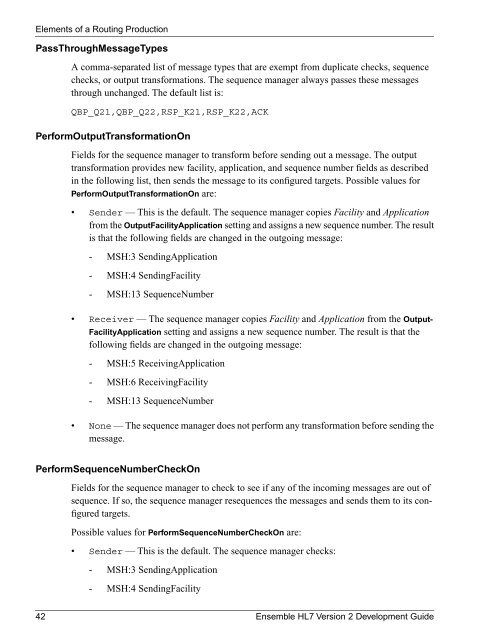Ensemble HL7 Version 2 Development Guide - InterSystems ...
Ensemble HL7 Version 2 Development Guide - InterSystems ...
Ensemble HL7 Version 2 Development Guide - InterSystems ...
- No tags were found...
Create successful ePaper yourself
Turn your PDF publications into a flip-book with our unique Google optimized e-Paper software.
Elements of a Routing Production<br />
PassThroughMessageTypes<br />
A comma-separated list of message types that are exempt from duplicate checks, sequence<br />
checks, or output transformations. The sequence manager always passes these messages<br />
through unchanged. The default list is:<br />
QBP_Q21,QBP_Q22,RSP_K21,RSP_K22,ACK<br />
PerformOutputTransformationOn<br />
Fields for the sequence manager to transform before sending out a message. The output<br />
transformation provides new facility, application, and sequence number fields as described<br />
in the following list, then sends the message to its configured targets. Possible values for<br />
PerformOutputTransformationOn are:<br />
• Sender — This is the default. The sequence manager copies Facility and Application<br />
from the OutputFacilityApplication setting and assigns a new sequence number. The result<br />
is that the following fields are changed in the outgoing message:<br />
- MSH:3 SendingApplication<br />
- MSH:4 SendingFacility<br />
- MSH:13 SequenceNumber<br />
• Receiver — The sequence manager copies Facility and Application from the Output-<br />
FacilityApplication setting and assigns a new sequence number. The result is that the<br />
following fields are changed in the outgoing message:<br />
- MSH:5 ReceivingApplication<br />
- MSH:6 ReceivingFacility<br />
- MSH:13 SequenceNumber<br />
• None — The sequence manager does not perform any transformation before sending the<br />
message.<br />
PerformSequenceNumberCheckOn<br />
Fields for the sequence manager to check to see if any of the incoming messages are out of<br />
sequence. If so, the sequence manager resequences the messages and sends them to its configured<br />
targets.<br />
Possible values for PerformSequenceNumberCheckOn are:<br />
• Sender — This is the default. The sequence manager checks:<br />
- MSH:3 SendingApplication<br />
- MSH:4 SendingFacility<br />
42 <strong>Ensemble</strong> <strong>HL7</strong> <strong>Version</strong> 2 <strong>Development</strong> <strong>Guide</strong>