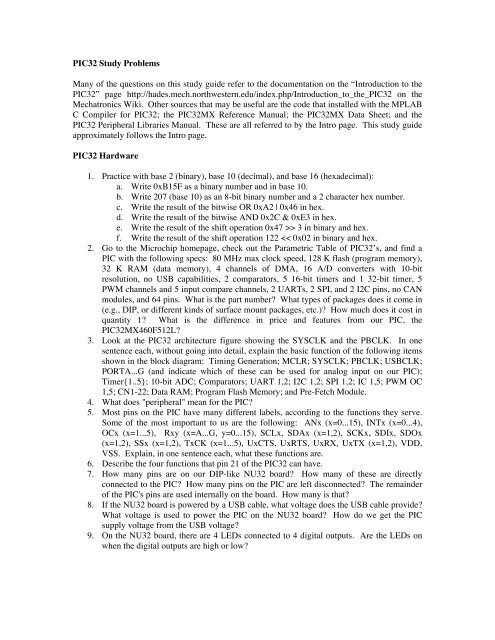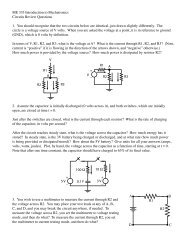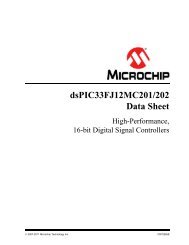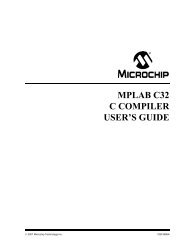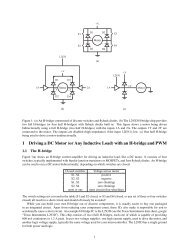PIC32 Study Guide - Northwestern Mechatronics Wiki
PIC32 Study Guide - Northwestern Mechatronics Wiki
PIC32 Study Guide - Northwestern Mechatronics Wiki
- No tags were found...
Create successful ePaper yourself
Turn your PDF publications into a flip-book with our unique Google optimized e-Paper software.
<strong>PIC32</strong> <strong>Study</strong> Problems<br />
Many of the questions on this study guide refer to the documentation on the “Introduction to the<br />
<strong>PIC32</strong>” page http://hades.mech.northwestern.edu/index.php/Introduction_to_the_<strong>PIC32</strong> on the<br />
<strong>Mechatronics</strong> <strong>Wiki</strong>. Other sources that may be useful are the code that installed with the MPLAB<br />
C Compiler for <strong>PIC32</strong>; the <strong>PIC32</strong>MX Reference Manual; the <strong>PIC32</strong>MX Data Sheet; and the<br />
<strong>PIC32</strong> Peripheral Libraries Manual. These are all referred to by the Intro page. This study guide<br />
approximately follows the Intro page.<br />
<strong>PIC32</strong> Hardware<br />
1. Practice with base 2 (binary), base 10 (decimal), and base 16 (hexadecimal):<br />
a. Write 0xB15F as a binary number and in base 10.<br />
b. Write 207 (base 10) as an 8-bit binary number and a 2 character hex number.<br />
c. Write the result of the bitwise OR 0xA2 | 0x46 in hex.<br />
d. Write the result of the bitwise AND 0x2C & 0xE3 in hex.<br />
e. Write the result of the shift operation 0x47 >> 3 in binary and hex.<br />
f. Write the result of the shift operation 122
<strong>PIC32</strong> Software<br />
These are the primary Microchip folders and files we are interested in. Remember these<br />
summaries of what's in each of them:<br />
• C:\Program Files\MPLAB C32\pic32-libs\include<br />
Contains the file and two folders below (among other things):<br />
o plib.h: the header file which includes the header files for the peripherals.<br />
o peripheral: a folder of the .h header files for peripheral library functions for<br />
all the peripherals: adc10.h, i2c.h, ports.h, etc.<br />
o proc: a folder that contains one .h header file for each particular <strong>PIC32</strong>.<br />
These files make processor-dependent definitions. Ours is p32mx460f512l.h.<br />
• C:\Program Files\MPLAB C32\pic32-libs\peripheral<br />
Contains folders named adc10, i2c, ports, etc., with source code for each peripheral.<br />
Many of these are empty, because the .h files provide all we need to use the<br />
peripheral.<br />
10. When you first started programming your PIC, you put a "bootloader" on it. What is the<br />
purpose of the bootloader<br />
11. The main.c file for the bootloader sets the behavior of the timing generation circuit that<br />
takes output of the 8 MHz crystal used on the NU32 board and creates an 80 MHz<br />
SYSCLK. Which of the #pragma commands in main.c defines this conversion from 8<br />
MHz to 80 MHz (You can refer to Register 6-1 of Section 6 of the Reference Manual.)<br />
12. Give one reason the linker file procdefs.ld for the bootloader project is different from the<br />
linker file procdefs.ld for your first simple program, "Hello World."<br />
13. In general, what is the purpose of a Special Function Register (SFR) for a peripheral<br />
14. What is the purpose of the file HardwareProfile_NU32.h It refers to LATE, TRISE, and<br />
PORTE. What are these, and how are they used in this file<br />
15. What does the header file plib.h do<br />
16. In what directory is adc10.h What does the "10" in this file name signify<br />
17. The file p32mx460f512l.h contains a number of definitions for our particular <strong>PIC32</strong>. In<br />
which directory is it<br />
18. (There is a long buildup for these questions, so just answer the questions in bold, which<br />
are not only at the end.) We will learn about some of the SFRs defined for the ADC. In<br />
the file p32mx460f512l.h, search for the first instance of AD1CON1. (Should be about<br />
10% into the file.) It is a variable defined as an "extern volatile unsigned int." This is<br />
just a variable, just like any other variable you might define, but it represents a "Special<br />
Function Register" (SFR) that helps to determine the function of the ADC. "extern"<br />
means that this variable is available to other files (its scope is not just limited to use in<br />
this file). "volatile" tells the CPU to reload the value from data memory into the CPU<br />
registers before doing any computing on it, in case some process the CPU doesn't control<br />
has changed AD1CON1. (You will rarely/never need to worry about this for variables<br />
you define.) "int" means that it is a 32-bit integer, the default integer size on the <strong>PIC32</strong>.<br />
"unsigned" means that the 32 bits should be interpreted as an integer from 0 to 2 31 - 1.<br />
Directly below the definition of AD1CON1, you find a "typedef" command that creates a<br />
new data type called __AD1CON1bits_t. This is a data type in the same way that "float"<br />
and "int" are data types. This particular data type consists of the union of three "struct"s<br />
(structures) with "fields" called DONE, SAMP, ASAM, etc., up to ON, for the first<br />
struct; SSRC, FORM, etc. for the second; and "w" for the third. The numbers after the<br />
colons indicate how many bits long that particular field is. In the first struct, the field
DONE is 1 bit, SAMP is 1 bit, ASAM is 1 bit, the next bit has no name, CLRASAM is 1<br />
bit, etc. The second struct is an alternative representation of the bits of the SFR; it has 5<br />
unnamed bits, then 3 collectively named SSRC, 3 named FORM, 2 unnamed bits, 1<br />
named ADSIDL, 1 unnamed, and 1 named ADON. Finally, the last struct has all 32 bits<br />
in a field named w.<br />
Just below this type definition is defined the variable AD1CON1bits of type<br />
__AD1CON1bits_t. This allows us to refer to specific bits using more understandable<br />
variable names, rather than just talking about the 7th bit of AD1CON1. AD1CON1bits<br />
does not appear to be used much in the adc10.h library, however (only in BusyADC10()).<br />
(AD1CON1bits actually resolves to the same data memory location as AD1CON1. We<br />
now have two ways to refer to bits in this memory location: by AD1CON1, of type int,<br />
or by AD1CON1bits, of type __AD1CON1bits_t. To refer to the SAMP bit of<br />
AD1CON1bits, for example, we just type AD1CON1bits.SAMP. The name after the<br />
period accesses the appropriate bits.)<br />
Let's keep searching for the text AD1CON1. We can see it defined for assembly<br />
language about 30% of the way in the file (along with CLR, SET, and INV). We will<br />
mostly ignore this assembly code, which is defining memory locations (addresses) for the<br />
variables, but notice that consecutive addresses differ by 4. Question: Why is this<br />
(These are actually "virtual" memory addresses, which then get translated to actual RAM<br />
addresses. This is beyond our scope.)<br />
Next, about 55% of the way into the file, we see a bunch of #define statements, the first<br />
of which is #define _AD1CON1_DONE_POSITION 0x00000000. There are definitions<br />
for POSITION, MASK, and LENGTH for DONE, SAMP, ASAM, CLRASAM, SSRC0,<br />
etc., up to ON, corresponding to the first struct in the type __AD1CON1_bits_t; for<br />
SSRC, FORM, ADSIDL, and ADON for the second struct; and w for the third struct.<br />
Questions: Referring as necessary to the SFRs for the ADC in the Reference<br />
Manual, what function do the bits DONE, SAMP, ASAM, CLRASAM, SSRC0,<br />
SSRC1, SSRC2, FORM0, FORM1, FORM2, SIDL, FRZ, and ON serve What<br />
purpose do the POSITION, MASK, and LENGTH definitions serve Now answer<br />
the same questions for the bits FORM. Are any of these POSITION, MASK, or<br />
LENGTH definitions used in adc10.h Give an example of each (if there is an<br />
example) and explain what that line of code does.<br />
At the end of the file, we see the constant _ADC10_BASE_ADDRESS defined. This is<br />
the address in (virtual) data memory where the where the ADC10 SFRs begin. You can<br />
see that this address is identical to the one defined for AD1CON1 in the assembly<br />
language definitions.<br />
19. Refer to the definition of the AD1CON1 SFR and Section 17.3 of the Reference Manual.<br />
Let's say you want to set up the ADC to do the following: be on, continue operating in<br />
the debug exception mode, stop when the PIC is in IDLE mode, format the ADC output<br />
as a 32-bit integer, use an internal counter to end sampling and start conversion (auto<br />
conversion), continuously overwrite the buffer storing the conversion results, and begin<br />
the next sample immediately after the last conversion completes. (By reading Section<br />
17.3 of the Reference Manual, you see that an ADC reading consists of two steps:<br />
sampling, where the voltage on the input pin is carried through to the output of a sample<br />
and hold circuit; and conversion, when the voltage at the output of the sample and hold is
disconnected from the input pin and held steady, so that this voltage is constant during<br />
the analog-to-digital conversion. The sampling process should be long enough that the<br />
output of the sample and hold circuit reflects the input voltage, and the conversion<br />
process takes 12 clock cycles.) What value will the AD1CON1 SFR have when the ADC<br />
sample and hold is currently sampling Write it in hexadecimal, 0x ...<br />
20. The #defines in adc10.h use definitions from other peripheral library files, like ports.h<br />
and int.h in pic32_libs\include\peripheral. For example, #define OpenADC10 in adc10.h<br />
uses mPORTBSetPinsAnalogIn(), which is defined in ports.h. Find the definition of this<br />
function in ports.h. What does it do<br />
21. The ADC peripheral library is simple enough that all of the library functions can be<br />
defined in the header file adc10.h using #define commands. Other library functions<br />
require more lines of code, and therefore are defined in .c files. An example is writing a<br />
string using the UART (e.g., RS-232 communication). The library function putsUART1<br />
is located in puts_uartx_lib.c, which is under pic32_libs\peripheral\uart\source. This<br />
library function uses the library functions BusyUART1() and putcUART1(). In what file<br />
and directory are these functions defined