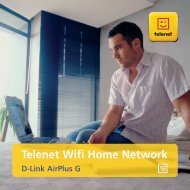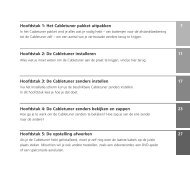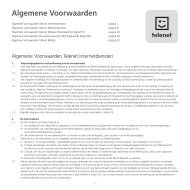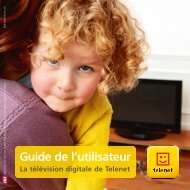How do I scan the channels on my Philips TV? - Klantenservice
How do I scan the channels on my Philips TV? - Klantenservice
How do I scan the channels on my Philips TV? - Klantenservice
- No tags were found...
Create successful ePaper yourself
Turn your PDF publications into a flip-book with our unique Google optimized e-Paper software.
Tip: automatic channel update<br />
Are you using a Telenet CI+ module Then you can keep your <strong>TV</strong> <str<strong>on</strong>g>channels</str<strong>on</strong>g> automatically up to<br />
date by performing <str<strong>on</strong>g>the</str<strong>on</strong>g> following steps.<br />
• Press <str<strong>on</strong>g>the</str<strong>on</strong>g> Home butt<strong>on</strong> <strong>on</strong> your remote c<strong>on</strong>trol<br />
• Select Setup and press OK <strong>on</strong> your remote c<strong>on</strong>trol<br />
• First select Channel settings, <str<strong>on</strong>g>the</str<strong>on</strong>g>n Channel installati<strong>on</strong> and <str<strong>on</strong>g>the</str<strong>on</strong>g>n press OK <strong>on</strong> your<br />
remote c<strong>on</strong>trol<br />
• Enter <str<strong>on</strong>g>the</str<strong>on</strong>g> following values:<br />
o Automatic channel update On<br />
o Channel update notificati<strong>on</strong>: On<br />
• Close <str<strong>on</strong>g>the</str<strong>on</strong>g> menu (you <str<strong>on</strong>g>do</str<strong>on</strong>g> this by pressing <str<strong>on</strong>g>the</str<strong>on</strong>g> Back butt<strong>on</strong> <strong>on</strong> your remote c<strong>on</strong>trol <strong>on</strong>e or<br />
more times)<br />
Leave your <strong>TV</strong> in stand-by mode (when you are not using it). Every morning at around 6:00 a.m.<br />
your <strong>TV</strong> will check whe<str<strong>on</strong>g>the</str<strong>on</strong>g>r <str<strong>on</strong>g>the</str<strong>on</strong>g>re are channel updates. If <str<strong>on</strong>g>the</str<strong>on</strong>g>re are, your <strong>TV</strong> updates its channel<br />
list automatically. <str<strong>on</strong>g>How</str<strong>on</strong>g> c<strong>on</strong>venient!