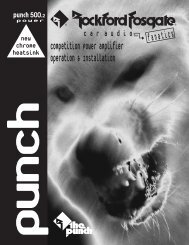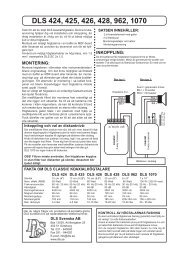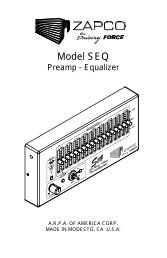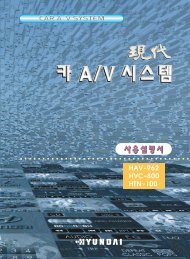Series 1 2030, 2060x and 4060x Amplifier Manual
Series 1 2030, 2060x and 4060x Amplifier Manual
Series 1 2030, 2060x and 4060x Amplifier Manual
Create successful ePaper yourself
Turn your PDF publications into a flip-book with our unique Google optimized e-Paper software.
TROUBLESHOOTING<br />
This troubleshooting guide is intended to assist you with certain problems<br />
which may occur. If you still encounter problems, see your<br />
Authorized Rockford Dealer for assistance.<br />
Problem<br />
<strong>Amplifier</strong> will not play - Remote Turn-on light is off.<br />
Solution<br />
1. Check the DC voltage at the amplifier’s B+ terminal<br />
with a voltmeter. The voltage should measure between<br />
11.5V - 15.5V.<br />
2.<br />
If voltage is not found, check the battery, fuse, fuse<br />
housing <strong>and</strong> wire connections. Fix, repair, or replace<br />
accordingly.<br />
If the amplifier still does not play, check the voltage at<br />
the amplifier’s remote turn-on lead. The voltage<br />
should measure between 11V - 15V.<br />
a. If voltage is above or below the prescribed measurements,<br />
check for proper connections <strong>and</strong><br />
have the head unit checked by an Authorized<br />
Dealer or Service Center.<br />
b. If the remote turn-on current draw from the head<br />
unit is connected to multiple amps <strong>and</strong>/or electronics,<br />
the current draw may be too great. Check<br />
for proper connections. (Use a relay to suppress<br />
the excessive current draw.)<br />
Problem<br />
<strong>Amplifier</strong> will not play - Remote Turn-on light is on:<br />
Solution<br />
Unplug the head unit <strong>and</strong> test the amplifier with<br />
another working source unit (i.e., bench-test radio,<br />
walkman, etc.). If the amplifier plays, check the indash<br />
leads for cuts, breaks <strong>and</strong>/or shorts.<br />
If the amplifier still does not play, disconnect the<br />
existing speakers <strong>and</strong> connect a set of test speakers<br />
to the output of the amplifier (any type of speaker will<br />
do- i.e., simple home box type, bookshelf, raw speaker,<br />
etc.). If the amp plays, check for shorts or blown voice<br />
coils in the vehicle’s speaker system.<br />
22