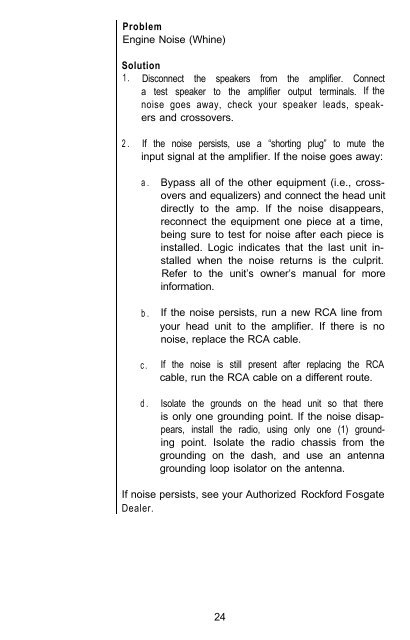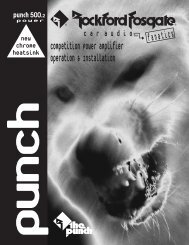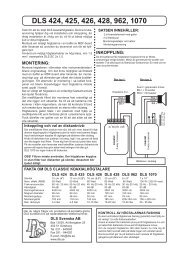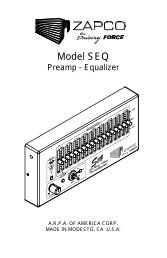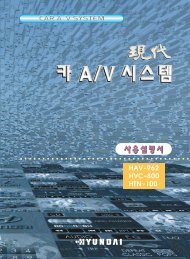Series 1 2030, 2060x and 4060x Amplifier Manual
Series 1 2030, 2060x and 4060x Amplifier Manual
Series 1 2030, 2060x and 4060x Amplifier Manual
Create successful ePaper yourself
Turn your PDF publications into a flip-book with our unique Google optimized e-Paper software.
Problem<br />
Engine Noise (Whine)<br />
Solution<br />
1. Disconnect the speakers from the amplifier. Connect<br />
a test speaker to the amplifier output terminals. If the<br />
noise goes away, check your speaker leads, speakers<br />
<strong>and</strong> crossovers.<br />
2.<br />
If the noise persists, use a “shorting plug” to mute the<br />
input signal at the amplifier. If the noise goes away:<br />
a. Bypass all of the other equipment (i.e., crossovers<br />
<strong>and</strong> equalizers) <strong>and</strong> connect the head unit<br />
directly to the amp. If the noise disappears,<br />
reconnect the equipment one piece at a time,<br />
being sure to test for noise after each piece is<br />
installed. Logic indicates that the last unit installed<br />
when the noise returns is the culprit.<br />
Refer to the unit’s owner’s manual for more<br />
information.<br />
b. If the noise persists, run a new RCA line from<br />
your head unit to the amplifier. If there is no<br />
noise, replace the RCA cable.<br />
c. If the noise is still present after replacing the RCA<br />
cable, run the RCA cable on a different route.<br />
d. Isolate the grounds on the head unit so that there<br />
is only one grounding point. If the noise disappears,<br />
install the radio, using only one (1) grounding<br />
point. Isolate the radio chassis from the<br />
grounding on the dash, <strong>and</strong> use an antenna<br />
grounding loop isolator on the antenna.<br />
If noise persists, see your Authorized Rockford Fosgate<br />
Dealer.<br />
24