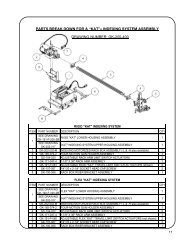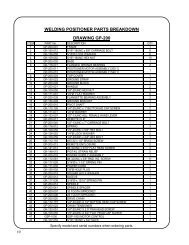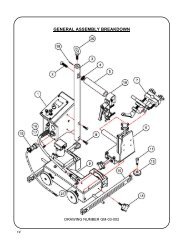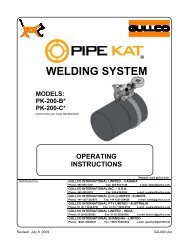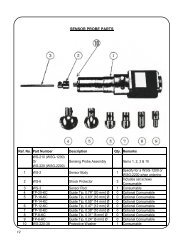âkatâ® carriage compact oscillator system - All Categories On Gullco ...
âkatâ® carriage compact oscillator system - All Categories On Gullco ...
âkatâ® carriage compact oscillator system - All Categories On Gullco ...
- No tags were found...
Create successful ePaper yourself
Turn your PDF publications into a flip-book with our unique Google optimized e-Paper software.
ERROR CODES<br />
Error codes are displayed on the LCD screen as shown adjacent.<br />
ER.1<br />
ER.2<br />
If the Oscillator Controls’ Manual/Hold/Auto switch is in the<br />
Auto position on power-up, the control will display ER.1 and<br />
not permit an automatic cycle to start. This prevents the<br />
undesirable start of an automatic cycle on power-up. To<br />
reset the error, place the switch in the Hold position.<br />
When the Oscillator Control is programmed to operate a Linear Oscillator Head (preferred units<br />
of measurement are either Inches or CM), the control monitors limit switches located within the<br />
Oscillator Head to prevent over-travel. If either, or both, of these limit switches are open circuit,<br />
the control will display ER.2 and not permit normal operation. This situation could include the<br />
following possibilities:<br />
<br />
Manually jogging the slide too far. To reset, manually jog the slide in the opposite<br />
direction.<br />
The over-travel occurred during Oscillation. This could be due; to the oscillation<br />
width being set too large for the stroke of the slide; the starting location of the<br />
<strong>oscillator</strong> slide relative to the oscillation width and direction; or through making center<br />
position adjustments (steering), resulting in slide over-travel. To reset, make the<br />
necessary manual and/or programming adjustments and restart the automatic cycle.<br />
It is recommended that the <strong>oscillator</strong> be set so that the oscillation occurs in the<br />
centre of the slides stroke to permit center position adjustments (steering) without<br />
activating the over-travel limit switches.<br />
<br />
Powering up the “KAT” ® Carriage/Compact Oscillator without having a Linear Head<br />
connected. To reset, either power down and attach a Linear Oscillator Head or<br />
connect a Radial Oscillator Head and reprogram the Oscillator Control accordingly.<br />
o WARNING! Always turn the main power off before<br />
connecting/disconnecting the <strong>oscillator</strong> head cable to/from the “KAT” ® <strong>carriage</strong>.<br />
Failure to comply may result in control damage.<br />
OPTIONAL ACCESSORIES<br />
GK- 201-121 Optional Audible Buzzer Kit – Includes audible buzzer and wiring harness to<br />
interface with the Oscillator Control, providing a programmable duration for the<br />
audible warning buzzer to activate before starting an automatic cycle.<br />
16