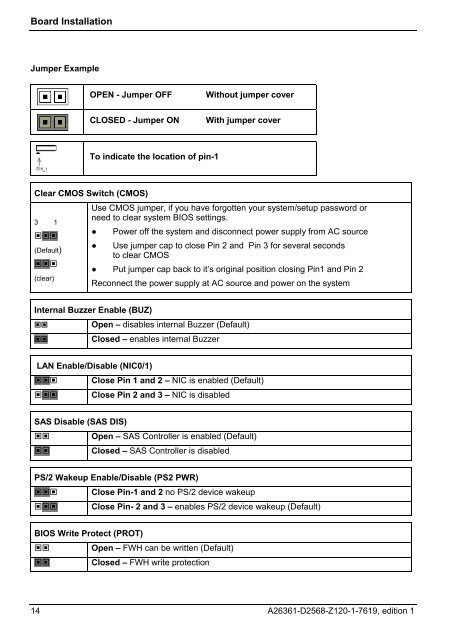You also want an ePaper? Increase the reach of your titles
YUMPU automatically turns print PDFs into web optimized ePapers that Google loves.
Board Installation<br />
Jumper Example<br />
OPEN - Jumper OFF Without jumper cover<br />
CLOSED - Jumper ON With jumper cover<br />
To indicate the location of pin-1<br />
Clear CMOS Switch (CMOS)<br />
3 1<br />
���<br />
(Default)<br />
���<br />
(clear)<br />
Use CMOS jumper, if you have forgotten your system/setup password or<br />
need to clear system BIOS settings.<br />
● Power off the system and disconnect power supply from AC source<br />
● Use jumper cap to close Pin 2 and Pin 3 for several seconds<br />
to clear CMOS<br />
● Put jumper cap back to it’s original position closing Pin1 and Pin 2<br />
Reconnect the power supply at AC source and power on the system<br />
Internal Buzzer Enable (BUZ)<br />
�� Open – disables internal Buzzer (Default)<br />
�� Closed – enables internal Buzzer<br />
LAN Enable/Disable (NIC0/1)<br />
��� Close Pin 1 and 2 – NIC is enabled (Default)<br />
��� Close Pin 2 and 3 – NIC is disabled<br />
SAS Disable (SAS DIS)<br />
�� Open – SAS Controller is enabled (Default)<br />
�� Closed – SAS Controller is disabled<br />
PS/2 Wakeup Enable/Disable (PS2 PWR)<br />
��� Close Pin-1 and 2 no PS/2 device wakeup<br />
��� Close Pin- 2 and 3 – enables PS/2 device wakeup (Default)<br />
BIOS Write Protect (PROT)<br />
�� Open – FWH can be written (Default)<br />
�� Closed – FWH write protection<br />
14 A26361-<strong>D2568</strong>-Z120-1-7619, edition 1