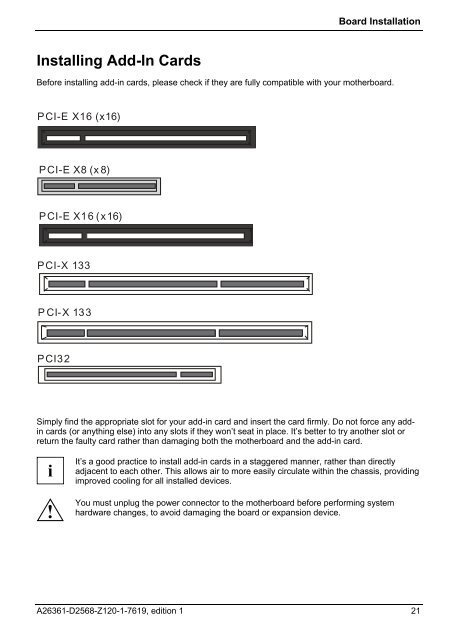Create successful ePaper yourself
Turn your PDF publications into a flip-book with our unique Google optimized e-Paper software.
Installing Add-In Cards<br />
Board Installation<br />
Before installing add-in cards, please check if they are fully compatible with your motherboard.<br />
PCI-E X16 (x16)<br />
PCI-E X8 (x8)<br />
PCI-E X16 (x16)<br />
PCI-X 133<br />
PCI-X 133<br />
PCI32<br />
Simply find the appropriate slot for your add-in card and insert the card firmly. Do not force any addin<br />
cards (or anything else) into any slots if they won’t seat in place. It’s better to try another slot or<br />
return the faulty card rather than damaging both the motherboard and the add-in card.<br />
i<br />
!<br />
It’s a good practice to install add-in cards in a staggered manner, rather than directly<br />
adjacent to each other. This allows air to more easily circulate within the chassis, providing<br />
improved cooling for all installed devices.<br />
You must unplug the power connector to the motherboard before performing system<br />
hardware changes, to avoid damaging the board or expansion device.<br />
A26361-<strong>D2568</strong>-Z120-1-7619, edition 1 21