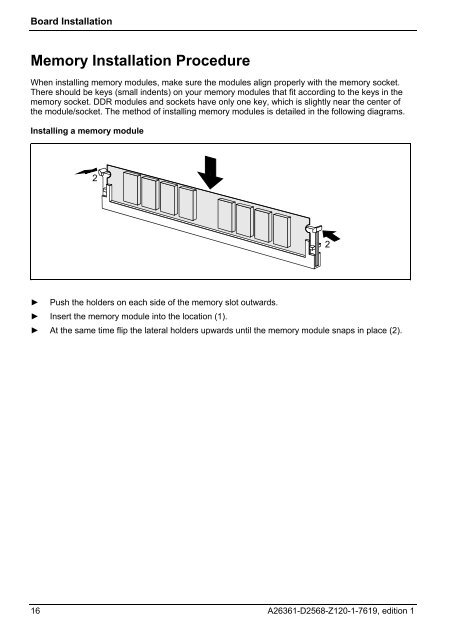Create successful ePaper yourself
Turn your PDF publications into a flip-book with our unique Google optimized e-Paper software.
Board Installation<br />
Memory Installation Procedure<br />
When installing memory modules, make sure the modules align properly with the memory socket.<br />
There should be keys (small indents) on your memory modules that fit according to the keys in the<br />
memory socket. DDR modules and sockets have only one key, which is slightly near the center of<br />
the module/socket. The method of installing memory modules is detailed in the following diagrams.<br />
Installing a memory module<br />
2<br />
► Push the holders on each side of the memory slot outwards.<br />
► Insert the memory module into the location (1).<br />
► At the same time flip the lateral holders upwards until the memory module snaps in place (2).<br />
16 A26361-<strong>D2568</strong>-Z120-1-7619, edition 1<br />
2