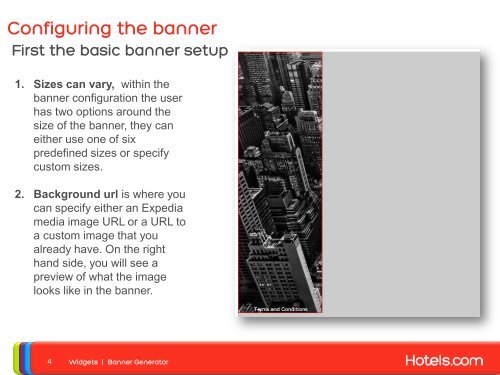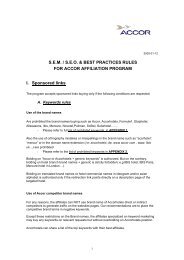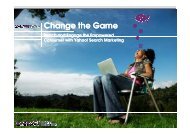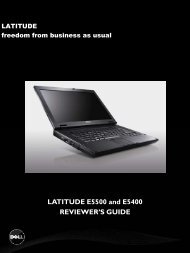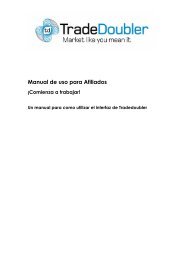Banner Generator - Tradedoubler
Banner Generator - Tradedoubler
Banner Generator - Tradedoubler
Create successful ePaper yourself
Turn your PDF publications into a flip-book with our unique Google optimized e-Paper software.
Configuring the banner<br />
First the basic banner setup<br />
1. Sizes can vary, within the<br />
banner configuration the user<br />
has two options around the<br />
size of the banner, they can<br />
either use one of six<br />
predefined sizes or specify<br />
custom sizes.<br />
2. Background url is where you<br />
can specify either an Expedia<br />
media image URL or a URL to<br />
a custom image that you<br />
already have. On the right<br />
hand side, you will see a<br />
preview of what the image<br />
looks like in the banner.<br />
4<br />
Widgets | <strong>Banner</strong> <strong>Generator</strong>