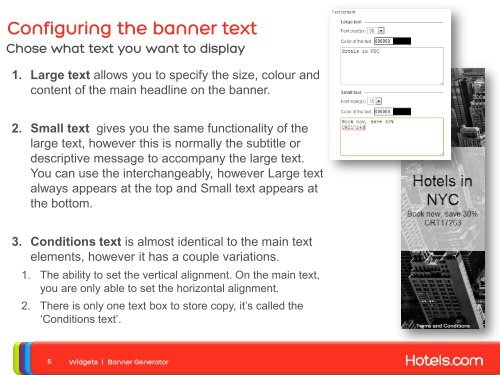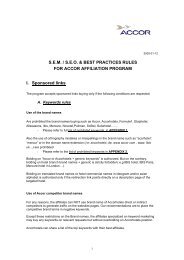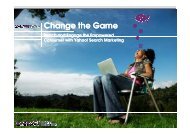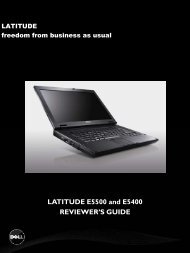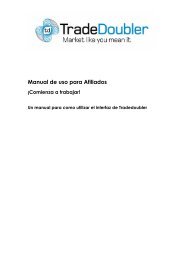Banner Generator - Tradedoubler
Banner Generator - Tradedoubler
Banner Generator - Tradedoubler
Create successful ePaper yourself
Turn your PDF publications into a flip-book with our unique Google optimized e-Paper software.
Configuring the banner text<br />
Chose what text you want to display<br />
1. Large text allows you to specify the size, colour and<br />
content of the main headline on the banner.<br />
2. Small text gives you the same functionality of the<br />
large text, however this is normally the subtitle or<br />
descriptive message to accompany the large text.<br />
You can use the interchangeably, however Large text<br />
always appears at the top and Small text appears at<br />
the bottom.<br />
3. Conditions text is almost identical to the main text<br />
elements, however it has a couple variations.<br />
1. The ability to set the vertical alignment. On the main text,<br />
you are only able to set the horizontal alignment.<br />
2. There is only one text box to store copy, it’s called the<br />
‘Conditions text’.<br />
6<br />
Widgets | <strong>Banner</strong> <strong>Generator</strong>