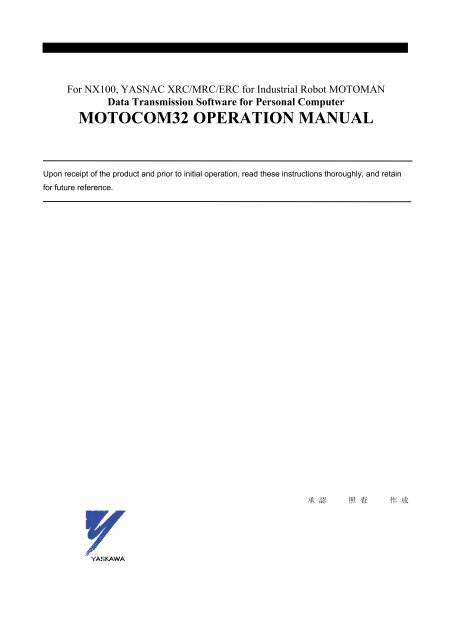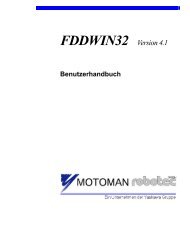MOTOCOM32 OPERATION MANUAL - Data ... - Motoman
MOTOCOM32 OPERATION MANUAL - Data ... - Motoman
MOTOCOM32 OPERATION MANUAL - Data ... - Motoman
Create successful ePaper yourself
Turn your PDF publications into a flip-book with our unique Google optimized e-Paper software.
YASKAWA<br />
For NX100, YASNAC XRC/MRC/ERC for Industrial Robot MOTOMAN<br />
<strong>Data</strong> Transmission Software for Personal Computer<br />
<strong>MOTOCOM32</strong> <strong>OPERATION</strong> <strong>MANUAL</strong><br />
Upon receipt of the product and prior to initial operation, read these instructions thoroughly, and retain<br />
for future reference.<br />
承 認 照 査 作 成
・ Diagrams and photos in this manual are used as examples only and may differ from<br />
the actual delivered product.<br />
・ This manual may be modifird when necessary because of improvement of the<br />
product, modification, or changes in specifications.<br />
Such modification is made as a revision by renewing the manual No.<br />
・ To order a copy of this manual, if your copy has been damaged or lost, contact<br />
your YASKAWA representative listed on the last page stating the manual No. on<br />
the front page.<br />
・ YASKAWA is not responsible for any modification of the product made by the<br />
user since that will void guarantee.<br />
・ Software supplied with this manual is intended for use by licensed operators only<br />
and may only be used or copied according to the provisions of the license.<br />
・ Reproduction of any part of this manual without the consent of YASKAWA is<br />
forbidden.<br />
Trade Mark<br />
General Precautions<br />
・ MS Windows 95/98/NT/2000/XP are registered trademarks of Microsoft Corporation, U.S.A.<br />
・Motocom 32 is a trademark of YASKAWA.<br />
1/201
CONTENTS<br />
1. INTRODUCTION......................................................................................5<br />
1.1 Introduction of This Manual................................................................................... 5<br />
1.2 Features of Ethernet Communications ................................................................. 5<br />
1.3 Hardware Requirements for <strong>MOTOCOM32</strong>........................................................... 7<br />
1.4 Hardware Lock Key................................................................................................. 8<br />
2. SETUP ...................................................................................................11<br />
2.1 Execution of Setup Program................................................................................ 11<br />
2.2 Environmental Settings for Use of Ethernet....................................................... 12<br />
2.2.1 MOTOCOM 32 Application Settings ............................................................................................................ 12<br />
2.2.2 Personal Computer Settings ........................................................................................................................... 13<br />
2.2.3 Robot Controller Setting ................................................................................................................................ 16<br />
2.2.4 Network Setting ............................................................................................................................................. 17<br />
2.3 Restrictions ........................................................................................................... 17<br />
2.3.1 NX100, YASNAC XRC/MRC and Personal Computer Restrictions............................................................ 17<br />
2.3.2 Personal Computer Restrictions..................................................................................................................... 17<br />
2.3.3 YASNAC Robot Controller Restrictions ....................................................................................................... 19<br />
6. CREATING A TRANSMISSION APPLICATION ...................................20<br />
6.1 Outline ................................................................................................................... 21<br />
6.2 Using Visual Basic................................................................................................ 21<br />
6.2.1 Preparation ..................................................................................................................................................... 21<br />
6.2.2 How to Create a transmission application...................................................................................................... 21<br />
6.3 Using Visual C++................................................................................................... 24<br />
6.3.1 Preparation ..................................................................................................................................................... 24<br />
6.3.2 How to Create a transmission application...................................................................................................... 24<br />
6.4 Explanation of Auto Job Changer Software Creation Procedure ..................... 26<br />
7. COMMUNICATION TRANSMISSION....................................................31<br />
7.1 Outline ................................................................................................................... 31<br />
7.2 File <strong>Data</strong> Transmission Function......................................................................... 31<br />
BscDownLoad..................................................................................................................................................... 33<br />
BscUpLoad.......................................................................................................................................................... 34<br />
BscDownLoadEx ................................................................................................................................................ 35<br />
BscUpLoadEx ..................................................................................................................................................... 36<br />
BscFindFirst ........................................................................................................................................................ 39<br />
BscFindFirstMaster ............................................................................................................................................. 40<br />
BscFindNext........................................................................................................................................................ 41<br />
BscGetCtrlGroup................................................................................................................................................. 43<br />
BscGetCtrlGroupXrc........................................................................................................................................... 44<br />
BscGetError ........................................................................................................................................................ 46<br />
BscGetError2 ...................................................................................................................................................... 47<br />
BscGetFirstAlarm ............................................................................................................................................... 48<br />
BscGetFirstAlarmS ............................................................................................................................................. 49<br />
BscGetNextAlarm............................................................................................................................................... 50<br />
BscGetNextAlarmS............................................................................................................................................. 51<br />
2/201
BscGetStatus ....................................................................................................................................................... 52<br />
BscGetUFrame.................................................................................................................................................... 53<br />
BscGetVar<strong>Data</strong> ................................................................................................................................................... 55<br />
BscGetVar<strong>Data</strong>2 ................................................................................................................................................. 58<br />
BscHostGetVar<strong>Data</strong>............................................................................................................................................ 61<br />
BscHostGetVar<strong>Data</strong>M ........................................................................................................................................ 64<br />
BscIsAlarm.......................................................................................................................................................... 65<br />
BscIsCtrlGroup ................................................................................................................................................... 66<br />
BscIsCtrlGroupXrc ............................................................................................................................................. 67<br />
BscIsCycle........................................................................................................................................................... 68<br />
BscIsError ........................................................................................................................................................... 69<br />
BscIsHold............................................................................................................................................................ 70<br />
BscIsJobLine....................................................................................................................................................... 71<br />
BscIsJobName..................................................................................................................................................... 72<br />
BscIsJobStep ....................................................................................................................................................... 73<br />
BscIsLoc.............................................................................................................................................................. 74<br />
BscIsPlayMode ................................................................................................................................................... 76<br />
BscIsRemoteMode .............................................................................................................................................. 77<br />
BscIsRobotPos .................................................................................................................................................... 78<br />
BscIsServo .......................................................................................................................................................... 80<br />
BscIsTaskInf ....................................................................................................................................................... 81<br />
BscIsTaskInfXrc ................................................................................................................................................. 82<br />
BscIsTeachMode................................................................................................................................................. 83<br />
BscJobWait ......................................................................................................................................................... 84<br />
BscJobWait ......................................................................................................................................................... 84<br />
BscReadAlarmS .................................................................................................................................................. 85<br />
BscCancel............................................................................................................................................................ 86<br />
BscChangeTask................................................................................................................................................... 87<br />
BscContinueJob .................................................................................................................................................. 88<br />
BscConvertJobP2R ............................................................................................................................................. 89<br />
BscConvertJobR2P ............................................................................................................................................. 90<br />
BscDeleteJob....................................................................................................................................................... 91<br />
BscHoldOn.......................................................................................................................................................... 92<br />
BscHoldOff ......................................................................................................................................................... 93<br />
BscHostPutVar<strong>Data</strong> ............................................................................................................................................ 94<br />
BscHostPutVar<strong>Data</strong>M......................................................................................................................................... 97<br />
BscImov .............................................................................................................................................................. 98<br />
BscMDSP.......................................................................................................................................................... 100<br />
BscMov ............................................................................................................................................................. 101<br />
BscMovj............................................................................................................................................................ 103<br />
BscMovl............................................................................................................................................................ 105<br />
BscOPLock ....................................................................................................................................................... 107<br />
BscOPUnLock .................................................................................................................................................. 108<br />
BscPMov........................................................................................................................................................... 109<br />
BscPMovj.......................................................................................................................................................... 110<br />
BscPMovl.......................................................................................................................................................... 111<br />
BscPutUFrame .................................................................................................................................................. 112<br />
BscPutVar<strong>Data</strong>.................................................................................................................................................. 114<br />
BscPutVar<strong>Data</strong>2................................................................................................................................................ 117<br />
BscStartJob........................................................................................................................................................ 120<br />
BscSelectJob ..................................................................................................................................................... 121<br />
BscSelectMode.................................................................................................................................................. 122<br />
BscSelLoopCycle.............................................................................................................................................. 123<br />
BscSelOneCycle................................................................................................................................................ 124<br />
BscSelStepCycle ............................................................................................................................................... 125<br />
BscSetLineNumber ........................................................................................................................................... 126<br />
BscSetMasterJob............................................................................................................................................... 127<br />
BscReset............................................................................................................................................................ 128<br />
BscSetCtrlGroup ............................................................................................................................................... 129<br />
BscSetCtrlGroupXrc ......................................................................................................................................... 130<br />
3/201
BscServoOff...................................................................................................................................................... 132<br />
BscServoOn ...................................................................................................................................................... 133<br />
BscDCILoadSave.............................................................................................................................................. 135<br />
BscDCILoadSaveOnce ..................................................................................................................................... 136<br />
BscDCIGetPos .................................................................................................................................................. 137<br />
BscDCIGetPos2 ................................................................................................................................................ 139<br />
BscDCIGetVar<strong>Data</strong>........................................................................................................................................... 141<br />
BscDCIPutPos................................................................................................................................................... 143<br />
BscDCIPutPos2................................................................................................................................................. 145<br />
BscDCIPutVar<strong>Data</strong>........................................................................................................................................... 147<br />
BscReadIO ........................................................................................................................................................ 150<br />
BscReadIO2 ...................................................................................................................................................... 152<br />
BscWriteIO ....................................................................................................................................................... 154<br />
BscWriteIO2 ..................................................................................................................................................... 156<br />
7.6 Other Functions .................................................................................................. 158<br />
BscClose............................................................................................................................................................ 159<br />
BscCommand .................................................................................................................................................... 160<br />
BscConnect ....................................................................................................................................................... 161<br />
BscDisConnect.................................................................................................................................................. 162<br />
BscDiskFreeSizeGet ......................................................................................................................................... 163<br />
BscEnforcedClose............................................................................................................................................. 164<br />
BscGets ............................................................................................................................................................. 165<br />
BscInBytes ........................................................................................................................................................ 166<br />
BscIsErrorCode................................................................................................................................................. 167<br />
BscOpen............................................................................................................................................................ 168<br />
BscOutBytes...................................................................................................................................................... 169<br />
BscPuts.............................................................................................................................................................. 170<br />
BscReConnect................................................................................................................................................... 171<br />
BscReStartJob ................................................................................................................................................... 172<br />
BscSetBreak ...................................................................................................................................................... 173<br />
BscSetCom........................................................................................................................................................ 174<br />
BscSetEServerMode ......................................................................................................................................... 175<br />
BscSetEther....................................................................................................................................................... 176<br />
BscSetCondBSC ............................................................................................................................................... 177<br />
BscStatus........................................................................................................................................................... 178<br />
7.7 DLL Functions Corresponding to Transmission-relatedKey Words .............. 179<br />
7.7.1 DLL Functions Related to Transmission Commands .................................................................................. 179<br />
7.7.2 DLL Functions Related to DCI Function..................................................................................................... 181<br />
7.7.3 DLL Functions Related to I/O Read/Write .................................................................................................. 181<br />
7.7.4 DLL Functions Related to Personal Computer Communications Port......................................................... 181<br />
8. LIST OF INTERLOCK FOR COMMANDS OF HOST CONTROL<br />
FUNCTION...............................................................................................183<br />
4/201
1. INTRODUCTION<br />
1.1 Introduction of This Manual<br />
This operation manual is for the users of the data transmitting function of industrial robot MOTOMAN<br />
controller NX100, YASNAC XRC, MRC, MRCⅡ, ERC, and ERCⅡ.<br />
This operation manual outlines the operation method of the personal computer software <strong>MOTOCOM32</strong><br />
for data transmission between the robot controller and a personal computer, and at the same time, the<br />
specifications of the supplied data transmission function.<br />
Read this operation manual thoroughly before use.<br />
1.2 Features of Ethernet Communications<br />
The Ethernet I/F board and the “Ethernet” function of the <strong>MOTOCOM32</strong> transmit data at higher than<br />
normal speeds.<br />
●High speed transmission<br />
In comparison with transmissions using RS232C, higher speed transmissions are possible with the<br />
Ethernet.<br />
When Ethernet is used<br />
When RS232C is used<br />
Personal computer<br />
Ethernet<br />
Personal computer 10 Mbps<br />
RS232C<br />
9600 bps<br />
Fig 1.1 Transmission Speed<br />
Robot<br />
controller<br />
Robot<br />
controller<br />
Note : The above transmission speed is the communication speed between network devices, not<br />
including the time used for format check of transmitted data, etc.<br />
●Transmissions between a multiple number of HOSTS<br />
As N:N transmission is possible with an Ethernet cable, the following system configurations can<br />
be prepared.<br />
Note: Refer to paragraph 2.3 “Restrictions” with the following Configuration Examples.<br />
【Configuration Example 1】<br />
5/201
Since an Ethernet cable can be connected to a multiple number of network devices, the factory<br />
operation state and alarm occurrences can be monitored from several places.<br />
Monitoring Monitoring<br />
Factory<br />
room A room B<br />
Ethernet<br />
Robot<br />
controller<br />
Robot<br />
controller<br />
Robot Robot<br />
controller controller<br />
Robot<br />
controller<br />
Fig 1.2 Configuration Example 1<br />
Personal<br />
computer<br />
Personal<br />
computer<br />
【Configuration Example 2】<br />
By connecting the LANs of different factories with one Ethernet cable, transmission in each factory<br />
can be executed simultaneously. The transmission between the robot controller and the personal<br />
computer in factory A does not interfere with the transmission between the robot controller and the<br />
personal computer in factory B. Transmission can also be done between factories. (In both cases,<br />
the settings should be correct.)<br />
LAN in A factory LAN in B<br />
factory<br />
Personal computer<br />
Robot Robot<br />
controller controller<br />
Ethernet<br />
Robot Robot<br />
controller controller<br />
Robot<br />
controller<br />
Fig 1.3 Configuration Example 2<br />
Personal<br />
computer<br />
Robot<br />
controller<br />
【Configuration Example 3】<br />
With the Ethernet cables, the job on a personal computer can be executed on the robot controller by<br />
installing a personal computer for each production line and transferring the job from the personal<br />
computers to the robot controller. Then, by connecting one personal computer to the Ethernet cables<br />
in all the production lines, monitoring of the state of all the production lines and data backup can be<br />
executed.<br />
A line<br />
Robot<br />
controller<br />
Personal<br />
computer<br />
B line<br />
Robot<br />
controller<br />
Ethernet<br />
C line<br />
Ethernet<br />
Robot Personal Robot Robot<br />
controllercomputer<br />
controller controller<br />
Fig 1.4 Configuration Example 3<br />
Ethernet<br />
Personal<br />
computer<br />
Personal<br />
computer<br />
6/201
1.3 Hardware Requirements for <strong>MOTOCOM32</strong><br />
The MOTOCOM 32 operates with the configurations shown in Table 1.<br />
Table 1 Hardware Requirements for <strong>MOTOCOM32</strong><br />
OS Microsoft Windows 95 /98 /NT4.0/2000/XP<br />
CPU Pentium, or pentium compatible processor<br />
Required Memory 16 Mbyte or more<br />
Hardware Disk 13 Mbyte or more<br />
Capacity for<br />
Installation<br />
Disk drive Hard disk and CD-ROM drive<br />
Display Supported by MS-Windows<br />
Mouse Supported by MS-Windows<br />
Robot Controller NX100, YASNAC XRC, MRC, MRCⅡ, ERC, and ERCⅡ.<br />
Transmission Cable Ethernet cable or RS232C cable<br />
Hardware Lock Key Used under single user environment.<br />
For details, refer to the following section “Hardware Lock.”<br />
Notes 1: A personal computer and OS are not included with this software.<br />
2: Use either an RS-232C cable or an Ethernet cable for transmission, depending on the data transmission<br />
function specifications set in the robot controller manuals. Before starting this software, check the<br />
hardware and software specifications of the robot controllers.<br />
3: Ethernet transmission is not available for the YASNAC MRCⅡ/ ERC / ERCⅡ since they do not<br />
support the Ethernet function.<br />
For softwares and devices, refer to the robot controller Operator’s Manuals, <strong>Data</strong> Transmission<br />
Operator’s Manual, Ethernet I/F Board Instructions, Manuals for MS-Windows, etc.<br />
The cable connection for communications via RS232C is shown in Fig. 1.6.<br />
Note : When using an Ethernet cable, the RS232C cable is not required.<br />
IBM PC/AT<br />
Robot Controller<br />
(D-sub 25-pin male)<br />
SD<br />
RD<br />
RS<br />
2<br />
3<br />
4<br />
Personal Computer<br />
(D-sub 9-pin female)<br />
CS 5<br />
7 RS<br />
SG 7<br />
8 CS<br />
FG<br />
1<br />
2<br />
3<br />
5<br />
RD<br />
SD<br />
SG<br />
7/201
Robot Controller<br />
(D-sub 9-pin male)<br />
RD<br />
SD<br />
SG<br />
RS<br />
CS<br />
FG<br />
2<br />
3<br />
5<br />
7<br />
8<br />
HOLDCASE<br />
1.4 Hardware Lock Key<br />
Fig. 1.5 RS232C Cable Connection<br />
Personal Computer<br />
(D-sub 9-pin female)<br />
The software is protected by an hardware lock key. There are two different versions available (USB<br />
and SUB-D type). The installation of the hardware lock key driver is included in the program<br />
installation. In case of WindowsNT/2000/XP please log in with local administrative rights.<br />
- SUB-D type<br />
Attach the provided key to parallel port (printer port) of your pc. Make sure that it is not a 25pin<br />
serial port. The key can also be attached to an existing key. If this makes problems change the<br />
order of the keys.<br />
- USB type<br />
Please do not install the usb key before completing the program installation. Otherwise you may be<br />
prompted for a driver disk. In this case cancel the operation and unplug the key again. Attach the<br />
USB key to a free usb port of your pc. USB ports are only supported by Windows98SE and higher.<br />
If there are problems starting the application check the proper installation of the key driver. Check<br />
the Add/Remove Software section of the control panel for an entry named "Sentinel System<br />
Driver...".<br />
3<br />
2<br />
7<br />
8<br />
5<br />
SD<br />
RD<br />
RS<br />
CS<br />
SG<br />
8/201
2. SETUP<br />
2.1 Execution of Setup Program<br />
Set up the MOTOCOM 32 in the following manner.<br />
(1) Turn ON the power to the personal computer and the display.<br />
(2) Start up Windows.<br />
(3) Insert the High Speed JobExchanger installation CD-ROM into the CD-ROM drive.<br />
(4) Click the [Start] button in the task bar and select [Setting]. Double-click the [Add/Remove<br />
Programs] icon from [Control Panel]. The [Add/Remove Programs Properties] display appears.<br />
Fig 2.1 [Add/Remove Programs Properties] Display<br />
(5) Click the [Install] button and follow the instructions in the display to set “setup.exe” of the CD-<br />
ROM drive. The [Run Installation Program] dialog box appears.<br />
11/201
Fig 2.2 [Run Installation Program] Dialog Box<br />
(6) Clicking the [Finish] button calls up the setup program. Follow the instructions in the proceeding<br />
display.<br />
(7) When the setup is completed, [High Speed JobExchanger], [Host Control], [Auto Job Changer],<br />
[MOTOCOM 32 DLL Functions], [MOTOCOM 32 Help] and [YASNAC Help] are registered<br />
under [MOTOCOM 32] folder that appears by clicking the [Start] button in the task bar to select<br />
[Program] and then [<strong>Motoman</strong>].<br />
Note: To re-install the MOTOCOM 32 for some reasons, select [MOTOCOM 32] in the [Add/Remove<br />
Program Properties] Display shown in the Fig 2.1 and delete all the <strong>MOTOCOM32</strong> application<br />
files before starting re-installation.<br />
2.2 Environmental Settings for Use of Ethernet<br />
The following configurations are required for Ethernet transmissions. These settings are not necessary<br />
for the RS232C communication. Refer to the “RS232C Condition” in 3.2.2 “Menu Structure.”<br />
2.2.1 MOTOCOM 32 Application Settings<br />
To communicate with the robot controller, set the IP address etc., as a transmission parameter.<br />
12/201
2.2.2 Personal Computer Settings<br />
Set the settings related to Ethernet transmissions, to the personal computer with the software installed.<br />
■Hardware settings<br />
Before using the <strong>MOTOCOM32</strong>, connect the Ethernet board to the personal computer and check if<br />
the Ethernet board operates correctly.<br />
For connection methods, refer to the manual for the Ethernet board used.<br />
■Windows Network settings<br />
To communicate via the Ethernet, set the settings related to the Windows network. Click the [Start]<br />
button in the task bar and select [Setting]. Double-click the “Network” icon from [Control Panel].<br />
The [Select Network Component Type] Dialog box appears.<br />
(The example below is based on Windows95.)<br />
(1) Click the [Add] button. The [Select Network Component Type] dialog box appears.<br />
(2) Select [Adapter] from the list and click the [Add] button to set the Ethernet board for adapter. Choose<br />
the network adapter that is added to the personal computer as mentioned in “Hardware setting.”<br />
Fig 2.3 Selecting Adapter<br />
(3) Select the [Protocol] from the list and click the [Add] button, to set protocol.<br />
Fig 2.4 Selecting Protocol<br />
The [Select Network Protocol] dialog box appears.<br />
13/201
(4) Select [Microsoft] as manufacturers and [TCP/IP] as Network Protocol and click the [OK] button.<br />
Fig 2.5 [Select Network Protocol] Dialog Box<br />
The [Network] dialog box appears.<br />
(5) To set the IP address and subnet mask for the personal computer, select [TCP/IP] protocol from the<br />
list and click the [Properties] button.<br />
Fig 2.6 [Network] Dialog Box<br />
The [TCP/IP Properties] dialog box appears.<br />
14/201
(6) Input the value for the [IP address] and [Subnet Mask] of the personal computer. For details of the<br />
settings of Gateway and DNS, refer to a Windows manual, to make proper settings for the application.<br />
Fig 2.7 [TCP/IP Properties] Dialog Box<br />
Note : The above values are examples only. When setting the IP address and subnet mask, input<br />
the correct numbers as advised by the network manager.<br />
An incorrect setting such as assigning the same IP address to different personal computers<br />
may cause problems in communication.<br />
15/201
2.2.3 Robot Controller Setting<br />
■Hardware settings<br />
To communicate using TCP/IP protocol, an Erthernet I/F board for NX100, YASNAC XRC/MRC is<br />
required. Insert the board, and set the IP address and subnet mask.<br />
To setup the Ethernet I/F board, refer to the “NX100, YASNAC XRC/MRC Ethernet I/F Board<br />
Instructions.”<br />
■Parameter settings<br />
To establish communication between the robot controller and the personal computer, set the<br />
following parameters of the robot controller.<br />
・Transmission protocol designation<br />
RS000 = (*) Protocol designation for Std. port #1<br />
RS001 = (*) Protocol designation for Std. port #2<br />
(*) Settings for parameter RS000 / RS001 :<br />
0 : Not used<br />
1 : System reserved<br />
2 : BSC LIKE protocol (used for data transmission)<br />
3 : FC1 protocol<br />
These parameters are used to designate the transmission protocol for Std port #1, port #2 or the<br />
Ethernet board for the robot controller. If the Ethernet communication function is not to be used,<br />
RS000 and RS001 correspond to the Std port #1 and port #2 respectively as the above.<br />
When the Ethernet communication function plus either Std port #1 or port #2 are used, parameters<br />
according to this port number must be set. Any other parameters can be used for Ethernet<br />
communication.<br />
To use the MOTOCOM 32, set RS000 or RS001 to the value “2.”<br />
For example, if port #1 is already used for FC1 or FC2 and its parameter RS000 is set to the value<br />
“3,” RS001 is required to be set to the value “2” to use the MOTOCOM 32.<br />
Note : RS000/001 parameters cannot have the same setting.<br />
Ethernet communication function only supports the BSC LIKE protocol.<br />
Some parameters have to be set in “Maintenance mode” using the programming pendant.<br />
16/201
・Customer options<br />
・Ethernet<br />
I/O = Not used<br />
Command mode = Used (This must be always set to “Used.”)<br />
PP/PBOX (programming pendant / playback box)= Not used<br />
Ethernet = Used<br />
IP ADDRESS = 192.168.10.10*<br />
SUBNET MASK = 255.255.255.0*<br />
DEFAULT GATEWAY = 192.168.10.1*<br />
SERVER ADDRESS = 0.0.0.0*<br />
* The above values are examples only. Input the suitable values according to your network<br />
environment.<br />
When the MOTOCOM 32 is used, there is no need to set the SERVER ADDRESS. It is used for<br />
DCI or stand-alone function. For details, refer to the “NX100, YASNAC XRC/MRC Ethernet<br />
I/F Board Instructions.”<br />
2.2.4 Network Setting<br />
To communicate with the robot controller using the MOTOCOM 32, the network must be set up<br />
correctly.<br />
For details on how to setup the network, refer to “NX100, YASNAC XRC/MRC Ethernet I/F Board<br />
Instructions.”<br />
2.3 Restrictions<br />
When using the MOTOCOM 32, pay attention to the following restrictions.<br />
2.3.1 NX100, YASNAC XRC/MRC and Personal Computer Restrictions<br />
■ The port used for TCP/IP<br />
The MOTOCOM 32 uses TCP/IP for the communication protocol. To communicate in TCP/IP,<br />
the service identification numbers called “Port No” are used internally, while MOTOCOM 32 uses<br />
the port numbers from 10000 to 10008 for the data transmission.<br />
When these numbers overlap with the numbers used for other network devices, correct<br />
communication cannot be performed.<br />
To use the MOTCOM 32, be sure in advance that any network device in the same network does not<br />
use the above explained port numbers.<br />
2.3.2 Personal Computer Restrictions<br />
■Same file access<br />
The same file in the personal computer cannot be accessed from different robot controllers<br />
simultaneously.<br />
17/201
Fig 2.8 Access to the Same File by Multiple Robot controllers not Possible<br />
18/201
2.3.3 YASNAC Robot Controller Restrictions<br />
■ Multiple personal computer access<br />
BSC-Protocol<br />
With the <strong>MOTOCOM32</strong>, one personal computer can communicate with one robot controller.<br />
Simultaneous communication with a multiple number of personal computers is not possible.<br />
(On the contrary, the simultaneous comunication between one personal computer and a multiple<br />
number of robot controllers is possible.)<br />
Fig.2.9 Access from a Multiple Personal Computers not Possible<br />
EServer Protocol<br />
By using EServer protocol multiple PC’s can communicate with one robot controller.<br />
■CMOS batch storage<br />
The BSC LIKE protocol and the FC1 protocol are available for the MOTOCOM 32 to<br />
communicate with external devices. The MOTOCOM 32 uses the BSC LIKE protocol for<br />
transmission. As the CMOS batch storage uses the FC1 protocol, CMOS batch storage is not<br />
available in the MOTOCOM 32. For CMOS batch storage, use the YASNAC FC1/FC2.<br />
19/201
6. CREATING A TRANSMISSION<br />
APPLICATION<br />
This paragraph describes how to create an application so that the user can easily create a transmission<br />
application between the robot and the personal computer. This help explains how to create an<br />
application using the sample program (MS-Windows application development tool with BASIC<br />
language as the base “Visual Basic” and “Visual C++”) which employs a data transmission function<br />
(MS-Windows DLL file type: file name: <strong>MOTOCOM32</strong>.DLL).<br />
When “<strong>MOTOCOM32</strong> Help” is opened, the following list of help topics appears.<br />
Fig. 6.1 List of Help Topics to Explain How to Create a Transmission Application<br />
Click a topic, “Outline,” “Creation procedure in Visual Basic,” “Creation method in Visual C++,” and<br />
“Auto Job Changer software” to view information about that specific item. (After reading each<br />
description, click the [Contents] button to return to the help contents display.)<br />
20/201
6.1 Outline<br />
This on-line Help describes how to create a transmission application using the 32-bit YASNAC<br />
transmission library “MOTOCOM 32 DLL.”<br />
This Help also describes how to create an application with Visual Basic and Visual C++. Other<br />
languages can also be used.<br />
6.2 Using Visual Basic<br />
6.2.1 Preparation<br />
To create a transmission application, the following systems must be installed in the personal computer<br />
in advance.<br />
① Microsoft Windows95/98/NT4.0/2000/XP *1<br />
② Visual Basic Ver5.0 or more *2<br />
*1 MS Windows 95/98/NT4.0/2000/XP is a registered trademark of Microsoft Corporation, U.S.A.<br />
*2 Visual Basic is a registered trademark of Microsoft Corporation, U.S.A.<br />
6.2.2 How to Create a transmission application<br />
This paragraph explains a simple program, as an example, which sends/receives a job that was input to<br />
the text box to/from the controller.<br />
6.2.2.1 Creation of Code Module<br />
In order to call up “Motocom32. DLL” from Visual Basic, declaration of the Motocom 32. DLL I/F<br />
functions to be used is needed. The following two methods are available.<br />
① Write the declaration of the DLL functions yourself.<br />
② Use the definition file attached to the Motocom 32 package.<br />
-----------------------------------------------------------------------------------<br />
① Write the declaration of the DLL functions yourself.<br />
-----------------------------------------------------------------------------------<br />
Add the code module and write the following declaration in the declaration area.<br />
Declare Function BscOpen Lib "MotoCom32" Alias "_BscOpen@8" _<br />
(ByVal Path As String, ByVal mode As Integer) As Integer<br />
Declare Function BscClose Lib "MotoCom32" Alias "_BscClose@4" _<br />
(ByVal nCid As Integer) As Integer<br />
Declare Function BscSetCom Lib "MotoCom32" Alias "_BscSetCom@24" _<br />
(ByVal nCid As Integer, ByVal Port As Integer, ByVal Baud As Long, ByVal<br />
Parity As Integer, ByVal clen As Integer, ByVal stp As Integer) As Integer<br />
Declare Function BscConnect Lib "MotoCom32" Alias "_BscConnect@4" _<br />
(ByVal nCid As Integer) As Integer<br />
Declare Function BscDisConnect Lib "MotoCom32" Alias "_BscDisConnect@4" _<br />
(ByVal nCid As Integer) As Integer<br />
Declare Function BscDownLoad Lib "motocom32.dll" Alias "_BscDownLoad@8" _<br />
(ByVal nCid As Integer, ByVal fName As String) As Integer<br />
Declare Function BscUpLoad Lib "motocom32.dll" Alias "_BscUpLoad@8" _<br />
(ByVal nCid As Integer, ByVal fName As String) As Integer<br />
Define the followings as the parameters for BscOpen() to select the type of connection line.<br />
Public Const PACKETCOM = (1)<br />
Public Const PACKETETHERNET = (16)<br />
21/201
-----------------------------------------------------------------------------------<br />
② Use the definition file attached to the Motocom32 package.<br />
-----------------------------------------------------------------------------------<br />
The “Motocom32.DLL” package includes a “Motocom32.BAS” file that defines the DLL I/F<br />
functions. Add this file to the Visual Basic project.<br />
(1) Copy the “Motocom32.BAS” file to the source directory of the application to be<br />
created.<br />
(2) Click “Project” and specify the “Motocom 32.BAS” from the “File” menu to add it<br />
to the project.<br />
Create a sub-module to open/close the following ports.<br />
Function Ms_BscOpenComm(mode%)<br />
Function Ms_BscCloseComm()<br />
Select “Creation procedure in Visual Basic,” “Create code module,” and then “Function<br />
Ms_BscOpencomm()” to select the data part (program list) of the above function. The selected<br />
section will be highlighted. Use “Partial Copy” to copy this section to Ms_BscOpenComm ()<br />
function. Repeat for Ms_BscCloseComm. and CmExit.<br />
6.2.2.2 Creation of Form Module<br />
Create the following module.<br />
1) Form to be program display<br />
On this form, create the following controls.<br />
2) Text Box to input the job name (control name: “TxtJobName”, text name: 0.JBI”)<br />
3) Send button (control name:”CmdDownLoad”, caption name: “Send”)<br />
4) Receive button (control name: “CmUpLoad”, caption name: “Receive”)<br />
5) Exit button (control name: “CmdExit”, caption name: “Exit”)<br />
When the control is created, describe the event procedure for each button.<br />
Sub CmdDownload_Click ()<br />
Sub CmdUpLoad_Click ()<br />
Sub CmdExit_Click ()<br />
Select “Creation procedure in Visual Basic,” “Create from module,” and then “Sub<br />
CmdDownload_Click()” to select the data part (program list) of the above function. The selected<br />
section will be highlighted. Use “Partial Copy” to copy this section to Ms_BscOpenComm () function.<br />
Repeat for CmdUpLoad and CmExit.<br />
6.2.2.3 Creation and Execution of EXE File<br />
Select “EXE file creation” from the Visual Basic file menu to create an execution enabled module. By<br />
putting this module in the same directory as the job to be sent or received and executing it, the job can<br />
be sent or received.<br />
Note: The MOTOCOM installation directory contains data transmission functions (Windows DLL file<br />
type, file name: Motocom32.DLL and Motolk.DLL, Motolkr.Dll). When executing an application,<br />
copy the functions to the directory where the module to be executed is created. For transmission via<br />
Ethernet, copy Vrp32.DLL, HxlSrv32.exe to the same directory as Motocom32.DLL.<br />
22/201
Fig. 6.2 EXE File Execution Display<br />
23/201
6.3 Using Visual C++<br />
6.3.1 Preparation<br />
To create a transmission application, the following systems must be installed in the personal computer<br />
in advance.<br />
③ Microsoft Windows95/98/NT4.0/2000/XP *1<br />
④ Visual C++ Ver5.0 or more *2<br />
*1 MS Windows 95/98/NT4.0/2000/XP is a registered trademark of Microsoft Corporation, U.S.A.<br />
*2 Visual C++ is a registered trademark of, Microsoft Corporation U.S.A.<br />
6.3.2 How to Create a transmission application<br />
This paragraph explains a simple program, as an example, which sends/receives a job that was input to<br />
the text box to/from the controller.<br />
6.3.2.1 Creation of Skelton<br />
Create a skelton using Visual C++ Ver.5.0 with the following procedure.<br />
① Start up the Microsoft Development Studio and select “New” from the “File” menu to display<br />
the “New” display. Then click “Project Work Space” and then the [OK] button.<br />
② Select the “Project” tab and then “MFC AppWizard (exe).”<br />
③ Enter the project name (in this example, input Test), and specify the folder where the project is<br />
to be created. Then click the [OK] button.<br />
④ Select “dialog base” as the type of the application to be created in “step 1,” and click the<br />
[EXIT] button.<br />
A source code to display a dialog box where only [OK] and [CANCEL] pushbuttons exist is<br />
created.<br />
6.3.2.2 Definition of DLL Call<br />
① Include “motocom.h” attached to the <strong>MOTOCOM32</strong> application using the dialog class source file<br />
(TestDig.cpp). Also include the header file, “direct.h,” as the sample source as shown below.<br />
#include "stdafx.h"<br />
#include "Test.h"<br />
#include "TestDlg.h"<br />
#include
③ Create an edit control to input the job name, and name the ID “IDC_JOBNAME.”<br />
④ Create a pushbutton for sending, and name the caption “Send” and the ID “IDC_DOWNLOAD.”<br />
⑤ Create a pushbutton for receiving, and name the caption “Receive” and the ID “IDC_UPLOAD.”<br />
6.3.2.4 Addition of Functions and Variables<br />
① Open the TestDLg.h file to add the following function declaration.<br />
short TestOpenComm( int mode );<br />
short TestCloseComm( short ncid );<br />
② Create a function “CTestDlg::TestOpenComm” to open the communications port.<br />
③ Create a function “CTestDlg::TestCloseComm” to close the communicatinos port.<br />
④ Create a function “CTestDlg::OnDownload” for BN_CLICKED message in Class Wizard using the<br />
[Send] pushbutton (IDC_DOWNLOAD).<br />
⑤ Create a function “CTestDl::OnUpload” for BN_CLICKED message in Class Wizard using the<br />
[Receive] pushbutton (IDC_UPLOAD).<br />
⑥Add variable “m_jobname” in Class Wizard by Cedit type for inputting characters of the job name<br />
edit control (IDC_JOBNAME).<br />
After adding the functions, write the code in each function.<br />
CTestDlg::TestOpenComm function<br />
CTestDlg::TestCloseComm function<br />
CTestDlg::OnDownload function<br />
CTestDlg::OnUpload function<br />
In the transmission application creation procedure Help, select “Creation procedure in Visual C++,”<br />
“Addition of functions and variables,” and then “CTestDlg::TestOpenComm function” to select the data<br />
part (program list) of the above function. Use “Partial Copy” to copy this section to<br />
CTestDlg::TestOpenComm() function. Repeat for CTestDlg::TestCloseComm, CTestDlg::OnDownload,<br />
and CTestDlg::OnUpload.<br />
25/201
6.3.2.5 Creation and Execution of EXE File<br />
Execute “Build” in the Visual C++ Build menu to create a execution enabled module. By putting this<br />
module in the same directory as the job to be sent or received and executing it, the job can be sent or<br />
received.<br />
Note: The MOTOCOM installation directory contains data transmission functions (Windows DLL file<br />
type, file name: Motocom32.DLL and Motolk.DLL, Motolkr.Dll). When executing an application,<br />
copy the functions to the directory where the module to be executed is created. For transmission via<br />
Ethernet, copy Vrp32.DLL, HxlSrv32.exe to the same directory as Motocom32.DLL.<br />
6.4 Explanation of Auto Job Changer Software Creation<br />
Procedure<br />
Procedure (procedure name: Sub DciOnline) to be called when “automatic operation” button is pressed<br />
will be described as follows.<br />
Since the Auto Job Changer software is created in Visual Basic, the following description is given in<br />
the Visual Basic. However, Visual C++ or any other language can also be used.<br />
Processing is divided into the following 5 major parts.<br />
1) Opening of transmission port [Function name: Ms_BscOpenComm( )]<br />
2) Receiving of job number [Function name: DciGetJobNo( )]<br />
3) Preparation for sending job [Function name: GetJobnameByNo( ), JobCopy( )]<br />
4) Sending of job [Function name: DciLoadSave( )]<br />
5) Closing of transmission port [Function name: Ms_BscCloseComm( )]<br />
The following describes the list of each processing.<br />
Sub DciOnline<br />
Sub DciOnline (ProfileCom As String, CvtName As String, lst As Control, LogFile As String)<br />
'input ProfileCom Communication profile character string ("COM1:96,E,8,1".etc.)<br />
' CvtName Job name to be copied<br />
' Lst List name for message output<br />
' LogFile Log file name<br />
'output None<br />
Dim nCid As Integer<br />
Dim JobNo As Integer<br />
Dim JobName As String<br />
Dim rc As Integer<br />
Dim Cycle As Long<br />
Cycle = 0<br />
'Get of communication handler<br />
nCid = Ms_BscOpenComm() (mode) ’ mode=0 or 1<br />
If nCid -1 Then<br />
'Work No. receiving and job sending are repeated until Cancel button is pressed (F_QUIT flag<br />
becomes true).<br />
Do While Not F_QUIT<br />
DispLogMsg lst, "***** Waiting for work No.*****", ""<br />
'Receiving work No.<br />
If Not DciGetJobNo(nCid, JobNo, lst, LogFile) Then Exit Do<br />
DispLogMsg lst, "Work No. (" + Format$(JobNo) + ") reveived", LogFile<br />
'Fetching job name corresponding to work No.<br />
JobName = GetJobNameByNo(JobNo)<br />
If JobName = "" Then<br />
MsgBox "No corresponding job is registered."<br />
Exit Do<br />
26/201
End If<br />
'Copying corresponding job to name for sending.<br />
If Not JobCopy(JobName, CvtName) Then<br />
MsgBox "Job copy disabled..(" + JobName + ")"<br />
Exit Do<br />
End If<br />
DispLogMsg lst, JobName + "copied to " + CvtName + ".", LogFile<br />
DispLogMsg lst, "***** Waiting for request for job transmission.*****", ""<br />
'Sending job due to instruction from YASNAC.<br />
If Not DciLoadSave(nCid, lst, LogFile) Then Exit Do<br />
Cycle = Cycle + 1<br />
DispLogMsg lst, "Job has been sent.(" + Format$(Cycle) + "Circulating).", LogFile<br />
Loop<br />
'No. of communication handlers.<br />
rc = Ms_BscCloseComm(nCid)<br />
If rc 0 Then<br />
MsgBox "BscCloseComm terminates in fail." + "(" + Format$(rc) + ")."<br />
End If<br />
Else<br />
MsgBox "Cannot open." + ProfileCom<br />
End If<br />
End Sub<br />
Note: Double underline indicates transmission functions belonging to the <strong>MOTOCOM32</strong>, single<br />
underline indicates functions of which program lists are described below, and dotted underline<br />
indicates the functions which are described below.<br />
Function Ms_BscOpenComm ( mode% )<br />
'mode: 0...RS-232C 1...Ethernet<br />
Function Ms_BscOpenComm( mode% ) as Integer<br />
Dim ncid As Integer<br />
Dim rc As Integer<br />
Dim IPAddrress As string<br />
Ms_BscOpenComm = -1<br />
if mode=0 then<br />
‘Open the port.<br />
ncid = BscOpen(CurDir$, 1)<br />
If ncid < 0 Then GoTo Ms_BscOpenComm_Exit<br />
‘Set serial communications parameters.<br />
rc = BscSetCom(ncid, 1, 9600, 2, 8, 0)<br />
else<br />
‘Open the Ethernet line.<br />
ncid = BscOpen(CurDir$, PACKETETHERNET)<br />
If ncid < 0 Then GoTo Ms_BscOpenComm_Exit<br />
'Set Ethernet communications parameters.<br />
IPAddrress = "999.999.99.99" '
c = BscClose(ncid)<br />
ncid = -1<br />
GoTo Ms_BscOpenComm_Exit<br />
End If<br />
‘Connect communications line.<br />
rc = BscConnect(ncid)<br />
If rc 1 Then<br />
rc = BscClose(ncid)<br />
ncid = -1<br />
GoTo Ms_BscOpenComm_Exit<br />
End If<br />
Ms_BscOpenComm_Exit:<br />
Ms_BscOpenComm = ncid<br />
End Function<br />
This function opens the COM port or the Ethernet line. After the connection is finished, the<br />
handle values are sent back as return values. The following operation for the Motocom32.DLL<br />
is performed using these handle values.<br />
Note: Double underline indicates transmission functions belonging to the <strong>MOTOCOM32</strong>, single<br />
underline indicates functions of which program lists are described below, and dotted underline<br />
indicates the functions which are described below.<br />
Function Ms_BscCloseComm<br />
Function Ms_BscCloseComm(ncid as integer) as Integer<br />
Dim rc As Integer<br />
End Sub<br />
‘Cut the communications line.<br />
rc = BscDisConnect(ncid)<br />
‘Close the port.<br />
rc = BscClose(ncid)<br />
Ms_BscCloseComm = rc<br />
Note: Double underline indicates transmission functions belonging to the <strong>MOTOCOM32</strong>, single<br />
underline indicates functions of which program lists are described below, and dotted underline<br />
indicates the functions which are described below.<br />
Function DciGetJobNo<br />
Function DciGetJobNo (nCid As Integer, JobNo As Integer, lst As Control, LogFile As String) As<br />
Integer<br />
'input nCid Communication handler<br />
' Lst List name for message output<br />
28/201
' LogFile Log file name<br />
'output JobNo Received job No.<br />
'return value TRUE Completion of sending<br />
' FALSE Cancel or error occurrence<br />
Dim rc As Integer<br />
Dim rc0 As Integer<br />
'Declaring return value of BscDciGetPos.<br />
ReDim axis6(5) As Double<br />
Dim datatype As Integer<br />
Dim RConf As Integer<br />
rc = False<br />
rc0 = -1<br />
'Request for receiving is repeated until Cancel button is pressed (F_QUIT flag becomes true) or<br />
work No. is received.<br />
Do While Not F_QUIT<br />
rc0 = BscDCIGetPos(nCid, datatype, RConf, axis6(0))<br />
If rc0 >= 0 Then Exit Do 'Work No. received.<br />
Loop<br />
If Not F_QUIT Then<br />
If datatype
Else 'Job transmission error occurs.<br />
MsgBox "Job transmission error occurs. (" + Format$(rc0) + ")"<br />
Exit Do<br />
End If<br />
Loop<br />
If F_QUIT = True Then<br />
DispLogMsg lst, "Canceled.", ""<br />
End If<br />
DciLoadSave = rc<br />
End Function<br />
Note: Double underline indicates transmission functions belonging to the MOTOCOM-H, single<br />
underline indicates functions of which program lists are described below, and dotted underline<br />
indicates the functions which are described below.<br />
Other Functions<br />
Function name Contents<br />
DispLogMsg() Outputs a message to the list box and log file.<br />
GetJobNameByNo() Returns the number corresponding to the work number.<br />
MsgBox() Displays a message in the dialog box and waits for the button to be pressed.<br />
JobCopy() Copies a job to a specified file.<br />
30/201
7. COMMUNICATION TRANSMISSION<br />
When [<strong>MOTOCOM32</strong>. DLL function] is opened, the following list of help topics appears.<br />
Fig. 7.1 List of Help Topics to Explain Transmission Functions<br />
Clicking “File <strong>Data</strong> Transmission Function,” “Robot Control Function,” “DCI Function,” “I/O Read<br />
and Write Function,” or “Other Functions,” the items related to the detailed contents are displayed.<br />
(After reading each description, click the “Contents” button to return to the Help Contents Display.)<br />
7.1 Outline<br />
<strong>MOTOCOM32</strong>.DLL is a transmission library that controls the data transmission function of the NX100,<br />
the YASNAC XRC, MRC, ERC, and ERCⅡ on a personal computer. This library is composed in the<br />
form of Windows DLL (Dynamic Link Library).<br />
Note: <strong>MOTOCOM32</strong>.DLL is located below the <strong>MOTOCOM32</strong> installation directory. When a<br />
transmission application is created, copy this file to the same directory as the application.<br />
MOTOCOM.H and <strong>MOTOCOM32</strong>.LIB files are provided in the <strong>MOTOCOM32</strong> installation<br />
directory. Use these files when a transmission application is created in C-language.<br />
Transmission library has the following functions.<br />
・File data transmission function<br />
・Robot control function<br />
・ DCI function<br />
・ I/O signal read/write function<br />
・Other functions<br />
7.2 File <strong>Data</strong> Transmission Function<br />
31/201
Loads and saves the files containing job, condition data, system information, etc.<br />
The following functions are available.<br />
BscDownload<br />
BscUpload<br />
BscDownLoadEx<br />
BscUploadEx<br />
32/201
BscDownLoad<br />
FUNCTION: Sends a specified file to the robot controller.<br />
FORMAT: _declspec( dllexport ) short APIENTRY BscDownLoad(short<br />
nCid,char*fname);<br />
ARGUMENTS: IN(Transfer)<br />
nCid Communication handler ID number<br />
*fname File name to be sent<br />
OUT(Return)<br />
None<br />
Return Value<br />
0:Normal completion<br />
Others:Transmission error<br />
33/201
BscUpLoad<br />
FUNCTION: Receives a specified file from the robot controller.<br />
FORMAT: _declspec( dllexport ) short APIENTRY BscUpLoad(short nCid, char<br />
*fname);<br />
ARGUMENTS: IN(Transfer)<br />
nCid Communication handler ID number<br />
*fname File name to be received<br />
OUT(Return)<br />
None<br />
Return Value<br />
0:Normal completion<br />
Others:Receiving error<br />
34/201
BscDownLoadEx<br />
FUNCTION: Sends a specified file to the robot controller. A directory where the sending<br />
file exists can be specified.<br />
FORMAT: _declspec( dllexport ) short APIENTRY BscDownLoadEx(short nCid,char<br />
*fname, char*path, BOOL nFlg);<br />
ARGUMENTS: IN(Transfer)<br />
nCid Communication handler ID number<br />
*fname File name to be sent<br />
*path Diretory path of sending source data<br />
nFlg TRUE : Changes the directory temporarily and restores it at the end.<br />
FALSE : Changes the directory and completes the processing.<br />
OUT(Return)<br />
None<br />
Return Value<br />
0:Normal completion<br />
Others:Transmission error<br />
35/201
BscUpLoadEx<br />
FUNCTION: Receives a specified file from the robot controller. The directory where<br />
the file is send to can be specified.<br />
FORMAT: _declspec( dllexport ) short APIENTRY BscUpLoadEx(short nCid,char<br />
*fname, char*path, BOOL nFlg);<br />
ARGUMENTS: IN(Transfer)<br />
nCid Communication handler ID number<br />
*fname File name to be received<br />
*path Diretory path of sending source data<br />
nFlg TRUE : Changes the directory temporarily and restores it at the end.<br />
FALSE : Changes the directory and completes the processing.<br />
OUT(Return)<br />
None<br />
Return Value<br />
0:Normal completion<br />
Others:Receiving error<br />
36/201
7.3 Robot Control Function<br />
Reads the robot status (current position, alarm, error, servo status, etc.) and controls the system (start, hold,<br />
job call, etc.)<br />
The following functions are available.<br />
Status Read<br />
BscFindFirst<br />
BscFindFirstMaster<br />
BscFindNext<br />
BscFindNextMaster<br />
BscGetCtrlGroup<br />
BscGetCtrlGroupXrc<br />
BscDownLoad<br />
BscDownLoadEx<br />
BscGetError<br />
BscGetError2<br />
BscGetFirstAlarm<br />
BscGetFirstAlarmS<br />
BscGetNextAlarm<br />
BscGetNextAlarmS<br />
BscGetStatus<br />
BscGetUFrame<br />
BscGetVar<strong>Data</strong><br />
BscGetVar<strong>Data</strong>2<br />
BscHostGetVar<strong>Data</strong><br />
BscHostGetVar<strong>Data</strong>M<br />
BscIsAlarm<br />
BscIsCtrlGroup<br />
BscIsCtrlGroupXrc<br />
BscIsCycle<br />
BscIsError<br />
BscIsErrorCode<br />
BscIsHold<br />
BscIsJobLine<br />
BscIsJobName<br />
BscIsJobStep<br />
BscIsLoc<br />
BscIsPlayMode<br />
BscIsRemoteMode<br />
BscIsRobotPos<br />
BscIsServo<br />
BscIsTaskInf<br />
BscIsTaskInfXrc<br />
BscIsTeachMode<br />
BscJobWait<br />
BscReadAlarmS<br />
37/201
System Control<br />
BscCancel<br />
BscChangeTask<br />
BscContinueJob<br />
BscConvertJobP2R<br />
BscConvertJobR2P<br />
BscDeleteJob<br />
BscHoldOff<br />
BscHoldOn<br />
BscHostPutVar<strong>Data</strong><br />
BscHostPutVar<strong>Data</strong>M<br />
BscImov<br />
BscMDSP<br />
BscMov<br />
BscMovj<br />
BscMovl<br />
BscOPLock<br />
BscOPUnLock<br />
BscPMov<br />
BscPMovj<br />
BscPMovl<br />
BscPutUFrame<br />
BscPutVar<strong>Data</strong><br />
BscPutVar<strong>Data</strong>2<br />
BscStartJob<br />
BscSelectJob<br />
BscSelectMode<br />
BscSelLoopCycle<br />
BscSelOneCycle<br />
BscSelStepCycle<br />
BscSetLineNumber<br />
BscSetMasterJob<br />
BscReset<br />
BscSetCtrlGroup<br />
BscSetCtrlGroupXrc<br />
BscServoOff<br />
BscServoOn<br />
BscUpload<br />
BscUploadEx<br />
38/201
BscFindFirst<br />
FUNCTION: Reads the first job name from the all job list registered at the present<br />
time.<br />
FORMAT: _declspec( dllexport ) short APIENTRY BscFindFirst(short<br />
nCid,char*fname,short size);<br />
ARGUMENTS: IN(Transfer)<br />
nCid Communication handler ID number<br />
*fname First job name storage pointer<br />
size Job name storage area size<br />
OUT(Return)<br />
*fname First job name storage pointer<br />
Return Value<br />
-1:No job<br />
-2:Internal error (memory allocation error)<br />
-3:Internal error (memory lock error)<br />
-4:Other errors<br />
0:Job found<br />
39/201
BscFindFirstMaster<br />
FUNCTION: Reads the first job name from the job list that belongs to the master job.<br />
FORMAT: _declspec( dllexport ) short APIENTRY BscFindfirstMaster(short nCid,char<br />
*fname,short size);<br />
ARGUMENTS: IN(Transfer)<br />
nCid Communication handler ID number<br />
*fname First job name storage pointer<br />
size Job name storage area size<br />
OUT(Return)<br />
*fname First job name storage pointer<br />
Return Value<br />
-1:No job<br />
-2:Internal error (memory allocation error)<br />
-3:Internal error (memory lock error)<br />
-4:Other errors<br />
0:Job found<br />
40/201
BscFindNext<br />
FUNCTION: Reads the next job name registered at the present time.<br />
FORMAT: _declspec( dllexport ) short APIENTRY BscFindNext(short nCid,char<br />
*fname,short size);<br />
ARGUMENTS: IN(Transfer)<br />
nCid Communication handler ID number<br />
*fname N-th job name storage pointer<br />
size Job name storage area size<br />
OUT(Return)<br />
*fname N-th job name storage pointer<br />
Return Value<br />
-1:No next job<br />
0:Next job found<br />
REMARKS: Call Condition<br />
The BscFindFirst function must be called up before executing this function.<br />
41/201
BscFindNextMaster<br />
FUNCTION: Reads the next job name in the job list that belongs to the master job.<br />
FORMAT: _declspec( dllexport ) short APIENTRY BscFindNextMaster(short nCid,char<br />
*fname,short size);<br />
ARGUMENTS: IN(Transfer)<br />
nCid Communication handler ID number<br />
*fname N-th job name storage pointer<br />
size Job name storage area size<br />
OUT(Return)<br />
*fname N-th job name storage pointer<br />
Return Value<br />
-1:No next job<br />
0:Next job found<br />
REMARKS: Call Condition<br />
The BscFindFirstMaster function must be called up before executing this function.<br />
42/201
BscGetCtrlGroup<br />
FUNCTION: Reads control group and task information.<br />
FORMAT: _declspec( dllexport ) short APIENTRY BscGetCtrlGroup(short nCid,short<br />
*groupinf,short *taskinf);<br />
ARGUMENTS: IN(Transfer)<br />
nCid Communication handler ID number<br />
*groupinf Control group information storage pointer<br />
*taskinf Task information storage pointer<br />
OUT(Return)<br />
*groupinf Control group information storage pointer<br />
*taskinf Task information storage pointer<br />
Return Value<br />
0:Normal completion<br />
Others:Error codes<br />
REMARKS: Control Gourp Information<br />
The control group information is represented by bit data in decimals.<br />
D7 D6 D5 D4 D3 D2 D1 D0<br />
D0:R1(Robot 1) D4:S3(Station 3)<br />
D1:R2(Robot 2) D5:S4(Station 4)<br />
D2:S1(Station 1) D6:S5(Station 5)<br />
D3:S2(Station 2) D7:S6(Station 6)<br />
Task Information<br />
The task information is represented as follows.<br />
0:Master task<br />
1:Sub 1 task<br />
2:Sub 2 task<br />
“0” is returned if independent control is not allowed in the system.<br />
NOTE<br />
This function is effective only for transmission against the MRC (MRC transmission function).<br />
It cannot be used for transmission against the MRC (ERC compatible transmission function). Refer<br />
to the BscGetCtrlGroupXrc for transmission against the NX100/XRC (NX100/XRC transmission<br />
function).<br />
43/201
BscGetCtrlGroupXrc<br />
FUNCTION: Reads control group and task information.<br />
FORMAT: _declspec( dllexport ) short APIENTRY BscGetCtrlGroupXrc(short<br />
nCid,short *groupinf,short *stationinf, short *taskinf);<br />
ARGUMENTS: IN(Transfer)<br />
nCid Communication handler ID number<br />
*groupinf Control group information storage pointer (robot axis)<br />
*stationinf Control group information storage pointer (station axis)<br />
*taskinf Task information storage pointer<br />
OUT(Return)<br />
*groupinf Control group information storage pointer (robot axis)<br />
*groupinf Control group information storage pointer (station axis)<br />
*taskinf Task information storage pointer<br />
Return Value<br />
0:Normal completion<br />
Others:Error codes<br />
REMARKS: Control Group Information (Robot Axis)<br />
The control group information is represented by bit data in decimals.<br />
D7 D6 D5 D4 D3 D2 D1 D0<br />
D0: R1 (Robot 1)<br />
D1: R2 (Robot 2)<br />
D2: R3 (Robot 3)<br />
D3: R4 (Robot 4)<br />
Control Group Information (Station Axis)<br />
The control group information is represented by bit data in decimals.<br />
D15 D14 D13 D12 D11 D10 D9 D8 D7 D6 D5 D4 D3 D2 D1 D0<br />
D0: S1 (Station 1)<br />
D1: S2 (Station 2)<br />
D2: S3 (Station 3)<br />
D3: S4 (Station 4)<br />
D4: S5 (Station 5)<br />
D5: S6 (Station 6)<br />
D6: S7 (Station 7)<br />
D7: S8 (Station 8)<br />
D8: S9 (Station 9)<br />
D9: S10 (Station 10)<br />
D10: S11 (Station 11)<br />
D11: S12 (Station 12)<br />
* The control group information S7 to S12 are only for the NX100.<br />
Task Information<br />
The task information is represented as follows.<br />
0: Master task<br />
44/201
1: Sub 1 task<br />
2: Sub 2 task<br />
3: Sub 3 task<br />
4: Sub 4 task<br />
5: Sub 5 task<br />
6: Sub 6 task<br />
7: Sub 7 task<br />
“0” is returned if independent control is not allowed in the system.<br />
NOTE<br />
This function is effective for transmission against the NX100/XRC (NX100/XRC transmission<br />
function). Refer to BscGetCtrlGroup for transmission against the MRC.<br />
45/201
BscGetError<br />
FUNCTION: Reads an error code or alarm code.<br />
FORMAT: _declspec( dllexport ) short APIENTRY BscGetError(short nCid);<br />
ARGUMENTS: IN(Transfer)<br />
nCid Communication handler ID number<br />
OUT(Return)<br />
None<br />
Return Value<br />
-1:Acquisition Failure<br />
0:No error<br />
Others:Error codes<br />
REMARKS: Restrictions<br />
This function is effective for transmission with the ERC. Refer to BscGetError2 for<br />
transmission with the NX100, XRC or MRC.<br />
46/201
BscGetError2<br />
FUNCTION: Reads an error code or alarm code.<br />
FORMAT: _declspec( dllexport ) short APIENTRY BscGetError2(short nCid);<br />
ARGUMENTS: IN(Transfer)<br />
nCid Communication handler ID number<br />
OUT(Return)<br />
None<br />
Return Value<br />
-1:Fetch failed<br />
0:No error<br />
Others:Error codes<br />
47/201
BscGetFirstAlarm<br />
FUNCTION: Reads an alarm code and returns the alarm code and alarm data.<br />
FORMAT: _declspec( dllexport ) short APIENTRY BscGetFirstAlarm(short, nCid,short<br />
*data)<br />
ARGUMENTS: IN(Transfer)<br />
nCid Communication handler ID number<br />
*data Alarm data storage pointer<br />
OUT(Return)<br />
*data Alarm data storage pointer<br />
Return Value<br />
0:No alarm<br />
Others:Alarm code numbers<br />
REMARKS: Call Condition<br />
The BscGetError2 function must be called up before executing this function.<br />
48/201
BscGetFirstAlarmS<br />
FUNCTION: Reads an alarm code and returns the alarm code, alarm data and alarm<br />
message.<br />
FORMAT: _declspec( dllexport ) short APIENTRY BscGetFirstAlarm(short, nCid,short<br />
*data,char *msg);<br />
ARGUMENTS: IN(Transfer)<br />
nCid Communication handler ID number<br />
*data Alarm data storage pointer<br />
*msg Alarm message storage pointer<br />
OUT(Return)<br />
*data Alarm data storage pointer<br />
*msg Alarm message storage pointer<br />
Return Value<br />
0:No alarm<br />
Others:Alarm code numbers<br />
REMARKS: Call Condition<br />
The BscReadAlarmS function must be called up before executing this function.<br />
Restrictions<br />
This function is effective for transmission with the NX100 (NX100 communication function).<br />
49/201
BscGetNextAlarm<br />
FUNCTION: Reads the next alarm code and alarm data.<br />
FORMAT: _declspec( dllexport )short APIENTRY BscGetNextAlarm(short nCid,short<br />
*data);<br />
ARGUMENTS: IN(Transfer)<br />
nCid Communication handler ID number<br />
*data Alarm data storage pointer<br />
OUT(Return)<br />
*data Alarm data storage pointer<br />
Return Value<br />
0:No alarm<br />
Others:Alarm code numbers<br />
REMARKS: Call Condition<br />
The BscGetFirstAlarm function must be called up before executing this function.<br />
50/201
BscGetNextAlarmS<br />
FUNCTION: Reads the next alarm code, alarm data and alarm message.<br />
FORMAT: _declspec( dllexport )short APIENTRY BscGetNextAlarmS(short nCid,short<br />
*data,char *msg);<br />
ARGUMENTS: IN(Transfer)<br />
nCid Communication handler ID number<br />
*data Alarm data storage pointer<br />
*msg Alarm message storage pointer<br />
OUT(Return)<br />
*data Alarm data storage pointer<br />
*msg Alarm message storage pointer<br />
Return Value<br />
0:No alarm<br />
Others:Alarm code numbers<br />
REMARKS: Call Condition<br />
The BscGetFirstAlarmS function must be called up before executing this function.<br />
Restrictions<br />
This function is effective for transmission with the NX100 (NX100 communication function).<br />
51/201
BscGetStatus<br />
FUNCTION: Reads the status information.<br />
FORMAT: _declspec( dllexport ) short APIENTRY BscGetStatus(short nCid,short<br />
*d1,short *d2)<br />
ARGUMENTS: IN(Transfer)<br />
nCid Communication handler ID number<br />
*d1 <strong>Data</strong> 1 storage pointer<br />
*d2 <strong>Data</strong> 2 storage pointer<br />
OUT(Return)<br />
*d1 <strong>Data</strong> 1 storage pointer<br />
*d2 <strong>Data</strong> 2 storage pointer<br />
Return Value<br />
REMARKS: <strong>Data</strong> 1<br />
-1:Fetch failed<br />
Others:Normal completion<br />
<strong>Data</strong> 1 are represented by bit data in decimals.<br />
D7 D6 D5 D4 D3 D2 D1 D0<br />
D0:Step D4:Operation at safe speed<br />
D1:1-cycle D5:Teach *<br />
D2:Auto operation D6:Play *<br />
D3:Operating D7:Command remote *<br />
*: Effective only for NX100, XRC and MRC.<br />
<strong>Data</strong> 2<br />
<strong>Data</strong> 2 are represented by bit data in decimals.<br />
D7 D6 D5 D4 D3 D2 D1 D0<br />
D0:Hold (NX100/XRC/MRC: Playback box hold, ERC:Panel hold)<br />
D1:Hold (NX100/XRC/MRC: Programming pendant hold, ERC: T-BOX hold)<br />
D2:Hold (External hold)<br />
D3:Hold(Command hold)<br />
D4:Alarm occurred<br />
D5:Error occurred<br />
D6:Servo ON<br />
52/201
BscGetUFrame<br />
FUNCTION: Reads specified user frame data.<br />
FORMAT: _declspec( dllexport ) short APIENTRY BscGetUFrame(short nCid,char<br />
*ufname,double *p);<br />
ARGUMENTS: IN(Transfer)<br />
nCid Communication handler ID number<br />
*ufname Storage pointer of user coordinate name<br />
*p User coordinate data storage pointer<br />
OUT(Return)<br />
*p User coordinate data storage pointer<br />
Return Value<br />
-1:User coordinate name error<br />
0:Normal completion<br />
Others:Error codes<br />
REMARKS: User Coordinate Name<br />
The following coordinate names correspond to the user coordinate numbers.<br />
User Coordinate Name Specified Name User Coordinate Name Specified<br />
Name<br />
User coordinate 1 UF1 User coordinate 13 UF13<br />
User coordinate 2 UF2 User coordinate 14 UF14<br />
User coordinate 3 UF3 User coordinate 15 UF15<br />
User coordinate 4 UF4 User coordinate 16 UF16<br />
User coordinate 5 UF5 User coordinate 17 UF17<br />
User coordinate 6 UF6 User coordinate 18 UF18<br />
User coordinate 7 UF7 User coordinate 19 UF19<br />
User coordinate 8 UF8 User coordinate 20 UF20<br />
User coordinate 9 UF9 User coordinate 21 UF21<br />
User coordinate 10 UF10 User coordinate 22 UF22<br />
User coordinate 11 UF11 User coordinate 23 UF23<br />
User coordinate 12 UF12 User coordinate 24 UF24<br />
*User coordinate numbers 9 to 24 are effective for NX100/XRC/MRC.<br />
53/201
BscGetVar<strong>Data</strong><br />
FUNCTION: Receives variables.<br />
FORMAT: _declspec( dllexport ) short APIENTRY BscGetVar<strong>Data</strong>(short nCid,short<br />
type,short varno,double *p);<br />
ARGUMENTS: IN(Transfer)<br />
nCid Communicaion handler ID number<br />
type Variable type<br />
varno Variable number<br />
*p Variable storage pointer<br />
OUT(Return)<br />
*p Variable storage pointer<br />
Return Value<br />
0:Normal completion<br />
Others:Error codes<br />
REMARKS: Variable Types<br />
The variable types are represented as follows.<br />
0:Byte type<br />
1:Integer type<br />
2:Double-precision type<br />
3:Real type<br />
4:Robot axis position type<br />
5:Base axis position type<br />
6:Station axis position type (pulse type only)<br />
Details of Variables<br />
Byte<br />
type<br />
Integer<br />
type<br />
Doubleprecision<br />
type<br />
Real<br />
type<br />
Robot axis<br />
position type<br />
Base axis position<br />
type<br />
Station axis position<br />
type<br />
P[0] Value Value Value Value 0 0 0<br />
P[1] - - - - S-axis pulse<br />
number<br />
1st base axis pulse<br />
number<br />
1st station axis pulse<br />
number<br />
P[2] - - - - L-axis pulse 2nd base axis pulse 2nd station axis<br />
55/201
P[3] - - - - U-axis pulse<br />
number<br />
P[4] - - - - R-axis pulse<br />
number<br />
P[5] - - - - B-axis pulse<br />
number<br />
P[6] - - - - T-axis pulse<br />
number<br />
number number pulse number<br />
3rd base axis pulse<br />
number<br />
4th base axis pulse<br />
number<br />
5th base axis pulse<br />
number<br />
6th base axis pulse<br />
number<br />
3rd station axis<br />
pulse number<br />
4th station axis<br />
pulse number<br />
5th station axis<br />
pulse number<br />
6th station axis<br />
pulse number<br />
P[7] - - - - Tool number Tool number Tool number<br />
P[8] - - - - - - -<br />
P[9] - - - - - - -<br />
Robot axis position type Base axis position type<br />
P[0] 1 1<br />
P[1] Coordinate type Coordinate type<br />
P[2] X-axis coordinate (unit: mm) 1st base axis XYZ value (unit: mm)<br />
P[3] Y-axis coordinate (unit: mm) 2nd base axis XYZ value (unit: mm)<br />
P[4] Z-axis coordinate (unit: mm) 3rd base axis XYZ value (unit: mm)<br />
P[5] Tx (unit: ゜) 4th base axis XYZ value (unit: mm)<br />
P[6] Ty (unit: ゜) 5th base axis XYZ value (unit: mm)<br />
P[7] Tz (unit: ゜) 6th base axis XYZ value (unit: mm)<br />
P[8] Form Form<br />
P[9] Tool number Tool number<br />
The robot axis position and base axis position type variables include the<br />
pulse type and XYZ type, according to the first return value. The station axis<br />
position type variable contains the pulse type only.<br />
See the following for details on the coordinate system types and form.<br />
Coordinate Types<br />
The following coordinate names correspond to the coordinate type data.<br />
Coordinate type Coordinate name Coordinate type Coordinate name<br />
0 Base coordinate 14 User coordinate 13<br />
1 Robot coordinate 15 User coordinate 14<br />
2 User coordinate 1 16 User coordinate 15<br />
3 User coordinate 2 17 User coordinate 16<br />
4 User coordinate 3 18 User coordinate 17<br />
5 User coordinate 4 19 User coordinate 18<br />
6 User coordinate 5 20 User coordinate 19<br />
7 User coordinate 6 21 User coordinate 20<br />
8 User coordinate 7 22 User coordinate 21<br />
9 User coordinate 8 23 User coordinate 22<br />
10 User coordinate 9 24 User coordinate 23<br />
11 User coordinate 10 25 User coordinate 24<br />
12 User coordinate 11 26 Tool coordinate<br />
56/201
BscGetVar<strong>Data</strong>2<br />
FUNCTION: Receives variables.( 7axes or more )<br />
FORMAT: _declspec( dllexport ) short APIENTRY BscGetVar<strong>Data</strong>2(short nCid,short<br />
type,short varno,double *p,short axisNum);<br />
ARGUMENTS: IN(Transfer)<br />
nCid Communicaion handler ID number<br />
type Variable type<br />
varno Variable number<br />
*p Variable storage pointer<br />
axisNum Axis<br />
OUT(Return)<br />
*p Variable storage pointer<br />
Return Value<br />
0:Normal completion<br />
Others:Error codes<br />
REMARKS: Variable Types<br />
The variable types are represented as follows.<br />
0:Byte type<br />
1:Integer type<br />
2:Double-precision type<br />
3:Real type<br />
4:Robot axis position type<br />
5:Base axis position type<br />
6:Station axis position type (pulse type only)<br />
Details of Variables<br />
Byte<br />
type<br />
Integer<br />
type<br />
Doubleprecision<br />
type<br />
Real<br />
type<br />
Robot axis<br />
position type<br />
Base axis position<br />
type<br />
Station axis position<br />
type<br />
P[0] Value Value Value Value 0 0 0<br />
P[1] - - - - S-axis pulse<br />
number<br />
1st base axis pulse<br />
number<br />
1st station axis pulse<br />
number<br />
58/201
P[2] - - - - L-axis pulse<br />
number<br />
P[3] - - - - U-axis pulse<br />
number<br />
P[4] - - - - R-axis pulse<br />
number<br />
P[5] - - - - B-axis pulse<br />
number<br />
P[6] - - - - T-axis pulse<br />
number<br />
P[7] - - - - 7axes pulse<br />
number<br />
P[8] - - - - 8axes pulse<br />
number<br />
2nd base axis pulse<br />
number<br />
3rd base axis pulse<br />
number<br />
4th base axis pulse<br />
number<br />
5th base axis pulse<br />
number<br />
6th base axis pulse<br />
number<br />
2nd station axis<br />
pulse number<br />
3rd station axis<br />
pulse number<br />
4th station axis<br />
pulse number<br />
5th station axis<br />
pulse number<br />
6th station axis<br />
pulse number<br />
Tool number Tool number<br />
- -<br />
P[9] - - - - Tool number - -<br />
Robot axis position type Base axis position type<br />
P[0] 1 1<br />
P[1] Coordinate type Coordinate type<br />
P[2] X-axis coordinate (unit: mm) 1st base axis XYZ value (unit: mm)<br />
P[3] Y-axis coordinate (unit: mm) 2nd base axis XYZ value (unit: mm)<br />
P[4] Z-axis coordinate (unit: mm) 3rd base axis XYZ value (unit: mm)<br />
P[5] Tx (unit: ゜) 4th base axis XYZ value (unit: mm)<br />
P[6] Ty (unit: ゜) 5th base axis XYZ value (unit: mm)<br />
P[7] Tz (unit: ゜) 6th base axis XYZ value (unit: mm)<br />
P[8] Form Form<br />
P[9] Tool number Tool number<br />
The robot axis position and base axis position type variables include the<br />
pulse type and XYZ type, according to the first return value. The station axis<br />
position type variable contains the pulse type only.<br />
See the following for details on the coordinate system types and form.<br />
Coordinate Types<br />
The following coordinate names correspond to the coordinate type data.<br />
Coordinate type Coordinate name Coordinate type Coordinate name<br />
0 Base coordinate 14 User coordinate 13<br />
1 Robot coordinate 15 User coordinate 14<br />
2 User coordinate 1 16 User coordinate 15<br />
3 User coordinate 2 17 User coordinate 16<br />
4 User coordinate 3 18 User coordinate 17<br />
5 User coordinate 4 19 User coordinate 18<br />
6 User coordinate 5 20 User coordinate 19<br />
7 User coordinate 6 21 User coordinate 20<br />
8 User coordinate 7 22 User coordinate 21<br />
9 User coordinate 8 23 User coordinate 22<br />
10 User coordinate 9 24 User coordinate 23<br />
59/201
BscHostGetVar<strong>Data</strong><br />
FUNCTION: Receives variables.<br />
FORMAT: _declspec( dllexport ) short APIENTRY BscHostGetVar<strong>Data</strong>(short<br />
nCid,short type,short varno,double *p,char *str);<br />
ARGUMENTS: IN(Transfer)<br />
nCid Communication handler ID number<br />
type Variable type<br />
varno Variable number<br />
*p Head pointer to the numeric variable storage area<br />
*str Head pointer to the character variable storage area<br />
OUT(Return)<br />
*p Head pointer to the numeric variable storage area<br />
Return Value<br />
0:Normal completion<br />
Others:Error codes<br />
REMARKS: Restrictions<br />
This function is effective only for transmission with the NX100/XRC/MRC (NX100/XRC/MRC<br />
transmission function). String variables can only be used with the NX100 ver3.0 or later.<br />
Variable Types<br />
The variable types are represented as follows.<br />
0:Byte type<br />
1:Integer type<br />
2:Double-precision type<br />
3:Real type<br />
4:Robot axis position type<br />
5:Base axis position type<br />
6:Station axis position type (pulse type only)<br />
7:String type<br />
61/201
Variable<br />
Type<br />
Number<br />
<strong>Data</strong> Type<br />
(Pulse/<br />
XYZ)<br />
Content of the numeric variable storage area<br />
Depending on the variable type, the numeric variable storage area contains the number of values<br />
indicated below.<br />
Number<br />
of<br />
Content<br />
values P[0] P[1] P[2] P[3] P[4]<br />
0 - 1 Byte<br />
1 - 1 Integer - - - -<br />
2 - 1 Double - - - -<br />
3 - 1 Real - - - -<br />
4 Pulse 8 0 S-axis Pulses L-axis Pulses U-axis Pulses R-axis Pulses<br />
4 XYZ 10 1 Coordinate Type X-axis (mm) Y-axis (mm) Z-axis (mm)<br />
5 Pulse 8 0 Base Axis-1 Base Axis-2 Base Axis-3 Base Axis-4<br />
Pulses<br />
Pulses Pulses Pulses<br />
5 XYZ 10 1 Coordinate Type X-axis (mm) Y-axis (mm) Z-axis (mm)<br />
6 Pulse 8 0 Station Axis-1 Station Axis-2 Station Axis-3 Station Axis-4<br />
Pulses Pulses Pulses Pulses<br />
Variable<br />
Type<br />
Number<br />
<strong>Data</strong> Type<br />
(Pulse/<br />
XYZ)<br />
Number<br />
of<br />
Content<br />
values P[5] P[6] P[7] P[8] P[9]<br />
0 - 1<br />
1 - 1 - - - - -<br />
2 - 1 - - - - -<br />
3 - 1 - - - - -<br />
4 Pulse 8 B-axis Pulses T-axis Pulses Tool Number<br />
4 XYZ 10 Rx Angle(deg) Ry Angle(deg) Rz Angle(deg) Form Tool Number<br />
5 Pulse 8 Base Axis-5<br />
Pulses<br />
Base Axis-6<br />
Pulses<br />
Tool Number<br />
5 XYZ 10 Rx Angle(deg) Ry Angle(deg) Rz Angle(deg) Form Tool Number<br />
6 Pulse 8 Station Axis-5 Station Axis-6 Tool Number<br />
Pulses Pulses<br />
The robot axis position and base axis position type variables include the<br />
pulse type and XYZ type, according to the first return value. The station axis<br />
position type variable contains the pulse type only.<br />
See below for details on the coordinate system types and form.<br />
Content of the character variable storage area<br />
Variable Type<br />
Number<br />
<strong>Data</strong> Type<br />
(Pulse/ XYZ)<br />
Number of values<br />
Content<br />
str<br />
7 - 16 String<br />
NOTE:<br />
When this function is used to receive a string type variable make sure that<br />
the character variable storage area is allocated for 17 characters.<br />
Declaration in Visual Basic: Dim S_Variable As String *17<br />
Declaration in C++: char S_Variable[17]<br />
Coordinate Types<br />
62/201
BscHostGetVar<strong>Data</strong>M<br />
FUNCTION: Receives multiple variables at the same time.<br />
FORMAT: _declspec( dllexport ) short APIENTRY BscHostGetVar<strong>Data</strong>M(short<br />
nCid,short type,short varno,short num, double *p);<br />
ARGUMENTS: IN(Transfer)<br />
nCid Communication handler ID number<br />
type Variable type<br />
varno Variable number<br />
num Number of variables<br />
*p Head pointer to the numeric variable storage area<br />
OUT(Return)<br />
*p Head pointer to the numeric variable storage area<br />
Return Value<br />
0:Normal completion<br />
Others:Error codes<br />
REMARKS: Restrictions<br />
This function is effective only for transmission with the NX100 (NX100 transmission function).<br />
Variable Types<br />
The variable types are represented as follows.<br />
0:Byte type<br />
1:Integer type<br />
2:Double-precision type<br />
3:Real type<br />
Variable Designation Method<br />
The variable information transmitted is composed of the number of values (num) requested of the<br />
specified variable type, beginning with the value of the specified variable number (varno) followed by<br />
the values of subsequent variables.<br />
64/201
BscIsAlarm<br />
FUNCTION: Reads alarm status.<br />
FORMAT: _declspec( dllexport ) short APIENTRY BscIsAlarm(short nCid);<br />
ARGUMENTS: IN(Transfer)<br />
nCid Communication handler ID number<br />
OUT(Return)<br />
None<br />
Return Value<br />
-1:Fetch failed<br />
0:No alarm<br />
1:Alarm<br />
65/201
BscIsCtrlGroup<br />
FUNCTION: Reads control group information.<br />
FORMAT: _declspec( dllexport ) short APIENTRY BscIsCtrlGroup(short nCid);<br />
ARGUMENTS: IN(Transfer)<br />
nCid Communication handler ID number<br />
OUT(Return)<br />
None<br />
Return Value<br />
-1:Fetch failed<br />
Others:Control group information<br />
REMARKS: Control Group Information<br />
The control group information is represented by bit data in decimals.<br />
D7 D6 D5 D4 D3 D2 D1 D0<br />
D0:R1(Robot 1)<br />
D1:R2(Robot 2)<br />
D2:S1(Station 1)<br />
D3:S2(Station 2)<br />
D4:S3(Station 3)<br />
D5:S4(Station 4)<br />
D6:S5(Station 5)<br />
D7:S6(Station 6)<br />
NOTE<br />
This function is effective only for transmission against MRC (MRC transmission function). It<br />
cannot be used for transmission against MRC (ERC compatible transmission function). Refer to<br />
BscIsCtrlGroupXrc for transmission against NX100/XRC (NX100/XRC transmission function).<br />
66/201
BscIsCtrlGroupXrc<br />
FUNCTION: Reads control group information.<br />
FORMAT: _declspec( dllexport )short APIENTRY BsclsCtrlGroupXrc (short nCid,short<br />
*robtask, short *stattask);<br />
ARGUMENTS: IN(Transfer)<br />
nCid Communication handler ID number<br />
*robtask Control group information storage pointer (robot axis)<br />
*stattask Control group information storage pointer (station axis)<br />
OUT(Return)<br />
*robtask Control group information storage pointer (robot axis)<br />
*stattask Control group information storage pointer (station axis)<br />
Return Value<br />
-1:Fetch failed<br />
Others:Control group information<br />
REMARKS: Control Group Information (Robot Axis)<br />
The control group information is represented by bit data in decimals.<br />
D7 D6 D5 D4 D3 D2 D1 D0<br />
D0: (Robot 1)<br />
D1: (Robot 2)<br />
D2: (Robot 3)<br />
D3: (Robot 4)<br />
Control Group Information (Station Axis)<br />
The control group information is represented by bit data in decimals.<br />
D15 D14 D13 D12 D11 D10 D9 D8 D7 D6 D5 D4 D3 D2 D1 D0<br />
D0: S1 (Station 1)<br />
D1: S2 (Station 2)<br />
D2: S3 (Station 3)<br />
D3: S4 (Station 4)<br />
D4: S5 (Station 5)<br />
D5: S6 (Station 6)<br />
D6: S7 (Station 7)<br />
D7: S8 (Station 8)<br />
D8: S9 (Station 9)<br />
D9: S10 (Station 10)<br />
D10: S11 (Station 11)<br />
D11: S12 (Station 12)<br />
* The control group information S7 to S12 are only for the NX100.<br />
NOTE<br />
This function is effective only for transmission against NX100/XRC (NX100/XRC transmission<br />
function). Refer to BscIsCtrlGroup for transmission against MRC.<br />
67/201
BscIsCycle<br />
FUNCTION: Reads playback mode information.<br />
FORMAT: _declspec( dllexport ) short APIENTRY BscIsCycle(short nCid);<br />
ARGUMENTS: IN(Transfer)<br />
nCid Communication handler ID number<br />
OUT(Return)<br />
None<br />
Return Value<br />
-1:Fetch failed<br />
0:Step mode<br />
1:1-cycle mode<br />
2:Auto mode<br />
68/201
BscIsError<br />
FUNCTION: Reads error status.<br />
FORMAT: _declspec( dllexport ) short APIENTRY BscIsError(short nCid);<br />
ARGUMENTS: IN(Transfer)<br />
nCid Communication handler ID number<br />
OUT(Return)<br />
None<br />
Return Value<br />
-1:Fetch failed<br />
0:No error<br />
1:Error found<br />
69/201
BscIsHold<br />
FUNCTION: Reads hold status.<br />
FORMAT: _declspec( dllexport ) short APIENTRY BscIsHold(short nCid);<br />
ARGUMENTS: IN(Transfer)<br />
nCid Communication handler ID number<br />
OUT(Return)<br />
None<br />
Return Value<br />
-1:Fetch failed<br />
0:Not held<br />
Others:See below<br />
REMARKS: Hold Status<br />
The hold status data are represented by bit data in decimals.<br />
D7 D6 D5 D4 D3 D2 D1 D0<br />
HOLD(Playback box hold (MRC),Panel hold(ERC)<br />
HOLD(Programming pendant hold)<br />
HOLD(External hold)<br />
HOLD(Command hold)<br />
70/201
BscIsJobLine<br />
FUNCTION: Reads the current job line number.<br />
FORMAT: _declspec( dllexport ) short APIENTRY BscIsJobLine(short nCid);<br />
ARGUMENTS: IN(Transfer)<br />
nCid Communication handler ID number<br />
OUT(Return)<br />
None<br />
Return Value<br />
-1:Fetch failed<br />
Others:Line numbers<br />
71/201
BscIsJobName<br />
FUNCTION: Reads the current job name.<br />
FORMAT: _declspec( dllexport ) short APIENTRY BscIsJobName(short nCid,char<br />
*jobname,short size);<br />
ARGUMENTS: IN(Transfer)<br />
nCid Communication handler ID number<br />
*jobname Job name storage pointer<br />
size Job name storage area size<br />
OUT(Return)<br />
*jobname Job name storage pointer<br />
Return Value<br />
-1:Fetch failed<br />
0:Normal completion<br />
72/201
BscIsJobStep<br />
FUNCTION: Reads the current job step number.<br />
FORMAT: _declspec( dllexport ) short APIENTRY BscIsJobStep(short nCid);<br />
ARGUMENTS: IN(Transfer)<br />
nCid Communication handler ID number<br />
OUT(Return)<br />
None<br />
Return Value<br />
-1:Fetch failed<br />
Others:Step numbers<br />
73/201
Current Position<br />
The current position data are as follows when the joint coordinate system or Cartesian coordinate<br />
system are specified.<br />
Joint coordinate system Cartesian coordinate system<br />
P[0] S-axis pulse number X-axis coordinate (unit: mm)<br />
P[1] L-axis pulse number Y-axis coordinate (unit: mm)<br />
P[2] U-axis pulse number Z-axis coordinate (unit: mm)<br />
P[3] R-axis pulse number Wrist angle TX (unit: ゜)<br />
P[4] B-axis pulse number Wrist angle TY (unit: ゜)<br />
P[5] T-axis pulse number Wrist angle TZ (unit: ゜)<br />
P[6] 7th axis pulse number 7th axis pulse number (mm for traveling axis)<br />
P[7] 8th axis pulse number 8th axis pulse number (mm for traveling axis)<br />
P[8] 9th axis pulse number 9th axis pulse number (mm for traveling axis)<br />
P[9] 10th axis pulse number 10th axis pulse number<br />
P[10] 11th axis pulse number 11th axis pulse number<br />
P[11] 12th axis pulse number 12th axis pulse number<br />
75/201
BscIsPlayMode<br />
FUNCTION: Reads the operation mode.<br />
FORMAT: _declspec( dllexport ) short APIENTRY BscIsPlayMode(short nCid);<br />
ARGUMENTS: IN(Transfer)<br />
nCid Communication handler ID number<br />
OUT(Return)<br />
None<br />
Return Value<br />
-1:Fetch failed<br />
0:Not operating<br />
1:Operating<br />
2:Operating at safe speed<br />
76/201
BscIsRemoteMode<br />
FUNCTION: Reads the command remote mode status.<br />
FORMAT: _declspec( dllexport ) short APIENTRY BscIsRemoteMode(short<br />
nCid);<br />
ARGUMENTS: IN(Transfer)<br />
nCid Communication handler ID number<br />
OUT(Return)<br />
None<br />
Return Value<br />
-1:Fetch failed<br />
0:Not command remote mode<br />
1:Command remote mode<br />
77/201
Current Position<br />
The current position data are as follows when the joint coordinate system or Cartesian coordinate<br />
system is specified.<br />
Current position in the specified coordinate system<br />
P[0] X-axis coordinate system (unit: mm)<br />
P[1] Y-axis coordinate system (unit: mm)<br />
P[2] Z-axis coordinate system (unit: mm)<br />
P[3] Wrist angle TX (unit: ゜)<br />
P[4] Wrist angle TY (unit: ゜)<br />
P[5] Wrist angle TZ (unit: ゜)<br />
P[6] 7th axis pulse number (mm for traveling axis)<br />
P[7] 8th axis pulse number (mm for traveling axis)<br />
P[8] 9th axis pulse number (mm for traveling axis)<br />
P[9] 10th axis pulse number<br />
P[10] 11th axis pulse number<br />
P[11] 12th axis pulse number<br />
79/201
BscIsServo<br />
FUNCTION: Reads the servo status.<br />
FORMAT: _declspec( dllexport ) short APIENTRY BscIsServo(short nCid);<br />
ARGUMENTS: IN(Transfer)<br />
nCid Communication handler ID number<br />
OUT(Return)<br />
None<br />
Return Value<br />
-1:Fetch failed<br />
0:Servo OFF<br />
1:Servo ON<br />
80/201
BscIsTaskInf<br />
FUNCTION: Reads task information.<br />
FORMAT: _declspec( dllexport ) short APIENTRY BscIsTaskInf(short nCid);<br />
ARGUMENTS IN(Transfer)<br />
nCid Communication handler ID number<br />
OUT(Return)<br />
None<br />
Return Value<br />
-1:Fetch failed<br />
Others:Task information<br />
REMARKS: Task Information<br />
The task information is represented as follows.<br />
0:Master task<br />
1:Sub 1 task<br />
2:Sub 2 task<br />
“0” is returned when independent control is not allowed in the system.<br />
NOTE<br />
This function is effective only for transmission against the MRC (MRC transmission function). It<br />
cannot be used for transmission against the MRC (ERC compatible transmission function). Refer to<br />
BscIsTaskInfXrc for transmission against the NX100/XRC (NX100/XRC transmission function).<br />
81/201
BscIsTaskInfXrc<br />
FUNCTION: Reads task information.<br />
FORMAT: _declspec( dllexport ) short APIENTRY BscIcTaskInfXrc(short nCid)<br />
ARGUMENTS IN(Transfer)<br />
nCid Communication handler ID number<br />
OUT(Return)<br />
None<br />
Return Value<br />
-1:Fetch failed<br />
Others:Error codes<br />
REMARKS: Task Information<br />
The task information is represented as follows.<br />
0: Master task<br />
1: Sub 1 task<br />
2: Sub 2 task<br />
3: Sub 3 task<br />
4: Sub 4 task<br />
5: Sub 5 task<br />
6: Sub 6 task<br />
7: Sub 7 task<br />
“0” is returned if independent control is not allowed in the system.<br />
NOTE<br />
This function is effective for transmission against the NX100/XRC (NX100/XRC transmission<br />
function). Refer to BscIsTaskInf for transmission against the MRC.<br />
82/201
BscIsTeachMode<br />
FUNCTION: Reads whether in the teach mode or play mode.<br />
FORMAT: _declspec( dllexport ) short APIENTRY BscIsTeachMode(short,nCid);<br />
ARGUMENTS: IN(Transfer)<br />
nCid Communication handler ID number<br />
OUT(Return)<br />
None<br />
Return Value<br />
-1:Fetch failed<br />
0:Teach mode<br />
1:Play mode<br />
83/201
BscJobWait<br />
FUNCTION: Waits for job completion until the robot stops or specified time expires.<br />
FORMAT: _declspec( dllexport ) short APIENTRY BscJobWait(short nCid,short time);<br />
ARGUMENTS: IN(Transfer)<br />
nCid Communication handler ID number<br />
time Wait time(-1:Unlimited; 0 to 32767seconds)<br />
OUT(Return)<br />
None<br />
Return Value<br />
-2:Abnormal completion<br />
-1:Operation incomplete<br />
0:Operation completed<br />
Others:Error codes<br />
REMARKS: Cause of Incomplete Operation<br />
These causes are considered for imcomplete operation.<br />
*The robot was stopped via teach pendant or by external hold.<br />
*The robot was stopped by alarm.<br />
*The robot was stopped by emergency stop.<br />
*Time expired<br />
84/201
BscReadAlarmS<br />
FUNCTION: Reads the error code, error data and error message.<br />
FORMAT: _declspec( dllexport ) short APIENTRY BscReadAlarmS(short, nCid,short<br />
*data,char *msg);<br />
ARGUMENTS: IN(Transfer)<br />
nCid Communication handler ID number<br />
*data Error data storage pointer<br />
*msg Error message storage pointer<br />
OUT(Return)<br />
*data Error data storage pointer<br />
*msg Error message storage pointer<br />
Return Value<br />
REMARKS: Restrictions<br />
-1:Error code acquisition failure<br />
0:No Error<br />
Others:Error code numbers<br />
This function is effective for transmission with the NX100 (NX100 communication function).<br />
85/201
BscCancel<br />
FUNCTION: Cancels an error.<br />
FORMAT: _declspec( dllexport ) short APIENTRY BscCancel(short nCid);<br />
ARGUMENTS: IN(Transfer)<br />
nCid Communication handler ID number<br />
OUT(Return)<br />
None<br />
Return Value<br />
0:Normal completion<br />
Others: Error codes<br />
86/201
BscChangeTask<br />
FUNCTION: Changes a task.<br />
FORMAT: _declspec( dllexport ) short APIENTRY BscChangeTask(short nCid,short<br />
task);<br />
ARGUMENTS: IN(Transfer)<br />
nCid Communication handler ID number<br />
task Specified task number<br />
OUT(Return)<br />
None<br />
Return Value<br />
0:Normal completion<br />
Others: Error codes<br />
REMARKS: Specified Task Number<br />
The task number is represented as follows.<br />
0:Master task<br />
1:Subtask 1<br />
2:Subtask 2<br />
3:Subtask 3<br />
4:Subtask 4<br />
5:Subtask 5<br />
6:Subtask 6<br />
7:Subtask 7<br />
* Specified task number 3 to 7 are only for the NX100 and XRC.<br />
NOTE<br />
This function is effective only for transmission against the NX100/XRC/MRC (NX100/XRC/MRC<br />
transmission function). It cannot be used for transmission against the NX100/XRC/MRC (ERC<br />
compatible transmission function).<br />
When the power supply of robot controller is started up, a master task is selected as<br />
an task to be controlled. This function can not be used in a system where an<br />
independent control is not allowed.<br />
87/201
BscContinueJob<br />
FUNCTION: Starts job.(Execution starts from the current line of the current job.)<br />
FORMAT: _declspec( dllexport ) short APIENTRY BscContinueJob(short nCid);<br />
ARGUMENTS: IN(Transfer)<br />
nCid Communication handler ID number<br />
OUT(Return)<br />
None<br />
Return Value<br />
0:Normal completion<br />
Others: Error codes<br />
88/201
BscConvertJobP2R<br />
FUNCTION: Converts a pulse job to a relative job in a specified frame system.<br />
FORMAT: _declspec( dllexport ) short APIENTRY BscConvertJobP2R(short nCid,char<br />
*name,char *framename);<br />
ARGUMENTS: IN(Transfer)<br />
nCid Communication handler ID number<br />
*name Job name storage pointer<br />
*framename Coordinate name: BASE:Base coordinate: ROBOT:Robot coordinate:<br />
UF1:User coordinate1...<br />
OUT(Return)<br />
None<br />
Return Value<br />
0:Normal completion<br />
Others: Error codes<br />
89/201
BscConvertJobR2P<br />
FUNCTION: Converts a relative job in a specified frame system to a pulse job.<br />
FORMAT: _declspec( dllexport ) short APIENTRY BscConvertJobR2P(short nCid,char<br />
*name,short cv_type,char *var_no);<br />
ARGUMENTS: IN(Transfer)<br />
nCid Communication handler ID number<br />
*name Job name storage pointer<br />
cv_type Conversion method<br />
var_no Reference position variable number<br />
OUT(Return)<br />
None<br />
Return Value<br />
0:Normal completion<br />
Others: Error codes<br />
REMARKS: Conversion Method<br />
The conversion method is represented as follows.<br />
0:Previous step regarded (B-axis sign constant)<br />
1:Type regarded<br />
2:Previous step regarded (Minimum R-axis movement)<br />
NOTE<br />
This function is effective only for transmission against the NX100/XRC/MRC (NX100/XRC/MRC<br />
transmission functions.) It cannot be used for transmission against the NX100/XRC/MRC (ERC<br />
compatible transmission function).<br />
90/201
BscDeleteJob<br />
FUNCTION: Deletes a job.<br />
FORMAT: _declspec( dllexport ) short APIENTRY BscDeleteJob(short nCid);<br />
ARGUMENTS: IN(Transfer)<br />
nCid Communication handler ID number<br />
OUT(Return)<br />
None<br />
Return Value<br />
0:Normal completion<br />
1:Cannot delete<br />
Others: Error codes<br />
REMARKS: Call Condition<br />
The BscSelectJob function must be called up and the job name to be deleted must be specified<br />
before executing this function.<br />
91/201
BscHoldOn<br />
FUNCTION: Sets hold-ON.<br />
FORMAT: _declspec( dllexport ) short APIENTRY BscHoldOn(short nCid);<br />
ARGUMENTS: IN(Transfer)<br />
nCid Communication handler ID number<br />
OUT(Return)<br />
None<br />
Return Value<br />
0:Normal completion<br />
Others: Error codes<br />
92/201
BscHoldOff<br />
FUNCTION: Sets hold-OFF.<br />
FORMAT: _declspec( dllexport ) short APIENTRY BscHoldOff(short nCid);<br />
ARGUMENTS: IN(Transfer)<br />
nCid Communication handler ID number<br />
OUT(Return)<br />
None<br />
Return Value<br />
0:Normal completion<br />
Others: Error codes<br />
93/201
BscHostPutVar<strong>Data</strong><br />
FUNCTION: Sets variables.<br />
FORMAT: _declspec( dllexport ) short APIENTRY BscHostPutVar<strong>Data</strong>(short<br />
nCid,short type,short varno,double *p,char *str);<br />
ARGUMENTS: IN(Transfer)<br />
nCid Communication handler ID number<br />
type Variable type<br />
varno Variable number<br />
*p Head pointer to the numeric variable storage area<br />
*str Head pointer to the character variable storage area<br />
OUT(Return)<br />
None<br />
Return Value<br />
0:Normal completion<br />
Others:Error codes<br />
REMARKS: Restrictions<br />
This function is effective only for transmission with the NX100/XRC/MRC (NX100/XRC/MRC<br />
transmission function). String variables can only be used with the NX100 ver3.0 or later.<br />
Variable Types<br />
The variable types are represented as follows.<br />
0:Byte type<br />
1:Integer type<br />
2:Double-precision type<br />
3:Real type<br />
4:Robot axis position type<br />
5:Base axis position type<br />
6:Station axis position type (pulse type only)<br />
7:String type<br />
94/201
Variable<br />
Type<br />
Number<br />
<strong>Data</strong> Type<br />
(Pulse/<br />
XYZ)<br />
Content of the numeric variable storage area<br />
Depending on the variable type, the numeric variable storage area contains the number of values<br />
indicated below.<br />
Number<br />
of<br />
Content<br />
values P[0] P[1] P[2] P[3] P[4]<br />
0 - 1 Byte<br />
1 - 1 Integer - - - -<br />
2 - 1 Double - - - -<br />
3 - 1 Real - - - -<br />
4 Pulse 8 0 S-axis Pulses L-axis Pulses U-axis Pulses R-axis Pulses<br />
4 XYZ 10 1 Coordinate Type X-axis (mm) Y-axis (mm) Z-axis (mm)<br />
5 Pulse 8 0 Base Axis-1 Base Axis-2 Base Axis-3 Base Axis-4<br />
Pulses<br />
Pulses Pulses Pulses<br />
5 XYZ 10 1 Coordinate Type X-axis (mm) Y-axis (mm) Z-axis (mm)<br />
6 Pulse 8 0 Station Axis-1 Station Axis-2 Station Axis-3 Station Axis-4<br />
Pulses Pulses Pulses Pulses<br />
Variable<br />
Type<br />
Number<br />
<strong>Data</strong> Type<br />
(Pulse/<br />
XYZ)<br />
Number<br />
of<br />
Content<br />
values P[5] P[6] P[7] P[8] P[9]<br />
0 - 1<br />
1 - 1 - - - - -<br />
2 - 1 - - - - -<br />
3 - 1 - - - - -<br />
4 Pulse 8 B-axis Pulses T-axis Pulses Tool Number<br />
4 XYZ 10 Rx Angle(deg) Ry Angle(deg) Rz Angle(deg) Form Tool Number<br />
5 Pulse 8 Base Axis-5<br />
Pulses<br />
Base Axis-6<br />
Pulses<br />
Tool Number<br />
5 XYZ 10 Rx Angle(deg) Ry Angle(deg) Rz Angle(deg) Form Tool Number<br />
6 Pulse 8 Station Axis-5 Station Axis-6 Tool Number<br />
Pulses Pulses<br />
The robot axis position and base axis position type variables include the<br />
pulse type and XYZ type, according to the first return value. The station axis<br />
position type variable contains the pulse type only.<br />
See below for details on the coordinate system types and form.<br />
Content of the character variable storage area<br />
Variable Type<br />
Number<br />
<strong>Data</strong> Type<br />
(Pulse/ XYZ)<br />
Number of values<br />
Content<br />
str<br />
7 - 16 String<br />
NOTE:<br />
When this function is used to receive a string type variable make sure that<br />
the character variable storage area is allocated for 17 characters.<br />
Declaration in Visual Basic: Dim S_Variable As String *17<br />
Declaration in C++: char S_Variable[17]<br />
95/201
BscHostPutVar<strong>Data</strong>M<br />
FUNCTION: Sets multiple variables at the same time.<br />
FORMAT: _declspec( dllexport ) short APIENTRY BscHostPutVar<strong>Data</strong>M(short<br />
nCid,short type,short varno,short num, double *p);<br />
ARGUMENTS: IN(Transfer)<br />
nCid Communication handler ID number<br />
type Variable type<br />
varno Variable number<br />
num Number of variables<br />
*p Head pointer to the numeric variable storage area<br />
OUT(Return)<br />
None<br />
Return Value<br />
0:Normal completion<br />
Others:Error codes<br />
REMARKS: Restrictions<br />
This function is effective only for transmission with the NX100 (NX100 transmission function).<br />
Variable Types<br />
The variable types are represented as follows.<br />
0:Byte type<br />
1:Integer type<br />
2:Double-precision type<br />
3:Real type<br />
Variable Designation Method<br />
The variable information transmitted is composed of the number of values (num) requested of the<br />
specified variable type, beginning with the value of the specified variable number (varno) followed by<br />
the values of subsequent variables.<br />
97/201
BscImov<br />
FUNCTION: Moves robot with linear motion form the current position for the<br />
increment value in a specified frame system.<br />
FORMAT: _declspec( dllexport ) short APIENTRY BscImov(short nCid,char<br />
*vtype,double spd,char *framename,short toolno,double *p)<br />
ARGUMENTS: IN(Transfer)<br />
nCid Communication handler ID number<br />
*vtype Move speed selection; V:Control point; VR:Position angular<br />
spd Move speed (0.1 to □□□□.□mm/s,0.1 to □□□.□°/s)<br />
*framename Coordinate name; BASE:Base coordinate; ROBOT:Robot coordinate;<br />
UF1:User coordinate1...<br />
TOOL:Tool coordinate (Only for NX100/XRC/MRC)<br />
toolno Tool number<br />
*p Target position storage pointer<br />
OUT(Return)<br />
None<br />
Return Value<br />
0:Normal completion<br />
Others: Error codes<br />
REMARKS: Target Position<br />
The target position is represented as follows.<br />
P[0]<br />
Target position in specified coordinate system<br />
X-axis coordinate system (unit: mm)<br />
P[1] Y-axis coordinate system (unit: mm)<br />
P[2] Z-axis coordinate system (unit: mm)<br />
P[3] Wrist angle TX (unit: ゜)<br />
P[4] Wrist angle TY (unit: ゜)<br />
P[5] Wrist angle TZ (unit: ゜)<br />
P[6] 7th axis pulse number (mm for traveling axis)<br />
P[7] 8th axis pulse number (mm for traveling axis)<br />
P[8] 9th axis pulse number (mm for traveling axis)<br />
P[9] 10th axis pulse number<br />
P[10] 11th axis pulse number<br />
P[11] 12th axis pulse number<br />
* Set “0” for data P[7] to P[11] if the system has no external axis.<br />
98/201
BscMDSP<br />
FUNCTION: Sends message data.<br />
FORMAT: _declspec( dllexport ) short APIENTRY BscMDSP(short nCid,char<br />
*ptr);<br />
ARGUMENTS: IN(Transfer)<br />
nCid Communication handler ID number<br />
*ptr Message storage pointer<br />
OUT(Return)<br />
None<br />
Return Value<br />
0:Normal completion<br />
Others: Error codes<br />
REMARKS: Number of message characters<br />
The character string for a message is restricted as follows.<br />
With NX100/XRC/MRC;<br />
Character string with 30 characters maximum.<br />
With ERC;<br />
Character string with 28 characters maximum.<br />
100/201
Target Position<br />
The target position data are represented as follows.<br />
Target position in the specified coordinate system<br />
P[0] X-axis coordinate system (unit: mm)<br />
P[1] Y-axis coordinate system (unit: mm)<br />
P[2] Z-axis coordinate system (unit: mm)<br />
P[3] Wrist angle TX (unit: ゜)<br />
P[4] Wrist angle TY (unit: ゜)<br />
P[5] Wrist angle TZ (unit: ゜)<br />
P[6] 7th axis pulse number (mm for traveling axis)<br />
P[7] 8th axis pulse number (mm for traveling axis)<br />
P[8] 9th axis pulse number (mm for traveling axis)<br />
P[9] 10th axis pulse number<br />
P[10] 11th axis pulse number<br />
P[11] 12th axis pulse number<br />
*Set “0” for data P[7] to P[11] if the system has no external axis.<br />
102/201
Target Position<br />
The target positions are represented as follows.<br />
Target position in the specified coordinate system<br />
P[0] X-axis coordinate system (unit: mm)<br />
P[1] Y-axis coordinate system (unit: mm)<br />
P[2] Z-axis coordinate system (unit: mm)<br />
P[3] Wrist angle TX (unit: ゜)<br />
P[4] Wrist angle TY (unit: ゜)<br />
P[5] Wrist angle TZ (unit: ゜)<br />
P[6] 7th axis pulse number (mm for traveling axis)<br />
P[7] 8th axis pulse number (mm for traveling axis)<br />
P[8] 9th axis pulse number (mm for traveling axis)<br />
P[9] 10th axis pulse number<br />
P[10] 11th axis pulse number<br />
P[11] 12th axis pulse number<br />
*Set “0” for data P[7] to P[11] if the system has no external axis.<br />
104/201
Target Position<br />
The target positions are represented as follows.<br />
Target position in the specified coordinate system<br />
P[0] X-axis coordinate system (unit: mm)<br />
P[1] Y-axis coordinate system (unit: mm)<br />
P[2] Z-axis coordinate system (unit: mm)<br />
P[3] Wrist angle TX (unit: ゜)<br />
P[4] Wrist angle TY (unit: ゜)<br />
P[5] Wrist angle TZ (unit: ゜)<br />
P[6] 7th axis pulse number (mm for traveling axis)<br />
P[7] 8th axis pulse number (mm for traveling axis)<br />
P[8] 9th axis pulse number (mm for traveling axis)<br />
P[9] 10th axis pulse number<br />
P[10] 11th axis pulse number<br />
P[11] 12th axis pulse number<br />
*Set “0” for data P[7] to P[11] if the system has no external axis.<br />
106/201
BscOPLock<br />
FUNCTION: Interlocks the robot.<br />
FORMAT: _declspec( dllexport ) short APIENTRY BscOPLock(short nCid);<br />
ARGUMENTS: IN(Transfer)<br />
nCid Communication handler ID number<br />
OUT(Return)<br />
None<br />
Return Value<br />
0:Normal completion<br />
Others: Error codes<br />
REMARKS: Interlock Status<br />
Once interlock is set, all but the following are interlocked.<br />
With NX100/XRC<br />
*Hold from the programming pendant<br />
*Hold, emergency stop from the playback box<br />
*Input signal other than I/O 404x, 405x and 409x (including external hold, external servo OFF)<br />
Interlock cannot be accomplished when the programming pendant is in the editing mode, or<br />
when file access is operating by other functions.<br />
With MRC<br />
*Hold from the programming pendant<br />
*Hold, emergency stop from the playback box<br />
*Input signal other than I/O 404x and 405x (including external hold, external servo OFF)<br />
Interlock cannot be accomplished when the programming pendant is in the editing mode, or<br />
when file access is operating by other functions.<br />
With ERC<br />
*Start and hold buttons of panel operation<br />
*Emergency stop button of panel operation<br />
*Servo power ON button of panel operation<br />
107/201
BscOPUnLock<br />
FUNCTION: Releases the robot interlocked status.<br />
FORMAT: _declspec( dllexport ) short APIENTRY BscOPUnLock(short nCid);<br />
ARGUMENTS: IN(Transfer)<br />
nCid Communication handler ID number<br />
OUT(Return)<br />
None<br />
Return Value<br />
0:Normal completion<br />
Others: Error codes<br />
108/201
BscPMov<br />
FUNCTION: Moves robot to a specified pulse position.<br />
FORMAT: _declspec( dllexport ) short APIENTRY BscPMov(short nCid,char<br />
*movtype,char *vtype,double spd,short toolno,double *p);<br />
ARGUMENTS: IN(Transfer)<br />
nCid Communication handler ID number<br />
*movtype Motion type; MOVJ:Joint; MOVL:Linear<br />
*vtype Move speed selection; V:Control point; VR:Position angular<br />
spd Move speed(0.1 to □□□□.□mm/s,0.1 to □□□.□°/s)<br />
toolno Tool number<br />
*p Target position storage pointer<br />
OUT(Return)<br />
None<br />
Return Value<br />
0:Normal completion<br />
Others: Error codes<br />
REMARKS: Target Position<br />
The target position data are represented as follows.<br />
Target position in units of pulses<br />
P[0] S-axis pulse number<br />
P[1] L-axis pulse number<br />
P[2] U-axis pulse number<br />
P[3] R-axis pulse number<br />
P[4] B-axis pulse number<br />
P[5] T-axis pulse number<br />
P[6] 7th axis pulse number<br />
P[7] 8th axis pulse number<br />
P[8] 9th axis pulse number<br />
P[9] 10th axis pulse number<br />
P[10] 11th axis pulse number<br />
P[11] 12th axis pulse number<br />
*Set “0” for data P[7] to P[11] if the system has no external axis.<br />
109/201
BscPMovj<br />
FUNCTION: Moves robot to a specified pulse position with joint motion.<br />
FORMAT: _declspec( dllexport ) short APIENTRY BscPMovj(short nCid,double<br />
sped,short toolno,double *p);<br />
ARGUMENTS: IN(Transfer)<br />
nCid Communication handler ID number<br />
spd Move speed(0.1 to □□□□.□mm/s,0.1 to □□□.□°/s)<br />
toolno Tool number<br />
*p Target position storage pointer<br />
OUT(Return)<br />
None<br />
Return Value<br />
0:Normal completion<br />
Others: Error codes<br />
REMARKS: Target Position<br />
The target position data are represented as follows.<br />
Target position in units of pulses<br />
P[0] S-axis pulse number<br />
P[1] L-axis pulse number<br />
P[2] U-axis pulse number<br />
P[3] R-axis pulse number<br />
P[4] B-axis pulse number<br />
P[5] T-axis pulse number<br />
P[6] 7th axis pulse number<br />
P[7] 8th axis pulse number<br />
P[8] 9th axis pulse number<br />
P[9] 10th axis pulse number<br />
P[10] 11th axis pulse number<br />
P[11] 12th axis pulse number<br />
*Set “0” for data P[7] to P[11] if the system has no external axis.<br />
110/201
BscPMovl<br />
FUNCTION: Moves robot to a specified pulse position with linear motion.<br />
FORMAT: _declspec( dllexport ) short APIENTRY BscPMovl(short nCid,char<br />
*vtype,double spd,short toolno,double *p);<br />
ARGUMENTS: IN(Transfer)<br />
nCid Communication handler ID number<br />
*vtype Move speed selection; V:Control point; VR:Position angular<br />
spd Move speed(0.1 to □□□□.□mm/s,0.1 to □□□.□°/s)<br />
toolno Tool number<br />
*p Target position storage pointer<br />
OUT(Return)<br />
None<br />
Return Value<br />
0:Normal completion<br />
Others: Error codes<br />
REMARKS: Target Position<br />
The target position data are represented as follows.<br />
Target position in units of pulses<br />
P[0] S-axis pulse number<br />
P[1] L-axis pulse number<br />
P[2] U-axis pulse number<br />
P[3] R-axis pulse number<br />
P[4] B-axis pulse number<br />
P[5] T-axis pulse number<br />
P[6] 7th axis pulse number<br />
P[7] 8th axis pulse number<br />
P[8] 9th axis pulse number<br />
P[9] 10th axis pulse number<br />
P[10] 11th axis pulse number<br />
P[11] 12th axis pulse number<br />
*Set “0” for data P[7] to P[11] if the system has no external axis.<br />
111/201
BscPutUFrame<br />
FUNCTION: Sets a specified user frame data.<br />
FORMAT: _declspec( dllexport ) short APIENTRY BscPutUFrame(shortnCid,char<br />
*ufname,double *p);<br />
ARGUMENTS: IN(Transfer)<br />
nCid Communication handler ID number<br />
*ufname Storage pointer of the user coordinate name to be written in<br />
*p User coordinate data storage pointer<br />
OUT(Return)<br />
None<br />
Return Value<br />
0:Normal completion<br />
Others: Error codes<br />
REMARKS: User Coordinate Name<br />
Variable type<br />
The following coordinate names correspond to the user coordinate numbers.<br />
User Coordinate Name Specified Name User Coordinate Name Specified Name<br />
User coordinate 1 UF1 User coordinate 13 UF13<br />
User coordinate 2 UF2 User coordinate 14 UF14<br />
User coordinate 3 UF3 User coordinate 15 UF15<br />
User coordinate 4 UF4 User coordinate 16 UF16<br />
User coordinate 5 UF5 User coordinate 17 UF17<br />
User coordinate 6 UF6 User coordinate 18 UF18<br />
User coordinate 7 UF7 User coordinate 19 UF19<br />
User coordinate 8 UF8 User coordinate 20 UF20<br />
User coordinate 9 UF9 User coordinate 21 UF21<br />
User coordinate 10 UF10 User coordinate 22 UF22<br />
User coordinate 11 UF11 User coordinate 23 UF23<br />
User coordinate 12 UF12 User coordinate 24 UF24<br />
* User coordinate numbers 9 to 24 are effective only for NX100/XRC/MRC.<br />
Coordinate values of the user coordinate system specified with the user coordinate number are assigned to the<br />
user coordinate data as follows.<br />
112/201
BscPutVar<strong>Data</strong><br />
FUNCTION: Sets variable data.<br />
FORMAT: _declspec( dllexport) short APIENTRY BscPutVar<strong>Data</strong>(short nCid,short<br />
type,short varno,double *p);<br />
ARGUMENTS: IN(Transfer)<br />
nCid Communication handler ID number<br />
type Variable type<br />
varno Variable number<br />
*p Variable storage pointer<br />
OUT(Return)<br />
None<br />
Return Value<br />
0:Normal completion<br />
Others: Error codes<br />
REMARKS: Variable Types<br />
The variable types are represented as follows.<br />
0:Byte type<br />
1:Integer type<br />
2:Double-precision type<br />
3:Real type<br />
4:Robot axis position type<br />
5:Base axis position type<br />
6:Station axis position type (pulse type only)<br />
Details of Variables<br />
Byte<br />
type<br />
Integer<br />
type<br />
Doubleprecision<br />
type<br />
Real<br />
type<br />
Robot axis<br />
position type<br />
Base axis position<br />
type<br />
Station axis position<br />
type<br />
P[0] Value Value Value Value 0 0 0<br />
P[1] - - - - S-axis pulse<br />
number<br />
P[2] - - - - L-axis pulse<br />
number<br />
1st base axis pulse<br />
number<br />
2nd base axis pulse<br />
number<br />
1st station axis pulse<br />
number<br />
2nd station axis<br />
pulse number<br />
114/201
P[3] - - - - U-axis pulse<br />
number<br />
P[4] - - - - R-axis pulse<br />
number<br />
P[5] - - - - B-axis pulse<br />
number<br />
P[6] - - - - T-axis pulse<br />
number<br />
3rd base axis pulse<br />
number<br />
4th base axis pulse<br />
number<br />
5th base axis pulse<br />
number<br />
6th base axis pulse<br />
number<br />
3rd station axis<br />
pulse number<br />
4th station axis<br />
pulse number<br />
5th station axis<br />
pulse number<br />
6th station axis<br />
pulse number<br />
P[7] - - - - Tool number Tool number Tool number<br />
P[8] - - - - - - -<br />
P[9] - - - - - - -<br />
Robot axis position type Base axis position type<br />
P[0] 1 1<br />
P[1] Coordinate type Coordinate type<br />
P[2] X-axis coordinate (unit: mm) 1st base axis XYZ value (unit: mm)<br />
P[3] Y-axis coordinate (unit: mm) 2nd base axis XYZ value (unit: mm)<br />
P[4] Z-axis coordinate (unit: mm) 3rd base axis XYZ value (unit: mm)<br />
P[5] Tx (unit: ゜) 4th base axis XYZ value (unit: mm)<br />
P[6] Ty (unit: ゜) 5th base axis XYZ value (unit: mm)<br />
P[7] Tz (unit: ゜) 6th base axis XYZ value (unit: mm)<br />
P[8] Form Form<br />
P[9] Tool number Tool number<br />
The robot axis position and base axis position type variables include the<br />
pulse type and XYZ type, according to the first return value. The station axis<br />
position type variable contains the pulse type only.<br />
See the following for details on the coordinate system types and form.<br />
Coordinate Types<br />
The following coordinate names correspond to the coordinate type data.<br />
Coordinate type Coordinate name Coordinate type Coordinate name<br />
0 Base coordinate 14 User coordinate 13<br />
1 Robot coordinate 15 User coordinate 14<br />
2 User coordinate 1 16 User coordinate 15<br />
3 User coordinate 2 17 User coordinate 16<br />
4 User coordinate 3 18 User coordinate 17<br />
5 User coordinate 4 19 User coordinate 18<br />
6 User coordinate 5 20 User coordinate 19<br />
7 User coordinate 6 21 User coordinate 20<br />
8 User coordinate 7 22 User coordinate 21<br />
9 User coordinate 8 23 User coordinate 22<br />
10 User coordinate 9 24 User coordinate 23<br />
11 User coordinate 10 25 User coordinate 24<br />
115/201
BscPutVar<strong>Data</strong>2<br />
FUNCTION: Sets variable data. ( 7axes or more )<br />
FORMAT: _declspec( dllexport) short APIENTRY BscPutVar<strong>Data</strong>2(short nCid,short<br />
type,short varno,double *p);<br />
ARGUMENTS: IN(Transfer)<br />
nCid Communication handler ID number<br />
type Variable type<br />
varno Variable number<br />
*p Variable storage pointer<br />
OUT(Return)<br />
None<br />
Return Value<br />
0:Normal completion<br />
Others: Error codes<br />
REMARKS: Variable Types<br />
The variable types are represented as follows.<br />
0:Byte type<br />
1:Integer type<br />
2:Double-precision type<br />
3:Real type<br />
4:Robot axis position type<br />
5:Base axis position type<br />
6:Station axis position type (pulse type only)<br />
Details of Variables<br />
Byte<br />
type<br />
Integer<br />
type<br />
Doubleprecision<br />
type<br />
Real<br />
type<br />
Robot axis<br />
position type<br />
Base axis position<br />
type<br />
Station axis position<br />
type<br />
P[0] Value Value Value Value 0 0 0<br />
P[1] - - - - S-axis pulse<br />
number<br />
P[2] - - - - L-axis pulse<br />
number<br />
1st base axis pulse<br />
number<br />
2nd base axis pulse<br />
number<br />
1st station axis pulse<br />
number<br />
2nd station axis<br />
pulse number<br />
117/201
P[3] - - - - U-axis pulse<br />
number<br />
P[4] - - - - R-axis pulse<br />
number<br />
P[5] - - - - B-axis pulse<br />
number<br />
P[6] - - - - T-axis pulse<br />
number<br />
P[7] - - - - 7axes pulse<br />
number<br />
P[8] - - - - 8axes pulse<br />
number<br />
3rd base axis pulse<br />
number<br />
4th base axis pulse<br />
number<br />
5th base axis pulse<br />
number<br />
6th base axis pulse<br />
number<br />
3rd station axis<br />
pulse number<br />
4th station axis<br />
pulse number<br />
5th station axis<br />
pulse number<br />
6th station axis<br />
pulse number<br />
Tool number Tool number<br />
- -<br />
P[9] - - - - Tool number - -<br />
Robot axis position type Base axis position type<br />
P[0] 1 1<br />
P[1] Coordinate type Coordinate type<br />
P[2] X-axis coordinate (unit: mm) 1st base axis XYZ value (unit: mm)<br />
P[3] Y-axis coordinate (unit: mm) 2nd base axis XYZ value (unit: mm)<br />
P[4] Z-axis coordinate (unit: mm) 3rd base axis XYZ value (unit: mm)<br />
P[5] Tx (unit: ゜) 4th base axis XYZ value (unit: mm)<br />
P[6] Ty (unit: ゜) 5th base axis XYZ value (unit: mm)<br />
P[7] Tz (unit: ゜) 6th base axis XYZ value (unit: mm)<br />
P[8] Form Form<br />
P[9] Tool number Tool number<br />
The robot axis position and base axis position type variables include the<br />
pulse type and XYZ type, according to the first return value. The station axis<br />
position type variable contains the pulse type only.<br />
See the following for details on the coordinate system types and form.<br />
Coordinate Types<br />
The following coordinate names correspond to the coordinate type data.<br />
Coordinate type Coordinate name Coordinate type Coordinate name<br />
0 Base coordinate 14 User coordinate 13<br />
1 Robot coordinate 15 User coordinate 14<br />
2 User coordinate 1 16 User coordinate 15<br />
3 User coordinate 2 17 User coordinate 16<br />
4 User coordinate 3 18 User coordinate 17<br />
5 User coordinate 4 19 User coordinate 18<br />
6 User coordinate 5 20 User coordinate 19<br />
7 User coordinate 6 21 User coordinate 20<br />
8 User coordinate 7 22 User coordinate 21<br />
9 User coordinate 8 23 User coordinate 22<br />
118/201
BscStartJob<br />
FUNCTION: Starts job. (A job to be started has the job name which is selected last.)<br />
FORMAT: _declspec( dllexport) short APIENTRY BscStartJob(Short nCid);<br />
ARGUMENTS: IN(Transfer)<br />
nCid Communication handler ID number<br />
OUT(Return)<br />
None<br />
Return Value<br />
0:Normal completion<br />
1:Current job name not specified<br />
Others: Error codes<br />
REMARKS: Call Condition<br />
The BscSelectJob function must be called up and the current job name must be specified<br />
before executing this function.<br />
To restart a job during startup that has been held by the BscHoldOn function, release the hold by<br />
BscHoldOff function to call up the BscContinueJob function.<br />
120/201
BscSelectJob<br />
FUNCTION: Selects a job.<br />
FORMAT: _declspec( dllexport ) short APIENTRY BscSelectJob(short nCid,char<br />
*name);<br />
ARGUMENTS: IN(Transfer)<br />
nCid Communication handler ID number<br />
*name Job name storage pointer<br />
OUT(Return)<br />
None<br />
Return Value<br />
0:Normal completion<br />
Others: Error codes<br />
REMARKS: Job Name<br />
The character string for the job name is restricted as follows.<br />
Character string with 30 characters maximum. (8 characters that can be used in the MS-DOS)<br />
Specify “*” instead of the job name to select all the jobs.<br />
121/201
BscSelectMode<br />
FUNCTION: Selects mode. (Teach or Play)<br />
FORMAT: _declspec( dllexport ) short APIENTRY BscSelectMode(short nCid,short<br />
mode);<br />
ARGUMENTS: IN(Transfer)<br />
nCid Communication handler ID number<br />
mode Selected mode<br />
OUT(Return)<br />
None<br />
Return Value<br />
0:Normal completion<br />
Others: Error codes<br />
REMARKS: Selected Mode<br />
The selected mode is represented as follows.<br />
1:Teach<br />
2:Play<br />
122/201
BscSelLoopCycle<br />
FUNCTION: Changes the cycle mode to auto mode.<br />
FORMAT: _declspec( dllexport ) short APIENTRY<br />
BscSelLoopCycle(short,nCid);<br />
ARGUMENTS: IN(Transfer)<br />
nCid Communication handler ID number<br />
OUT(Return)<br />
None<br />
Return Value<br />
0:Normal completion<br />
Others: Error codes<br />
123/201
BscSelOneCycle<br />
FUNCTION: Changes the cycle mode to 1-cycle mode.<br />
FORMAT: _declspec( dllexport ) short APIENTRY BscSelOneCycle(short nCid);<br />
ARGUMENTS: IN(Transfer)<br />
nCid Communication handler ID number<br />
OUT(Return)<br />
None<br />
Return Value<br />
0:Normal completion<br />
Others: Error codes<br />
124/201
BscSelStepCycle<br />
FUNCTION: Changes the cycle mode to step mode.<br />
FORMAT: _declspec ( dllexport ) short APIENTRY BscSelStepCycle(short<br />
nCid);<br />
ARGUMENTS: IN(Transfer)<br />
nCid Communication handler ID number<br />
OUT(Return)<br />
None<br />
Return Value<br />
0:Normal completion<br />
Others: Error codes<br />
125/201
BscSetLineNumber<br />
FUNCTION: Sets a line number of current job.<br />
FORMAT: _declspec( dllexport ) short APIENTRY BscSetLineNumber(short nCid,short<br />
line);<br />
ARGUMENTS: IN(Transfer)<br />
nCid Communication handler ID number<br />
line Line number<br />
OUT(Return)<br />
None<br />
Return Value<br />
0:Normal completion<br />
Others: Error codes<br />
126/201
BscSetMasterJob<br />
FUNCTION: Sets a job as a master job.<br />
FORMAT: _declspec( dllexport ) short APIENTRY BscSetMasterJob(short nCid);<br />
ARGUMENTS: IN(Transfer)<br />
nCid Communication handler ID number<br />
OUT(Return)<br />
None<br />
Return Value<br />
0:Normal completion<br />
Others: Error codes<br />
REMARKS: Call Condition<br />
The BscSelectJob function must be called up and the registered job must be specified before<br />
executing this function.<br />
127/201
BscReset<br />
FUNCTION: Resets a robot alarm.<br />
FORMAT: _declspec( dllexport ) short APIENTRY BscReset(short nCid);<br />
ARGUMENTS: IN(Transfer)<br />
nCid Communication handler ID number<br />
OUT(Return)<br />
None<br />
Return Value<br />
0:Normal completion<br />
Others: Error codes<br />
128/201
BscSetCtrlGroup<br />
FUNCTION: Sets a control group.<br />
FORMAT: _declspec( dllexport ) short APIENTRY BscSetCtrlGroup(short nCid,short<br />
groupno);<br />
ARGUMENTS: IN(Transfer)<br />
nCid Communication handler ID number<br />
groupno Control group information to be set<br />
OUT(Return)<br />
None<br />
Return Value<br />
0:Normal completion<br />
Others: Error codes<br />
REMARKS: Control Group Information<br />
The control group information is represented by bit data in decimals.<br />
D7 D6 D5 D4 D3 D2 D1 D0<br />
D0:R1(Robot 1)<br />
D1:R2(Robot 2)<br />
D2:S1(Station 1)<br />
D3:S2(Station 2)<br />
D4:S3(Station 3)<br />
D5:S4(Station 4)<br />
D6:S5(Station 5)<br />
D7:S6(Station 6)<br />
NOTE<br />
This function is effective only for transmission against the MRC (MRC transmission function). It<br />
cannot be used for transmission against the MRC (ERC compatible transmission function). Refer to<br />
BscSetCtrlGroupXrc for the transmission against the NX100/XRC (NX100/XRC transmission<br />
function).<br />
When the power supply of robot controller is started up, robot 1, base 1, and station<br />
1 (when a base and a stations exist) are specified. In a system with a base axis<br />
(such as travel axis), when the manipulator with this base axis is specified, this<br />
base axis is automatically specified.<br />
The following settings can not be made.<br />
. Selection of control axis which does not exist<br />
. Simultaneous specification of R1 and R2<br />
. Specification of multiple number of stations<br />
129/201
BscSetCtrlGroupXrc<br />
FUNCTION: Sets a control group.<br />
FORMAT: _declspec( dllexport )short APIENTRY BscSetCtrlGroupXrc(short<br />
nCid,short groupno1, short groupno2);<br />
ARGUMENTS: IN(Transfer)<br />
nCid Communication handler ID number<br />
groupno1 Control group information to be set (robot axis)<br />
groupno2 Control group information to be set (station axis)<br />
OUT(Return)<br />
groupno1 Control group information to be set (robot axis)<br />
groupno2 Control group information to be set (station axis)<br />
Return Value<br />
0:Normal completion<br />
Others: Error codes<br />
REMARKS: Control Group Information (Robot Axis)<br />
The control group information is represented by bit data in decimals.<br />
D7 D6 D5 D4 D3 D2 D1 D0<br />
D0: R1(Robot 1)<br />
D1: R2(Robot 2)<br />
D2: R3 (Robot 3)<br />
D3: R4 (Robot 4)<br />
REMARKS: Control Group Information (Station Axis)<br />
The control group information is represented by bit data in decimals.<br />
D15 D14 D13 D12 D11 D10 D9 D8 D7 D6 D5 D4 D3 D2 D1 D0<br />
D0: S1 (Station 1)<br />
D1: S2 (Station 2)<br />
D2: S3 (Station 3)<br />
D3: S4 (Station 4)<br />
D4: S5 (Station 5)<br />
D5: S6 (Station 6)<br />
D6: S7 (Station 7)<br />
D7: S8 (Station 8)<br />
D8: S9 (Station 9)<br />
D9: S10 (Station 10)<br />
D10: S11 (Station 11)<br />
D11: S12 (Station 12)<br />
* The control group information S7 to S12 are only for the NX100.<br />
NOTE<br />
This function is effective only for transmission against the NX100/XRC (NX100/XRC transmission<br />
function). Refer to BscSetCtrlGroup for transmission against the MRC.<br />
When the power supply of robot controller is started up, robot 1, base 1, and station<br />
1 (when a base and a stations exist) are specified. In a system with a base axis<br />
130/201
(such as travel axis), when the manipulator with this base axis is specified, this<br />
base axis is automatically specified.<br />
The following settings can not be made.<br />
. Selection of control axis which does not exist<br />
. Simultaneous specification of R1 and R2<br />
. Specification of multiple number of stations<br />
131/201
BscServoOff<br />
FUNCTION: Sets servo power supply OFF.<br />
FORMAT: _declspec( dllexport ) short APIENTRY BscServoOff(short nCid);<br />
ARGUMENTS: IN(Transfer)<br />
nCid Communication handler ID number<br />
OUT(Return)<br />
None<br />
Return Value<br />
0:Normal completion<br />
Others: Error codes<br />
132/201
BscServoOn<br />
FUNCTION: Sets servo power supply ON.<br />
FORMAT: _declspec( dllexport ) short APIENTRY BscServoOn(short nCid);<br />
ARGUMENT: IN(Transfer)<br />
nCid Communication handler ID number<br />
OUT(Return)<br />
None<br />
Return Value<br />
0:Normal completion<br />
Others: Error codes<br />
133/201
7.4 DCI Funtion<br />
Job save, load, or variable load, save are automatically accomplished when the robot is under playback mode,<br />
by preparing the functions corresponding to the instructions.<br />
Reads the robot status (current position, alarm, error, servo status, etc.), and controls the system (start, hold,<br />
job call, etc.).<br />
The following functions are available.<br />
BscDCILoadSave<br />
BscDCILoadSaveOnce<br />
BscDCIGetPos<br />
BscDCIGetPos2<br />
BscDCIGetVar<strong>Data</strong><br />
BscDCIPutPos<br />
BscDCIPutPos2<br />
BscDCIPutVar<strong>Data</strong><br />
134/201
BscDCILoadSave<br />
FUNCTION: Loads or saves a job with DCI instruction.<br />
FORMAT: _declspec( dllexport ) short APIENTRY BscDCILoadSave(short nCid,short<br />
timec);<br />
ARGUMENTS: IN(Transfer)<br />
nCid Communication handler ID number<br />
timec Waiting time for sending/receiving (sec)<br />
OUT(Return)<br />
None<br />
Return Value<br />
-1:Failed to send/receive<br />
Others:Number of received jobs<br />
REMARKS: Number of Sending/Receiving<br />
comes.<br />
This function retries communication of the sending/receiving signal until the specified waiting time<br />
135/201
BscDCILoadSaveOnce<br />
FUNCTION: Loads or saves a job with DCI instruction.<br />
FORMAT: _declspec( dllexport ) short APIENTRY BscDCILoadSaveOnce(short nCid);<br />
ARGUMENTS: IN(Transfer)<br />
nCid Communication handler ID number<br />
OUT(Return)<br />
None<br />
Return Value<br />
-1:Failed to send/receive<br />
Others:Number of received jobs<br />
REMARKS: Number of Sending/Receiving<br />
This function waits indefinitely until sending/receiving request is sent from the robot.<br />
Communication is accomplished a single time when the request arrives.<br />
136/201
BscDCIGetPos<br />
FUNCTION: Gets a variable with DCI instruction.<br />
FORMAT: _declspec( dllexport ) short APIENTRY BscDCIGetPos(short nCid,short<br />
*type,short *rconf,double *p);<br />
ARGUMENTS: IN(Transfer)<br />
nCid Communication handler ID number<br />
*type Variable type number<br />
*rconf Form data storage pointer<br />
*p Variable storage pointer<br />
OUT(Return)<br />
*rconf Form data storage pointer<br />
*p Variable storage pointer<br />
Return Value<br />
-1:Failed to send<br />
Others:Variable type number<br />
REMARKS: Variable Type Number<br />
The variable type number is represented as follows.<br />
Variable<br />
Contents<br />
MRC ERC<br />
1 Byte type Byte type<br />
2 Integer type Integer type<br />
3 Double-precision type Double-precision type<br />
4 Real type Real type<br />
5 Robot axis position type (pulse) Robot axis position type (pulse)<br />
6 Robot axis position type (XYZ) Robot axis position type (XYZ)<br />
7 Base axis position type (pulse) External axis position type (pulse)<br />
8 Base axis position type (XYZ) External axis position type (XYZ)<br />
9 Station axis position type (pulse) -<br />
Form<br />
The form data are represented by bit data in decimals.<br />
137/201
BscDCIGetPos2<br />
FUNCTION: Gets a variable with DCI instruction. ( 7axes or more )<br />
FORMAT: _declspec( dllexport ) short APIENTRY BscDCIGetPos2(short nCid,short<br />
*type,short *rconf,double *p,short *axisNum);<br />
ARGUMENTS: IN(Transfer)<br />
nCid Communication handler ID number<br />
*type Variable type number<br />
*rconf Form data storage pointer<br />
*p Variable storage pointer<br />
*axisNum Axis storage pointer<br />
OUT(Return)<br />
*rconf Form data storage pointer<br />
*p Variable storage pointer<br />
Return Value<br />
-1:Failed to send<br />
Others:Variable type number<br />
REMARKS: Variable Type Number<br />
The variable type number is represented as follows.<br />
Variable<br />
Contents<br />
MRC ERC<br />
1 Byte type Byte type<br />
2 Integer type Integer type<br />
3 Double-precision type Double-precision type<br />
4 Real type Real type<br />
5 Robot axis position type (pulse) Robot axis position type (pulse)<br />
6 Robot axis position type (XYZ) Robot axis position type (XYZ)<br />
7 Base axis position type (pulse) External axis position type (pulse)<br />
8 Base axis position type (XYZ) External axis position type (XYZ)<br />
9 Station axis position type (pulse) -<br />
Form<br />
The form data are represented by bit data in decimals.<br />
139/201
BscDCIGetVar<strong>Data</strong><br />
FUNCTION: Gets a variable with DCI instruction.<br />
FORMAT: _declspec( dllexport ) short APIENTRY BscDCIGetVar<strong>Data</strong>(short nCid,short<br />
*type,short *rconf,double *p,char *str);<br />
ARGUMENTS: IN(Transfer)<br />
nCid Communication handler ID number<br />
*type Variable type number (pointer)<br />
*rconf Form data (pointer)<br />
*p Head pointer to the numeric variable storage area<br />
*str Head pointer to the character variable storage area<br />
OUT(Return)<br />
*rconf Form data (pointer)<br />
*p Head pointer to the numeric variable storage area<br />
*str Head pointer to the character variable storage area<br />
Return Value<br />
-1:Failed to send<br />
Others:Variable type number<br />
REMARKS: Restrictions<br />
String variables can only be used with the NX100 ver3.0 or later.<br />
Variable Type Number<br />
The variable type number is represented as follows.<br />
Variable<br />
Contents<br />
NX100 (v3.0<br />
and after)<br />
NX100 (before<br />
v3.0)/XRC/MRC<br />
1 Byte type Byte type<br />
2 Integer type Integer type<br />
3 Double-precision type Double-precision type<br />
4 Real type Real type<br />
5 Robot axis position type (pulse) Robot axis position type (pulse)<br />
6 Robot axis position type (XYZ) Robot axis position type (XYZ)<br />
7 Base axis position type (pulse) External axis position type (pulse)<br />
8 Base axis position type (XYZ) External axis position type (XYZ)<br />
9 Station axis position type (pulse) -<br />
10 String type - -<br />
ERC<br />
141/201
BscDCIPutPos<br />
FUNCTION: Sets a variable with DCI instruction.<br />
FORMAT: _declspec( dllexport ) short APIENTRY BscDCIPutPos(short nCid,short<br />
type,short rconf,double *p);<br />
ARGUMENTS: IN(Transfer)<br />
nCid Communication handler ID number<br />
type Variable type number<br />
rconf Form data storage pointer<br />
*p Variable storage pointer<br />
OUT(Return)<br />
None<br />
Return Value<br />
-1:Failed to receive<br />
Others:Normal completion<br />
REMARKS: Variable Type Number<br />
Form<br />
The variable type number is represented as follows.<br />
Variable<br />
Contents<br />
MRC ERC<br />
1 Byte type Byte type<br />
2 Integer type Integer type<br />
3 Double-precision type Double-precision type<br />
4 Real type Real type<br />
5 Robot axis position type (pulse) Robot axis position type (pulse)<br />
6 Robot axis position type (XYZ) Robot axis position type (XYZ)<br />
7 Base axis position type (pulse) External axis position type (pulse)<br />
8 Base axis position type (XYZ) External axis position type (XYZ)<br />
9 Station axis position type (pulse) -<br />
The form data are represented by bit data in decimals.<br />
143/201
BscDCIPutPos2<br />
FUNCTION: Sets a variable with DCI instruction. ( 7axes or more )<br />
FORMAT: _declspec( dllexport ) short APIENTRY BscDCIPutPos2(short nCid,short<br />
type,short rconf,double *p,short axisNum);<br />
ARGUMENTS: IN(Transfer)<br />
nCid Communication handler ID number<br />
type Variable type number<br />
rconf Form data storage pointer<br />
*p Variable storage pointer<br />
axisNum Axis<br />
OUT(Return)<br />
None<br />
Return Value<br />
-1:Failed to receive<br />
Others:Normal completion<br />
REMARKS: Variable Type Number<br />
Form<br />
The variable type number is represented as follows.<br />
Variable<br />
Contents<br />
MRC ERC<br />
1 Byte type Byte type<br />
2 Integer type Integer type<br />
3 Double-precision type Double-precision type<br />
4 Real type Real type<br />
5 Robot axis position type (pulse) Robot axis position type (pulse)<br />
6 Robot axis position type (XYZ) Robot axis position type (XYZ)<br />
7 Base axis position type (pulse) External axis position type (pulse)<br />
8 Base axis position type (XYZ) External axis position type (XYZ)<br />
9 Station axis position type (pulse) -<br />
The form data are represented by bit data in decimals.<br />
145/201
BscDCIPutVar<strong>Data</strong><br />
FUNCTION: Sets a variable with DCI instruction.<br />
FORMAT: _declspec( dllexport ) short APIENTRY BscDCIPutVar<strong>Data</strong>(short nCid,short<br />
*type,short *rconf,double *p,char *str);<br />
ARGUMENTS: IN(Transfer)<br />
nCid Communication handler ID number<br />
*type Variable type number (pointer)<br />
*rconf Form data (pointer)<br />
*p Head pointer to the numeric variable storage area<br />
*str Head pointer to the character variable storage area<br />
OUT(Return)<br />
None<br />
Return Value<br />
-1:Failed to send<br />
Others:Variable type number<br />
REMARKS: Restrictions<br />
String variables can only be used with the NX100 ver3.0 or later.<br />
Variable Type Number<br />
The variable type number is represented as follows.<br />
Variable<br />
Contents<br />
NX100 (v3.0<br />
and after)<br />
NX100 (before<br />
v3.0)/XRC/MRC<br />
1 Byte type Byte type<br />
2 Integer type Integer type<br />
3 Double-precision type Double-precision type<br />
4 Real type Real type<br />
5 Robot axis position type (pulse) Robot axis position type (pulse)<br />
6 Robot axis position type (XYZ) Robot axis position type (XYZ)<br />
7 Base axis position type (pulse) External axis position type (pulse)<br />
8 Base axis position type (XYZ) External axis position type (XYZ)<br />
9 Station axis position type (pulse) -<br />
10 String type - -<br />
ERC<br />
147/201
7.5 I/O Signal Read/Write Function<br />
Reads or writes the I/O signals.<br />
The following functions are available.<br />
BscReadIO<br />
BscReadIO2<br />
BscWriteIO<br />
BscWriteIO2<br />
149/201
BscReadIO<br />
FUNCTION: Reads specified count of coil status. Up to 256 coil numbers can be<br />
specified.<br />
FORMAT: _declspec( dllexport ) short APIENTRY BscReadIO(short nCid,short<br />
add,short num,short *stat);<br />
ARGUMENTS: IN(Transfer)<br />
nCid Communication handler ID number<br />
add Read starting address number<br />
num Number of read signals (up to 256)<br />
*stat Coil status<br />
OUT(Return)<br />
*stat Coil status<br />
Return Value<br />
-1: Header number error<br />
0:Normal completion<br />
Others:Error code<br />
REMARKS: Unnecessary Signals<br />
8.<br />
All unnecessary signals are set to 0 unless the number of the read data items is a multiple of<br />
150/201
List of I/O Signals<br />
Signal Signal Range<br />
0xxx<br />
1xxx<br />
2xxx<br />
3xxx<br />
4xxx<br />
5xxx<br />
6xxx<br />
7xxx<br />
8xxx<br />
82xx<br />
9xxx<br />
0010 to 0167 (128)<br />
1010 to 1167 (128)<br />
2010 to 2187 (144)<br />
3010 to 3187 (144)<br />
4010 to 4167 (128)<br />
5010 to 5247 (192)<br />
6010 to 6047 (32)<br />
7010 to 7327 (256)<br />
8010 to 8087 (64)<br />
8210 to 8247 (32)<br />
9010 to 9167 (128)<br />
Name<br />
Robot universal input ○<br />
Robot universal output ○<br />
External input<br />
External output<br />
Robot specific input<br />
Read<br />
○<br />
○<br />
○<br />
Robot specific output ○<br />
Timer/counter<br />
Auxiliary relay<br />
×<br />
○<br />
Control status signal ○<br />
Pseudo input signal<br />
DL input<br />
[MRC] ○: Available ×: Not available<br />
Signal Signal Range<br />
0xxx<br />
1xxx<br />
2xxx<br />
3xxx<br />
4xxx<br />
5xxx<br />
6xxx<br />
7xxx<br />
8xxx<br />
82xx<br />
9xxx<br />
0010 to 0247 (192)<br />
1010 to 1247 (192)<br />
2010 to 2327 (256)<br />
3010 to 3327 (256)<br />
4010 to 4287 (224)<br />
5010 to 5387 (304)<br />
Name<br />
○<br />
○<br />
Robot universal input ○<br />
Robot universal output ○<br />
External input<br />
External output<br />
Robot specific input<br />
Read<br />
○<br />
○<br />
○<br />
Robot specific output ○<br />
- - ×<br />
7010 to 7887 (704)<br />
8010 to 8127 (96)<br />
8210 to 8247 (32)<br />
9010 to 9167 (128)<br />
Auxiliary relay<br />
○<br />
Control status signal ○<br />
Pseudo input signal<br />
Network input<br />
[XRC] ○: Available ×: Not available<br />
NOTE<br />
Write<br />
×<br />
×<br />
×<br />
×<br />
×<br />
×<br />
×<br />
×<br />
×<br />
×<br />
○<br />
Write<br />
This function is effective only for transmission against the XRC/MRC (XRC/MRC transmission<br />
function). Refer to the BscReadIO2 for transmission against the NX100 (NX100 transmission<br />
function).<br />
○<br />
○<br />
×<br />
×<br />
×<br />
×<br />
×<br />
×<br />
×<br />
×<br />
×<br />
×<br />
○<br />
151/201
BscReadIO2<br />
FUNCTION: Reads specified count of coil status. Up to 256 coil numbers can be<br />
specified.<br />
FORMAT: _declspec( dllexport ) short APIENTRY BscReadIO2(short nCid,DWORD<br />
add,short num,short *stat);<br />
ARGUMENTS: IN(Transfer)<br />
nCid Communication handler ID number<br />
add Read starting address number<br />
num Number of read signals (up to 256)<br />
*stat Coil status<br />
OUT(Return)<br />
*stat Coil status<br />
Return Value<br />
-1: Header number error<br />
0:Normal completion<br />
Others:Error code<br />
REMARKS: Unnecessary Signals<br />
8.<br />
All unnecessary signals are set to 0 unless the number of the read data items is a multiple of<br />
152/201
List of I/O Signals<br />
Signal Signal Range<br />
0xxxx<br />
1xxxx<br />
2xxxx<br />
Name<br />
00010 to 01287 (1024) Robot universal input<br />
10010 to 11287 (1024) Robot universal output ○<br />
20010 to 21287 (1024) External input<br />
22xxx 22010 to 23287 (1024) Network input ○<br />
3xxxx<br />
30010 to 31287 (1024) External output<br />
32xxx 32010 to 33287 (1024) Network output ○<br />
4xxxx<br />
5xxxx<br />
6xxxx<br />
7xxxx<br />
8xxxx<br />
82xxx<br />
9xxxx<br />
40010 to 40807 (640)<br />
50010 to 51007 (800)<br />
Robot specific input<br />
Robot specific output<br />
- - ×<br />
70010 to 79997 (7992) Auxiliary relay<br />
80010 to 80647 (512)<br />
82010 to 82127 (96)<br />
90010 to 90327 (256)<br />
Control status signal<br />
Pseudo input signal<br />
Read<br />
○<br />
○<br />
○<br />
○<br />
○<br />
○<br />
○<br />
○<br />
Robot link ○<br />
[NX100] ○: Available ×: Not available<br />
NOTE<br />
Write<br />
This function is effective only for transmission against the NX100 (NX100 transmission function).<br />
Refer to the BscReadIO for transmission against the XRC/ MRC (XRC/MRC transmission function).<br />
×<br />
×<br />
×<br />
×<br />
○<br />
×<br />
×<br />
×<br />
×<br />
×<br />
×<br />
×<br />
×<br />
153/201
BscWriteIO<br />
FUNCTION: Writes specified count of coil status. Up to 256 coil numbers can be<br />
specified. Address numbers to be written are only of Nos. 9000’s.<br />
FORMAT: _declspec( dllexport ) short APIENTRY BscWriteIO(short nCid,short<br />
add,short num,short *stat);<br />
ARGUMENTS: IN(Transfer)<br />
nCid Communication handler ID number<br />
add Read starting address number<br />
num Number of read signals (up to 256)<br />
*stat Coil status<br />
OUT(Return)<br />
*stat Coil status<br />
Return Value<br />
-1: Header number error<br />
0:Normal completion<br />
Others:Error code<br />
REMARKS: Unnecessary Signals<br />
All unnecessary data exist in the last data unless the number of the written data items is a multiple<br />
of 8.<br />
154/201
List of I/O Signals<br />
Signal Signal Range<br />
0xxx<br />
1xxx<br />
2xxx<br />
3xxx<br />
4xxx<br />
5xxx<br />
6xxx<br />
7xxx<br />
8xxx<br />
82xx<br />
9xxx<br />
0010 to 0167 (128)<br />
1010 to 1167 (128)<br />
2010 to 2187 (144)<br />
3010 to 3187 (144)<br />
4010 to 4167 (128)<br />
5010 to 5247 (192)<br />
6010 to 6047 (32)<br />
7010 to 7327 (256)<br />
8010 to 8087 (64)<br />
8210 to 8247 (32)<br />
9010 to 9167 (128)<br />
Name<br />
Robot universal input ○<br />
Robot universal output ○<br />
External input<br />
External output<br />
Robot specific input<br />
Read<br />
○<br />
○<br />
○<br />
Robot specific output ○<br />
Timer/counter<br />
Auxiliary relay<br />
×<br />
○<br />
Control status signal ○<br />
Pseudo input signal<br />
Network input<br />
[MRC] ○: Available ×: Not available<br />
Signal Signal Range<br />
0xxx<br />
1xxx<br />
2xxx<br />
3xxx<br />
4xxx<br />
5xxx<br />
6xxx<br />
7xxx<br />
8xxx<br />
82xx<br />
9xxx<br />
0010 to 0247 (192)<br />
1010 to 1247 (192)<br />
2010 to 2327 (256)<br />
3010 to 3327 (256)<br />
4010 to 4287 (224)<br />
5010 to 5387 (304)<br />
Name<br />
○<br />
○<br />
Robot universal input ○<br />
Robot universal output ○<br />
External input<br />
External output<br />
Robot specific input<br />
Read<br />
○<br />
○<br />
○<br />
Robot specific output ○<br />
- - ×<br />
7010 to 7887 (704)<br />
8010 to 8127 (96)<br />
8210 to 8247 (32)<br />
9010 to 9167 (128)<br />
Auxiliary relay<br />
○<br />
Control status signal ○<br />
Pseudo input signal<br />
Network input<br />
[XRC] ○: Available ×: Not available<br />
NOTE<br />
Write<br />
×<br />
×<br />
×<br />
×<br />
×<br />
×<br />
×<br />
×<br />
×<br />
×<br />
○<br />
Write<br />
This function is effective only for transmission against the XRC/MRC (XRC/MRC transmission<br />
function). Refer to the BscWriteIO2 for transmission against the NX100 (NX100 transmission<br />
function).<br />
○<br />
○<br />
×<br />
×<br />
×<br />
×<br />
×<br />
×<br />
×<br />
×<br />
×<br />
×<br />
○<br />
155/201
BscWriteIO2<br />
FUNCTION: Writes specified count of coil status. Up to 256 coil numbers can be<br />
specified. Address numbers to be written are only of Nos. 9000’s.<br />
FORMAT: _declspec( dllexport ) short APIENTRY BscWriteIO2(short nCid,DWORD<br />
add,short num,short *stat);<br />
ARGUMENTS: IN(Transfer)<br />
nCid Communication handler ID number<br />
add Read starting address number<br />
num Number of read signals (up to 256)<br />
*stat Coil status<br />
OUT(Return)<br />
*stat Coil status<br />
Return Value<br />
-1: Header number error<br />
0:Normal completion<br />
Others:Error code<br />
REMARKS: Unnecessary Signals<br />
All unnecessary data exist in the last data unless the number of the written data items is a multiple<br />
of 8.<br />
156/201
List of I/O Signals<br />
Signal Signal Range<br />
0xxxx<br />
1xxxx<br />
2xxxx<br />
Name<br />
00010 to 01287 (1024) Robot universal input<br />
10010 to 11287 (1024) Robot universal output ○<br />
20010 to 21287 (1024) External input<br />
22xxx 22010 to 23287 (1024) Network input ○<br />
3xxxx<br />
30010 to 31287 (1024) External output<br />
32xxx 32010 to 33287 (1024) Network output ○<br />
4xxxx<br />
5xxxx<br />
6xxxx<br />
7xxxx<br />
8xxxx<br />
82xxx<br />
9xxxx<br />
40010 to 40807 (640)<br />
50010 to 51007 (800)<br />
Robot specific input<br />
Robot specific output<br />
- - ×<br />
70010 to 79997 (7992) Auxiliary relay<br />
80010 to 80647 (512)<br />
82010 to 82127 (96)<br />
90010 to 90327 (256)<br />
Control status signal<br />
Pseudo input signal<br />
Read<br />
○<br />
○<br />
○<br />
○<br />
○<br />
○<br />
○<br />
○<br />
Robot link ○<br />
[NX100] ○: Available ×: Not available<br />
NOTE<br />
Write<br />
This function is effective only for transmission against the NX100 (NX100 transmission function).<br />
Refer to the BscWriteIO for transmission against the XRC/ MRC (XRC/MRC transmission function).<br />
×<br />
×<br />
×<br />
○<br />
×<br />
×<br />
×<br />
×<br />
×<br />
×<br />
×<br />
×<br />
×<br />
157/201
7.6 Other Functions<br />
The following functions are also available.<br />
BscClose<br />
BscCommand<br />
BscConnect<br />
BscDisConnect<br />
BscDiskFreeSizeGet<br />
BscEnforcedClose<br />
BscGets<br />
BscInBytes<br />
BscIsErrorCode<br />
BscOpen<br />
BscOutBytes<br />
BscPuts<br />
BscReConnectJob<br />
BscReStartJob<br />
BscSetBreak<br />
BscSetCom<br />
BscSetEther<br />
BscSetCondBSC<br />
BscStatus<br />
158/201
BscClose<br />
FUNCTION: Releases a communication handler.<br />
FORMAT: _declspec( dllexport ) short APIENTRY BscClose(short nCid);<br />
ARGUMENTS: IN(Transfer)<br />
nCid Communication handler ID number<br />
OUT(Return)<br />
None<br />
Return Value<br />
0:Normal completion<br />
Others:Failed to release<br />
REMARKS: Call Condition<br />
It is necessary to disconnect the communications lines by BscDisConnect function before calling this<br />
function.<br />
159/201
BscCommand<br />
FUNCTION: Sends a transmission command.<br />
FORMAT: _declspec( dllexport ) short APIENTRY BscCommand(short nCid,char<br />
*h_buf,char *d_buf,short fforever);<br />
ARGUMENTS: IN(Transfer)<br />
nCid Communication handler ID number<br />
*h_buf Header character string pointer<br />
*d_buf <strong>Data</strong> character string pointer<br />
fforever Robot response; 0:No wait; 1:Wait<br />
OUT(Return)<br />
None<br />
Return Value<br />
-1:Failed to send<br />
Others:Normal completion<br />
REMARKS: Header Character String<br />
The header character string is represented by the header number and sub code number, in<br />
that order.<br />
<strong>Data</strong> Character String<br />
The data character string is represented by the data queue plus \r (carriage return) at the end.<br />
<br />
When sending the “SERVO ON” command<br />
If Header number 01<br />
Sub code number 000,<br />
then Header character string 01,000<br />
<strong>Data</strong> character string SVON 1\r<br />
160/201
BscConnect<br />
FUNCTION: Connects communications lines.<br />
FORMAT: _declspec( dllexport ) short APIENTRY BscConnect(short nCid);<br />
ARGUMENTS: IN(Transfer)<br />
nCid Communication handler ID number<br />
OUT(Return)<br />
None<br />
Return Value<br />
0:Error<br />
1:Normal completion<br />
REMARKS: Call Condition<br />
Before calling this function, it is necessary to set the communications lines with BscOpen function<br />
followed by BscSetCom function (serial port) or BscSetEther function (Ethernet) or<br />
BscSetEServerMode function (Ethernet Server).<br />
161/201
BscDisConnect<br />
FUNCTION: Disconnects communications lines.<br />
FORMAT: _declspec( dllexport ) short APIENTRY BscDisConnect(short nCid);<br />
ARGUMENTS: IN(Transfer)<br />
nCid Communication handler ID number<br />
OUT(Return)<br />
None<br />
Return Value<br />
0:Error<br />
1:Normal completion<br />
162/201
BscDiskFreeSizeGet<br />
FUNCTION: Gets free capacity of the specified drive.<br />
FORMAT: _declspec( dllexport ) short APIENTRY BscDiskFreeSizeGet(short nCid,<br />
short dno, long *dsize);<br />
ARGUMENTS: IN(Transfer)<br />
nCid Communication handler ID number<br />
dno Drive number 1: A to 26: Z<br />
dsize Free capacity pointer<br />
OUT(Return)<br />
dsize Free capacity pointer<br />
Return Value<br />
0:Error<br />
1:Normal completion<br />
163/201
BscEnforcedClose<br />
FUNCTION: Closes compulsorily.<br />
FORMAT: _declspec( dllexport ) short APIENTRY BscEnforcedClose(short nCid);<br />
ARGUMENTS: IN(Transfer)<br />
nCid Communication handler ID number<br />
OUT(Return)<br />
None<br />
Return Value<br />
0:Normal completion<br />
Others:Failed to release<br />
164/201
BscGets<br />
FUNCTION: Sends a character string by transmission in TTY level.<br />
FORMAT: _declspec( dllexport ) short APIENTRY BscGets(short nCid,char<br />
*bufptr,WORD bsize,WORD *plengets);<br />
ARGUMENTS: IN(Transfer)<br />
nCid Communication handler ID number<br />
*bufptr Received character string pointer<br />
bsize Maximum character count<br />
plengets Received character count<br />
OUT(Return)<br />
*bufptr Received character string pointer<br />
Return Value<br />
Received character count<br />
165/201
BscInBytes<br />
FUNCTION: Returns the number of characters which are received by transmission in<br />
TTY level.<br />
FORMAT: _declspec( dllexport ) short APIENTRY BscInBytes(short nCid);<br />
ARGUMENTS: IN(Transfer)<br />
nCid Communication handler ID number<br />
OUT(Return)<br />
None<br />
Return Value<br />
Received character count<br />
166/201
BscIsErrorCode<br />
FUNCTION: Gets an error code.<br />
FORMAT: _declspec( dllexport ) short APIENTRY BscIsErrorCode(short<br />
nCid);<br />
ARGUMENTS: IN(Transfer)<br />
nCid Communication handler ID number<br />
OUT(Return)<br />
None<br />
Return Value<br />
0:No error<br />
Others:Error codes<br />
REMARKS: Call Condition<br />
The BscIsError function must be called up and existence of error must be checked before<br />
executing this function.<br />
167/201
BscOpen<br />
FUNCTION: Gets a communication handler.<br />
FORMAT: _declspec( dllexport ) short APIENTRY BscOpen(char *path,short mode);<br />
ARGUMENTS: IN(Transfer)<br />
*path Communication current directory storage pointer<br />
mode Communication type:<br />
1 (=0×01): serial port,<br />
16 (=0×10): Ethernet<br />
256 (=0×100): Ethernet Server<br />
OUT(Return)<br />
None<br />
Return Value<br />
REMARKS: Call Condition<br />
-1:Acquisition Failure<br />
Others:Communication handler ID number<br />
By calling the BscSetCom function (serial port) or BscSetEther (Ethernet) or BscSetEServerMode<br />
(Ethernet Server) and BscConnect function after calling this function, communications can be started.<br />
Type of Communications<br />
Only 1 (=1×01): serial port or 16 (=0×10): Ethernet or 256 (=0×100): Ethernet Server can be used.<br />
For any other values, an error occurs.<br />
168/201
BscOutBytes<br />
FUNCTION: Returns the remaining number of characters which are sent by<br />
transmission in TTY level.<br />
FORMAT: _declspec( dllexport ) short APIENTRY BscOutBytes(short nCid);<br />
ARGUMENTS: IN(Transfer)<br />
nCid Communication handler ID number<br />
OUT(Return)<br />
None<br />
Return Value<br />
Sending character count<br />
169/201
BscPuts<br />
FUNCTION: Sends a character string by transmission in TTY level.<br />
FORMAT: _declspec( dllexport ) short APIENTRY BscPuts(short nCid,char<br />
*bufptr,WORD length);<br />
ARGUMENTS: IN(Transfer)<br />
nCid Communication handler ID number<br />
*bufptr Sending character string pointer<br />
length Sending character count<br />
OUT(Return)<br />
None<br />
Return Value<br />
Sending character count<br />
170/201
BscReConnect<br />
FUNCTION: Connects communications lines again.<br />
FORMAT: _declspec( dllexport ) short APIENTRY BscReConnect(short nCid);<br />
ARGUMENTS: IN(Transfer)<br />
nCid Communication handler ID number<br />
OUT(Return)<br />
None<br />
Return Value<br />
0:Error<br />
1:Normal completion<br />
REMARKS: Call Condition<br />
Before calling this function, it is necessary to set the communications lines with the BscOpen<br />
function and BscSetCom function (serial port), or BscSetEther function (Ethernet) or<br />
BscSetESeverMode function (Ethernet Server).<br />
171/201
BscReStartJob<br />
FUNCTION: Starts job again.<br />
FORMAT: _declspec( dllexport) short APIENTRY BscReStartJob(Short nCid);<br />
ARGUMENTS: IN(Transfer)<br />
nCid Communication handler ID number<br />
OUT(Return)<br />
None<br />
Return Value<br />
0:Normal completion<br />
1:Current job name not specified<br />
Others: Error codes<br />
REMARKS: Call Condition<br />
The BscSelectJob function must be called up and the current job name must be specified<br />
before executing this function.<br />
To restart a job during startup that has been held by the BscHoldOn function, release the hold by<br />
BscHoldOff function to call up the BscContinueJob function.<br />
172/201
BscSetBreak<br />
FUNCTION: Cancels transmission.<br />
FORMAT: _declspec( dllexport ) short APIENTRY BscSetBreak(short nCid,short flg);<br />
ARGUMENTS: IN(Transfer)<br />
nCid Communication handler ID number<br />
flg Forced completion flag; 0:No forced completion, 1:Forced completion<br />
OUT(Return)<br />
None<br />
Return Value<br />
-1:Communication handler error<br />
0:Normal completion<br />
173/201
BscSetCom<br />
FUNCTION: Sets communications parameters of the serial port.<br />
FORMAT: _declspec( dllexport )short APIENTRY BscSetCom(short nCid, short port,<br />
DWORD baud, short parity, short clen, short stp);<br />
ARGUMENTS: IN(Transfer)<br />
nCid Communication handler ID number<br />
port Communication port number 1:COM1,2:COM2,3:COM3,4:COM4,・・・,255:COM255<br />
baud Baud rate 150, 300, 600, 1200, 2400, 4800, 9600, 19200<br />
parity Parity 0: None, 1: Odd, 2: Even<br />
Clen <strong>Data</strong> length 7: 7 bits, 8: 8 bits<br />
Stp Stop bit 0: 1 bit, 1: 1.5 bits, 2: 2 bits<br />
OUT(Return)<br />
None<br />
Return Value<br />
0:Error<br />
1:Normal completion<br />
REMARKS: Call Condition<br />
Before calling this function, it is necessary to get the communication handler of the serial port with<br />
BscOpen function. After calling this function, communications can be done using the BscConnect<br />
function.<br />
174/201
BscSetEServerMode<br />
FUNCTION: Sets the communication parameters for Ethernet Server function.<br />
FORMAT: _declspec( dllexport )short APIENTRY BscSetEServerMode(short nCid,<br />
char FAR *IPaddr, short Mode);<br />
ARGUMENTS: IN(Transfer)<br />
nCid Communication handler ID number<br />
IPaddr IP address of receiver<br />
Mode Server communication mode 1: Server mode, -1: Exclusive mode<br />
OUT(Return)<br />
None<br />
Return Value<br />
0: Error<br />
1: Normal completion<br />
REMARKS: Restrictions<br />
DCI function is not supported with Ethernet Server function communication.<br />
The function is only available for communication with the NX100.<br />
Call Condition<br />
Before calling this function, it is necessary to get the communication handler of the serial port with<br />
BscOpen function. After calling this function, communications can be done using the BscConnect<br />
function.<br />
Mode Specification<br />
This function specifies the Ethernet Server mode. The following modes are available:<br />
Server Mode:<br />
The network connection between the controller and application is ended after each command.<br />
Because of this, multiple applications can communicate simultaneously to the same controller via the<br />
network connection.<br />
Exclusive Mode:<br />
The network connection with the controller is exclusive to a single application. After the<br />
BscConnect function is called, the network connection is maintained until the BscDisConnect<br />
function is called.<br />
Because the differences between these network connection modes are processed inside<br />
<strong>MOTOCOM32</strong>, it is not necessary to make any change to the connection method on application side,<br />
other than to appoint the mode with this function.<br />
175/201
BscSetEther<br />
FUNCTION: Sets parameters for Ethernet communications.<br />
FORMAT: _declspec( dllexport )short APIENTRY BscSetEther(short nCid, char FAR<br />
*IPaddr, short mode, HWND hWnd);<br />
ARGUMENTS: IN(Transfer)<br />
nCid Communication handler ID number<br />
IPaddr IP address of receiver<br />
mode Execution mode 0: Client, 1: Stand alone<br />
hWnd Window handle<br />
OUT(Return)<br />
None<br />
Return Value<br />
0: Error<br />
1: Normal completion<br />
REMARKS: Call Condition<br />
Before calling this function, it is necessary to get the communication handler of the serial port with<br />
BscOpen function. After calling this function, communications can be done using the BscConnect<br />
function.<br />
Execution Mode and IP Address of Receiver<br />
Select the corresponding “mode” argument to the communications function to be used. That<br />
“mode” argument determines whether the application to be operated by personal computer is to be<br />
client or server.<br />
Function Mode (Personal Computer) IPaddr<br />
Host Control 0 (Client) Must be always set.<br />
DCI<br />
Stand Alone<br />
1 (Server) Can be omitted.<br />
When the personal computer is set to server (mode = 1), setting NX100/XRC/MRC IP address to the<br />
IP address (IPaddr) determines that the server is a specified client server.<br />
<br />
Client:<br />
BscSetEther(nCid, “192.168.10.10”, 0, hWnd);<br />
Specified client server (IP address must be always written.):<br />
BscSetEther(nCid, “192.168.10.10”, 1, hWnd);<br />
Some client servers (IP address is not written.):<br />
BscSetEther(nCid, “”, 1, hWnd);<br />
176/201
BscSetCondBSC<br />
FUNCTION: Sets a communication control timer or retry counter.<br />
FORMAT: _declspec( dllexport ) short APIENTRY BscSetCondBSC(short nCid,short<br />
timerA,short timerB,short rtyR,short rtyW);<br />
ARGUMENTS: IN(Transfer)<br />
nCid Communication handler ID number<br />
timerA Timer A (control timer, unit: msec)<br />
timerB Timer B (text timer, unit: msec)<br />
rtyR Sequence retry counter<br />
rtyW Text retry counter<br />
OUT(Return)<br />
None<br />
Return Value<br />
REMARKS: Initial Value<br />
-1:Communication handler error<br />
0:Normal completion<br />
timerA 10000(msec)<br />
timerB 30000(msec)<br />
rtyR 3<br />
rtyW 3<br />
NOTE:<br />
This function is used to change the parameters of <strong>MOTOCOM32</strong> on the personal<br />
computer.<br />
To change the robot controller transmission parameters (control timers, retry counter), use<br />
the programming pendant of the robot controller.<br />
177/201
BscStatus<br />
FUNCTION: Reads the status.<br />
FORMAT: _declspec( dllexport ) short APIENTRY BscStatus(short nCid,char *hpt,char<br />
*dpt,unsigned short sz,char *rbuf);<br />
ARGUMENTS: IN(Transfer)<br />
nCid Communication handler ID number<br />
*hpt Header character string pointer<br />
*dpt Sending data character string pointer<br />
sz Sending data character string size<br />
*rbuf Received data character string pointer<br />
OUT(Return)<br />
*rbuf Received data character string pointer<br />
Return Value<br />
0:Normal completion<br />
Others:Error codes<br />
178/201
7.7 DLL Functions Corresponding to TransmissionrelatedKey<br />
Words<br />
7.7.1 DLL Functions Related to Transmission Commands<br />
Read/Monitoring System<br />
RALARM<br />
BscGetError2<br />
BscGetFirstAlarm<br />
BscGetNextAlarm<br />
BscIsErrorCode<br />
RPOS<br />
BscIsLoc<br />
RPOSJ<br />
BscIsLoc<br />
RSTATS<br />
BscGetStatus<br />
BscIsCycle<br />
BscIsServo<br />
BscIsTeachMode<br />
BscIsPlayMode<br />
BscIsRemoteMode<br />
BscIsHold<br />
BscIsAlarm<br />
BscIsError<br />
RJSEQ<br />
BscIsJobName<br />
BscIsJobLine<br />
BscIsJobStep<br />
RPOSC<br />
BscIsRobotPos<br />
JWAIT<br />
BscJobWait<br />
RGROUP<br />
BscGetCtrlGroupXrc<br />
BscIsCtrlGroupXrc<br />
BscIsTaskInfXrc<br />
BscGetCtrlGroup<br />
BscIsCtrlGroup<br />
BscIsTaskInf<br />
Read/<strong>Data</strong> Access System<br />
RJDIR<br />
BscFindFirst<br />
BscFindFirstMaster<br />
BscFindNext<br />
BscFindNextMaster<br />
RUFRAME<br />
BscGetUFrame<br />
UPLOAD<br />
BscUpLoad<br />
BscUpLoadEx<br />
SAVEV<br />
BscGetVar<strong>Data</strong><br />
179/201
180/201<br />
BscGetVar<strong>Data</strong>2<br />
BscHostGetVar<strong>Data</strong><br />
Operation System<br />
HOLD<br />
BscHoldOn<br />
BscHoldOff<br />
RESET<br />
BscReset<br />
CANCEL<br />
BscCancel<br />
MODE<br />
BscSelectMode<br />
CYCLE<br />
BscSelStepCycle<br />
BscSelOneCycle<br />
BscSelLoopCycle<br />
HLOCK<br />
BscOPLock<br />
BscOPUnLock<br />
MDSP<br />
BscMDSP<br />
SVON<br />
BscServoOn<br />
BscServoOff<br />
CGROUP<br />
BscSetCtrlGroupXrc<br />
BscSetCtrlGroup<br />
CTASK<br />
BscChangeTask<br />
Editing System<br />
DELETE<br />
BscDeleteJob<br />
WUFRAME<br />
BscPutUFrame<br />
CVTRJ<br />
BscConvertJobP2R<br />
DOWNLOAD<br />
BscDownLoad<br />
BscDownLoadEx<br />
CVTSJ<br />
BscConvertJobR2P<br />
LOADV<br />
BscPutVar<strong>Data</strong><br />
BscPutVar<strong>Data</strong>2<br />
BscHostPutVar<strong>Data</strong><br />
Job Selection System<br />
SETMJ<br />
BscSetMasterJob<br />
JSEQ<br />
BscSetLineNumber<br />
Startup System<br />
START<br />
BscStartJob
BscContinueJob<br />
MOVJ<br />
BscMovj<br />
BscMov<br />
MOVL<br />
BscMovl<br />
BscMov<br />
IMOV<br />
BscImov<br />
BscMov<br />
PMOVJ<br />
BscPMovj<br />
BscPMov<br />
PMOVL<br />
BscPMovl<br />
BscPMov<br />
Other DLL Functions<br />
BscCommand<br />
BscStatus<br />
7.7.2 DLL Functions Related to DCI Function<br />
LOADJ<br />
BscDCILoadSave<br />
BscDCILoadSaveOnce<br />
SAVEJ<br />
BscDCILoadSave<br />
BscDCILoadSaveOnce<br />
LOADV<br />
BscDCIGetPos<br />
BscDCIGetPos2<br />
BscDCIGetVar<strong>Data</strong><br />
SAVEV<br />
BscDCIPutPos<br />
BscDCIPutPos2<br />
BscDCIPutVar<strong>Data</strong><br />
7.7.3 DLL Functions Related to I/O Read/Write<br />
I/O Read<br />
BscReadIO<br />
BscReadIO2<br />
I/O Write<br />
BscWriteIO<br />
BscWriteIO2<br />
7.7.4 DLL Functions Related to Personal Computer Communications Port<br />
Port Connection<br />
BscOpen<br />
BscSetCom<br />
BscSetEServerMode<br />
BscSetEther<br />
BscConnect<br />
181/201
Port Disconnection<br />
BscClose<br />
BscDisConnect<br />
Transmission Parameter Setting<br />
BscSetCondBSC<br />
7.7.5 Other DLL Functions<br />
BscDiskFreeSizeGet<br />
BscGets<br />
BscInBytes<br />
BscOutBytes<br />
BscPuts<br />
BscSetBreak<br />
182/201
8. List of Interlock for Commands of Host<br />
Control Function<br />
183/201
The executability of each command differs depending on the status of the XRC as shown<br />
in the following table.<br />
184/201
185/201
The executability of each command differs depending on the status of the NX100 as shown<br />
in the following table.<br />
186/201
187/201